People get redirected through the payment cancellation page if their payment remains unsuccessful. We normally get redirected to the thank you page after successful order placement. But, it is also important to show your clients after a failed payment. Using the updated MetForm Pro feature now, you have this option to take your clients to any page as well as a payment cancellation page.
In this quick but detailed documentation, you will learn how to set a redirected payment cancel page for your WordPress site.
How to Set Up Payment Cancel Page #
Settings #
Firstly you have to install MetForm Pro, then it is only a few clicks matter to setting your cancel page.
Navigate to: Dashboard –> MetForm –> Settings –> Payment –> Cancel Page –> Select any page from the list –> Save Changes
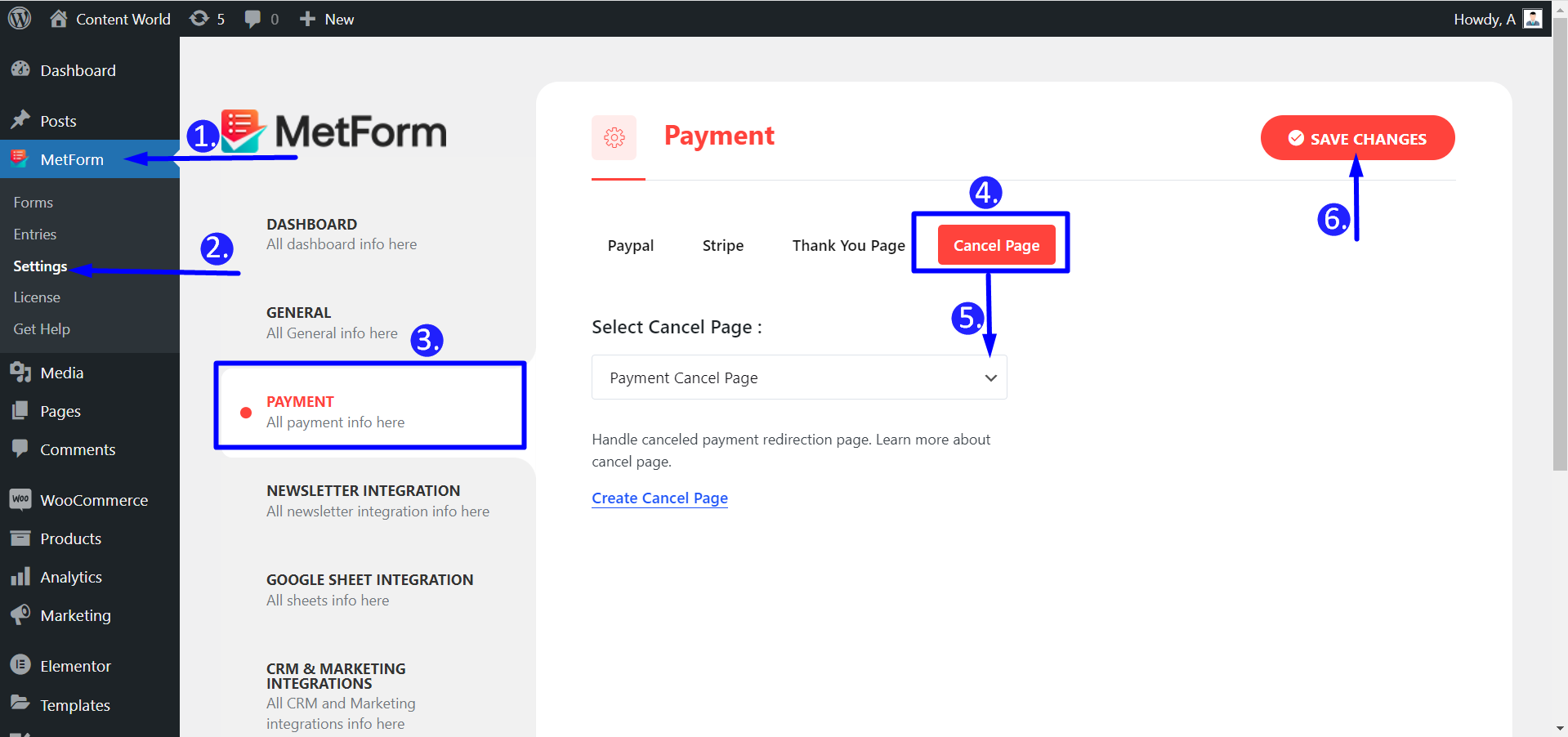
Working Process #
A payment process may get canceled for various reasons. A user may select the wrong payment gateway, leave a required field blank, or others. So, a marketer can set the redirection to a Checkout page, Cart page, or simply any Payment cancel page. Here, we have designed a sample page for you. After the cancellation of a payment a redirected page may look like this-
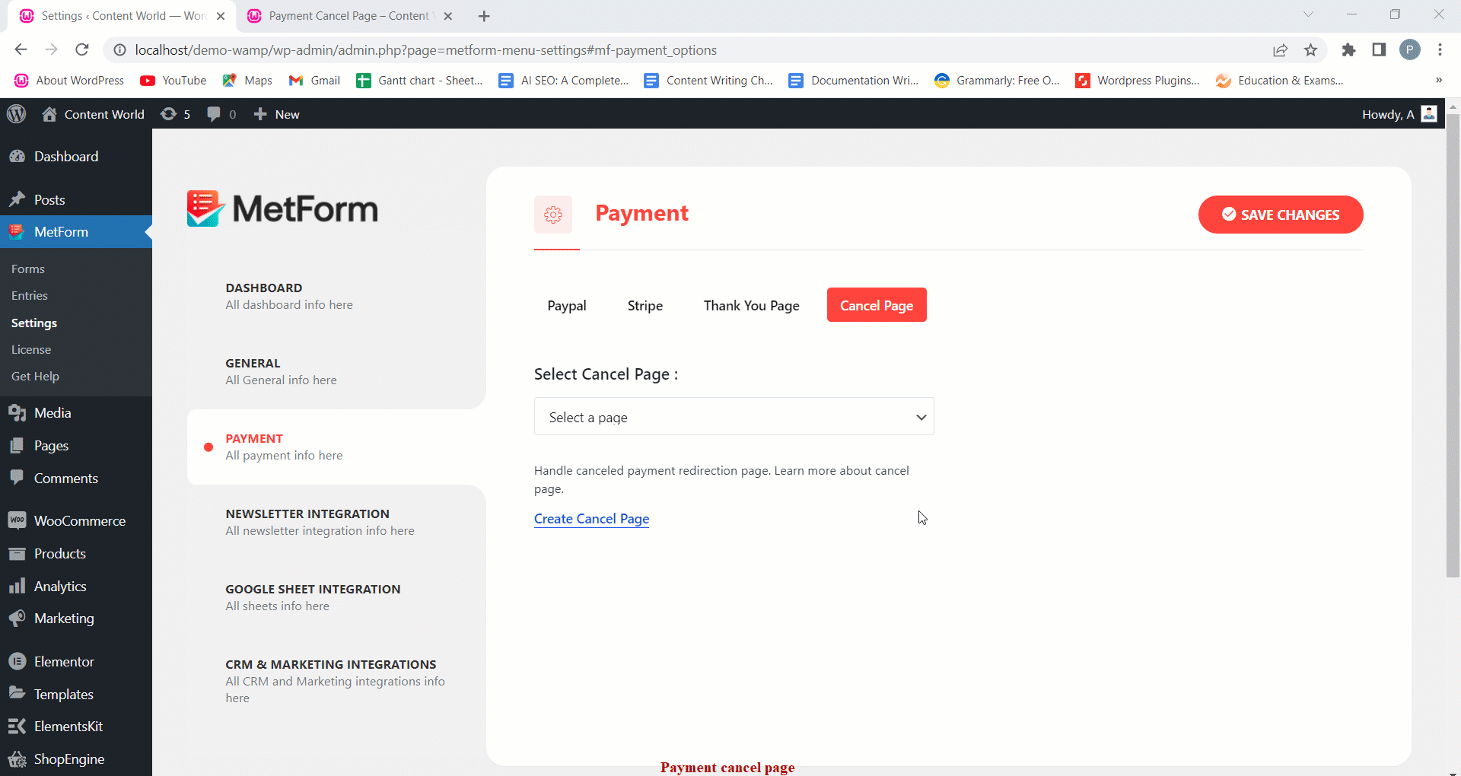
Isn’t it a straightforward process? So, set any redirected page for payment cancellation with MetForm today. It’s a nice way to confirm your customers about canceled payments and save their time.



