Adjusting the display of WP ultimate review allows you to customize how the reviews appear on your website.
Let’s see what are customization options of ultimate review display settings –
- Enable Review For – This option allows you to enable the review to show through Posts, Pages, Products, and other custom post types if you have one. You can see the list and select according to your preferences.
- Review Location – You can select a review location, for example – you may want to show the review after the content, before the content, or set a custom position. However, to set a custom position, you will get a short code from here which you have to copy and use in your location.
- Display Review with Comments – If you want to display reviews with comments, you can enable this option.
- Review Shown Per Page – You have the option to set the number of reviews you wish to display per page. These will appear under the “Overview” section.
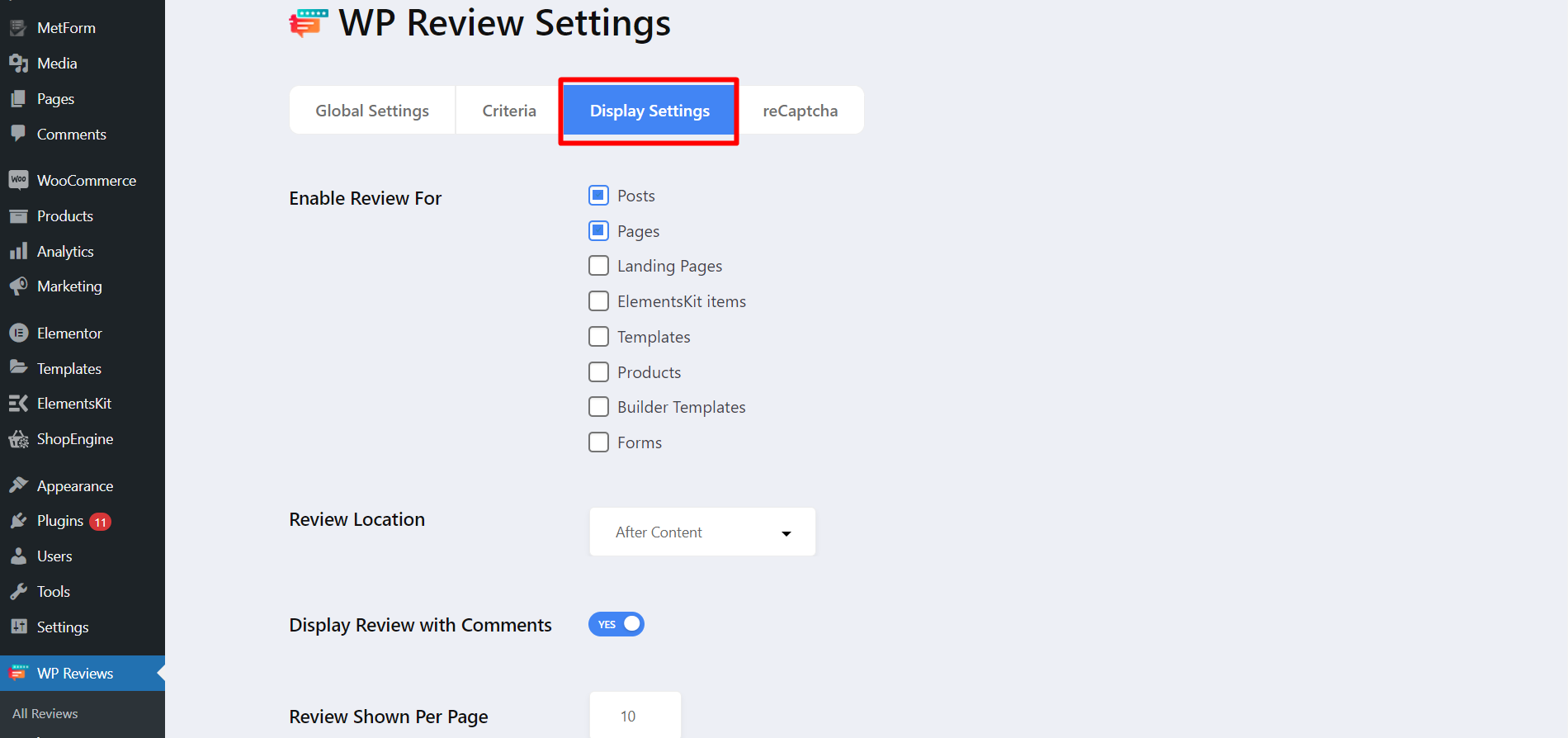
- Review Form Settings – You can adjust the review settings for your forms. For example, you may include Rating, Review Title, Reviewer Name, Review Email, Website, and Review Summary.
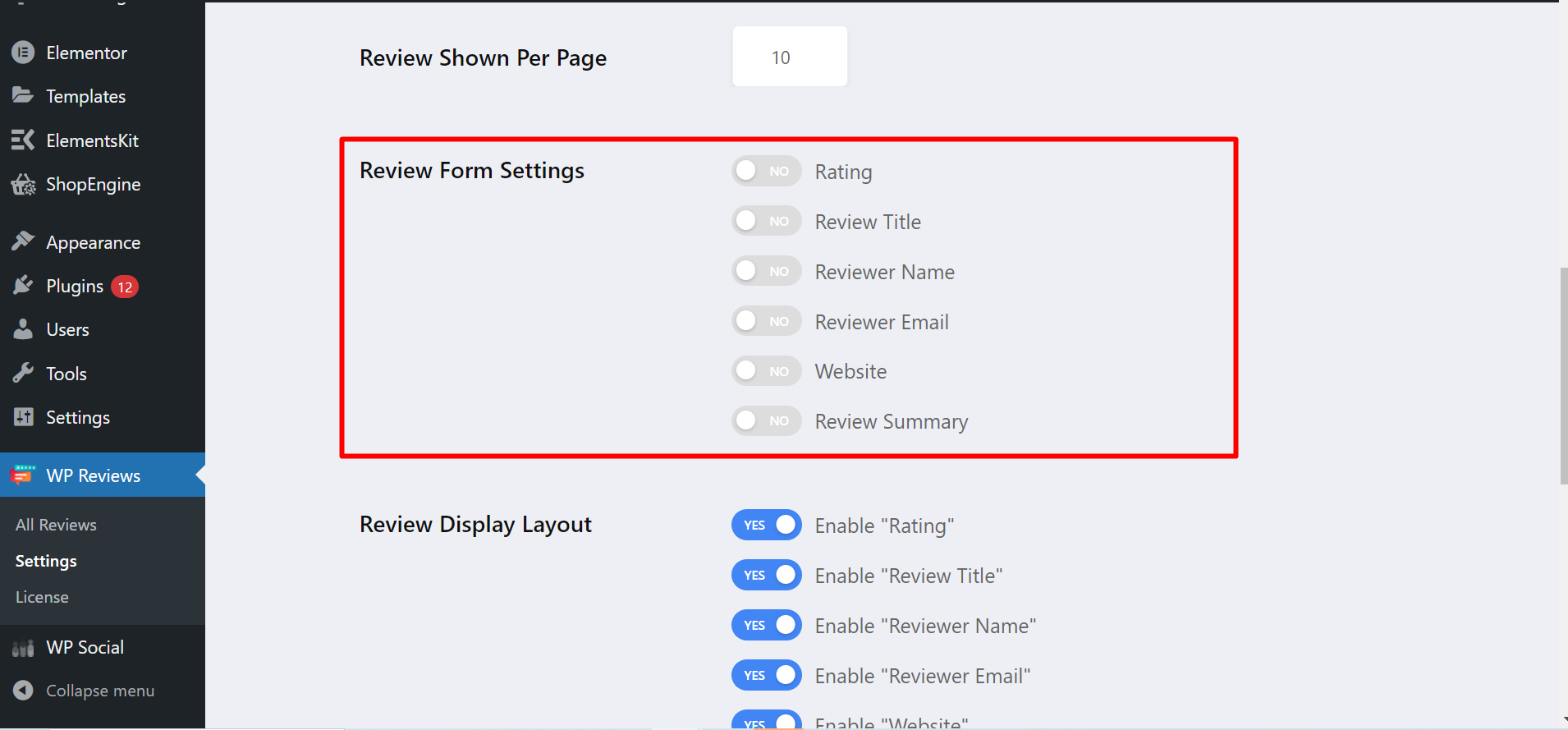
If you enable or disable the Rating option, this is what happens –
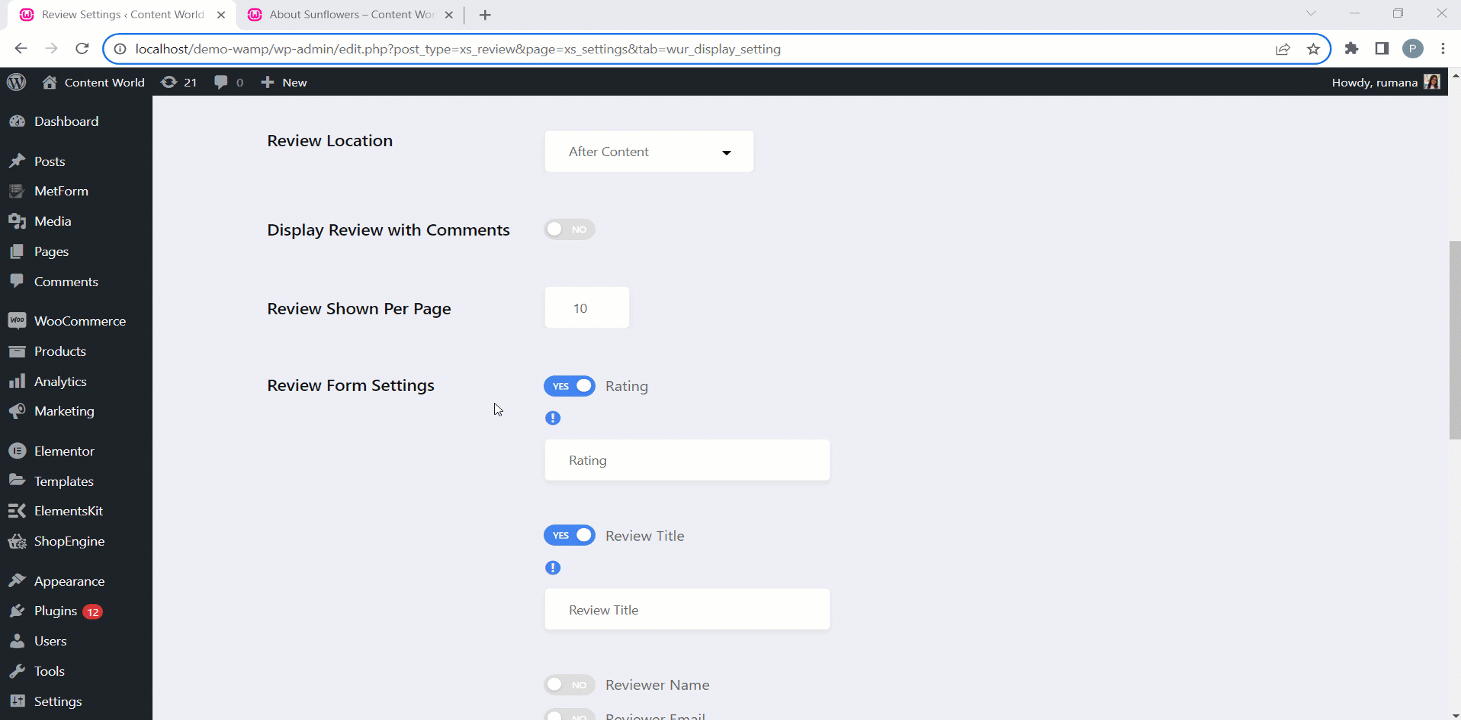
- Review Display Layout – To design the display layout with reviews, you can add a Rating, Review Title, Reviewer Name, Reviewer Email, Website, Review Summary, Reviewer Profile Image, and Review Date.
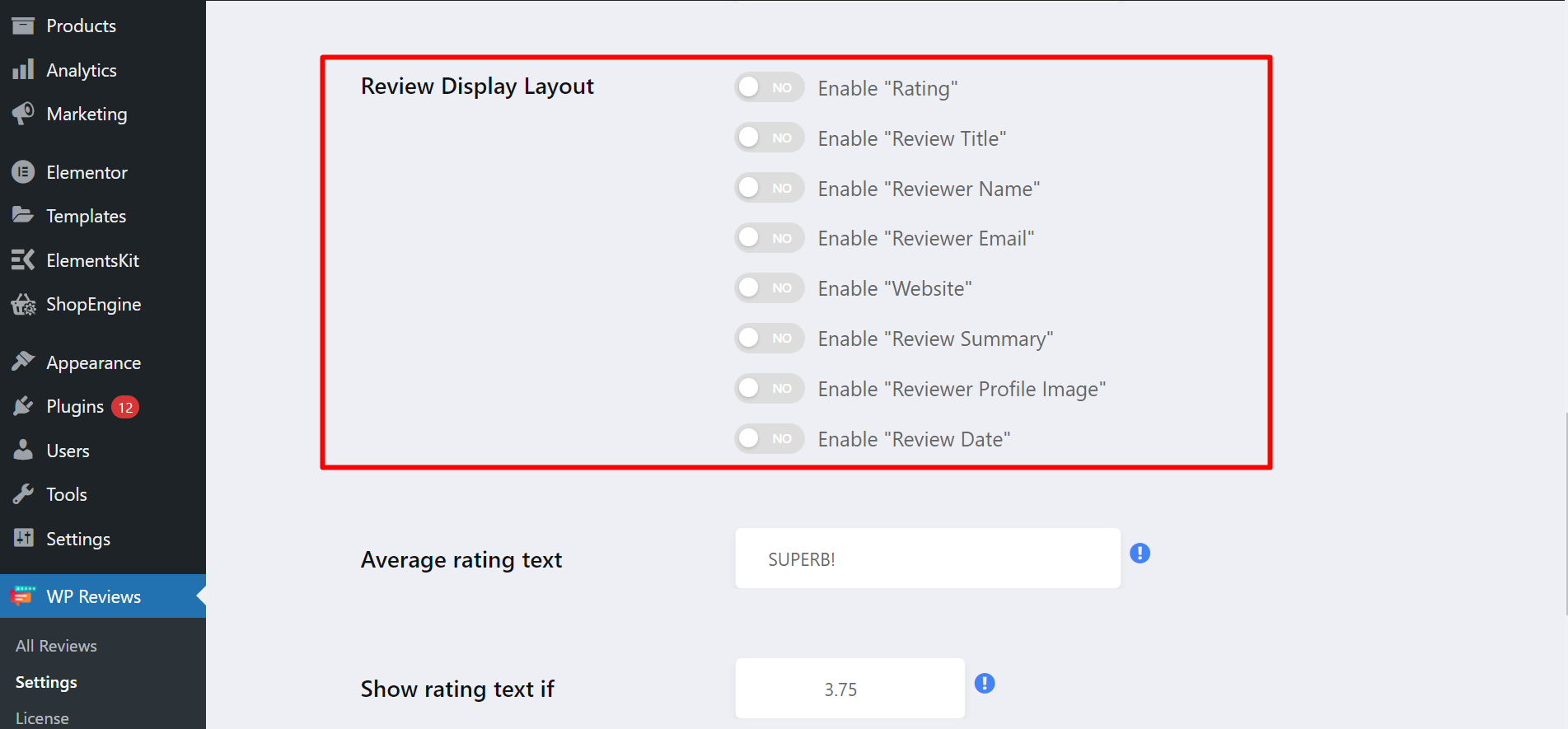
See the example below –
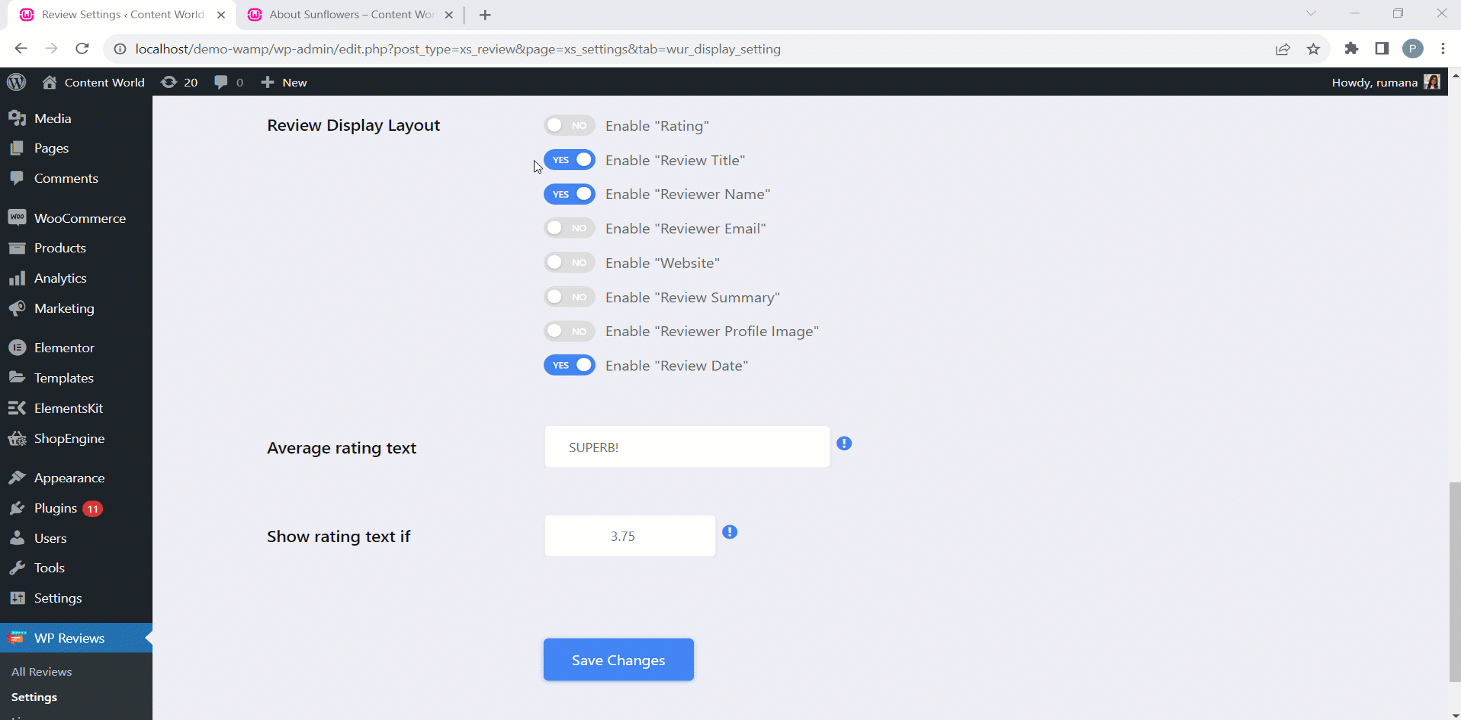
- Average rating text – You can write any text to emphasize the average rating.
- Show rating text if – To display the average rating text, you can set a ‘if condition’ here. For example, if you get 3 out of 5 rating, you will show the text.
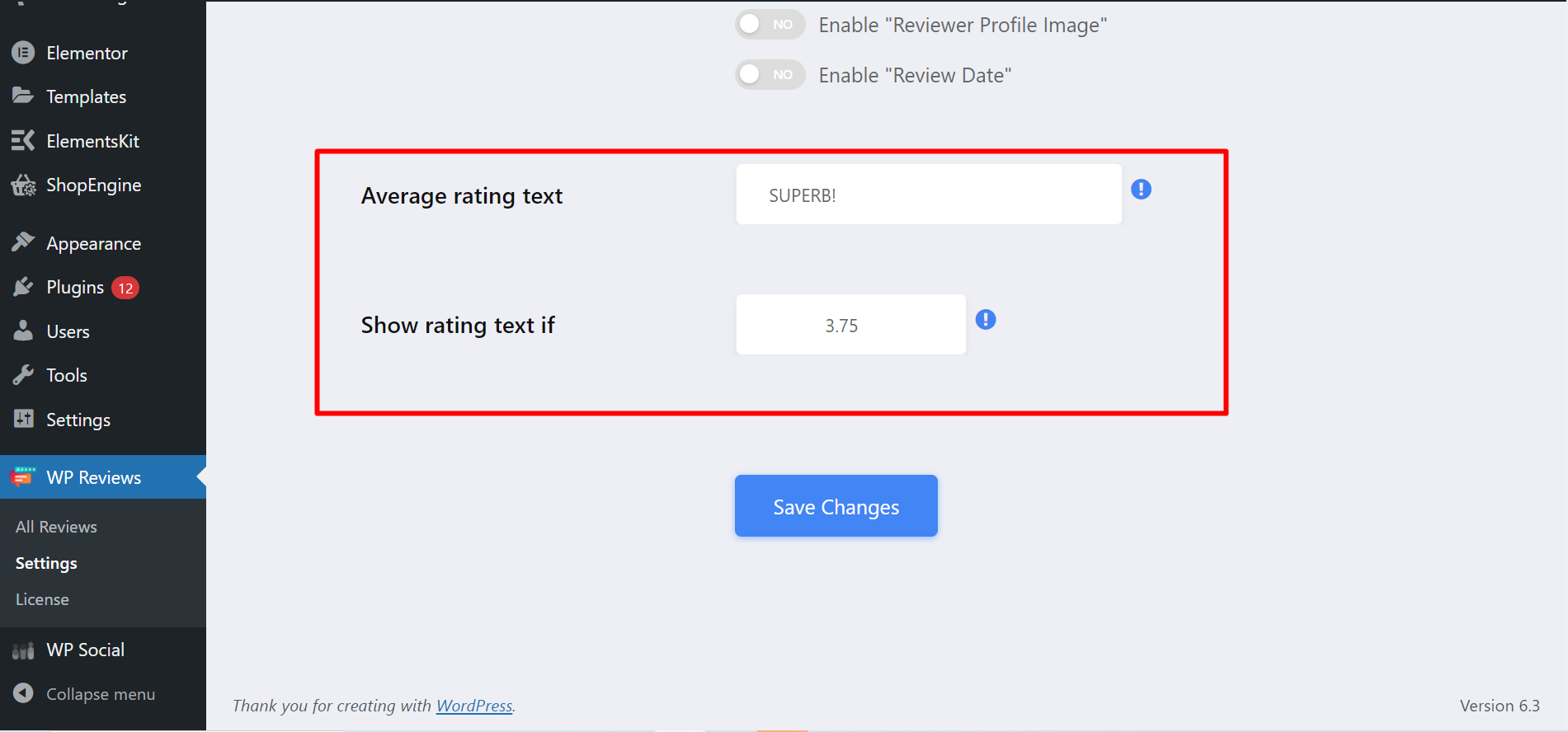
So, arranging the display to show customers’ reviews is easy for you. Now you can build trust with potential customers with WP Ultimate Review effortlessly.



