Helpscout can be a great CRM tool for managing customer relationships. This tool lets businesses build a strong bond with their customers. Luckily now MetForm offers Helpscout integration so that, you can easily manage customer relationships.
What is Helpscout? #
Helpscout is an easier customer relationship management solution in that you can manage all emails from your customers without any ticket numbers or case numbers. It is a time-saver tool for small business owners. This tool will let you respond to your customer’s email in the shortest possible time.
How to integrate Helpscout with MetForm #
MetForm makes Helpscout integration super easy. You can now integrate your site with Helpscout in three steps. Follow the below steps and get started with an excellent customer relationship management tool:
Step 1: Create a custom app for Helpscout integration. #
First, you need to sign up for Helpscout integration. After signing up, go to your profile and click my apps. Then, press create my app button.
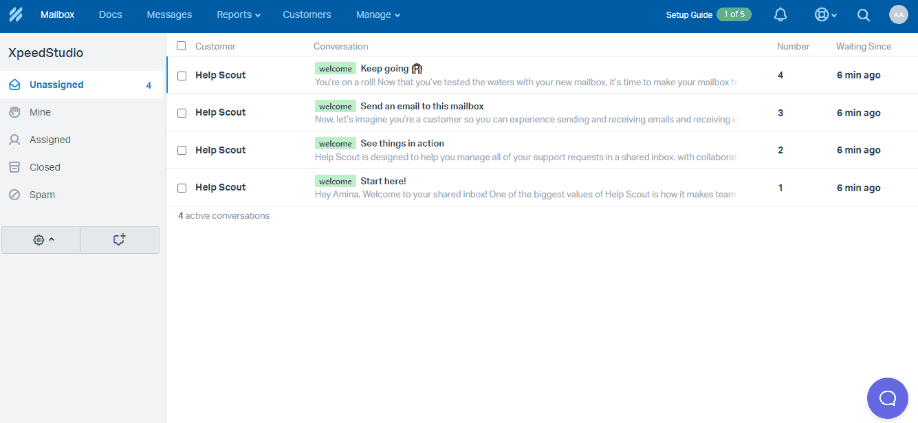
Now, you need to enter the app name and redirection URL. Give a suitable app name and enter the URL of your site in the redirection URL field. After that, press the create button.
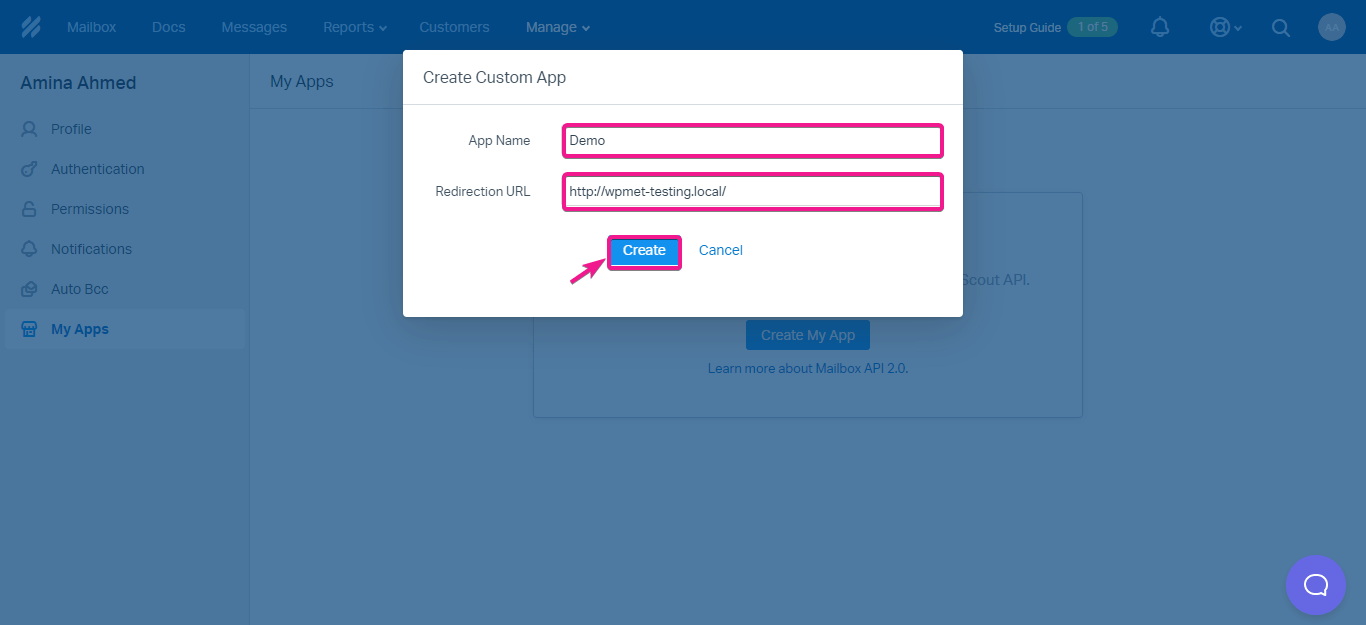
From here copy-paste the App ID and App Secret to your notepad then, press the save button.
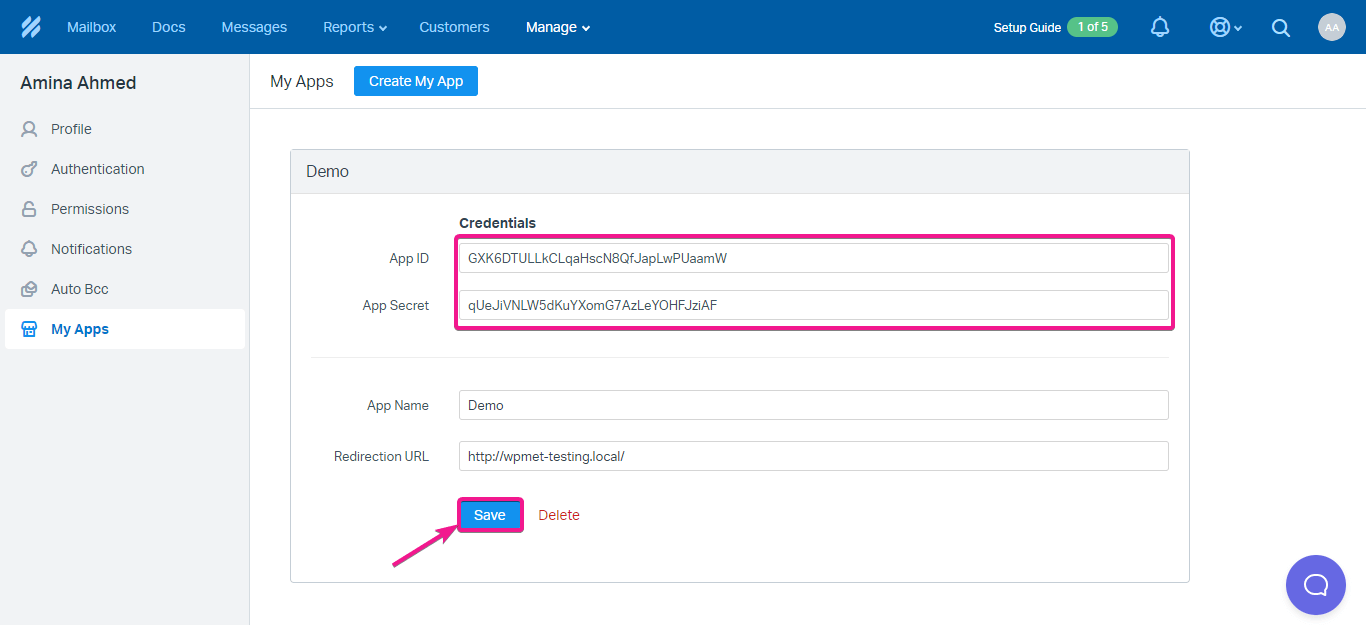
Step 2: Configure Helpscout. #
In the second step, you need to go to the backend of your website and press Forms>> Add New. Finally, click the configure Helpscout.
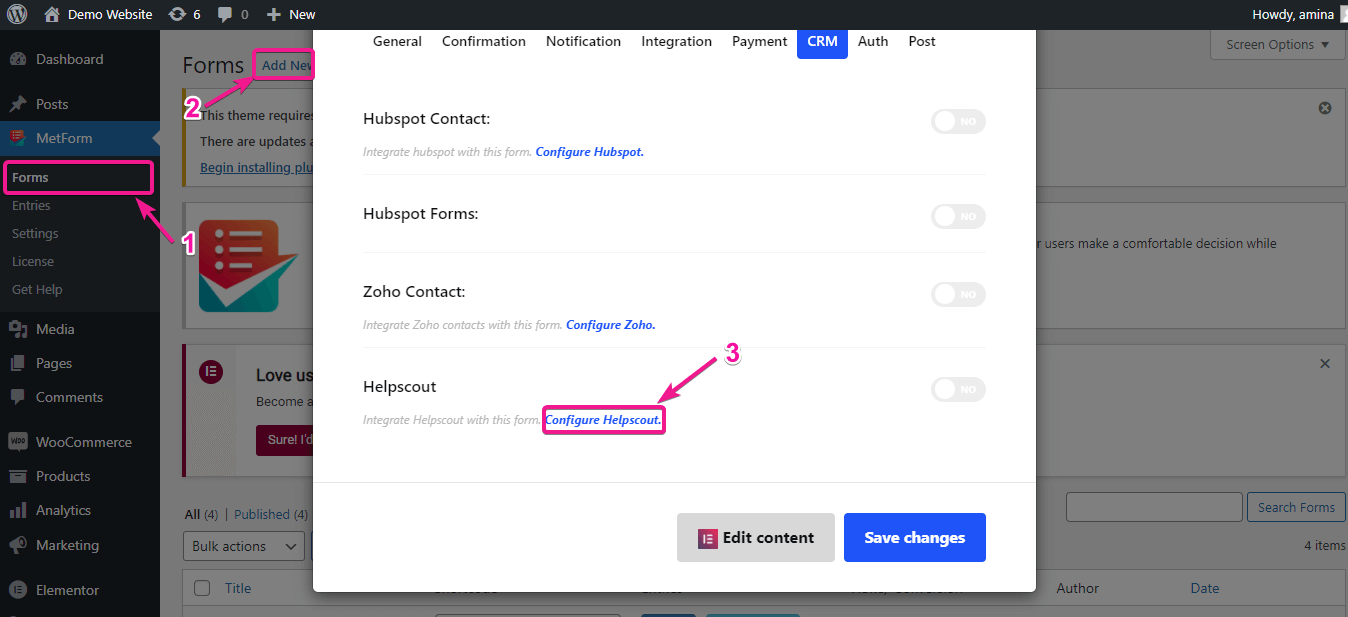
This will redirect you to the Helpscout settings page where you have to put your previous copied App ID and App Secret. After that, click the save changes button.
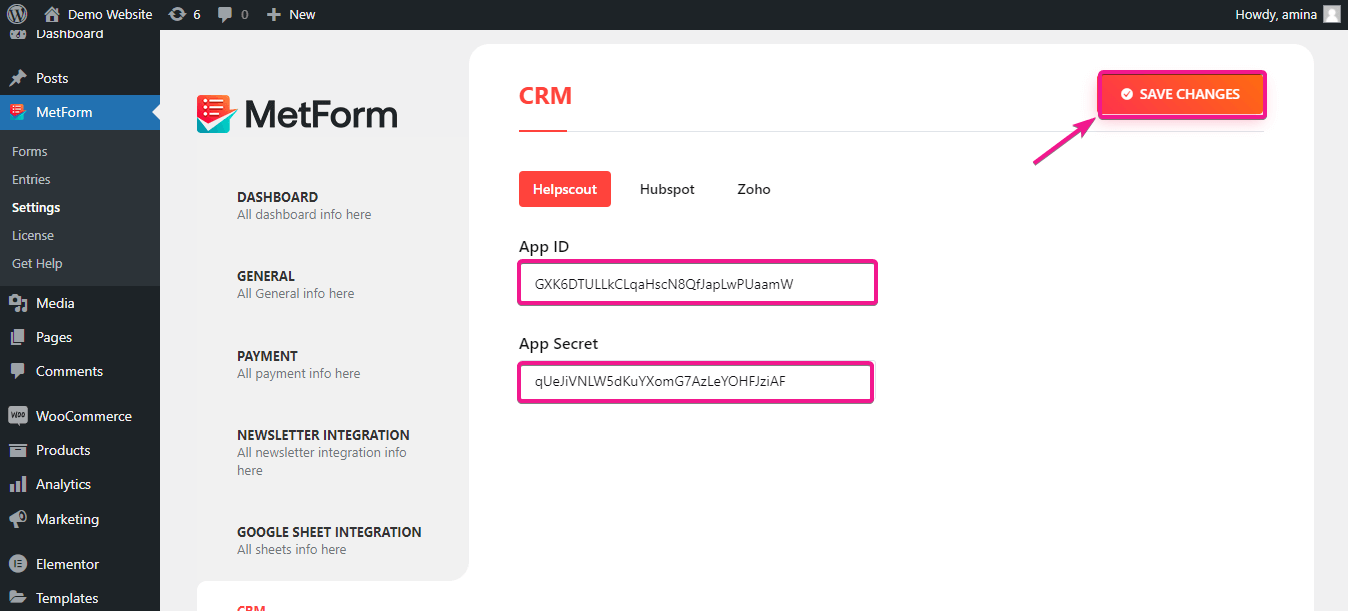
Step 3: Form editing with MetForm. #
Here you have to set some general settings. Read MetForm’s general settings documentation, if you don’t know how to perform general settings. After that, click on the edit button of the added feedback form and enable Helpscout like gif. Finally, click the edit content button.
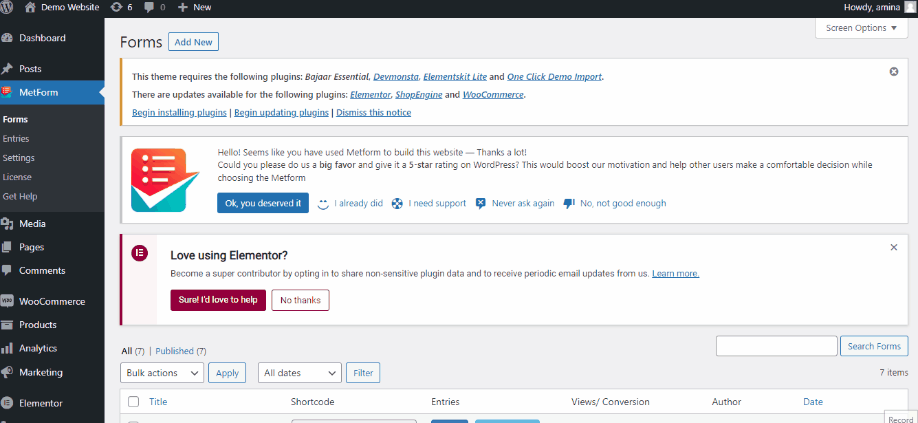
It will redirect you to the Elementor dashboard where you need to drag and drop your required fields and after adding all fields click on the publish/ update button.
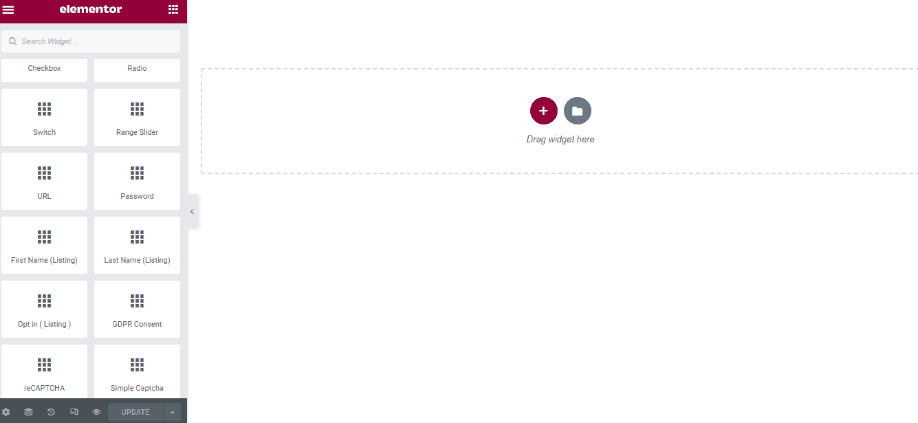
Thus you are all set for your Helpscout integration. Now when your customer submits a form, you will receive that on your Helpscout account.
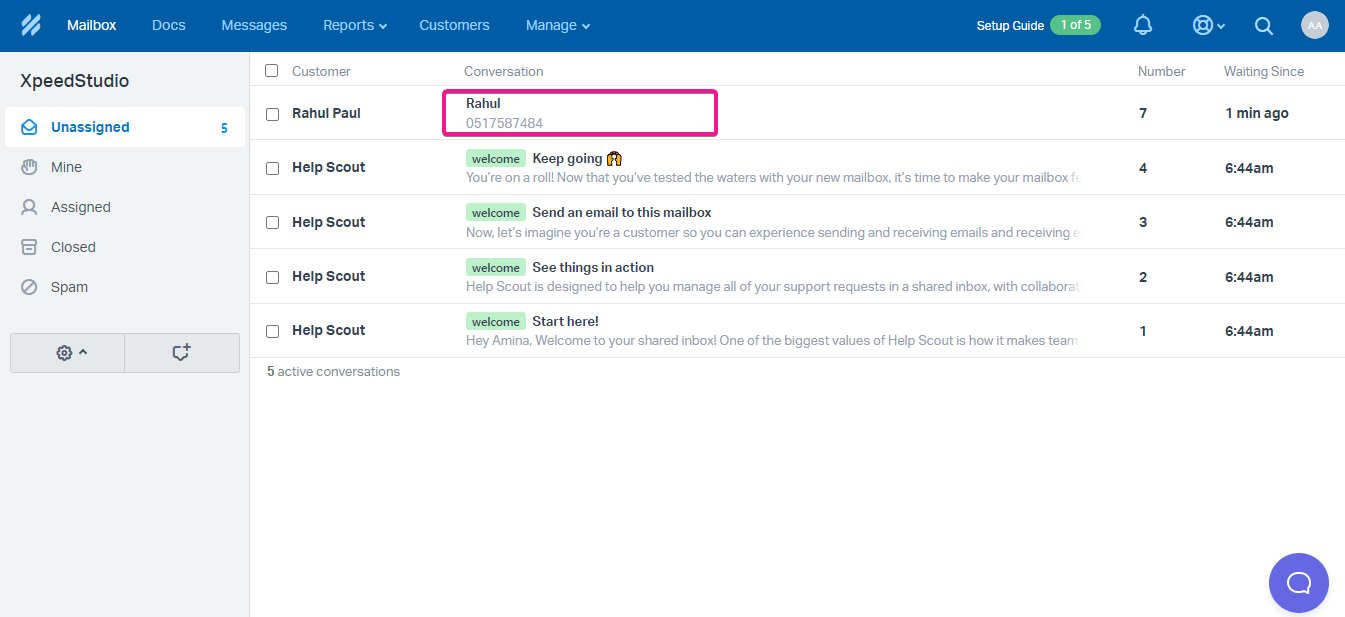
From there you can easily manage all your customer’s emails.





