Before we get to the specifics about what can cause problems with Elementor, it’s important to discuss what the “not loading” error means. This error occurs when you launch the Elementor editor. Usually, the editor only takes a moment to load.
1. Make sure that you’re using the latest versions of the Elementor Page Builder plugin.
2. Enable the Elementor editor loader mode following this screenshot:
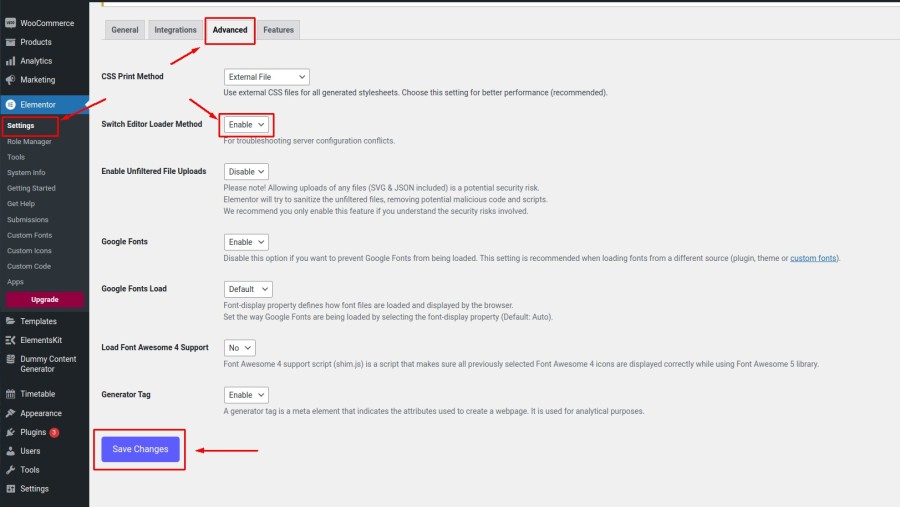
3. Regenerate CSS and Sync your Elementor libraries from Elementor > Tools:

4. Clear all the cache from your website including any plugin, browser, server, or CDN (eg. Cloudflare) also try disabling the Cache/Optimization plugin for some time if you are using one.
5. Try with a different permalink structure from Settings:
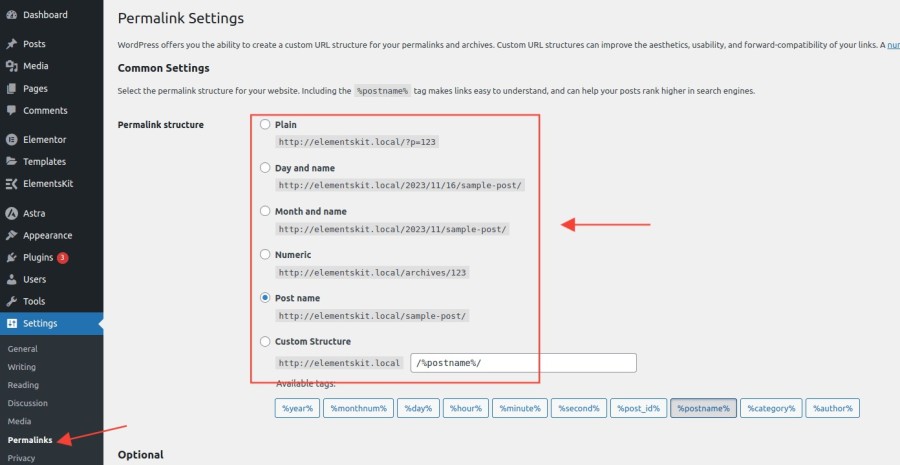
6. Make sure that your server is configured according to Elementor System requirements:
– PHP time limit = 300
– PHP memory limit = 512M or more
If you’re unsure how to configure these, please contact your hosting provider; they’ll do this for you. You can see your current configurations from Tools > Site Health > Info > Server (video).



