MetForm has made it simple to save a form progress on a WordPress form. If a user left a form incomplete then usually he doesn’t feel happy to fill up the whole form again. So, including the save form progress functionality you will facilitate the users to save their half completed form. They can then check out the forms whenever they want, complete and submit them.
MetForm is a wonderful plugin that can help you to record every save of a form for two hours. We have outlined the quick steps here, let’s learn.
Save Form Progress on a WordPress Site #
To add this form resume feature first add MetForm pro to your site.
From Dashboard #
Access to Your Dashboard -> MetForm -> Settings -> General -> Others -> Check mark Save Form Progress -> Save Changes
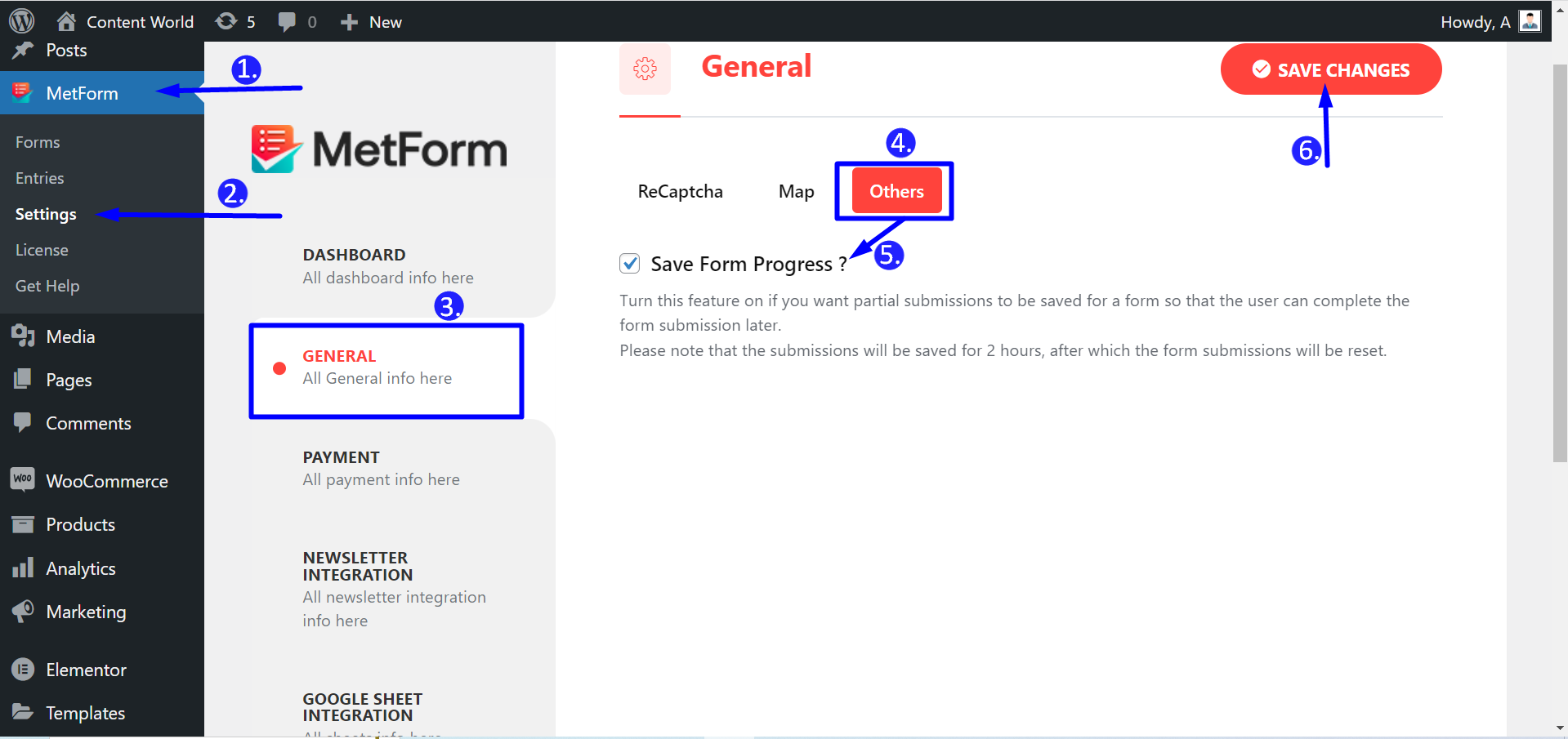
Editing Page #
Open or create a page then edit it with Elementor. Search MetForm and just drag and drop it simply.

Editing Form #
Next, click Edit Form you will see a pop-up. Below image shows different options which you can utilize to customize your form later.
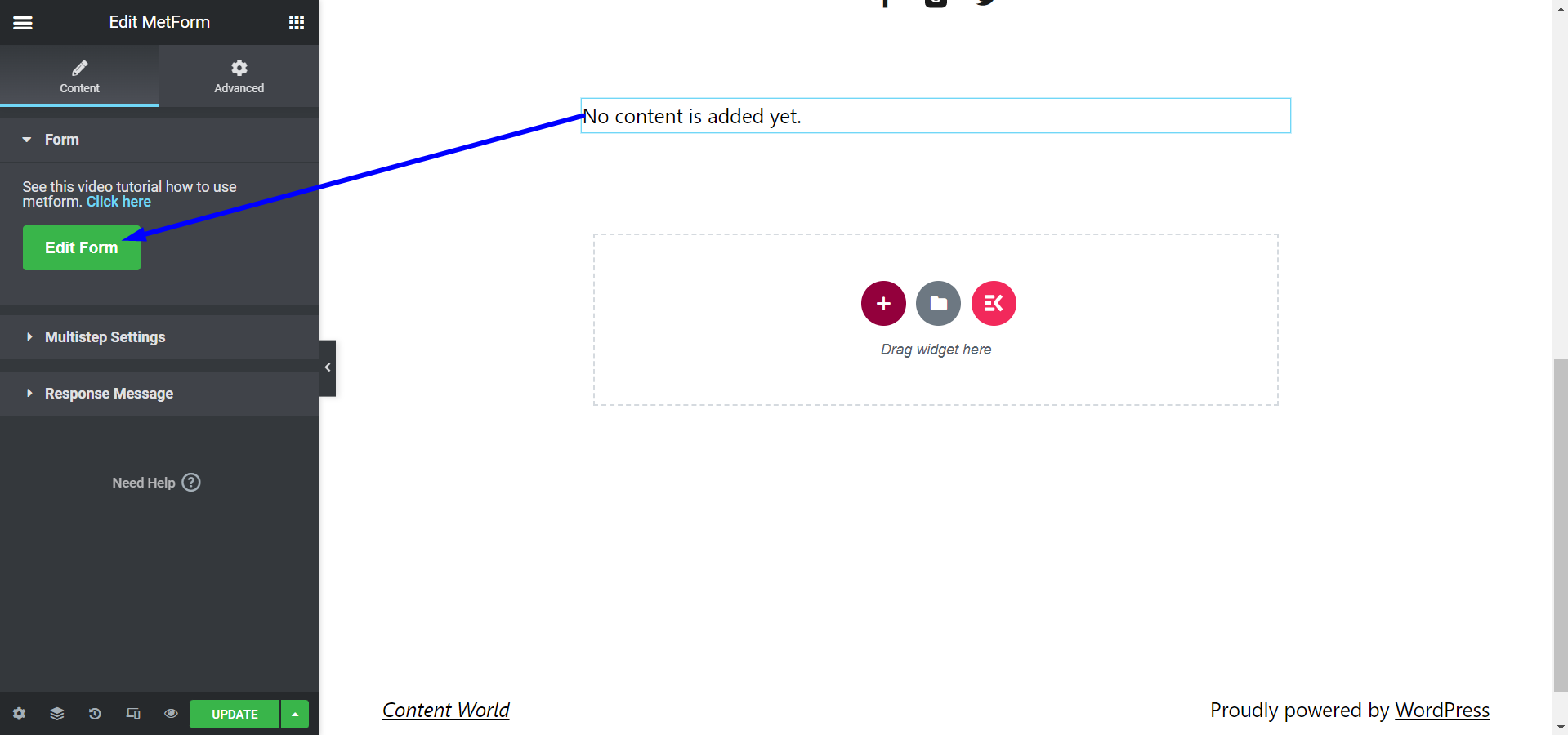
After clicking Edit Form, you will have options to create a new form or select any old form to edit.
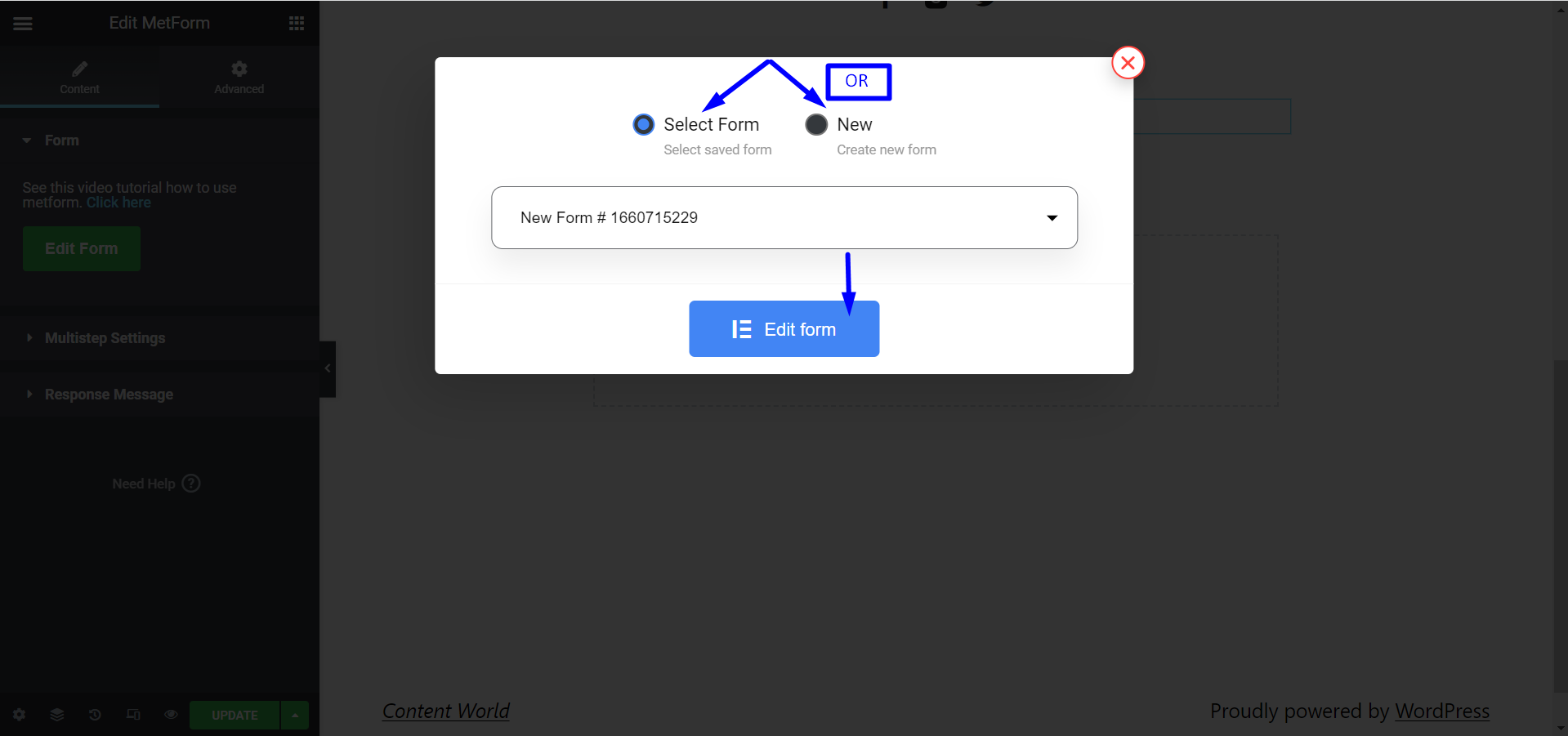
Final View #
Finally, after editing and designing a form the view may look like this. And, of course you can see how the form get saved-
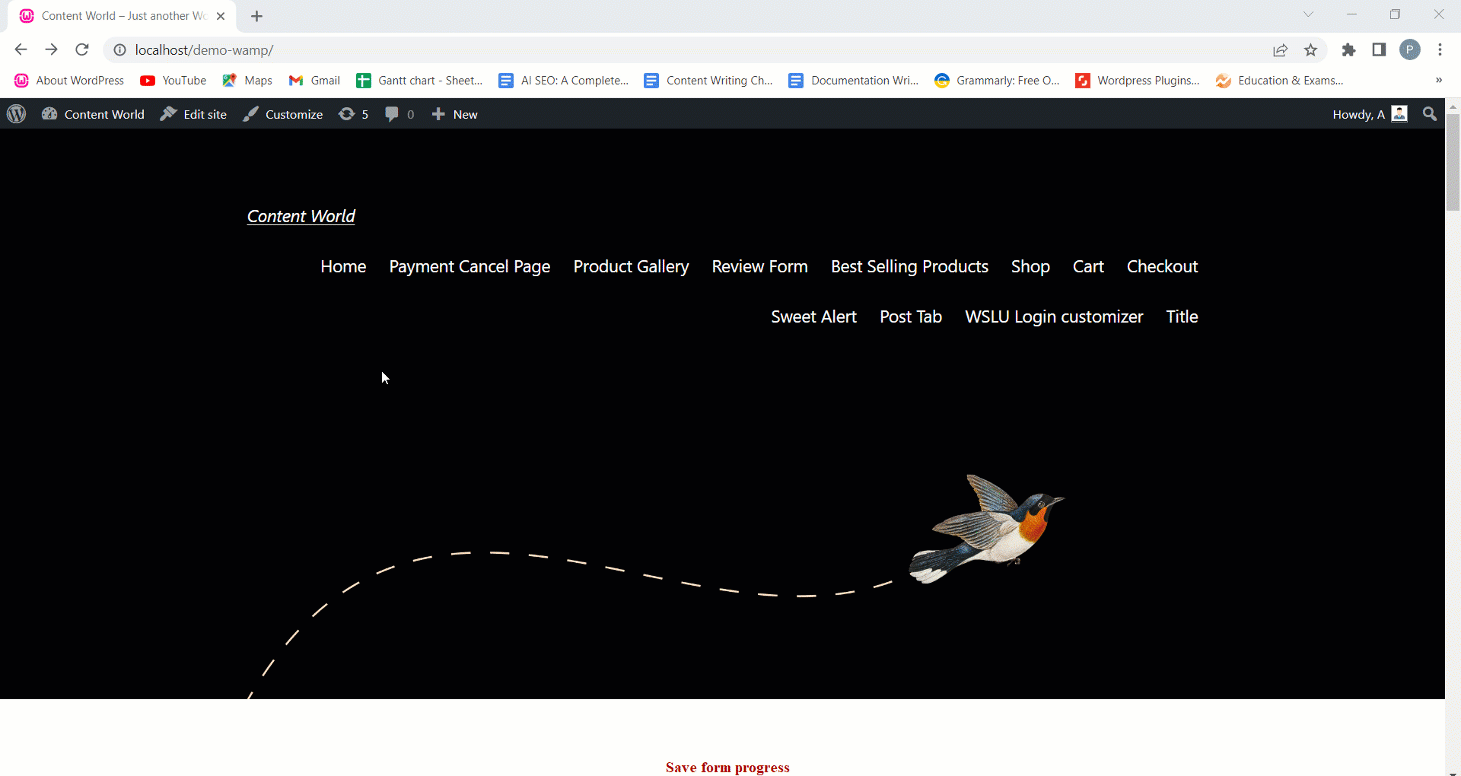
Isn’t it easy? now it is time for you to install MetForm pro to activate the feature for your WordPress site visitors. It will make your forms more dynamic and responsive to the users.



