ShopEngine Pro comes with the WooCommerce Avatar module where you can configure how the user avatar will appear on the Account dashboard.
Enable WooCommerce Avatar Module #
To enable the ShopEngine WooCommerce Avatar module,
- Login to your WordPress site.
- Navigate to ShopEngine > Modules from WordPress dashboard.
- Find the Avatar module from the list.
- Click on the ⚙️ (settings icon).
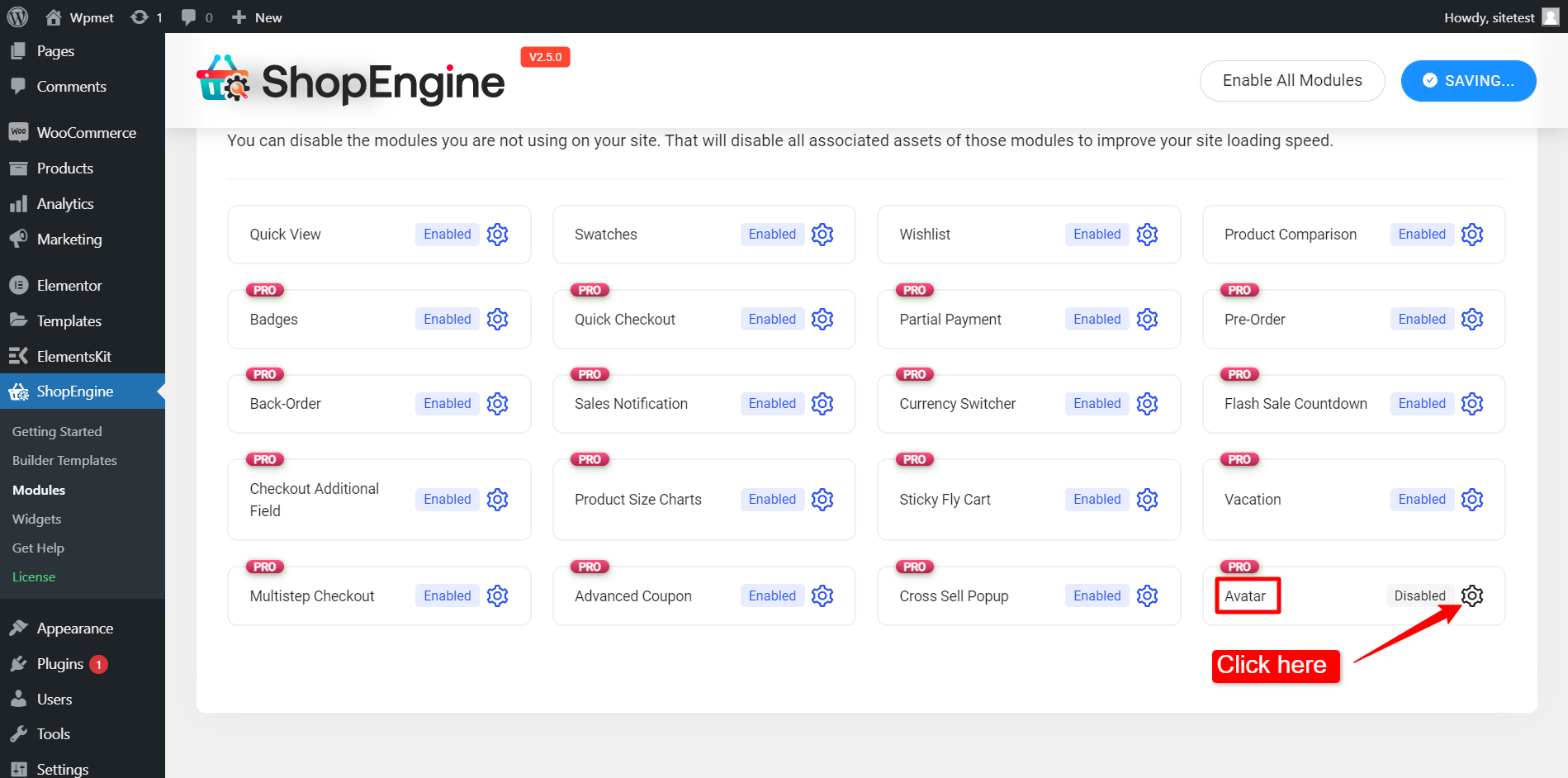
After that, an off-canvas window will show up for template settings. In the Template Settings,
- First, Enable the module.
- Set the Avatar Max Size (KB).
- Click on the Save Changes button at the bottom of the screen.
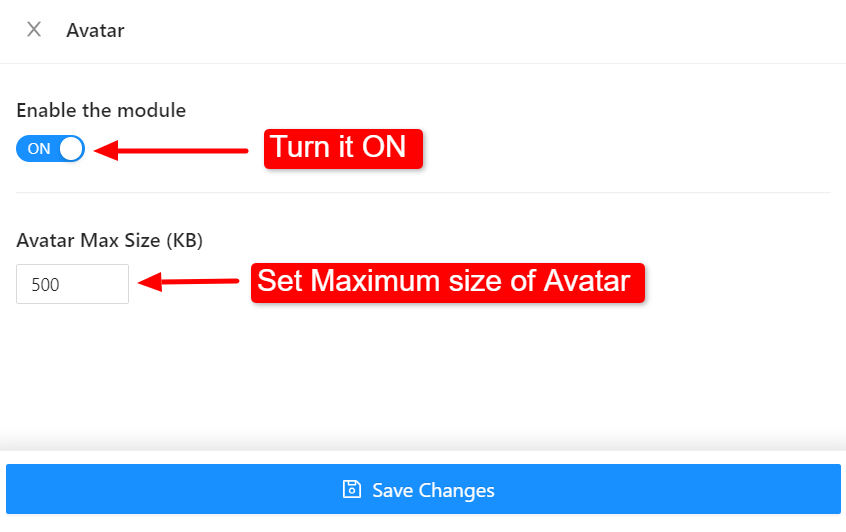
Now you will be able to add a user avatar on the Account dashboard page on your website. Read the documentation for Avatar Widget to learn how to use the widget and add a user avatar on web pages.





