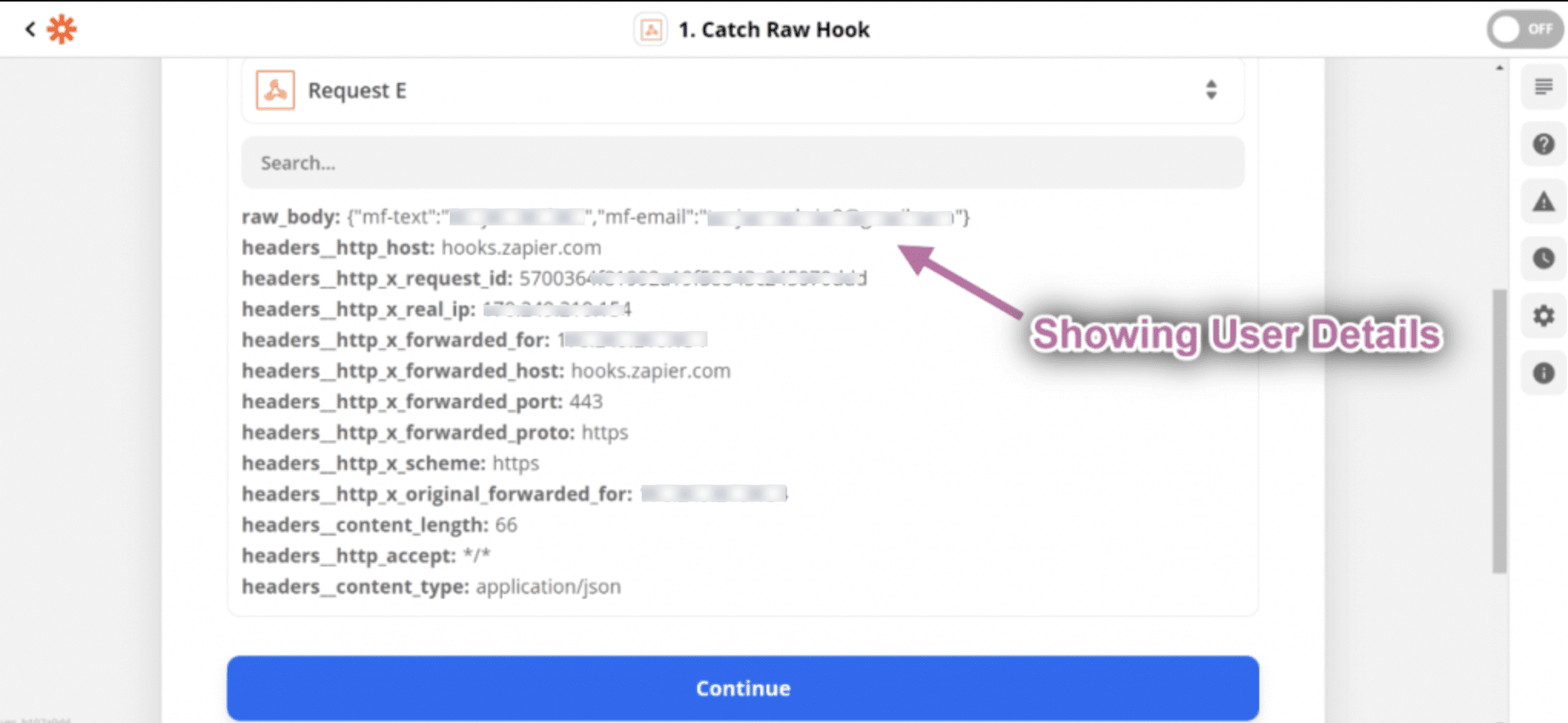Overview #
Zapier is an online platform that helps you automate workflows by connecting the apps and the services you use. Get automated MetForm submitted messages through webhook. Here you will get step by step process of how you can connect Zapier with MetForm.
Step->1: Get Webhook URL #
- Go to https://zapier.com/. Create a Zapier Account or Log In with Google, Facebook or Microsoft account.
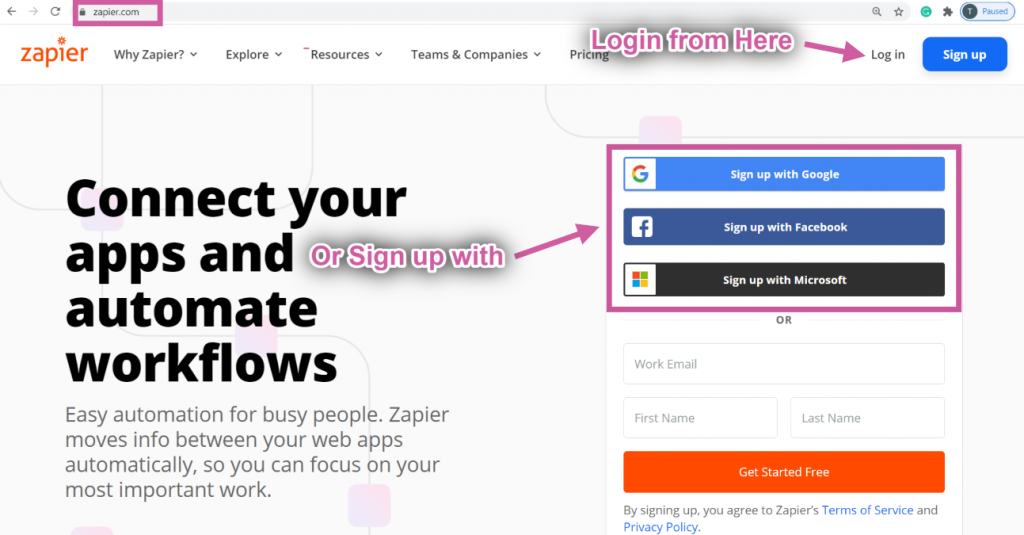
- Click on Make A ZAP.
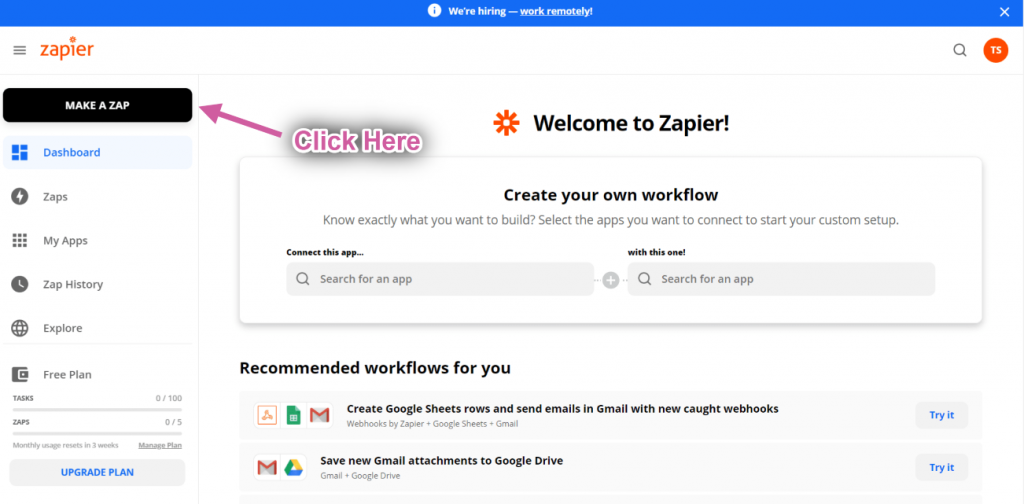
- Click on Webhook.
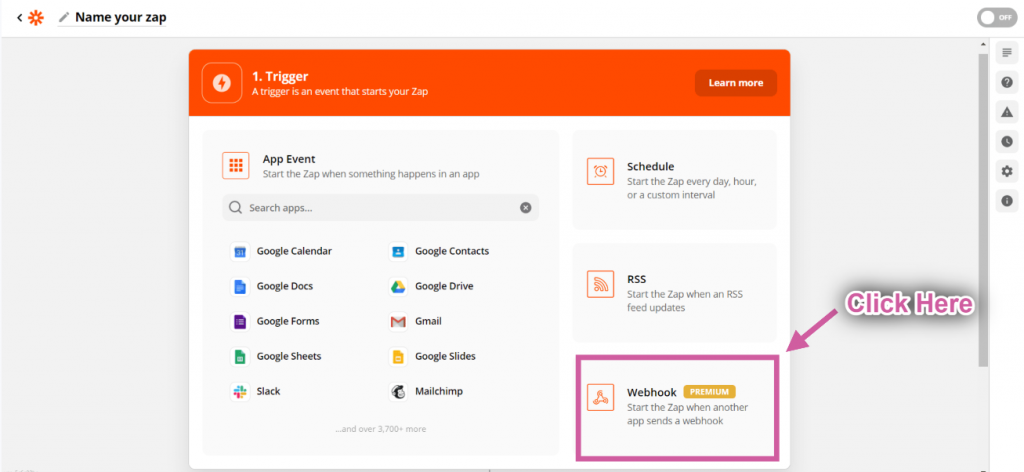
- Select your Event from the Drop-down
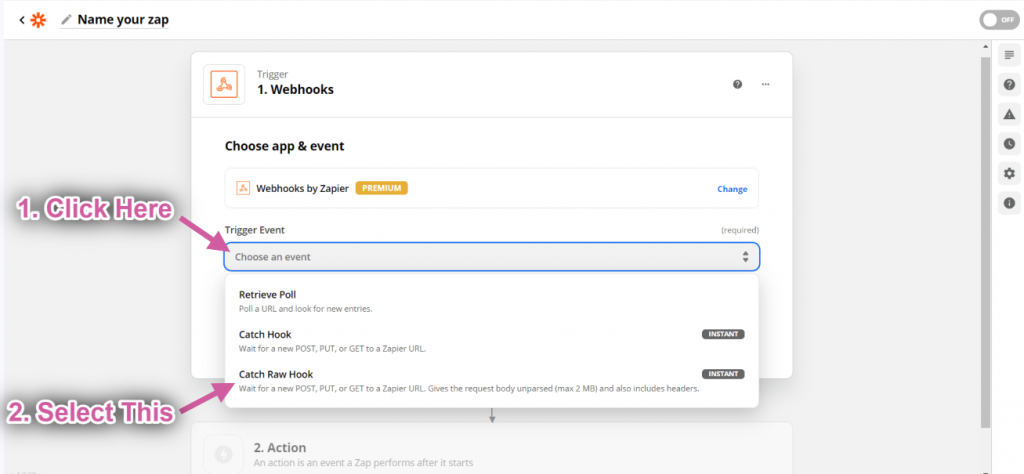
- Click on Continue.
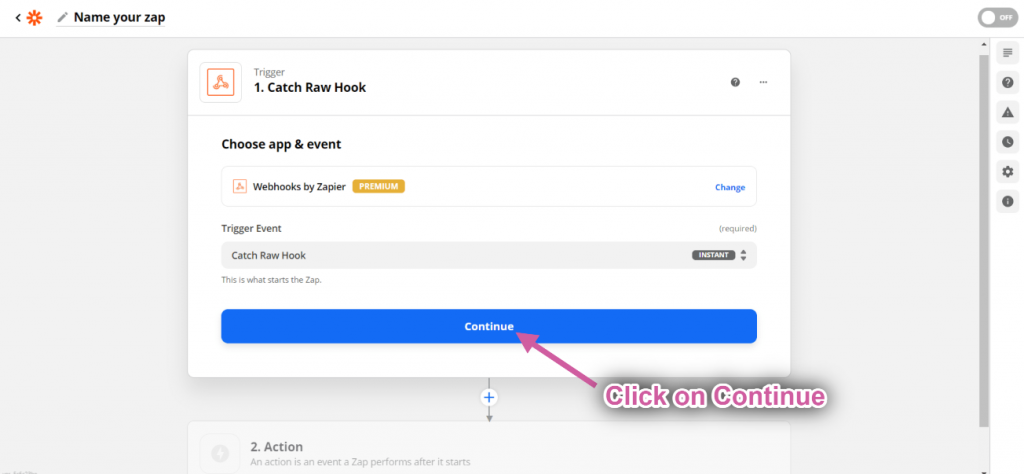
- Now Copy The URL.
- Click on Continue.
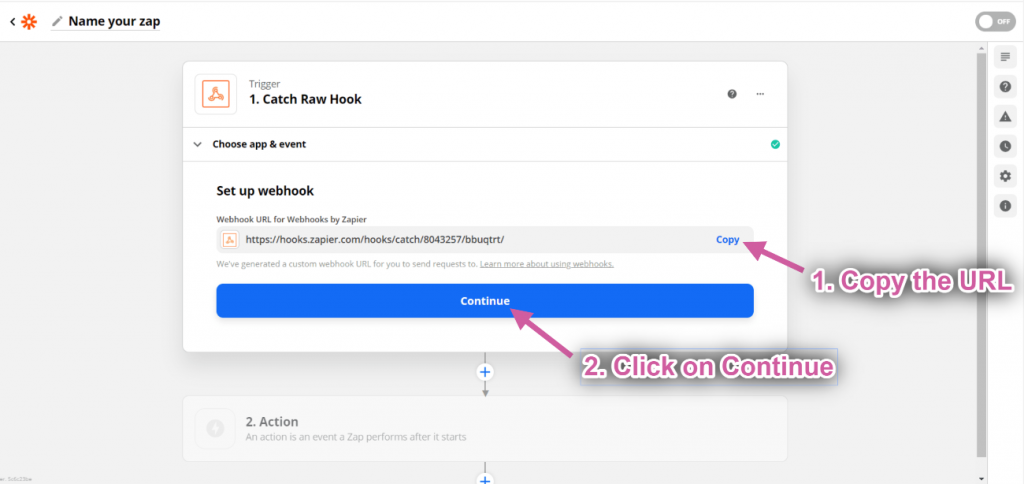
Step 2-> Create a Form #
- Just Drag and Drop three Field Named: Text, Email, Submit Button.
- Click on Update
- Click on Form Settings
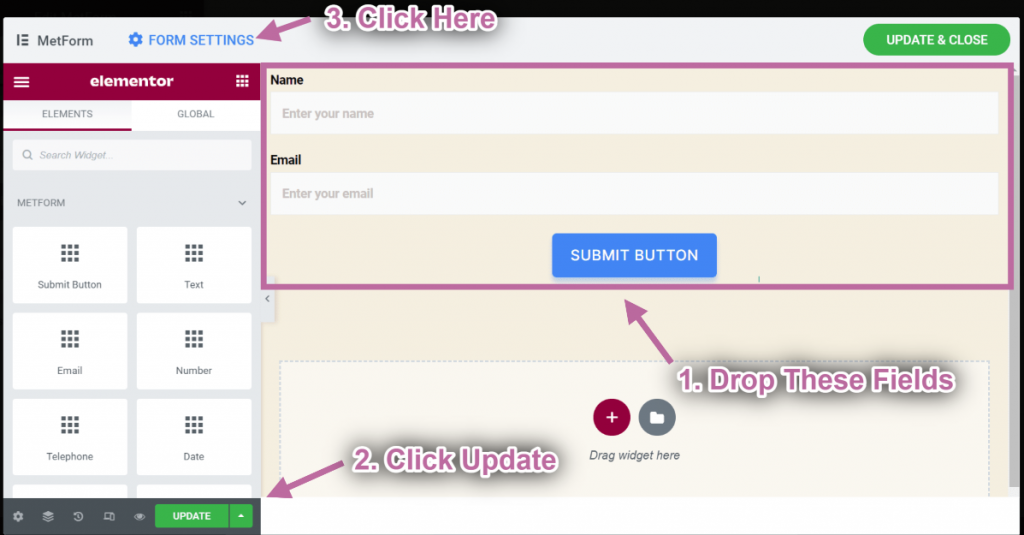
- Go to Form Setting=>Integration
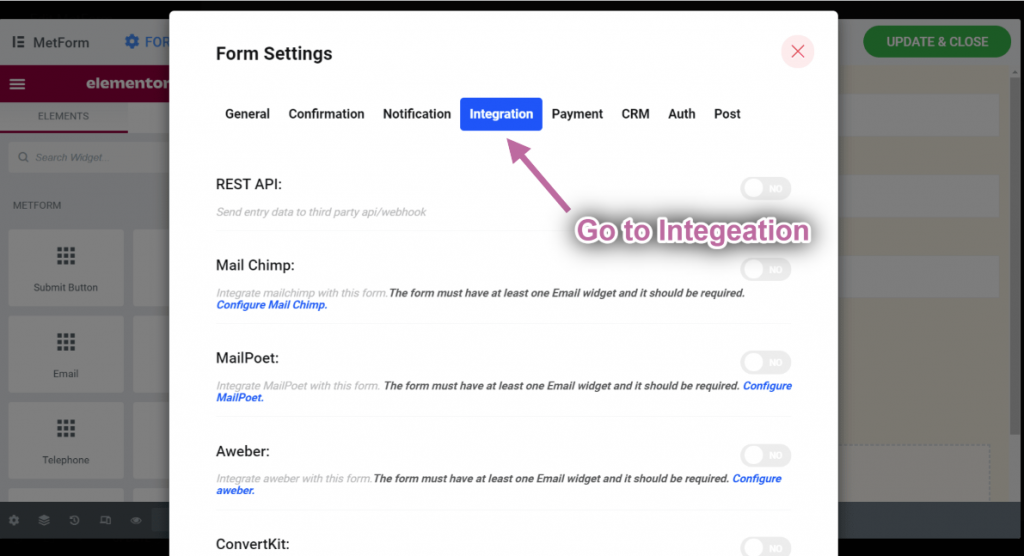
- Enable Zapier=> Paste your Webhook URL=> Save.
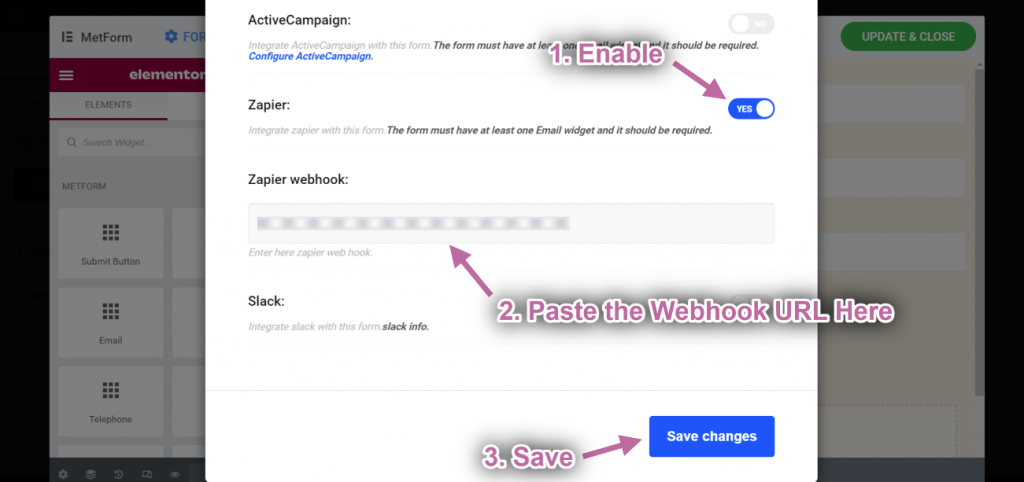
- Fill the Form.
- Click on Submit.
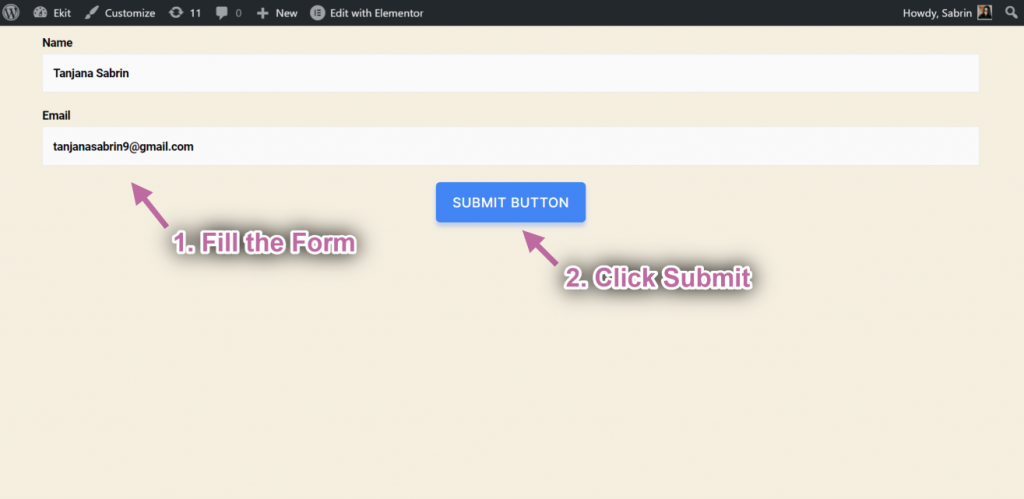
Step->3: Test your Trigger #
- Go to your Zapier Webhook=> Click on Test trigger.
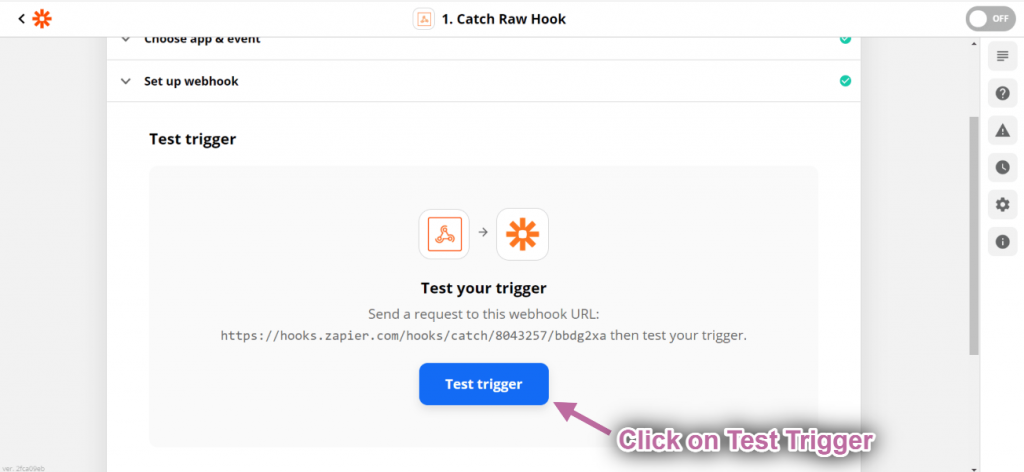
- You can see your submitted user information showing accordingly.