Field data passing is the process of transferring data from one field to another. Now, you can do it on your WordPress website easily. It is possible to transfer data from one form to another form using the excellent form builder plugin MetForm.
The plugin has a feature that facilitates the data-passing system within a short time. Let’s learn the process.
Field Data Passing with MetForm #
Before starting, make sure you have installed both the lite and Pro MetForm plugins.
STEP-1 #
Access to your dashboard -> Go to MetForm -> Select two old forms or create new forms 👇
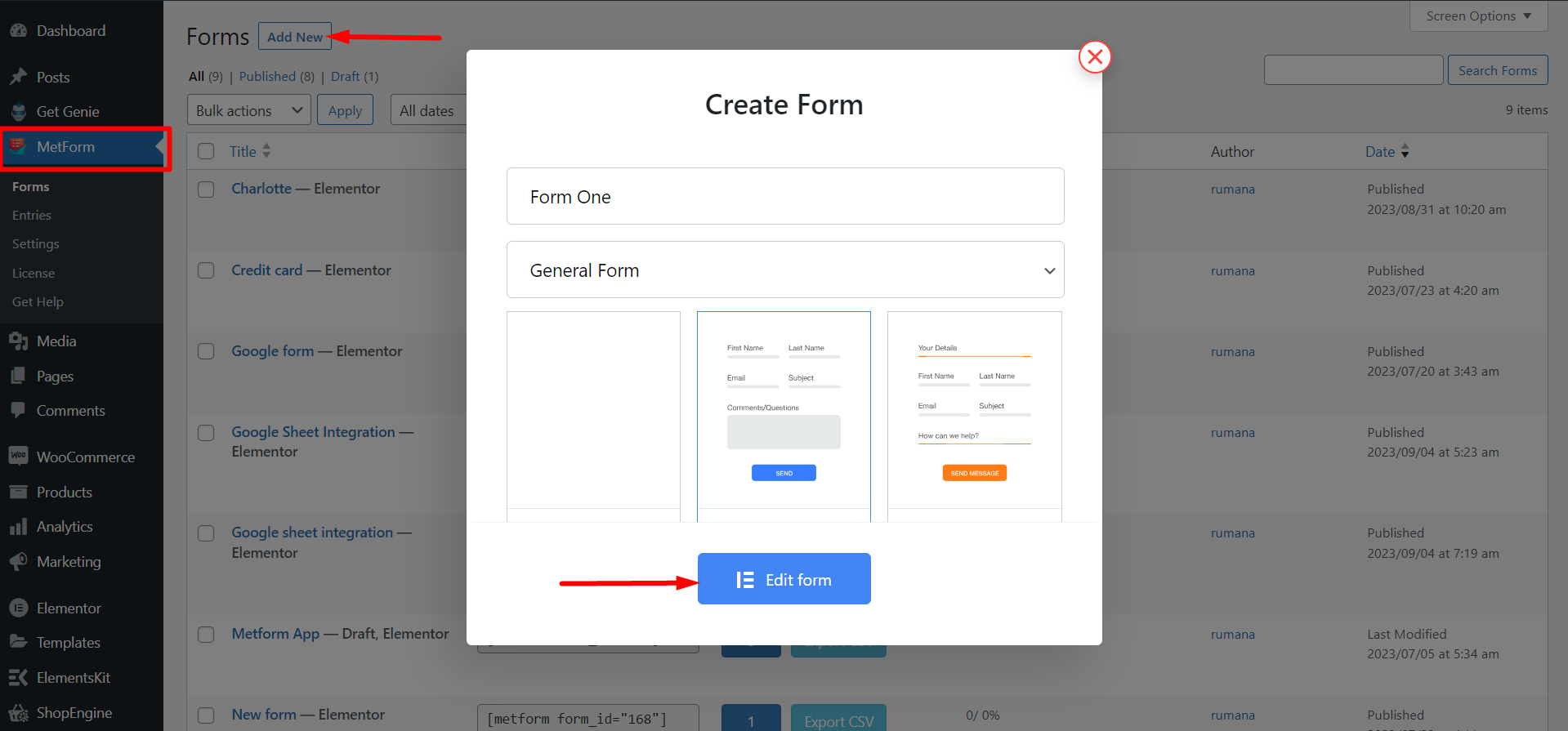
Before passing data to another form, decide which form’s data you want to use.
For example, you want to transfer Form One’s data to Form Two. So, you have to open Form Two first.
STEP-2 #
Start by clicking view (Under Form Two) -> Copy the form link
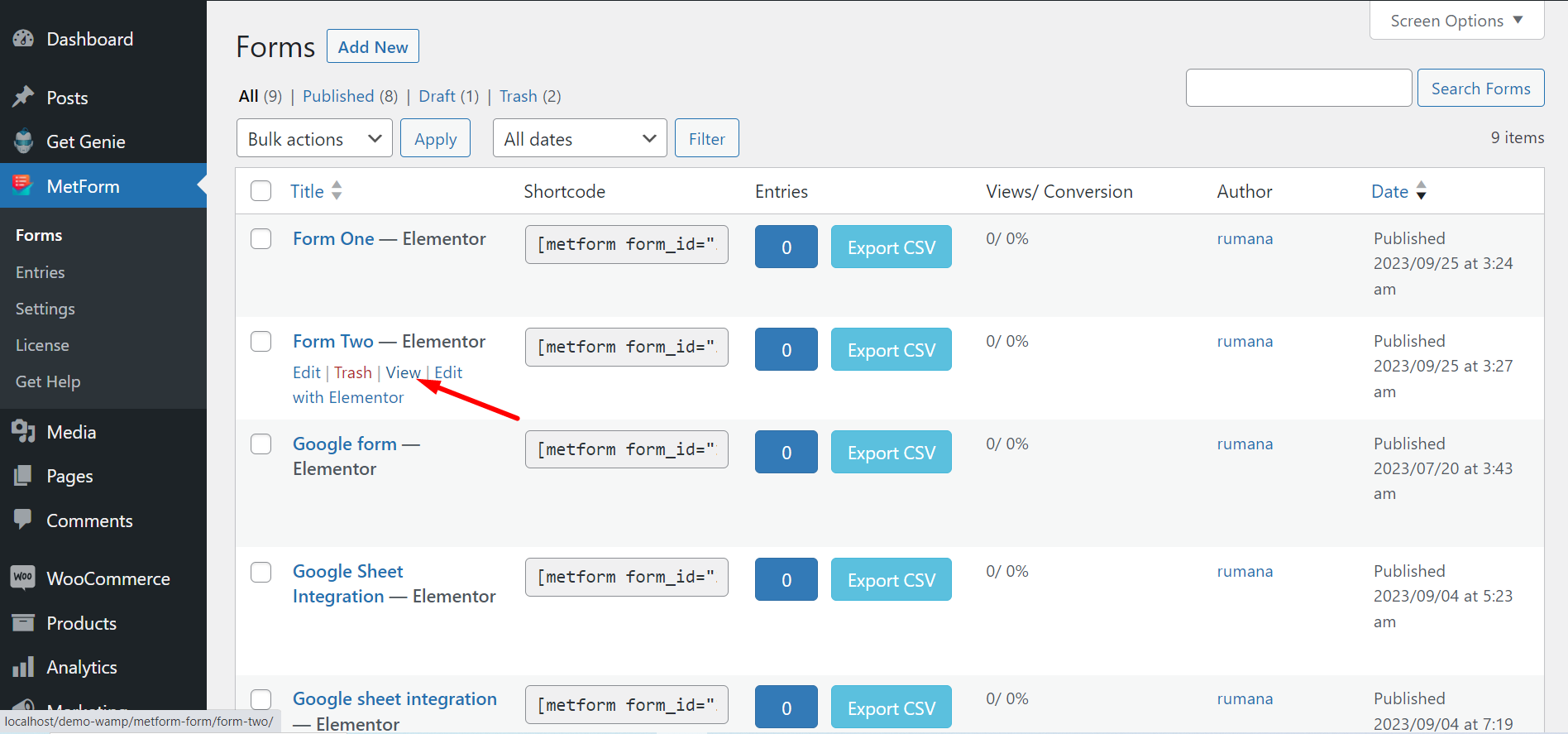
STEP-3 #
Now, go to Form One ( from where you want to pass the data) -> Click edit -> Find Redirect To -> Paste the previously copied link here -> Save changes
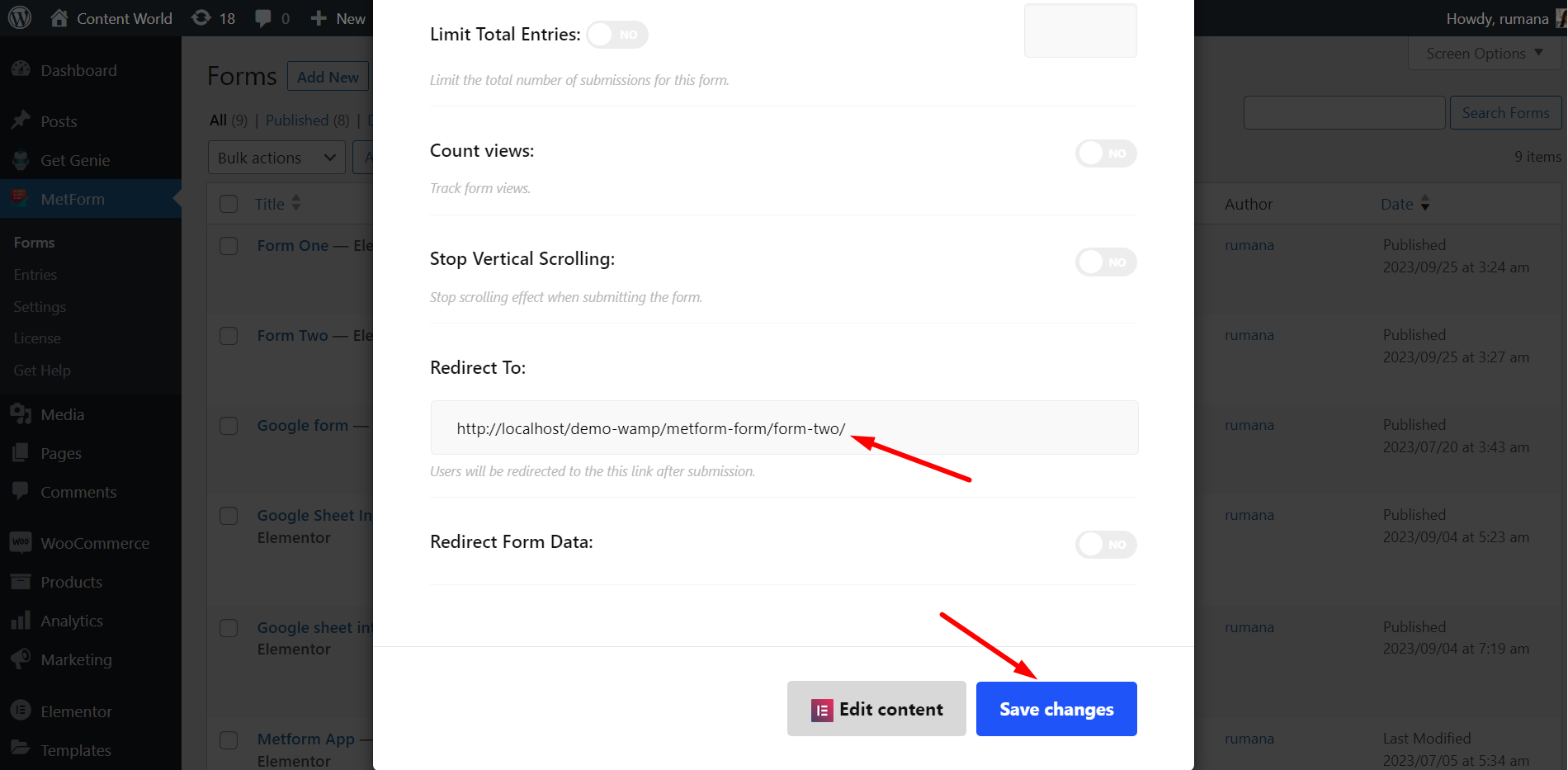
STEP-4 #
In this step, you have to open Form Two and choose which fields’ data you want from Form One. So, you have to link those fields now. The process is –
From Form Two -> Select a Field -> Move Settings -> Enable Get Value From URL button
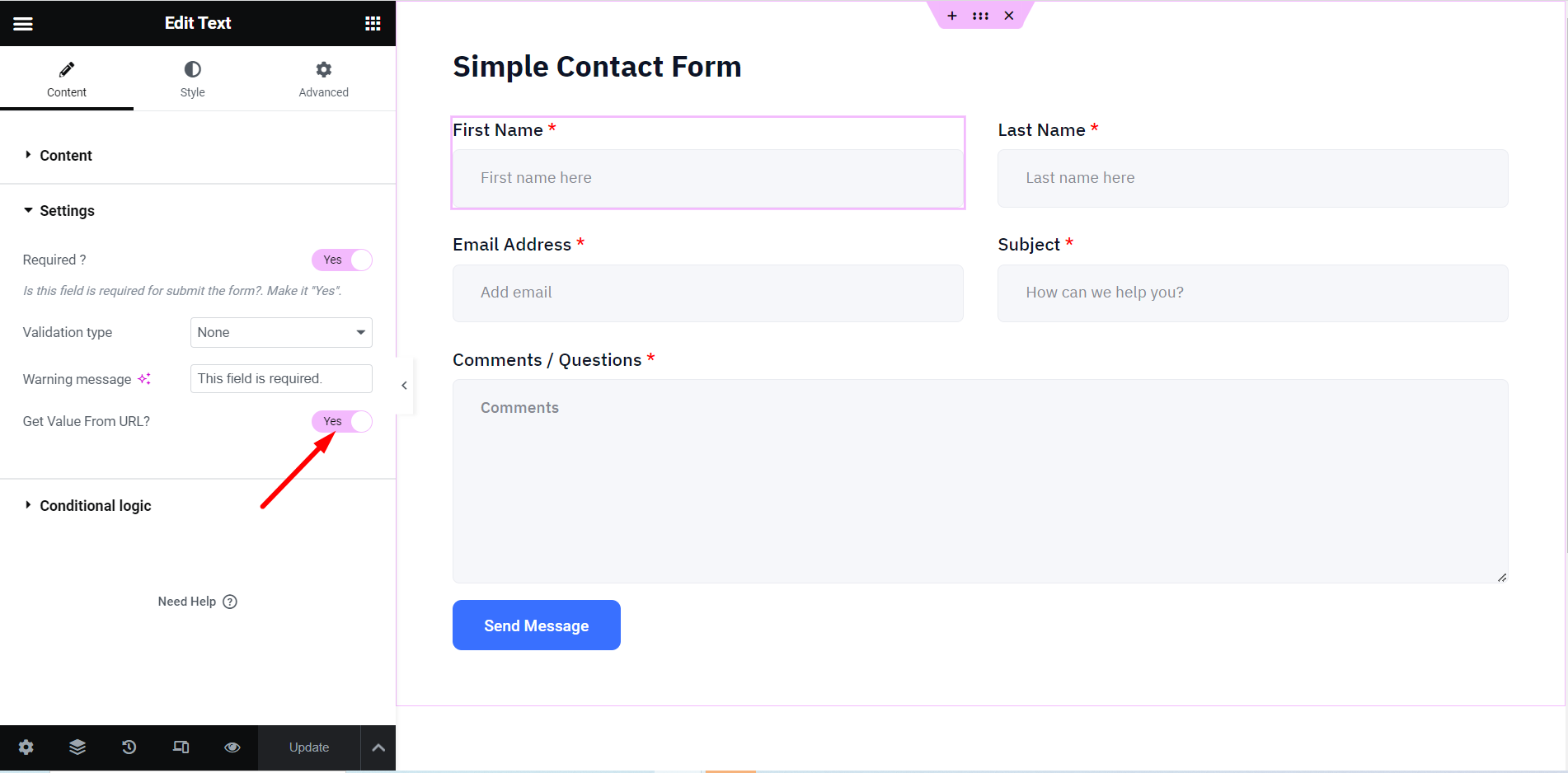
Go to Content -> Copy Name
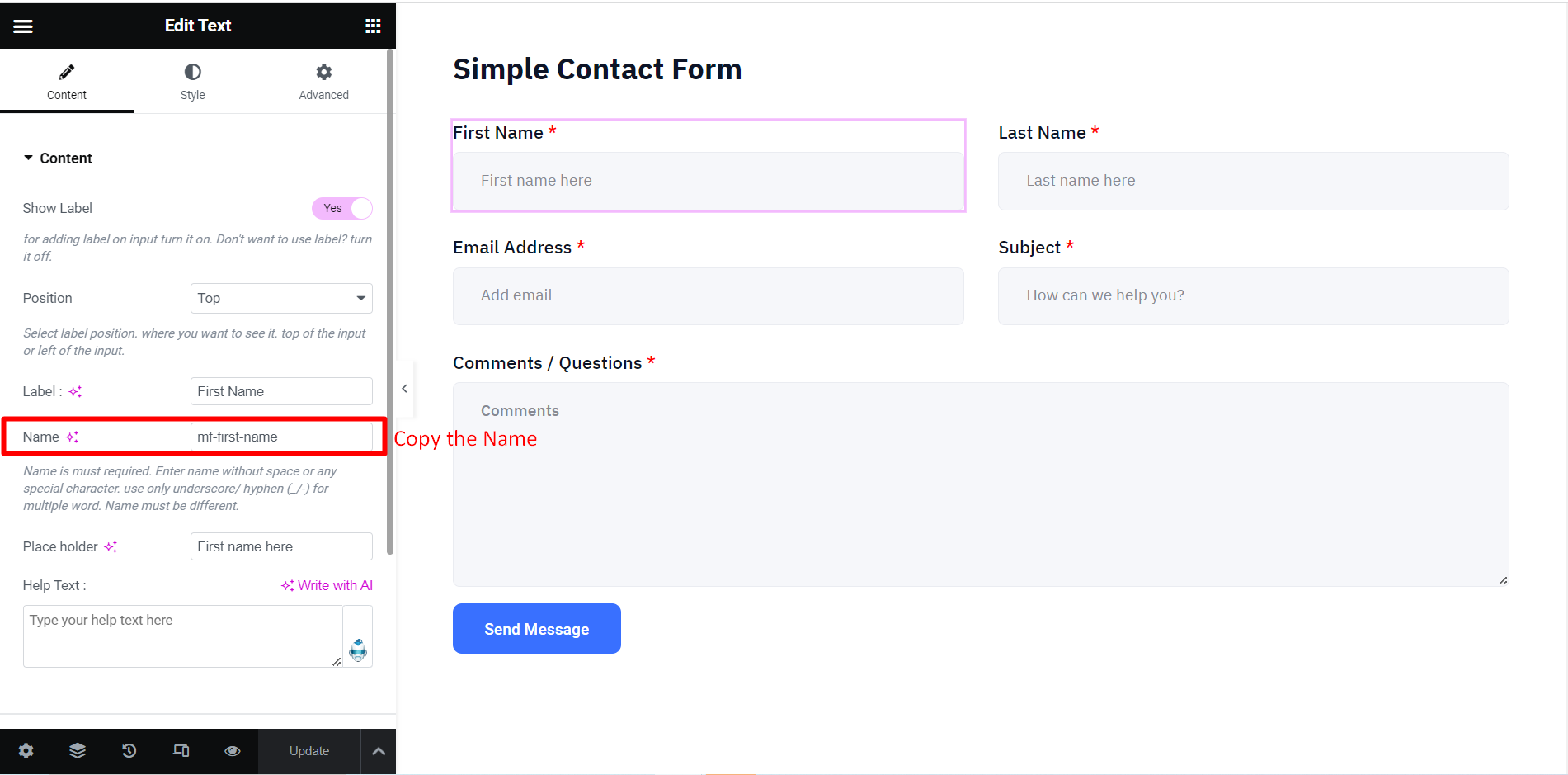
STEP-5 #
Next, Return to Form settings of Form One -> Enable Redirect Form Data -> Add Form fields -> Paste the field name you copied before & select the field accordingly.
You can add as many fields as you wish based on the forms’ fields. Finally, click Save Changes.
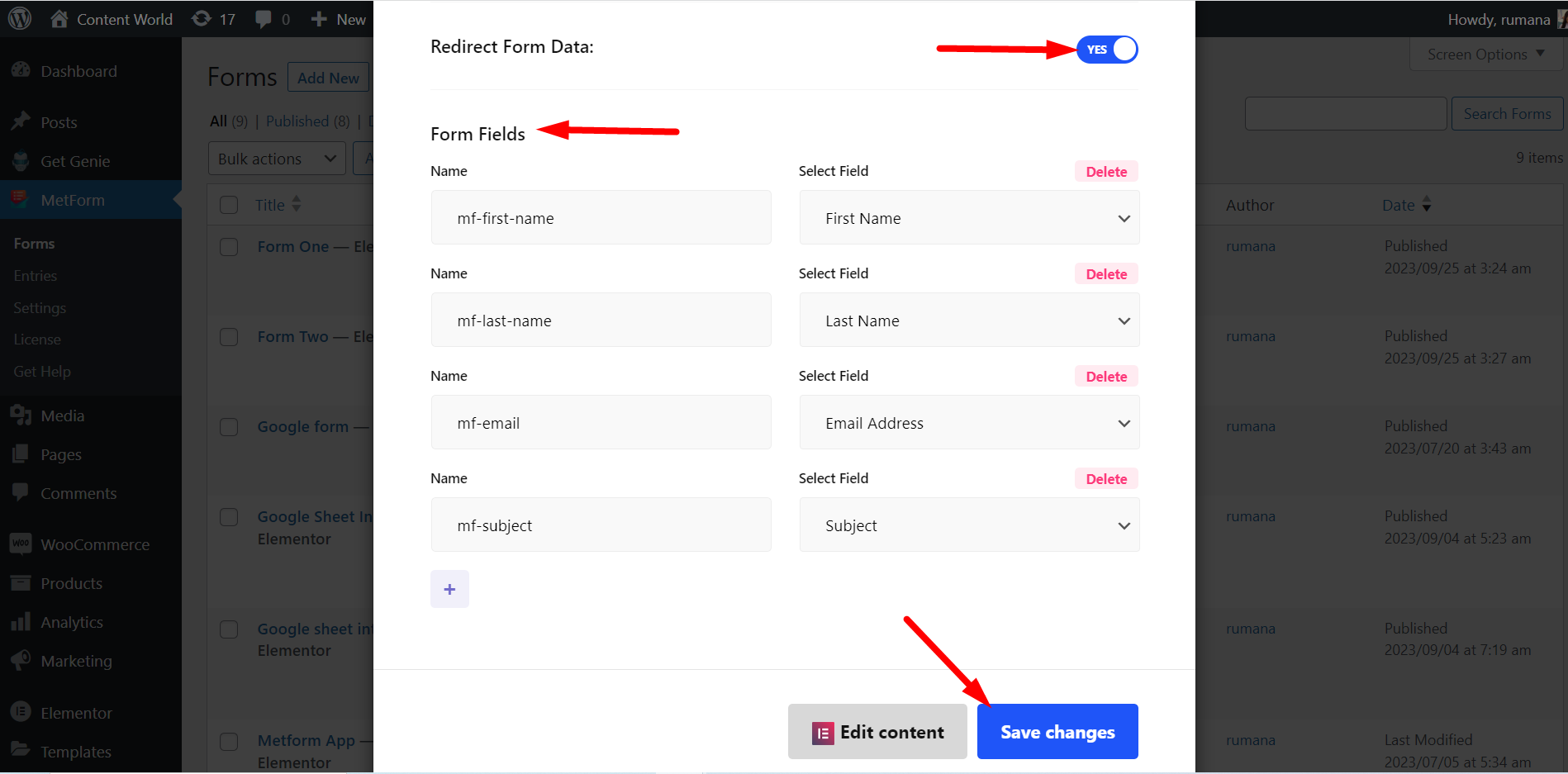
Check the Output #
Here, we have viewed, filled, and submitted the Form One. After the successful submission of the form, it got redirected to Form Two. Eventually, we submitted the Form Two again.
Finally, we have checked the entries, and both the forms’ data are the same.
We are done! ✌️
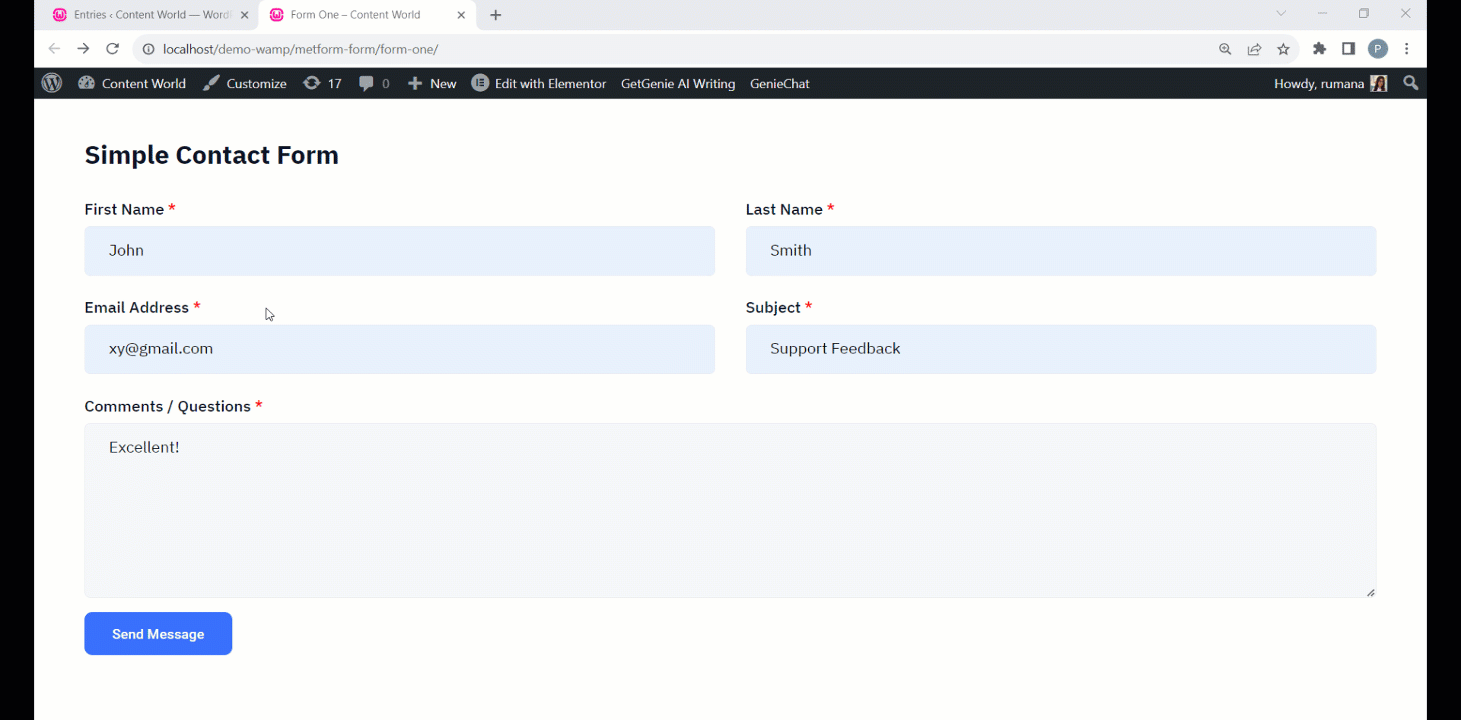
It is simple. Hope you have learned well and will apply successfully.





