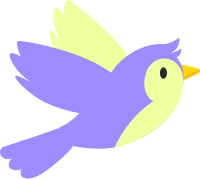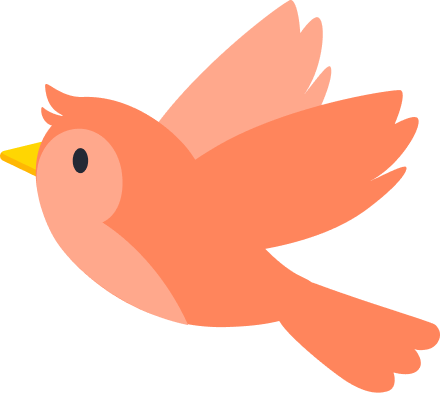Convincing your customers could be difficult. But if you show the average rating for the product, customers will get a clear idea about the product. ShopEngine’s built-in product rating widget made it easy.
How to Add Product Rating #
To add product rating, you need to create a single product page. You can do that with the ready template of ShopEngine.
Step 1: Add a Single Product Page #
Create a single product page as described here.
Step 2: Add Product Rating Widget #
On the single page, you will see the options panel in the left bar.
Search for ‘Product Rating’ widget in the search bar. You will see the ShopEngine’s Product Rating widget. Drag and drop the widget on the page.
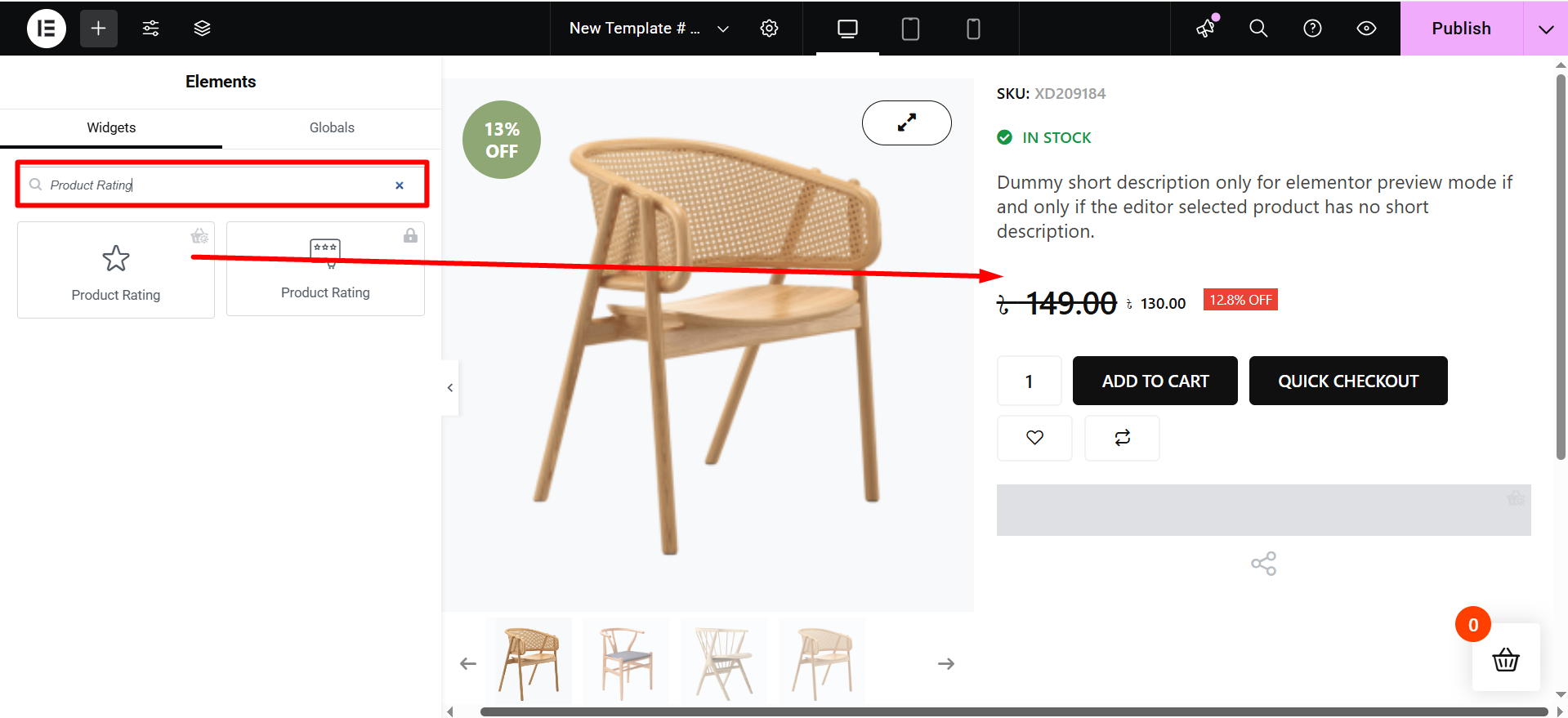
Step 3: Customize the Product Rating Widget #
Here, we’ve used a single page template by ShopEngine to decorate our page nicely.
Let’s see what are the features of the “Product Rating widget”
Content Part #
Label:
- Rating Singular Label – This is the text used when only one rating has been given.
- Rating Plural Label – It’ll be shown when there are multiple ratings.
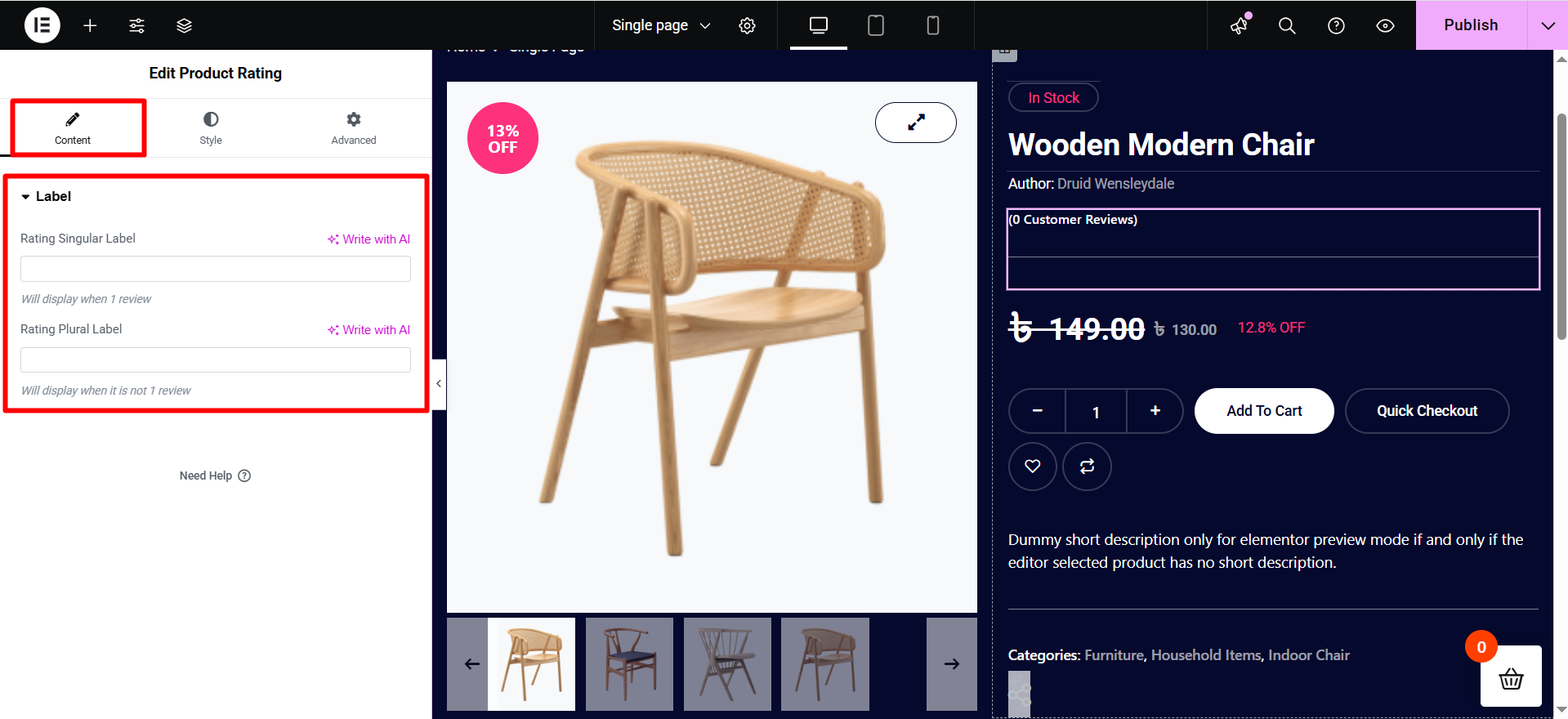
- Star Color: By default, the star color would be yellow. You can change it from this option.
- Empty Star Color: You can change the color of the empty part of the start rating
- Star Size: Choose the start size from this option
- Link Color: You can change the link color from this page
- Link Hover Color: Choose the color for link hover from this option
- Typography: Select and customize typography from here
- Left Spacing: Change the left spacing for the star
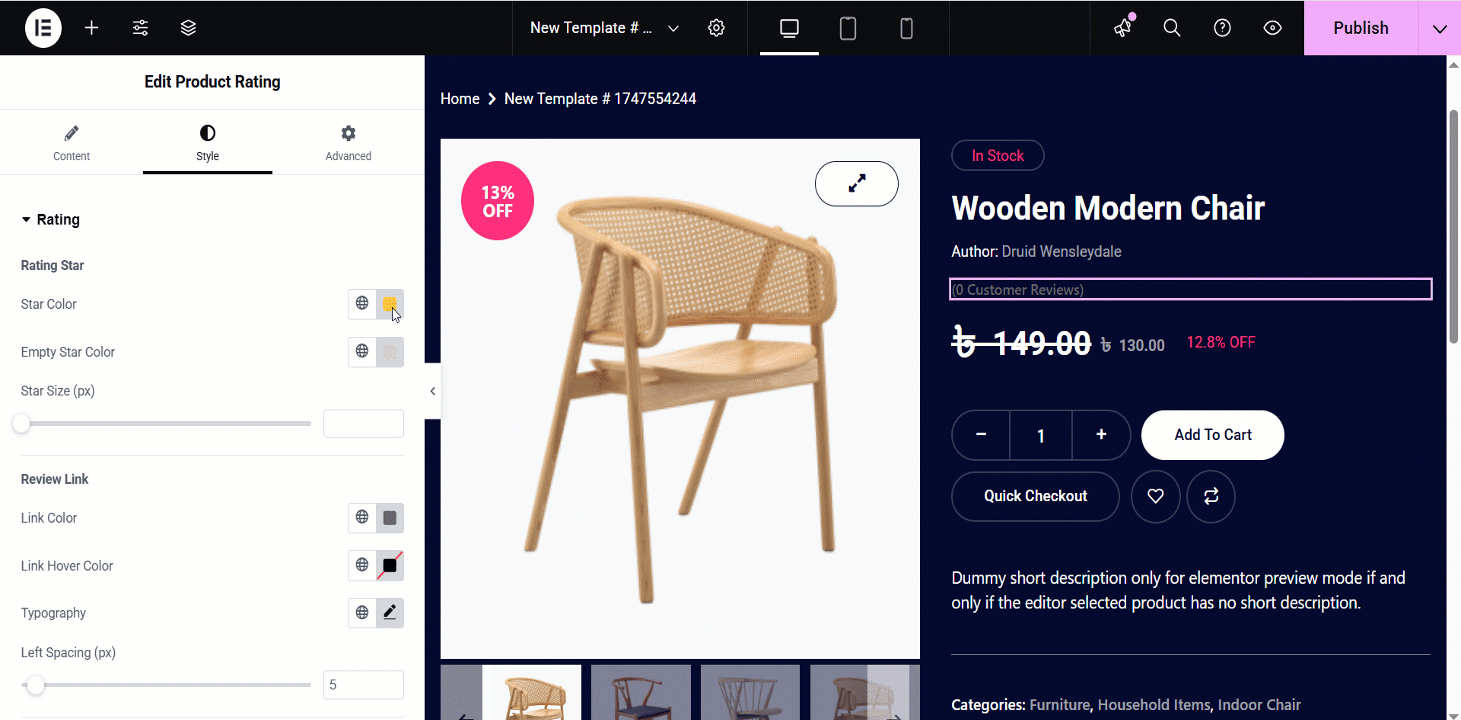
After selecting and customizing the options, hit the Update button to save changes.