Reach to a broader audience with emails. MetForm integrates with Kit (Formerly ConvertKit) to help you run your email campaigns smoothly in WordPress.
Prerequisite:
You need to have Elementor and MetForm Pro installed on your WordPress site.
- Install Elementor plugin
- Get the Plugin: MetForm Pro
- Learn: How to install MetForm for Elementor
Step 1: Get Kit API keys for MetForm #
To integrate Kit (ConvertKit) to WordPress, you need to generate API keys for your website.
- To get the API keys, log in to your Kit (ConvertKit) account and go to account Settings. If you don’t have an account, you need to open one first.
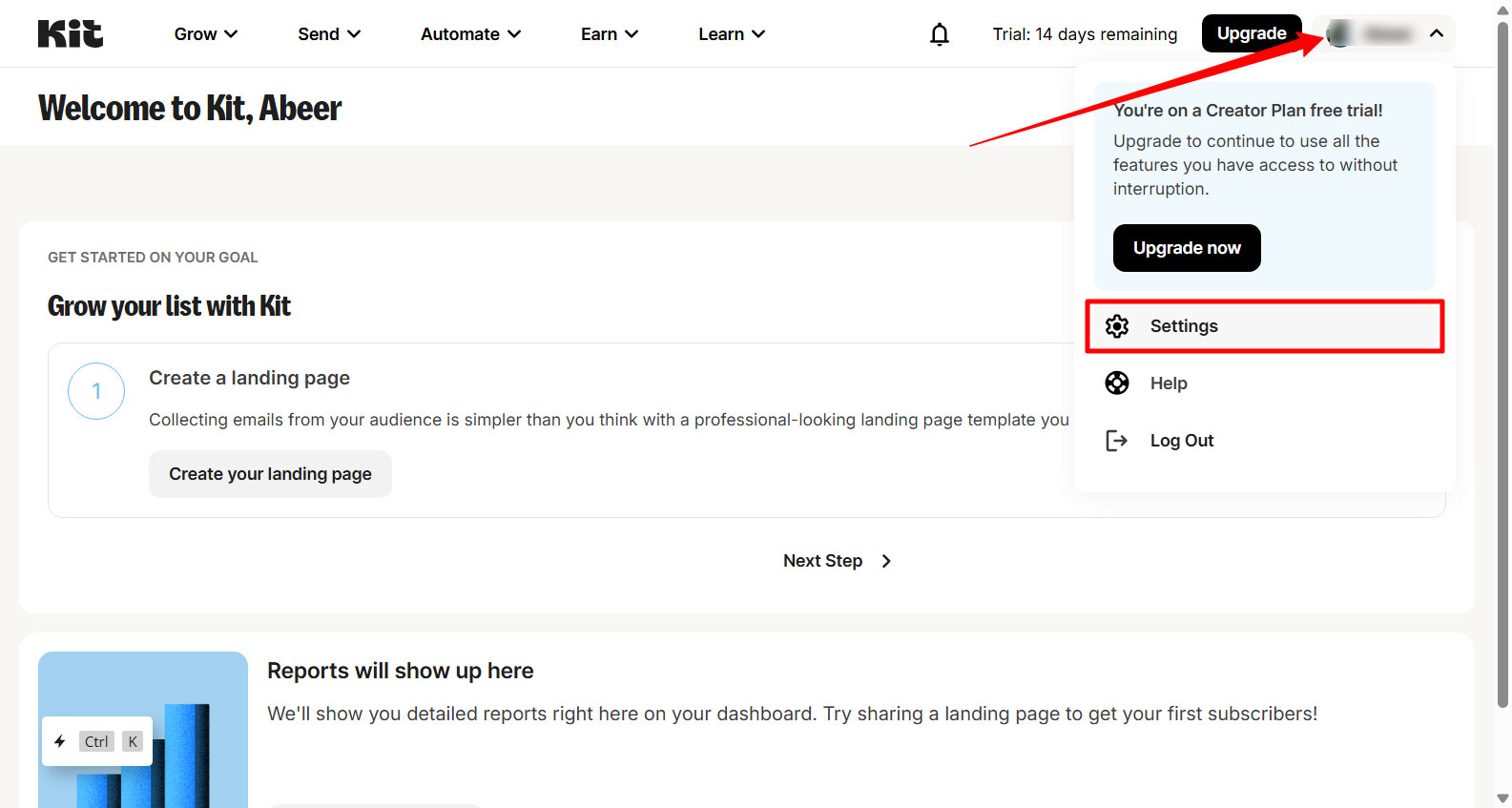
- In the settings, go to the Developer settings.
- There you will find the API Key and API Secret (Secret Key).
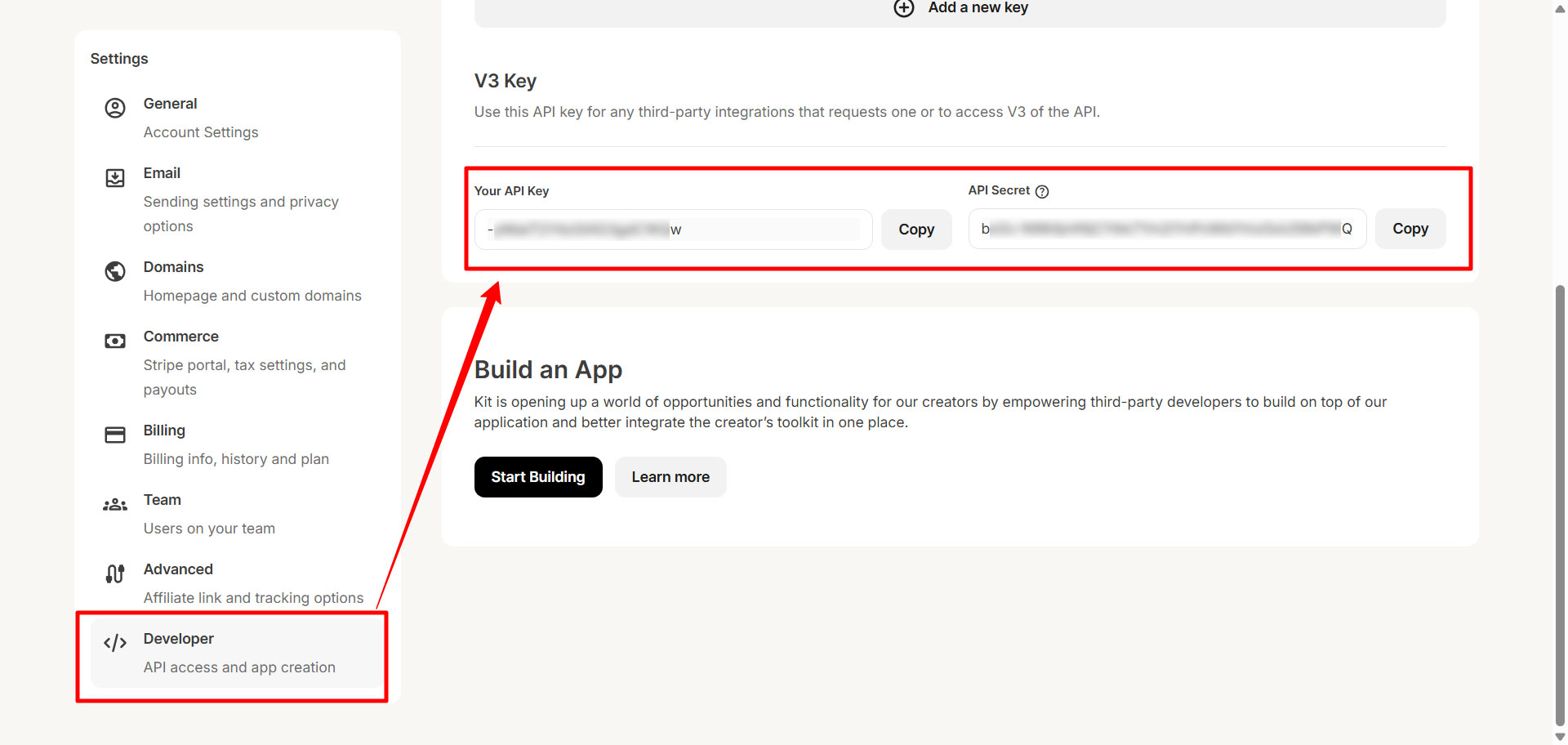
Step 2: Add Kit (ConvertKit) API keys to WordPress Site #
Now you can use these API keys to integrate this email campaign tool. For that, firstly
- Access your WordPress dashboard and navigate to MetForm → Settings.
- Now go to the NEWSLETTER INTEGRATION from MetForm settings.
- Then switch to Kit (ConvertKit) tab in the Newsletter Integration page.
- Now, enter the ConvertKit’s API Key in the respective field.
- Enter the ConvertKit’s API Secret in the Secret Key field.
- Finally, click on SAVE CHANGES button at the top right corner.
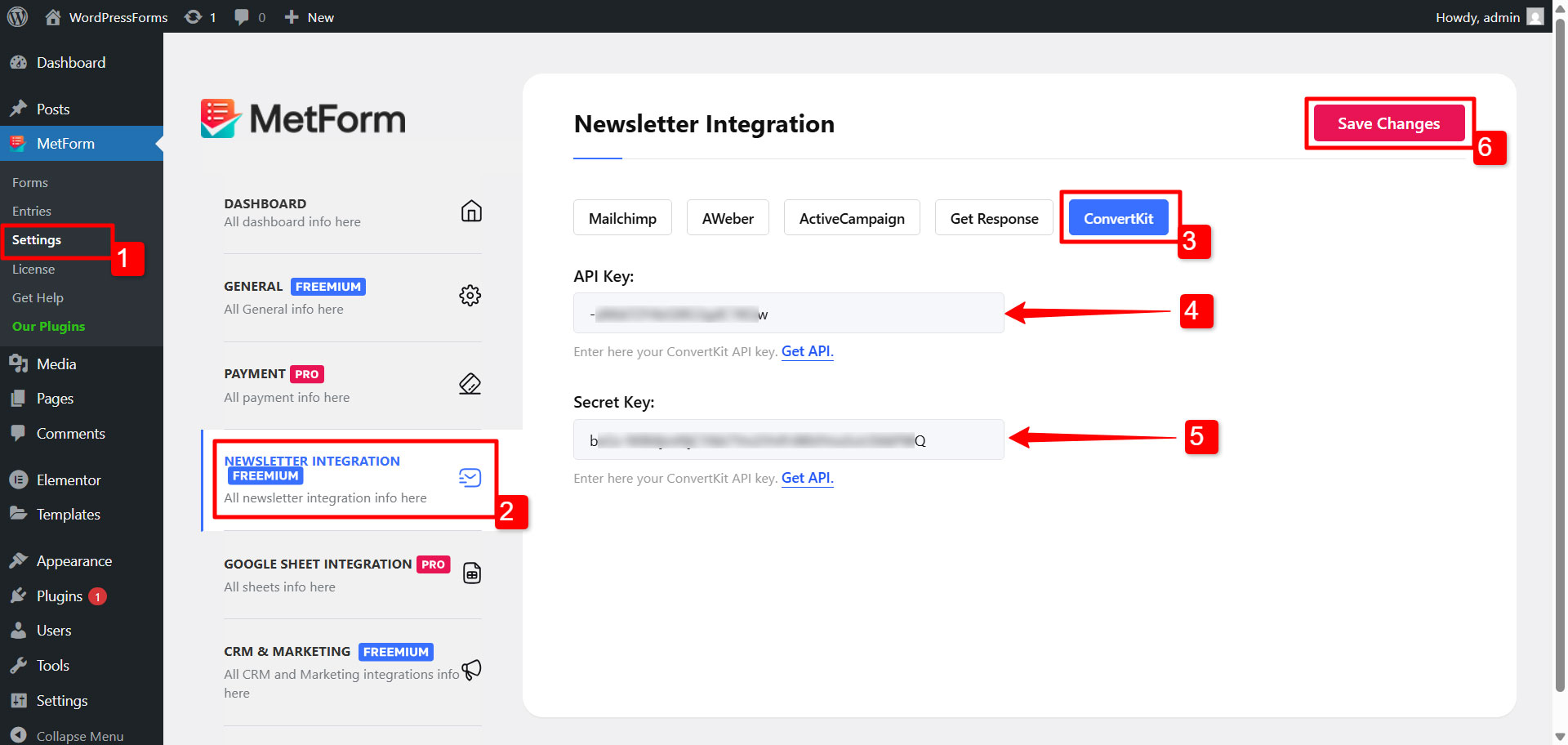
Step 3: Create a form in Kit (ConvertKit) account #
To start capturing leads or growing your email list, the next step is to create a form within your ConvertKit (Kit) account. Here’s how you can do that:
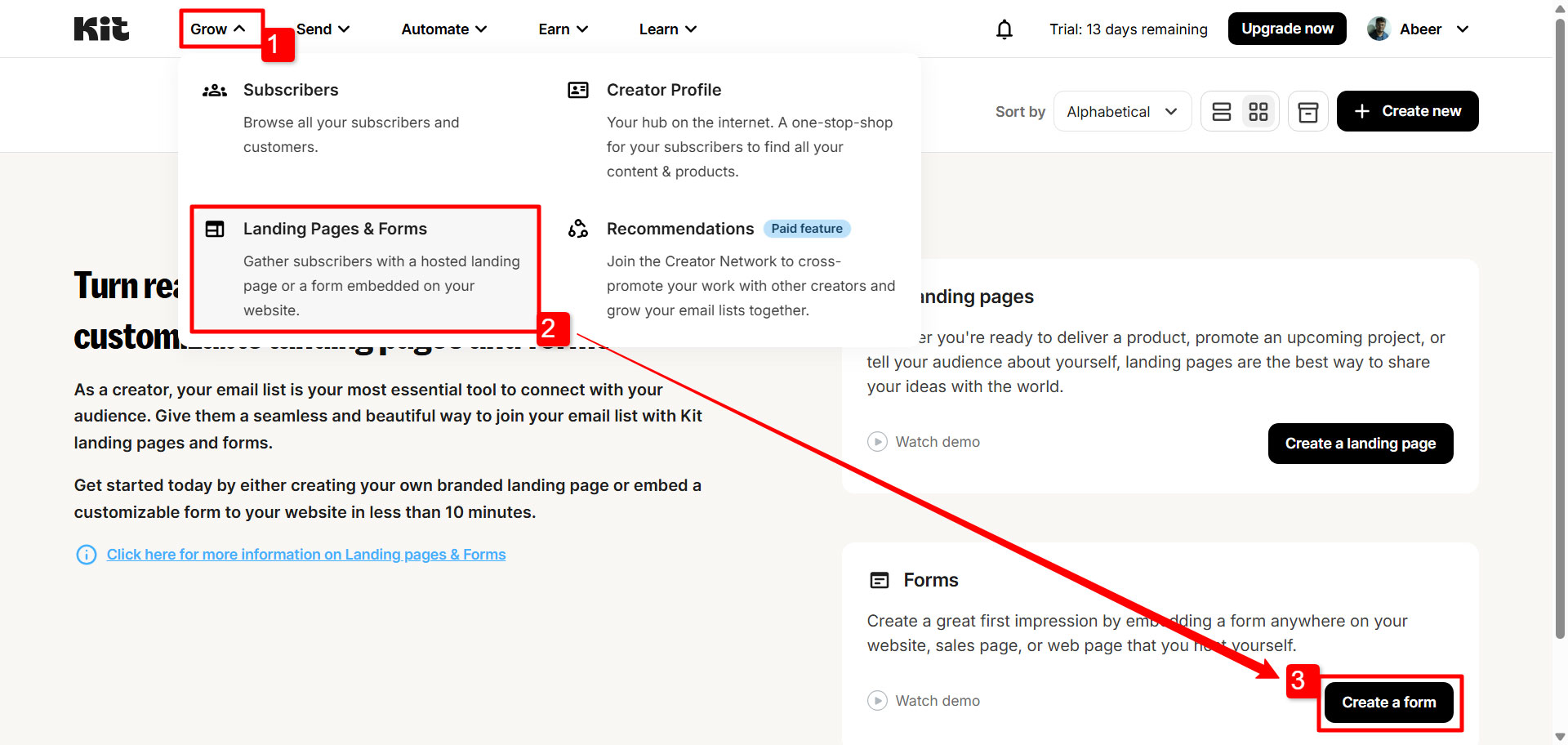
- Expand the “Grow” menu in the site header.
- Then click on the Landing Pages & Forms.
- There, under the Forms section, click on Create a form button.
- After that, Choose the display format (how to form will appear to the user) from the following options: Inline, Modal, Slide in, Sticky bar.
- Next, Choose a Template for the form.
- Finally, after the customization, you can publish the form.
Next up, you can connect this form to your WordPress form created with MetForm.
Step 4: Connect Kit (ConvertKit) to a WordPress Form #
Now you have to activate the Kit (ConvertKit) integration for the specific form you want to use as a lead generation form. If you don’t have a form created on your site, you have to create one.
After you create a form, go to the form settings to activate Kit (ConvertKit) for that form.
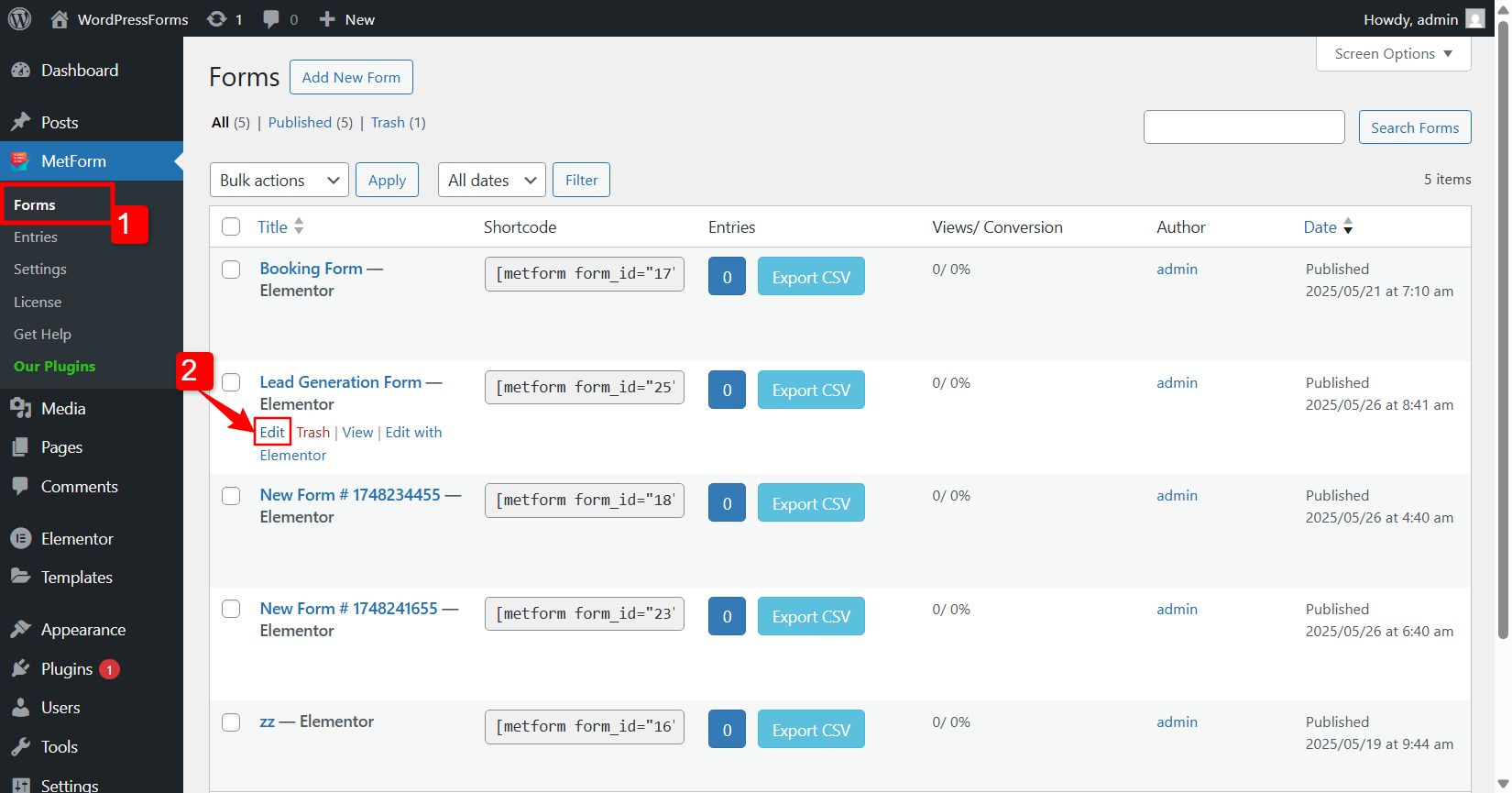
For that,
- Go to MetForm -> Forms.
- Click on the Edit option for the respective form. It will open the Form Settings.
- In the Form Settings, switch to the Integration tab.
- Under the Integration tab, find Kit (ConvertKit) and enable the option.
- When enabled, select a ConvertKit Forms ID.
- Finally hit the Save Changes button.
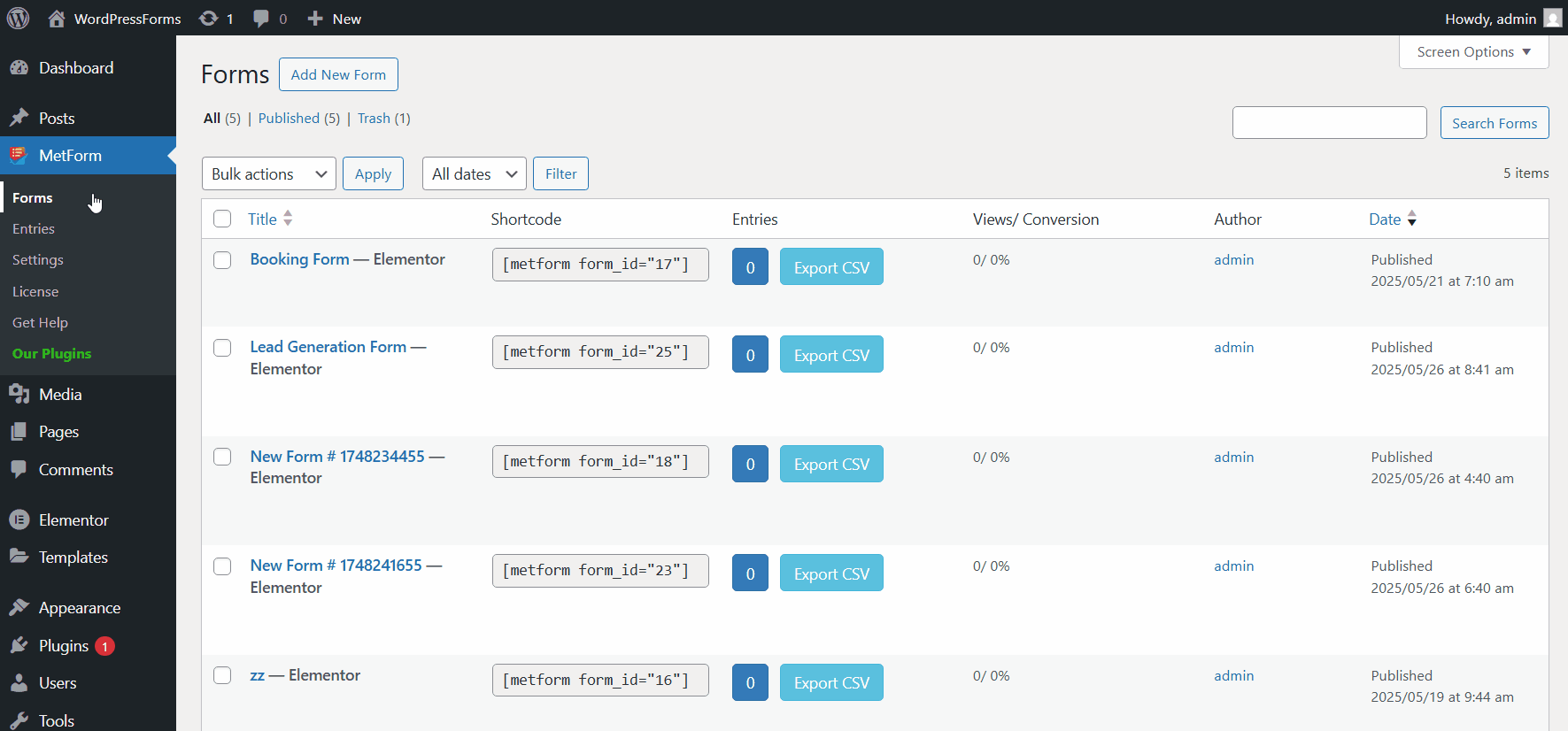
Finally, when the user submits the form, a modal pop-up will appear to the user. There, they will have the option to enter their email.
This is it! If you follow the steps carefully, you can successfully integrate ConvertKit with your form and add subscribers.





