GutenKit Pro is an expansion of the free plugin. It is recommended to have GutenKit free version before you start activating GutenKit Pro on your website. Follow this doc to learn how to install the GutenKit free version from the WordPress repository.
How to Purchase, Install, and Activate GutenKit Pro #
Follow the steps below to learn how to purchase, install, and activate GutenKit Pro.
Step 1: Purchasing GutenKit Pro #
To purchase the GutenKit Pro plugin, you need to visit the GutenKit pricing page. Once, you’re there, follow the below ways:
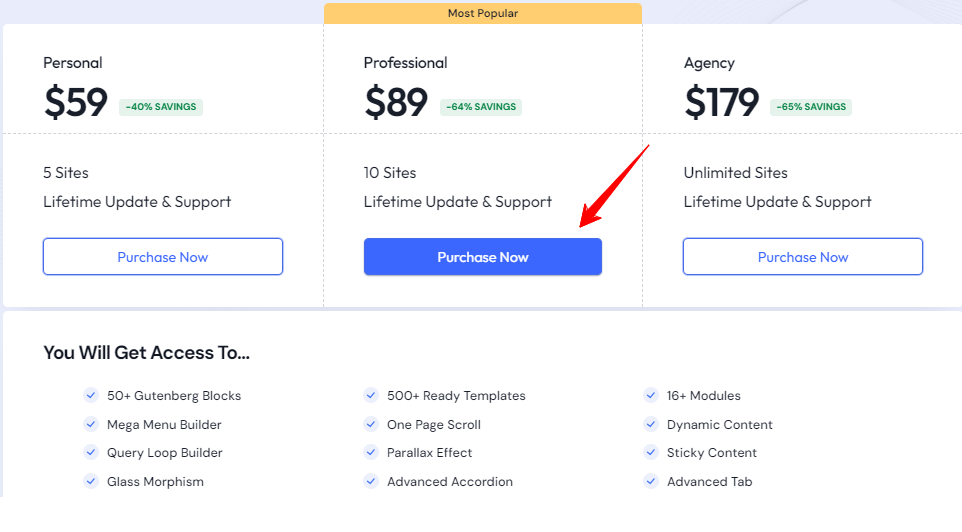
- Select your pricing plan and hit the Purchase Now button.
- Doing this will take you to the checkout page.
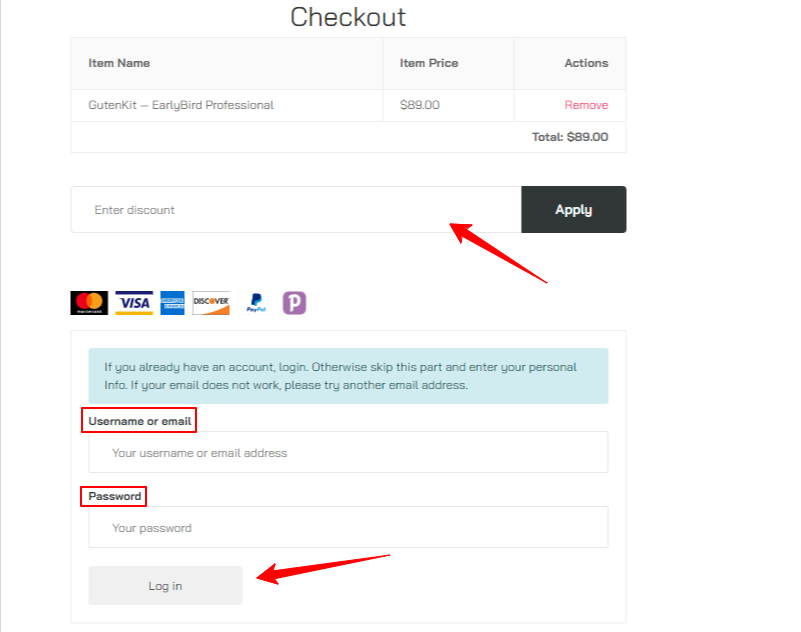
Here, you can apply any discount code if you have one. And, you have to submit some other personal details to make the payment. After filling up the payment details, hit the Purchase button.
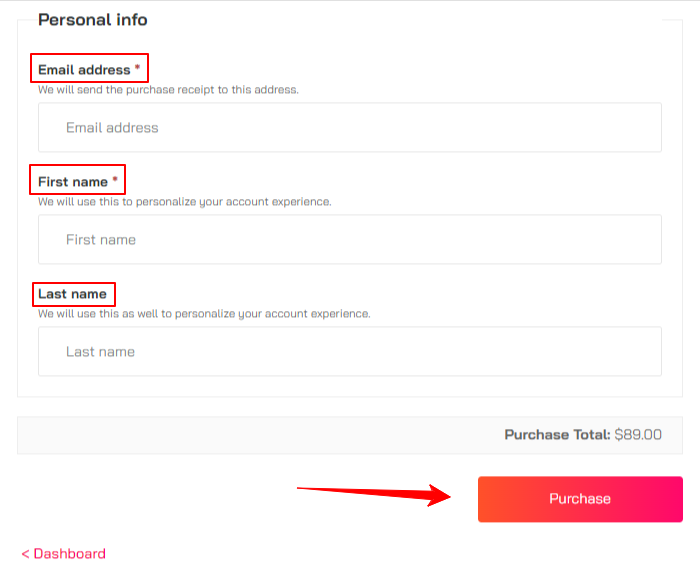
Next, an email will be sent to your inbox as soon as the payment is made.
The email includes the login details of the Wpmet account and a download link to the GutenKit plugin.
Step 2: Downloading GutenKit Pro #
To download the GutenKit Pro plugin, you need to visit your account dashboard. For this:
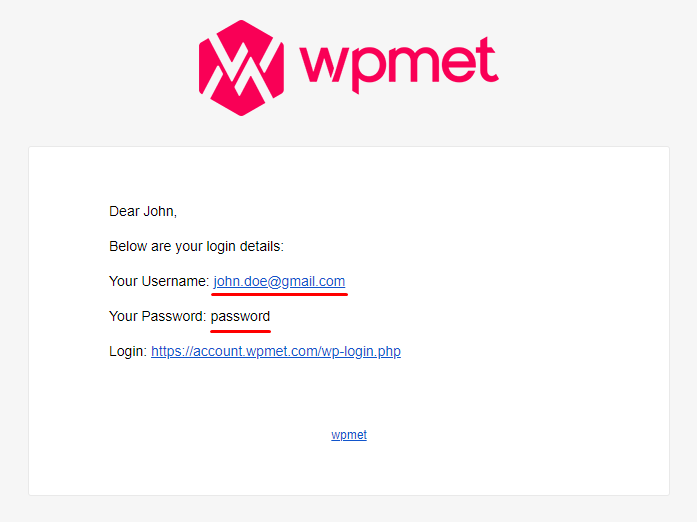
- Click on the login URL from the email.
- Log in with Wpmet account credentials.
- You will be taken to the account dashboard.
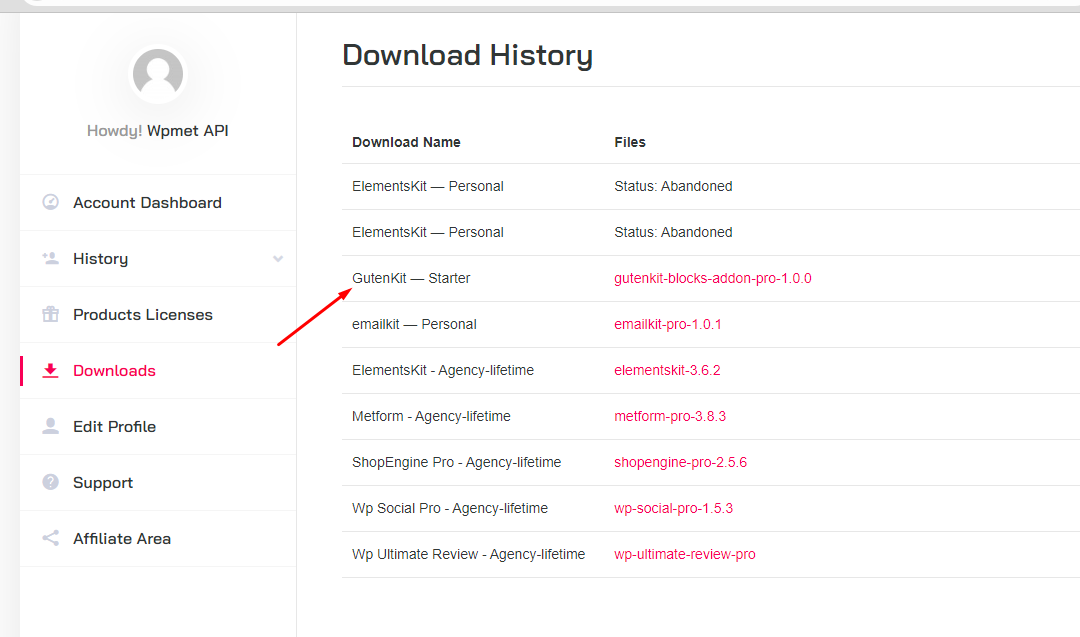
- Navigate to the “Downloads” and hit the GutenKit file.
That’s it. You’ve successfully downloaded the GutenKit Pro version.
Step 3: Installing GutenKit Pro #
Now, you need to upload and activate the GutenKit Pro plugin. Go to your WordPress website dashboard.
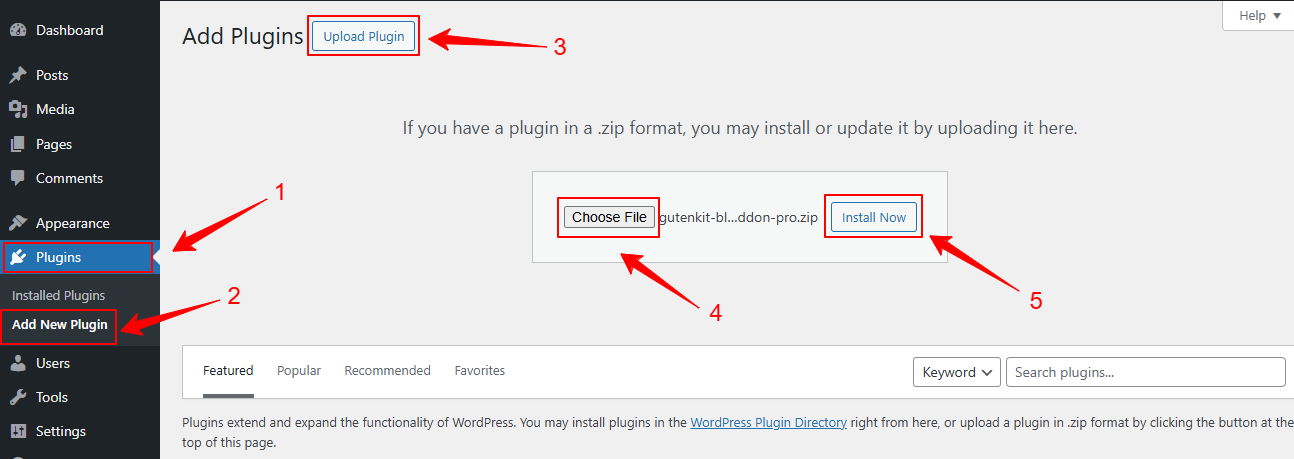
Follow, Plugins > Add New. Then, click the Upload Plugin option from the top of the page. Upload the GutenKit Pro files and hit the Install Now button.
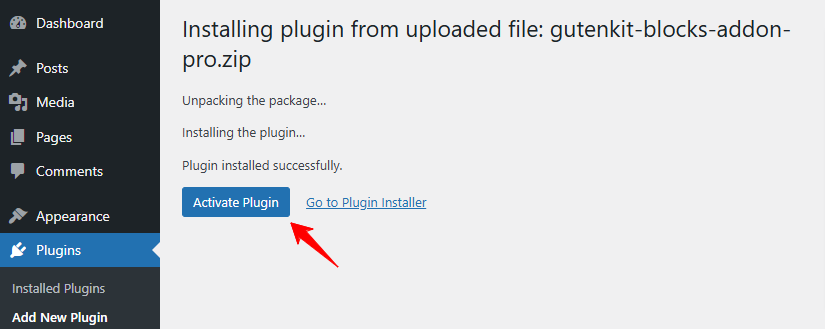
The next page will let you activate the plugin by clicking the Activate Plugin button.
Step 4: Activating GutenKit Pro License #
Follow the below steps to get the license key for the GutenKit Pro.
- Start by accessing the Customer Dashboard.
- Then, click on the “Product License”.
- And, you’ll be moved to the “Manage License” tab.
- From the Action column, click on the Manage License option in the GutenKit row.
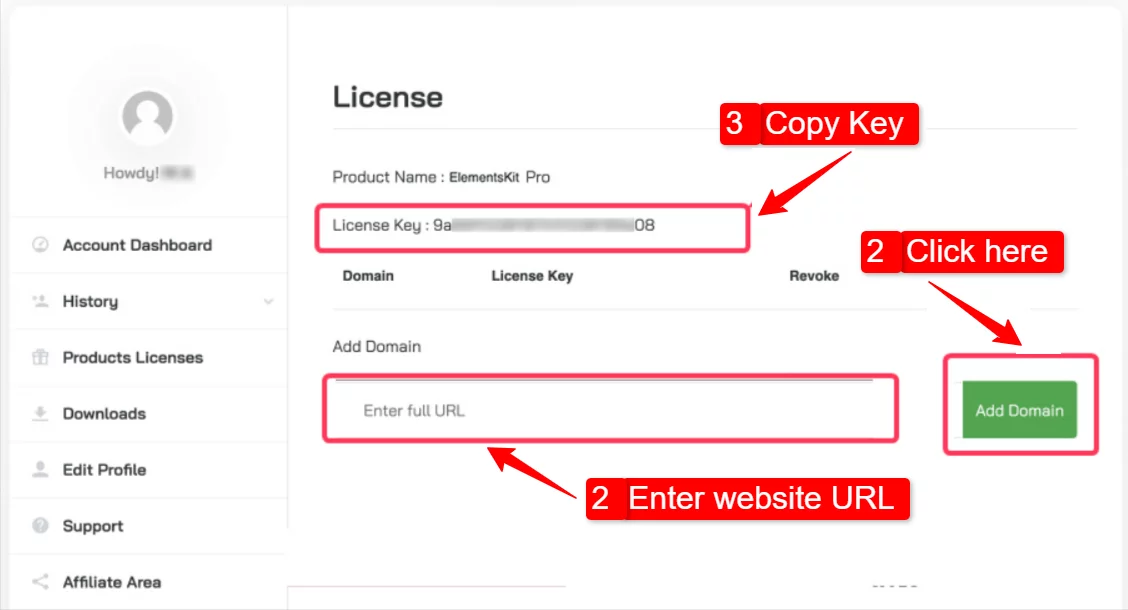
Now, you’ll be on the license management page of the GutenKit. Here, you will do two things. First, enter your website URL and click the “Add Domain” button. Then, copy the license key.
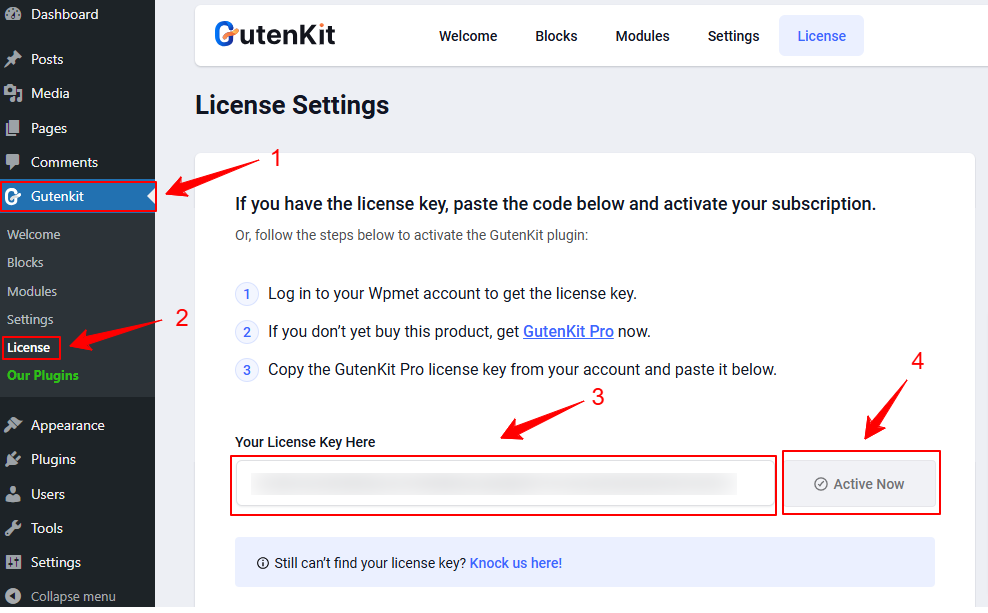
After that, we’ll log in to the WordPress admin dashboard. And, follow GutenKit > License. On the next page, you need to paste the license key copied earlier. Finally, click the “Activate Now” button. Now, you can access all the GutenKit pro features on your website.
This is how, you can easily purchase, install, and activate the GutenKit Pro license key.



