Form duplication is one of the fine features of the MetForm form builder. MetForm allows you to duplicate a form easily whenever you need it. It is a hassle-free process that you can do within seconds. Most importantly, you can do it with the free version as well.
Let’s take a look at this document to learn how to duplicate a WordPress form with MetForm.
How to Duplicate a WordPress Form with MetForm #
If you’re looking to duplicate a WordPress form using the MetForm plugin, it means you already have MetForm installed and activated on your website.
So start from your WordPress dashboard and follow the steps below:
STEP-1: Select an Existing Form #
Go to All forms from MetForm -> Select the form you need to duplicate and click Edit with Elementor
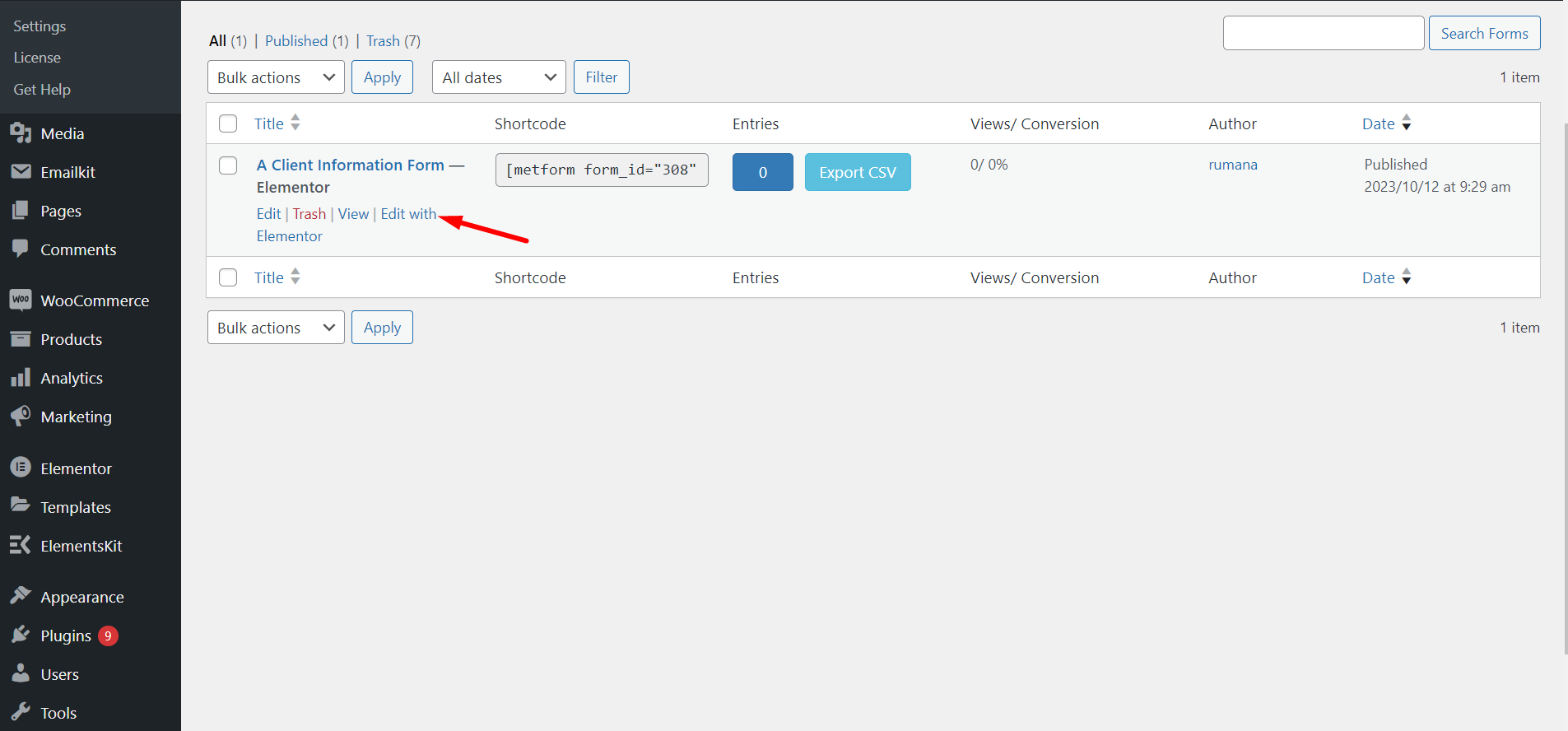
STEP-2: Copy WordPress Form #
At this moment, you can see the MetForm builder interface on your screen. To copy this form, right-click on the dashboard and select “Copy All Content”. Here, the form we have duplicated is the ‘Client Information Form’.
Here, one thing you need to note is that if you want to duplicate a specific part of an existing form. through copying an element or container.
Do note that you can also duplicate a specific part of an existing form. To do this, drag the mouse cursor to a container and right-click on the container, here click on the “Copy” option.
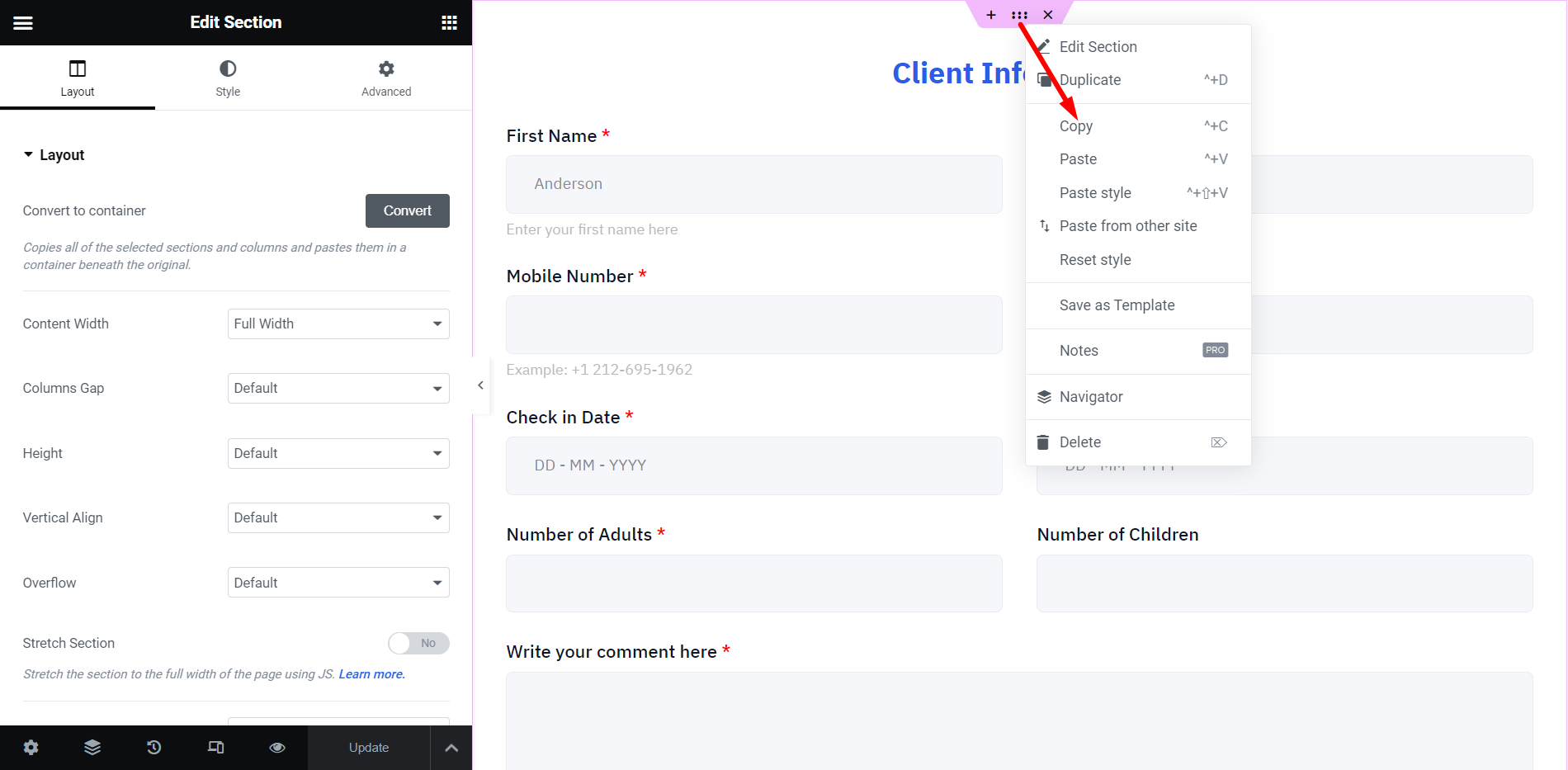
STEP-3: Add a New Form #
Next, go back to MetForm and create a new form. Start giving a name to the form, take a blank template, and edit the form. Here, the form is ‘Duplicate Form’.
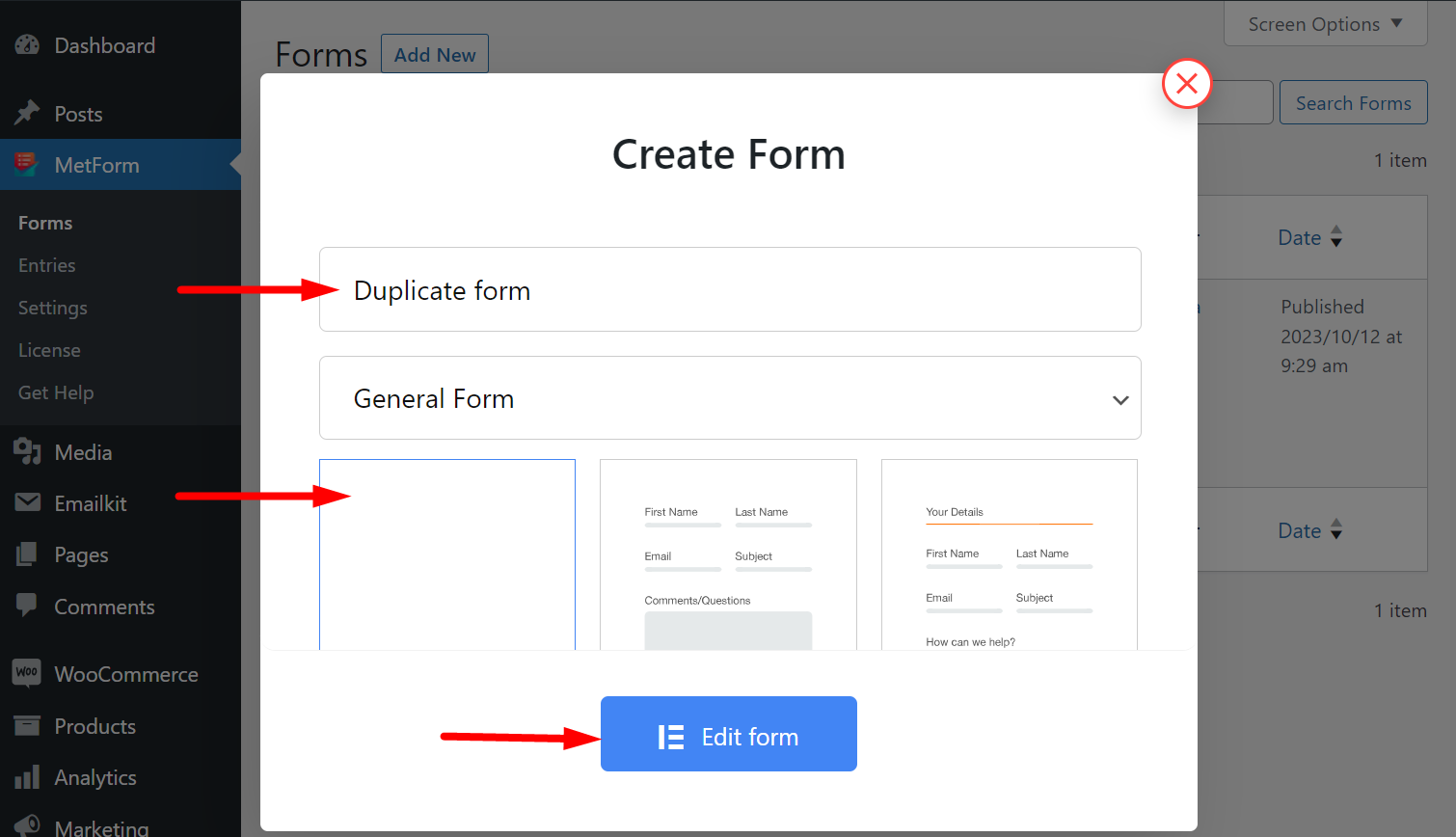
STEP-4: Paste Copied Content #
Now, paste the form you have copied previously.
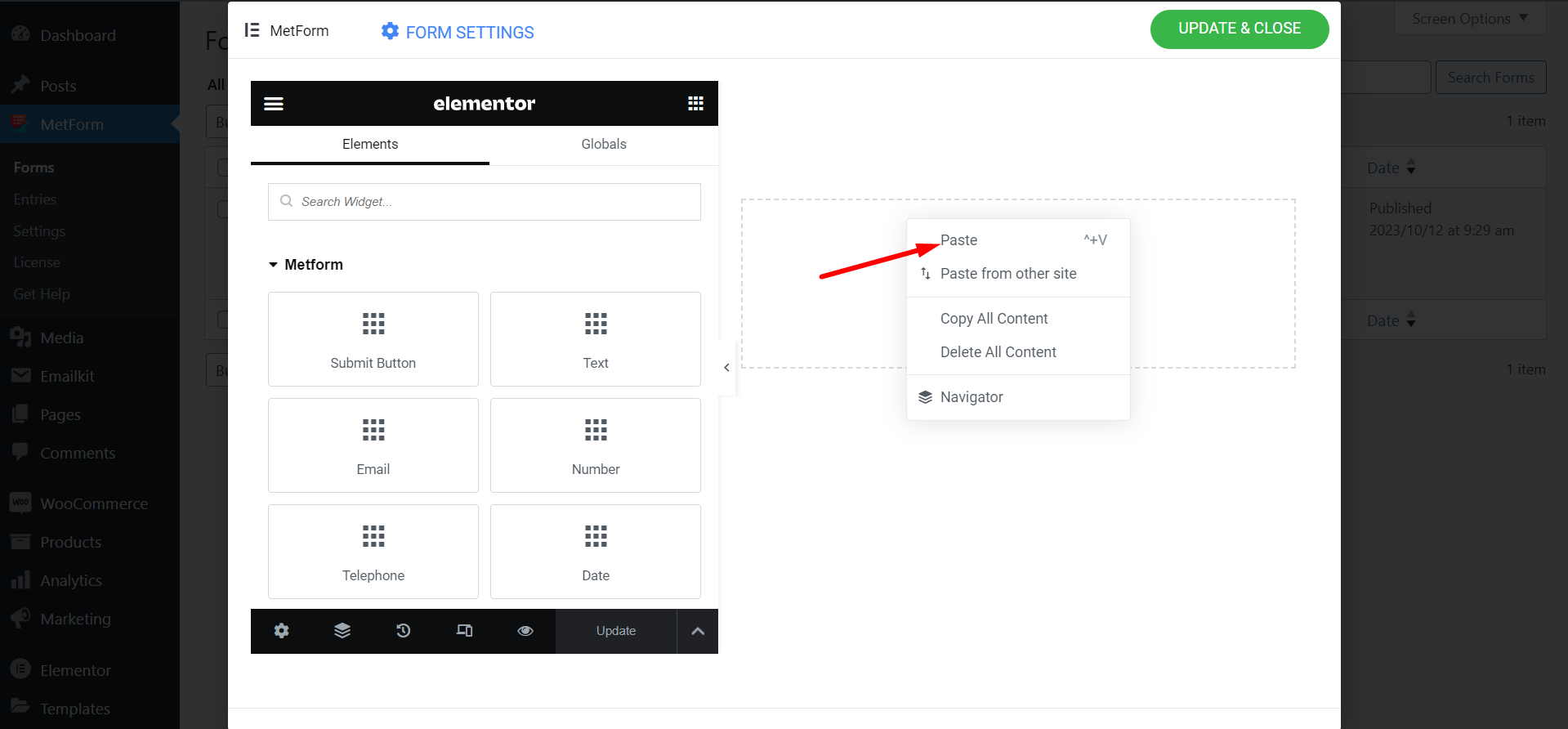
STEP-5: Preview New Form #
The new form has been successfully created. Now, view both the forms.
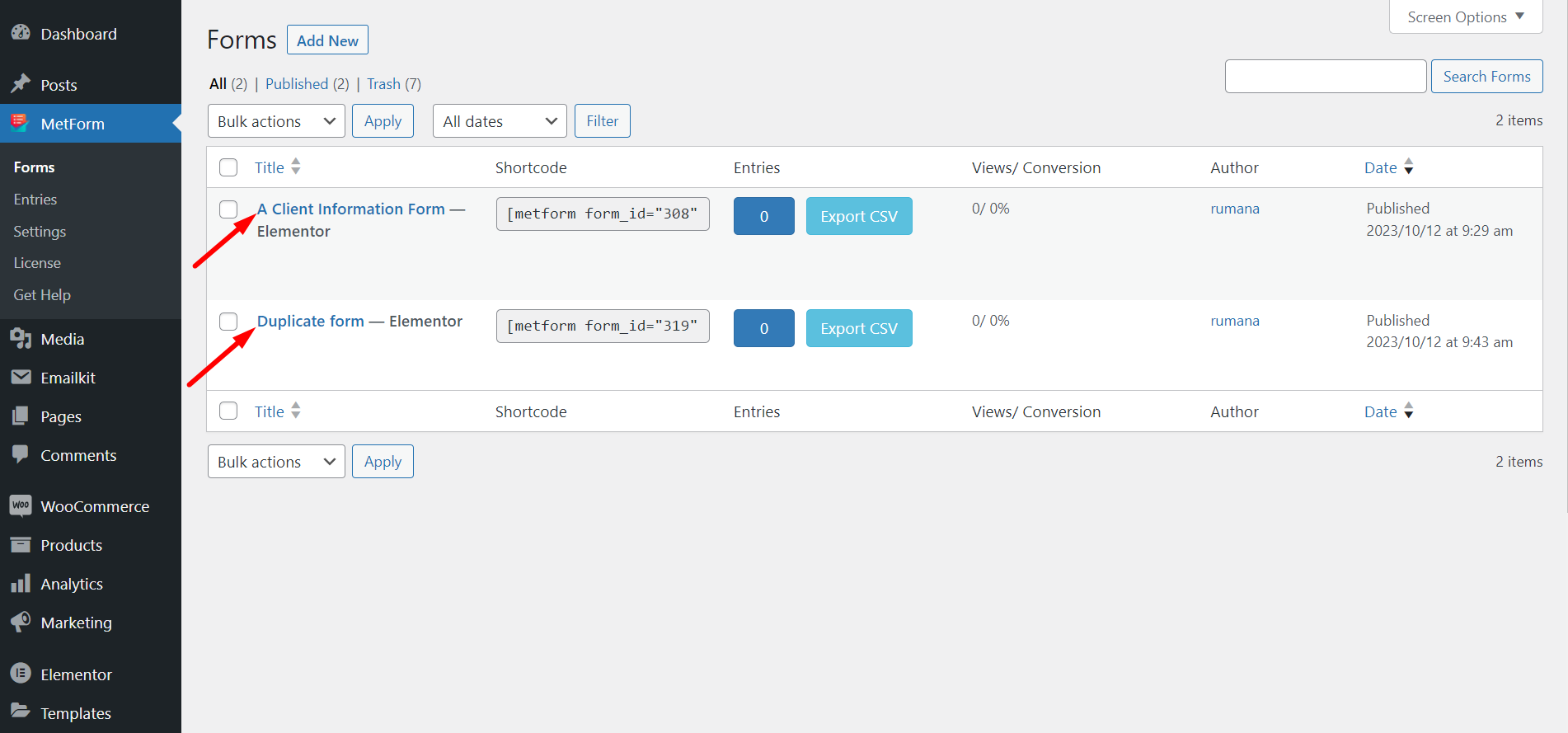
STEP-6: Form Duplication Success! #
You have successfully duplicated the form.
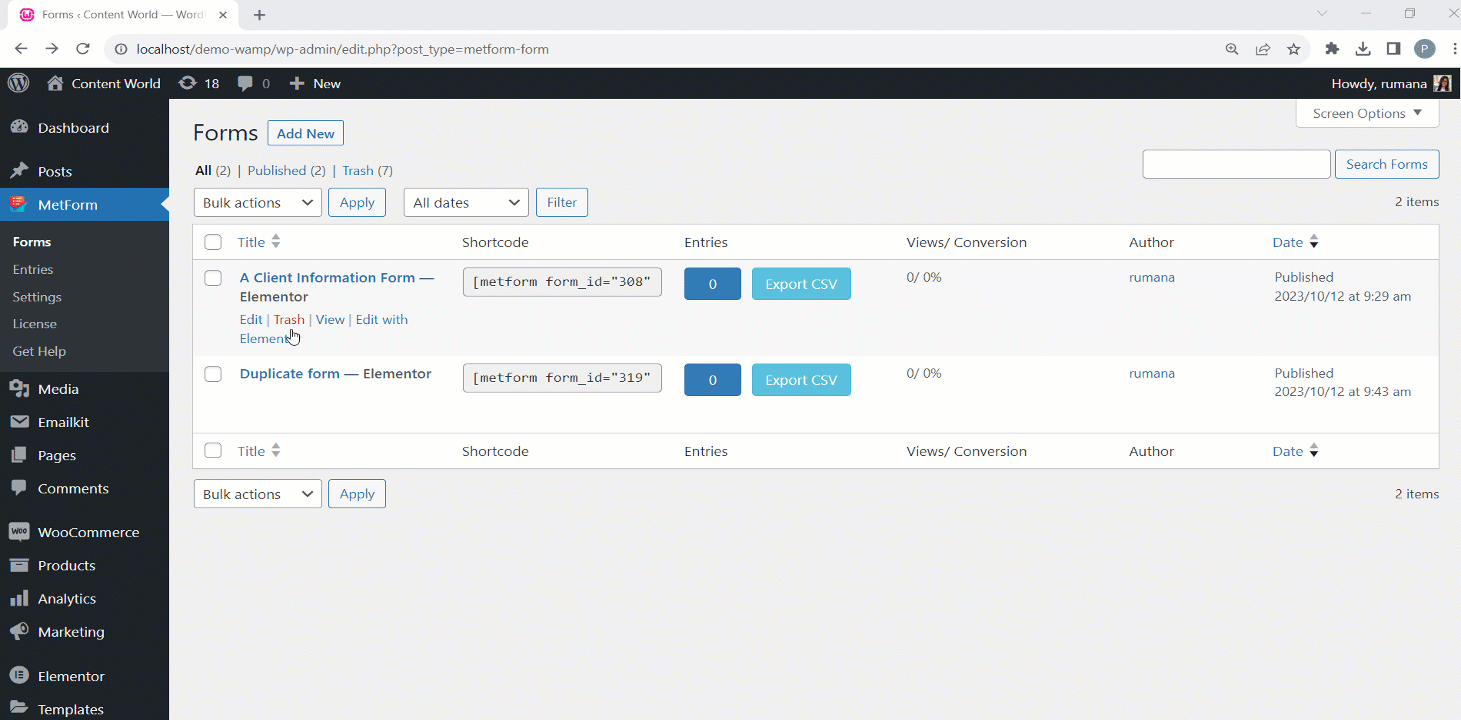
Follow the steps and save time and effort by copying the structure and layout of the original form.





