Ensuring a smooth user experience for WooCommerce store needs to give an option for users to add their billing address and customize it. Now you can integrate the account address with ShopEngine.
How to Add Account Address? #
To add the Account Address widget, you need to use ‘My Account Address‘ template page.
Go to the template page. In the widget bar, search for ‘Account Address’. You will see the widget in the list.
Just drag and drop the widget on the template page.
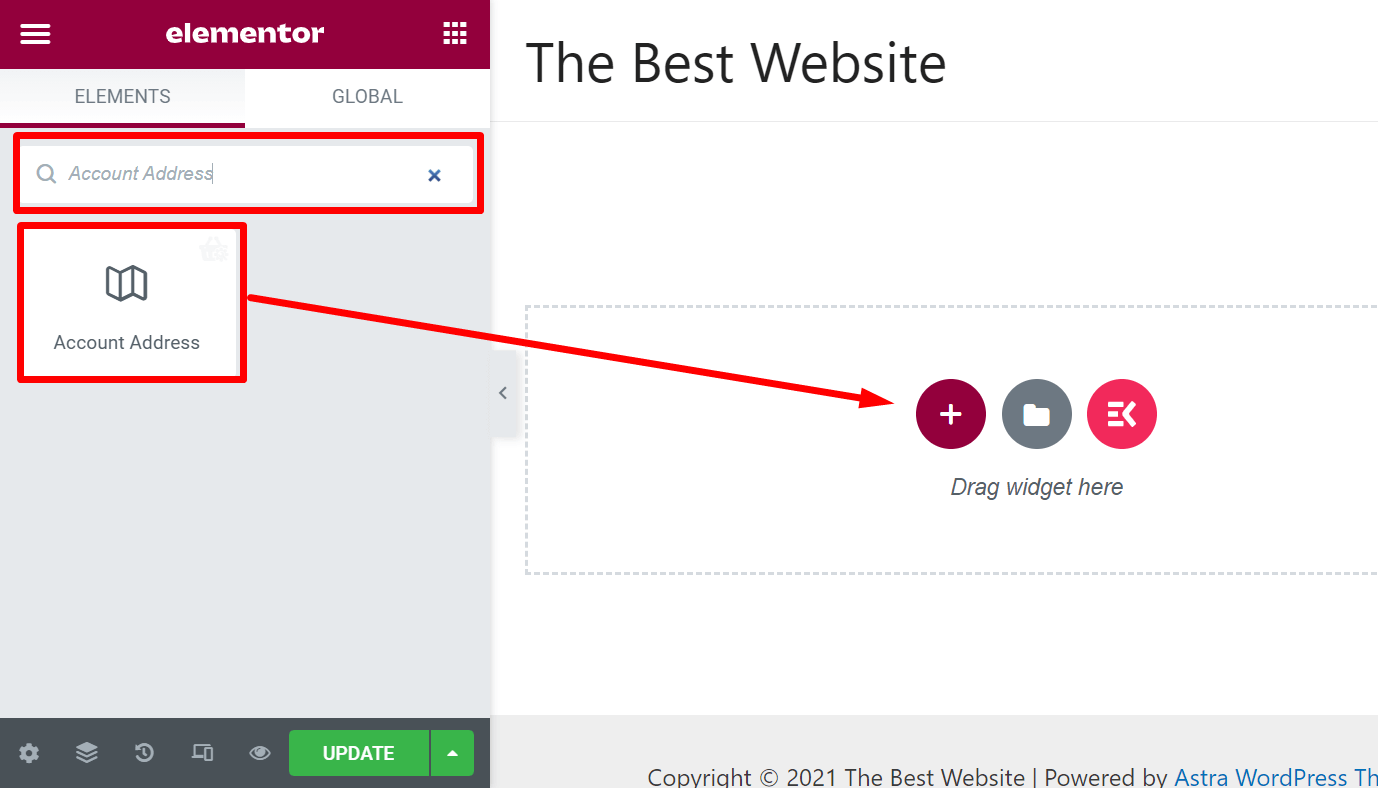
Now you will see the default account address widget layout. You can also choose the ‘Billing Address Form’ or ‘Shopping Address Form’ as the layout.
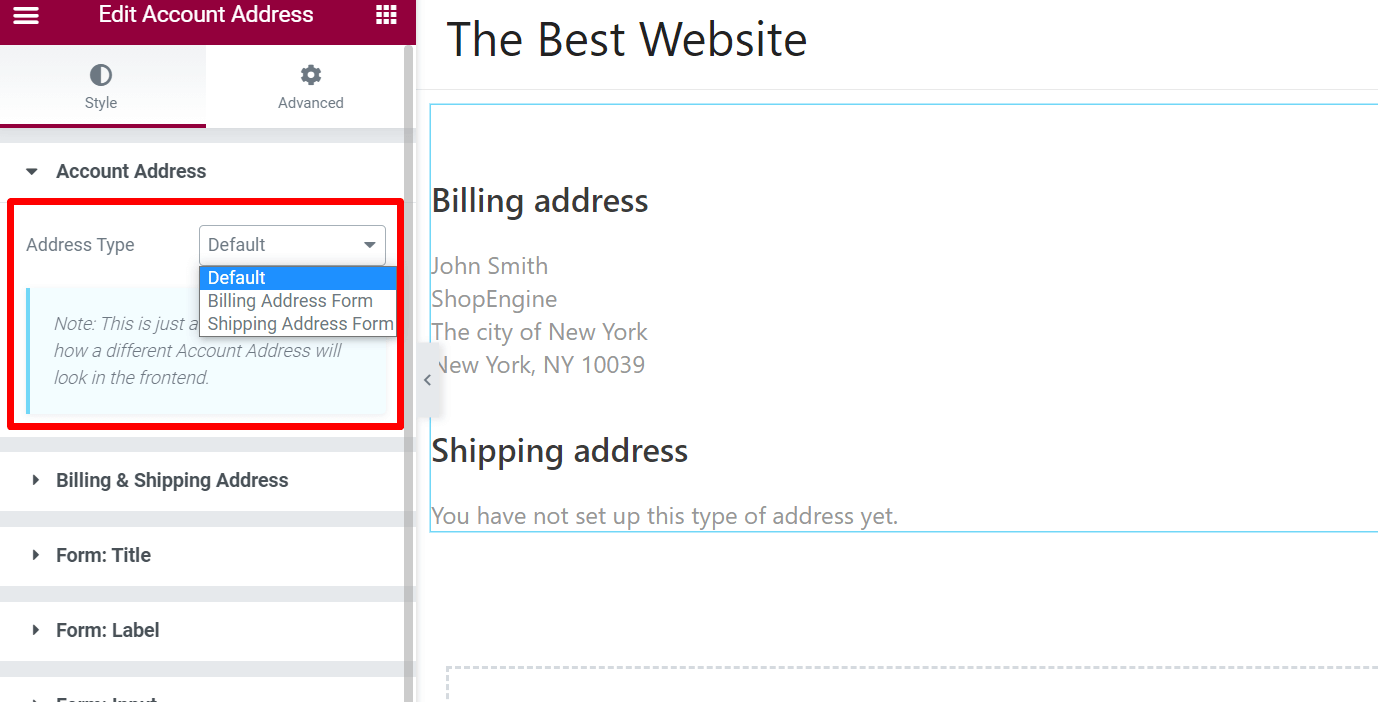
To customize the widget more, select the options from the left bar. There are tons of customization options for the widget.
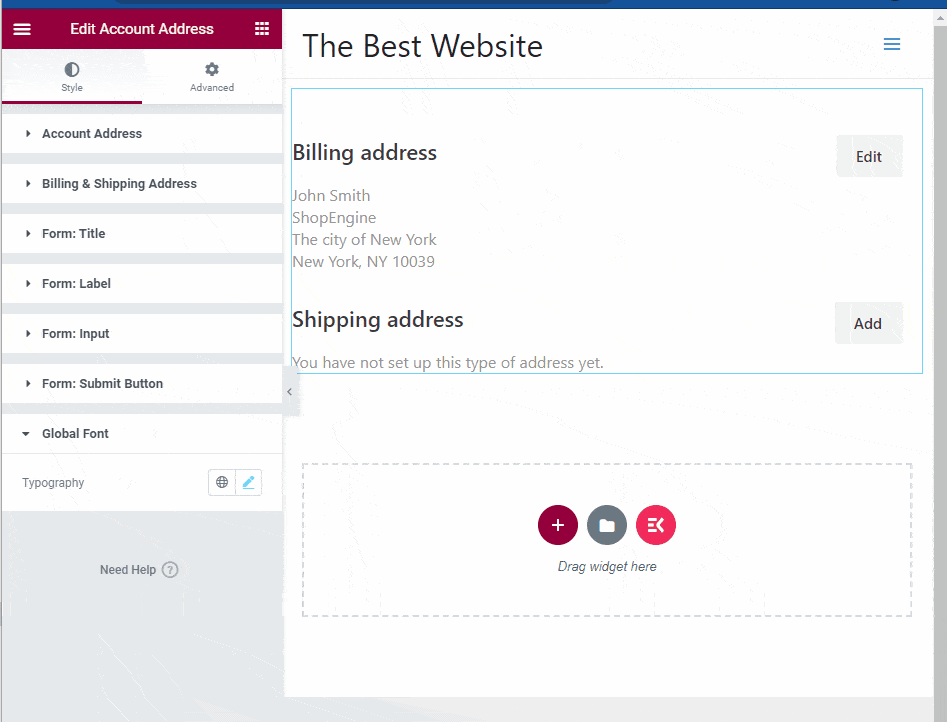
- Billing and Shipping Address: You can customize the color, font size, typography, height, width, and more things.
- Form: Title: Customize the color, font size, height, width, spacing, and more.
- Form: Label: Customize the form label color and font size.
- Form: Input: Customize the background color, border type, height, and width.
- Form: Submit Button: Change the typography, background color, and padding.
- Global Font: From the global font list, choose the font you want to use for the account address widget.





