WP Ultimate Review allows you to make a bridge between your users. Using the plugin, you can set different users’ reviews criteria wise if you want.
Let’s see what are the ultimate review criteria settings are.
Product Criteria #
You can add and write criteria for product review as many as you want. For example – you can set product quality, ease of use, service, etc.
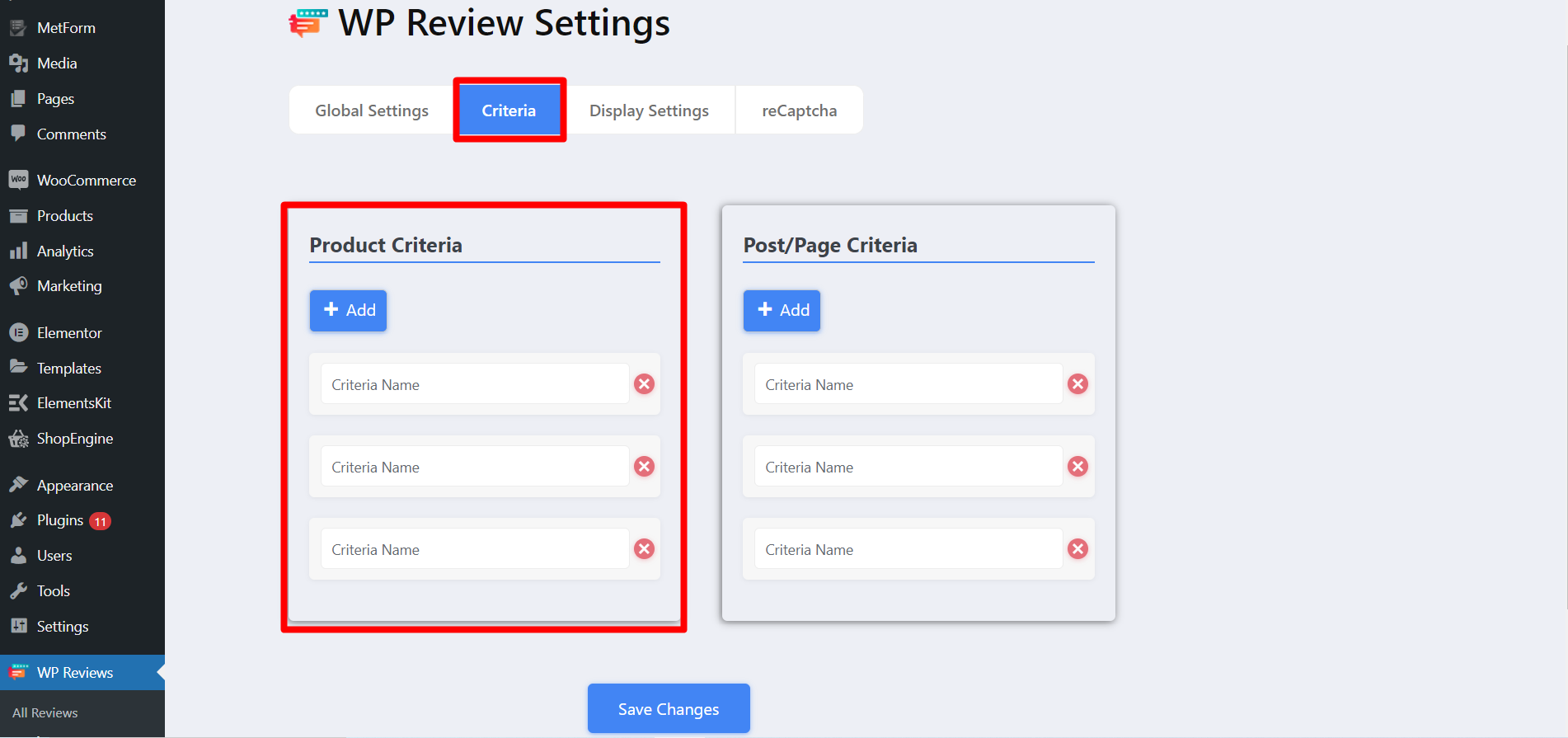
Post/Page Criteria #
Here, according to post criteria and page wise you can set the review settings. For example, you can keep criteria for a post like informative, helpful, educative, and others.
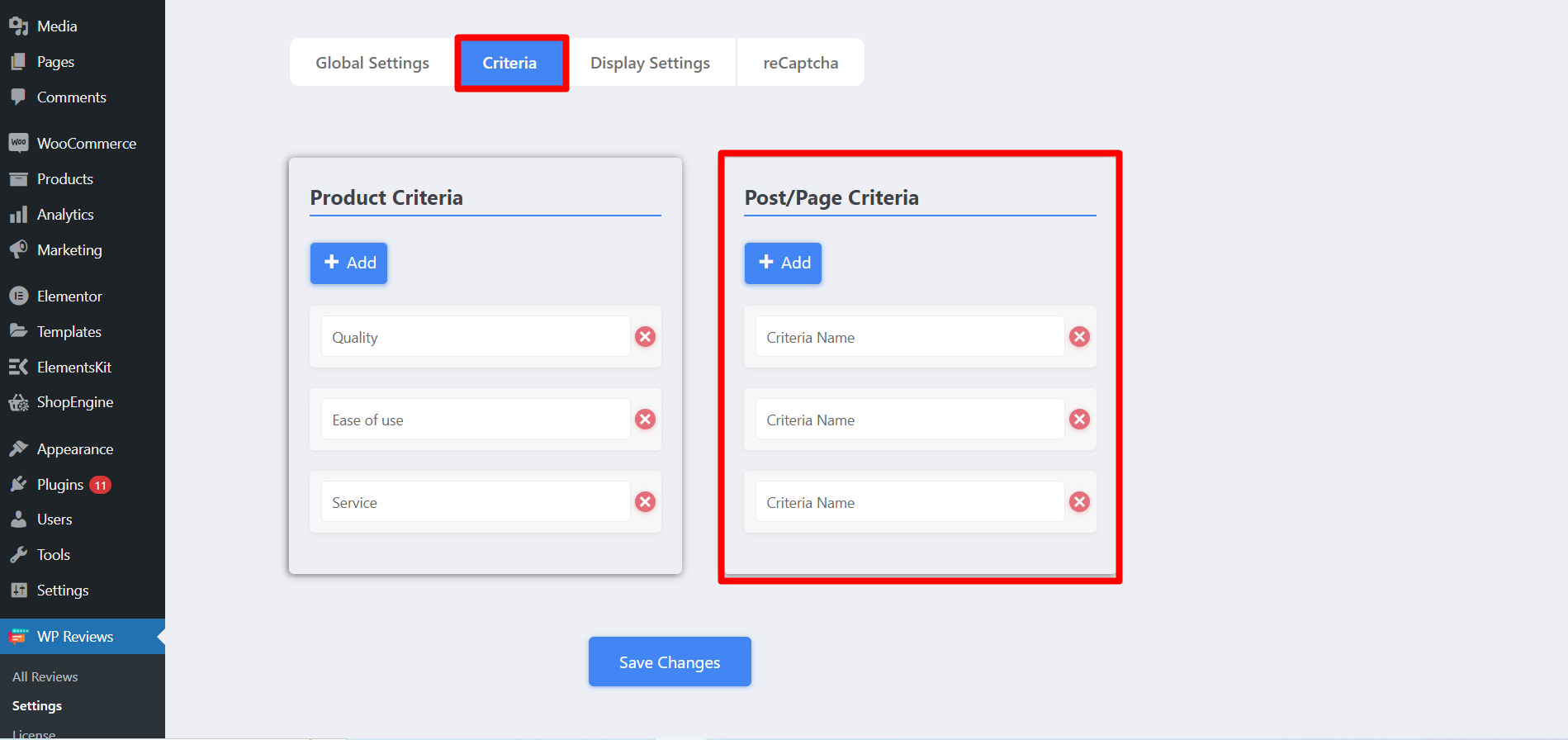
Criteria Settings From Post/Page #
You can set the reviews for any specific page and post. You can update an old content or page and also open a new one.
- Overview Enable – Toggle the button and turn it on.
- Review Item – Like the global criteria settings, you can set the item/product name and rating here. There is an option to add items based on your needs.
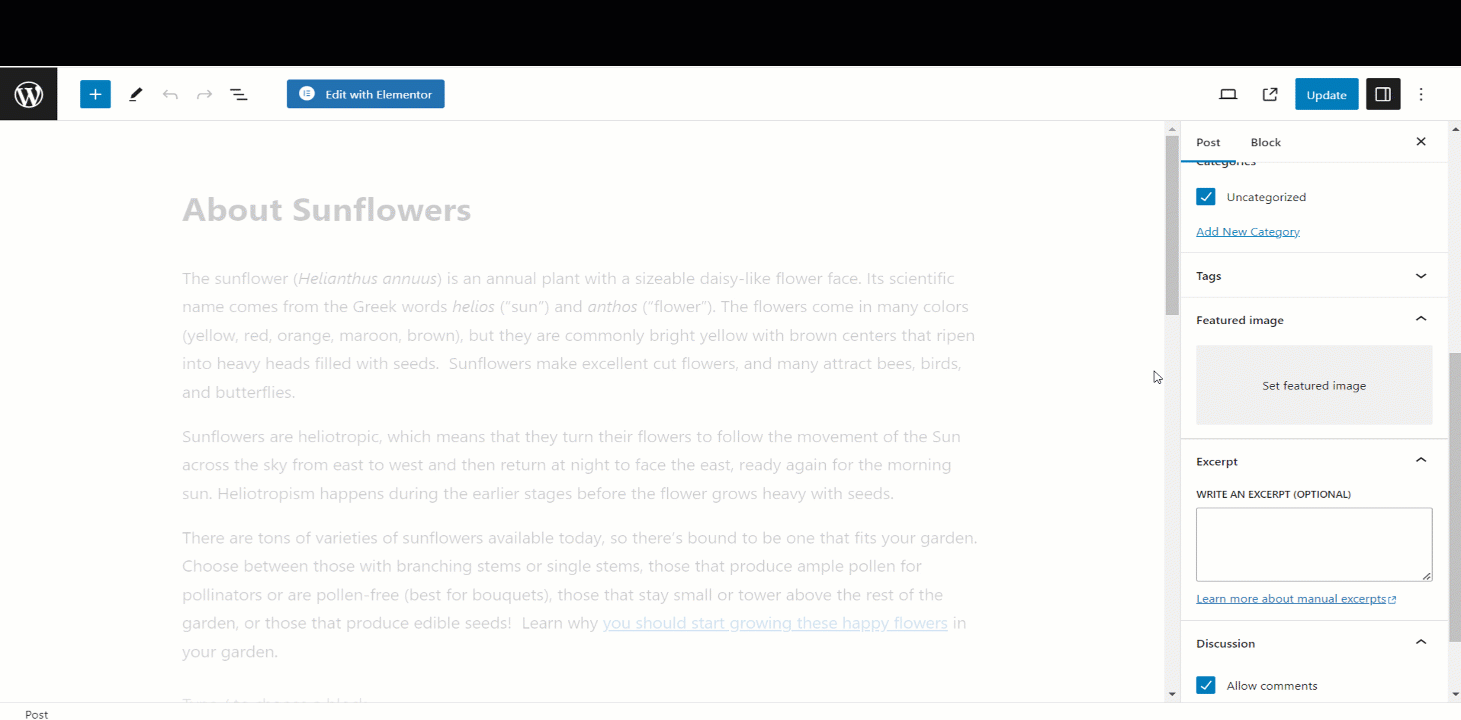
Output #
After customization the output may look like this –
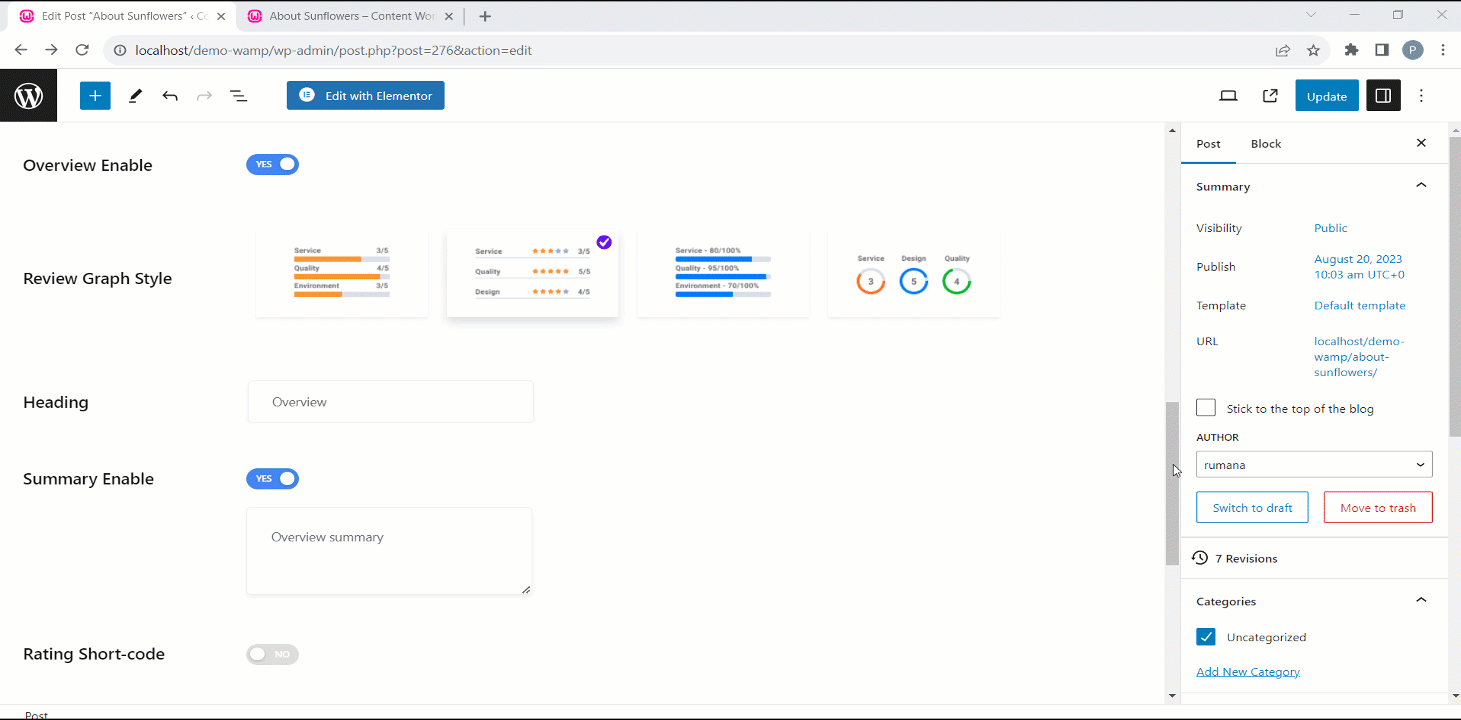
So, it’s your turn!
Customize the settings according to your wish and present customers’ reviews attractively on your website ✨





