Getting Started With ShopEngine Gutenberg Modules #
ShopEngine Gutenberg offers 4 modules that you can leverage to enhance your eStore’s functionalities. The modules are
- Quick View
- Wishlist
- Product Comparison
- Swatches
Let’s have a look at what these modules do:
Quick View: Quick View module allows you to add a quick view option for products. Using this module, users can see a summary of a product in a popup. This helps to ensure a better user experience for your consumers.
Wishlist: This module lets you add the option of “Add to Wishlist” to your product. This way customers can add products to their wishlist and purchase the products later. This module will ensure your customers have a better shopping experience.
Product Comparison: This module empowers customers to compare and contrast multiple products by displaying them in one comprehensive table. This feature helps customers to choose the right decision.
Variation Swatches: With the product variation swatches module, you can display multiple options of a single product based on color, size etc in a more user-friendly way.
How to use ShopEngine Gutenberg Modules #
Well, different modules offer different settings. So, how you can use each module will vary. However, one you must ensure to get started with the ShopEngine Gutenberg Modules:
You need to enable the module that you want to use. To enable any module
- Got to WordPress Dashboard ⇒ ShopEngine ⇒ Modules
- Click on the Settings Icon
- Turn on the Enable the Module option
- Click on Save Changes
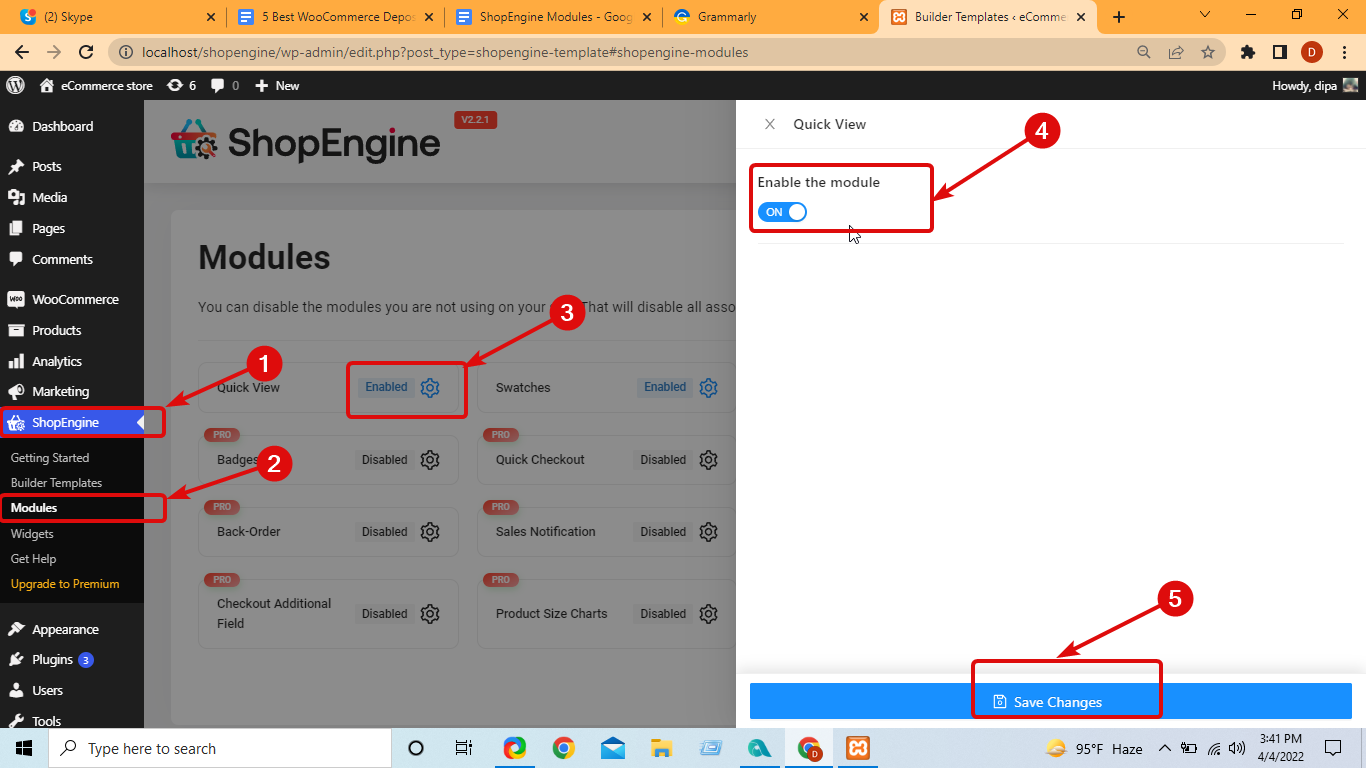
Note: You can also enable all the modules at once. The pro modules are only available in the ShopEngine Pro version.
Once you enable your module, you need to customize the options. To get help regarding the setting of each module, you can take a look at the documentation of the ShopEngine module.




