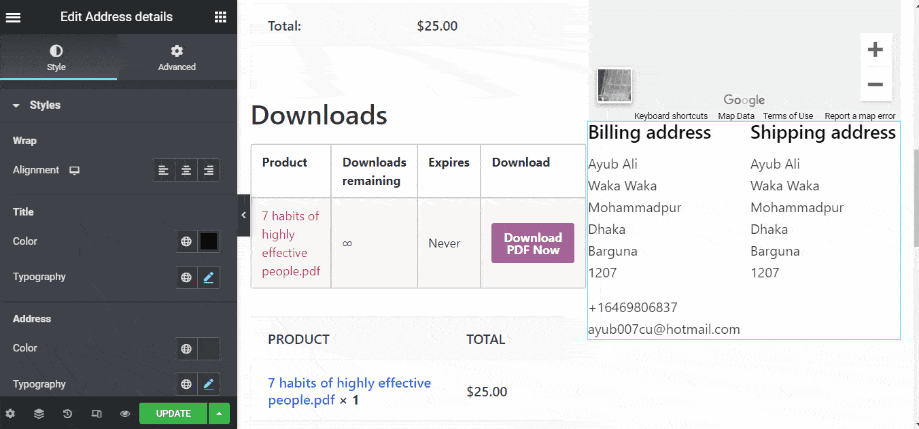Thank You Address Details widget is intended to be used on any Order/Thank You template.
ShopEngine offers the Thank You Address Details widget to let you change and customize the Thank You Address Details style as per your preference.
Activate Thank You Address Details Widget #
From the WordPress admin dashboard, go to ShopEngine > Widgets. From the list of Order widgets, turn the Thank You Address Details widget ON.
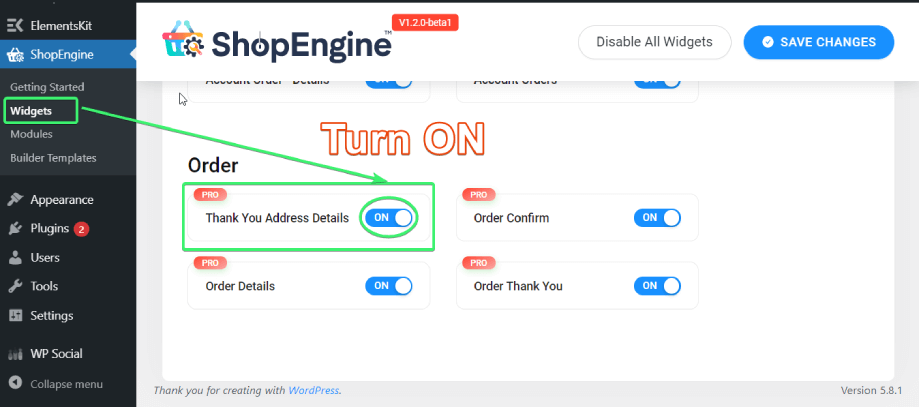
Use the Thank You Address Details Widget #
Search Address Details widget for the Order/Thank You page under the ELEMENTS tab of Elementor.
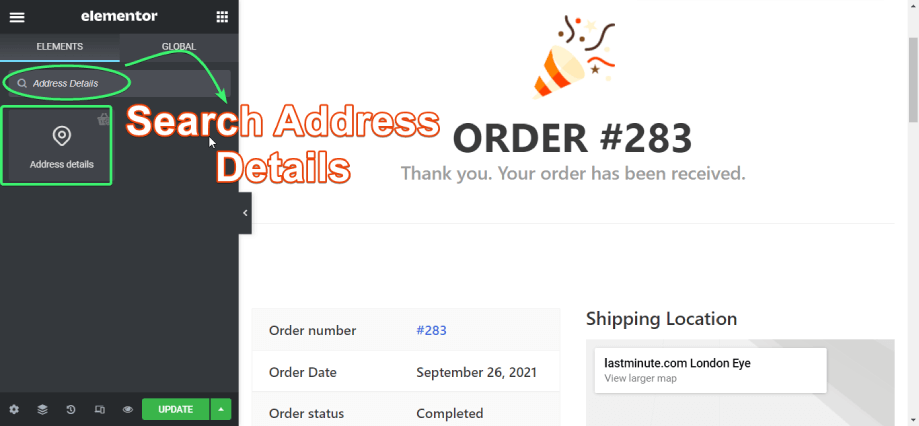
Drag and drop the Address Details widget from Elementor onto the Order/Thank You page.

Customize the Thank You Address Details Widget #
Thank You Address Details widget for Elementor will let You customize the style of showing it on the order/thank you page.