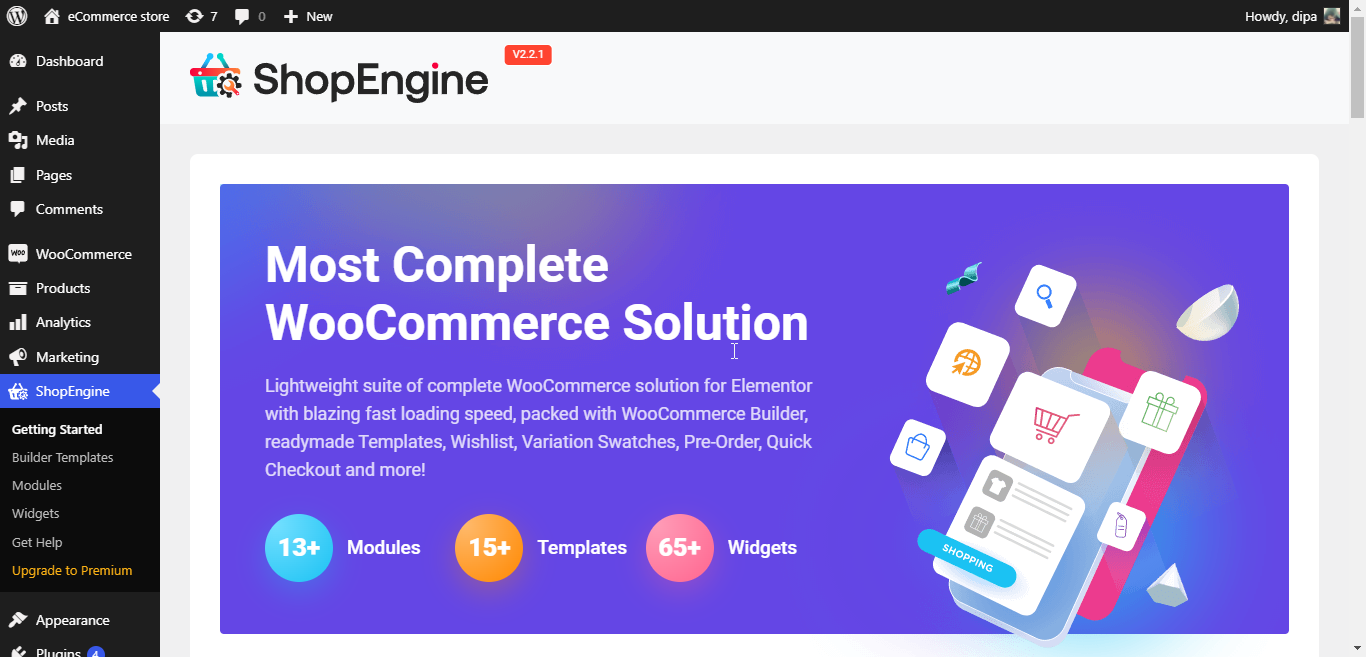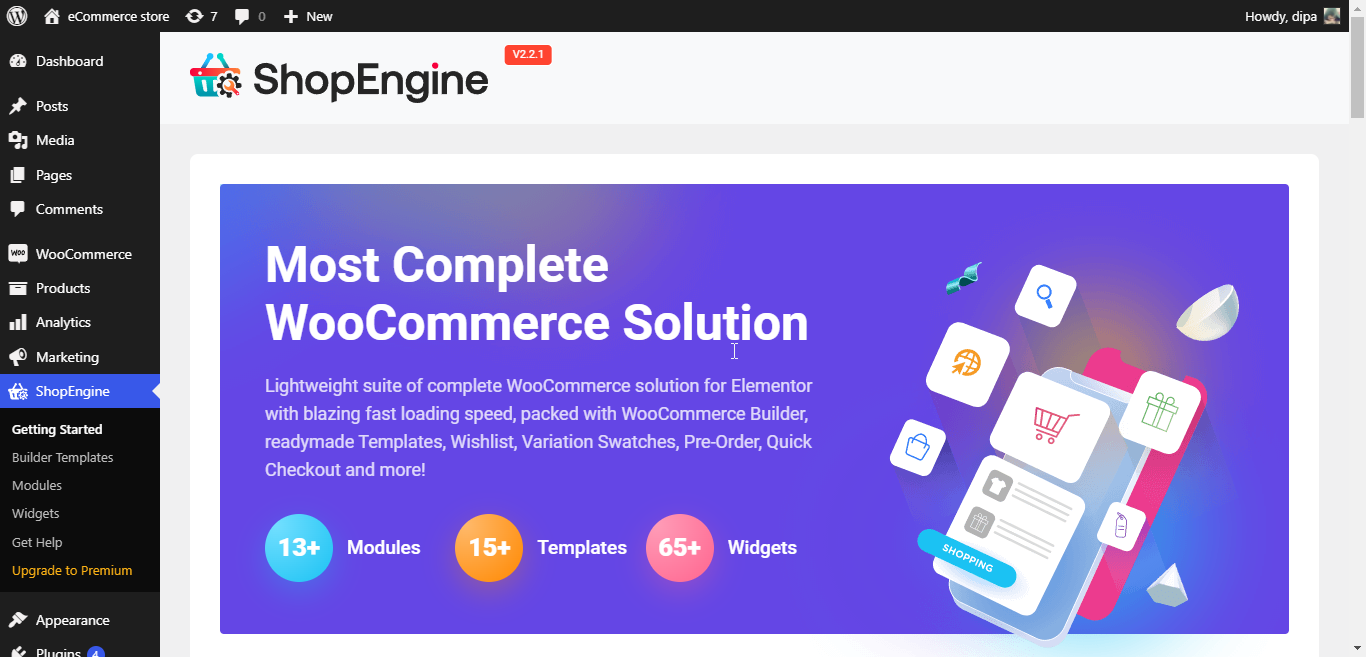Getting Started With ShopEngine Gutenberg #
ShopEngine Gutenberg Addon is an advanced-level WooCommerce template builder for Gutenberg. With this add-on for ShopEngine, you can customize your WooCommerce Single Page, Archive, Shop, Cart, Checkout, and Quick View template.
Along with the templates, you will also get multiple modules such as Quick View, Wishlist, Product Comparison, and Swatches.
And the best part is you can use this plugin for free. Let’s jump to the installation process.
Note:
You need to install both ShopEngine and WooCommerce before you can install ShopEngine Gutenberg addon.
How to Install ShopEngine Gutenberg #
You can easily install ShopEngine Gutenberg from the WordPress dashboard like any other WordPress plugin. You can easily install and activate ShopEngine Gutenberg WooCommerce builder by following the steps below:
Step #1: Navigate to Add New plugin option #
Navigate to WordPress Dashboard➔ Plugins. Then click on Add New
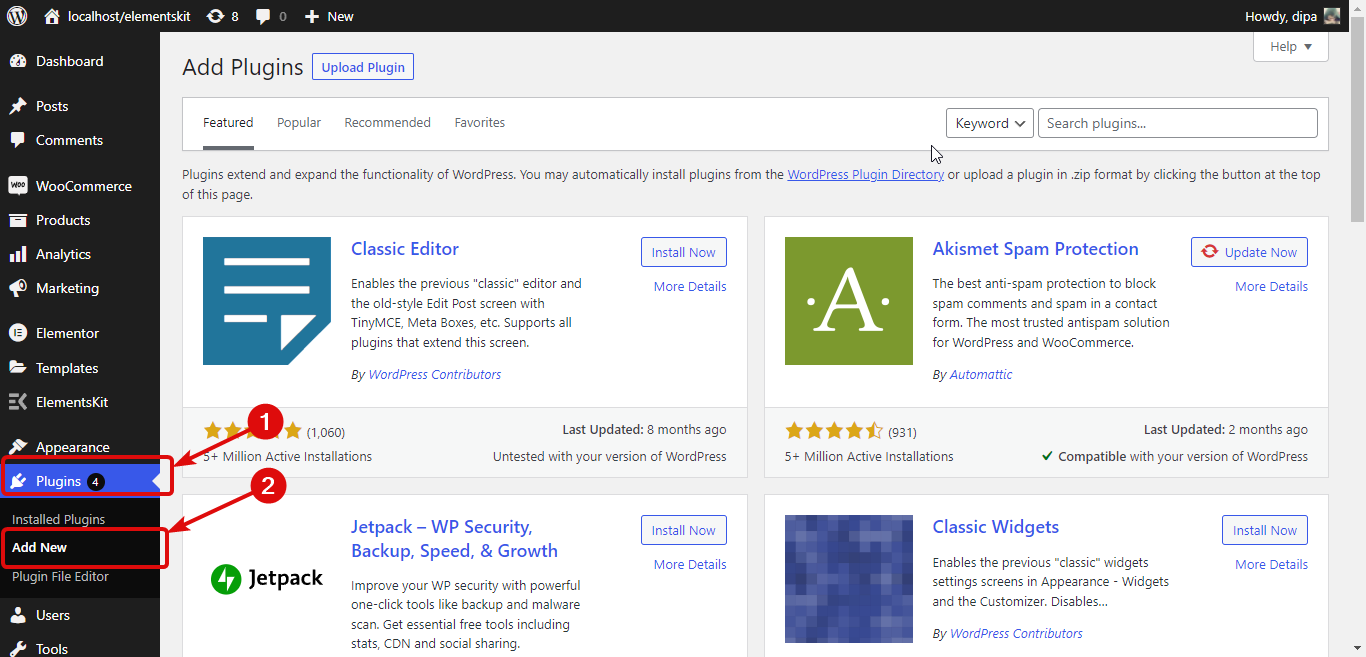
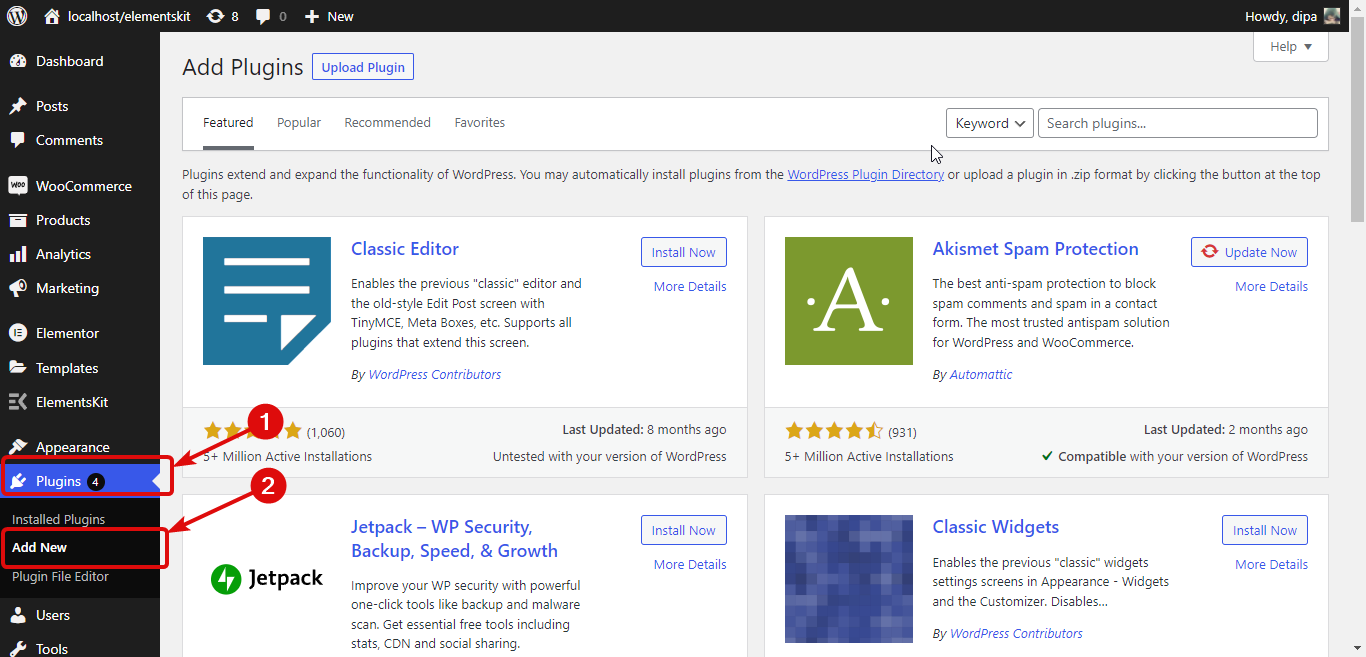
Step #2: Search and Install ShopEngine Gutenberg #
On the search bar, search for “ShopEngine Gutenberg”. Once you find the one shown in the image below, click on Install Now to install.
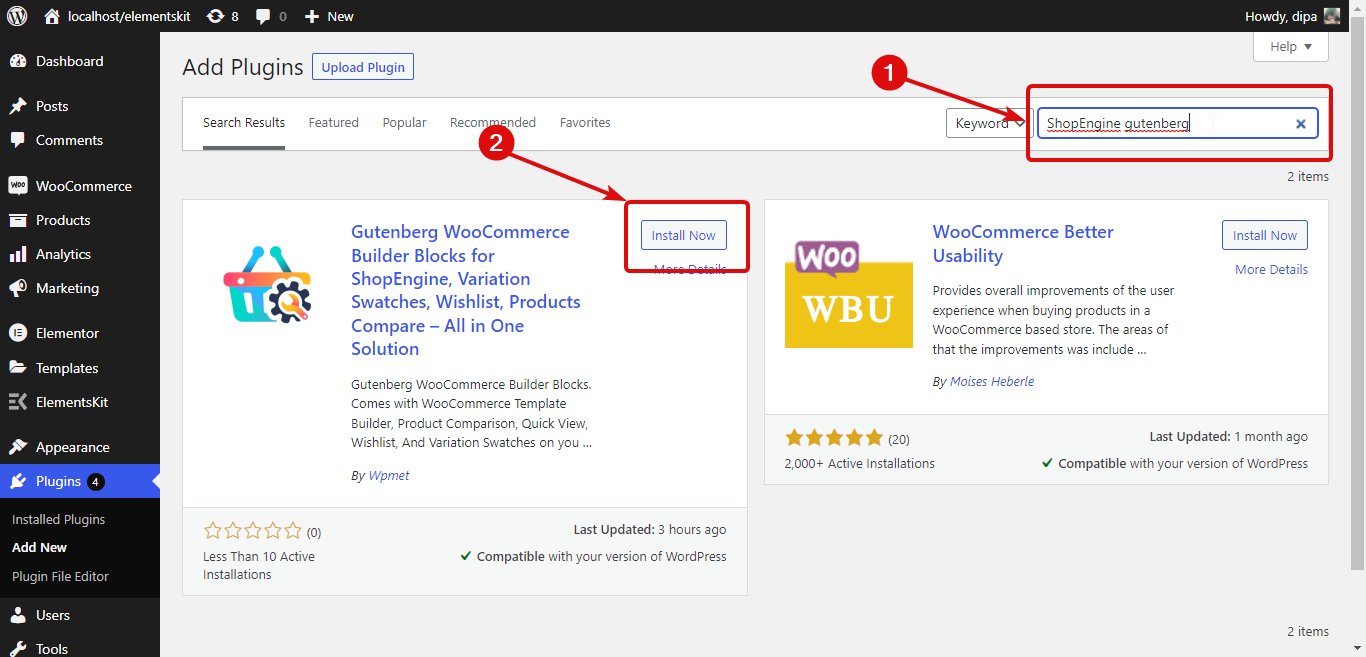
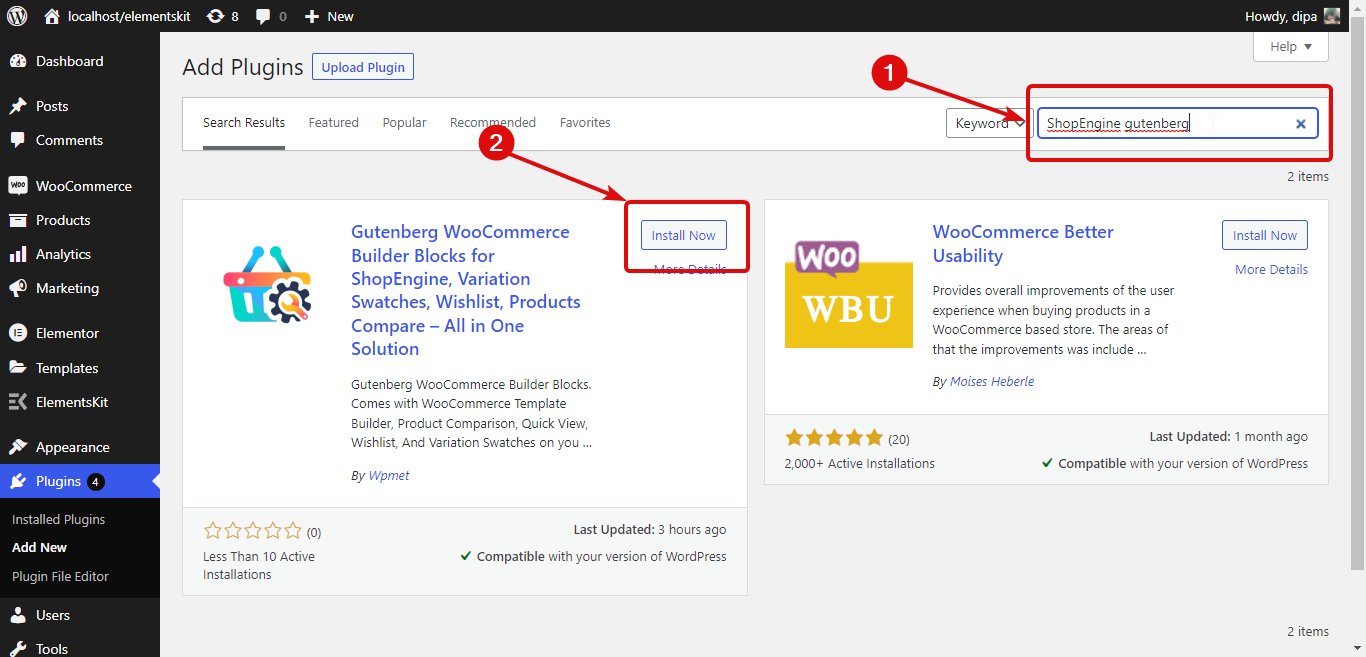
Step #3: Activate Plugin #
Now, click on the Activate option to activate the plugin. Once activated you will find ShopEngine in the menu option on your WordPress dashboard.