ShopEngine provides you the convenient option to turn on all the widgets from one setting.
To turn on all the widgets:
- Navigate to ShopEngine from your dashboard
- Widgets
- Click on Enable All Widgets option
- Save Changes
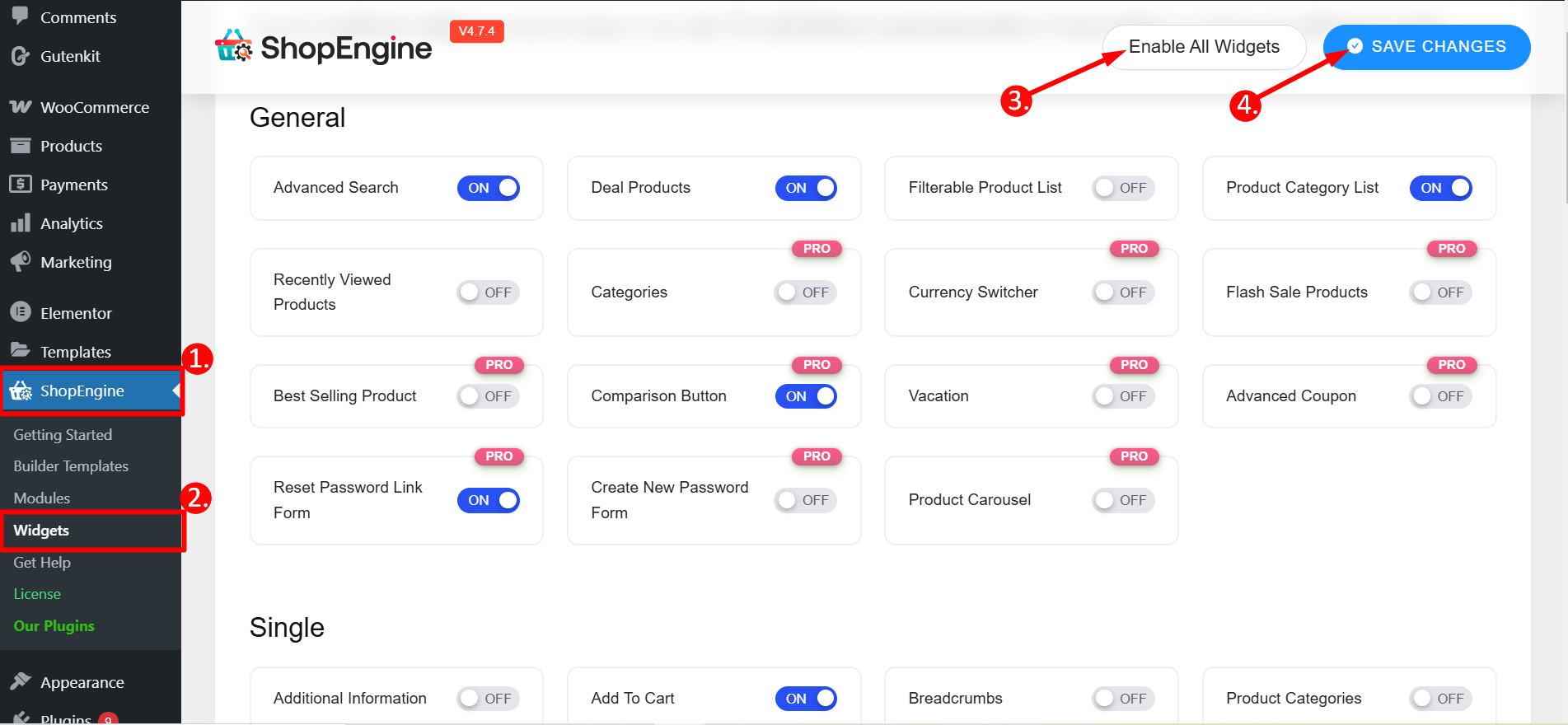
Now all the widgets should be enabled.
Note: Turning on all the widgets can slow down your website. So, make sure you turn on the widgets that you need only.




