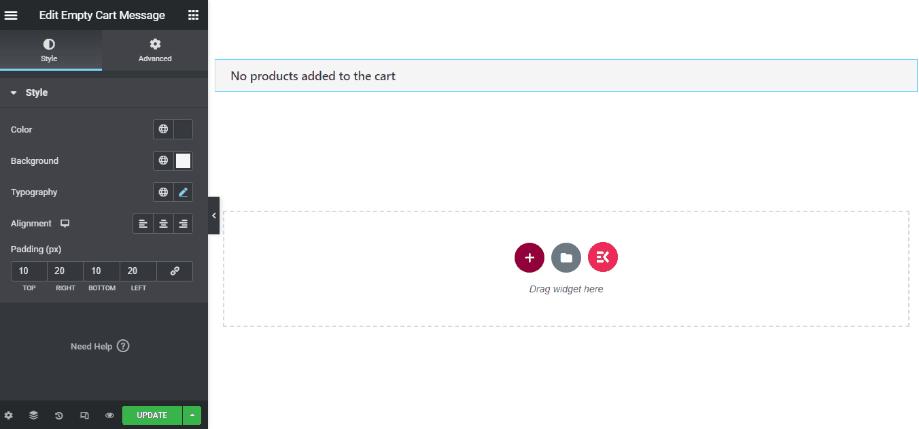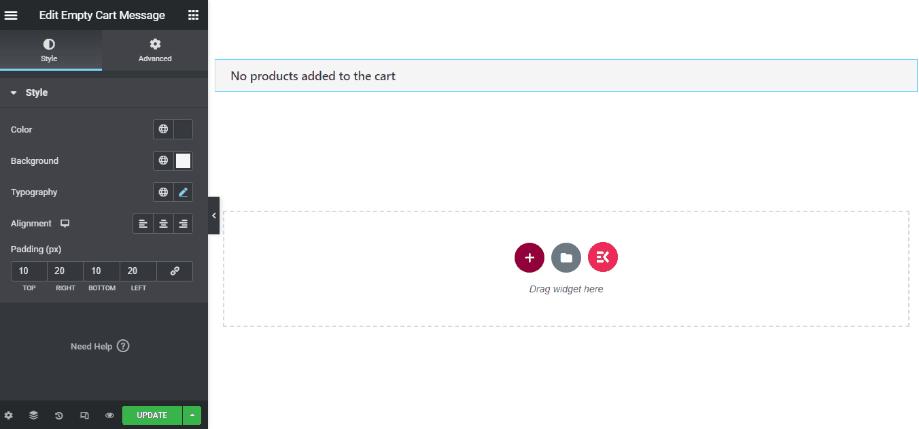The Empty Cart Message widget is intended to be used for making and customizing the empty cart template.
When a shopper enters the cart page without adding any products to the cart, the empty cart message shows up.
ShopEngine offers the empty cart widget to let you display the Empty Cart Message to your customers. Leveraging this widget, you can also change and customize the empty cart message styles as per your preference.
Activate Empty Cart Message Widget #
From the WordPress admin dashboard, go to ShopEngine > Widgets. From the list of Cart page widgets, turn the Empty Cart Message widget ON.
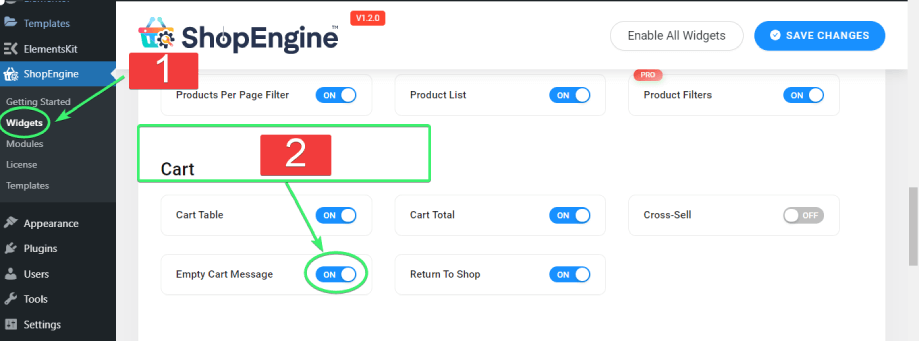
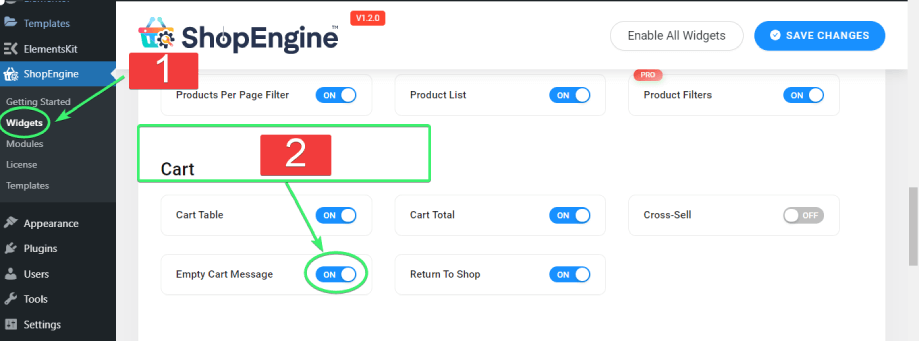
Use the Empty Cart Message Widget #
Search for the Empty Cart Message Widget under the ELEMENTS tab of Elementor.
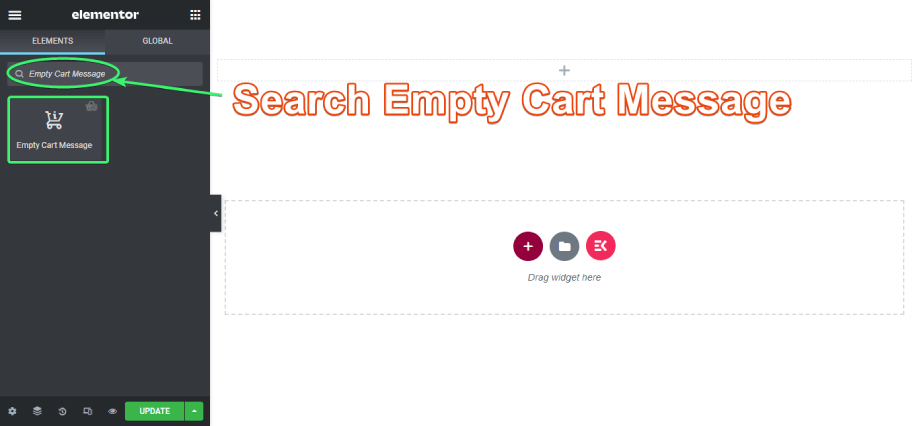
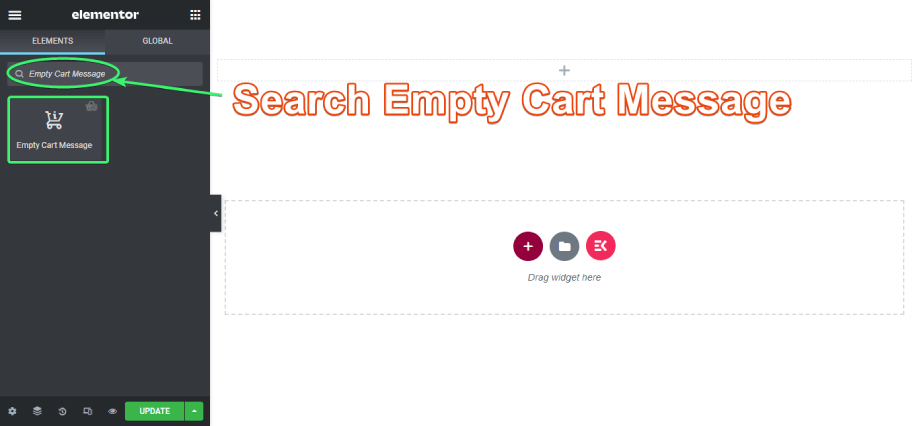
Drag and drop the Empty Cart Message widget from Elementor onto the Empty Cart Message template.
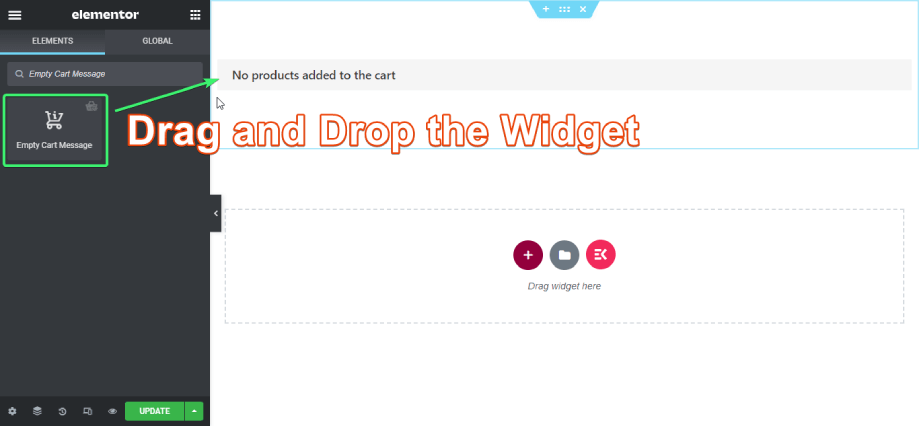
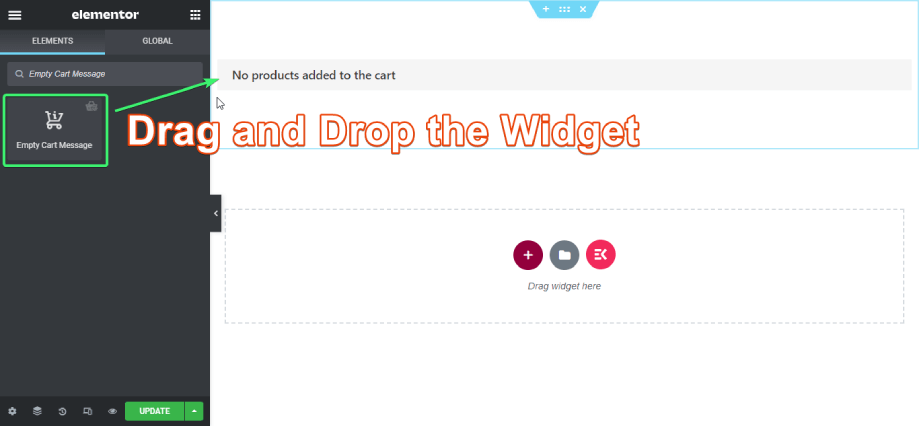
Customize the Empty Cart Message Widget #
Empty Cart Message widget for Elementor will let you customize empty cart message color, background color, typography, alignment, and padding.