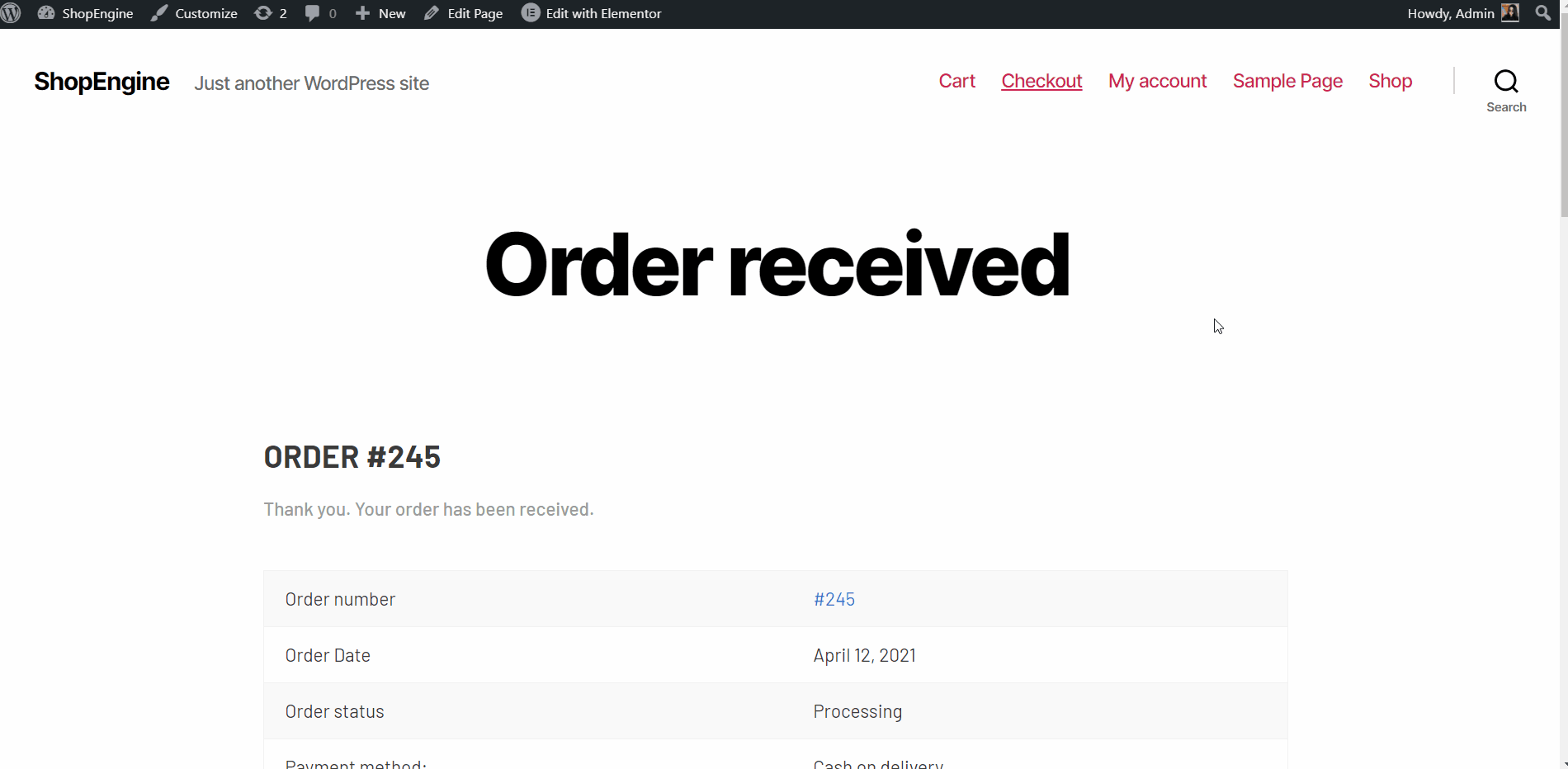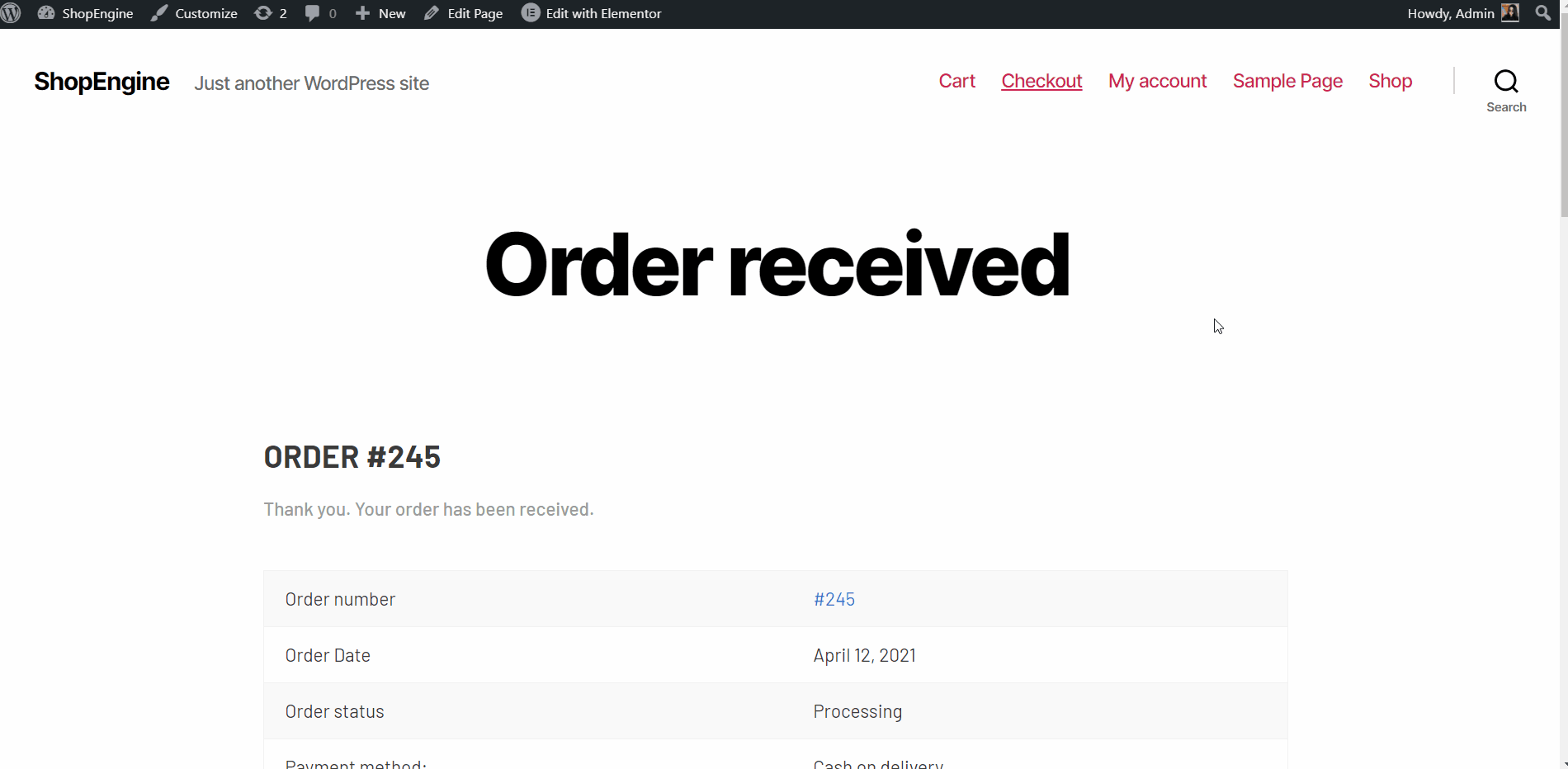How to Create an Order/Thank You Page Template with ShopEngine #
An “Order/Thank You” page is shown to your customers after completing their orders. A simple and warm way to appreciate your customers and showcase the order status. Here you will get some specified ShopEngine Order Widgets including Order Thank You, Order Confirm, Order Details, etc. In just a few seconds you will be able to set up an order/thank you page template for your Woocommerce store.
- Just follow the step by step process to create & beautify your order/thank you page template:
Step 1: Create Order/Thank You Template #
- Go to ShopEngine-> Templates > Add New.
- Provide Template Name-> Select Page Type: Shop.
- Enable Default Template-> Select a design from the template or create your own design using shop page widgets. I will show the template creation from the scratch.
- Now Click on Save Changes.
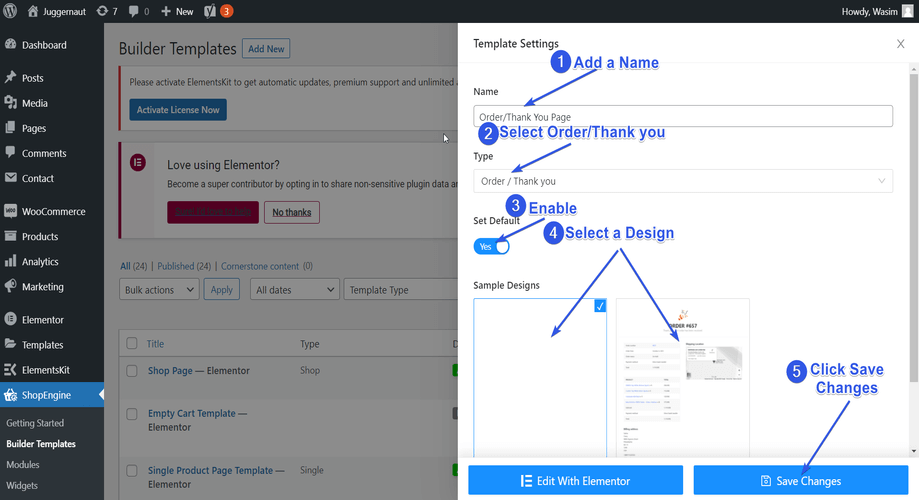
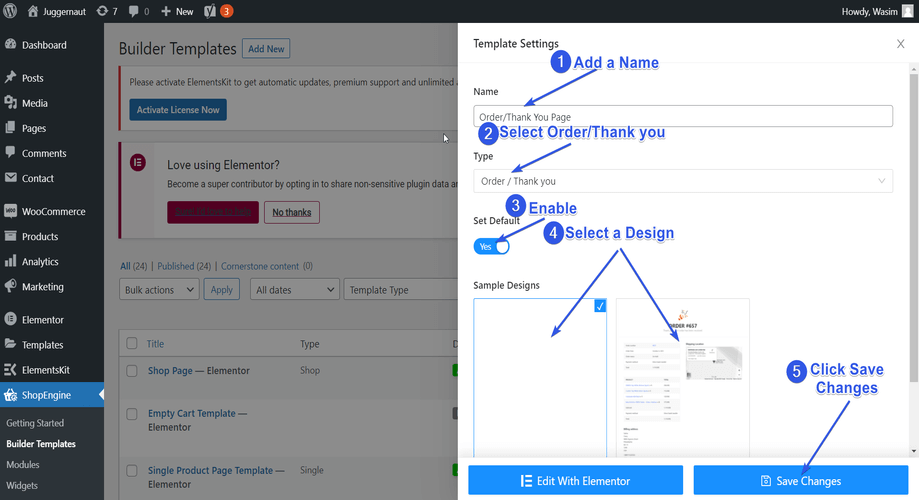
- Shortly after that, you can see the template is created and visible on top of the templates list. Click “Edit with Elementor” to switch to the Elementor window.
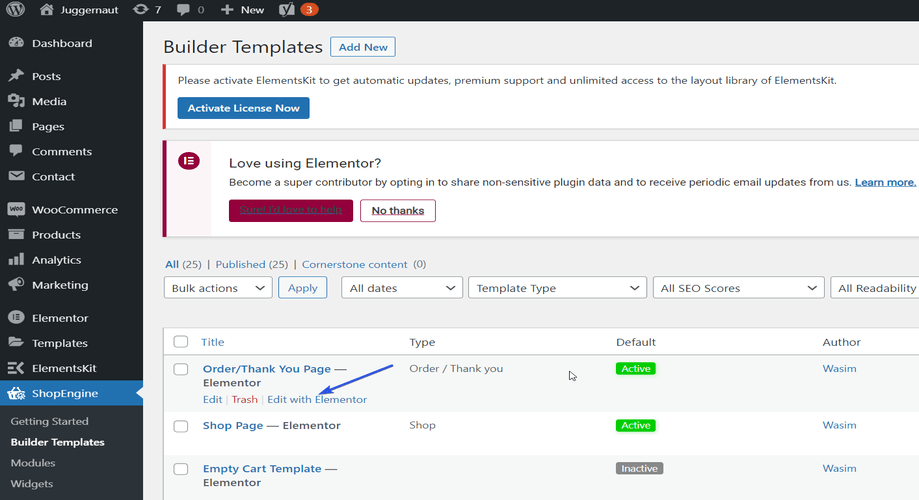
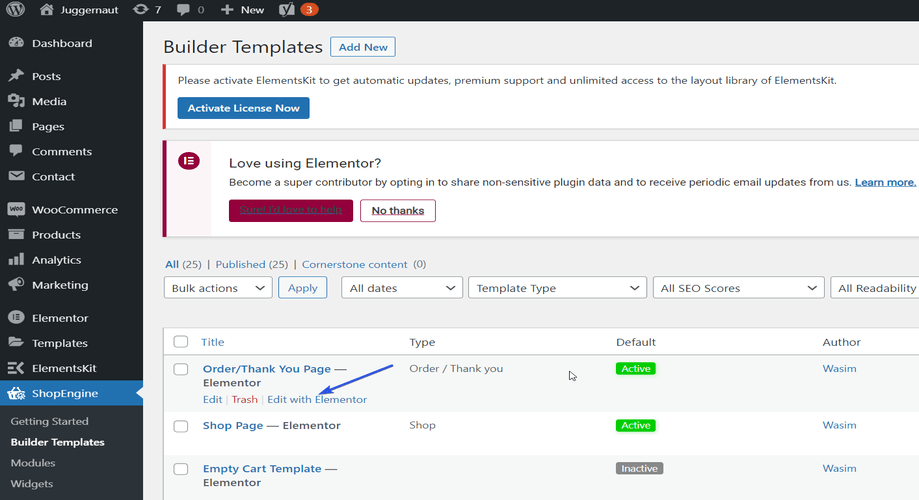
Step 2: Choose Structure #
- Choose your structure from the selected area.
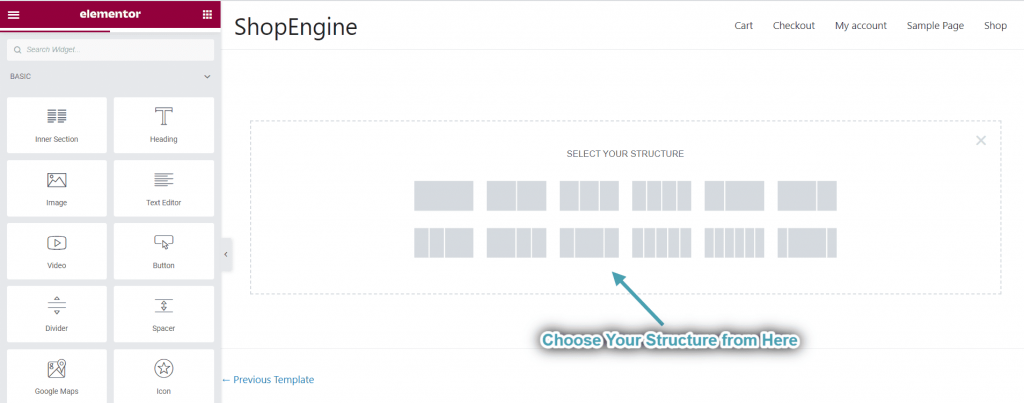
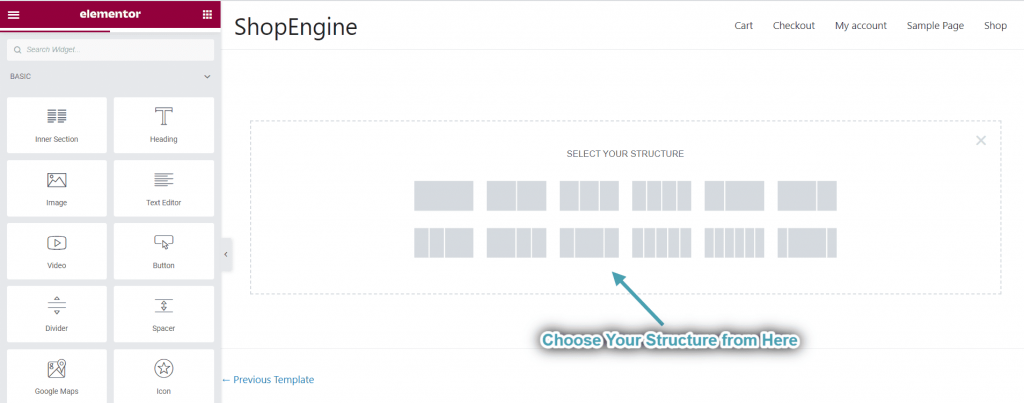
Step 3: Beautify Your Order/Thank You Page Template with Cart Widgets #
Go to a ShopEngine Single Block and you can design your own. Here you will get some specified ShopEngine Order Widgets including Order Thank You, Order Confirm, Order Details, etc. Let’s see how to customize them:
Now just drag the following widgets and drop on the selected area.
- Order Thank You
- Order Confirm
- Order Details
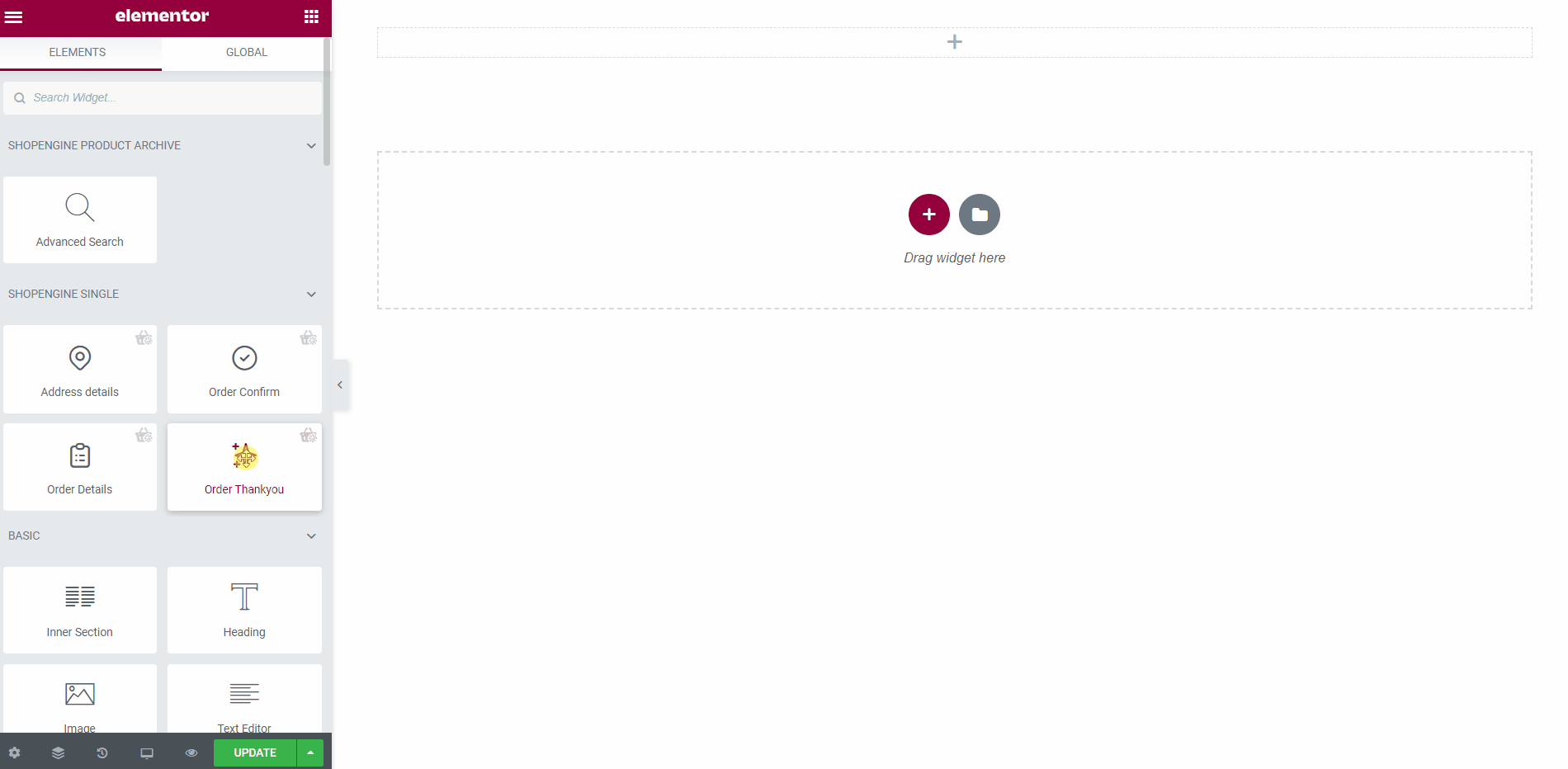
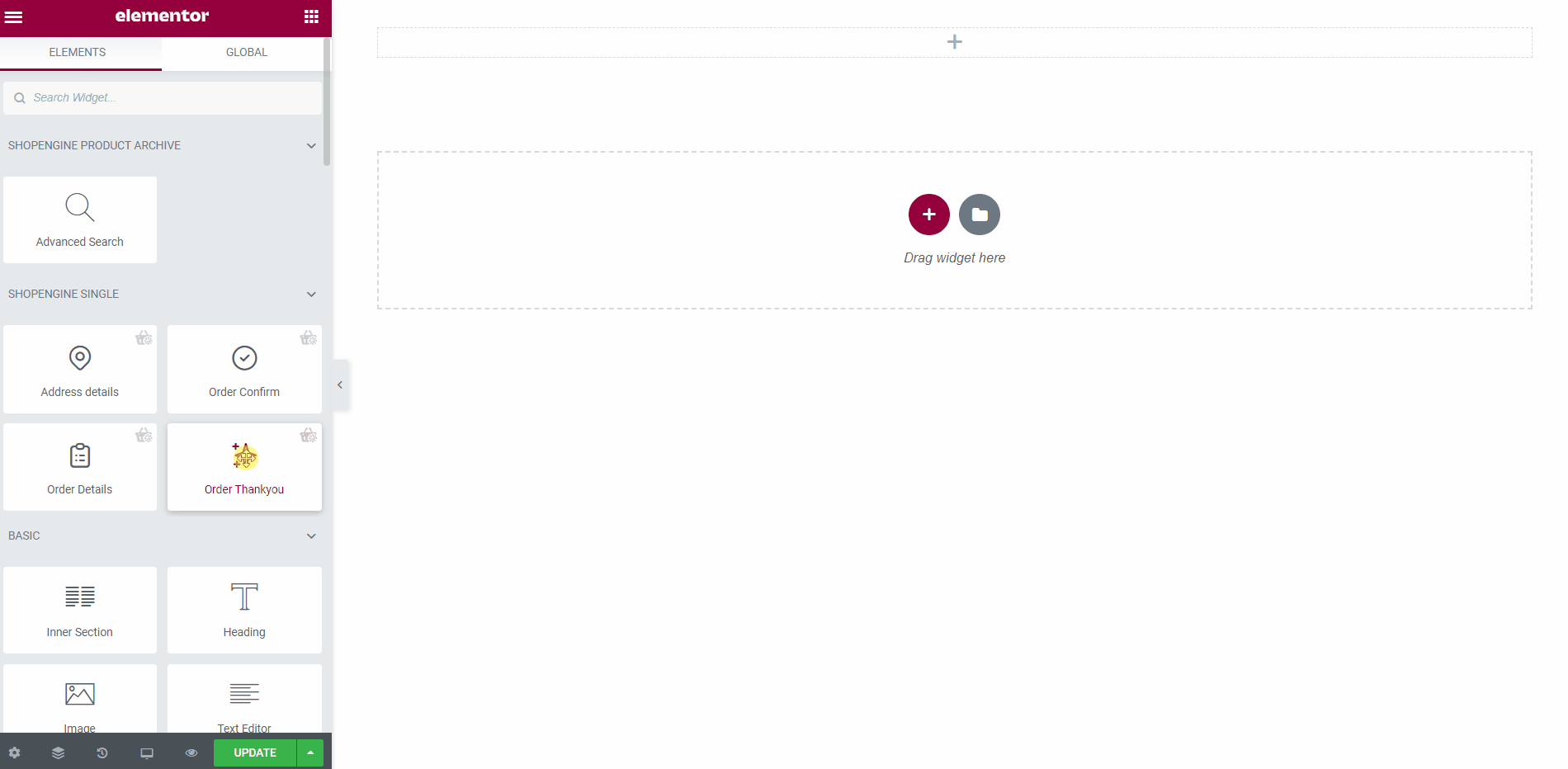
Step 4: Publish Your Order/Thank You Page Template #
- After you’ve finished designing, click Update.
- Now go to the Order/Thank You Page-> You can see your desired Order/Thank You page is showing accordingly.