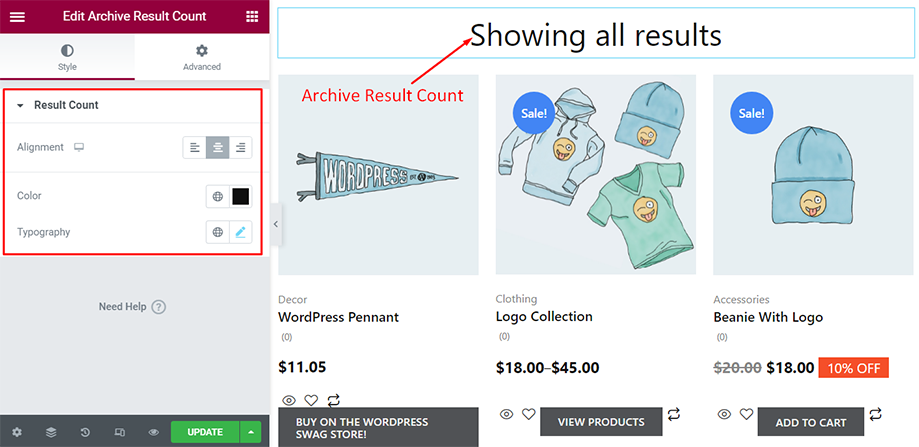ShopEngine’s Archive Result Count is a very handy widget you can use for your archive and shop page. With this widget, you can display the number of products on your archive or shop page to the shoppers.
How does Archive Description Widget Work?
First of all, go to the dashboard of your admin panel and find ShopEngine from the list of items. Click ShopEngine and then select Templates from the drop-down menu. Then, click the “Add New” button on top right beside the text “Templates”.
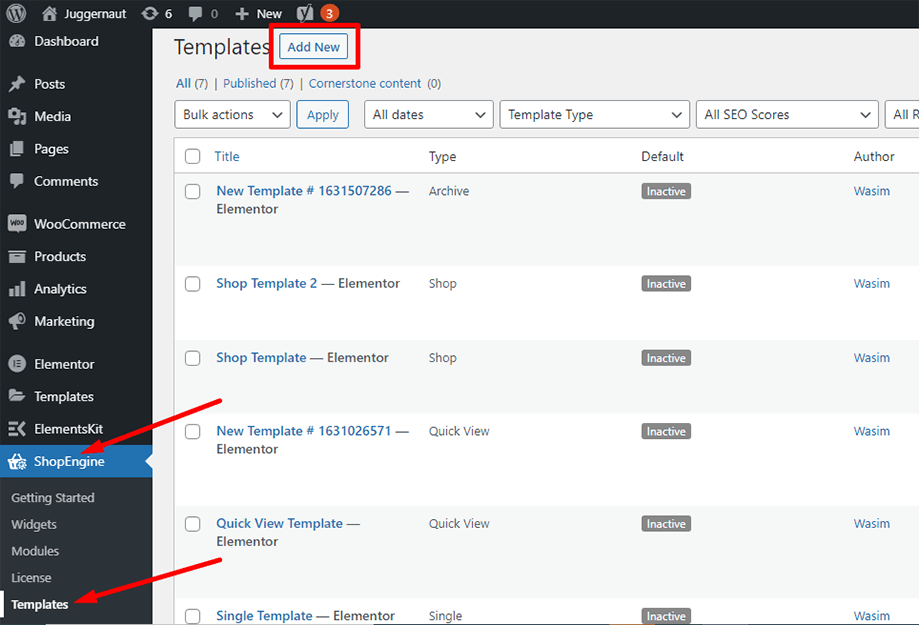
Immediately after that, a popup window will show up for template settings. Set your template name in the Name field and select the type Archive/Shop as your goal is to check out the Archive Result Count widget.
Also, you can choose a default sample design or start designing from scratch. Finally, hit the “Save Changes” button.
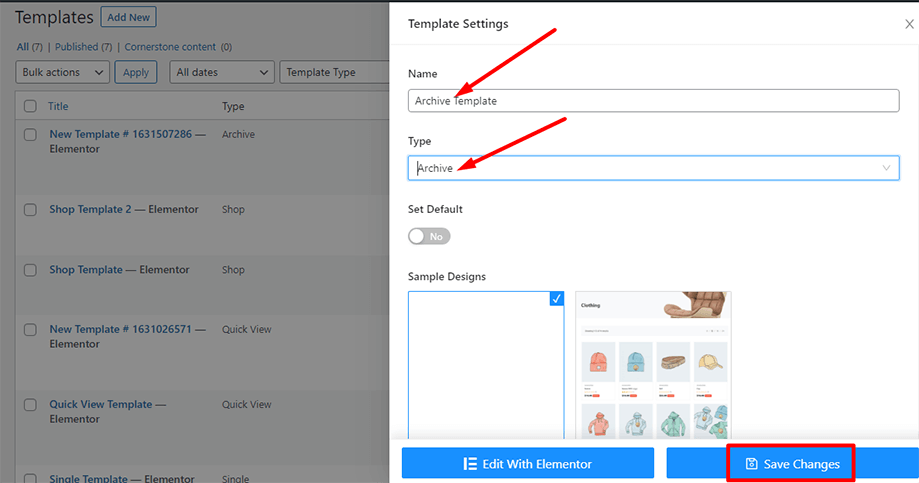
Your template is created and you can see it on top of the list. Now, click “Edit with Elementor” to switch to the Elementor window.
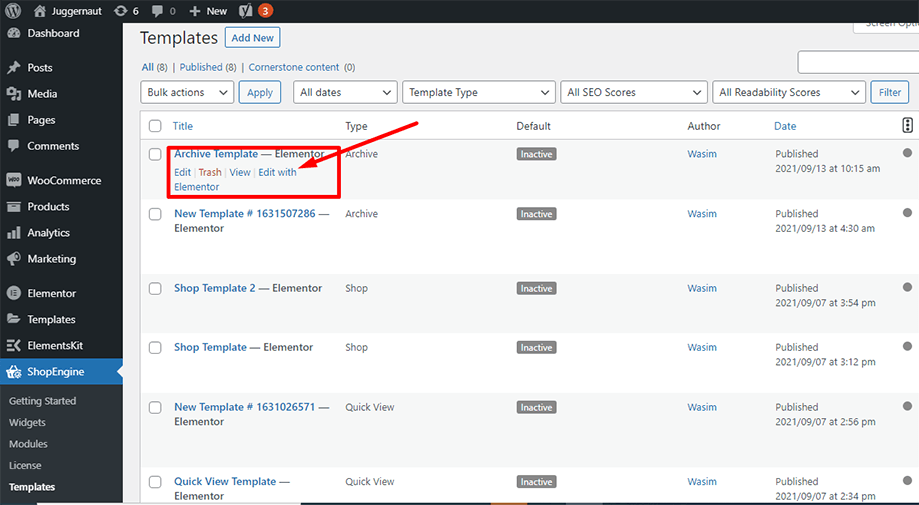
In this step, you will notice a sidebar on the left with a list of ShopEngine widgets. Find Archive Products widget from the ShopEngine Product Archive section or you can normally search the widget on the search field and then drag and drop it to the designated area.
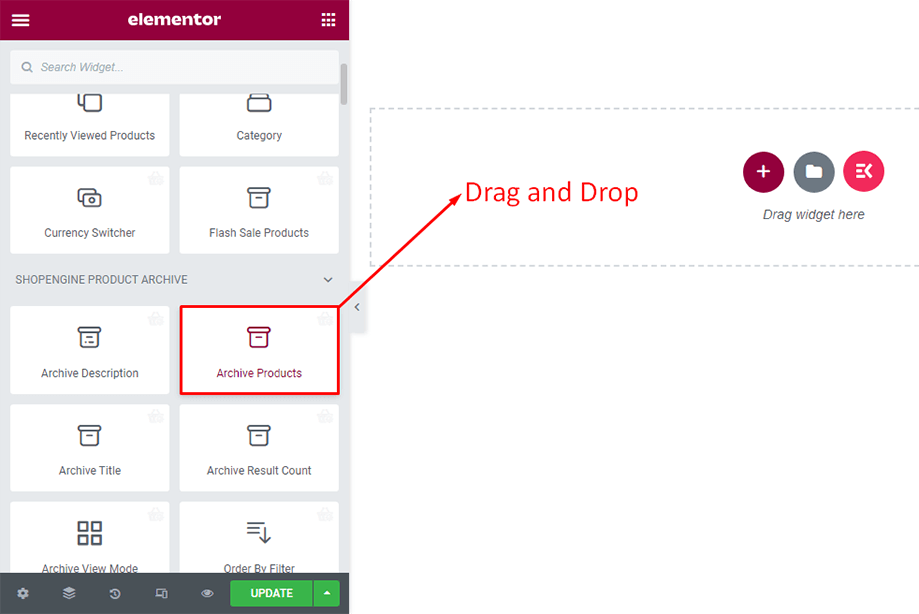
With that, the archive products will show up on the screen. The layout may not look catchy but you can spice it up by enabling Layout settings, setting products per row, and setting rows per page as shown below.
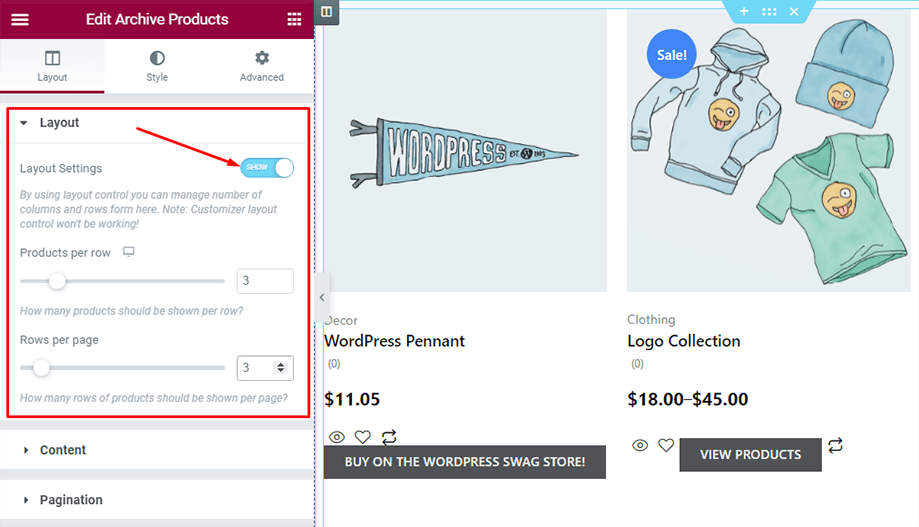
Find Archive Result Count widget from the ShopEngine Product Archive section or you can normally search the widget on the search field and then drag and drop it to the designated area.
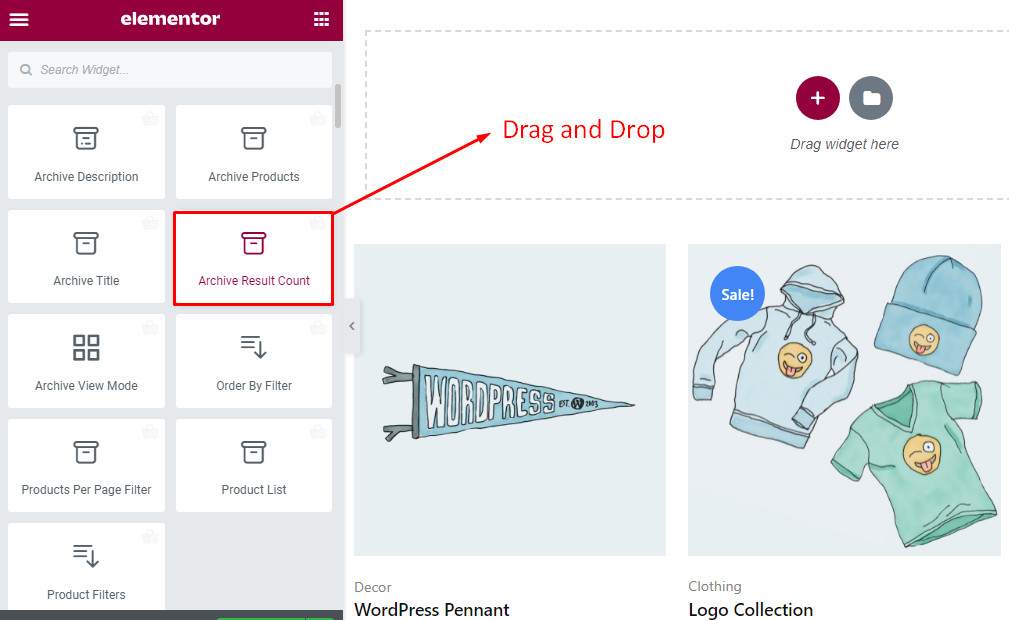
Here it is. The archive result count default text will show up on the screen. You can then adjust the text size, alignment, color, etc. from the Style tab on the left sidebar.