With the Account Navigation widget of ShopEngine, you can alter different items in the dashboard on your WooCommerce site. You will have the full control to make your dashboard complementary to the other area of your site.
First of all, find the Account Widget under the section ShopEngine My Account section by scrolling down or search the widget on the search field.
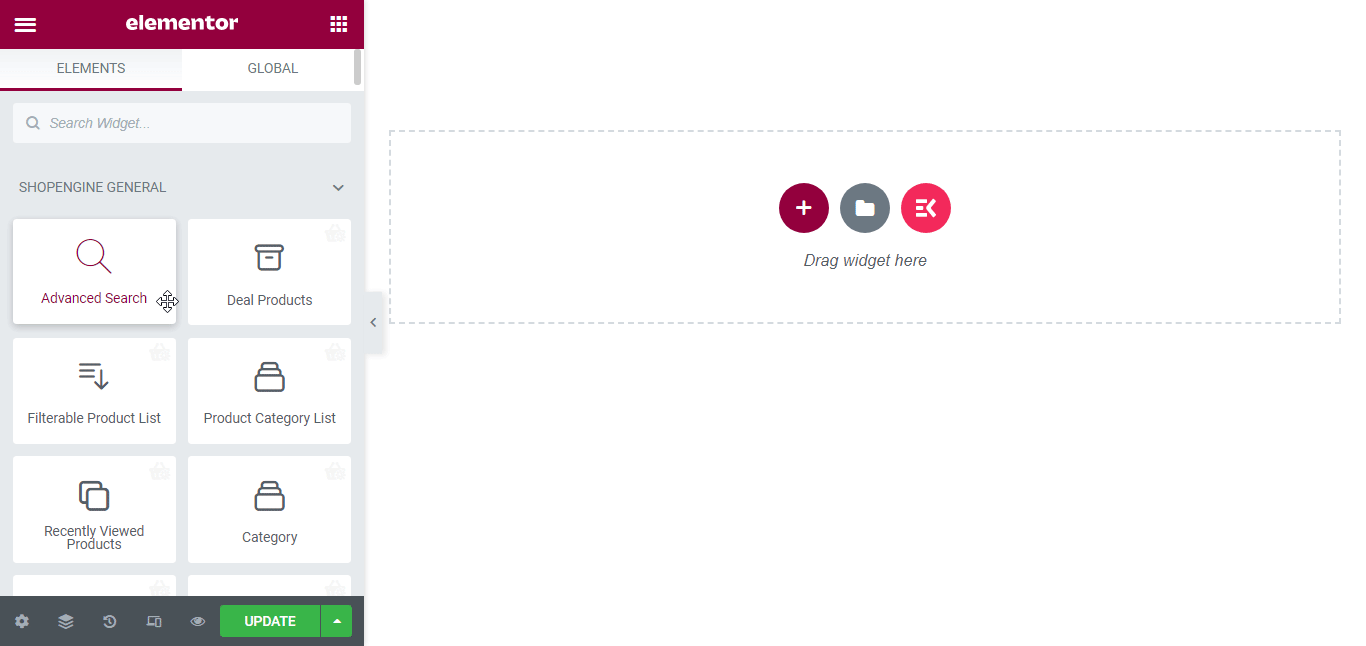
Right after that, you will notice a navigation bar showing up on the screen. The bar contains a number of items including Dashboard, Orders, Downloads, Addresses, Wishlist, Logout, etc. From the navigation list section, you can modify the list color, background color, hover color, typography, etc.
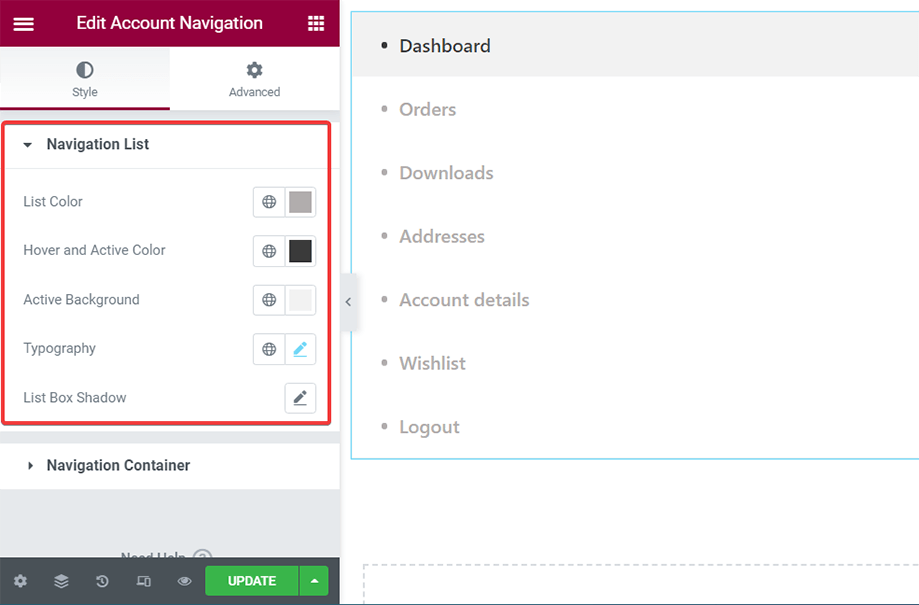
From the navigation container section, you can pick an choose the container’s border color and padding. The container padding contains 4 segments of which you can adjust the value to set the padding.
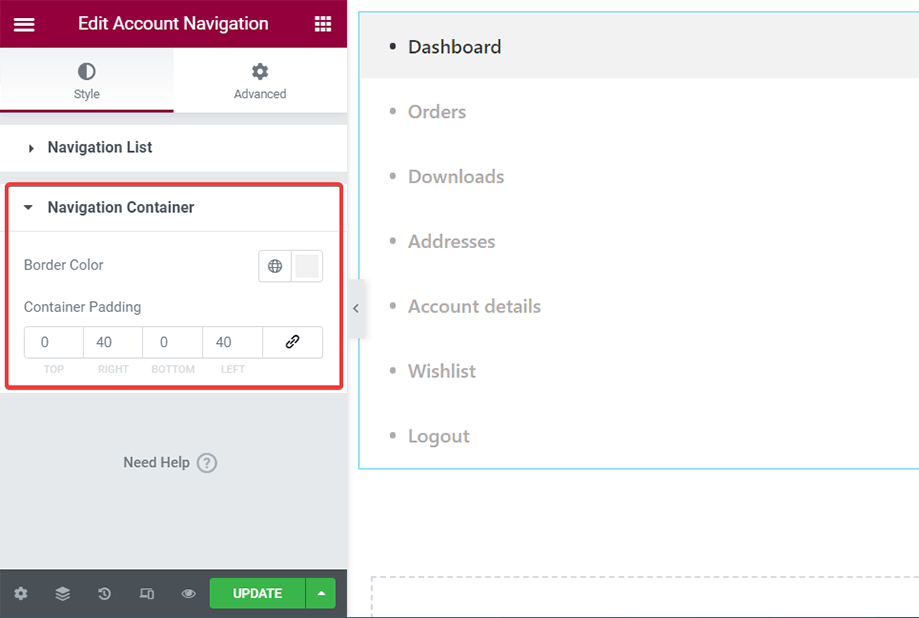
This is how the widget is so simple and user-friendly. You can make use of this simple widget taking advantage of ShopEngine.




