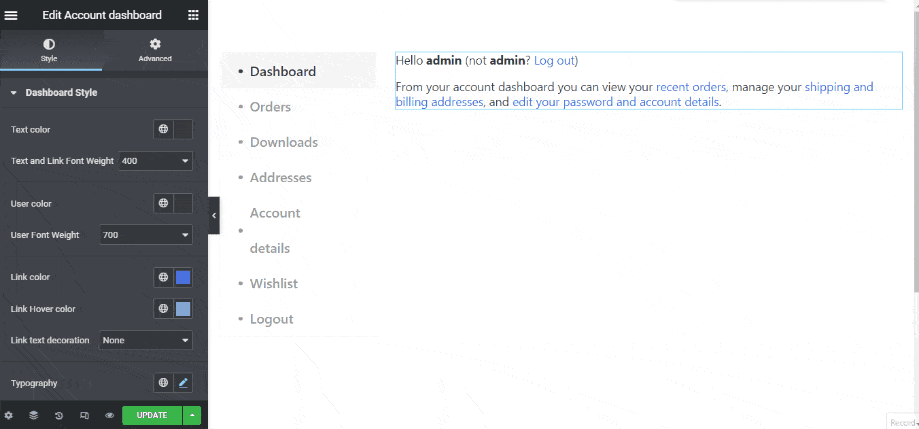The Account Dashboard widget is intended to be used on the Account Dashboard page.
ShopEngine offers the Account Dashboard widget to let you change and customize the Account Dashboard style as per your choice.
Activate Account Dashboard Widget #
From the WordPress admin dashboard, go to ShopEngine > Widgets. From the list of My account widgets, turn the Account Dashboard widget ON.
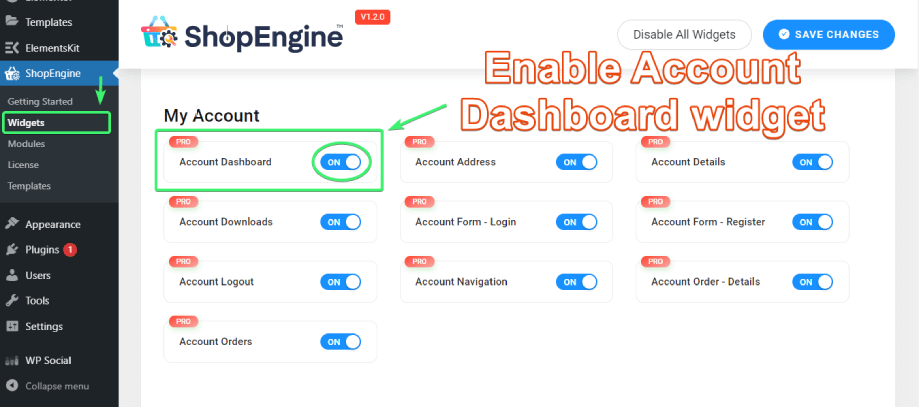
Use the Account Dashboard Widget #
Search for Account Dashboard widget for Account Dashboard page under the ELEMENTS tab of Elementor.
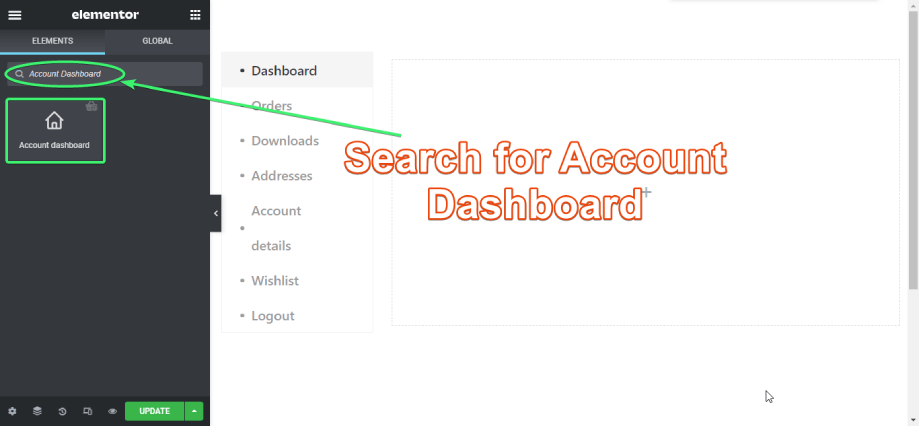
Drag and drop the Account Dashboard widget from Elementor onto the Account Dashboard page.
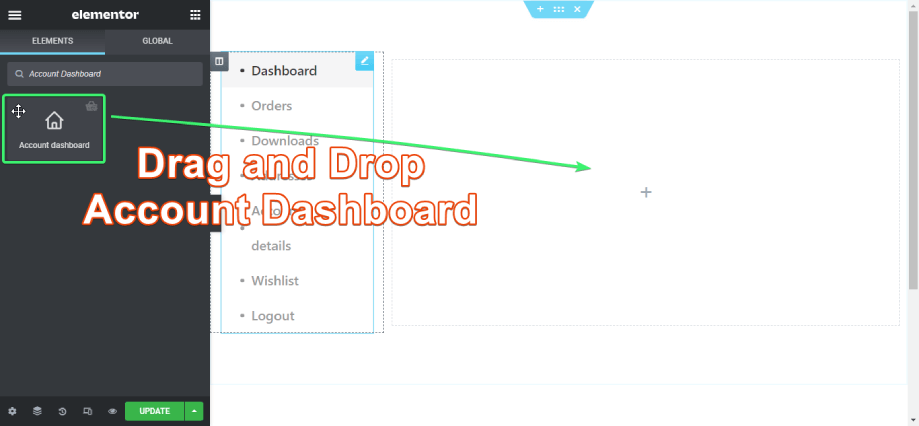
Customize the Account Dashboard Widget #
Account Dashboard widget for Elementor will let you customize text color, text and link font weight, user color, user font weight, link color, link hover color, link text decoration, typography, and space between in px.