If you want your users to find the website or business brief information quickly then ElementsKit header Info widget is a great choice. It helps you to add important information, style the header look, and customize with any essential link. Thus, the website visitors can see contact number, address, email id, etc. without scrolling much.
Adding Header Info #
You have to add heading info to the header of the website. You can add it to the existing header or create a new header.
Navigate to: Your Dashboard -> Go to header -> Edit -> Find Header Info widget -> Drag and drop & start editing
Here, we have added the header info widget to our sticky header. A sticky header is useful and also looks appealing.
Header Info #
- Click on the Content field to Expand
- Icon- Upload Icon
- Text- Add or Edit Header Info
- Link– Provide Redirect Link
- Add New Item if you need
Style #
Here, you have options to customize margin, padding, text color, background color, typography, icon color, icon size, and icon spacing according to your preferences.
Here is the final output of our header info customization-
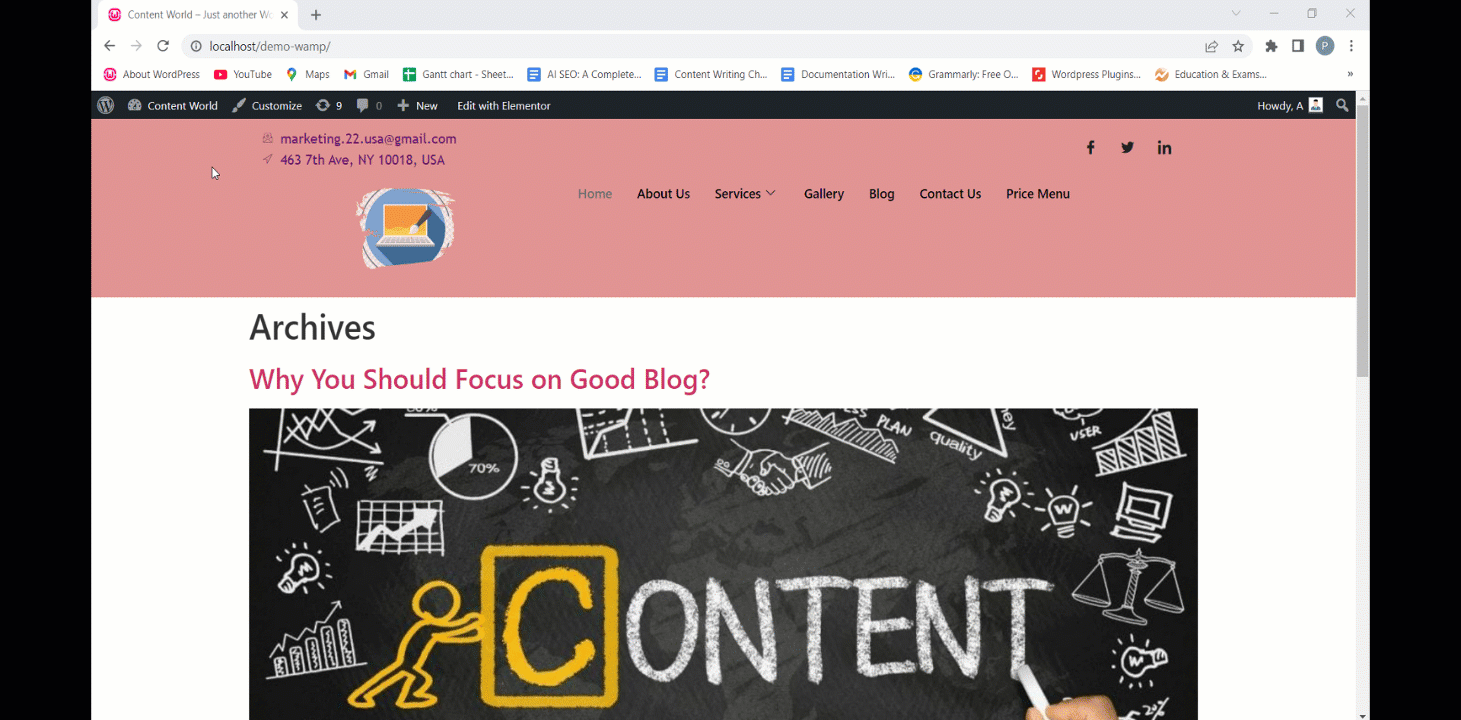
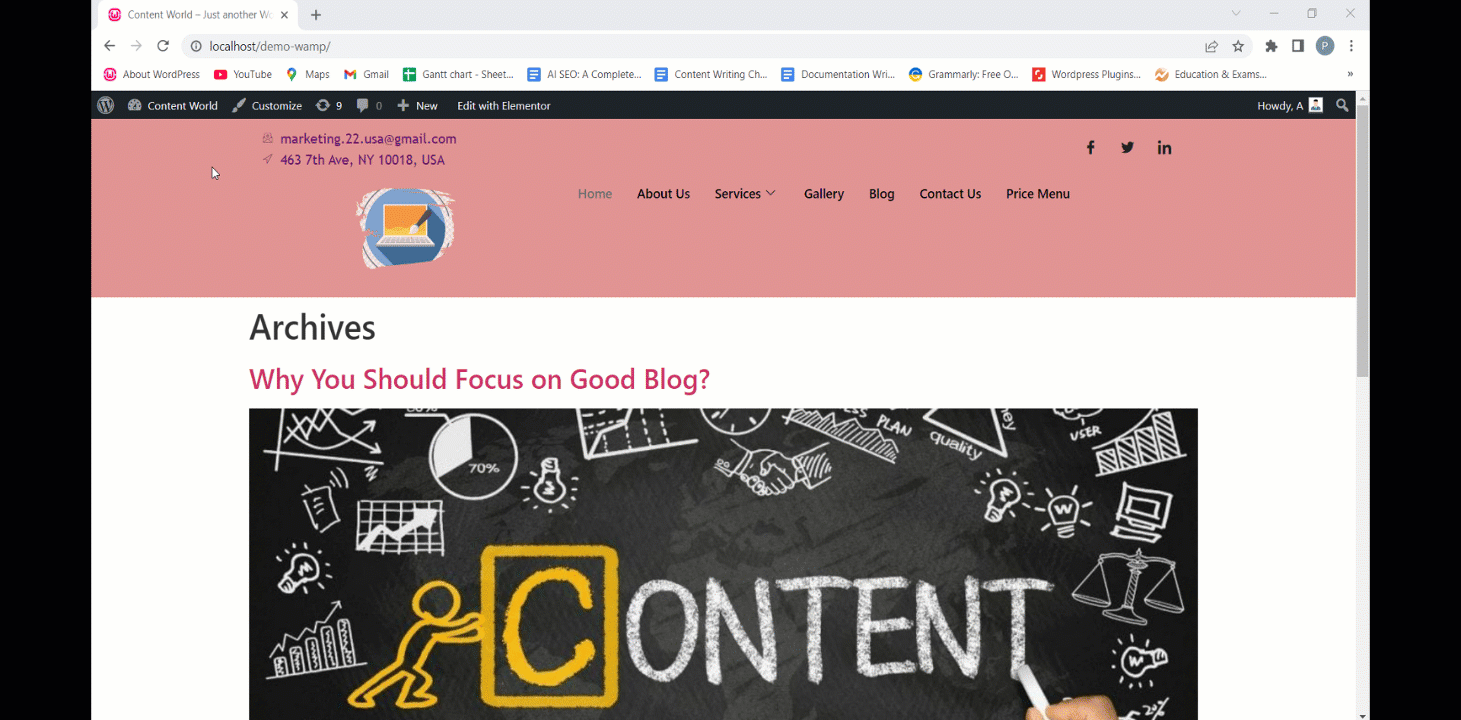
ElementsKit always brings simple settings to lessen your effort. Hope you find this widget useful and enjoy customizing your header info.



