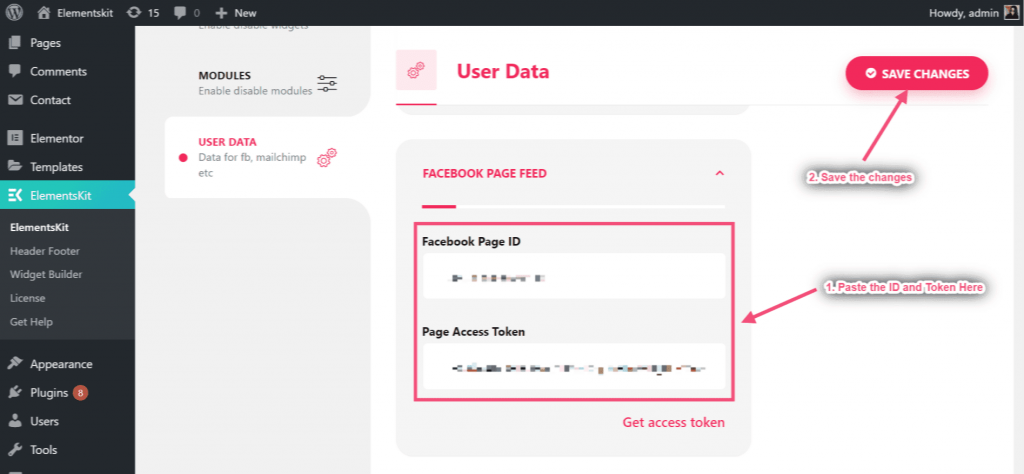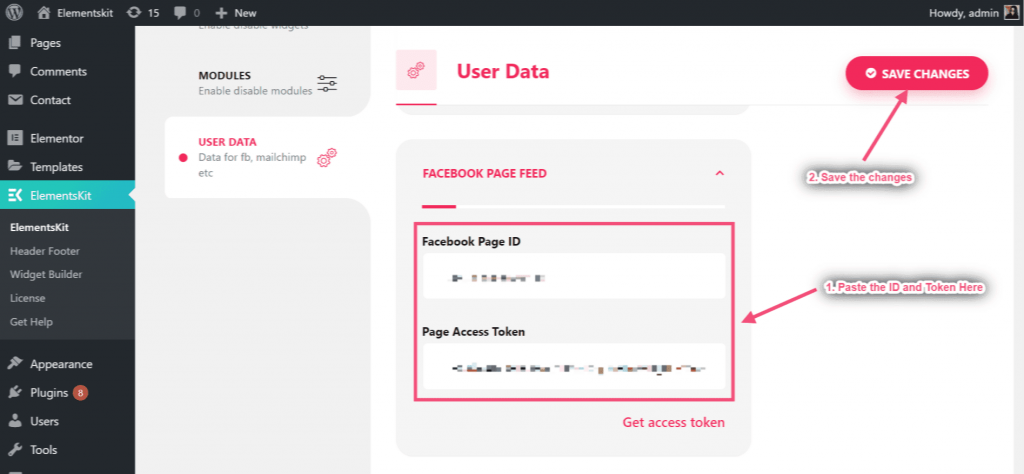User access tokens come in two forms: short-lived tokens and long-lived tokens. Short-lived tokens usually have a lifetime of about an hour or two, while long-lived tokens usually have a lifetime of about 60 days.
Please follow the below steps carefully to get the Long-Lived User Access Token:
- Create a Facebook App ID. Skip this step if you got one.
- Get a short-lived user access token. Skip this step if you got one.
- Go to this link.
- Paste the “short-lived access token” in the input box.
- Click the “Debug” button.
- As you will see in the debug details, the “short-lived access token” expires after a few hours.
- To convert it to “long-lived access token”, click the “Extend Access Token” button.
- Facebook will ask for your password, enter your password to continue.
- The generated characters are your “long-lived user access token”. Copy it.
Now go to Facebook Page Feed=> Provide Page ID=> Page Access Token=> Save Changes