With Zoho CRM software, you can manage all your business processes from a single system. You can automate and speed up all the activities of sales, marketing, customer service, and so on because of this WordPress Zoho integration.
With MetForm Pro, WordPress Zoho CRM integration is hassle-free. You can connect Zoho and start working within short time.
Get Started with WordPress Zoho CRM Integration #
he very first things you have to do are to open Zoho account and install MetForm Pro in WordPress.
Prerequisite: #
Log in to your Zoho account, if you don’t have an account, open an account. Go to 👉 https://accounts.zoho.com/signin
Plugins Required: #
- MetForm Lite: Download Plugin
- MetForm Pro: Get the plugin
👑 You need to have the MetForm Agency Plan to use this feature.
Setting Zoho Account #
To integrate your Zoho account, you have to connect CRM. So, you need to click the dot icon on the right side👇.
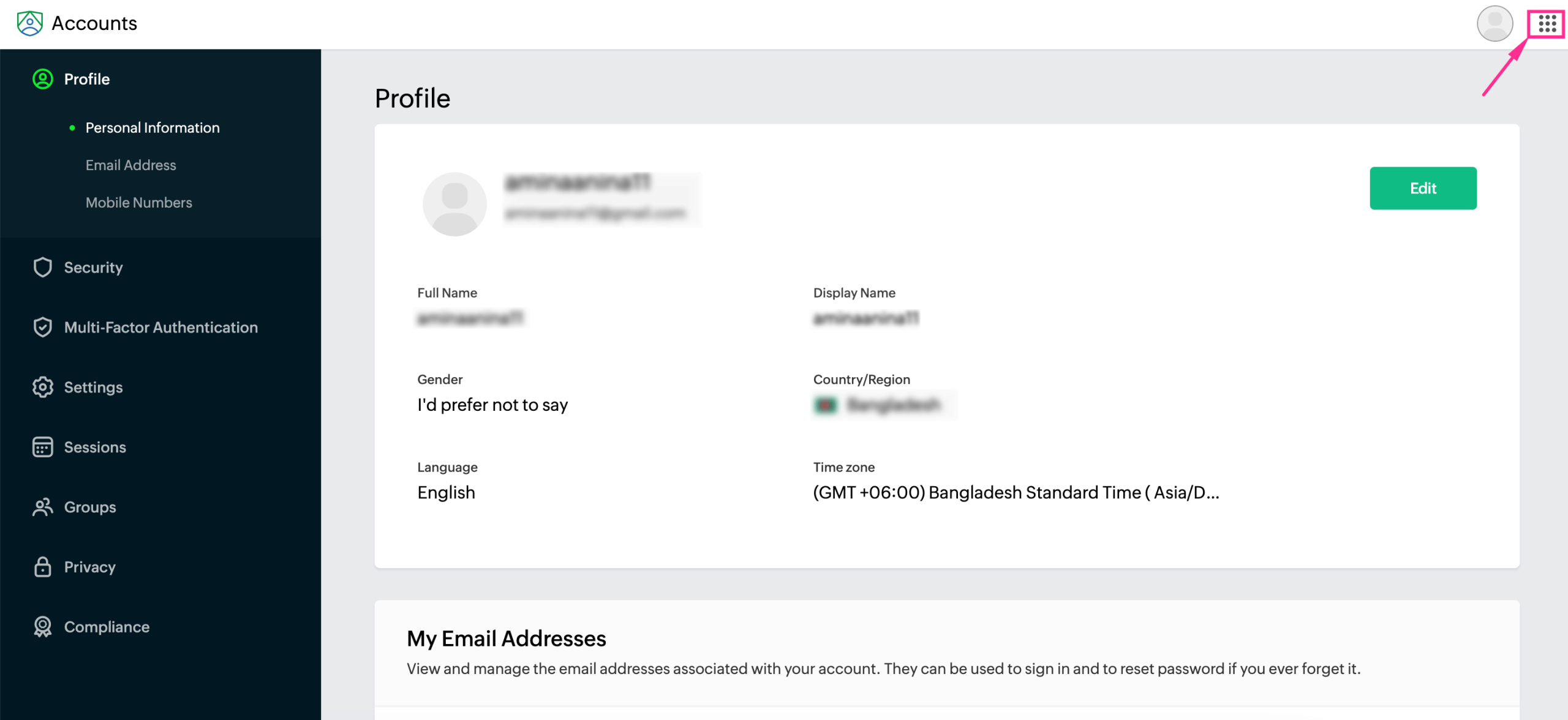
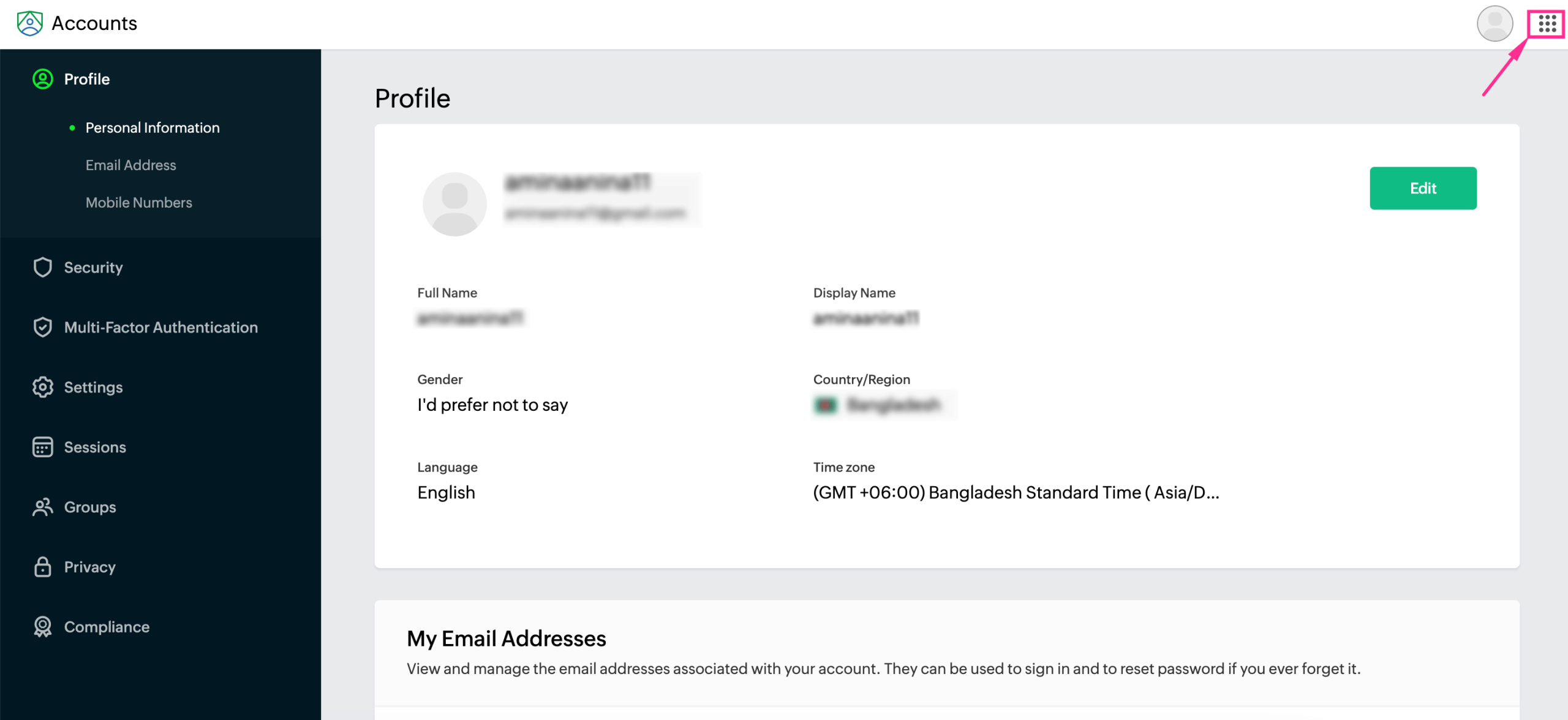
Then, scroll down to find CRM and click.
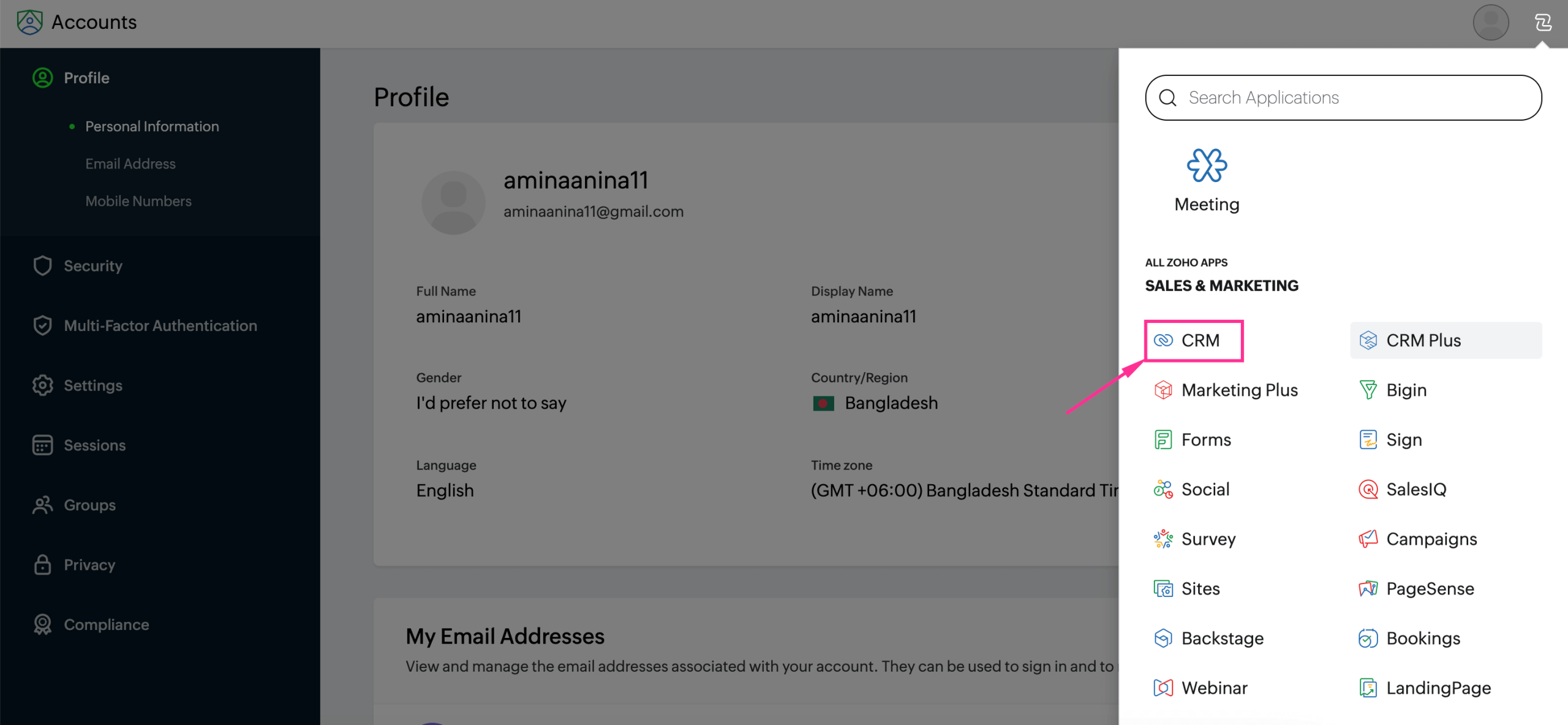
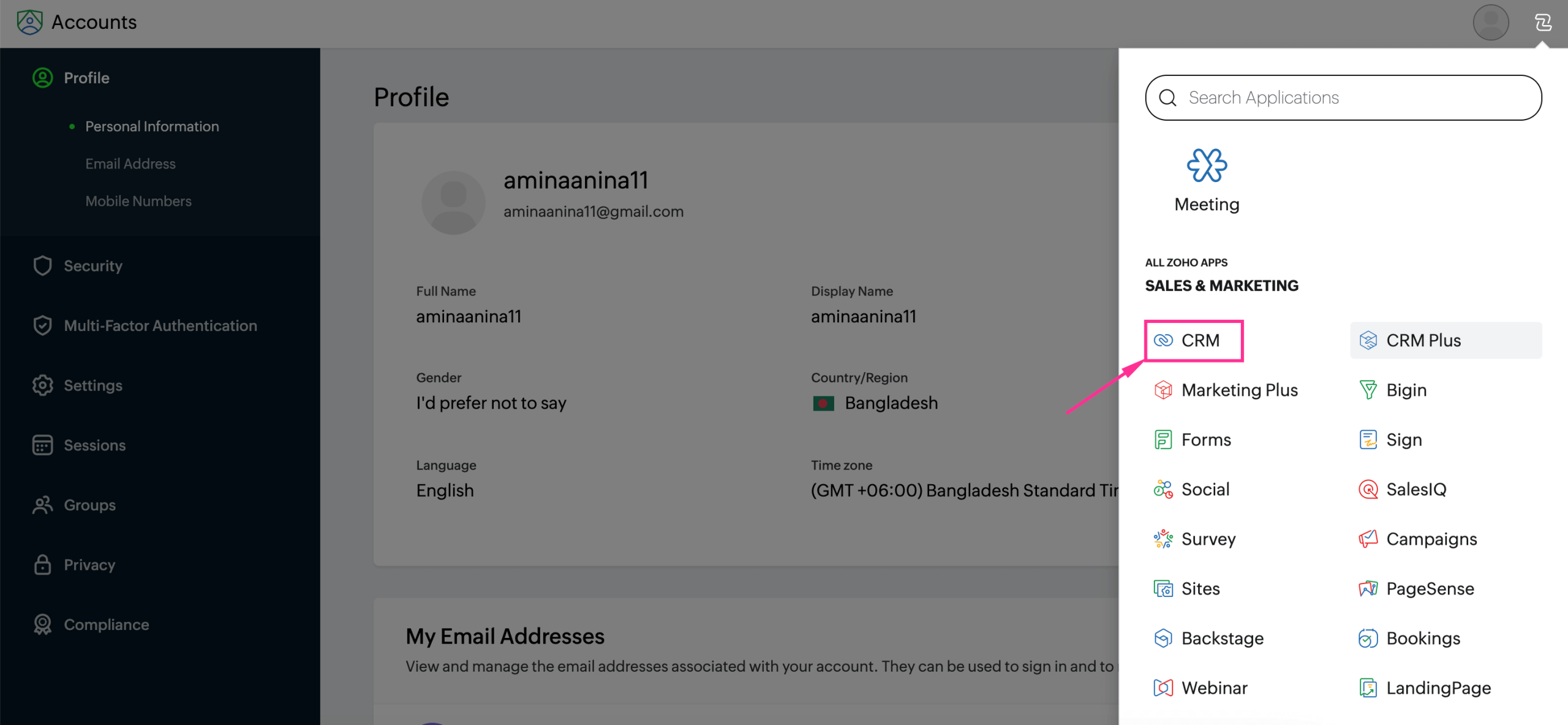
Here, a window will be pop up where you need to provide your company name, phone number, and employee count. Then, click the “Get Started” button.
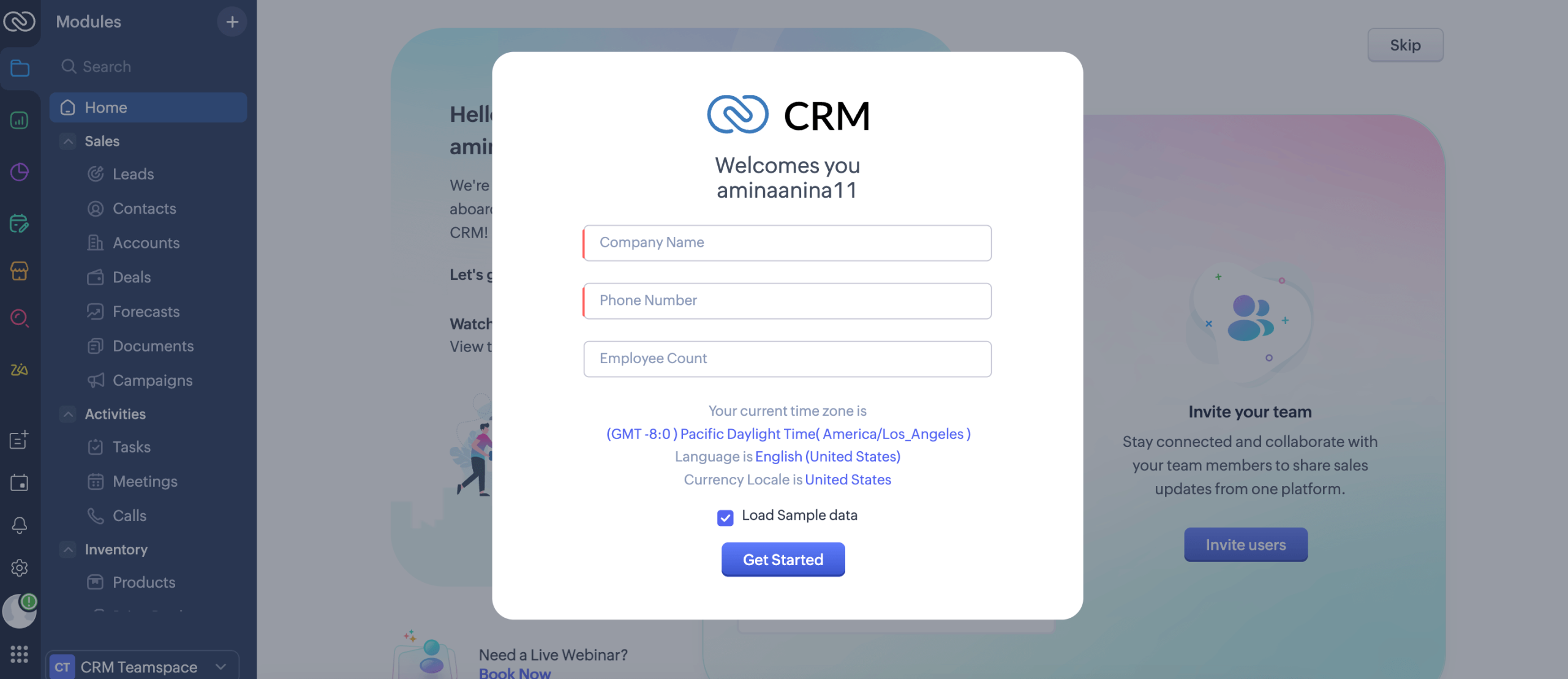
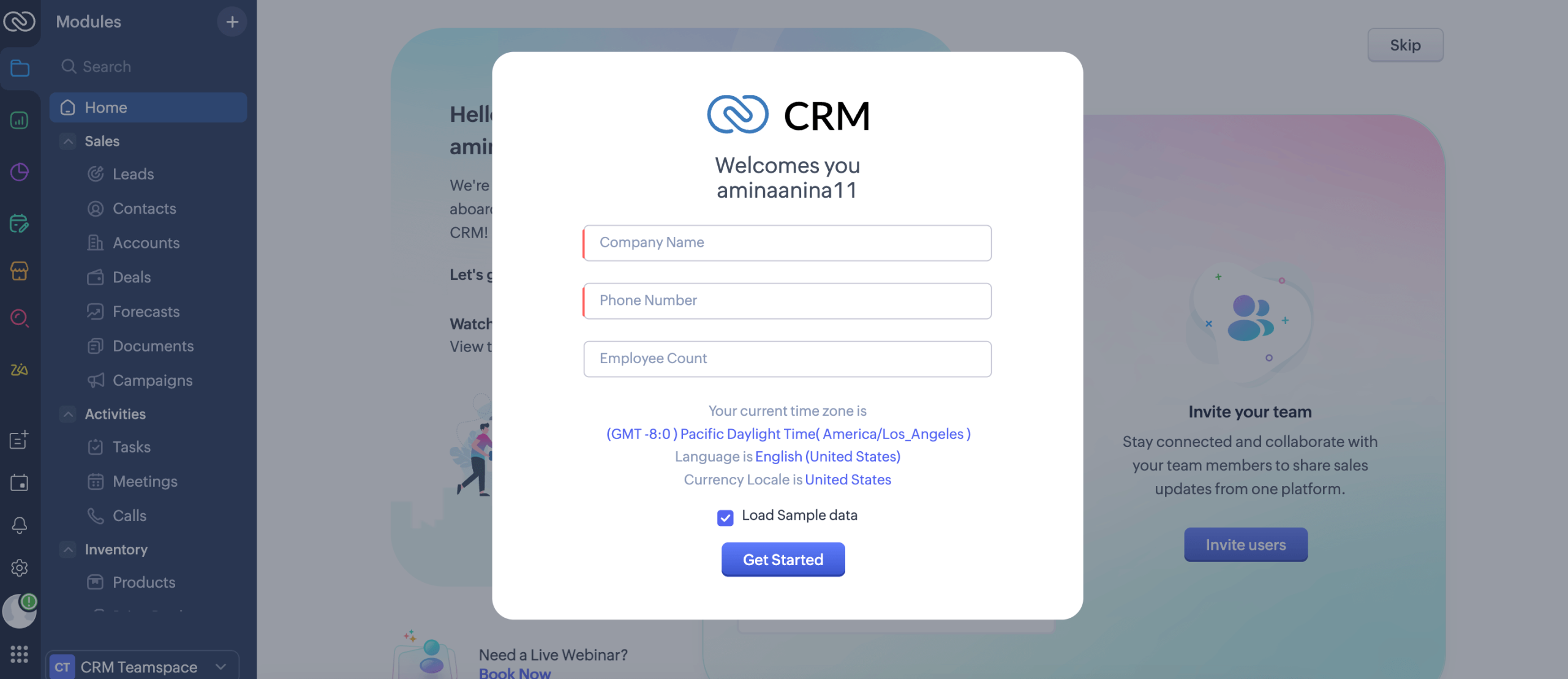
After login to your Zoho account you can provide necessary information to upgrade your account or skip those steps.
Next, from your WordPress dashboard:
- Go to Settings from the MetForm menu.
- Click on CRM & Marketing.
- Select the Zoho tab.
- Click on Connect Zoho to authenticate your Zoho account.
- Finally, click Save Changes to store the integration settings.
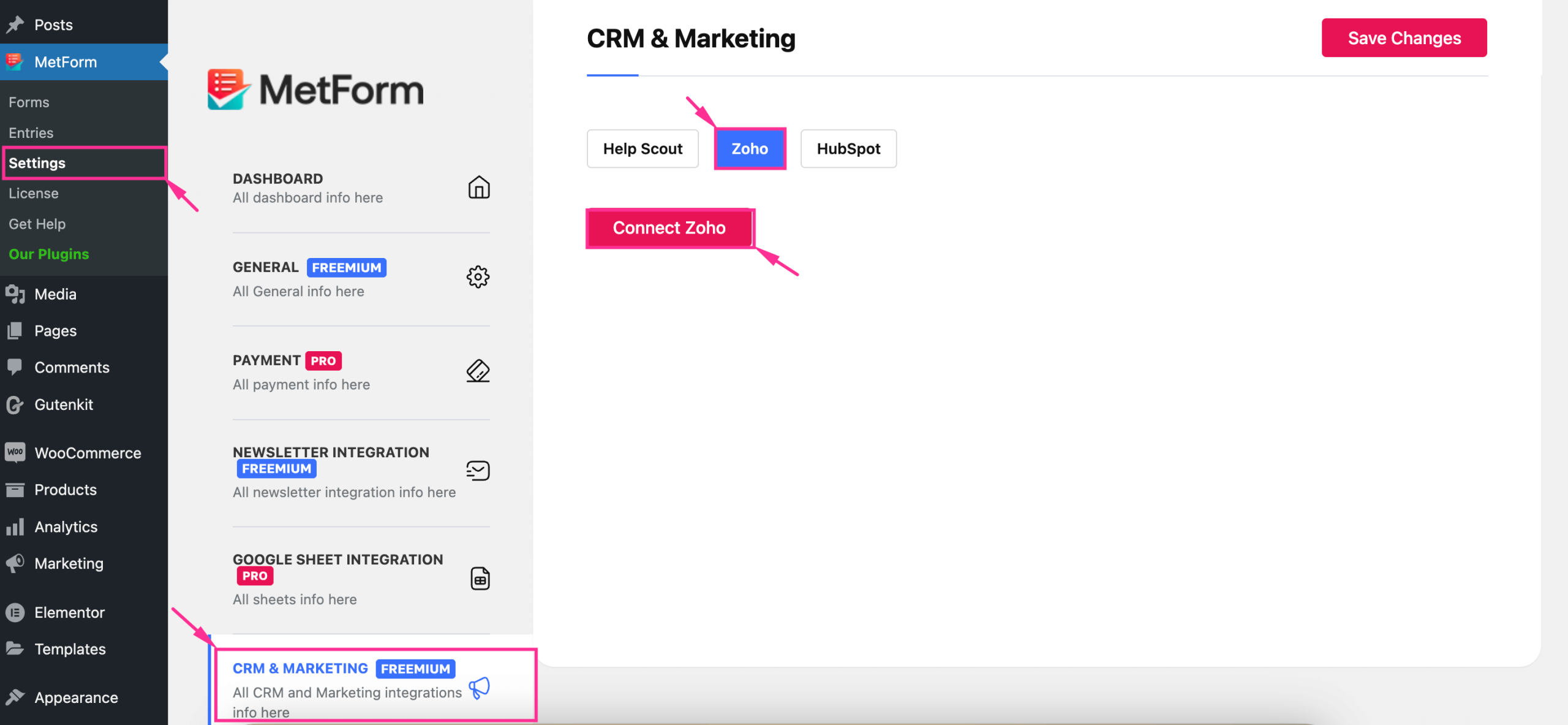
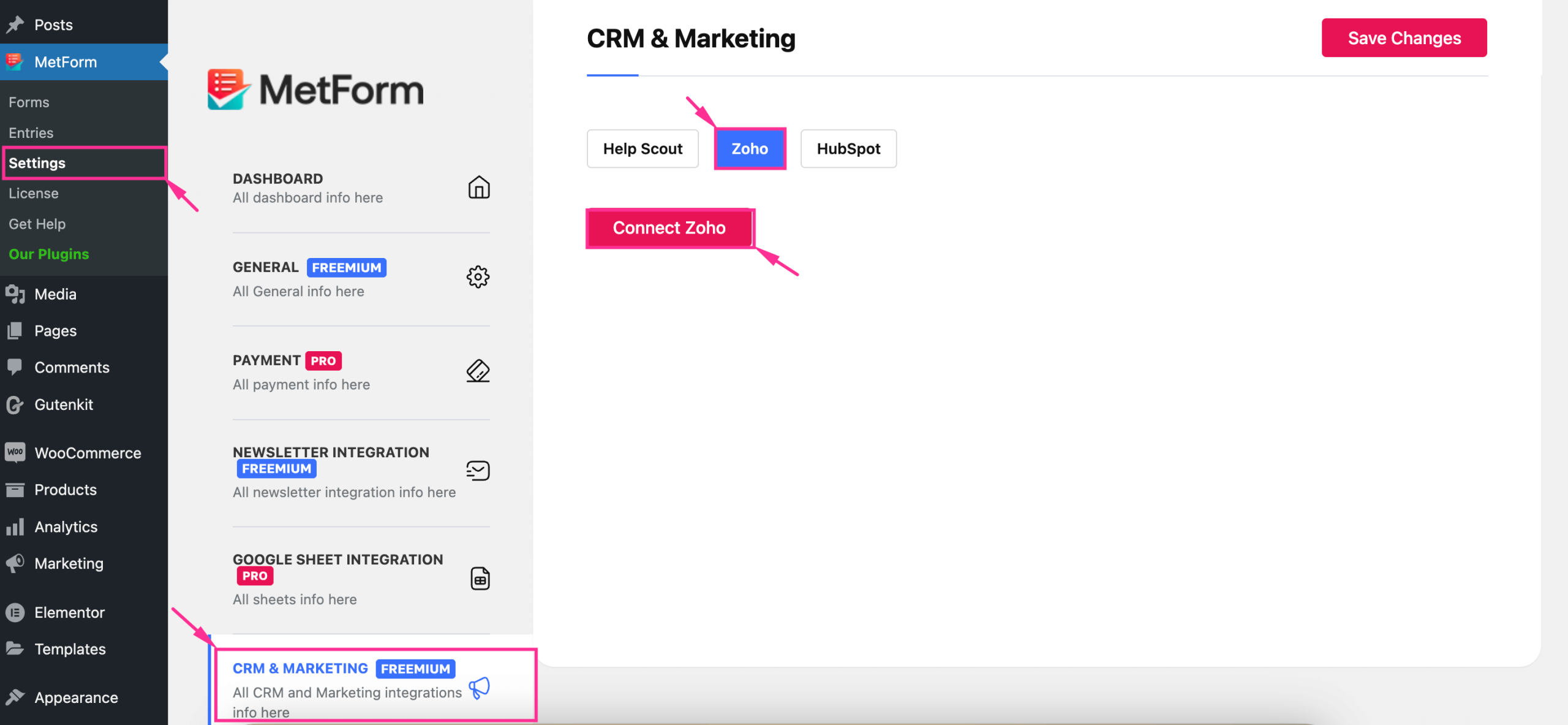
You will be directed to the below page, click “Accept”.
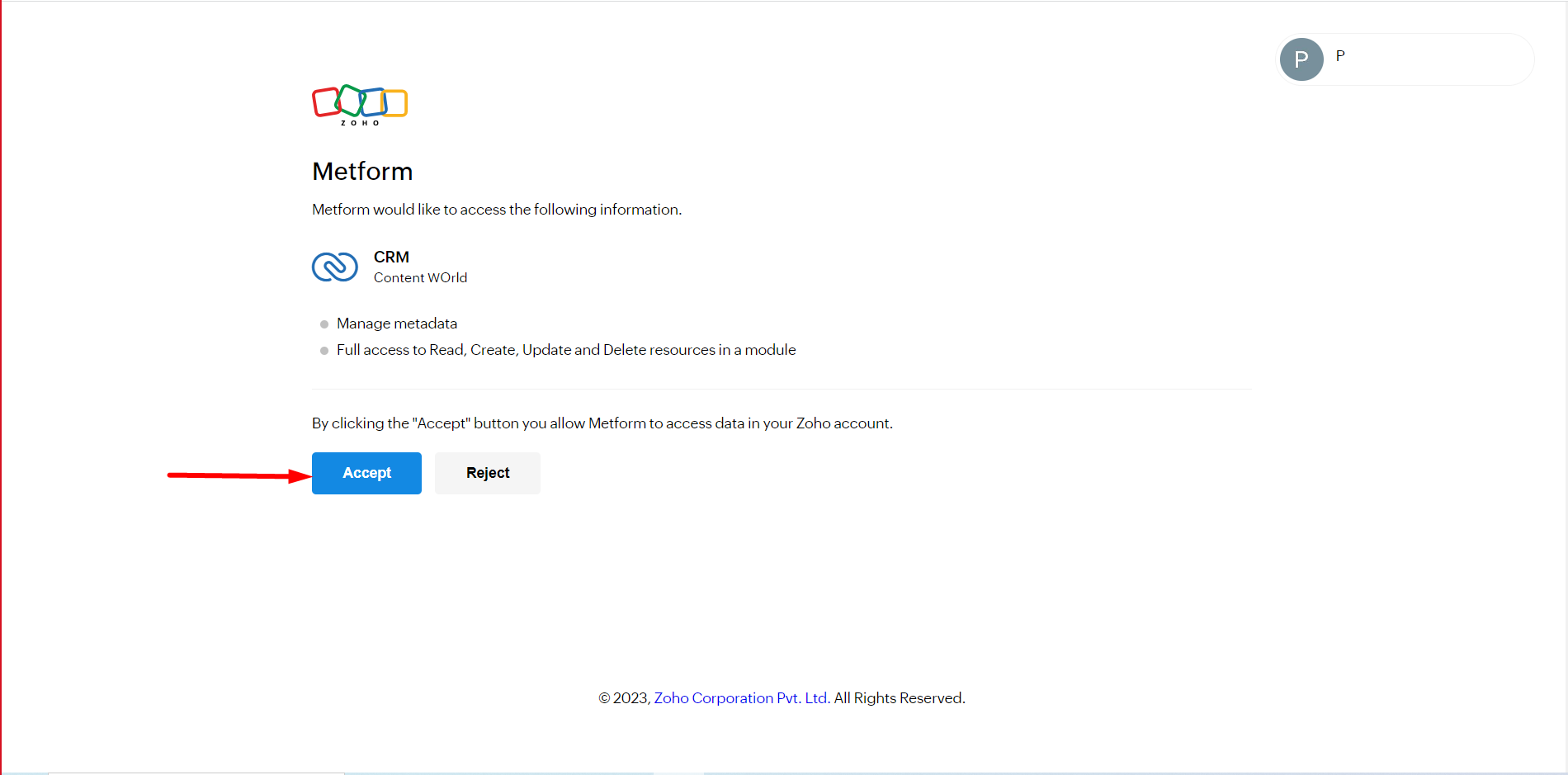
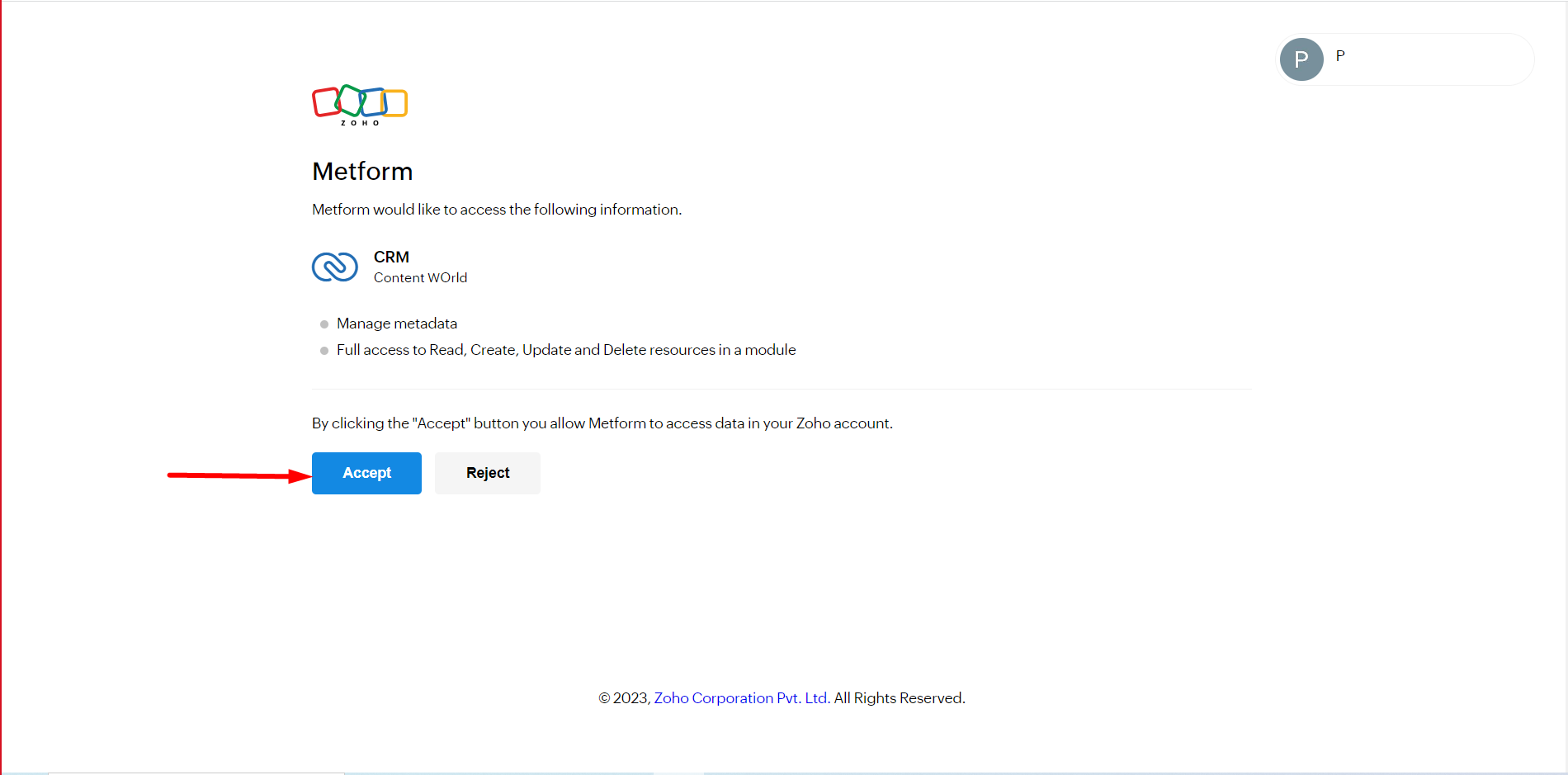
You are successfully connected to CRM.
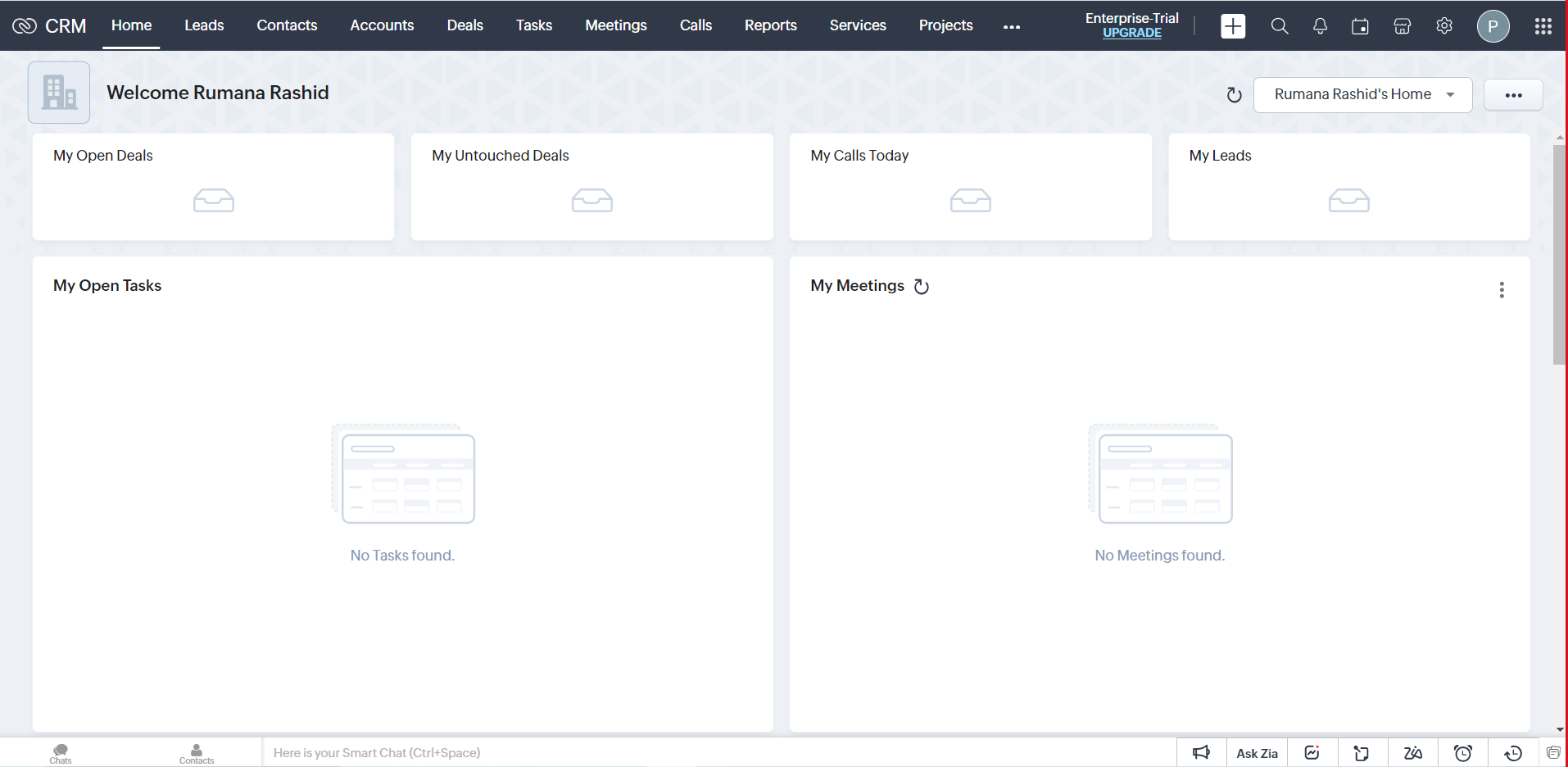
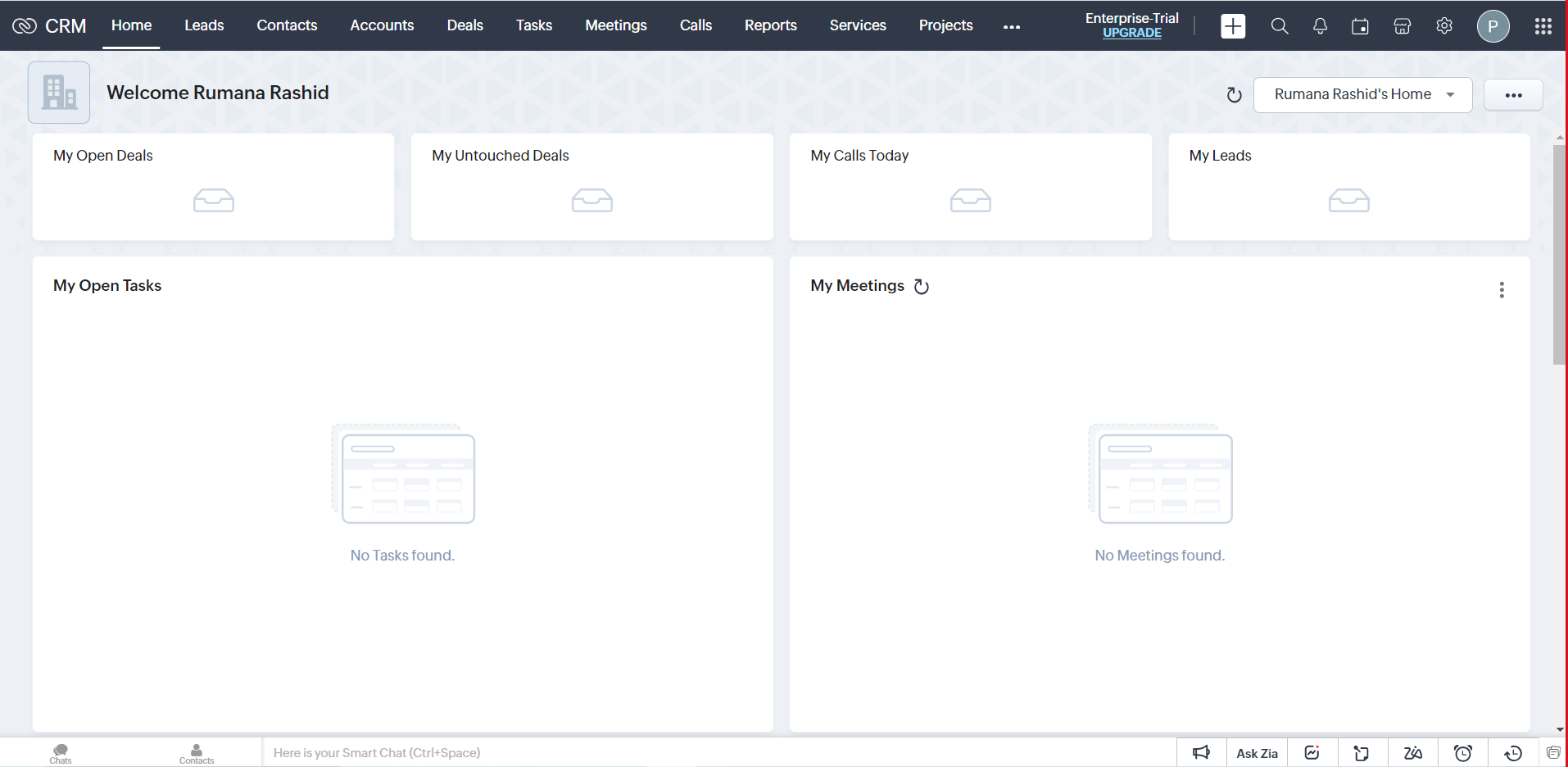
Utilizing Zoho with a Form #
Create a new form or edit any old form according to your needs.
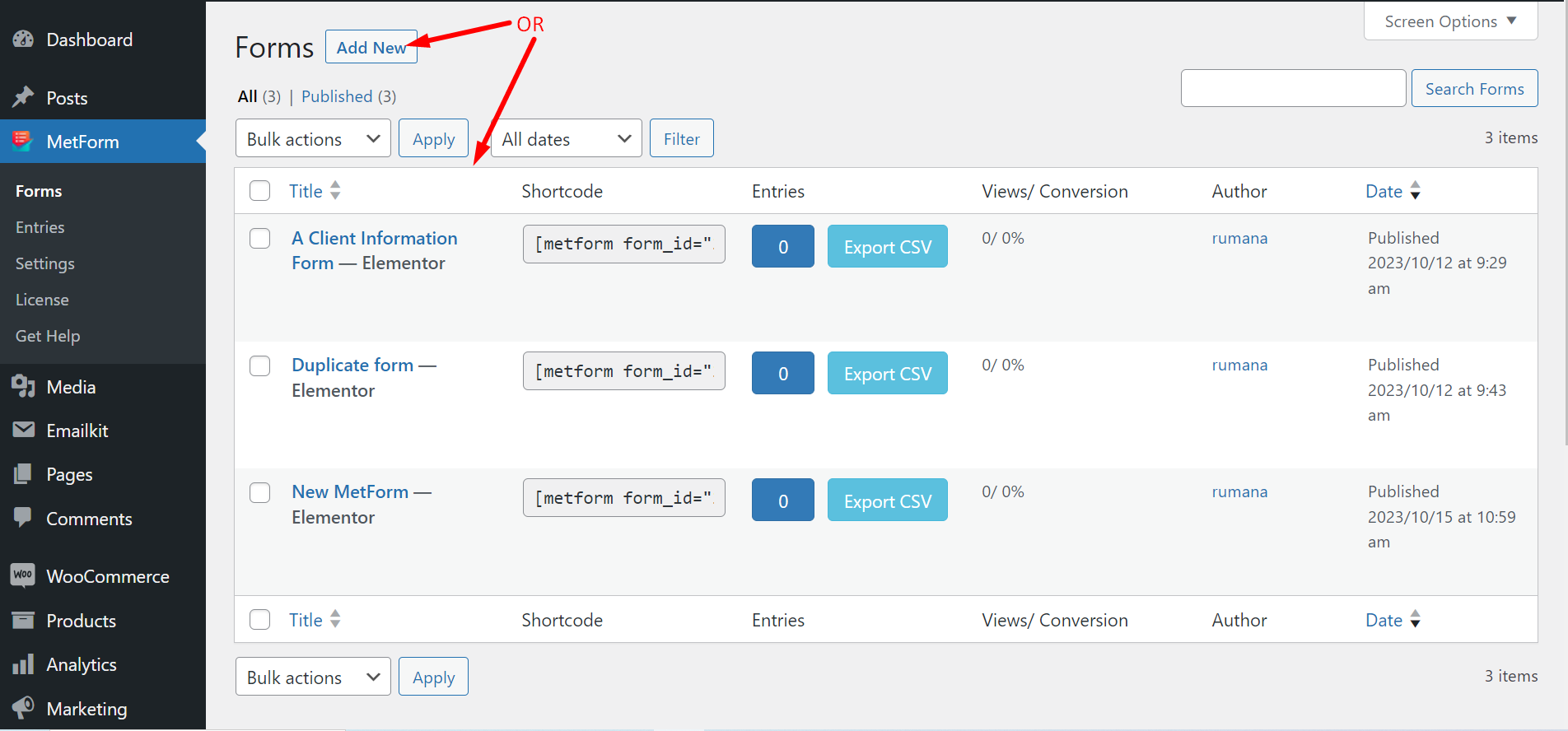
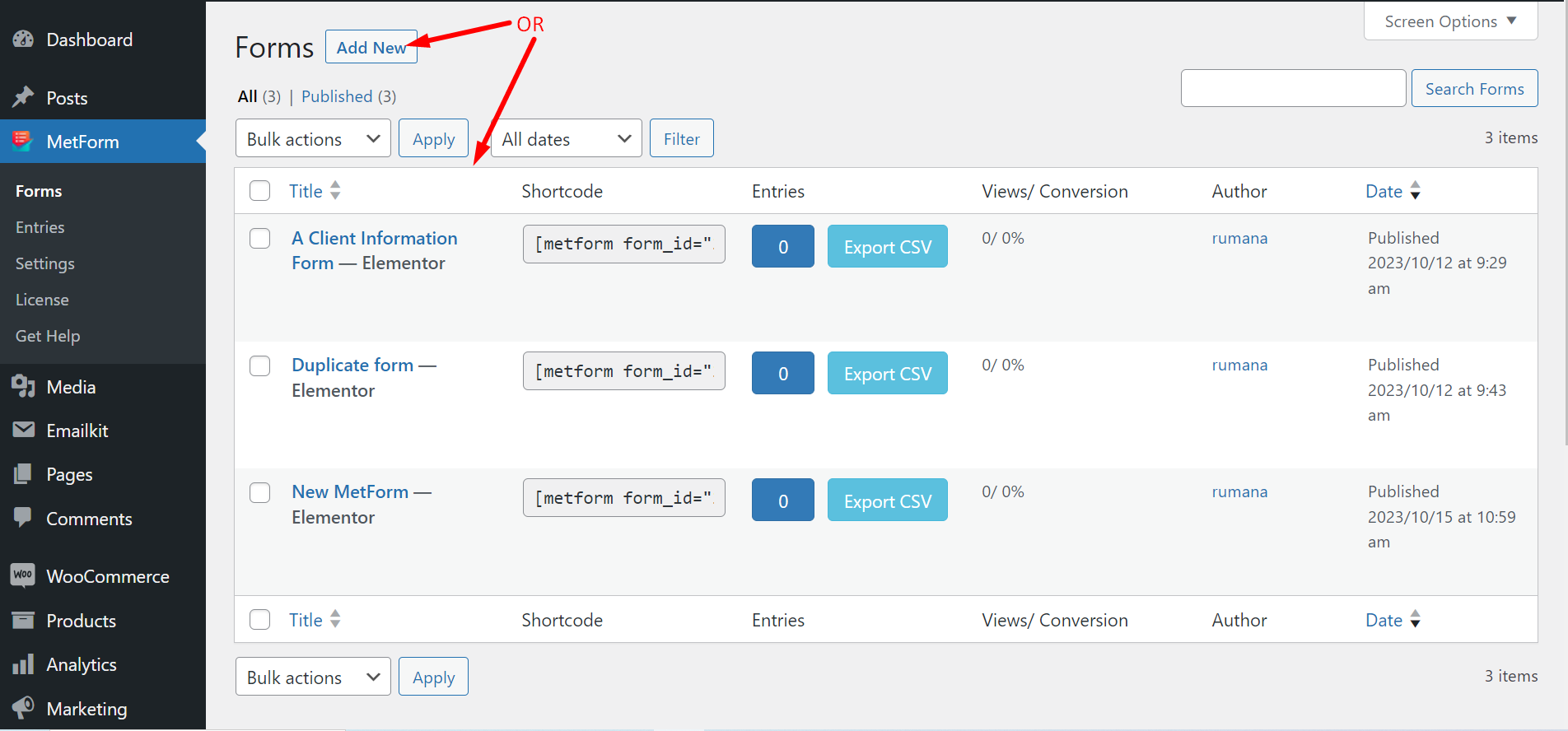
Go to the form settings and find CRM. Now, you you have to follow the steps –
- Enable Zoho Contact
- Match Metform field with Zoho form field
- Add more fields (Select the fields of your choice. You will see these data after a form submission)
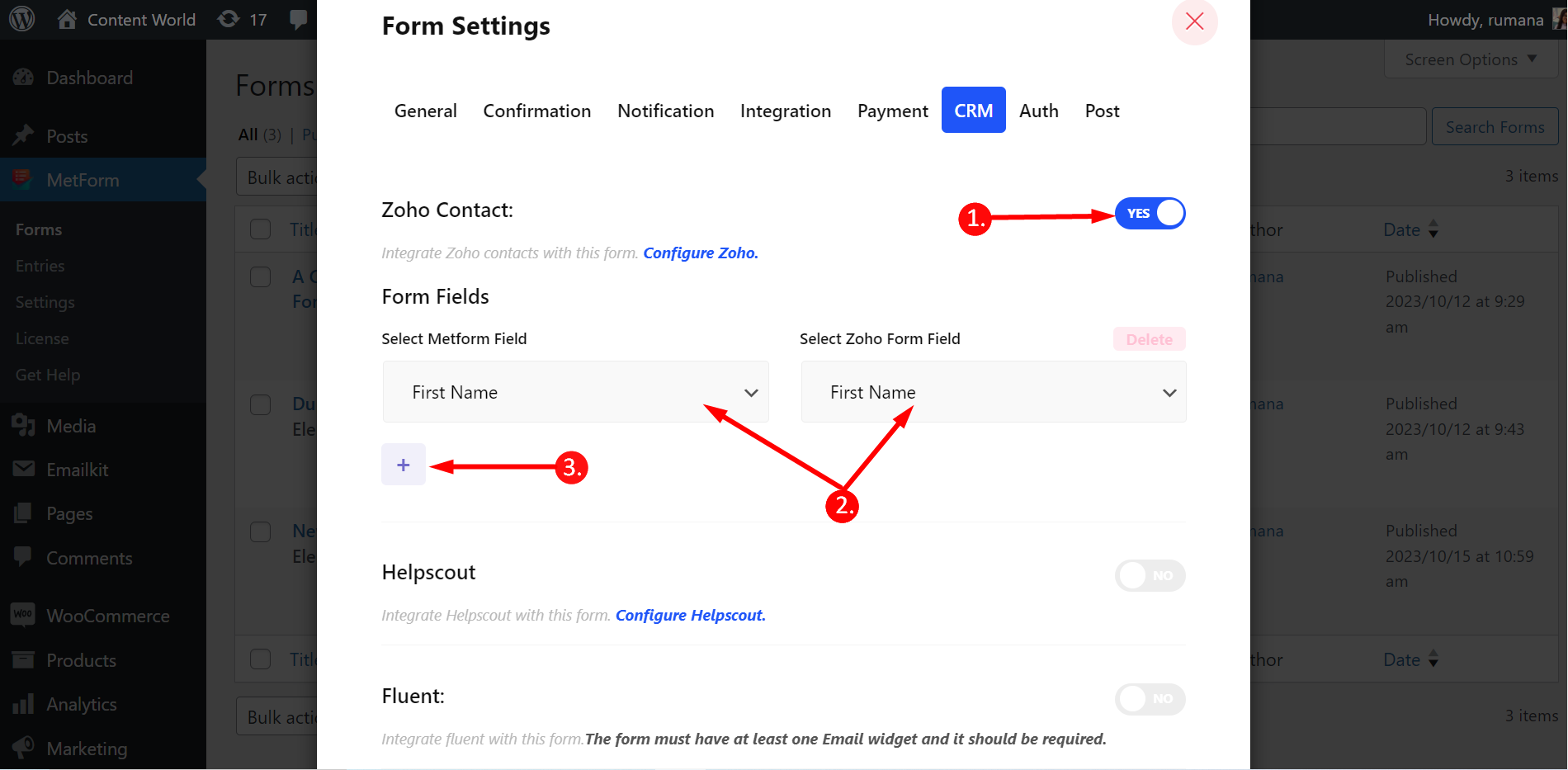
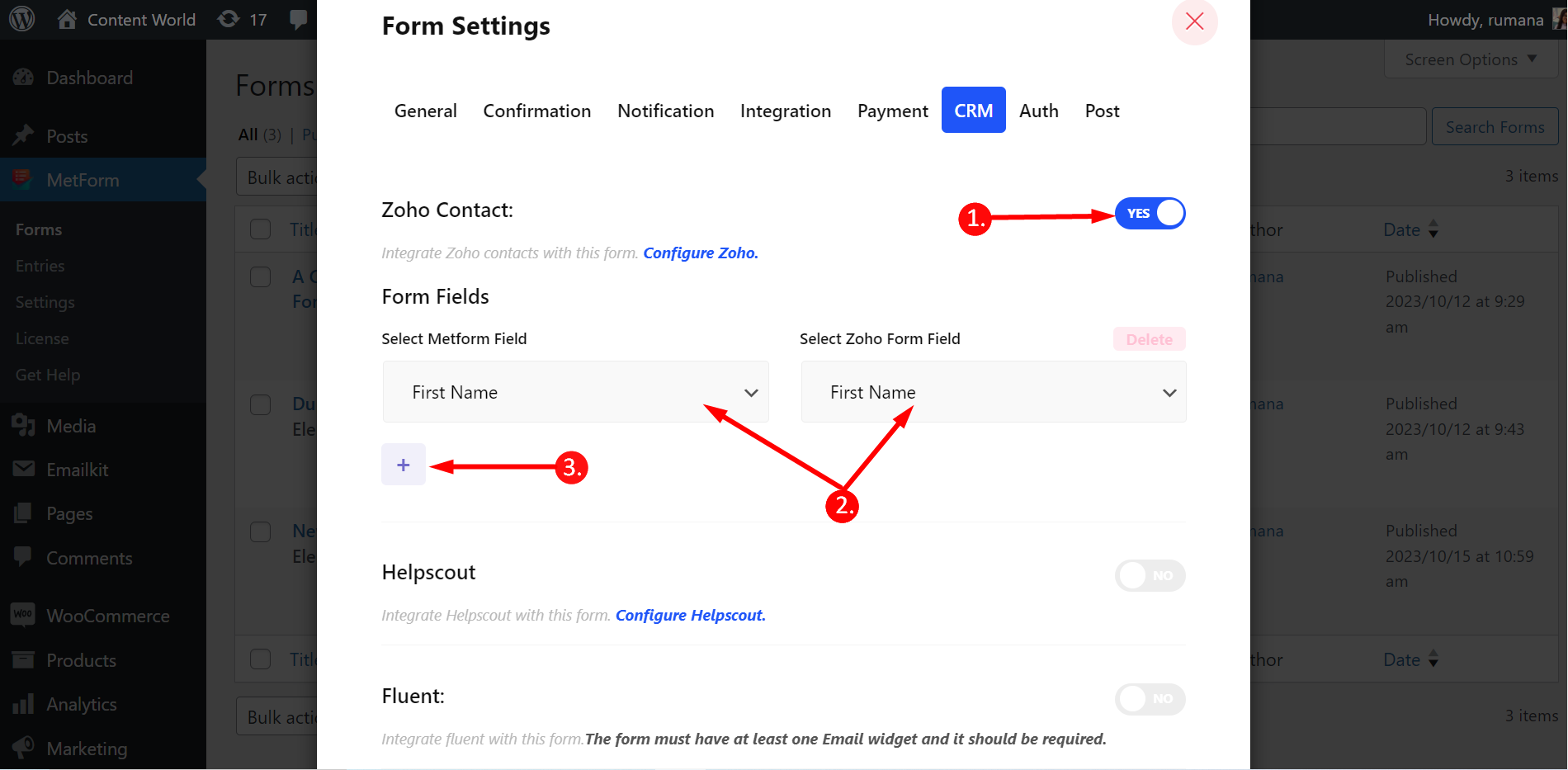
Scroll down and save changes.
Next, fill up the form -> Submit -> Go to CRM -> Contacts -> Find the submitted email -> Check the data
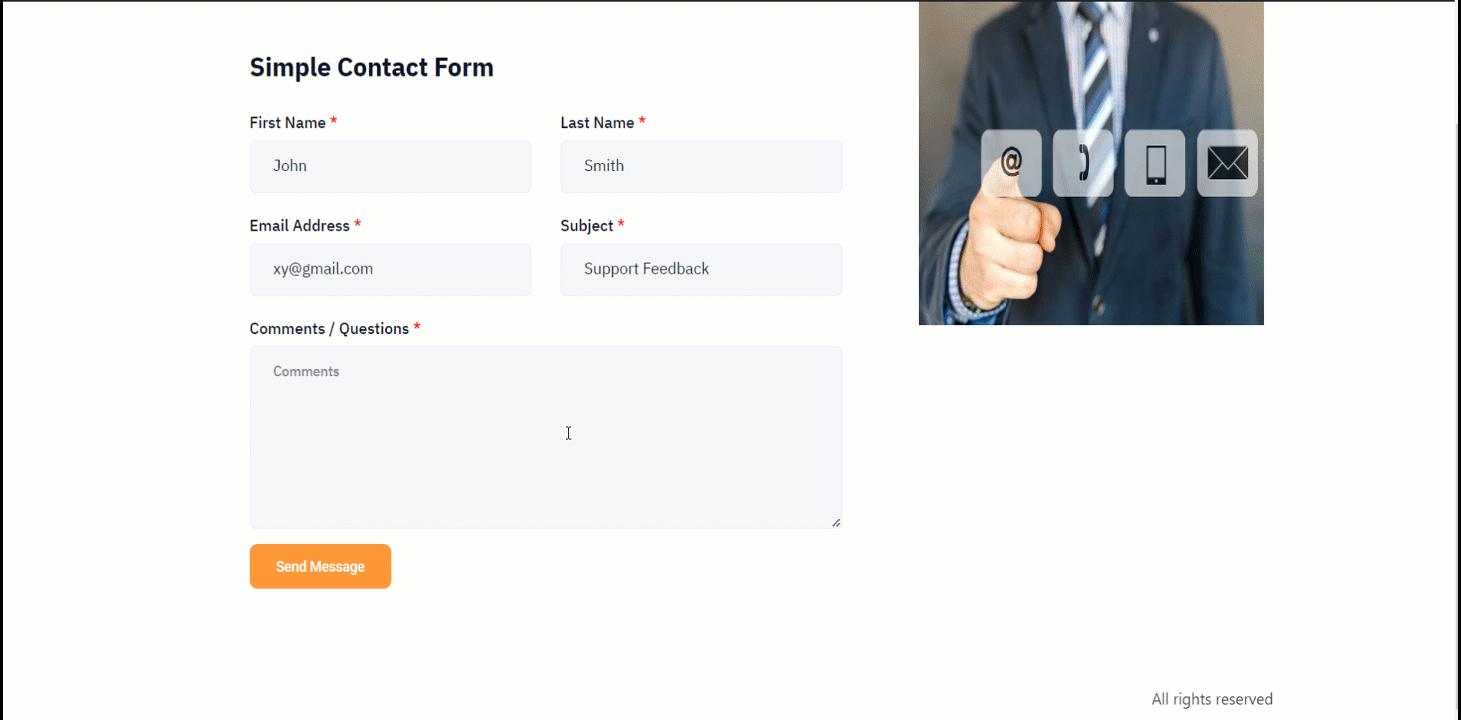
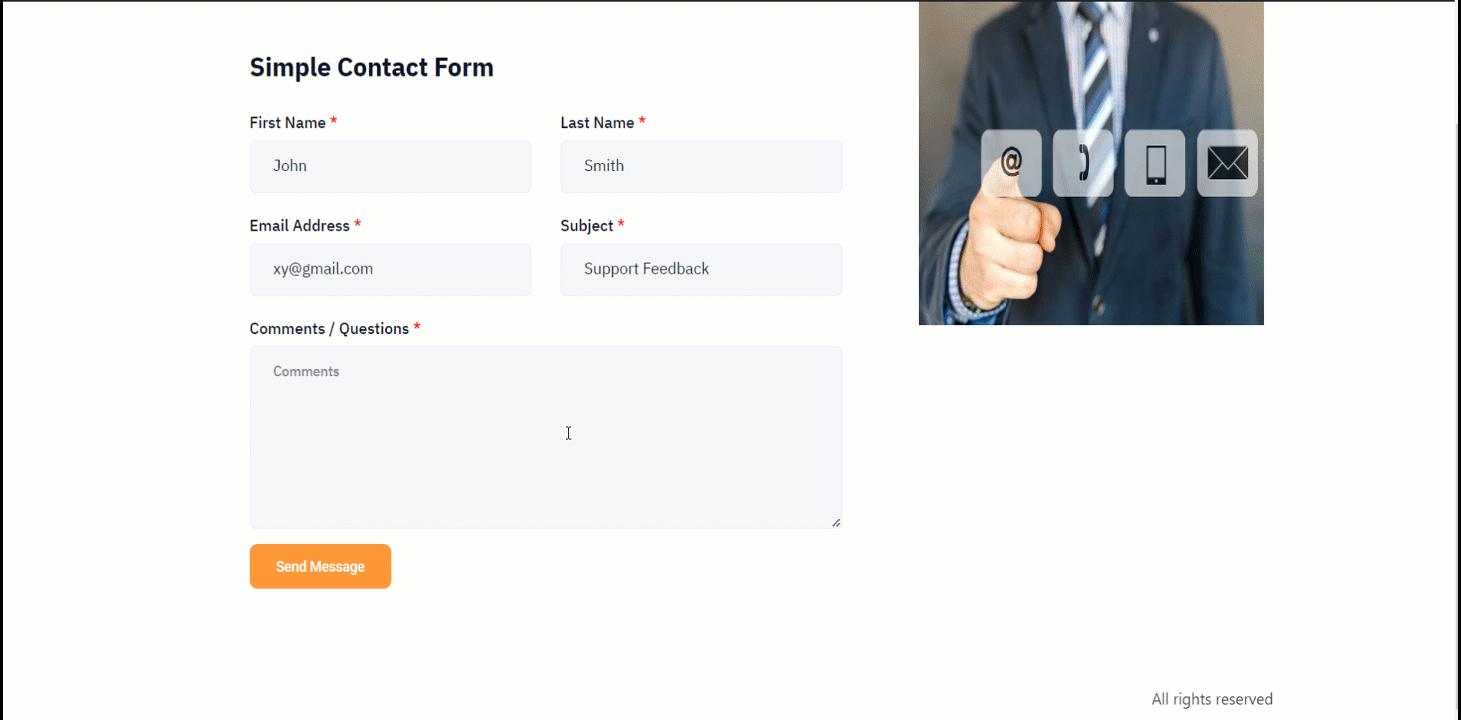
You can now disconnect Zoho whenever you want.
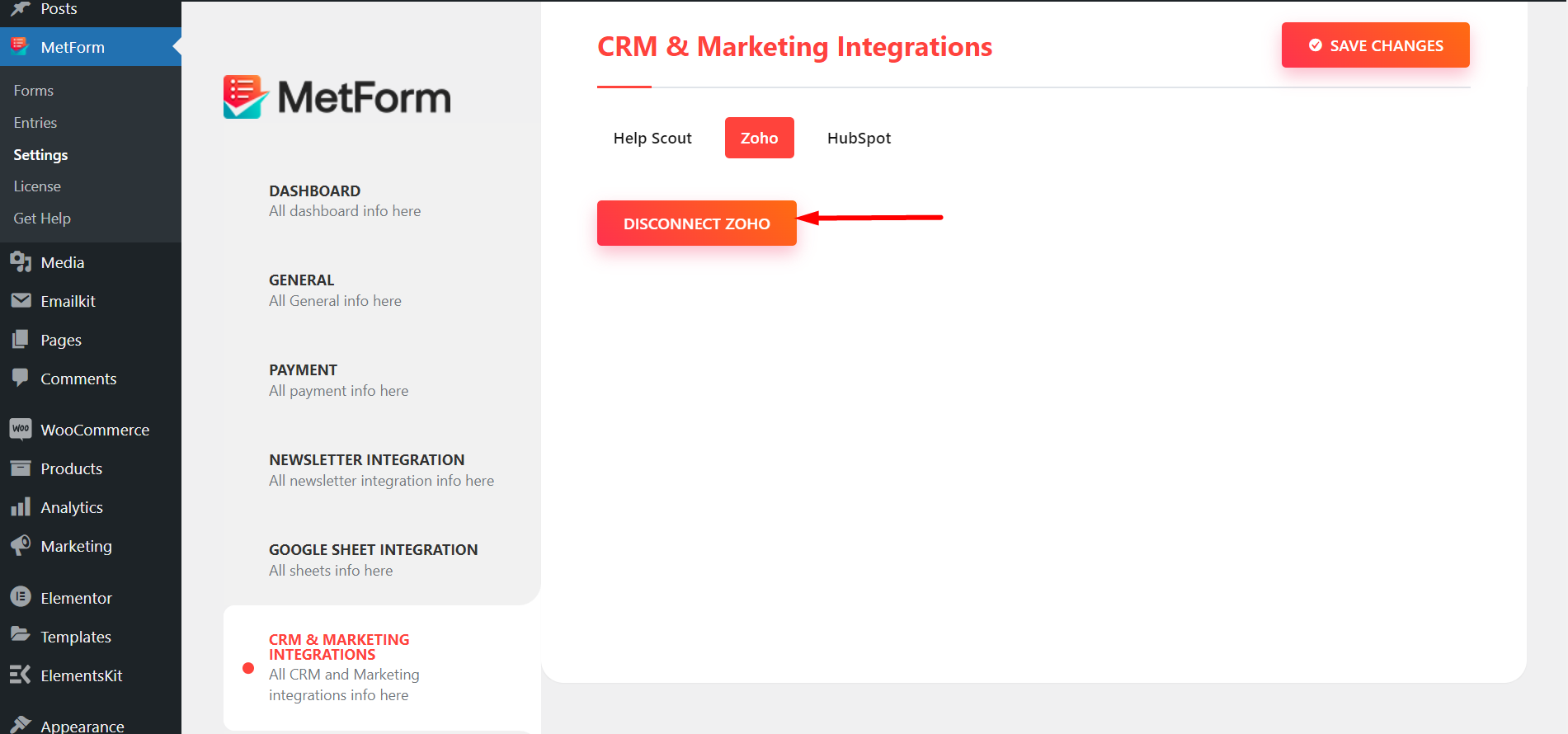
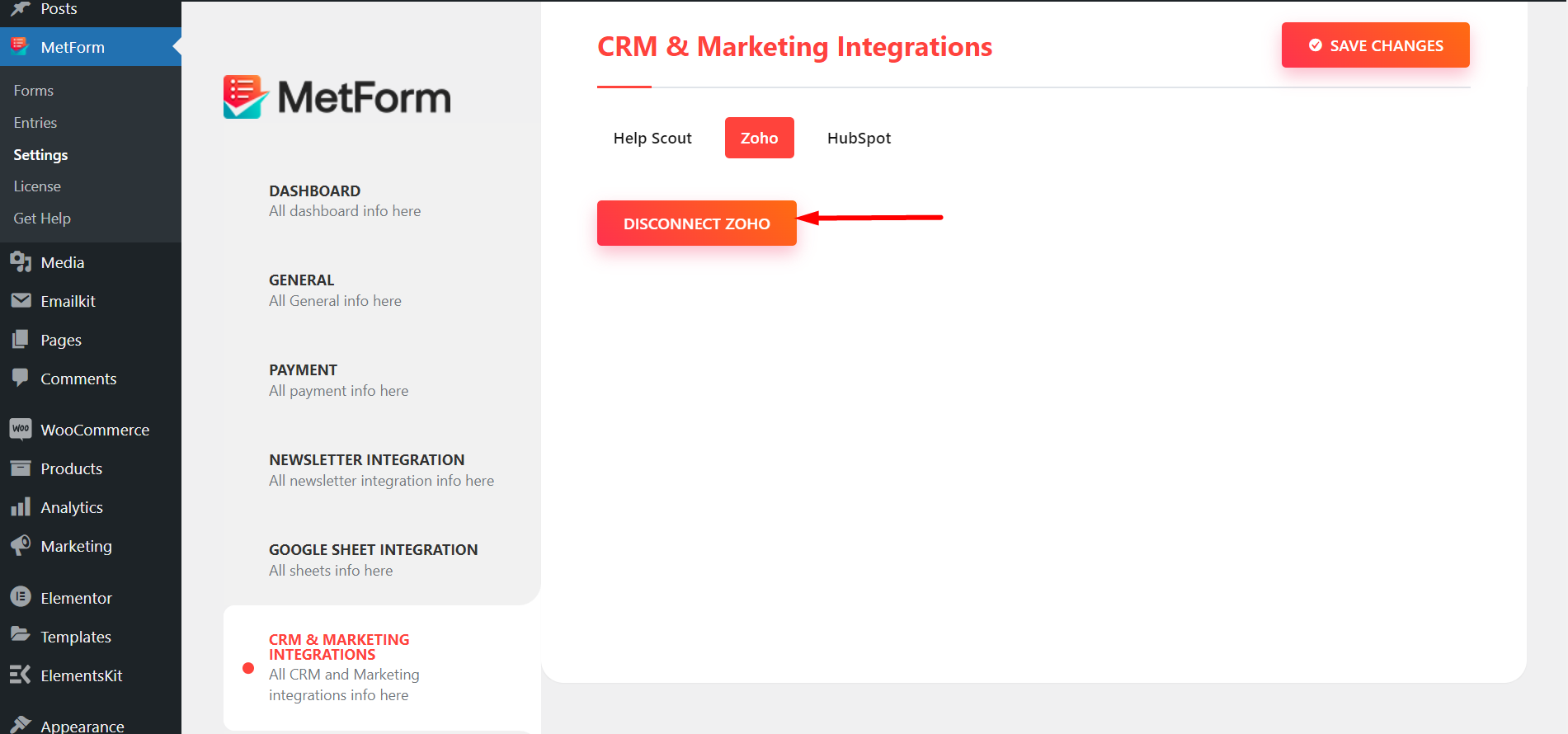
This is how you can do WordPress Zoho CRM integration with MetForm without spending much time and effort.



