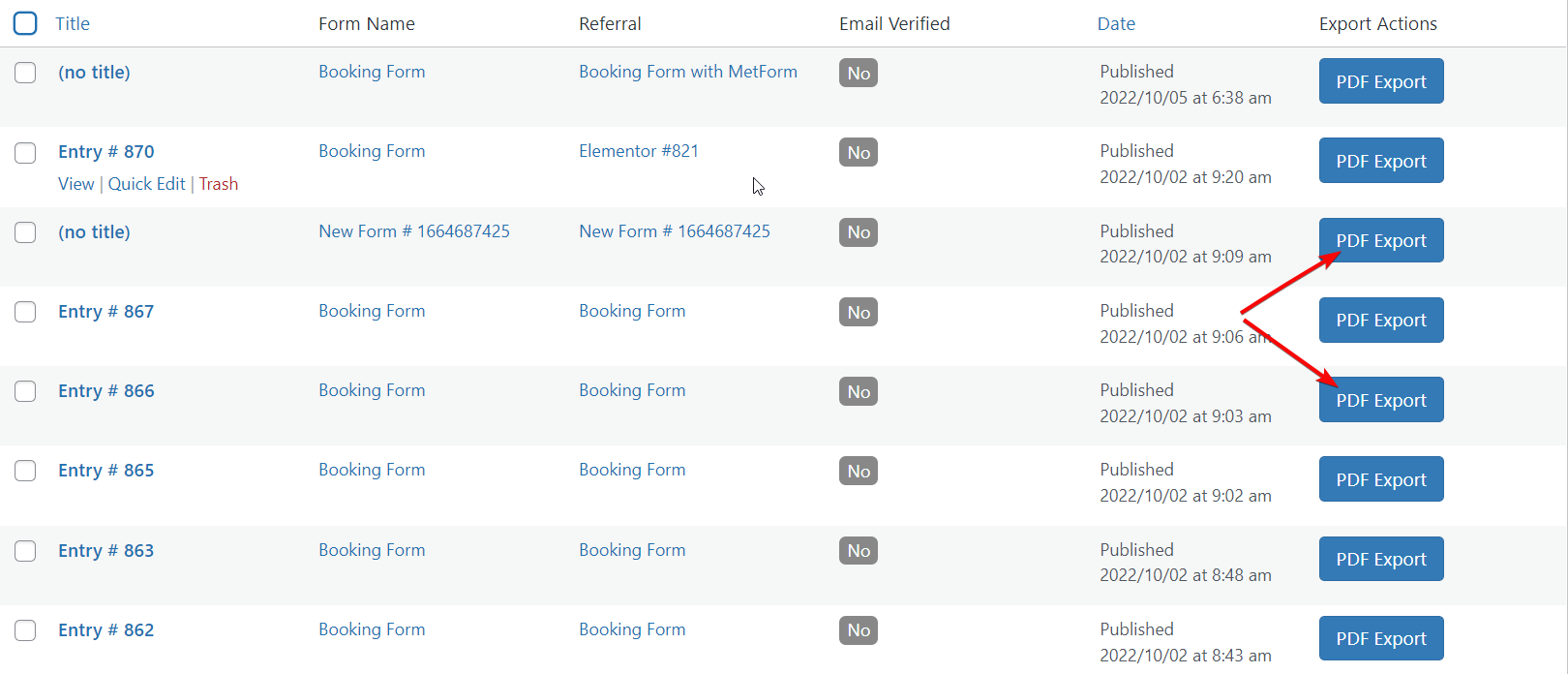Forms are one of the most important tools for collecting and managing user data on any website. With Metform, form entries are automatically stored in your WordPress dashboard. This documentation explains how the Metform Entries feature works. It also shows you how to keep track of all information submitted through your forms.
Quick Overview
This documentation presents the guide of collecting and exporting form entries with MetForm. For this guide, you will need Elementor along with MetForm.
Needed solutions: Elementor (free) & MetForm
Here are the steps to collect and export form entries using MetForm:
- Export entries in PDF
- Enable Store Entries form General Settings
- View submissions from Entries
Metform Entries #
First, you need to enable “Store Entries” from the general settings to enable the Entries field. To do that, go to MetForm>> Forms and after that click on the edit form option like the added gif. Then enable “Store Entries” and press the save changes button. After doing this, all customer-submitted forms will be shown up in the Entries field.
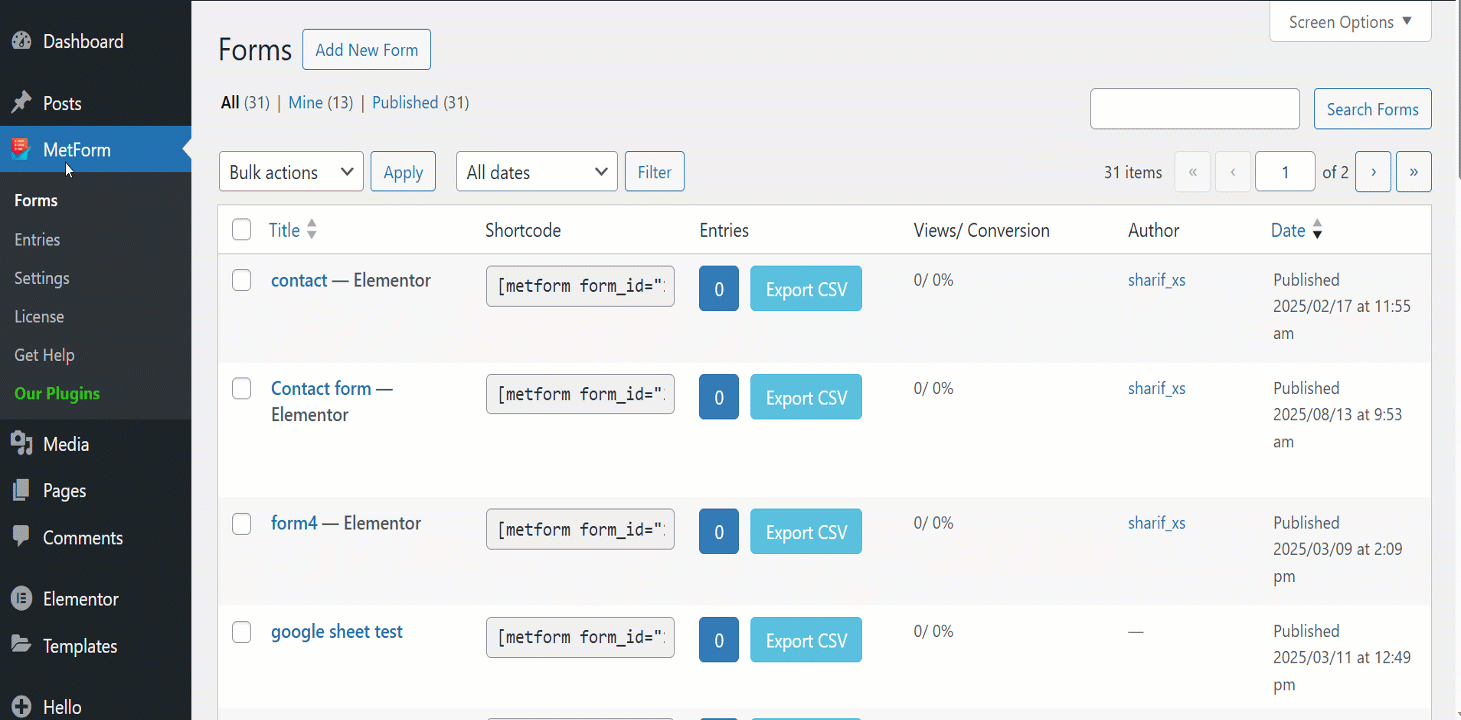
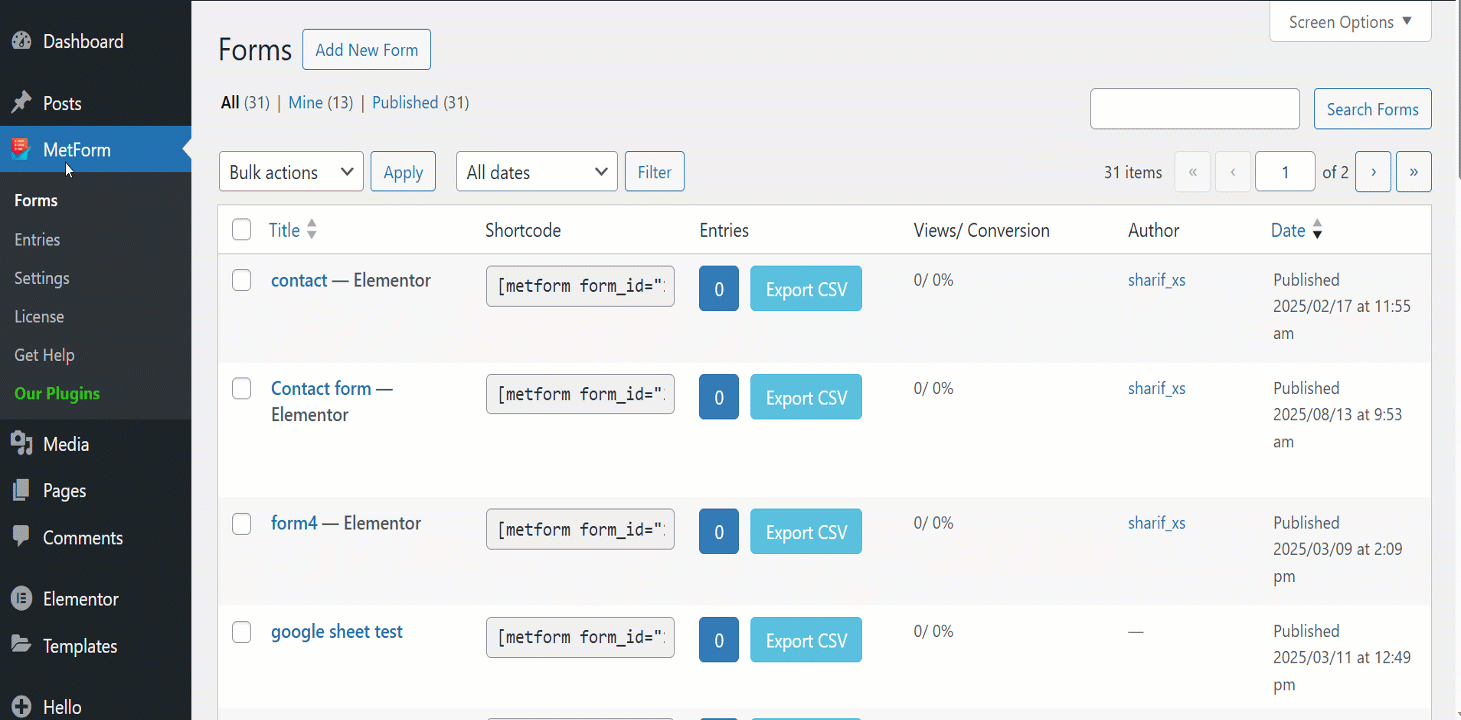
For example, if your customers enter form info and press the submit button like below. You will find that on the entries.
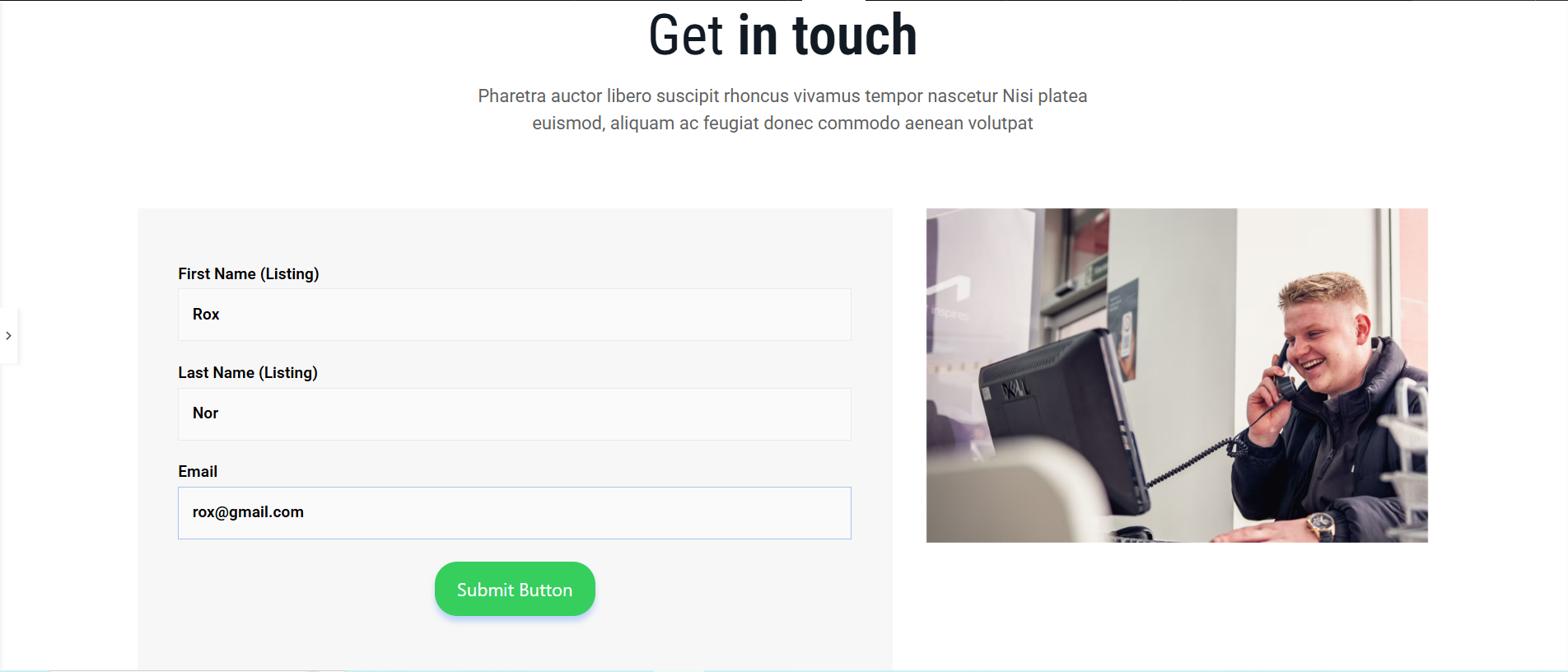
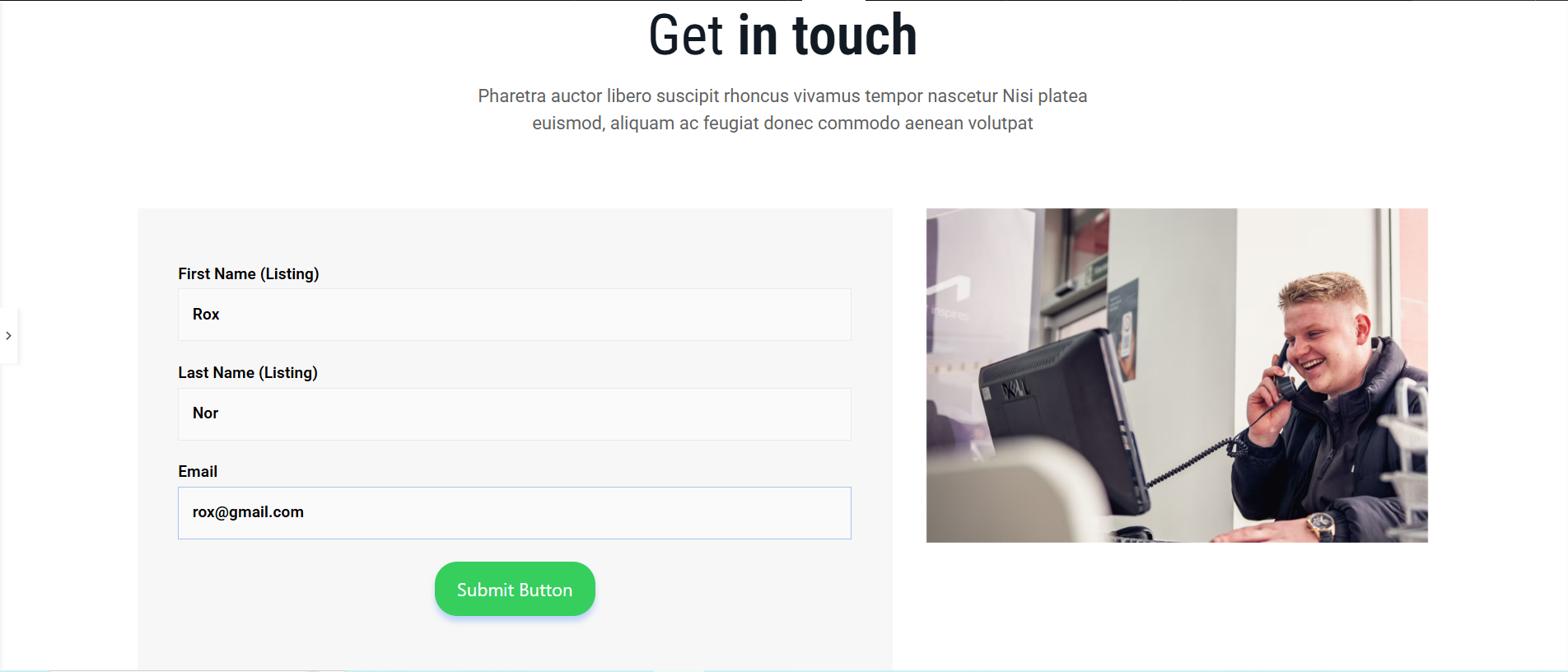
To see the submitted form, go to the entries and click the view option of the entry like the gif. Here you can view the data of all form submissions.
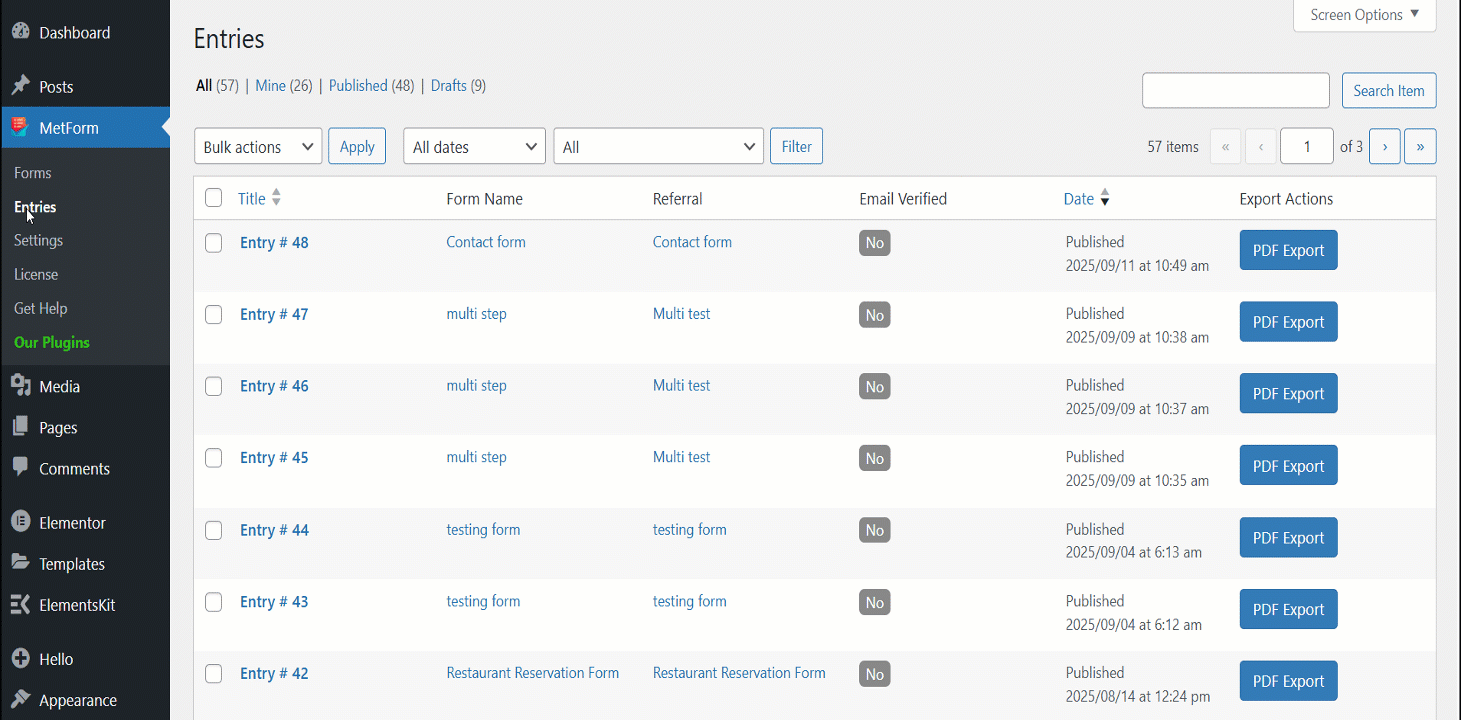
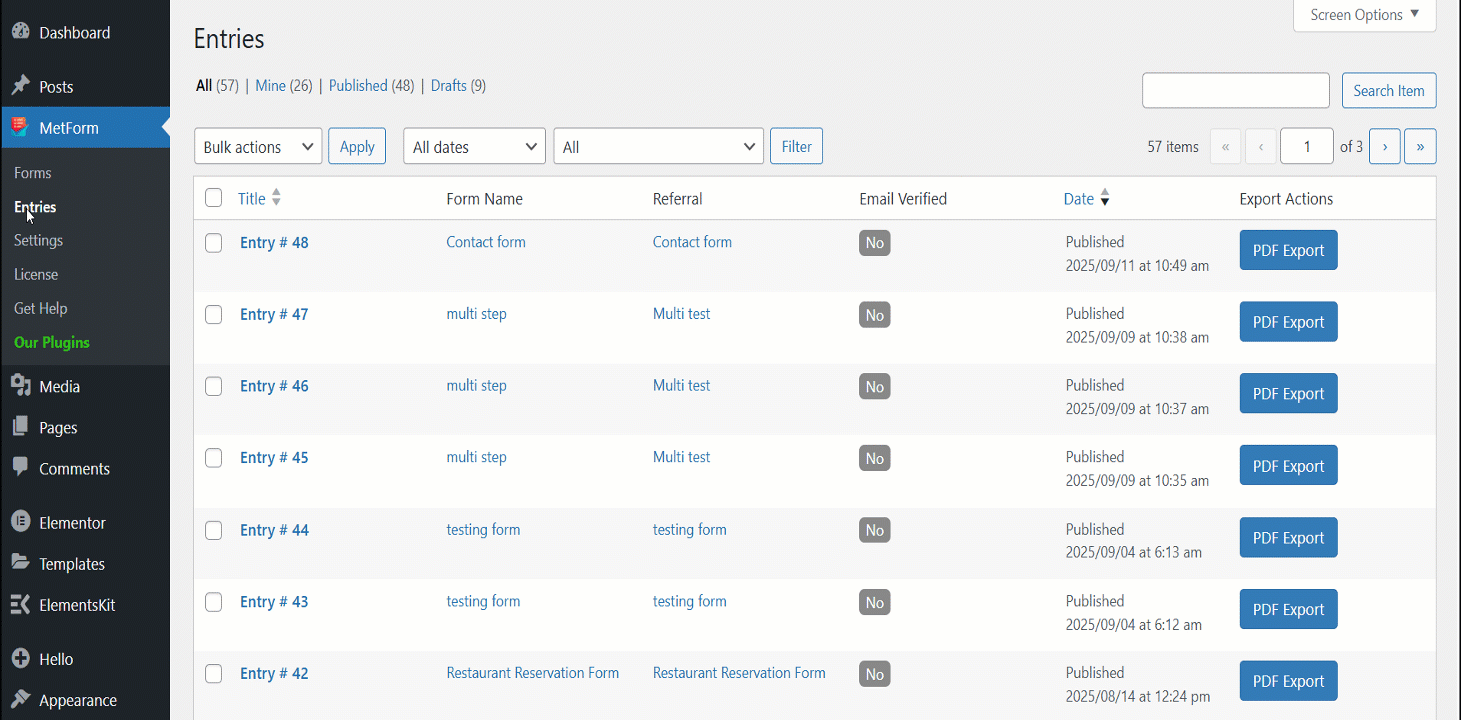
MetForm’s entries field will let you find all the forms that are submitted by your visitors. From here, you can easily monitor form submissions and get all the data that is submitted by your visitors or customers. You can also export your customers’ submitted data in PDF format.