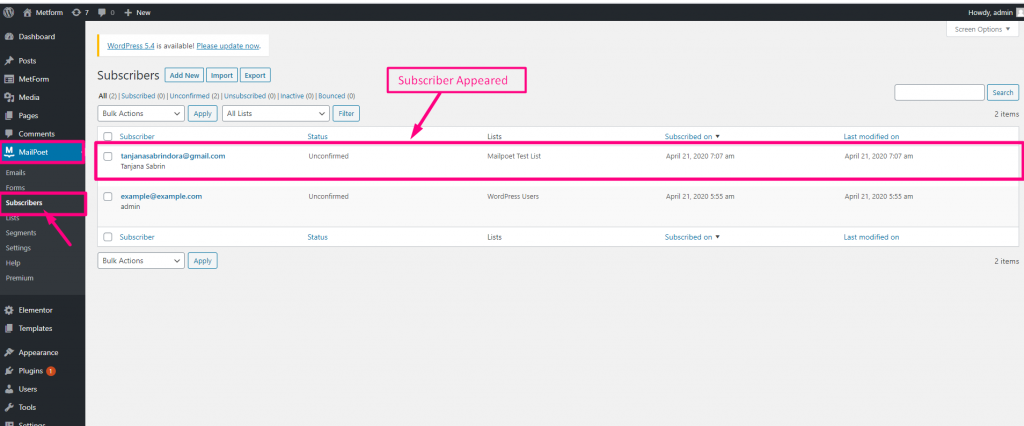Go to Plugin=> Add New=> Search for Mailpoet=> Click on Install Here
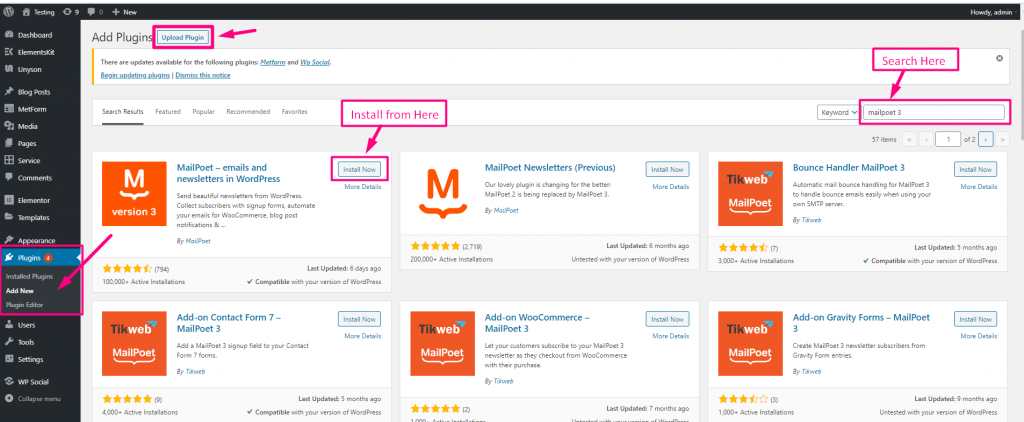
Now go to Installed Plugins=> Click on Activate
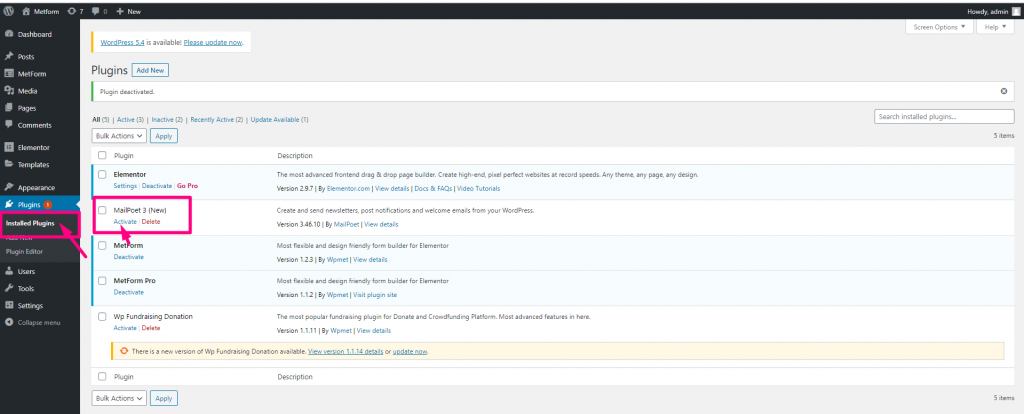
Now Go to Mailpoet=> Provide Name and From Address=> Click on Next
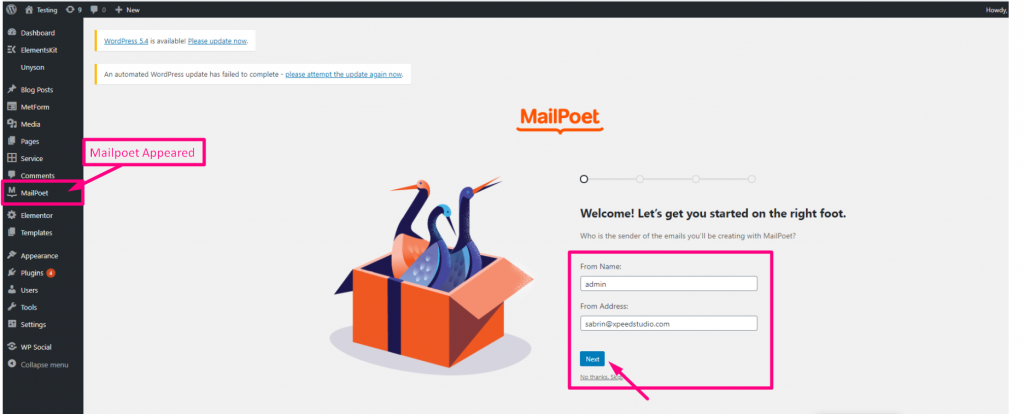
Provide your Email and Click on Next
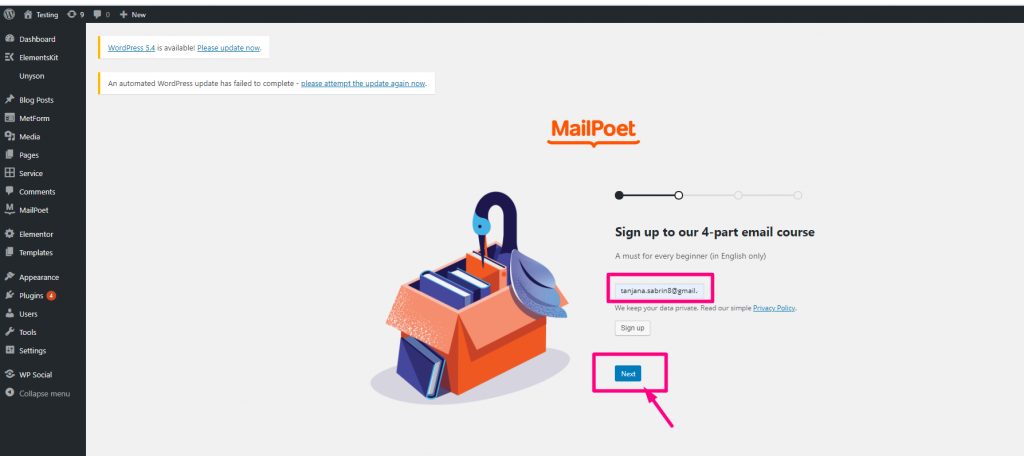
Click on Allow and Continue
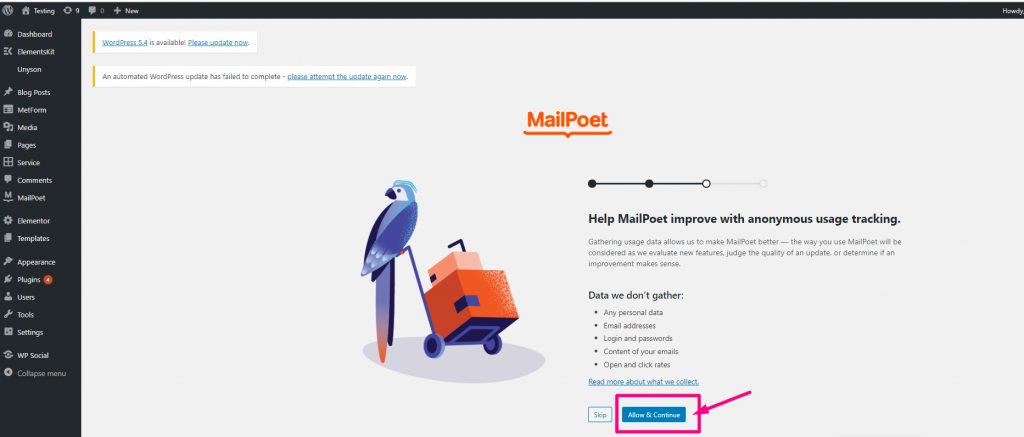
Click on No Thanks!

Now go to Lists=> Add New=> Created List Appeared
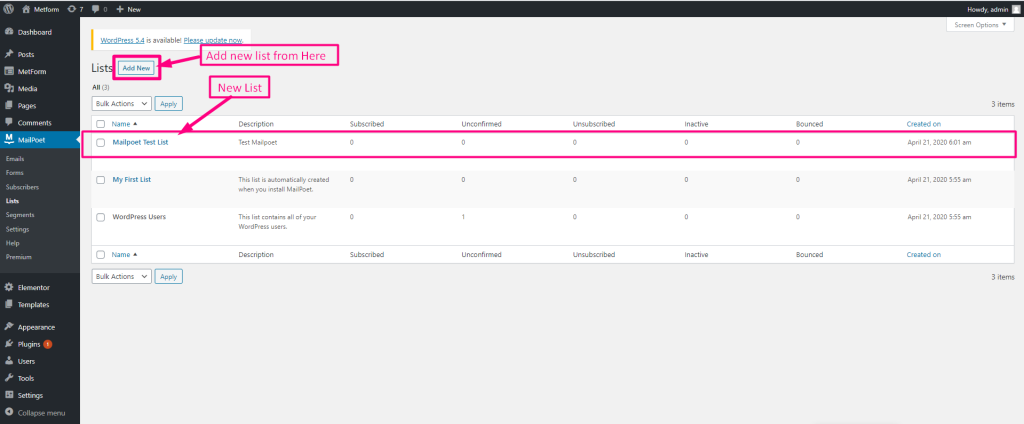
Create a Form #
- Just Drag and Drop three Field Named: First Name(Listing), Last Name(Listing), Email
- Click on Update
- Click on Form Settings
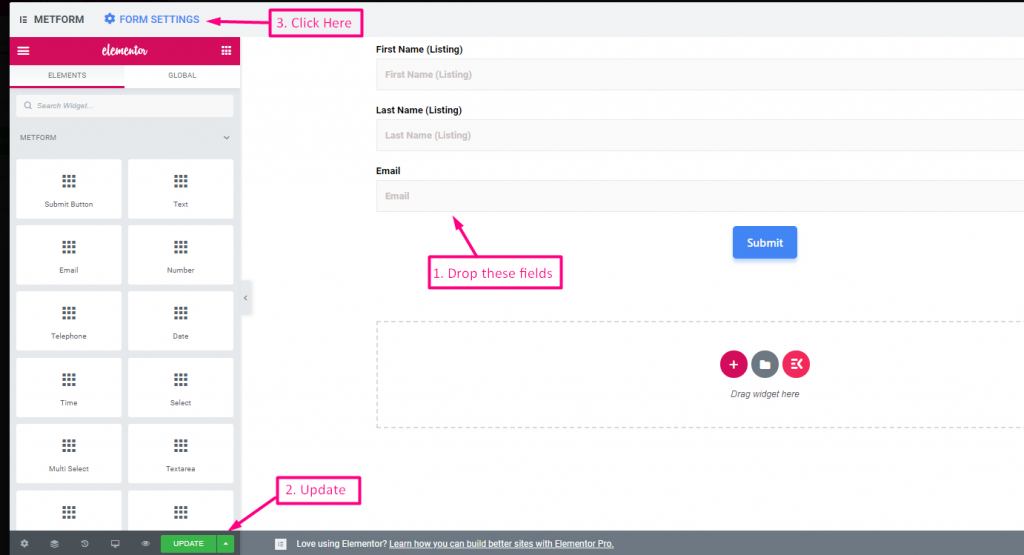
Form Setting=> Integration=> Enable Mailpoet=> Refresh List=> Created form List appeared Here
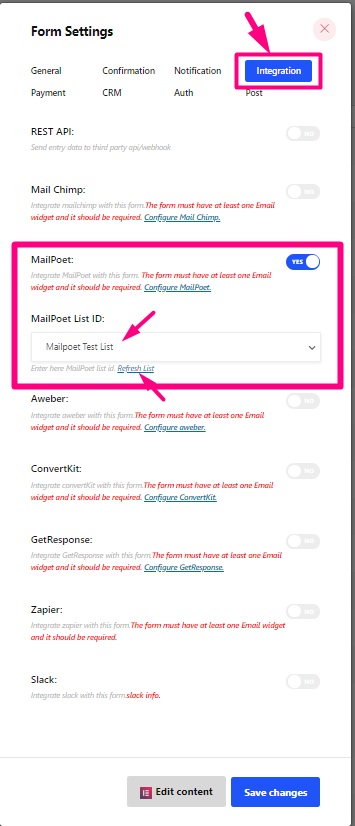
- Go to Site=> Fill the Form and Click on Submit Button
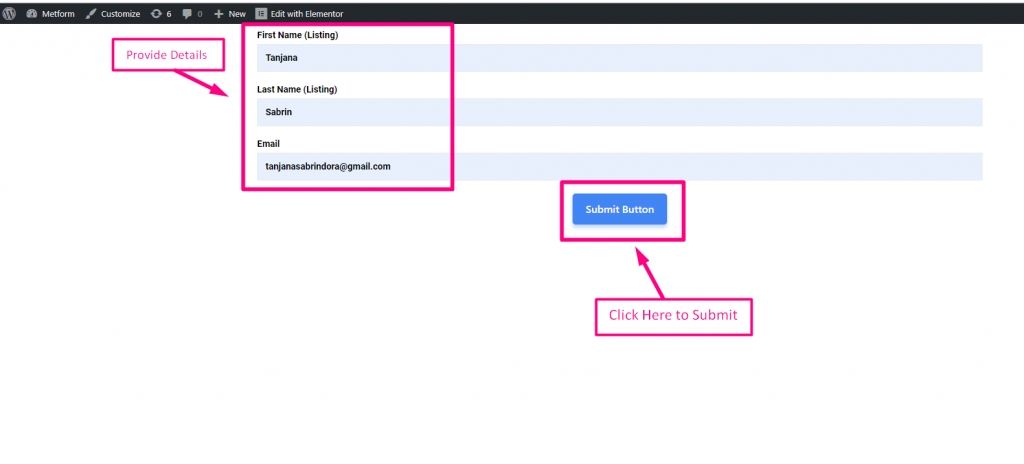
Now go to Subscribers=> You can see the Created Subscriber Appeared