Unique Email Control in a plugin is necessary to ensure that each user or customer has a unique and valid email address. This helps prevent duplicate accounts and also improves data accuracy.
MetForm has launched a feature collect unique emails for you. Let’s discuss how it works.
How Does Unique Email Control Work #
From your dashboard, go to Metform. You can open a new form or an existing form and edit it with Elementor.
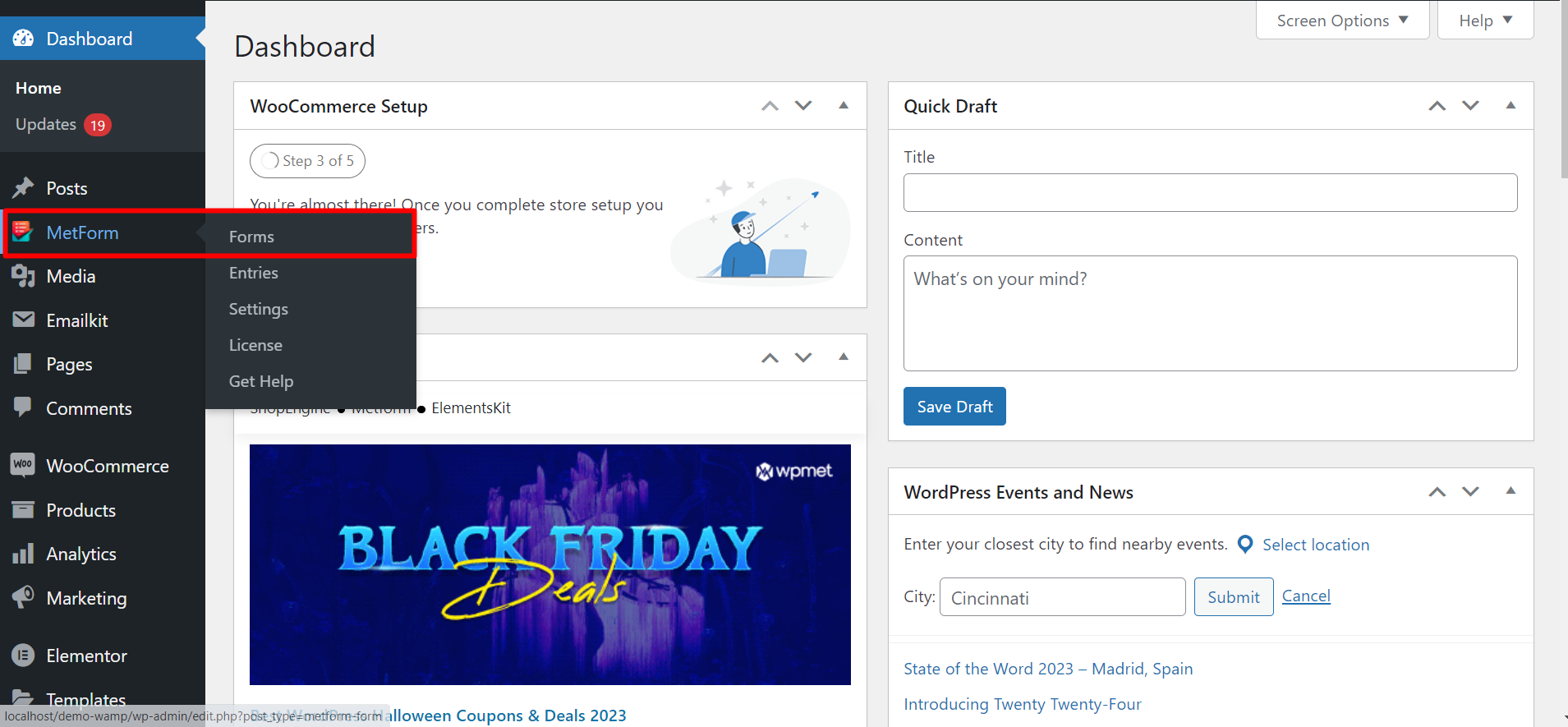
From the Content section -> Go to Settings -> Click the Email field -> Find Unique Email -> Turn it ON
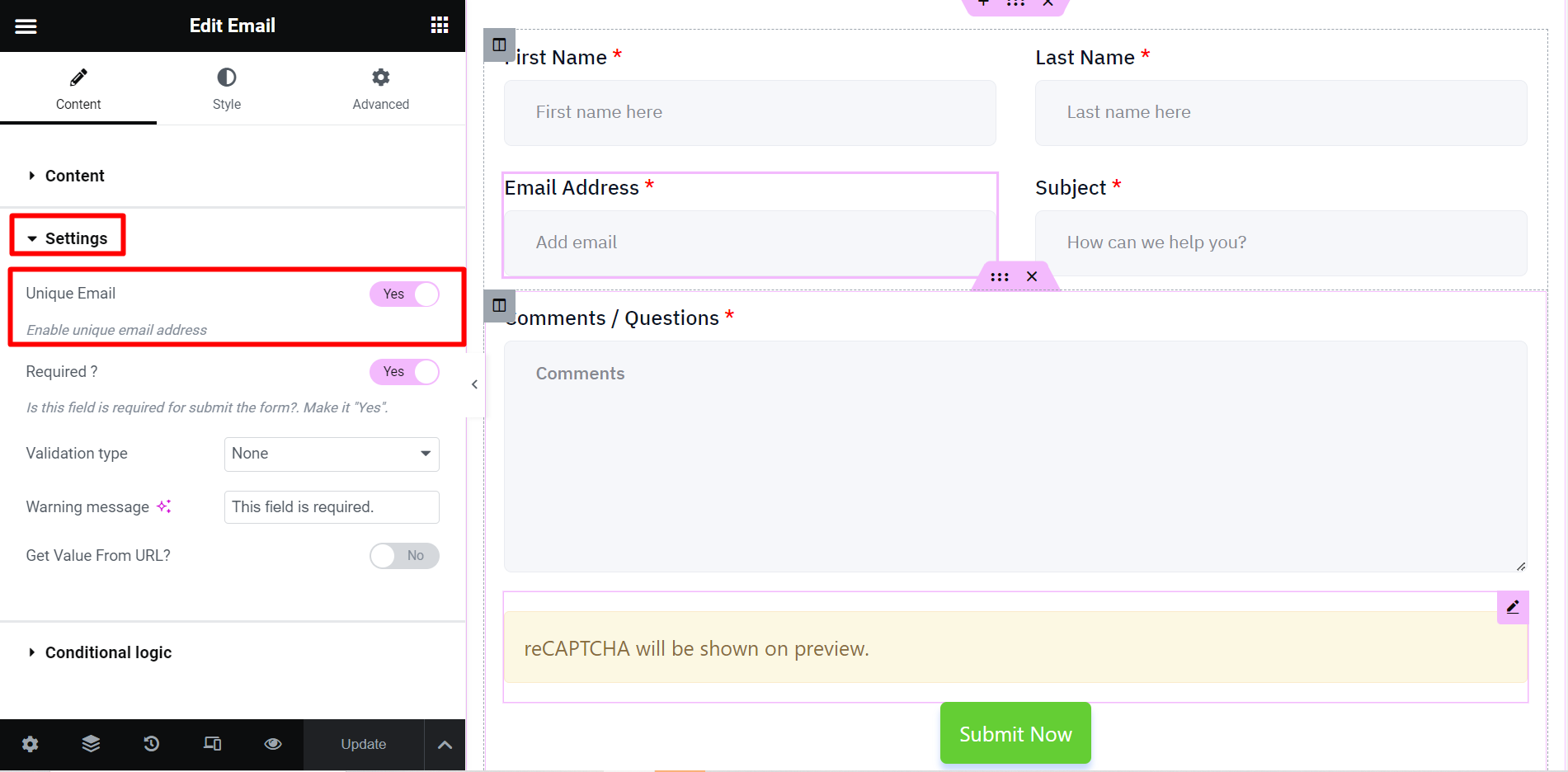
Next, Turn the Required? field ON. It confirms that a unique email is required to submit the form.
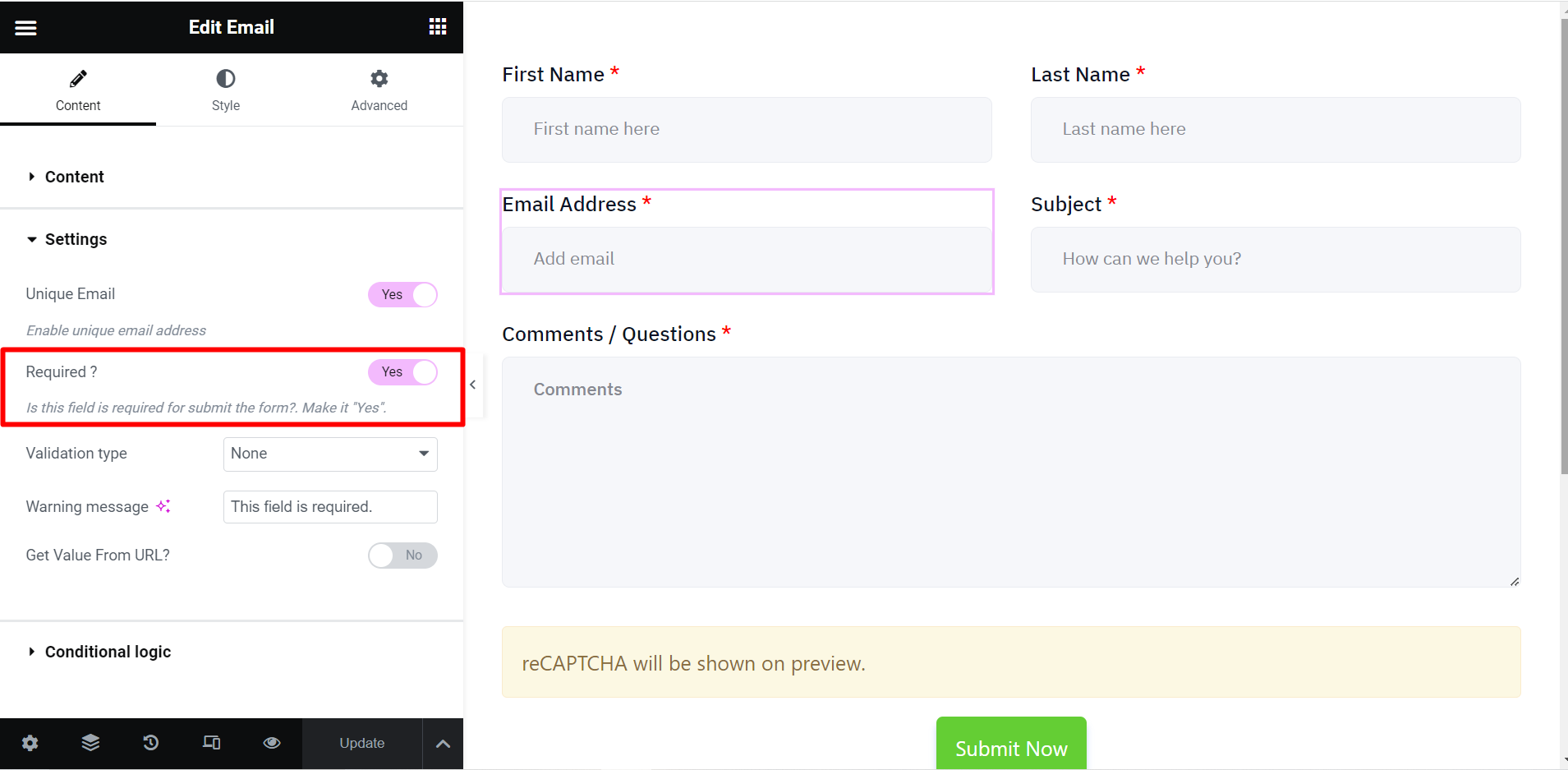
Now, save the changes and check it form the front end.
You are done ✌️
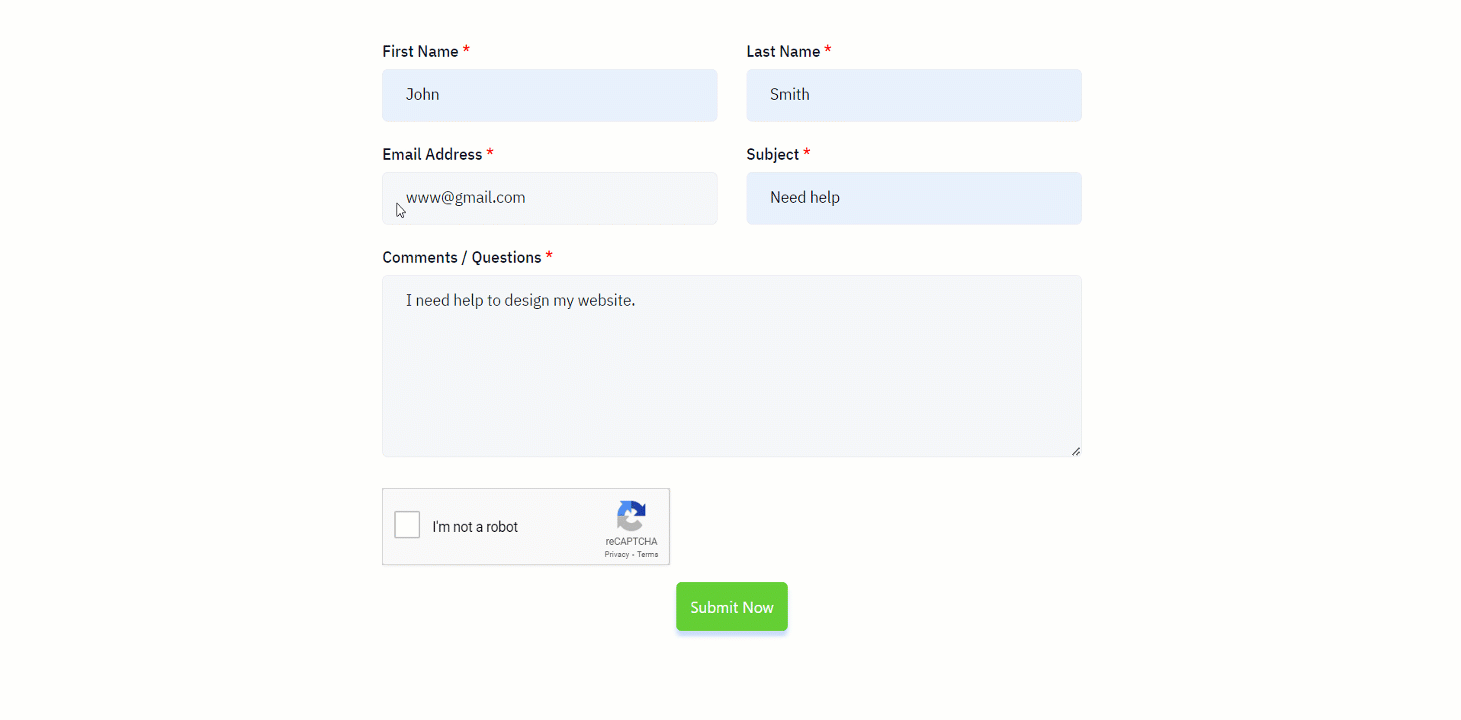
Now customize your form with Metform’s unique email control feature and enhance the overall user experience.




