The MetForm comes with WordPress rest API integration, allowing you to make POST/ GET requests to another API endpoint. Creating REST API requests is easy with the MetForm plugin. Read this documentation to learn how to integrate REST API in WordPress.
Prerequisites: #
For REST API integration to your WordPress forms, you need to have the following plugins installed on your WordPress site:
- Elementor: Download Plugin
- MetForm Pro: Get the Plugin
👑 You need to have the MetForm Agency Plan to use this feature.
Step-1: Edit Contact Form in MetForm #
To edit the MetForm contact form for REST API:
1.1 Navigate to MetForm > Forms from your WordPress dashboard.
1.2 Click on the “Edit” to open the form settings for the form you are integrating REST API.
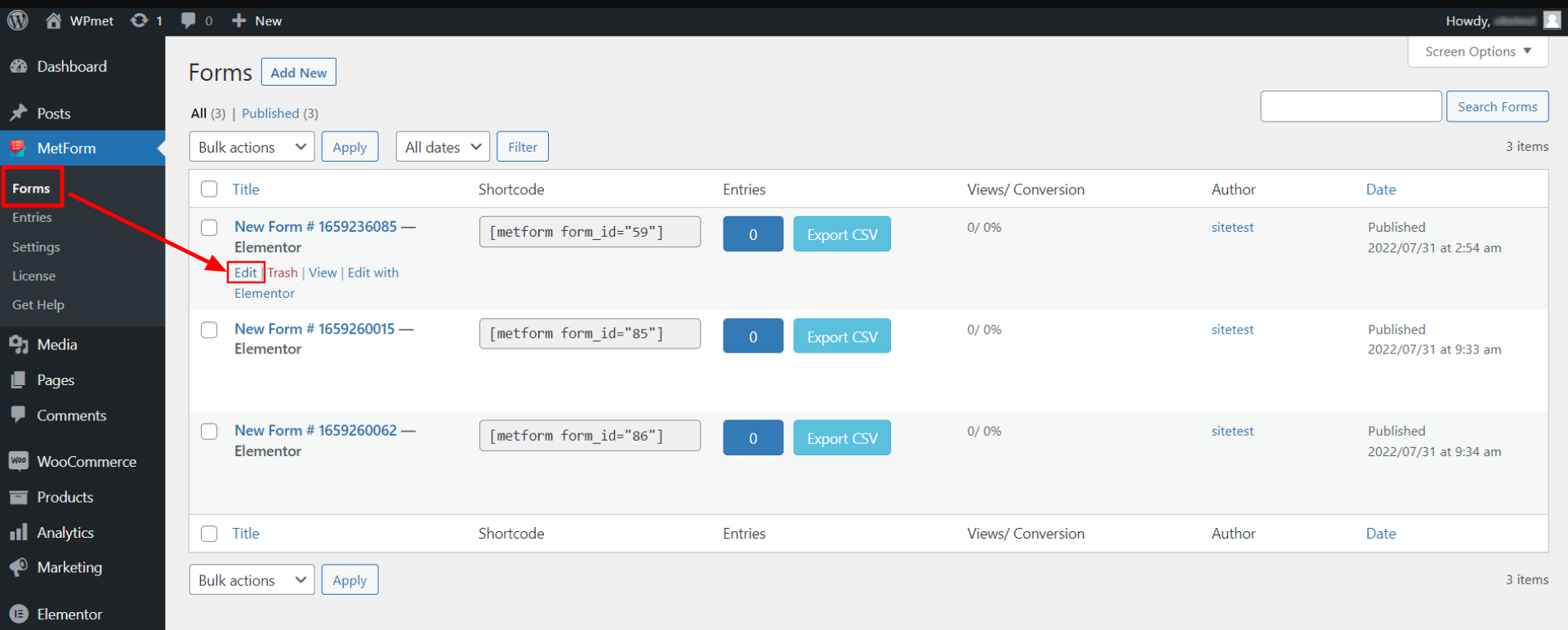
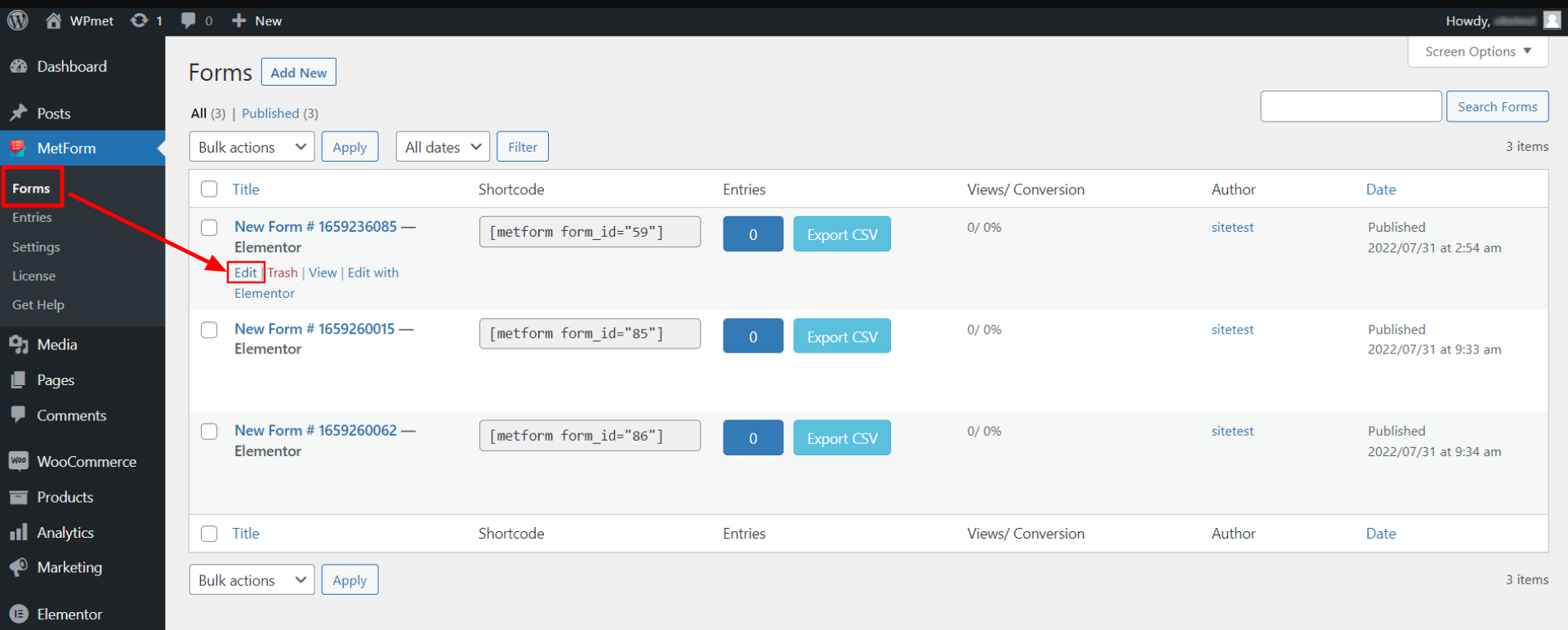
Step-2: Enable WordPress REST API Integration #
Under the Form settings, you have WordPress REST API integration options. To integrate REST API:
2.1 Open the Integration tab under Form Settings.
2.2 Enable the toggle button for REST API to activate the integration.
2.3 When enabled, choose the POST or GET method for REST API.
2.4 Enter the API endpoint URL in the URL / Webhook field.
2.5 Finally, click the Save Changes button to finalize the process.
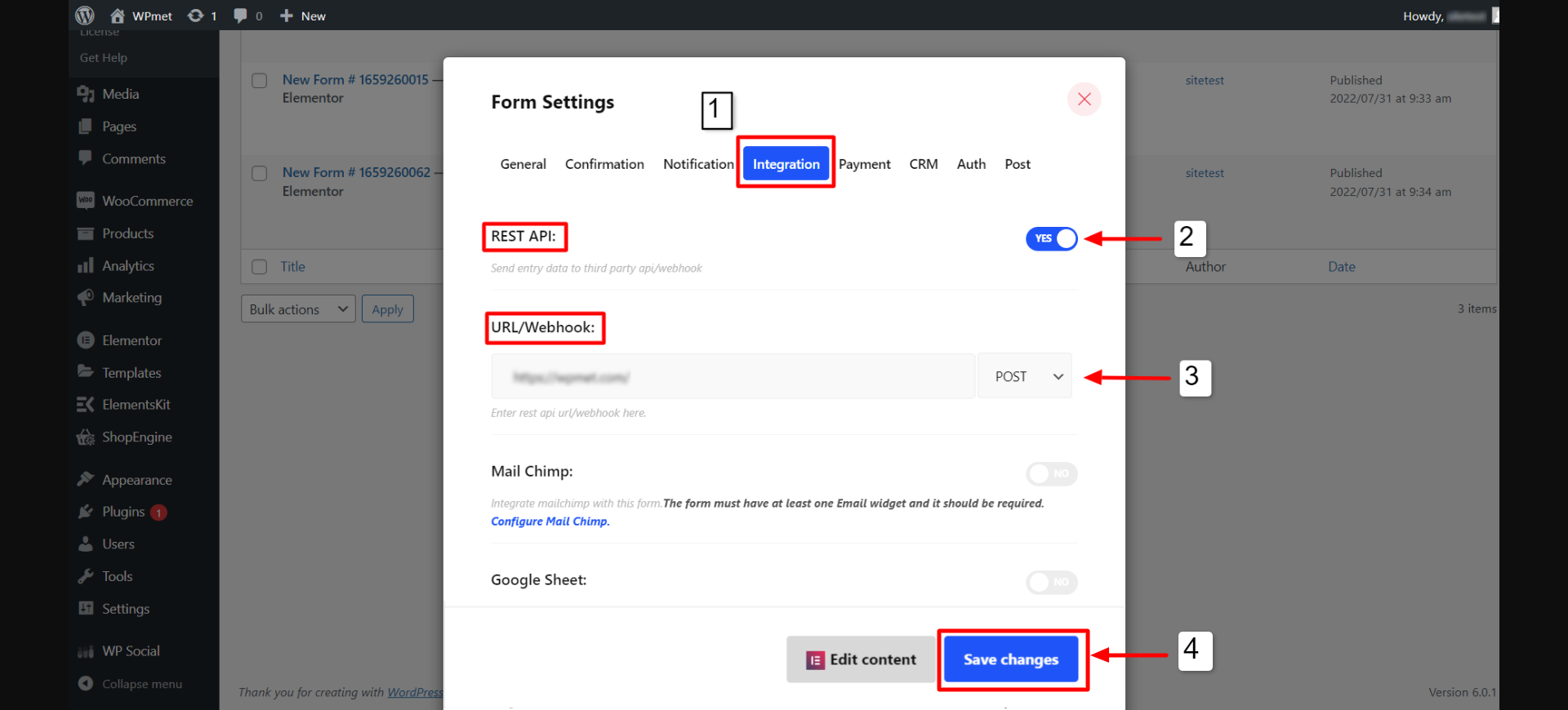
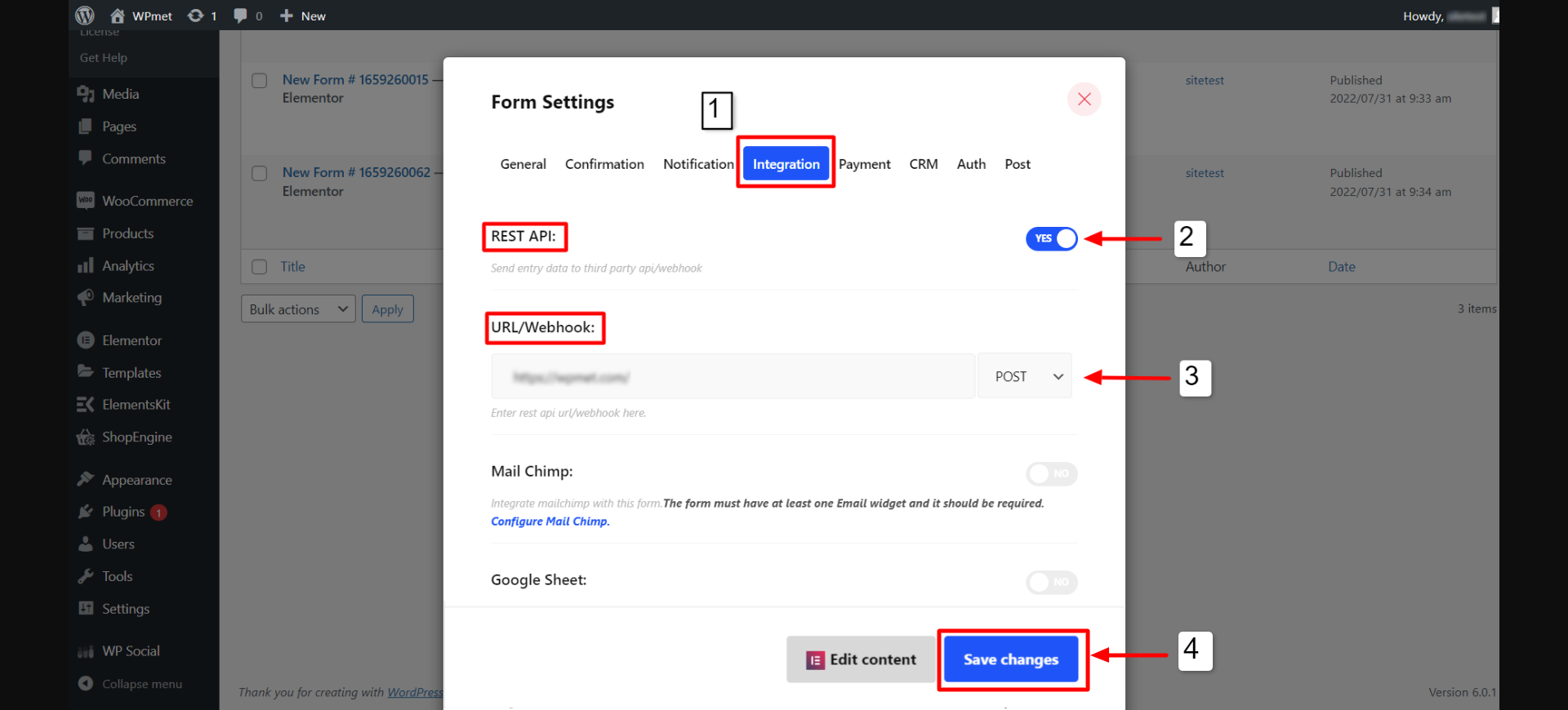
By following the steps above, you can easily make the WordPress REST API integration on Elementor using the MetForm plugin.




