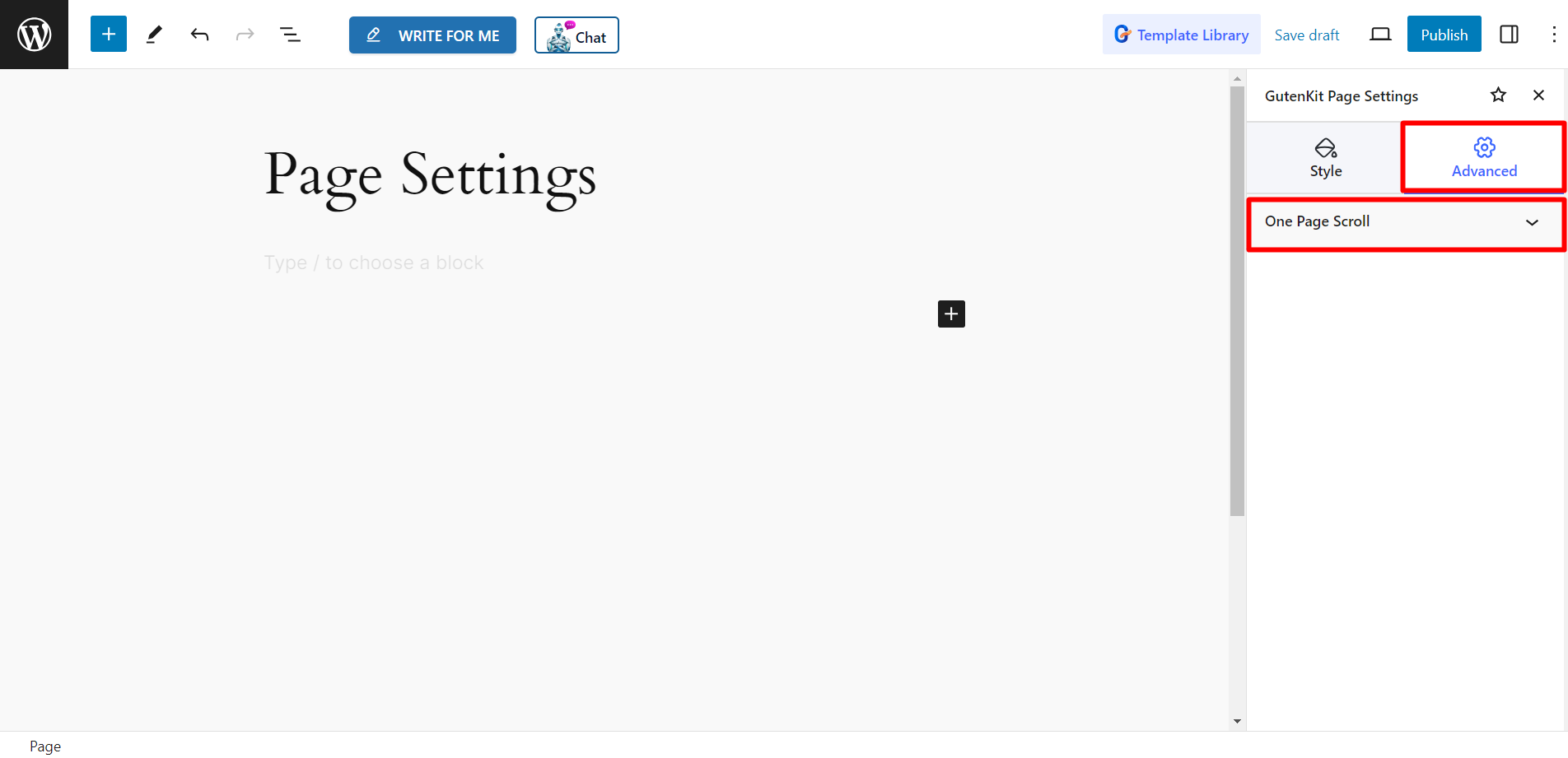To design your WordPress pages you can utilize this amazing GutenKit Page Settings feature. It helps to add necessary styling things to the pages globally.
How to use GutenKit Page Settings #
From any page of your WordPress dashboard, go to the Options and find GutenKit Page Settings from the list. Just click the feature and you will see it at the top of the page.
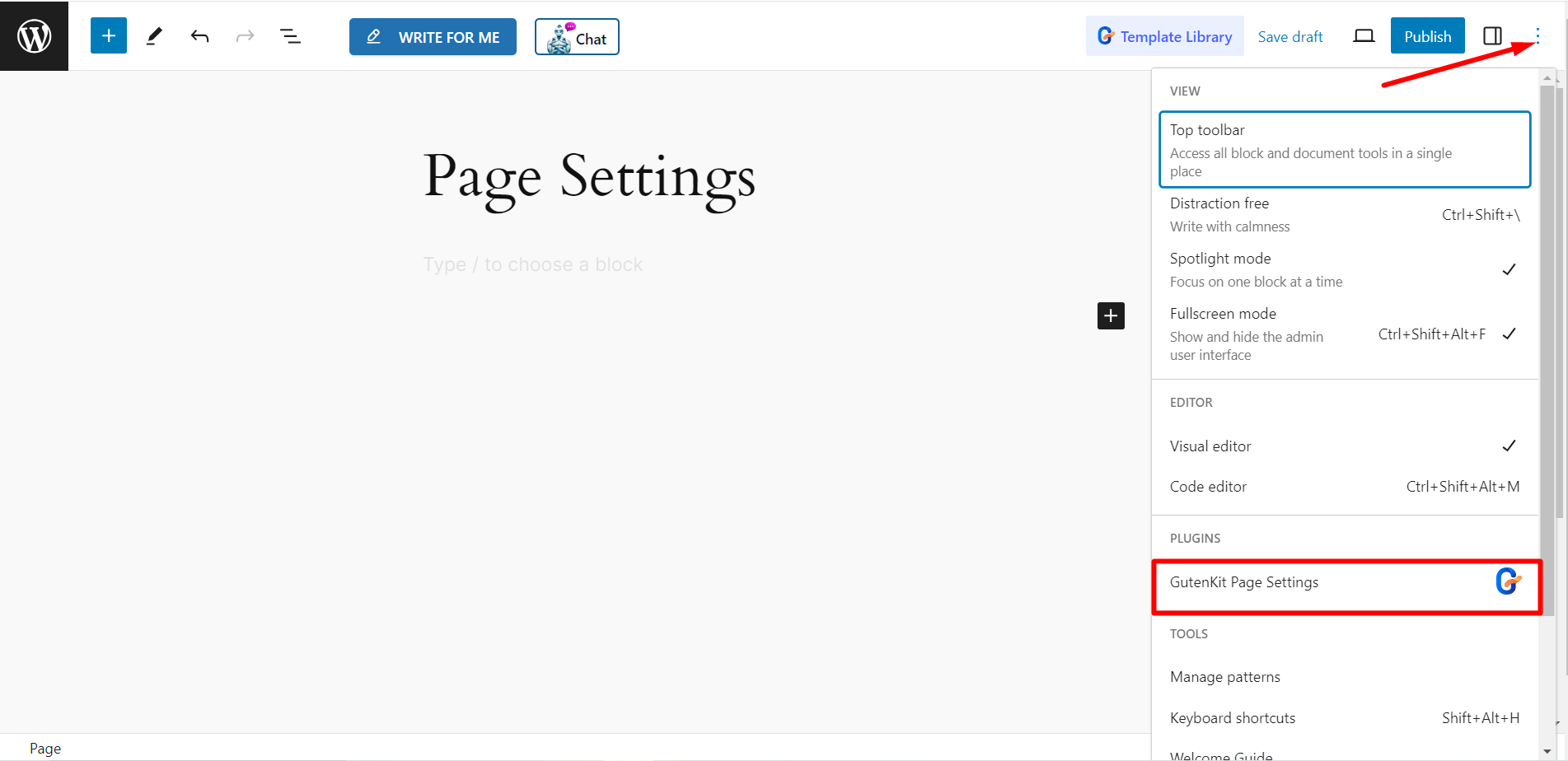
You can pin the feature by clicking on the star icon and see the GutenKit icon at the top bar.
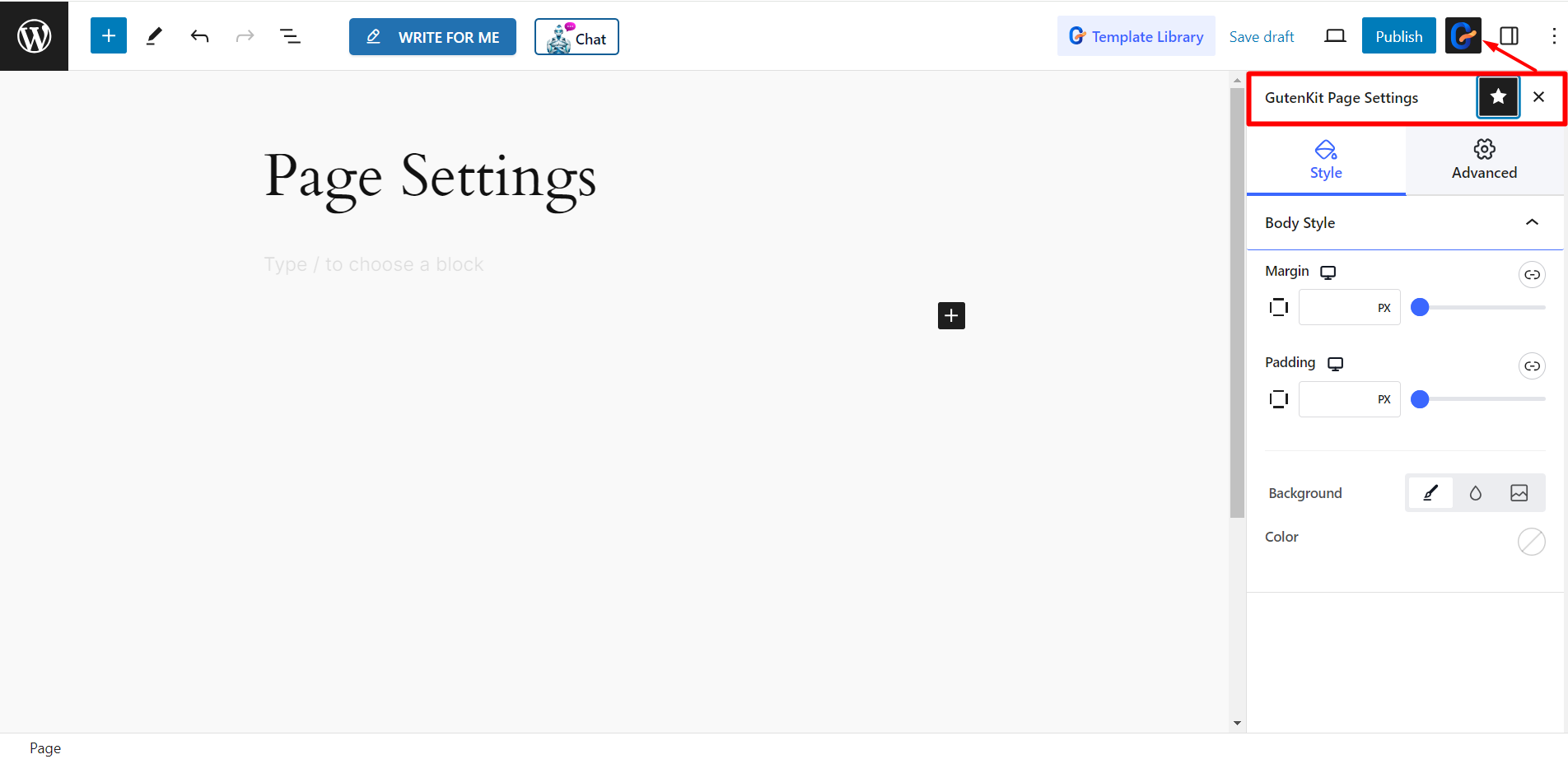
What under the GutenKit Page Settings #
Under the GutenKit Page Settings, you will have two tabs: Style and Advanced
- Style – You have to expand the field named Body Style. Here, you will get Margin, Padding, Background, and Color changing options for your page.
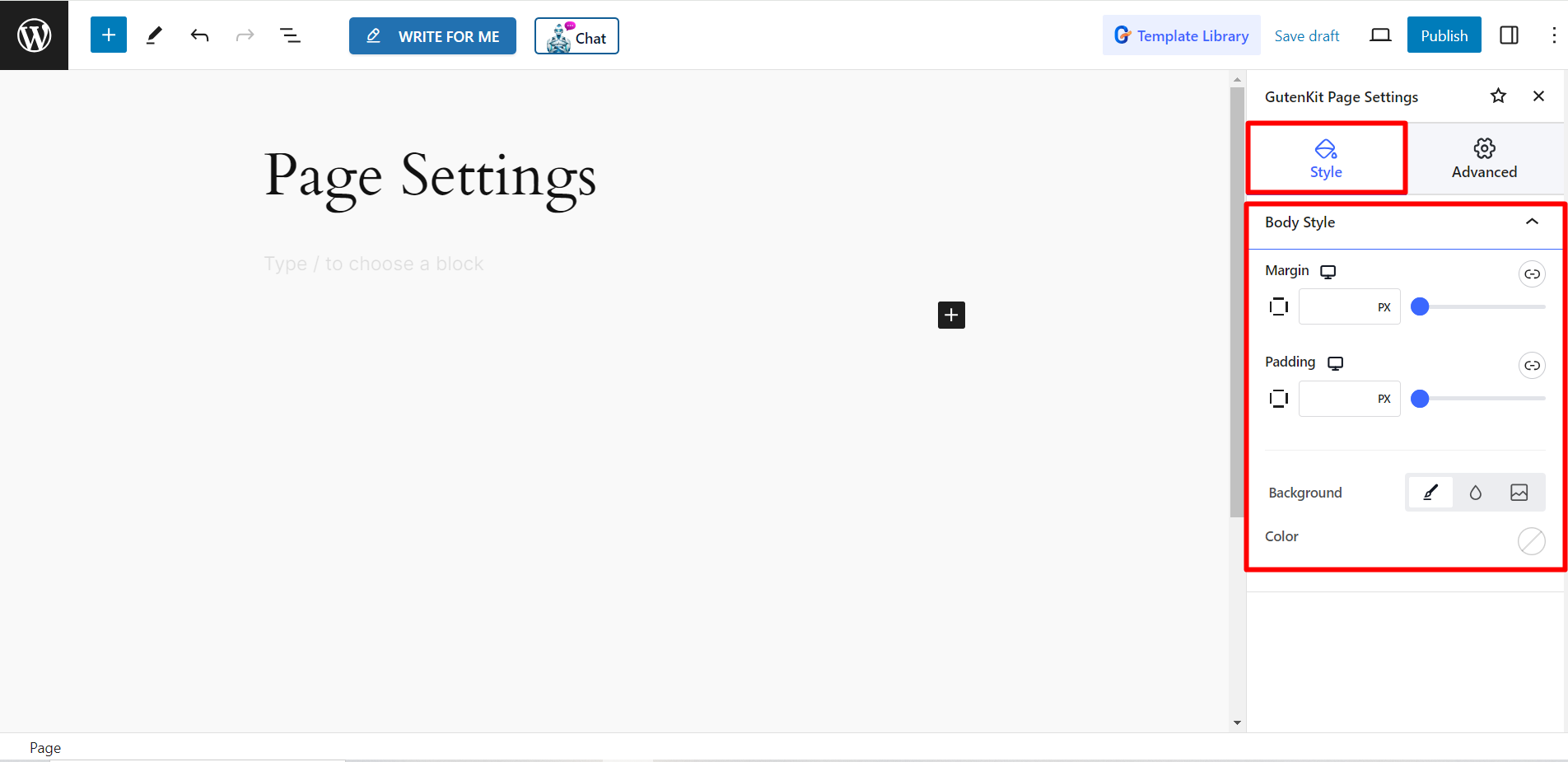
- Advanced – Here you will get the One Page Scroll module and ensure smooth scrolling for your page quickly.
To know more about the One Page Scroll module, read the documentation.