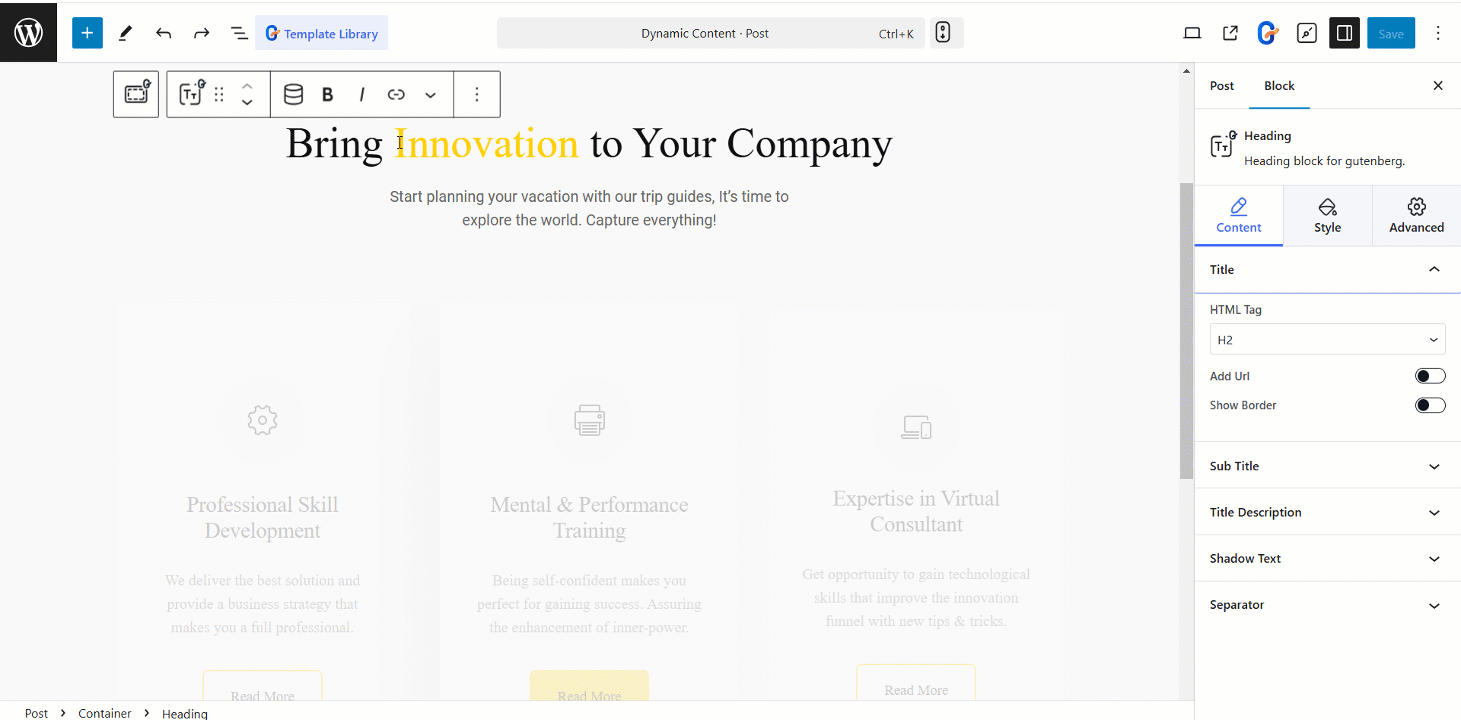Dynamic Content means customized data/content, you can add it based on various sources. GutenKit has brought this feature for you to customized blocks’ texts.
let’s learn how it works.
Dynamic Content feature by GutenKit #
Dynamic Content is a Pro feature. Get GutenKit Pro from here.
However, the blocks which consist of editable texts will allow you to add dynamic content. For example, Heading block, Drop Cap, Advanced Tab, etc.
How to edit Dynamic Content #
- Start by opening the page/post and find the block where you want to edit the dynamic content
- Click the block and you will find the Dynamic Content feature from the option box
- Here, we have shown the Heading block
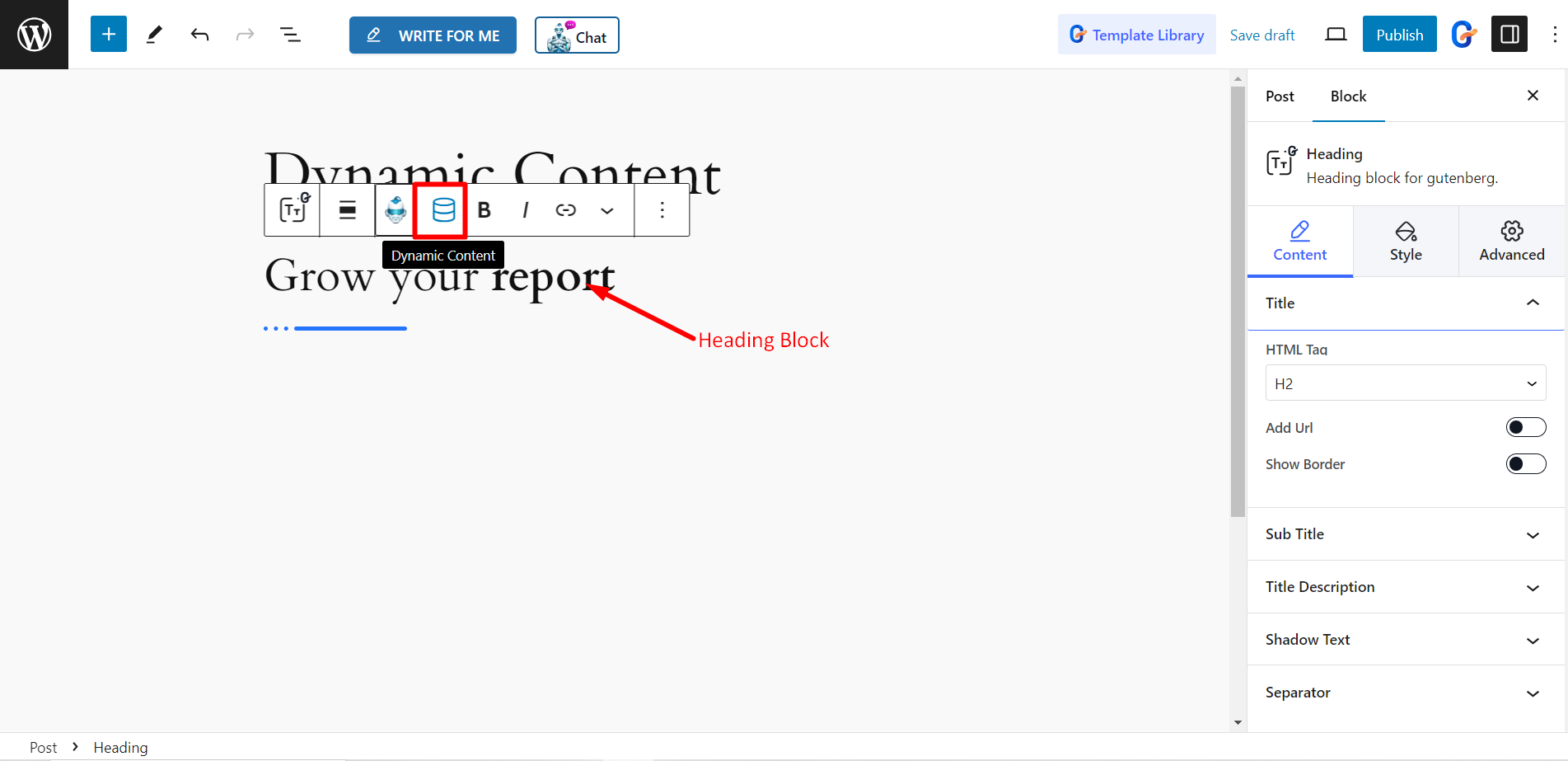
Features of Dynamic Content #
When you click the Dynamic Content icon, you’ll see all the controls within a popup.
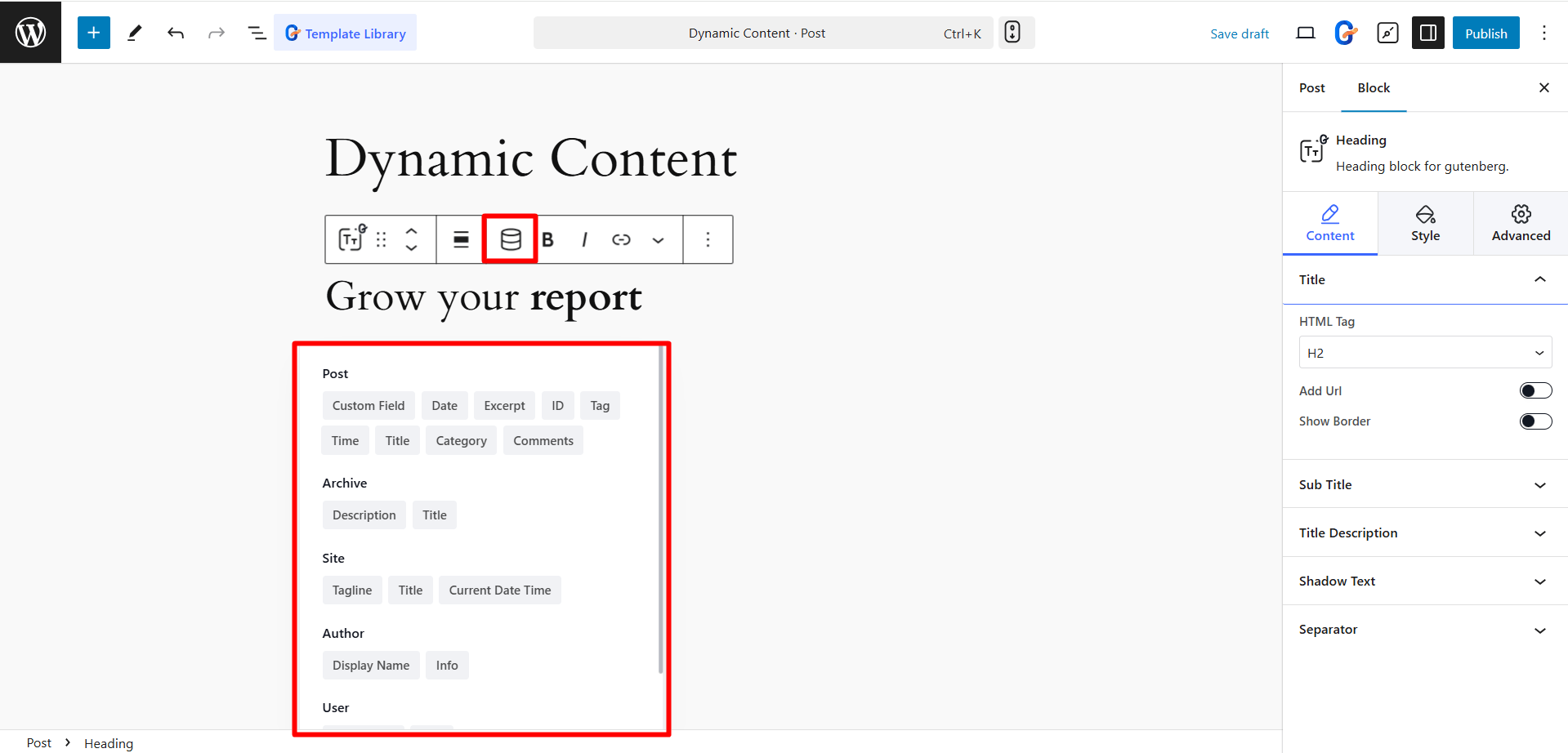
Adding Dynamic Content #
- Post: You can display a Custom field, Date, ID, Title, etc. to a particular post.
- Archive: It helps to display content based on archives (e.g., Description and Title).
- Site: It allows the showing of general site-wide information, like Tagline, Title, and Current Date Time.
- Author: Here, you can display the Name and Info of a specific author through related content.
- User: Displays user name and information about the current user.
- Others: Here, you’ll find Advanced Custom Field (ACF). With ACF, you can show more personalized content by setting ACF group and Fallback.
See how we have added the Dynamic Content –