VK is a popular online social media platform in Russia. If you are getting traffic from Russia and want to integrate it for site login, you can do that using our Wp Social plugin. Here you are going to learn how to integrate VKontakte with WP Social in a few simple steps.
Getting Started with VK #
To start with VK, first, you need to create an account on this platform. If you don’t have any, create one.
How to Use VK in WP Social
First of all, go to your WordPress Dashboard > Wp Social > Providers
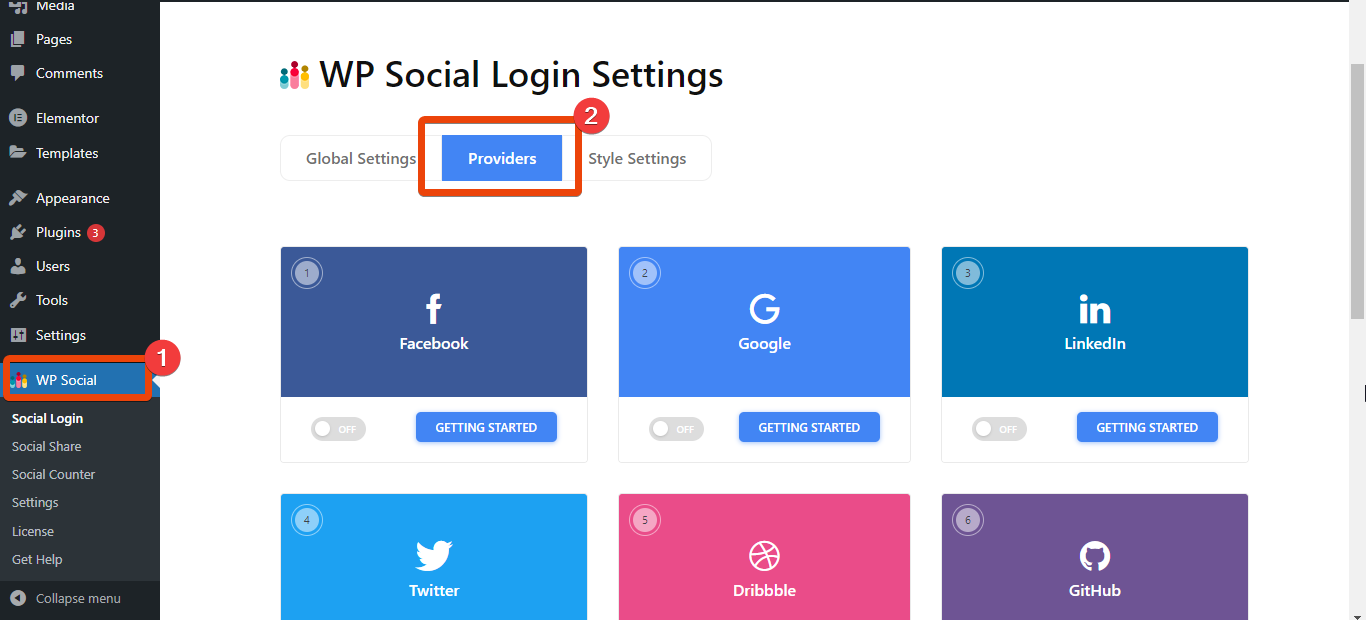
Now from the list of different social media platforms, choose VKontakte.
Turn the settings on and click on the Settings button and go to settings.
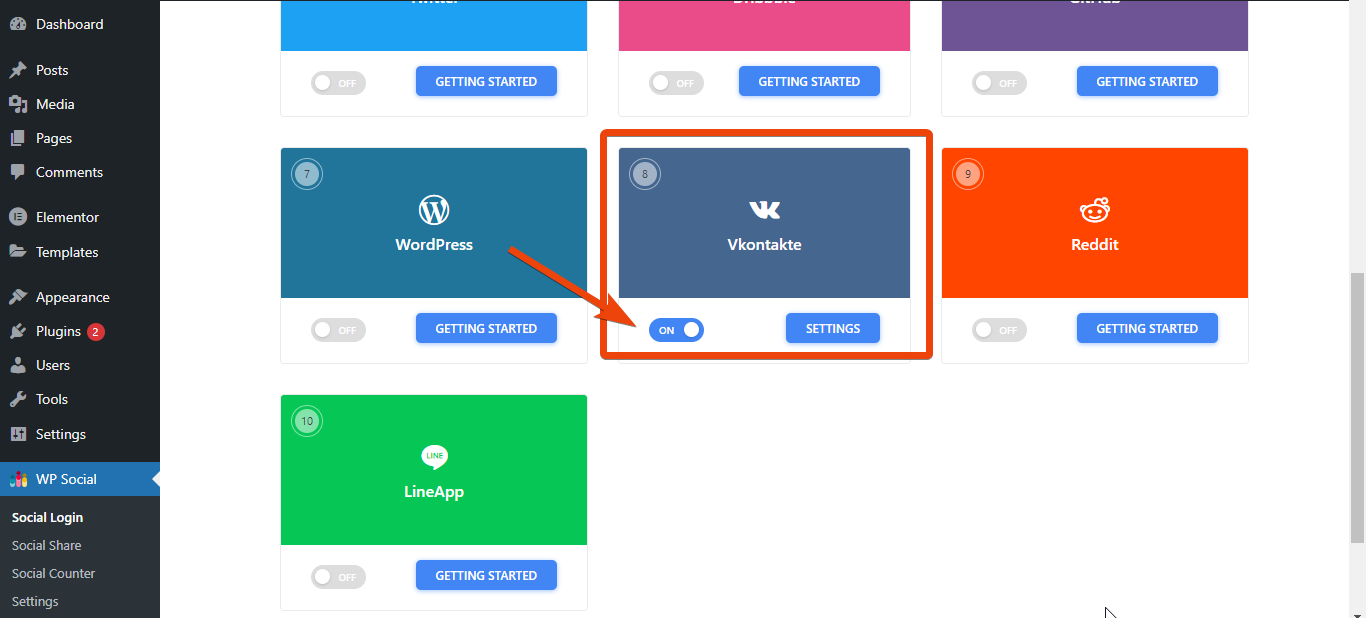
Now you will see the option to add App ID and App Secret. To generate the App ID and App Secret, you need to log in to your VK account.
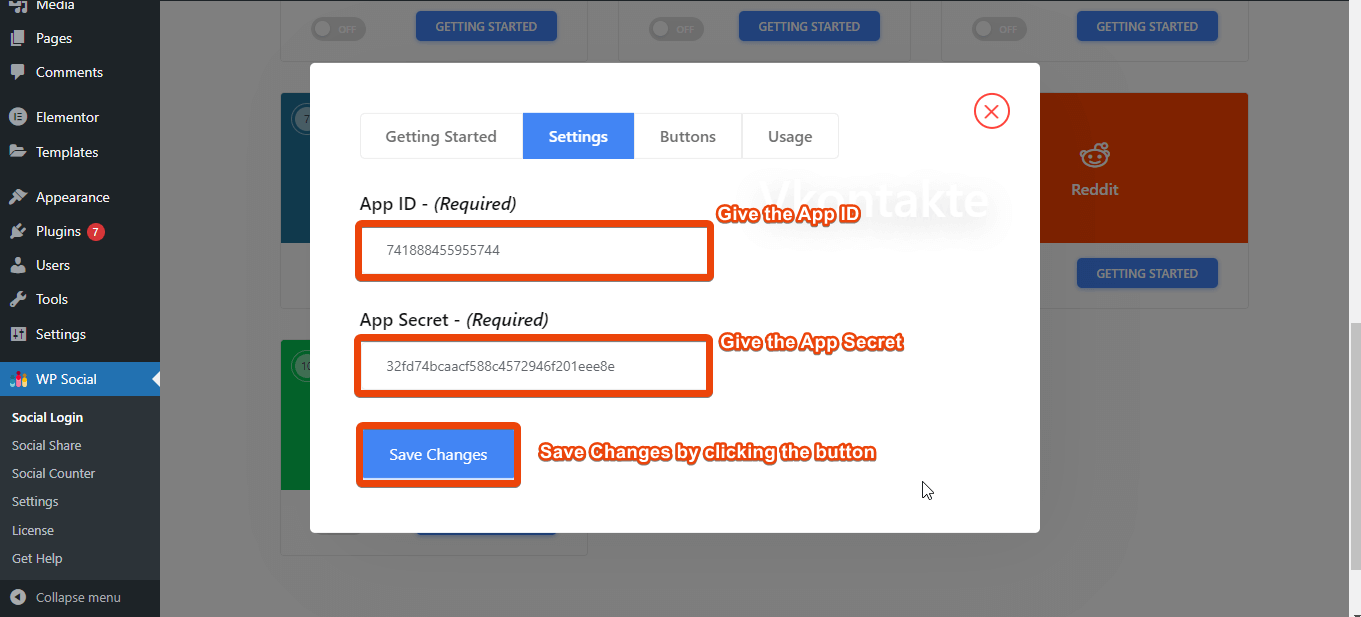
Visit http://new.vk.com/dev and click on the Create an Application button. It will ask for some essential information about your website. Give a suitable title, and enter the site category, site address, and base domain.
Now choose ‘connect site’. Enter the phone number and click on ‘Get Code’. Enter the code and you will get the App ID and the App Security.
Now go to the WP Social interface and enter the App ID and App Security. After giving the details, save changes.
If you have done everything properly, site users can now log in to the targeted page with their VKontakte account.




