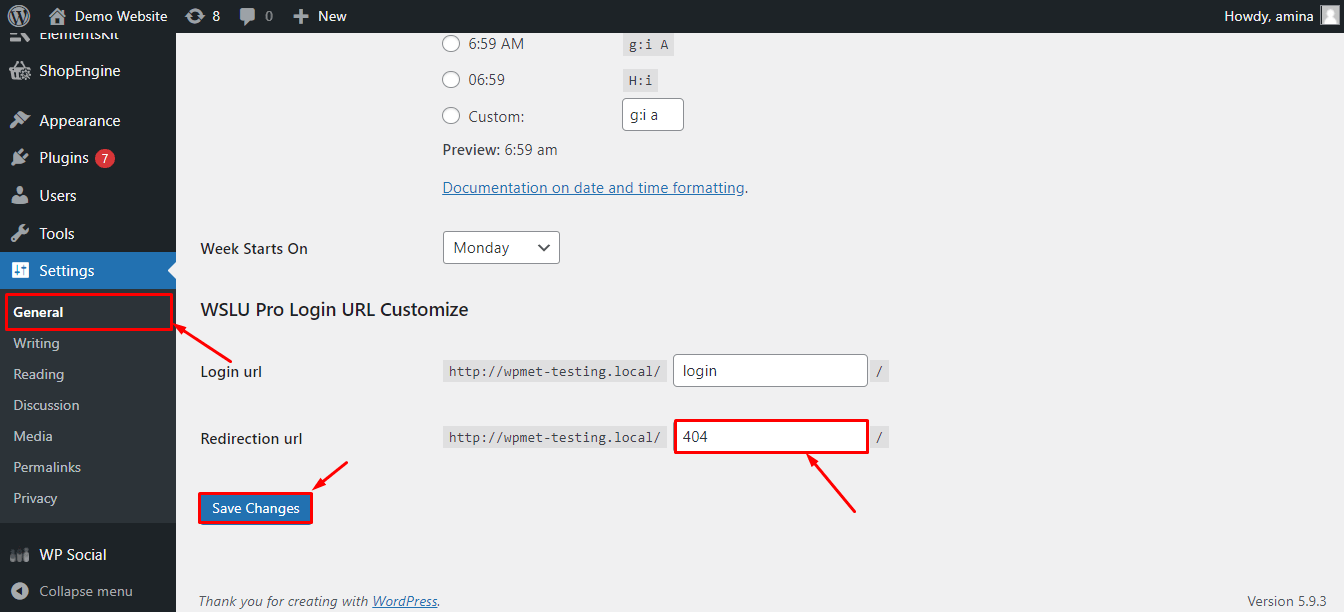Login URL Customizer of WP Social will let you change the login URL that will redirect your visitors or anyone to another webpage after login into your site. This is an advanced module of WP Social which is available only for premium users. Using this module you can change the slug of your login URL in the blink of an eye.
How to change login URL #
You can change the login URL within a few minutes by using the Login URL Customizer module of WP Social. All you need to do is follow the following two steps and you are ready to go:
Step #1: Enable Login URL Customizer module. #
At first, you need to enable your Login URL Customizer module. To do that, go to modules under WP Social.
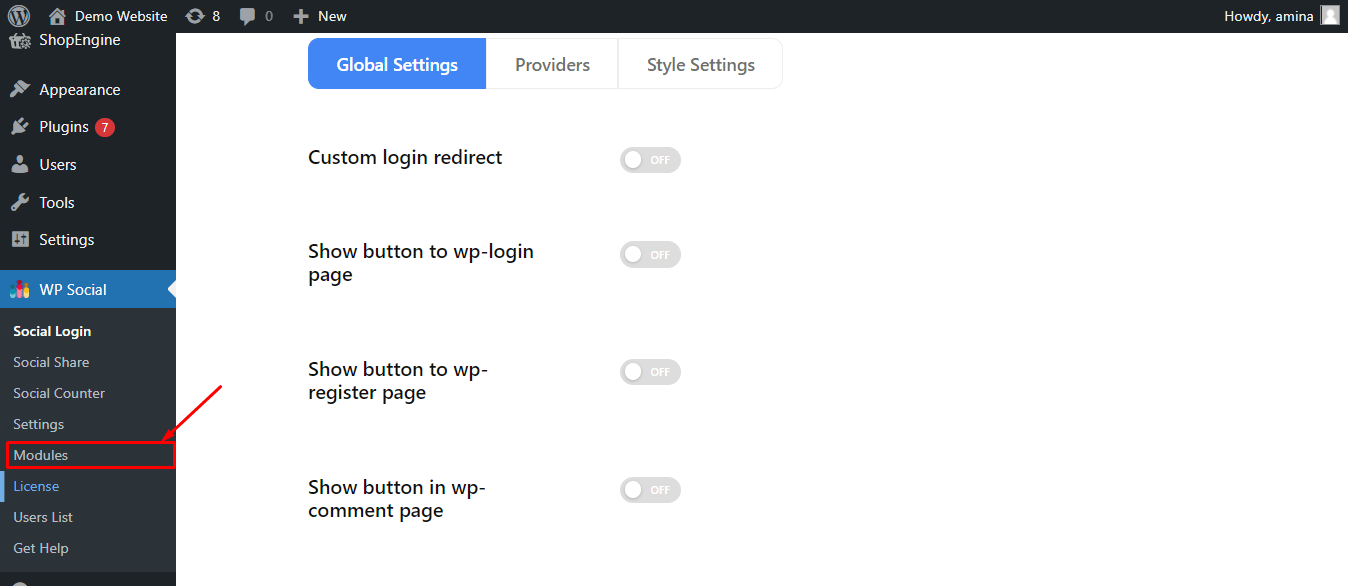
Now from here, you need to enable the marked module in the image and press the save changes button.
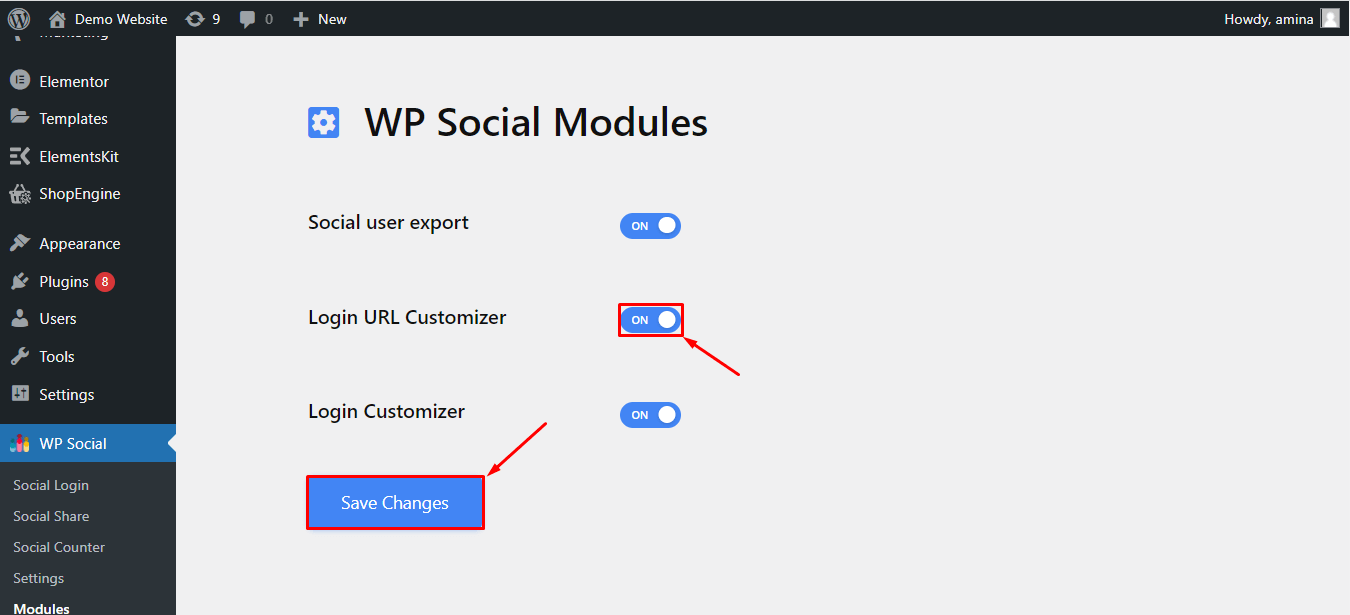
Step #2: Customize the login URL. #
After enabling the module, you have to customize the login URL. Go to settings>> General for changing your login URL. After that, scroll down and at the end, you will find the login URL customization option. From here you can change the slug of your URL. By default 404 is added as the slug of the redirection URL.
Enter slug of another page to the marked box so that it redirects to another page after login into your website. Finally, press the save changes button to make it live.