Wp Social is an ultimate social login, social counter and social share plugin with easily configures with enabling and disable from admin. With social login, Your website visitor selects what is easy for him to register as a user on your website. Read More on: https://wordpress.org/plugins/wp-social/
Installing and Activating WP Social From Dashboard #
- From your Dashboard navigate to Plugins → Add New
- Then type WP Social in the upper right Search plugins… search box
- Then click on Install Now, wait a bit until the plugin installed.
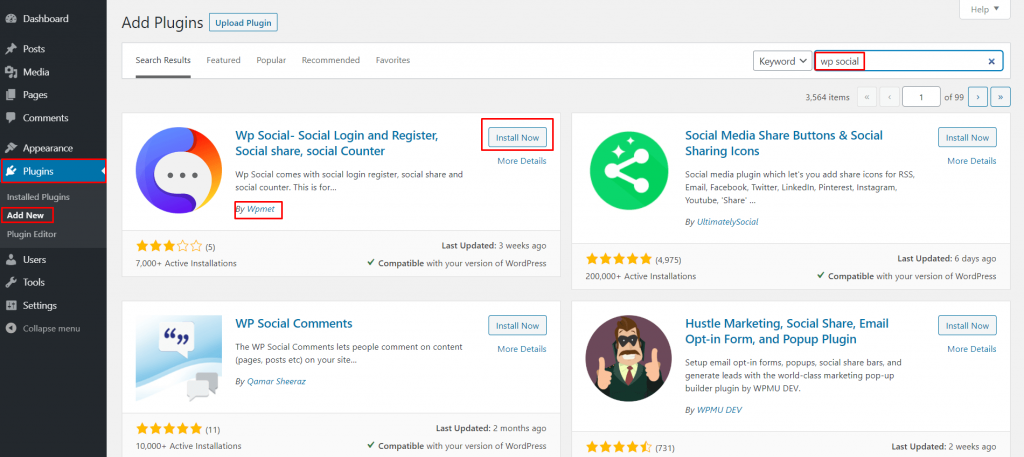
- After the successful Installation you will see active button. Click ACTIVE button to active WP social Plugin.
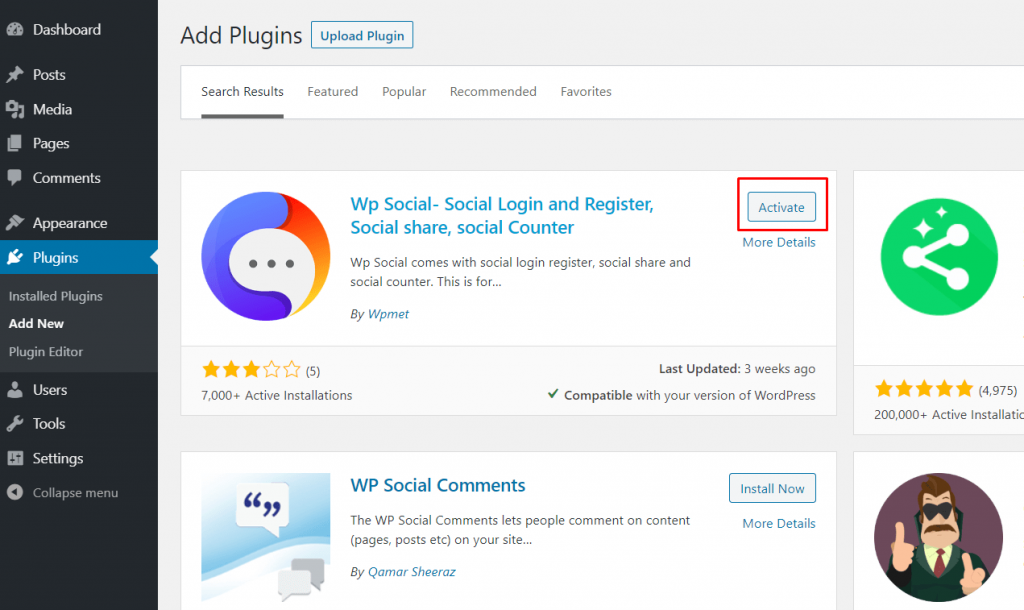
- If you’ve followed the instructions, Great Job! WP Social plugin is now ready to use. You will find WP Social Controls in your Dashboard.
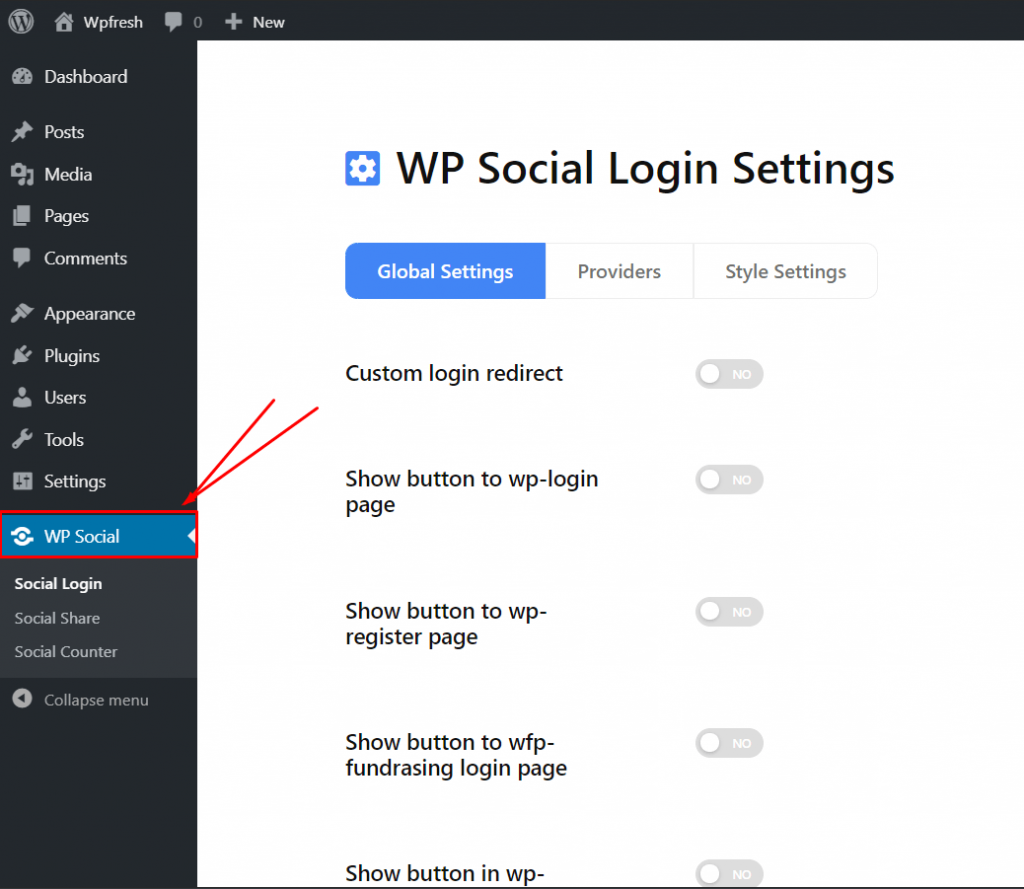
Installing and Activating WP Social Manually #
- Go to the link: https://wordpress.org/plugins/wp-social/
- Here you will see WP Social Plugin. Click Download button and Save the zip in your computer.

- Now From your Dashboard go to : Plugins > Add New > Upload Plugins > Choose File > Install Now.
- Here you might need to wait for a moment to get the installation process done. After that click ACTIVE to active WP Social plugin.
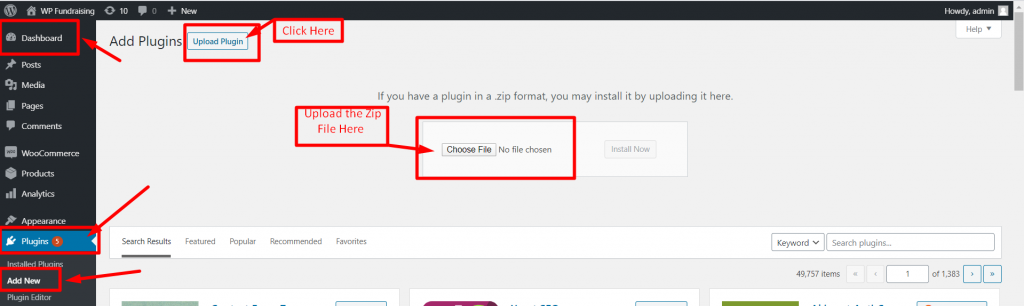
- If you’ve followed the instructions, Great Job! WP Social plugin is now ready to use. You will find WP Social Controls in your Dashboard.




