WP Social is an all-in-one WordPress plugin that helps you to make your website social media-friendly. Using the WP Social plugin, you can add social login, social share, and social count options to your website. This WordPress social media plugin integrates with popular social media like Facebook, Twitter, LinkedIn, Reddit, and more.
WP Social Count lets you show the numbers from your social profile. You can show the number of posts and comments on the website by configuring the WP Social Counter Settings. Learn how to configure this social media counter WordPress plugin.
Step- 1: Configure Counter Settings of WP Social Counter #
To configure this social media counter WordPress plugin:
- Login to your WordPress site and go to WP Social > Social Count.
- Under the Counter Settings, set the Cache hours.
- Choose to Use the Theme default font family.
- Save the changes.
You can also use Shortcodes for WP Social Count.
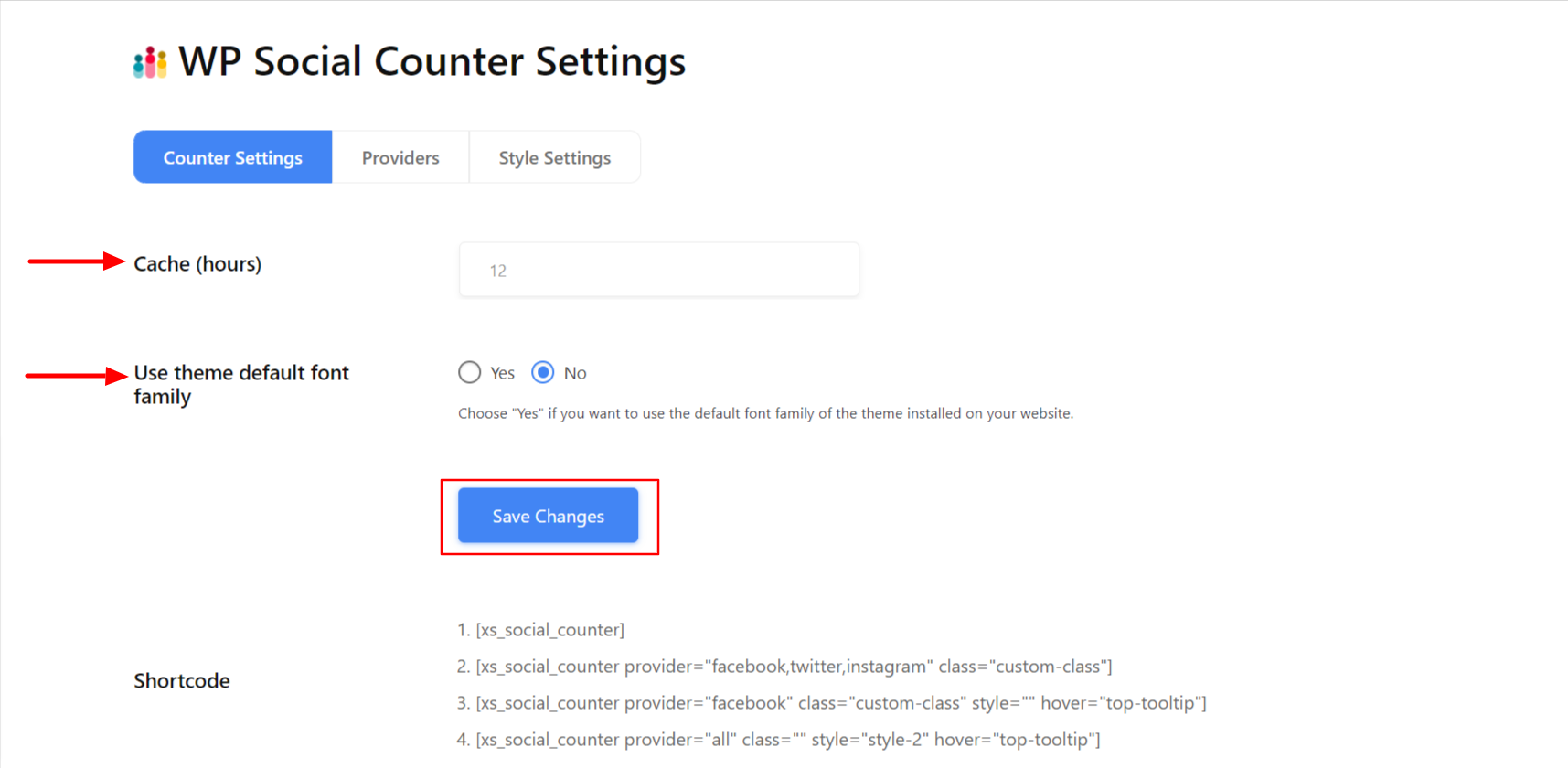
Step- 2: Enable Providers for WordPress Social Media Counter #
Under the Providers,
- Enable toggle button for individual providers.
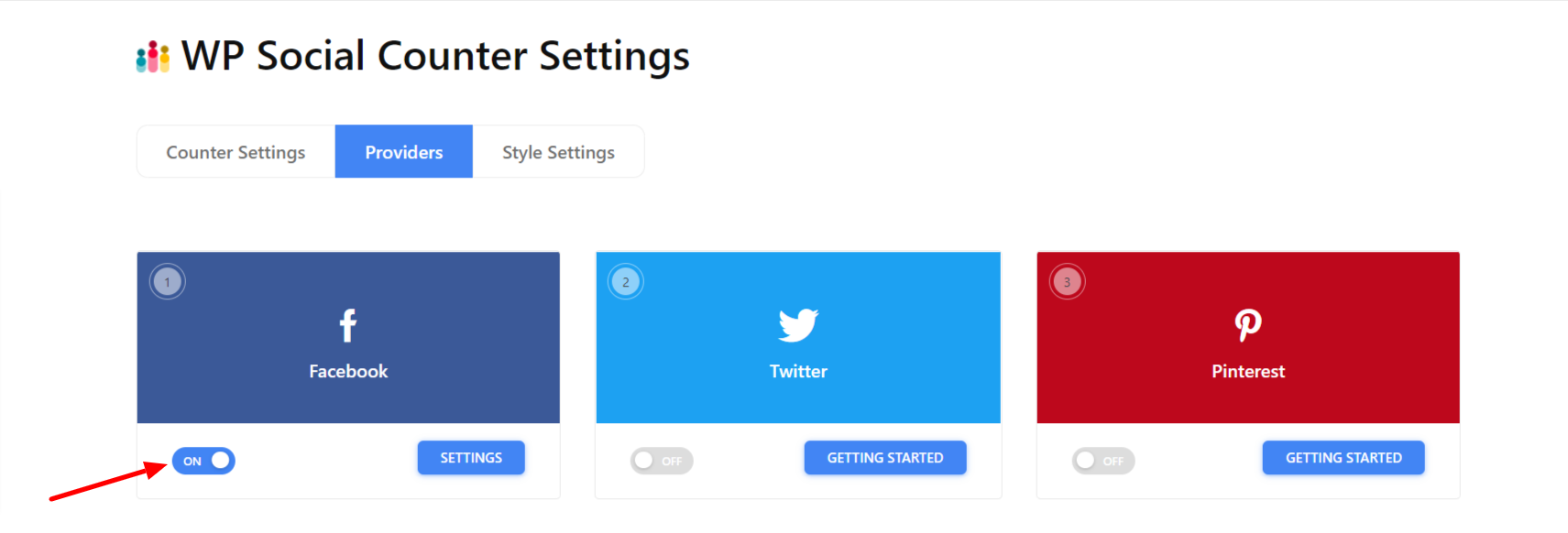
- In the settings, enter Page ID / Name.
- Enter the number of Default Facebook Fans to show.
- Set Text Below the Number to show.
- Set the Label Name.
- Option to Clear cache is available.
- Save the changes.
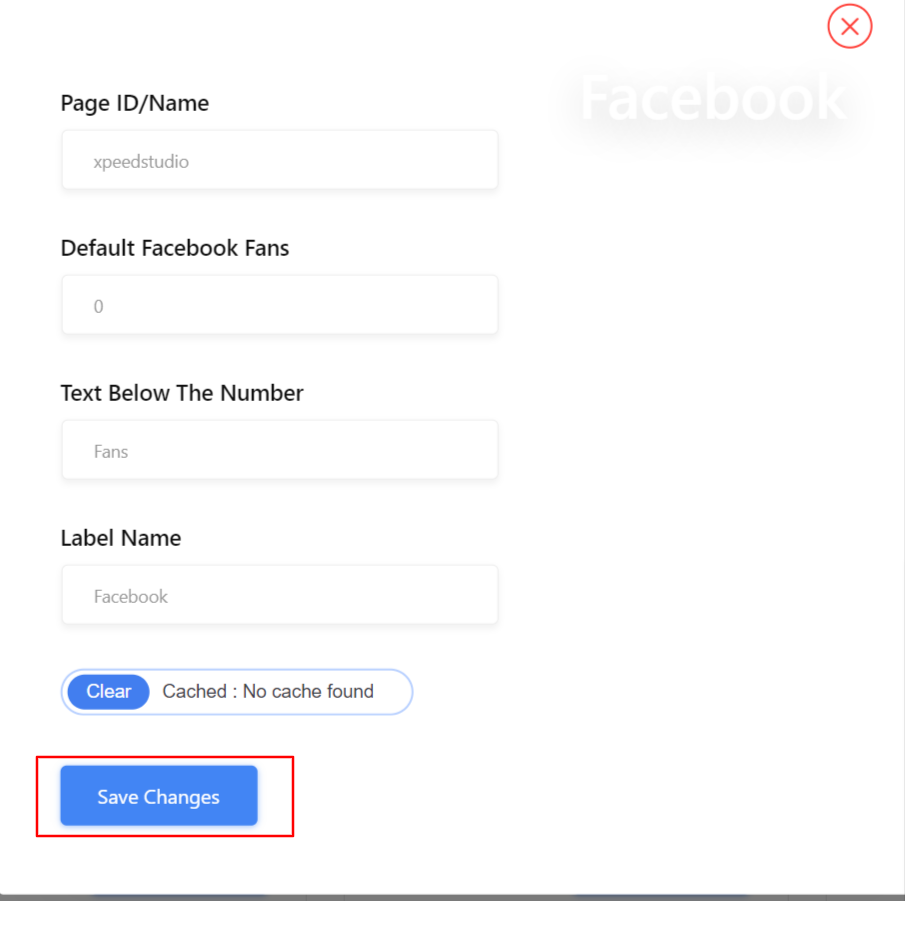
Step- 3: Configure Style Settings of Social Media Counter WordPress Plugin #
Under the style setting,
- Select Hover Effects for post and comments count.
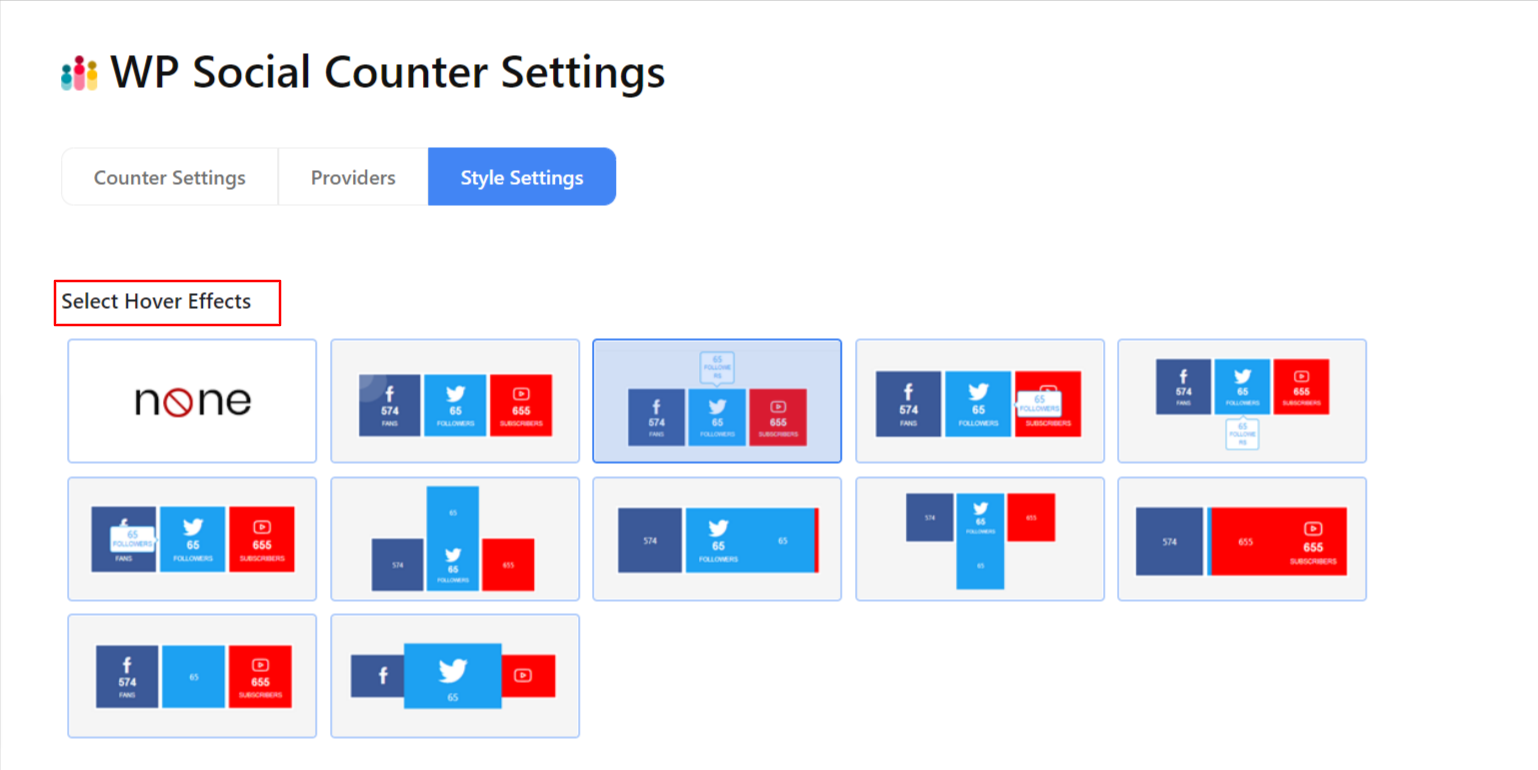
- Then select Counter Style.
- Save the changes.
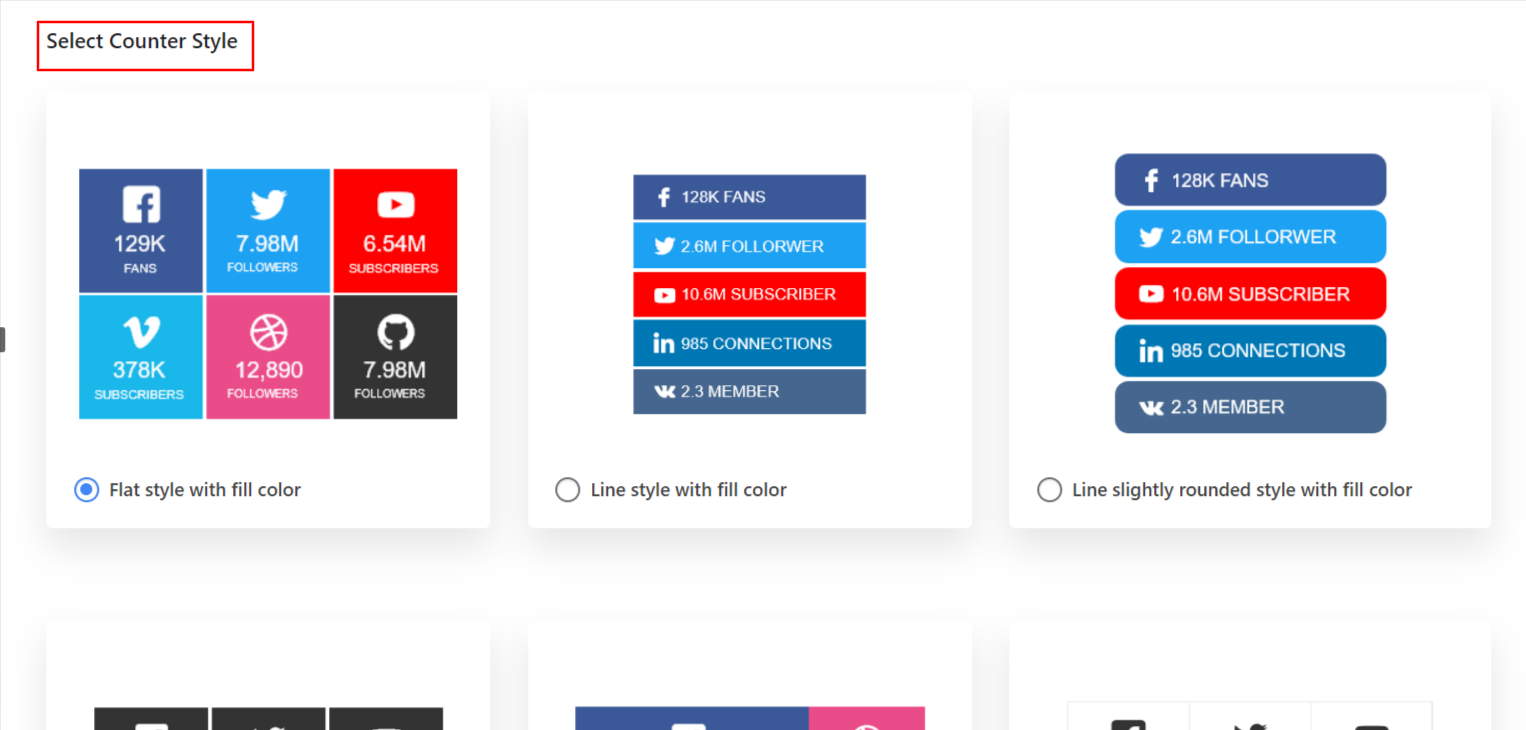
Finally, you have the WP Social Count configured to use on your website. Follow further documentation to show comments and post counts with WP Social.




