Conversion rate is always a crucial part of any eCommerce website. Because the success of your business mainly depends on it. The same goes for your WooCommerce stores. That’s why you need to optimize your WooCommerce product pages in such a way that will help you to boost your conversion rate.
So, how can you optimize your WooCommerce product pages?
Because to make people buy your product, you need to apply all tips or tricks on your website that will influence your customers to buy a product from your website. Want to know what those tips or tricks are?
Here in this blog, I will discuss the tips and tricks for boosting product page conversion rate and help you to find related issues of having a low conversion rate.
Quick Overview
Conversion rate refers to the number of conversions that happens divided by the total number of visitors to your website. And, WooCommerce conversion rate optimization means improving your website’s design, content, and user experience so that more visitors are encouraged to take action.
Here are the effective ways to improve conversion rate of your site:
- Quality videos and images: Present products with high-quality visuals to highlight details, create a first impression, and increase buyer trust.
- Preorder: Add to allow customers to place orders in advance and measure demand before products are in stock.
- Call-to-action button: Use clear and well-placed CTAs to guide users toward making a purchase at the right time.
- Wishlist: Let visitors save and buy products for later.
- Easy search option: ShopEngine will let you create a product page with a beautiful and simple design where your customers can find products in a few seconds.
- Partial payment: Reduce purchase hesitation by allowing customers to pay in installments or deposits.
- Device responsiveness: Ensure product pages perform seamlessly across mobile, tablet, and desktop devices.
- Offers and sales: Grab attention and motivate purchases with discounts, flash sales, and special deals.
- Sales notification: Build trust and social proof by showing real-time purchase activity.
- Quick checkout: Integrate quick checkout to redirect to the checkout page directly without visiting other pages and place an order within a few seconds.
- Create urgency: Encourage faster decisions with low-stock alerts and time-limited offers.
- Instant chat: Provide real-time support to answer questions and remove buying doubts.
- Customer reviews and ratings: Use ShopEngine And Bajaar theme to add customer reviews and ratings to your website.
What is the conversion rate in eCommerce?
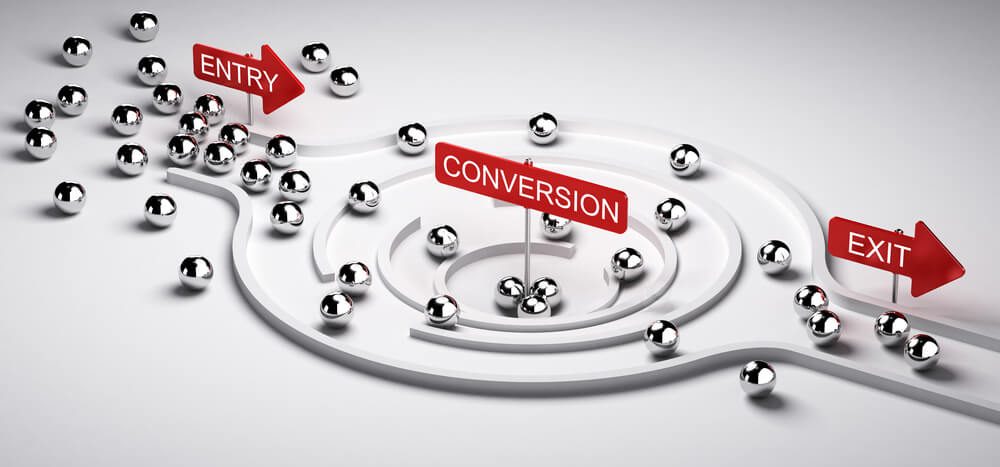
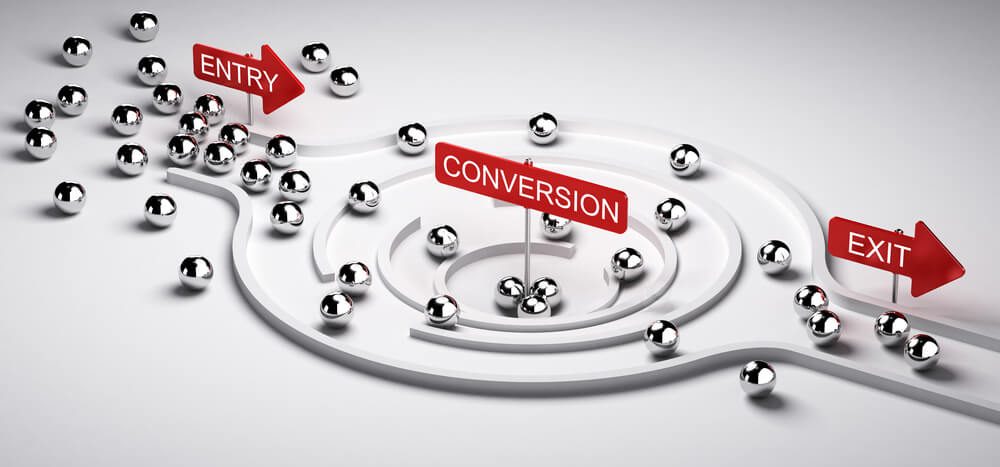
It indicates the percentage of the number of conversions that happens divided by the total number of visitors to your website. For example, if conversions (sales or desired action) are equal to X and the number of visitors is equal to Y then the conversion rate is (X/ Y)* 100.
The formula of Conversion rate:
Conversion rate= ( conversions/ total visitors)* 100
Why boosting your WooCommerce product page conversion rate is necessary?
Boosting your WooCommerce conversion rate is necessary because boosting means increasing the chances of converting which means more profit.
It has been found from one research that only 22% of industries are satisfied with their conversion rate. Here the remaining 78% of industries are unhappy. Source name- itproportal.com
So, there is a 78% chance that your conversion rate remains very low. To overcome this situation you need to boost your conversion rate. Here are more reasons that will push you to optimize your conversion rate:
- It will boost your company’s ROI. Besides, boosting your product page conversion rate meaning boosting sales.
- Conversion rate optimization will help you to draw new traffic everyday.
- You can increase your brand popularity through it.
- It will help you to run any marketing strategy more successfully.
- Through this, your business will expand day by day.
- It will assist you to build a high converting product page.
By doing WooCommerce conversion rate optimization, you will have the possibility of enhancing your conversion rate like the best Websites. Their conversion rate is 11% which is far better than the average conversion rate of the websites. That’s why boosting your conversion rate is necessary that can’t be ignored at all.
Life-changing tips to boost your WooCommerce product page conversion rate with ShopEngine
Can you believe that top companies spend 5% of their budget on conversion rate optimization?
This is huge when you will calculate the total amount of the CRO budget. Where you can do it for free or spend much less than this. Want to know how you can boost landing page or product page conversion rate?
Then, read the following tips to get the conversion rate of top companies:
Use quality images and videos:
Your customers will mainly get the idea about products from images and their features. If your images and videos are not good enough to gather the idea about products then you can never sell those to customers regardless of how good they are. Images will create the very first impression of a product that needs to be excellent in any case. Because of this, their quality needs to be good. However, you can also add short videos with good resolution of your product. But, images are more checked than videos.
That’s why it is wise to use more and more quality images on your product page. Luckily, ShopEngine will help you to add quality images by using the easiest drag and drop option. You can customize images with the product image Widget of ShopEngine. This widget will help you to edit the image border radius, gallery thumbnail, lightbox zoom icon, flash sale badge. It will help you to create more attractive images. Here is the demo of ShopEngine’s quality image that is effective for WooCommerce product page conversion rate optimization.
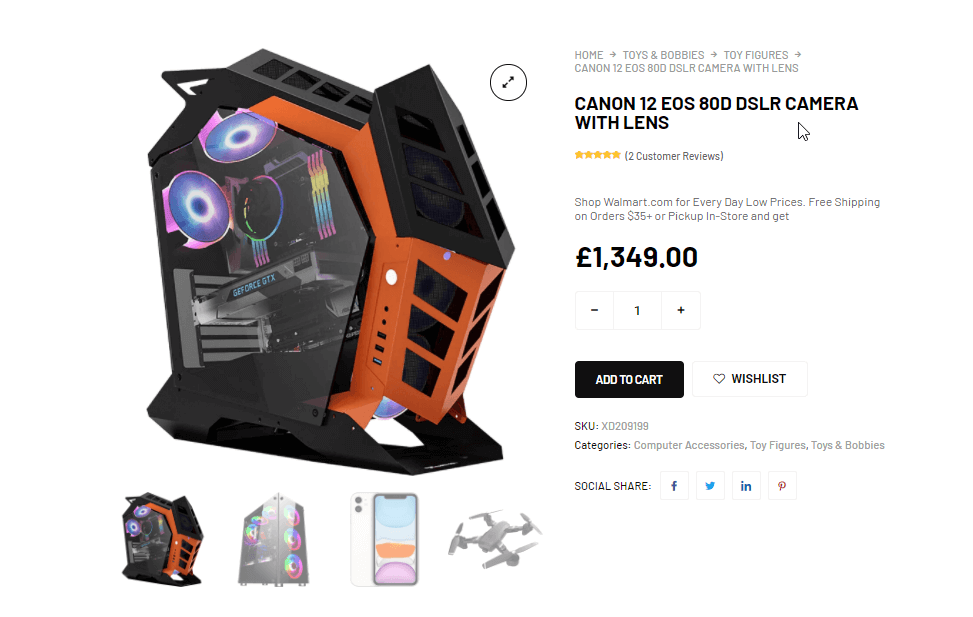
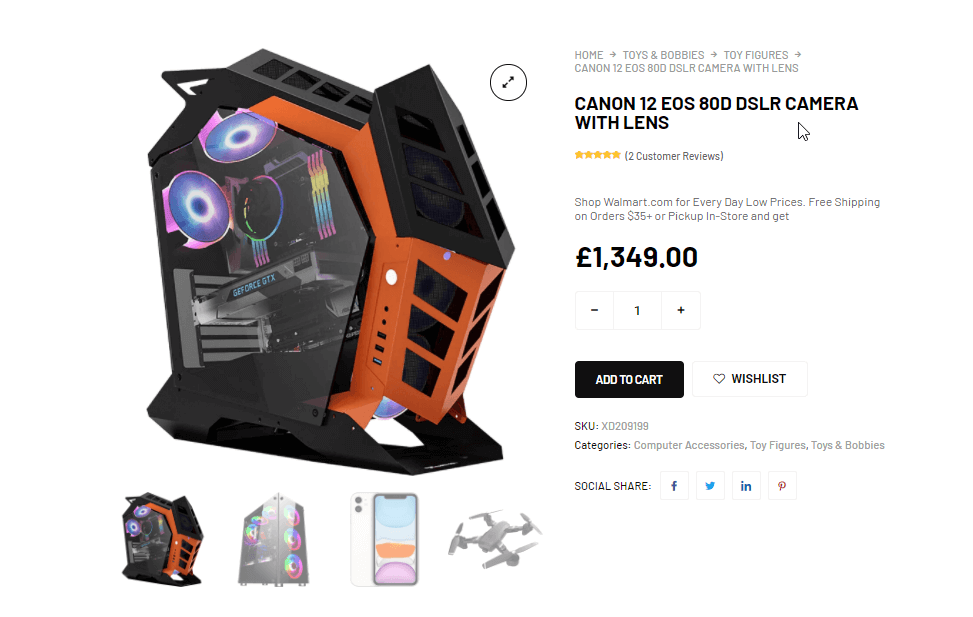
Pre-order:
Adding pre-order with each product will help customers to order products in advance. As a result, you can get an idea about market demand and at the same time your customers can place orders before it comes in stock. The pre-order module of ShopEngine will help you to add a pre-order option with each product. So that, your customers can pre-order the product that will come in stock in the future. This will help you to boost your product page conversion rate. Have a look at how you can set this module on product pages that convert:
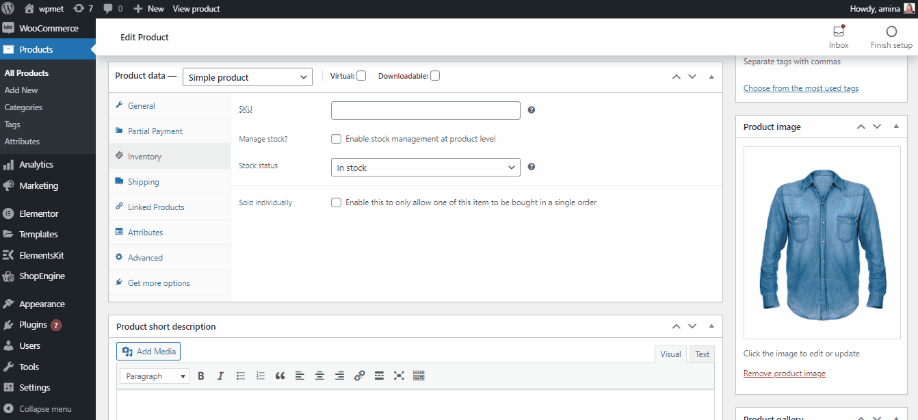
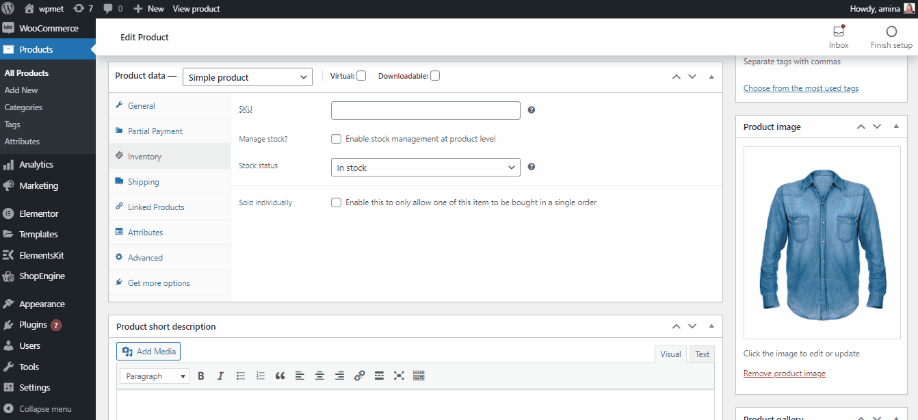
Take a look at how this option will function on the shop page:
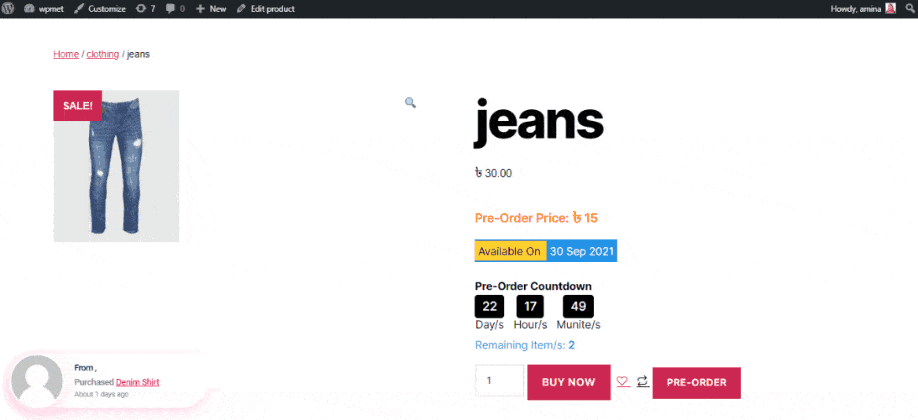
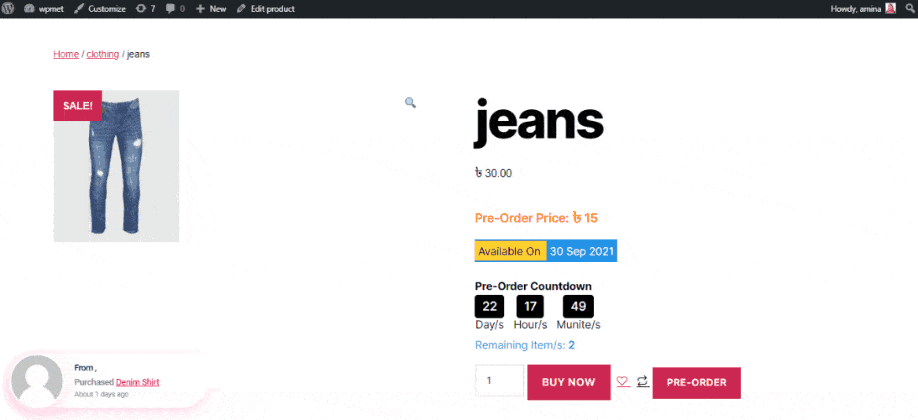
It plays a vital role in WooCommerce product page conversion rate optimization. After delivering information about your products you need to place CTA. Because customers buy a product after knowing about it. For example, you can set CTA for each product right below product pictures and features. This will help your customers to act immediately as this is the right time when your customers have the highest desire to buy it. So, use it correctly to boost up your conversion.
ShopEngine will help you to place this CTA in the right place to get peak conversion. Besides, you can do further customization to make it more eye-catching for your customers. It provides add to cart widget that will help you to color, quantity setting, stock, variation, data ordering, quantity position with the CTA. As a result, your customers will get a full idea about the stock status of the product. Besides, you can even further customize this option to make it look more attractive and create product pages that convert.
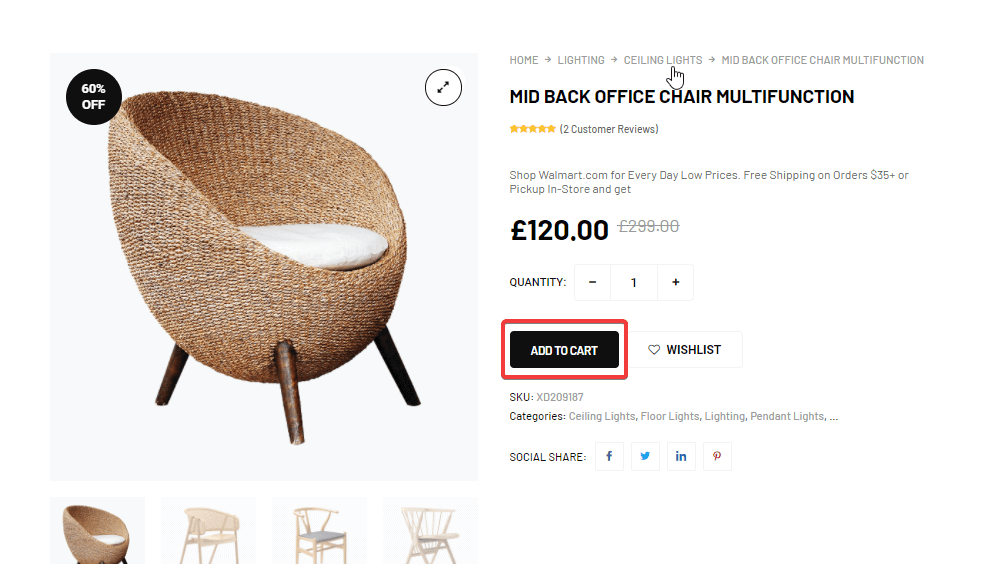
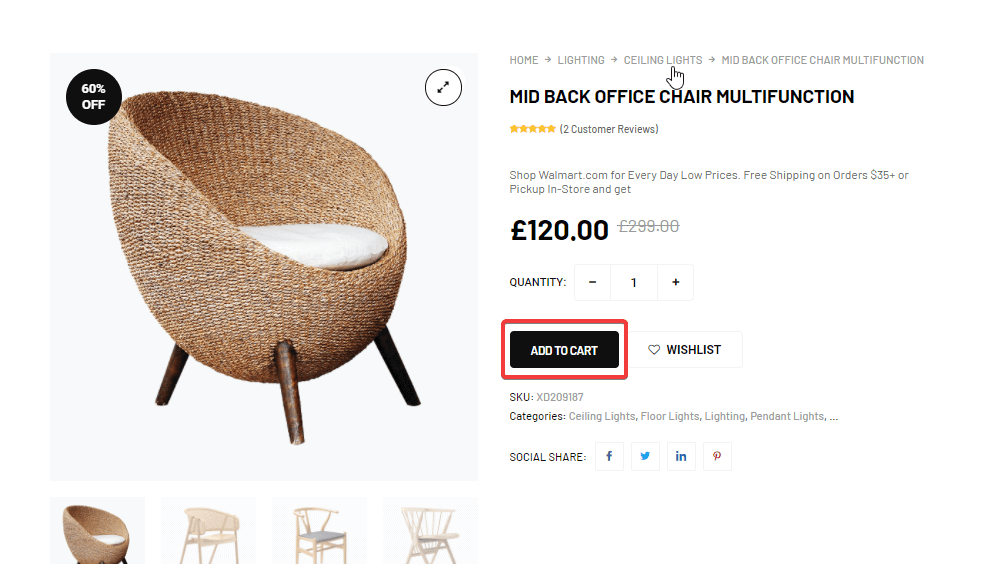
Provide wishlist option:
It has been found from one survey that, “92% of website visitors don’t buy a product from the first visit”. Source name- prnewswire.com.
That’s why you can’t expect your customers to act immediately on the first visit. Some customers might not like your products or some might target some products to buy for the next visit. You can add a wishlist with a wishlist module of ShopEngine to each of your products. It will let them add their favorite products to their wishlist. With this module, you can set the position for your wishlist. You can also select, you want to show it only on the archive page or single shop page. Moreover, you can choose both pages to show the wishlist. So, that the next time whenever they visit your website they can easily see it and place an order.
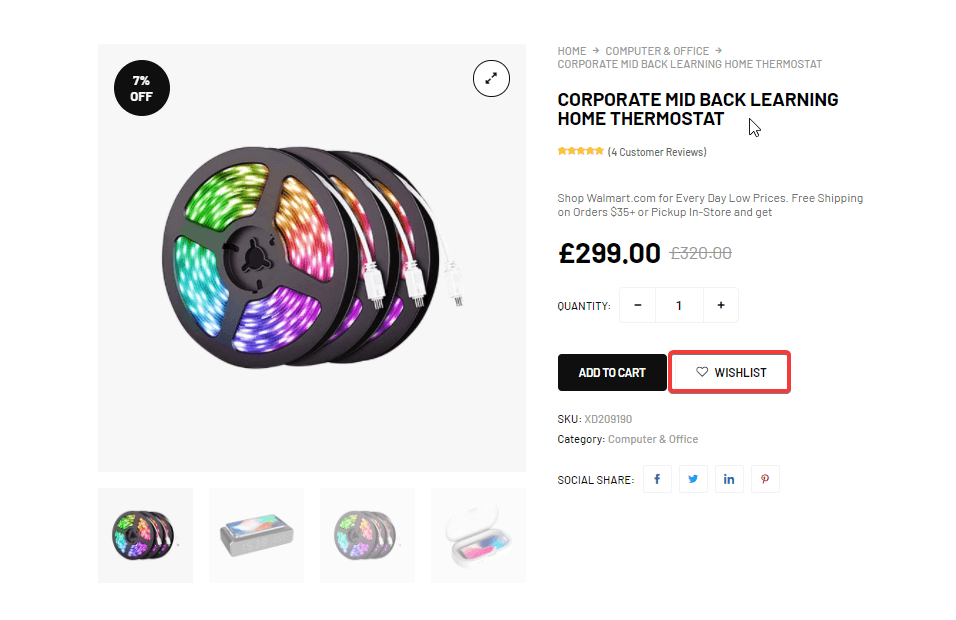
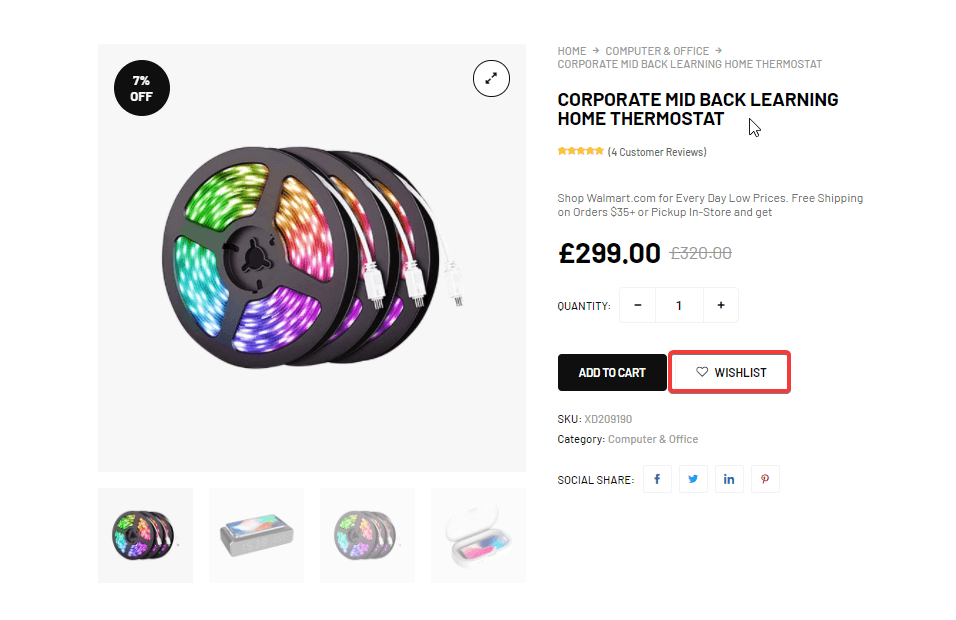
Want to discover more WooCommerce product wishlist plugins?
Read the 9 best WooCommerce product wishlist plugins for your product page.
Easy search and find option:
Complex product page design with low user experience can leave a negative effect on your WooCommerce product page conversion rate optimization. Because your customers don’t have boundless time to search for a product. They always search for easy navigation. Many websites lose lots of customers for complicating product page design. You don’t want to make your customers leave your product page, right?
If not, then choose a simple design for your product page from where your customers can find the product easily. 76% of website visitors want a simple design website where the search for products will be easy and less time-consuming. ShopEngine will let you create a product page with a beautiful and simple design where your customers can find products in a few seconds. Because of its wishlist module, quick checkout module, related products widget, product title widget, and other widgets, you can easily make your site 100% user-friendly.
Partial payment:
Facilitate your customers by adding a partial payment option with each product. Because of it, customers can make a partial payment at the first transaction and then finally make full payment after getting the product. This option will help you to boost your conversion rate as your customers will increase because of adding this option. Many of your customers don’t have enough money to pay at once. Besides, you can gain the trust of your customers through this WooCommerce product page conversion optimization trick.
ShopEngine provides a partial payment module to add a partial payment option with each product. You can easily enable this module and set a partial payment option With ShopEngine. Here is how you can enable it:
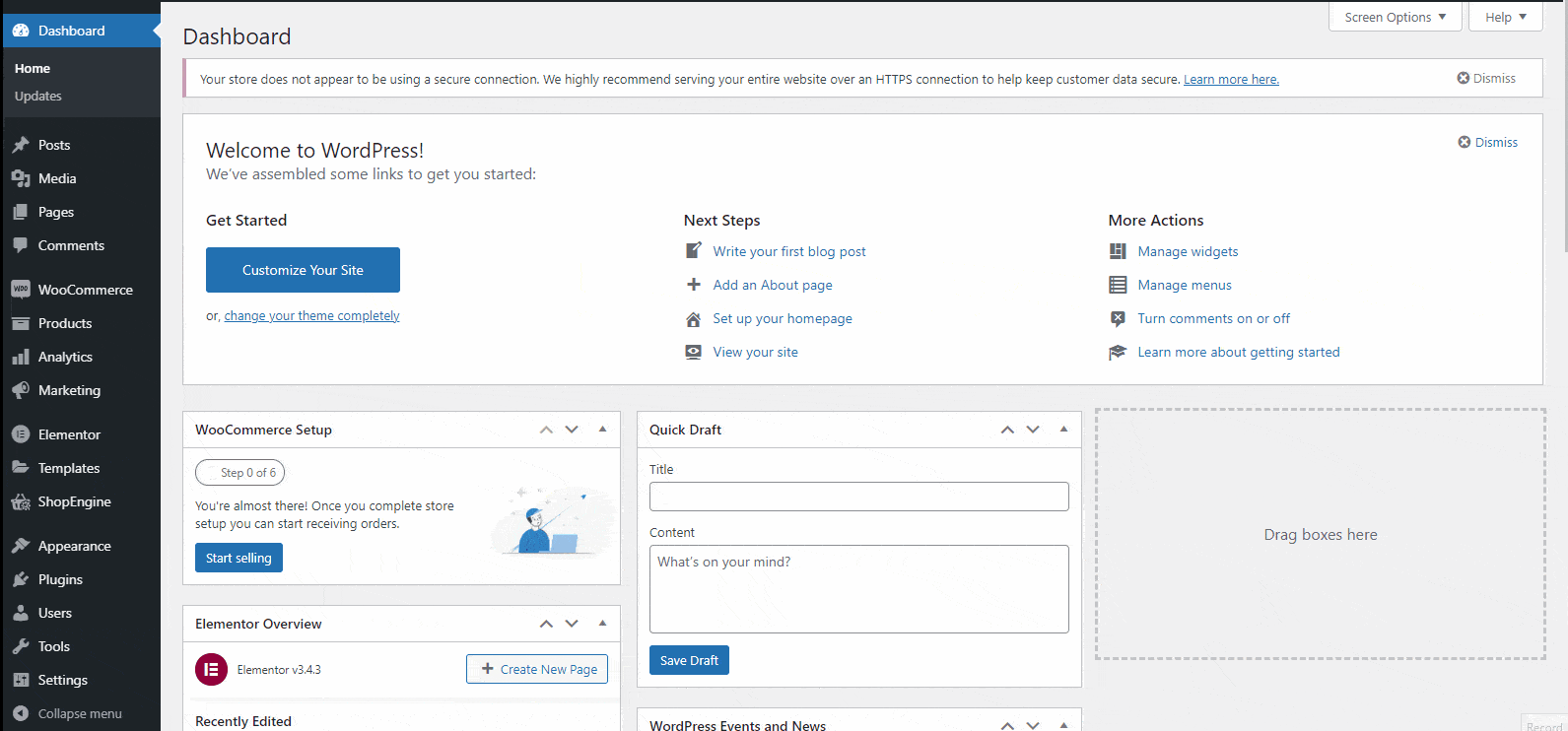
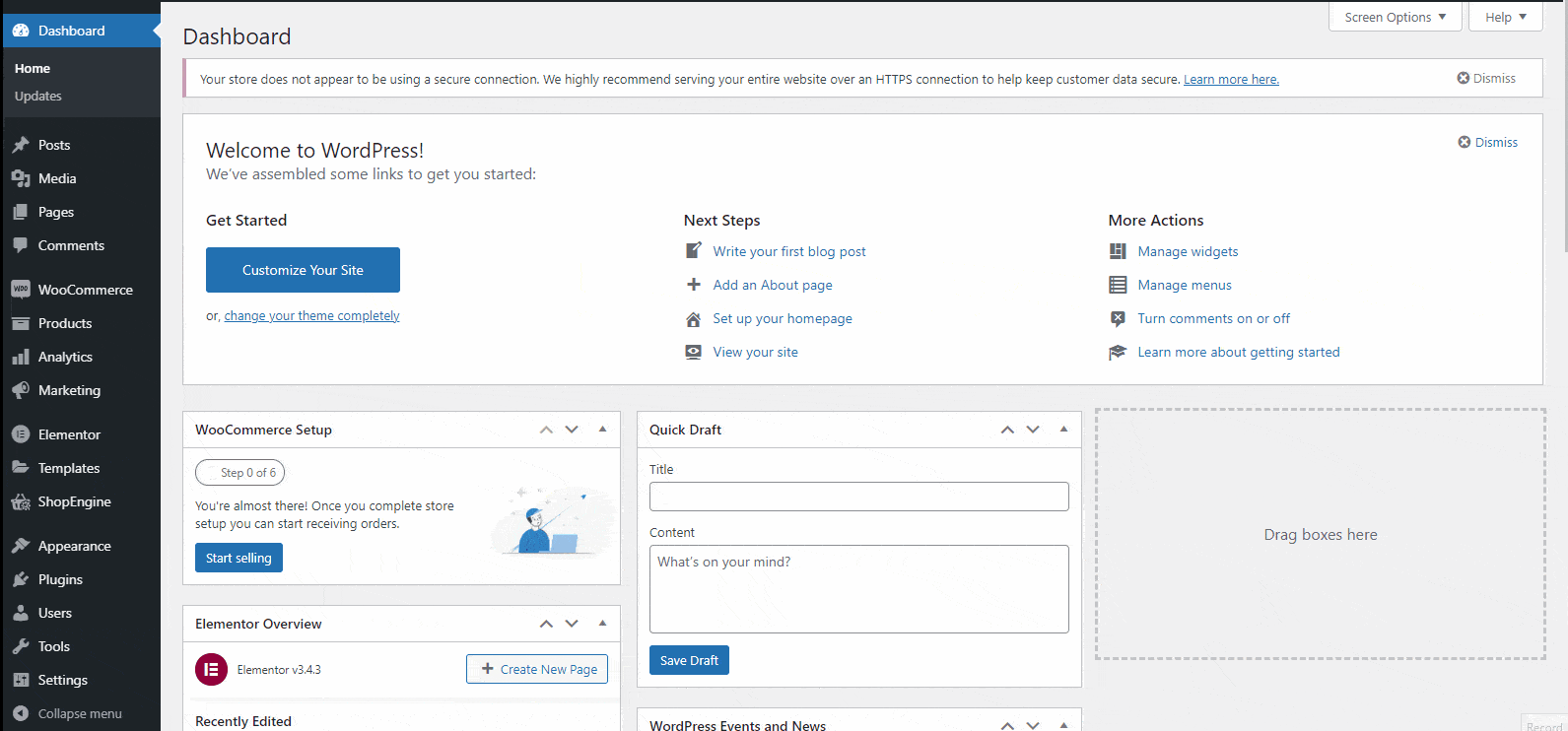
Add a partial payment option With ShopEngine:
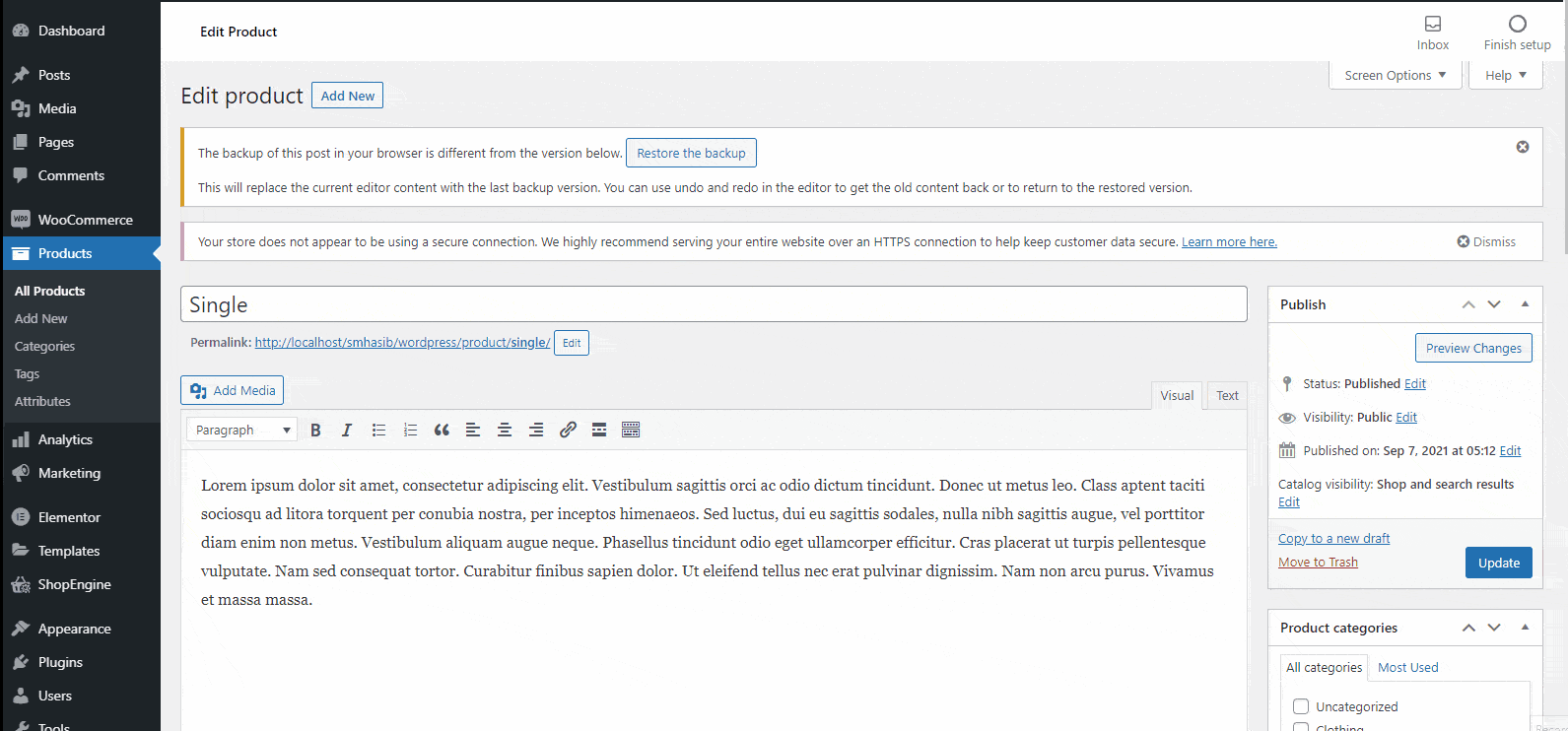
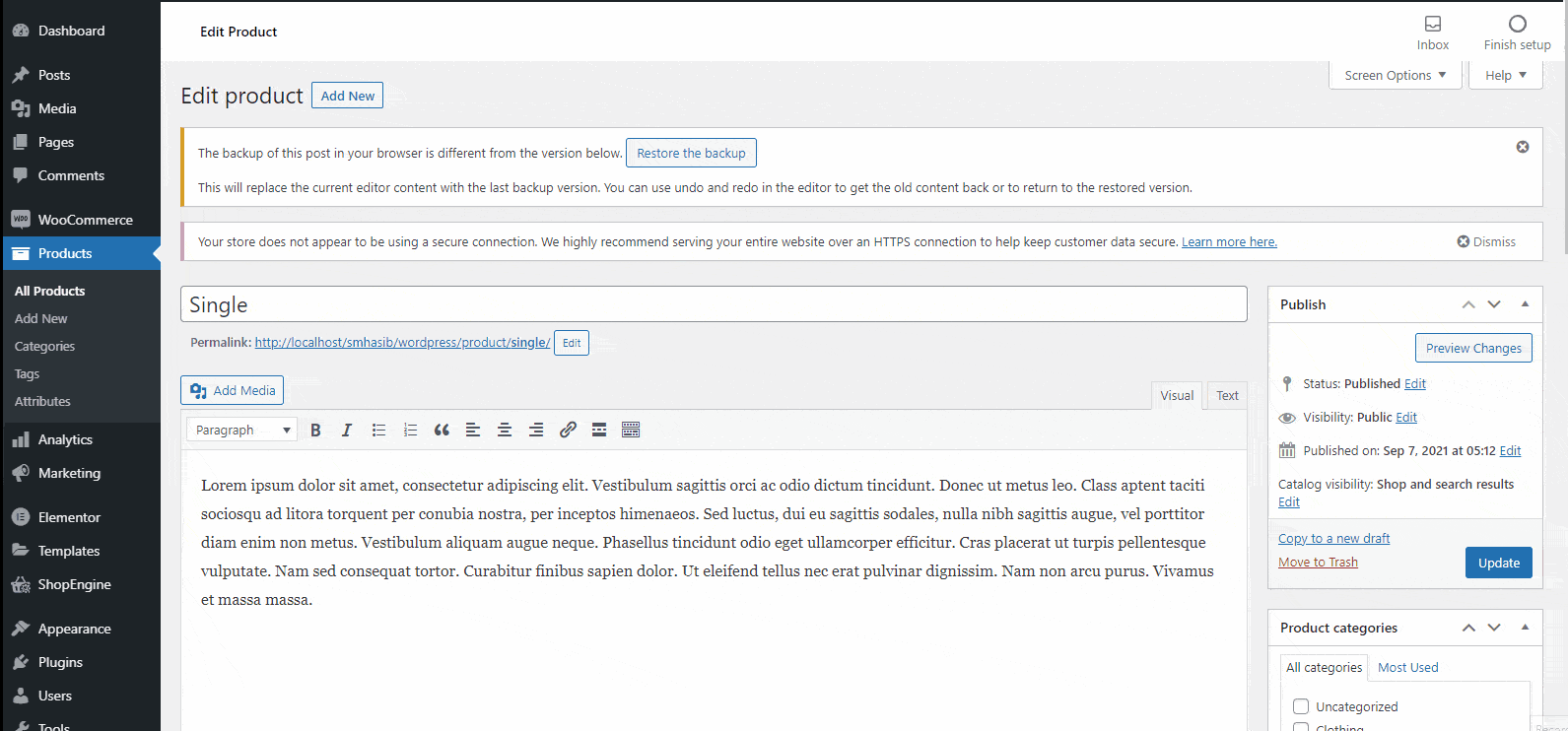
Device responsiveness:
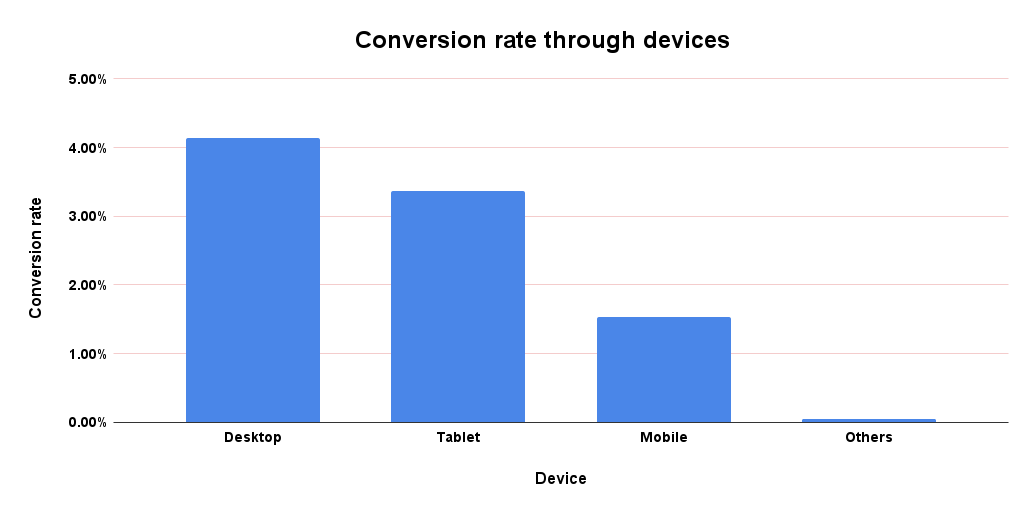
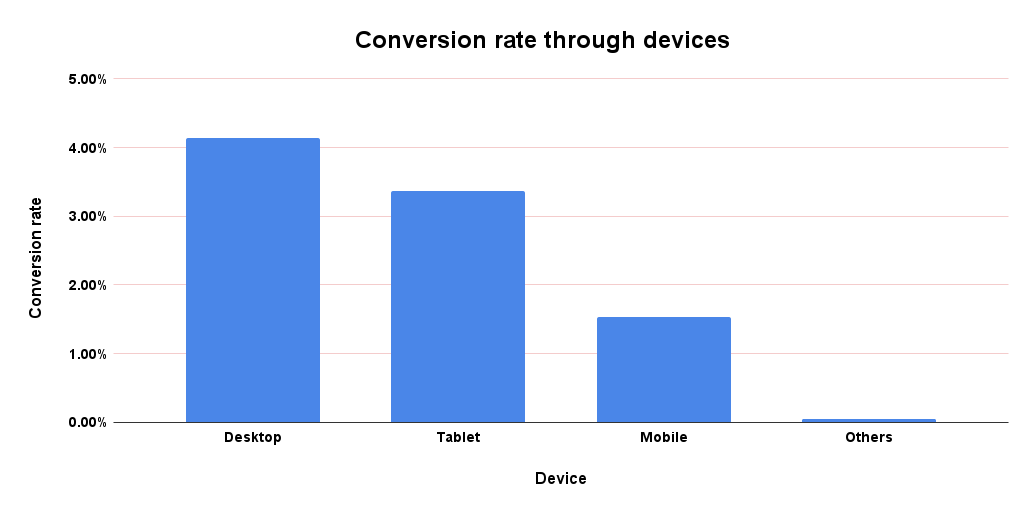
“Average conversion rate for mobiles, tablets, and desktops are respectively 1.53%, 3.36%, and 4.14% in the USA.” Source name- Statista.com
It seems like people don’t like to convert on the small screens. What can be the reason behind this little conversion through mobile? The reason is clear. Because many websites are not mobile-responsive. Moreover, people get less ideas about the product by seeing it on a mobile screen. You can’t ignore this issue as globally 50% of the website visitors are mobile users.
The solution for this problem is here. You need to use a mobile responsive theme and plugins. When you will build your website with ShopEngine, your website will be 100% device responsive. Your site will look perfect on every screen size. Here is the final look of a website that is built with ShopEngine. Check out the responsiveness of this website.
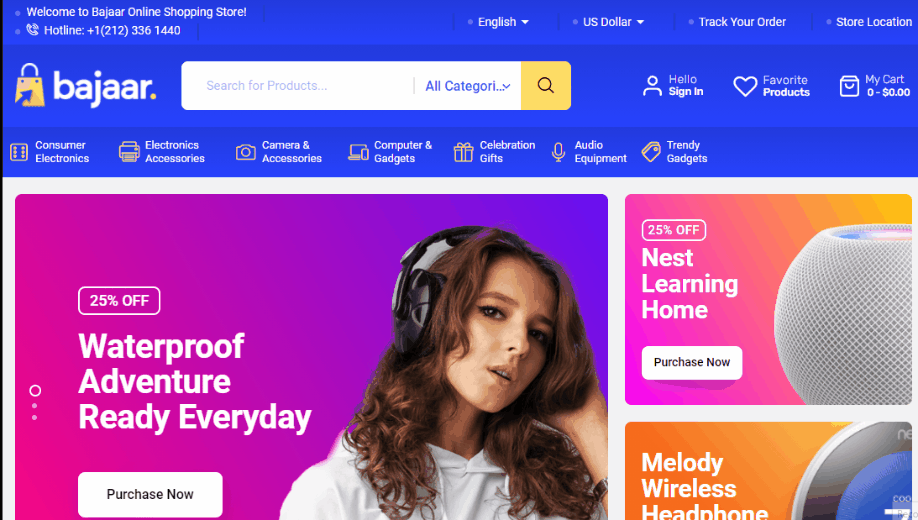
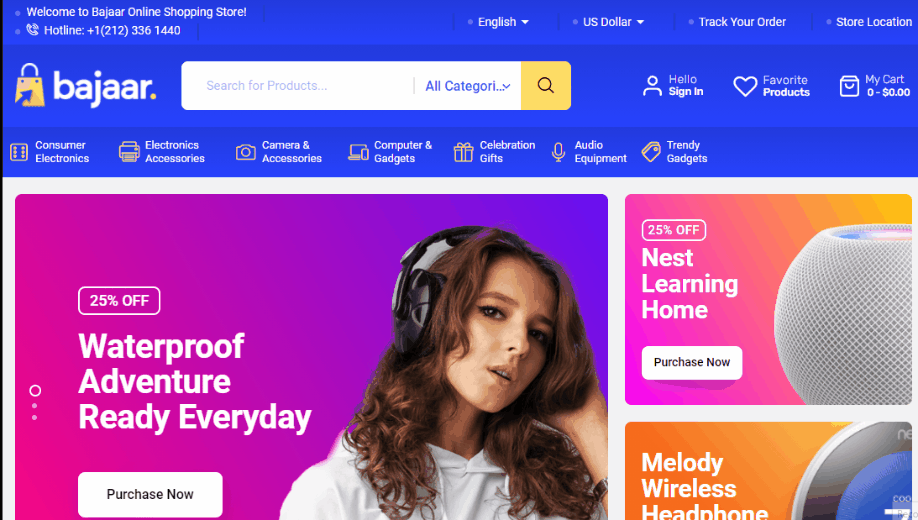
Provide offers and sales:
Offering your customers a product at a sale price will influence your customers to buy that product. Besides, if you use the sense of urgency strategy with it, it will work even better. Luckily, ShopEngine will let you add sales and offers with your products through upsell, flash sale products widgets, and flash sale countdown module. These modules and widgets will let you customize sale options so that they will look more appealing to customers and work better for WooCommerce product page conversion optimization.
As a result, you can add sales to boost your conversion rate. Besides, you can customize the WooCommerce product pages even more by using ShopEngine which will let you customize every single option.
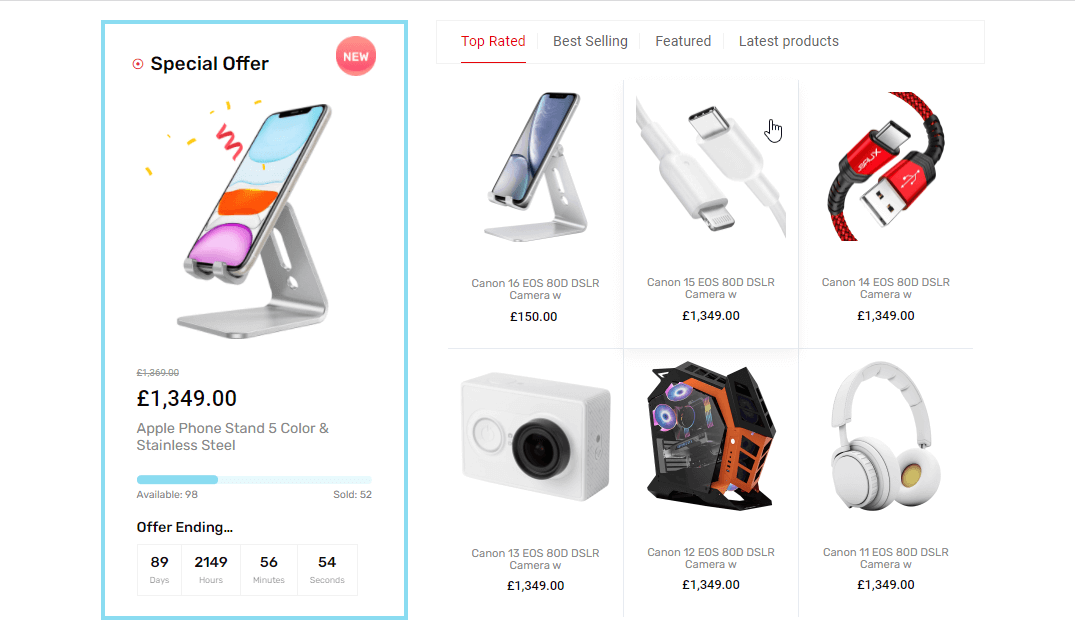
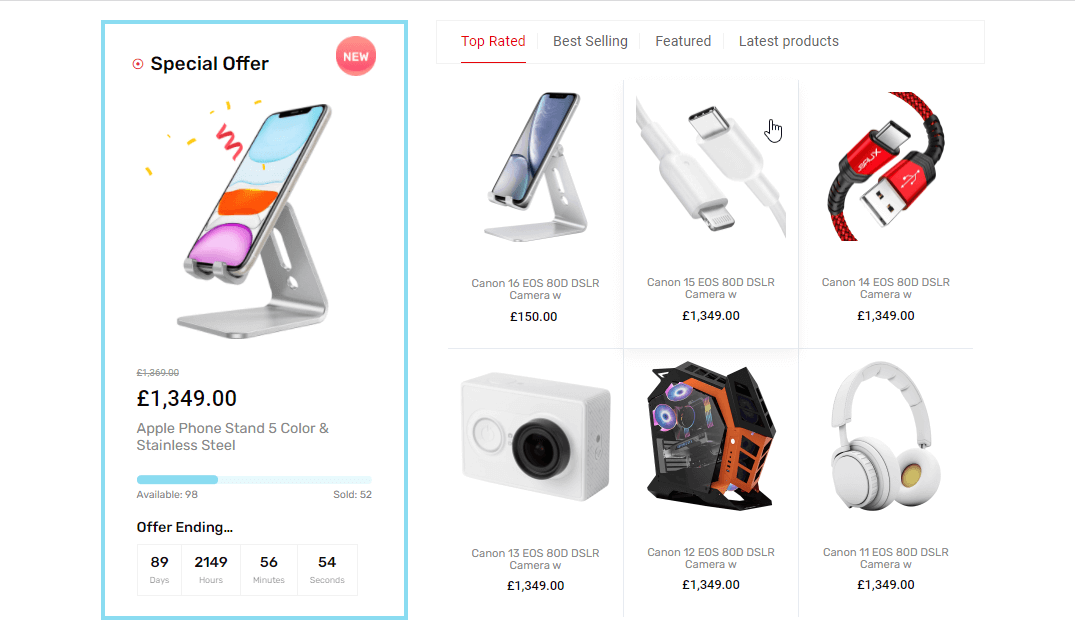
Add sales notification:
It is another method of making your website social proof. When your website visitors will see the pop-up sales notification on your website, trust in your website will automatically increase. Because they will know that other visitors like them also purchasing from your site. As a result, your product page conversion rate will increase with the increasing trust in your visitor’s minds.
Here ShopEngine provides sales notification module to add this feature to your website. You can easily add and customize this sales notification with this module. Have look at the demo of your sales notification module that ShopEnngine provides to create high converting product pages.
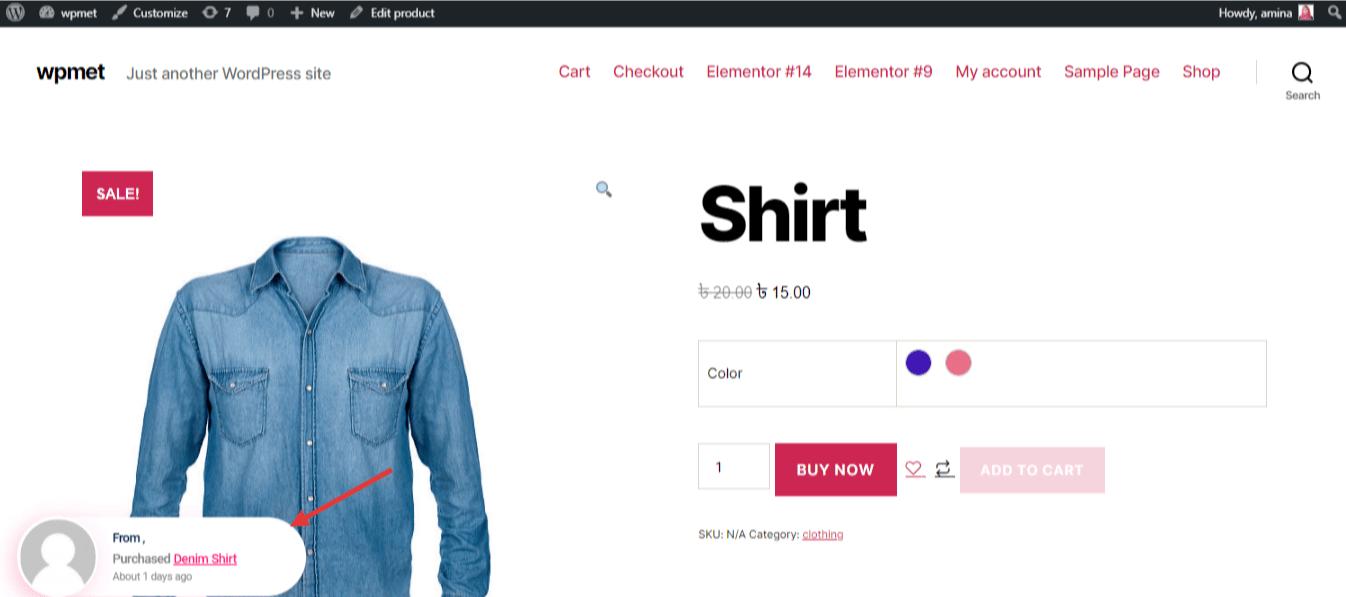
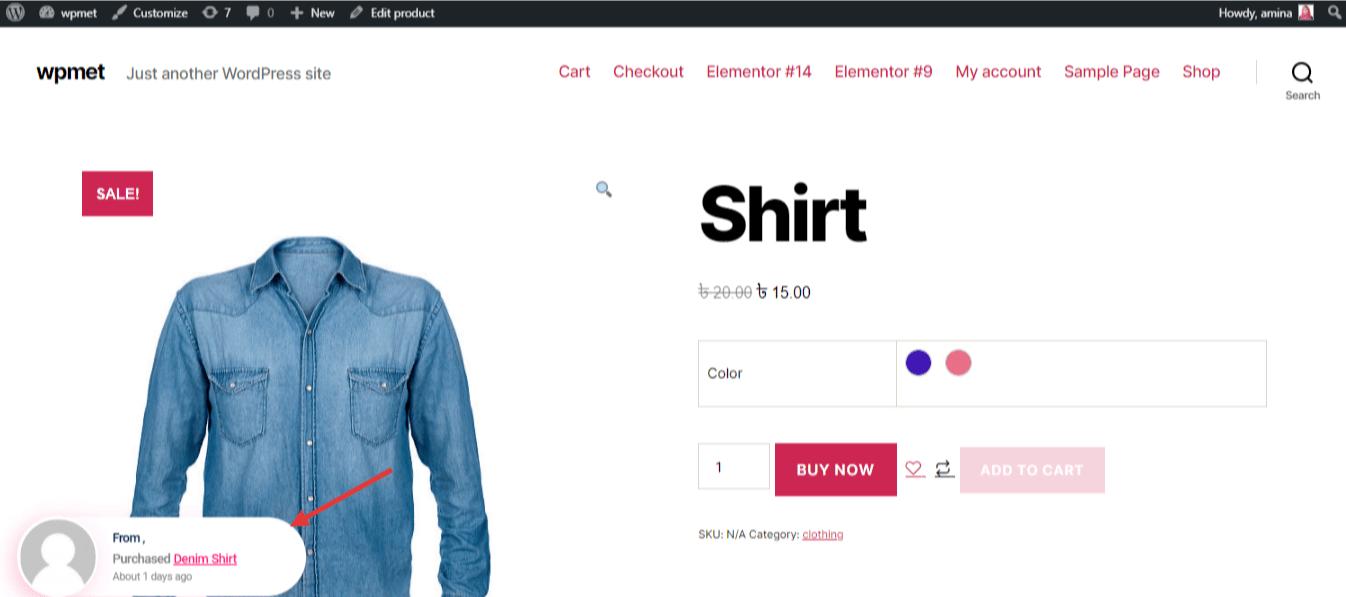
Quick Checkout feature:
Quick Checkout will help your customers to place an order quickly. When a customer clicks this button, he/ she will directly go to the checkout page and can place an order within few a seconds. This option will help you to boost your conversion rate of the product page.
ShopEngine will let you add quick checkout options to the products with a quick checkout module. As a result, customers can redirect to the checkout page directly without visiting other pages and place an order within a few seconds. Here is the demo of how easily your customers can checkout with ShopEngine.
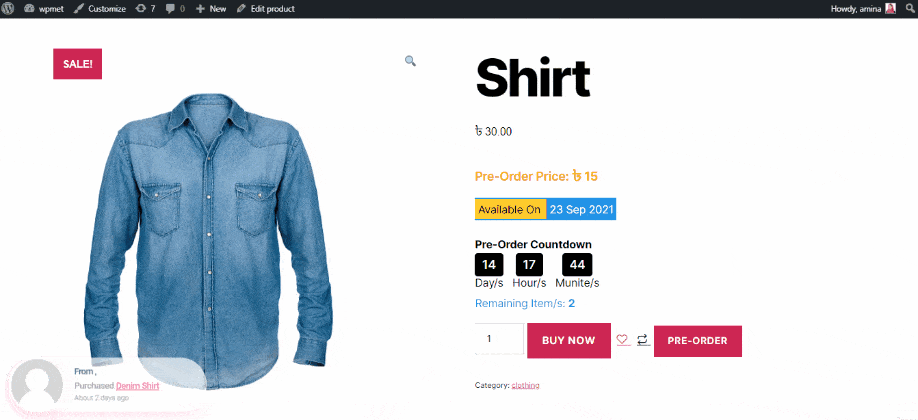
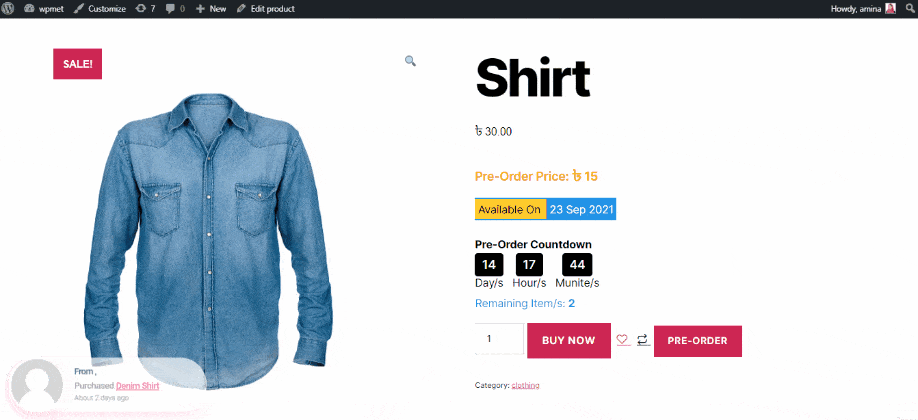
Create Urgency:
Sense of urgency can play a significant role at the time of boosting the conversion rate. It means mentioning a limited number of stocks with your products. Are you thinking about the relationship between a sense of urgency and conversion rate?
When your customers will see a limited number of stock items with their desired product, they will buy it instantly. Because their desired product might not be available in the future. That’s why they will buy those without wasting any time. By ShopEngine, you can add the number of stock items with each of your products. That will help your customers to know the number of items available in stock. Thus, you can create a sense of urgency in your customer’s mind for boosting WooCommerce product page conversion optimization.
Set instant chat option:
HubSpot.com has found out that 19.2% of customers want to connect with salespeople during the awareness stage, 60.6% of customers want to connect during the consideration stage, and 20.2% of customers want to connect during the decision-making stage. In this case, when you add a live chat option your conversion rate will increase. Because your customers can get their wanted information through live chat. That’s why adding this option will significantly impact your WooCommerce product page conversion rate optimization.
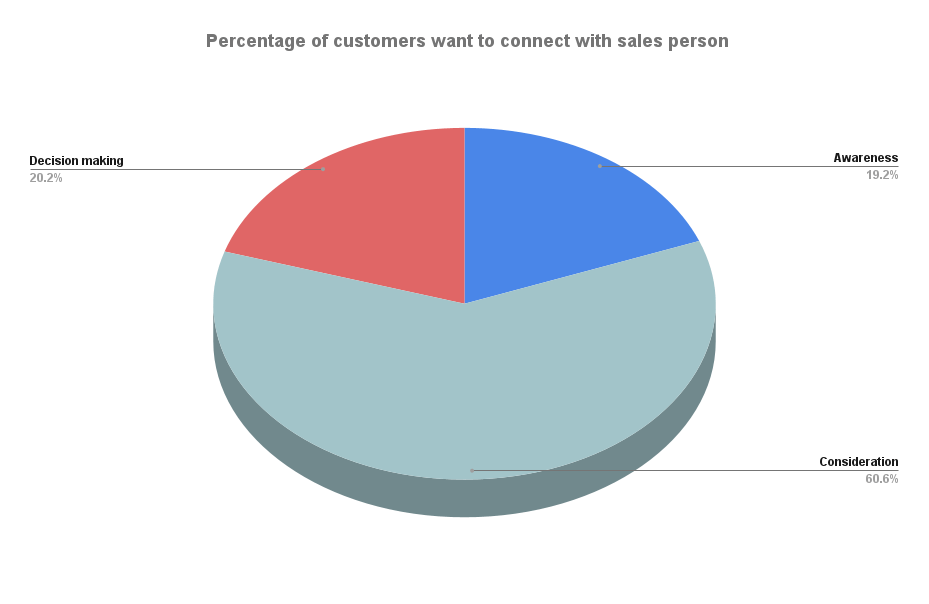
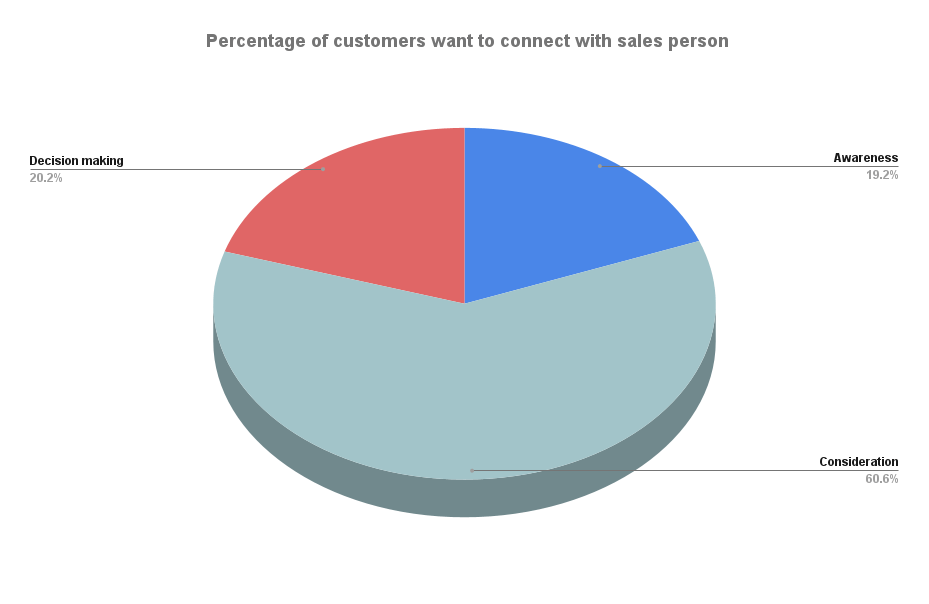
ShopEngine is highly compatible with all other plugins and themes. You can easily install a plugin for a live chat on your WordPress website and set an instant chat option to create product pages that convert.
Add customer reviews and ratings:
“70% of customers check one to six customer reviews before buying a product. One out of ten customers don’t have this review checking habit before buying.” Source name- Statista.com
This data shows how important review is to your customers. You will lose 70% of customers if you don’t share reviews for products. Rating is also very important at the time of increasing conversion rate. You can gain the trust of your customers through these reviews and ratings. But you need to make sure the review is positive. These reviews and ratings will help you to boost your conversion rate.
Luckily, With ShopEngine And Bajaar theme you can add customer reviews and ratings to your website. Product rating, and product review widgets of ShopEngine make it super easy to add reviews and ratings to your products. You can also customize these even more with the advanced customization options that these widgets provide. ShopEngine offers lots of reasons that will convince you to build WooCommerce product pages that convert with ShopEngine. Read 11 reasons to use shopEngine.
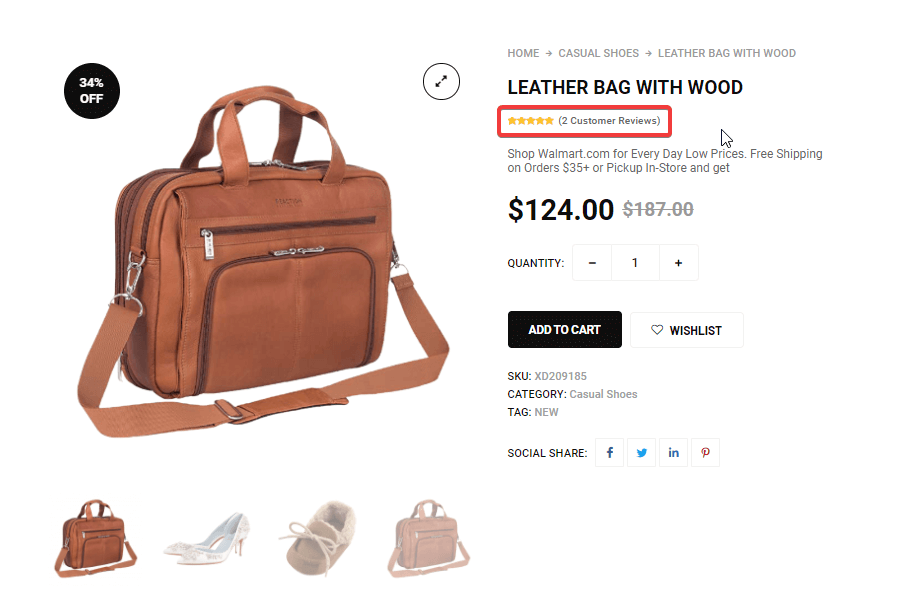
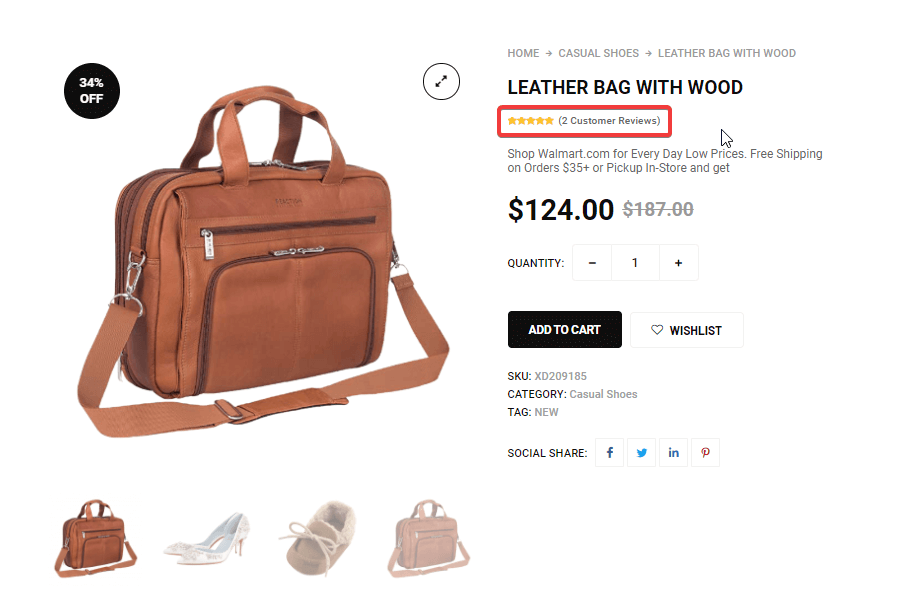
These tips will help you to improve your product page conversion rate. But, after implementing these still, your conversion rate can be low. You can have some severe issues that will cause frequent cart abandonment. Want to know what exactly these issues are?
Then, Keep going and find out the reasons for cart abandonment.
Why is your Conversion rate still low?
Before Implementing the tips, you need to ensure that your website doesn’t have the reasons for high cart abandonment. Now you may be thinking about the reasons behind high cart abandonment. Take a look at the high cart abandonment reasons that need to be solved immediately.
There are five reasons for your website’s high cart abandonment. Read the following five reasons and learn how to increase optimization on your WordPress website:
High Shipping Cost:
Many customers add products to the cart but because of the high shipping cost, they leave the cart without placing an order. As a result, only for the shipping cost, you will have low conversion which is not acceptable at all. So, you need to get rid of this problem as 63% of customers leave the cart because of this issue.
Solution:
- Cut out unnecessary costs by reducing the dimension of the package. Like, don’t use large boxes for small items.
- Move to poly bags when you don’t need boxes for your product.
- Find shipping companies who deliver products at less prices.
- Avail the offers for bulk shipment.
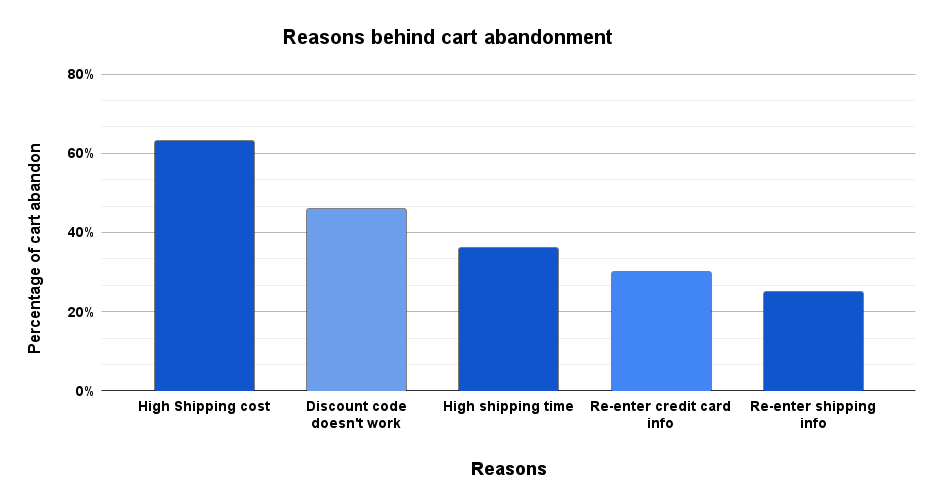
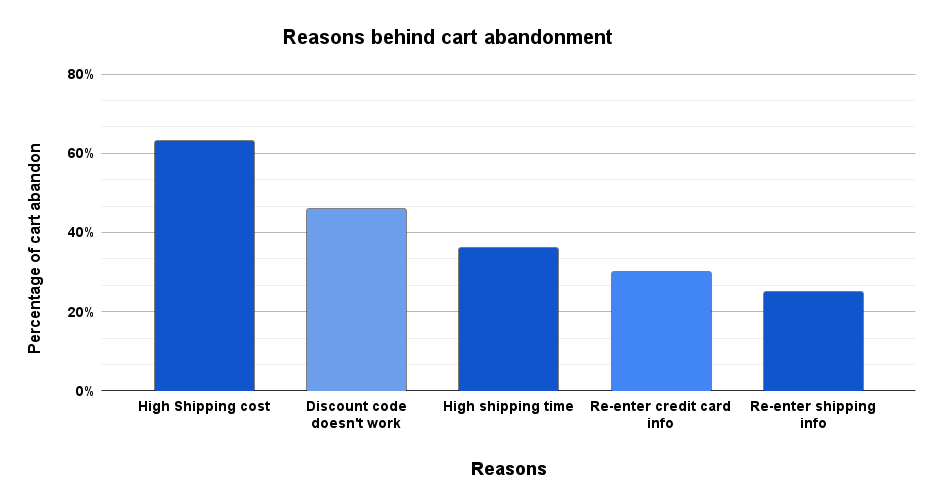
Discount code doesn’t work:
Sometimes your customers will be unable to use the discount code that you offer. This will create a negative impact on your brand. Because your customer will think that you have given a fake discount code. That is very harmful to our brand. In one survey Statista.com discovered that 46% of cart abandonment happens due to this issue.
Solution:
- If you have added terms and conditions with your promo code, mention them clearly to your customers. For example, minimum purchase bindings, must login to avail, one-time use, etc. Don’t hide it.
High shipping time:
Customers always prefer fast product delivery. When they will see that, you will take high shipping time, they will abandon the cart. From one research, it has been found that customers abandon 36% of carts because of high shipping time. Besides, your customers will be happy if you can deliver products early. Take a look at the solution for high shipping time:
Solution:
- Choose a Shipping company that takes less time to deliver products.
- Handover products to the shipping company as early as possible.
Re-enter credit card info:
If you make your checkout process difficult then it might happen that customers don’t understand the process and they need to enter credit card info again and again. This is the cause behind 30% of your cart abandonment. This percentage is not small. When a customer re-enters credit card info, their satisfaction gets reduced as well. That’s why they leave the cart and go to another shop page. You need to solve this problem as soon as possible to optimize your product page conversion rate.
Solution:
- Check if your payment method is working correctly or not. Fix problems immediately after finding any issue.
Re-enter shipping info:
25% of cart abandonment happens due to re-entering shipping info. Your customer’s user experience will be low and this will push them to abandon the cart immediately. Besides, they will never come to your site for further shopping and if they do, only a few customers will come to shop. That’s why you need to solve this re-entering shipping info as soon as possible.
Solution:
- Check your checkout option like after giving shipping info the order is placed or not. If not then find out all related issues and solve those issues for a smooth payment method.
What conversion rate is considered a good conversion rate?
If your conversion rate is one or less than one percent then it is not considered a good conversion rate. Because a good conversion rate lies between 2.35% to 5.31%.
The average conversion rate for a site is 2.35% where the excellent conversion rate is 5.31%. This 5.31% is the conversion rate of 25% of the top websites. Besides, the top 10% of website’s conversion rate is 5 times higher than the average conversion rate that is 11.45%. Source name- wordstream.com
So, your target should be having a conversion rate between 2.31% to 5.31%. To make your conversion rate high follow and apply all tips to boost up conversion rate. And also find out and solve problems that will prevent you to make a high conversion rate.
ShopEngine will optimize your product page in such a way that will leave a positive impact on your WooCommerce product page conversion rate optimization. Without spending much effort, you can increase your conversion rate just only building your site with ShopEngine. Your conversion rate even reaches high like the top 10% of websites that is 11.45%.
Final thoughts:
Conversion rate is the most important factor for any industry. Because it indicates whether your business is going in the right direction or not. Whether you are part of an eCommerce industry or finance, you should always try to boost your conversion rate and keep it high. Because without converting means your business is not making profits.
Now as you know how to boost up your product page conversion rate, solve issues related to low conversion rate, you can successfully increase conversion rate by implementing those. There are also lots of resources online to get rid of low conversion rates. Do let us know in the comment section if you need more resources for boosting WooCommerce product page conversion rate optimization. Also, join the Wpmet community our Facebook group to drop all your queries and find related solutions regarding how to increase conversion on your WordPress website.



Leave a Reply