Do you want to know which CMS wins the WooCommerce vs OpenCart battle?
It’s a common question people ask when they want to start a new eCommerce business with a proper website.
Both WooCommerce and OpenCart are among the most popular platforms for eCommerce websites. Both have qualities that resulted in the popularity the platforms have now. And at the same time, both have some shortcomings too.
That’s why it’s hard to answer which platform wins the competition. Besides, there is no single parameter that one can use to declare a winner.
In this article, I have tried to compare WooCommerce and OpenCart in different parameters to find out which one is a better option. So, keep reading to find out the detailed comparison and the winner of the WooCommerce vs OpenCart contest.
Overview of WooCommerce and OpenCart
What is WooCommerce?
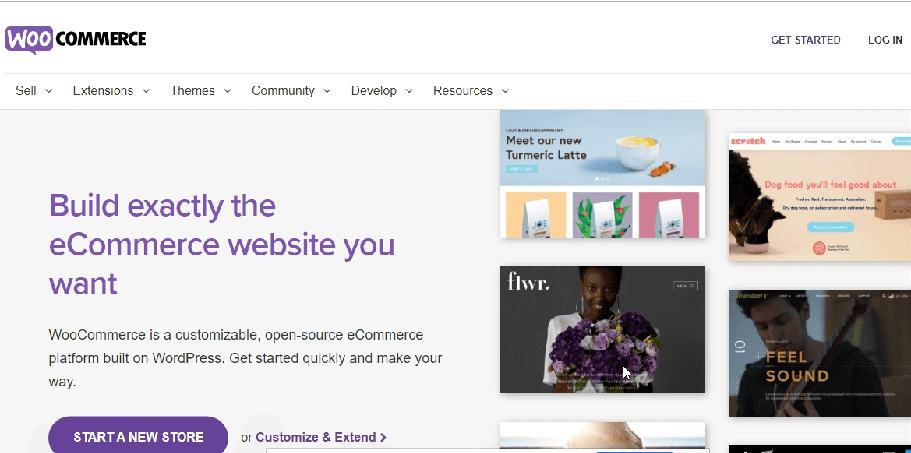
WooCommerce is a WordPress plugin that empowers you to create an eCommerce store. It was released in 2011 and has been growing rapidly since. In fact, around 30% of eCommerce stores are built with WooCommerce.
You will find the largest collection of themes and plugins available for WooCommerce which you can use to enrich your WooCommerce store. Besides, it also provides secure payments, configurable shipping options, and many more options.
✨ Number of live sites using WooCommerce: 5,106,506
What is OpenCart?
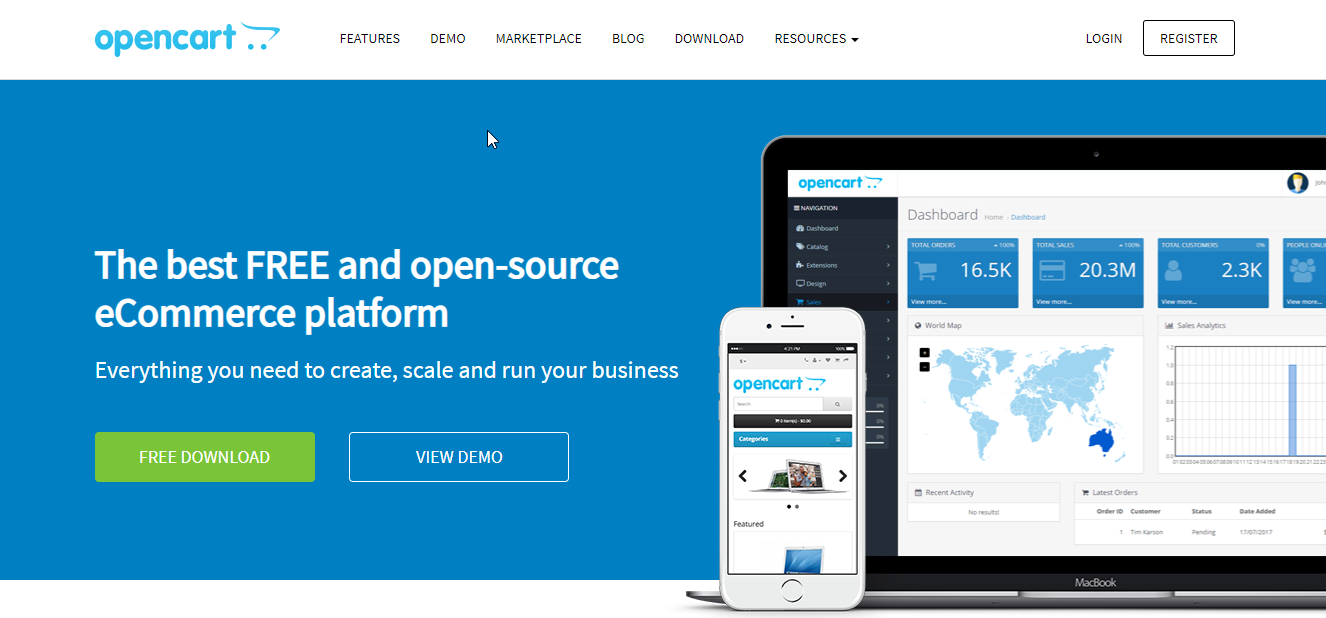
OpenCart started its journey in 2005 as a reliable open-source platform that provides a wonderful eCommerce solution. It’s a standalone system that provides a complete framework to build your eCommerce stores.
You don’t need any other plugin to get started with OpenCart. It comes with tons of modules and themes that you can use to build and manage your eStore. Besides modules and themes, you will also get service integrations, payment providers, shipping methods, social media, reporting, language packs, and many more features.
✨ Number of sites using OpenCart: 468,022
🔔🔔 Both WooCommerce and OpenCart are open source which means they are absolutely free. However, you are going to need a domain and hosting to start your online store. If you need help finding the best hosting for WordPress, click here.
Ease of Use: WooCommerce vs OpenCart

Both the platforms are fairly easy to use, but some differences make one a little more user friendly.
✅ How user friendly is WooCommerce?
WooCommerce is definitely easy to use. As it’s a plugin for WordPress, you can install it in simple steps like any other WordPress plugin. After the installation, WooCommerce follows it with easy to set up store settings which involve store location, shopping tax, payment, etc.
All the settings are easy to complete and anyone with a beginner’s knowledge can also do it. Besides, you will find all the settings in the dashboard where you can go and change any information you added while installing the store anytime you want.
✅ How user friendly is OpenCart: Ease of use
OpenCart is not a plugin based on some other platforms rather a standalone e-commerce platform. So, installing and setting up OpenCart is a little more complicated than WooCommerce.
You can manually install OpenCart or choose to install it with a script. While the manual installation offers you greater customization options, it’s not an easy task for beginners. So, if you are a beginner it is advised to use the one-click auto installation option of Softaculous.
🏆 Winner:
WooCommerce is the winner when it comes to ease of installation and use. Because even a newbie can install and use this plugin without much difficulty.

Features: WooCommerce vs OpenCart
Let’s have a look at the features each of the platforms has to offer and what are the differences.
✅ Features of WooCommerce:
WooCommerce offers all the basic features you are going to need to run an eCommerce store. Some of the WooCommerce features include Payment processing (Stripe and PayPal etc), easily adjustable taxes and shipping rate, setting the currency, measurement units, and many more.
You can sell any physical or digital goods with WooCommerce and inventory management is also super easy with this platform (More on this later in the blog). Moreover, you can also create discount codes or coupons using WooCommerce itself without any plugin.
Besides, you also get features like putting sales prices on products, showing recently viewed products, upsell products, etc. All these features are very helpful features to make shopping on your eCommerce website a better experience. And if you feel like you need more features, then also you have nothing to worry about because you will find a good number of free plugins that you can use to add new features.
✅ Features of OpenCart:
In the competition for features, OpenCart gives tough competition to WooCommerce. Just like WooCommerce, you can sell both physical and digital products. You also can create gift cards and discount vouchers.
Other great features of OpenCart include inbuilt multi-language features. This platform itself translates websites into more than 40 languages. Also, you can sell your products in multiple currencies using this open-source platform.
OpenCart also offers multiple website options. You don’t need any third-party extension to build and run multiple websites using this platform.
🏆 Winner:
It would be a tie because while OpenCart has built-in features, you can get those features in WooCommerce using free lightweight plugins.
👉👉 You can also checkout WooCommerce vs Magento: Which one is Best for you?
Inventory Management : WooCommerce vs OpenCart
Since both the platforms are eCommerce platforms, the inventory management feature is an important factor to decide which CMS is a better choice.
✅ Inventory And Order Management of WooCommerce:
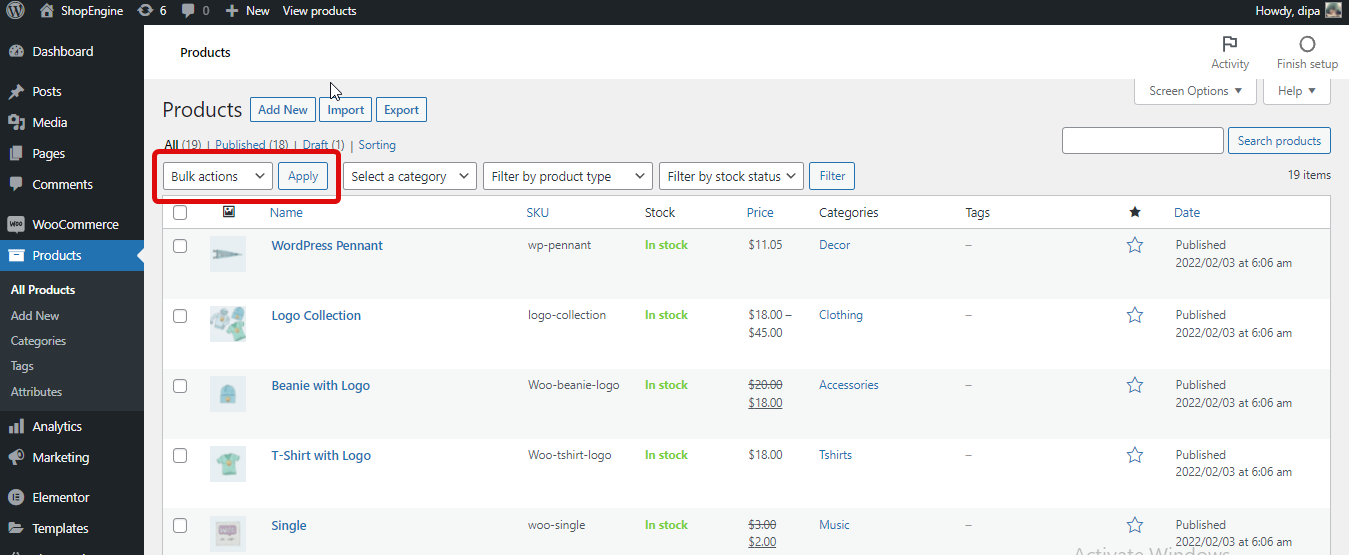
WooCommerce provides quite efficient inventory management. To begin, adding a product in WooCommerce is super easy as it offers a single-page layout and settings are pretty plain.
Moreover, WooCommerce offers you a bulk edit option that lets you edit multiple products at the same time from the WordPress dashboard. Also, you get a quick edit option for products where you edit any product info without going to the product edit page.
All the positives of product management are also available when it comes to orders management in WooCommerce. However, you can not download invoices from the dashboard without an external plugin. But the good thing is you will find a lightweight free WooCommerce plugin to solve this issue.
✅ Inventory And Order Management of OpenCart:
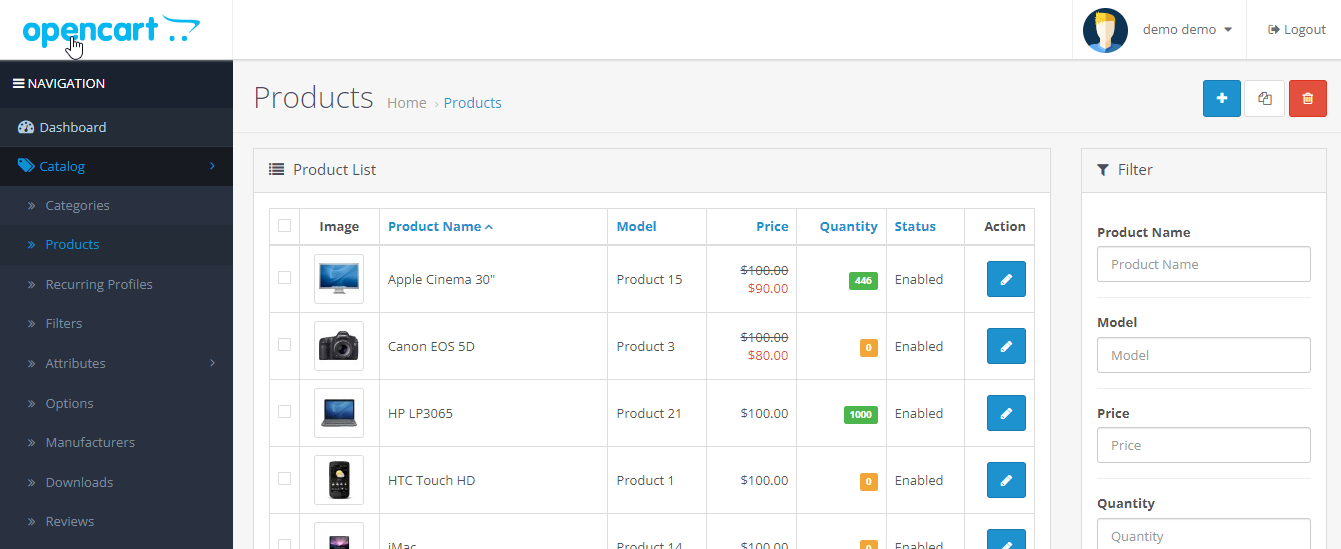
OpenCart dashboard is not that user-friendly when it comes to managing your inventory. The layout for creating a single product has multiple tabs which can be a little time-consuming and confusing at times.
A bad thing about inventory management is that OpenCart does not provide a bulk edit option for your products, so you need to edit each product individually. The same goes with order management, there is no bulk edit option for orders either.
However, OpenCart has a better option when it comes to order invoices pdfs. You can download/print order invoices directly from the product the order page without any external plugin.
🏆 Winner:
WooCommerce is the winner as it offers more convenient options when it comes to product management.
🤔🤔 Have you tried a AI writing assistant tool to create content for your site? AI writing tools can save you lot of time by generating plagarism-free quality content within few moments. Check out our blog on
👉👉 Jasper vs GetGenie : Which is the Better AI Writing Assistant?
Design & Themes Customization : WooCommerce vs OpenCart
Using themes is a popular way to change the look of your eCommerce store. Both the platforms allow you to use third-party themes but customization options vary. Let’s have a look at the details.
✅ WooCommerce Design Customization Options:
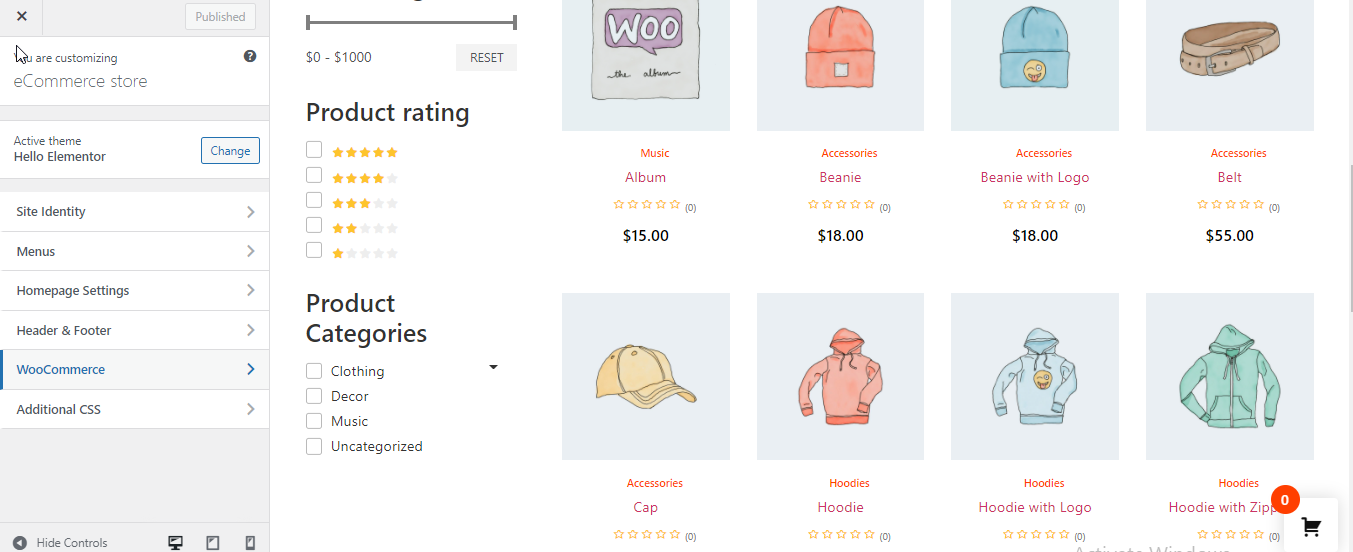
There are many free and paid themes available for WooCommerce. If you don’t want to go for premium themes, even then it’s fine because free themes are great and come with various customization options.
In fact, WooCommerce has one of the largest collections of themes when it comes to eCommerce platforms. And along with the theme, there are also many page builders available that allow you to customize your WooCommerce design just by drag and drop.
🔥🔥 ShopEngine is a WooCommerce builder that lets you change the whole look of your eCommerce store using drag and drop technology. Checkout all the benefits this WooCommerce builder has to offer.
✅ Open Cart Design Customization Options:
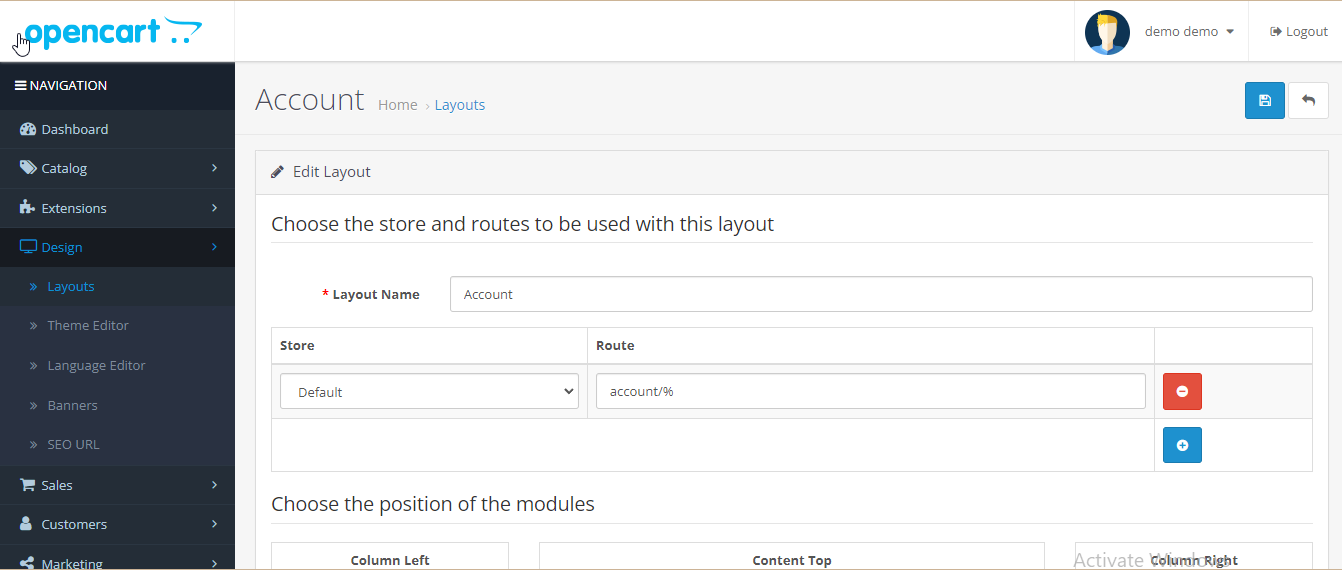
OpenCart is limited when it comes to both available themes and customization options. You won’t find many free OpenCart themes. However, if you go for premium themes, then you will find reasonably more options to customize.
You need to know how to code to customize the default theme that comes with OpenCart. There are not much manual options that you can use to customize or change the look of your website.
🏆 Winner:
Well, WooCommerce is the clear winner when it comes to customization and theme options because of the enormous options you get with this open-source platform.

Search Engine Optimization(SEO) : WooCommerce vs OpenCart

You can not leave out SEO while comparing two eCommerce platforms, so let’s have a look at the SEO features.
✅ SEO options of WooCommerce:
WooCommerce is an extremely SEO-friendly platform. It offers you the options to customize basic URL redirections, meta titles, meta descriptions, alt tags, and other information. Besides, you also can use SEO plugins like Yoast, RankMath etc to up your eStore’s SEO game.
✅ SEO options of OpenCart:
OpenCart is not SEO friendly as it provides the basic options like URL customization for our product, category, manufacturer, and other pages. If you want to do work with advanced options then you will have to tweak codes.
🏆 Winner:
WooCommerce is more SEO-friendly among the two platforms.
Security : WooCommerce vs OpenCart

Well, not having enough security is like working hard only to lose everything. Online security is a big matter of concern.
✅ How Secure is WooCommerce?
Since WooCommerce is based on WordPress CMS, you need security for both. If you use SSL encryption and standard payment gateways, then you can secure both WordPress and WooCommerce.
However, it is advised to use two-factor authentication for better security of your website along with trusted and secure web hosting.
✅ How Secure is OpenCart?
OpenCart is considered to be a secure eCommerce platform if you combine it with SSL encryption and compliant payment gateways. And you should not use themes or plugins from untrustworthy sellers.
🏆 Winner:
Well, it’s a tie. Both the platforms are relatively secure.

Support : WooCommerce vs OpenCart

Both WooCommerce and OpenCart are open source platforms so support is actually limited for both. No live chat support is available for either of these platforms. However, you can contact the team via email or ticket.
Note: if you are ready to pay then you can get dedicated support from OpenCart which starts at $120 per month.
🏆 Winner:
Again, it’s a tie because no one wins as you don’t get free support with either of them.
Finally, Which is better : WooCommerce or OpenCart?
Well, the verdict is WooCommerce is a better CMS for starting your online business especially if you are a beginner. WooCommerce is more user-friendly and provides many more plugins, themes, and customization options.
However, if you are a developer and know how to code then OpenCart can also be a good option for you.
But keeping in mind the research that went on to write this blog, I would say WooCommerce is the winner in this battle of eCommerce platform.
Once you choose WooCommerce, you can also leverage all the amazing features ShopEngine has to offer to achieve your desired success in eCommerce.
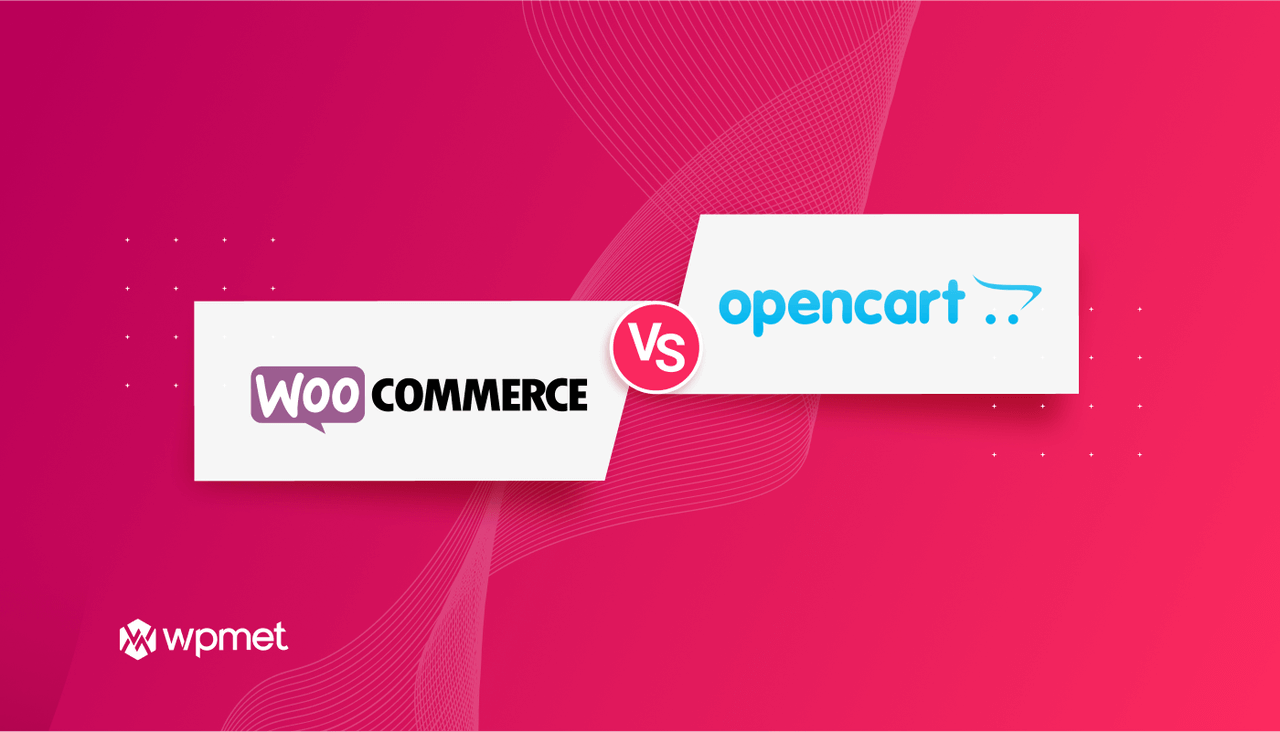
Leave a Reply