The countdown is over now! ⏳
WordPress 6.5 (Regina) has officially been released on Tuesday, April 2nd, 2024!
This latest version of WordPress introduces 12 exciting features for both users and developers. Also, it comes with some major bug fixes and improvements in both the site editor and post editor.
In this write-up, we’ll explore what’s new in the WordPress 6.5 release. Also, learn about these new features and upgrades and how they actually work in WordPress websites.
Let’s begin!
What’s New in WordPress 6.5: At a Glance
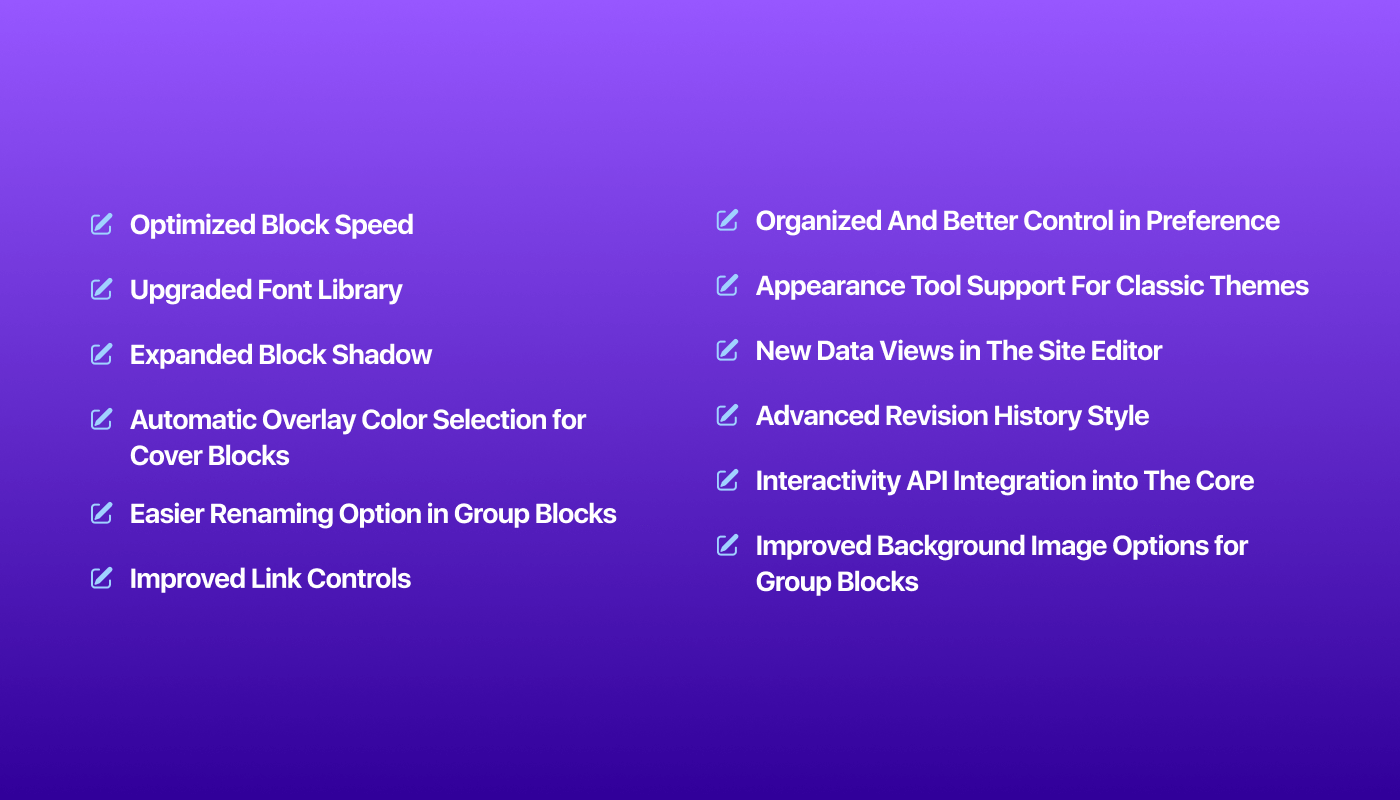
12 New Features in WordPress 6.5: Complete Overview
WordPress 6.5 promises users and developers greater flexibility and functionality. In this section, we’ll explore what’s coming in WordPress 6.5, providing a comprehensive overview of the exciting additions and enhancements in this upcoming release.
1. Optimized Block Speed
The most impressive update of WordPress 6.5 is the increased speed and efficiency for both the site editor and post editor. Now users can load 2 times faster than WordPress 6.4.
Plus, there’s a massive change in site navigation which is 6x faster than before. Also, the input processing speed is improved by 4 times more than the previous version.
Here’s a quick comparison between WordPress 6.4 and WordPress 6.5 in speed and efficiency:
| Parameter | WordPress 6.4 | WordPress 6.5 | Improved speed (x faster) |
| Site editor first block load | 7s | 4.6s | 1.5x |
| First block load | 20s | 8.4s | ~ 2.5x |
| Patterns load | 2s | 1.5s | 1.33x |
| Typing | 60ms | 15ms | 4x |
Explore effective methods to improve your WordPress site speed 👉 How to Boost WordPress Speed & Performance
2. Upgraded Font Library
In this upcoming WordPress 6.5 release, you’ll be able to upload your own custom fonts and Google fonts. Now you can easily use any font that matches your brand identity as well as personalize your website’s design.
- Go to your WordPress site dashboard
- Navigate to Appearance ➡ Editor
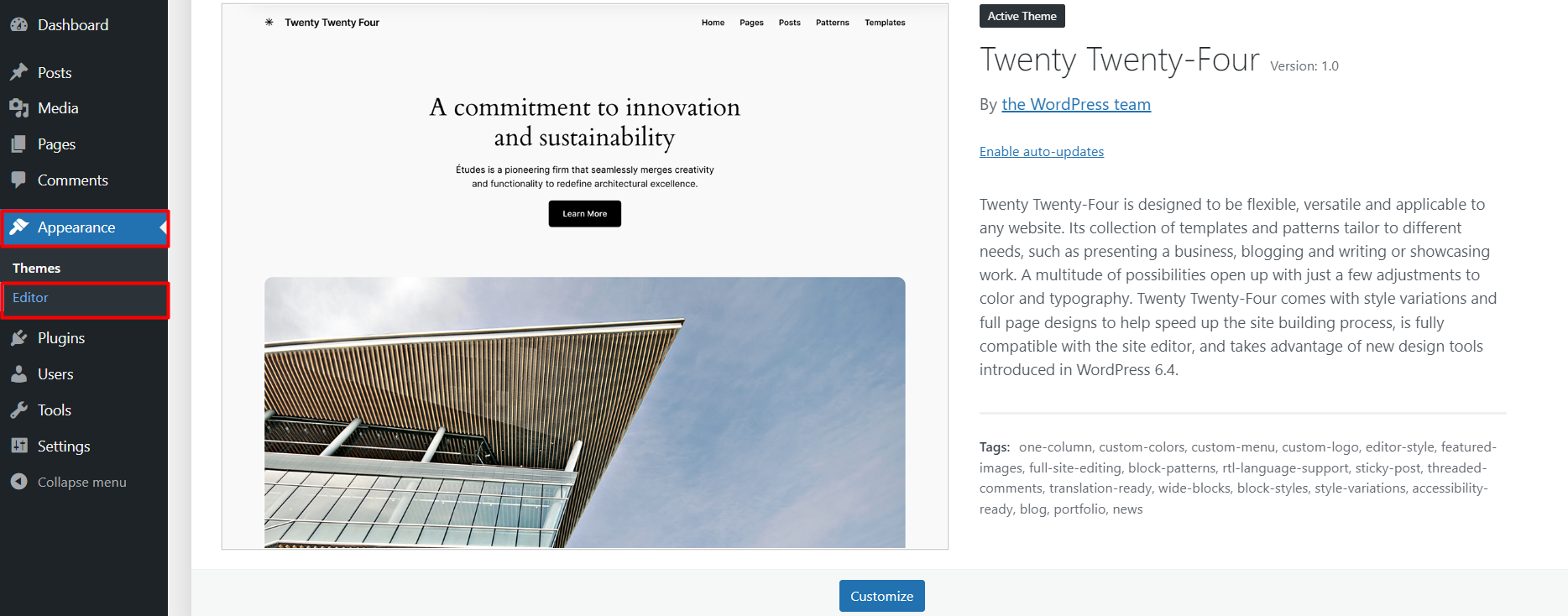
- Select “Styles”
- Click on “Typography” and then click on FONTS
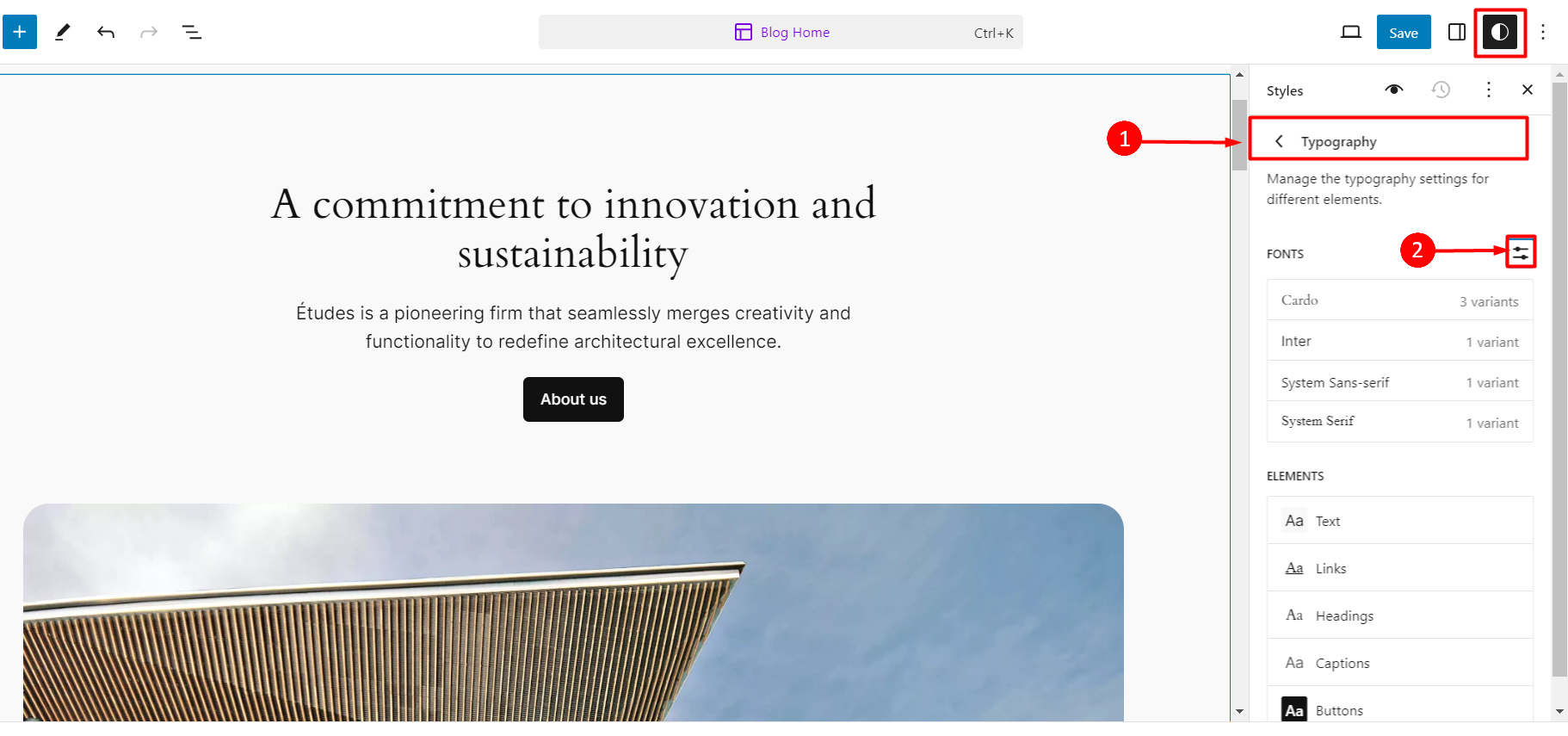
Here you can find 3 options to use your favorite font in your WordPress website:
- Font Library: From WordPress 6.5 Font Library, you can choose the variants.
- Upload: You can upload any custom font of supported formats: .tff, .otf, .woff, and .woff2.
- Install Fonts: You can access all the Google Fonts and simply install your preferred one.
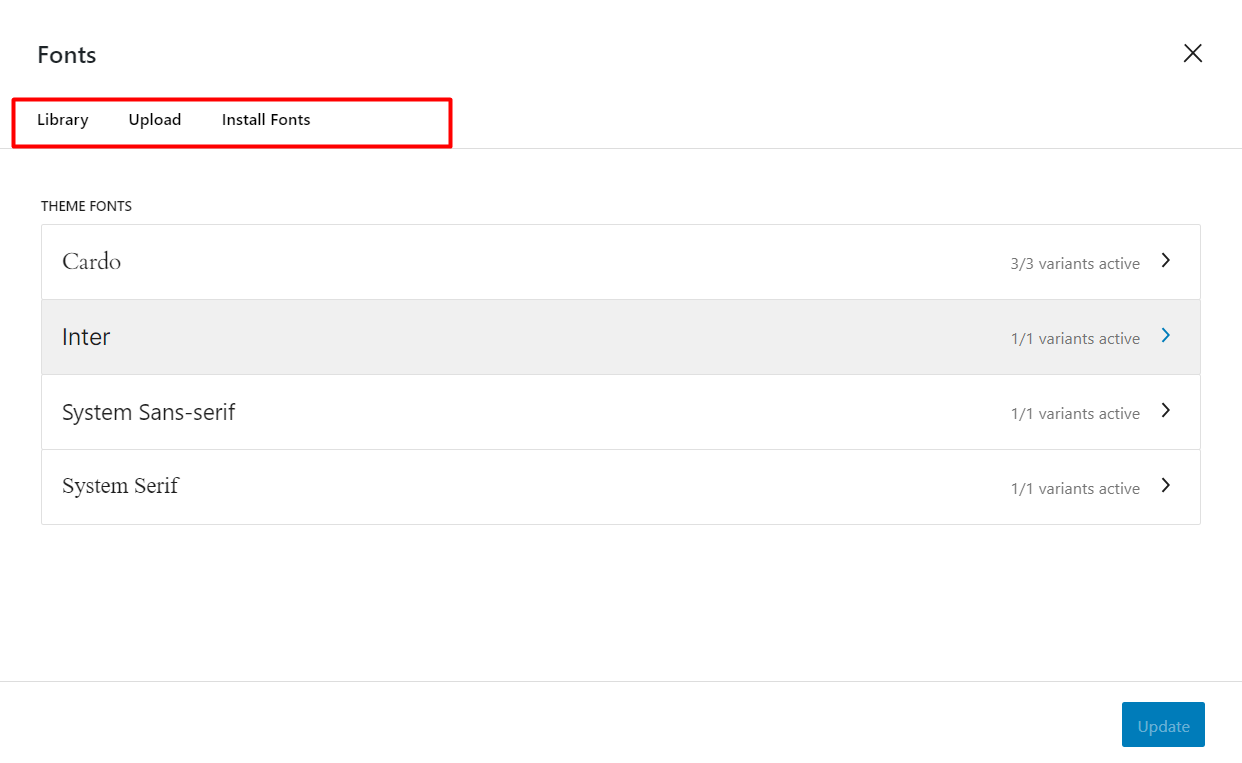
📢 However, this feature works with the WordPress site editor. That means the WordPress 6.5 font library is limited for the WordPress block themes.
3. Expanded Block Shadow
Adding shadows with images, and other blocks is another cool feature in WordPress 6.5. This new feature is a great addition to web page and blog post design.
This feature is applicable to image blocks, buttons, and columns.
- Go to your site editor or post editor
- Insert an “Image block“
- Go to the Styles tab
- You can see the “Drop Shadow” option
- Here you’ll find 6 different drop shadow styles for the block
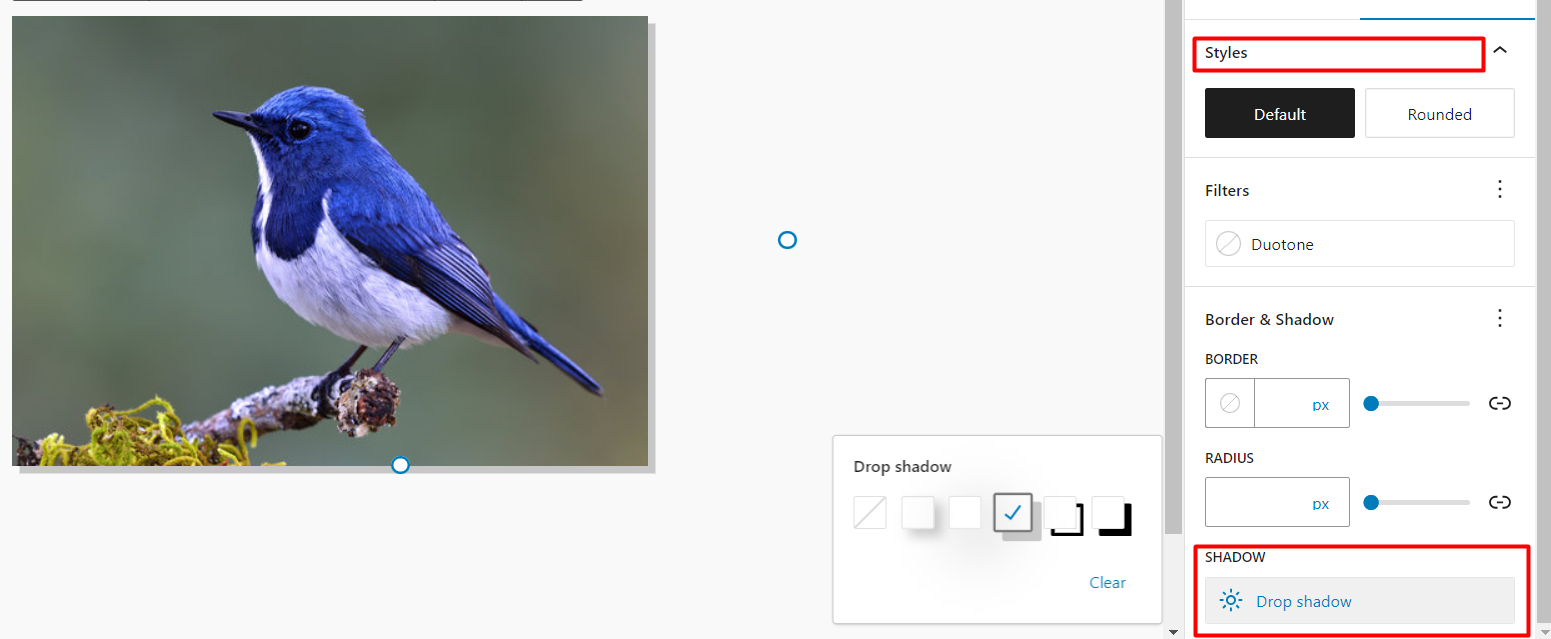
By adding subtle drop shadows, you can create a more layered look. Also, the elements appear to stand out from the background. And, these help to improve the visual hierarchy of your content and web pages to users’ eyes towards important areas.
4. Automatic Overlay Color Selection for Cover Blocks
In WordPress 6.4 or previous versions, there are default overlay colors for the cover block. WordPress 6.5 introduces a dynamic change in that case. Now you don’t have to struggle selecting the perfect overlay color.
The appropriate overlay color can be applied when you use a cover block in WP 6.5. To test this feature,
- Insert a “Cover block“
- Upload or select an image from the media library
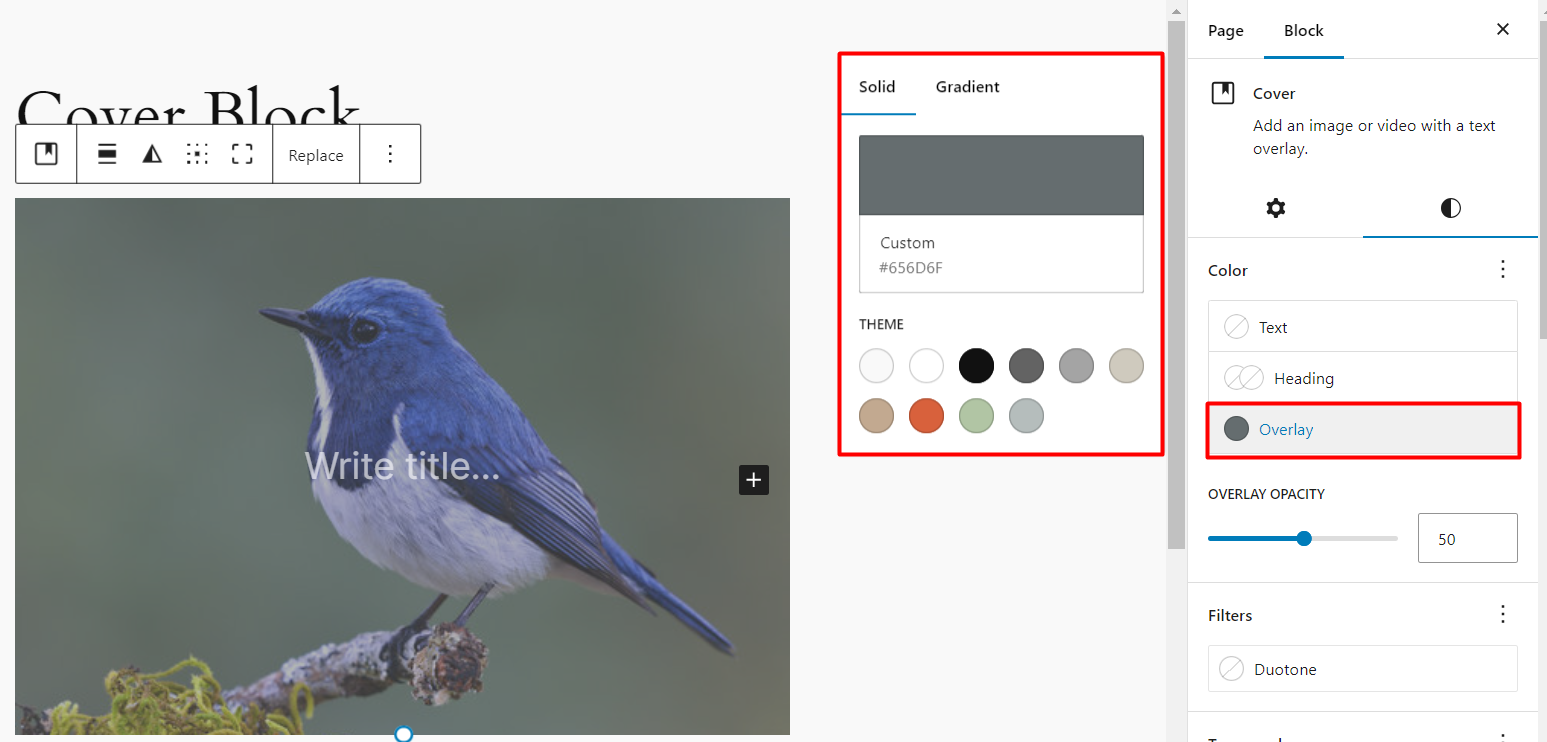
You can see there’s an automatic overlay color matched with the image color. However, it’s flexible to change or modify the overlay color as per your need!
5. Easier Renaming Option in Group Blocks
When we talk about what’s new in WordPress 6.5, renaming individual blocks from group blocks is one of them. It’s a small change but have a great impact!
Previously in WordPress 6.2, 6.3, or even 6.4, you couldn’t easily rename the entire group block name as there was no option to change the individual block.
But now, you can adjust the names of any particular block inside the group block and easily rename it. This feature will be helpful to track and access the individual blocks inside a group block.
- Simply click on the 3 dot option
- You can see the “Rename” option
- Put your preferred name. As simple as that!
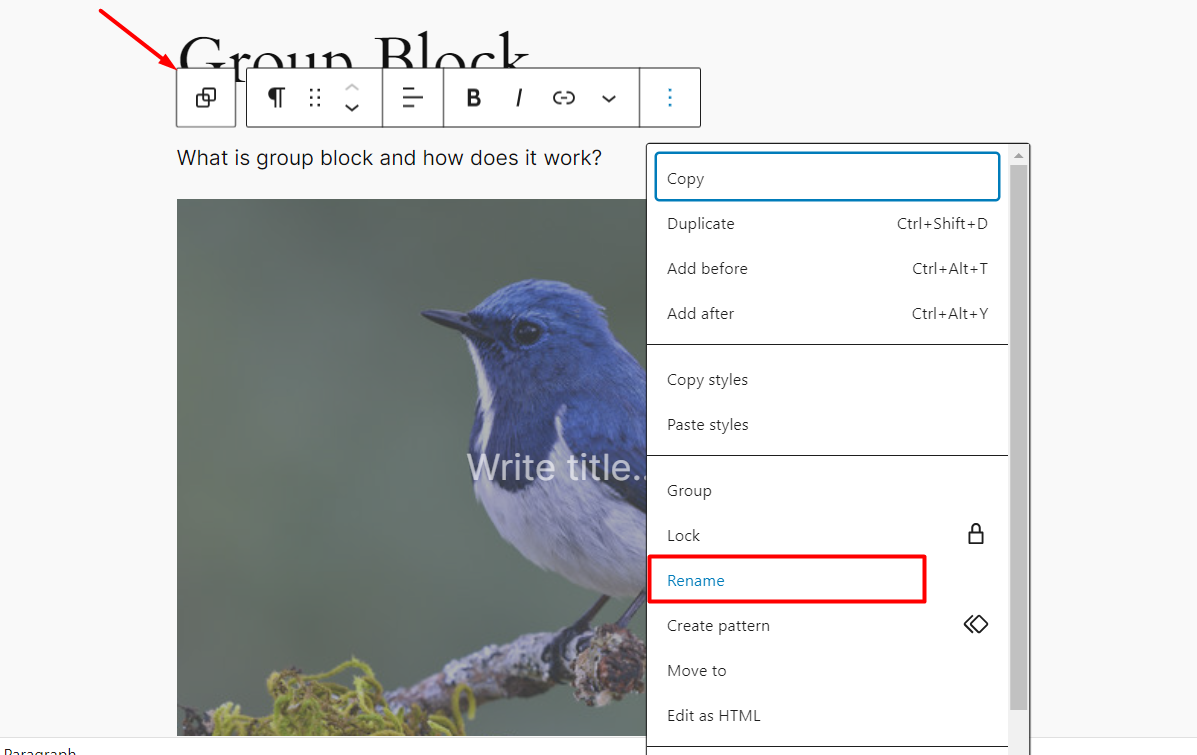
6. Improved Link Controls
WordPress 6.5 offers improved link controls to identify and manage your website’s connections. Now you can easily add and edit internal and external links in your WordPress website in a better way.
You can insert any link as a hyperlink like before. But in WordPress 6.5, you’ll find relevant topic suggestions from your existing pages and posts. Pretty cool feature right?
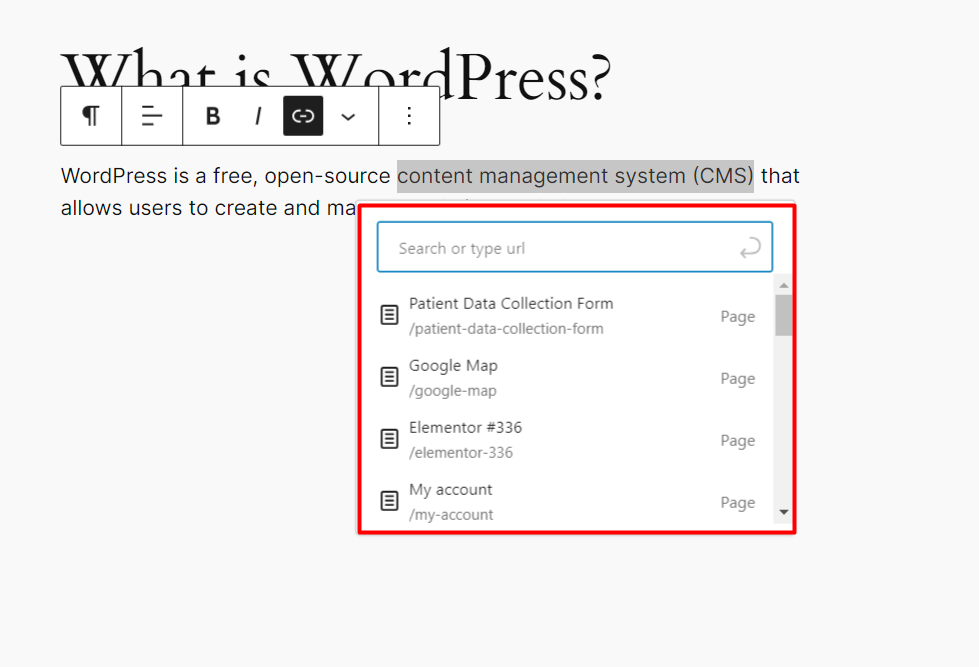
Plus, WordPress 6.5 also introduces a new link control adding a “Copy Link” option now which isn’t present in the previous versions.
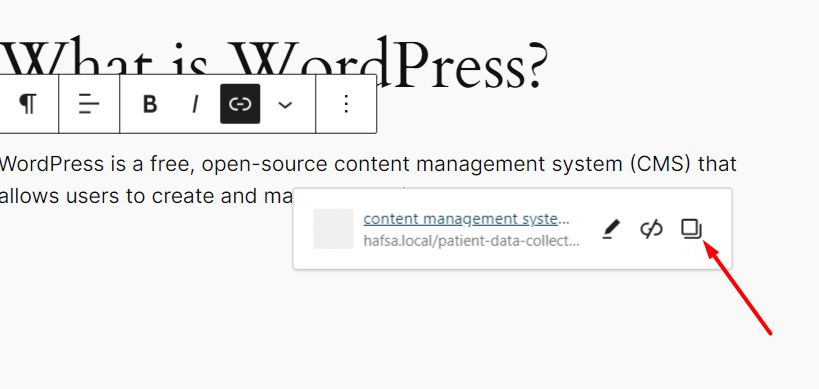
7. Organized & Better Control in Preference
You also find more smooth, effortless, and user-friendly editor preferences in WordPress 6.5. The update includes two new tabs: Appearance and Accessibility.
These features offer you more control over your editing experience.
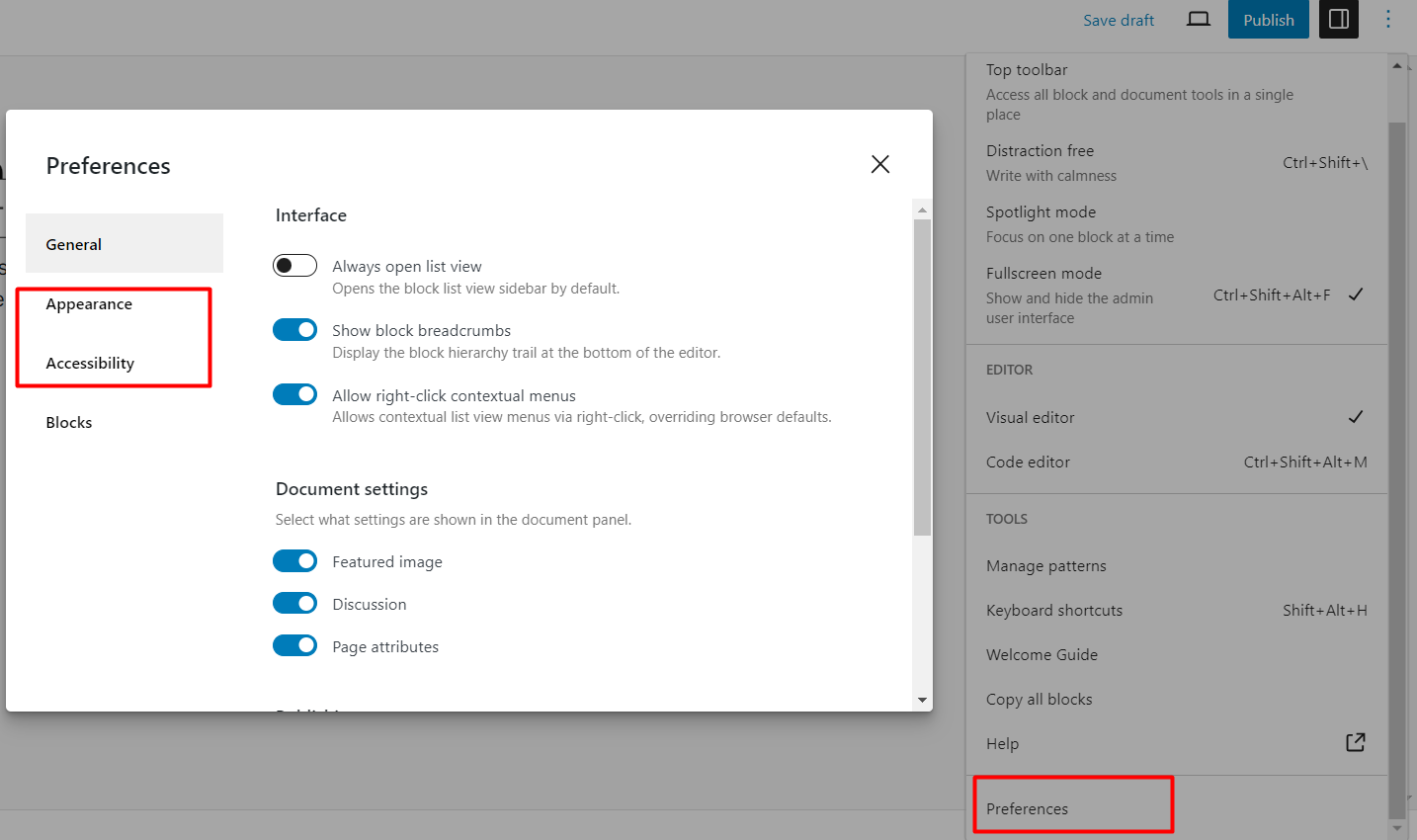
8. Appearance Tool Support for Classic Themes
When WordPress 6.5 provides new features and improvements for block themes, it upgrades the Classic themes as well.
Classic theme authors easily get support from the appearance tools without using the theme.json. Besides, there are other design options including border control typography, padding, margin, spacing, color contrast, and more.
Learn more 👉 WordPress Block Editor vs Classic Editor — A Detailed Comparison
9. New Data Views In the Site Editor
The latest WordPress 6.5 comes with a new data view in the site editor. You can find more sorts and filter options. This new addition offers a powerful and versatile toolkit for creating engaging and informative websites.
Previously, there was a full-side search option only. Now, you can sync the status as well as reset the applied filters. A little change in the site editor, but it’s effective in designing and editing your WordPress website.
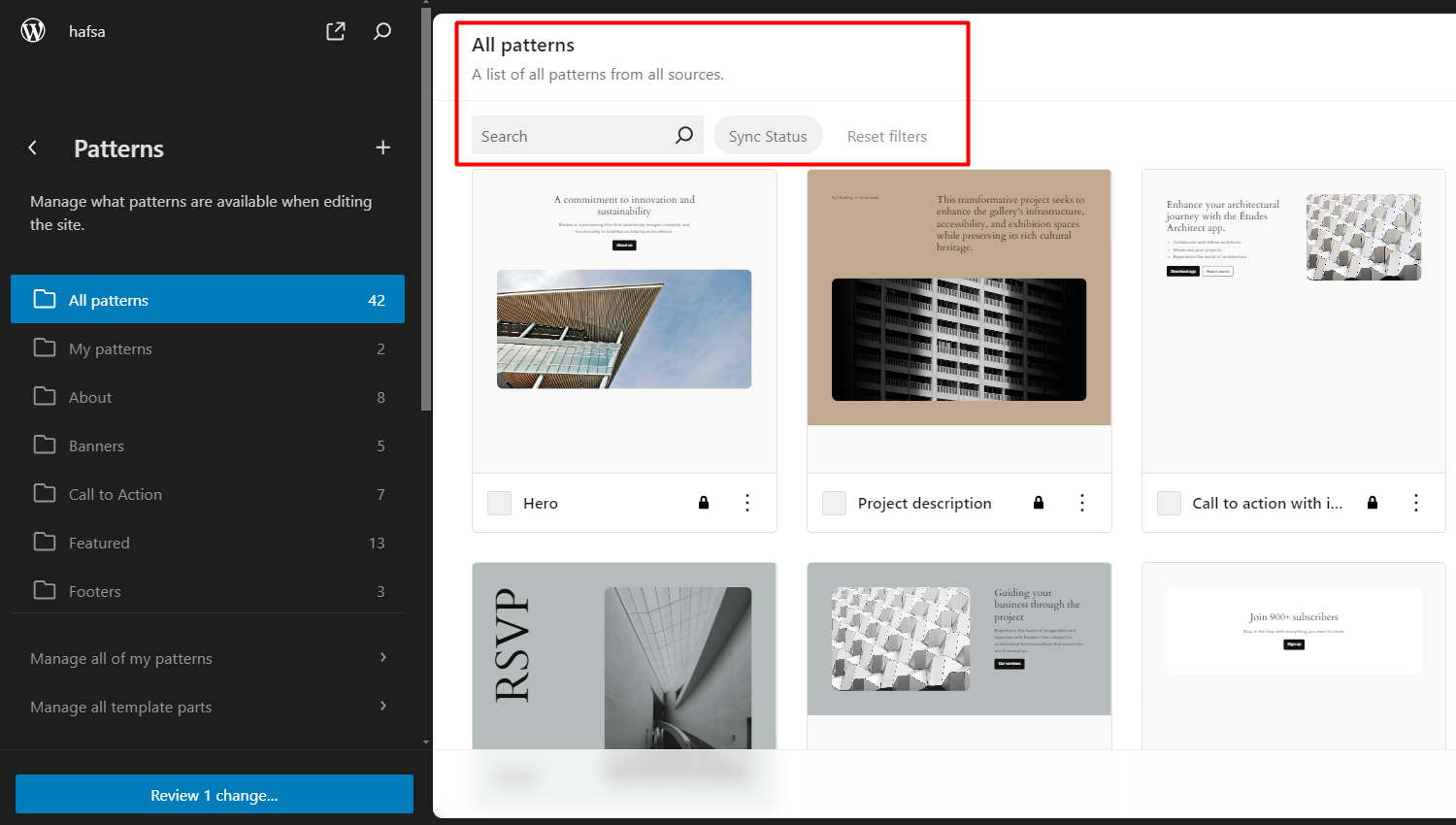
10. Advanced Revision History Style
WordPress 6.5 version provides descriptive style changes history. Before this version, users couldn’t see what changes exactly they made.
So, it’s another major update in this upcoming release. It will help you to track modifications. At the same time, this feature will enhance the user-friendly platform experience and transparency when working with multiple team members.
11. Interactivity API integration into the core
Another core feature of WordPress 6.5 is introducing the interactivity API integration. It’s a new framework for developers to provide a faster and smoother interactive experience in front-end design. It also offers fewer dependencies on external toolkits.
This feature of WP 6.5 can make your websites more fun and engaging. For example, you can show new comments or search results instantly. So, visitors can engage with the content in real time.
In addition, you can also use cool features like countdown timers and animation effects with faster loading speeds with this API integration.
To experience it more, check out this demo site by WordPress Core to learn how this API framework will actually work.
12. Improved Background Image Options for Group Blocks
Last but not least, there is another exciting feature improvement in background image options for group blocks. In the WordPress 6.5 version, you can set a custom size for the image.
Also, you can set the left and top positions, repeat the images, and even specify a fixed width. This amazing feature provides greater customization flexibility to design visually appealing layouts and pages.
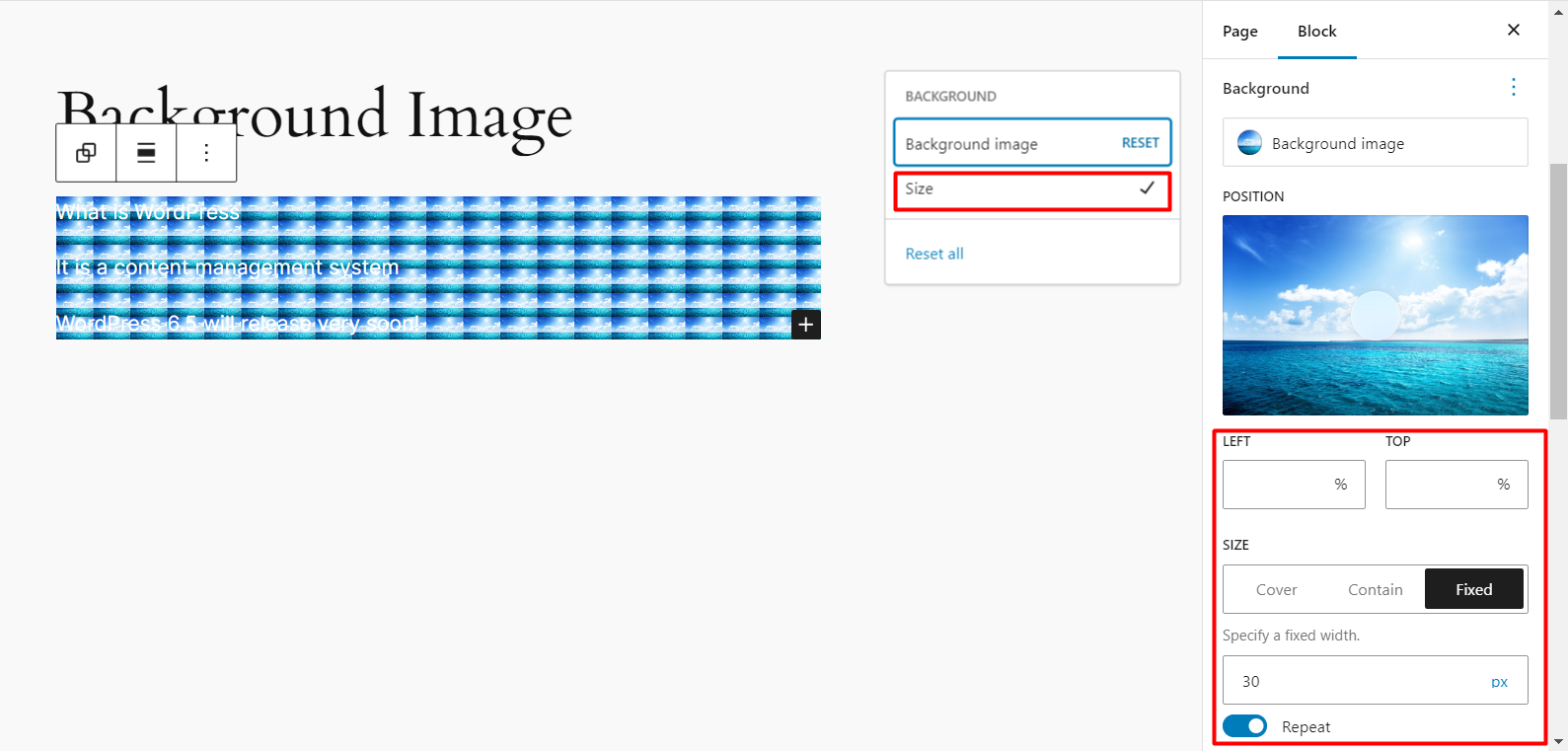
What’s Coming in WordPress 6.5: Additional Features
Along with these new features, the WordPress 6.5 release cycle has come with 3 beta versions and 65 updates to improve accessibility.
Also, this new release of WP has 681 enhancements and 488 bug fixes within the editor. Plus, these improvements have been done by addressing 229 tickets in WordPress 6.5 Core.
You can experience better cursor focus, drag-and-drop of any blocks in the editor, aspect ratio for cover blocks, better, submenus, contrast settings, positioning of elements, and so on!
How to Test WordPress 6.5 Beta Version
Want to explore these new amazing features? Well, they are available in the beta 1, 2, and 3 versions.
In this section, we’ll show the 4 available methods to explore and test new features of the WordPress 6.5 beta 3 version.
❗❗Remember to test this new version in your local WordPress sites or child themes. Also, don’t forget to keep the backups before installing the beta version. ❗❗
To test WordPress 6.5 latest Beta 3 version, you can follow any of the following methods:
Method 1: Install the WordPress Beta Tester plugin
- Install and activate the WordPress Beta Tester plugin on your WordPress site.
- Go to the plugin “Settings”
- Choose the “Bleeding edge” channel and “Beta/RC Only” stream.
- Click on “Save Changes”
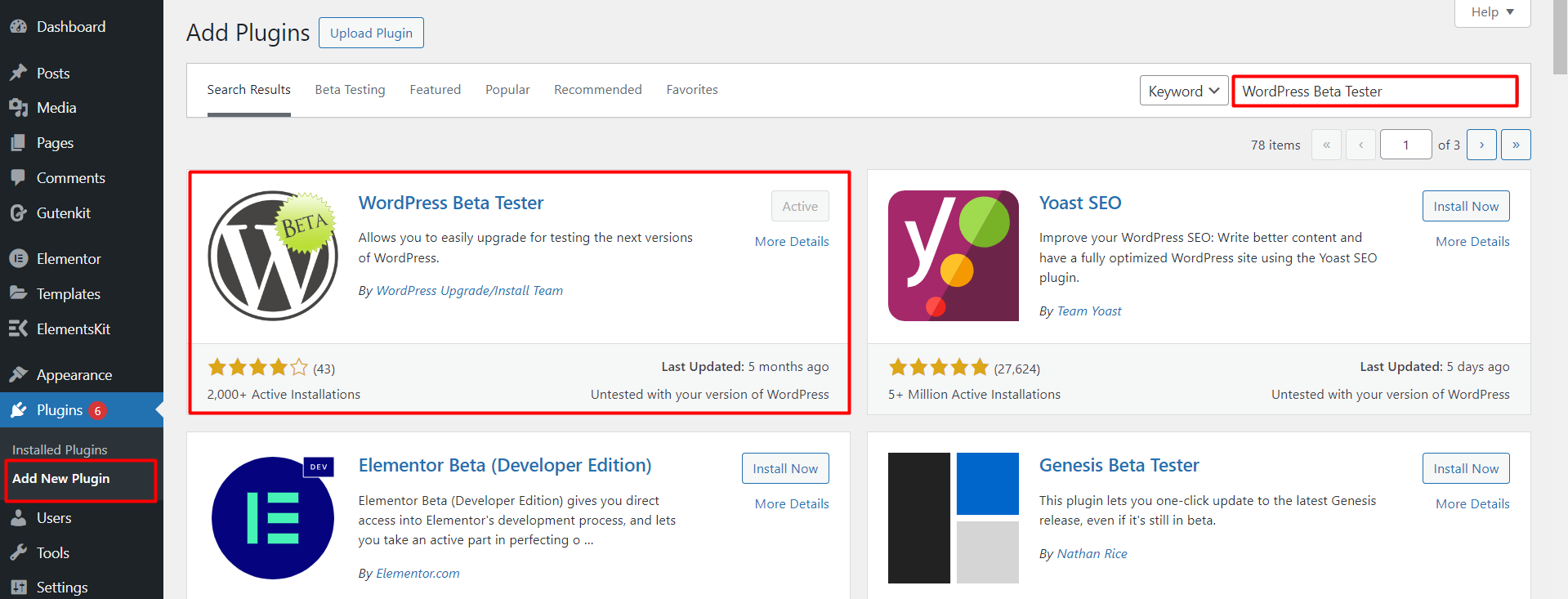
Method 2: Direct Download the Plugin
- Download the Beta 3 version (zip file).
- Manually install it on your WordPress website.
Method 3: Use the Command Line
- WP-CLI command updates your WordPress to version 6.5 Beta 3.
- Employ the following command:
- wp core update –version=6.5-beta3
Method 4: Utilize WordPress Playground
- Access the 6.5 Beta 3 WordPress Playground.
- Directly test the software in your browser without needing a separate site or setup.
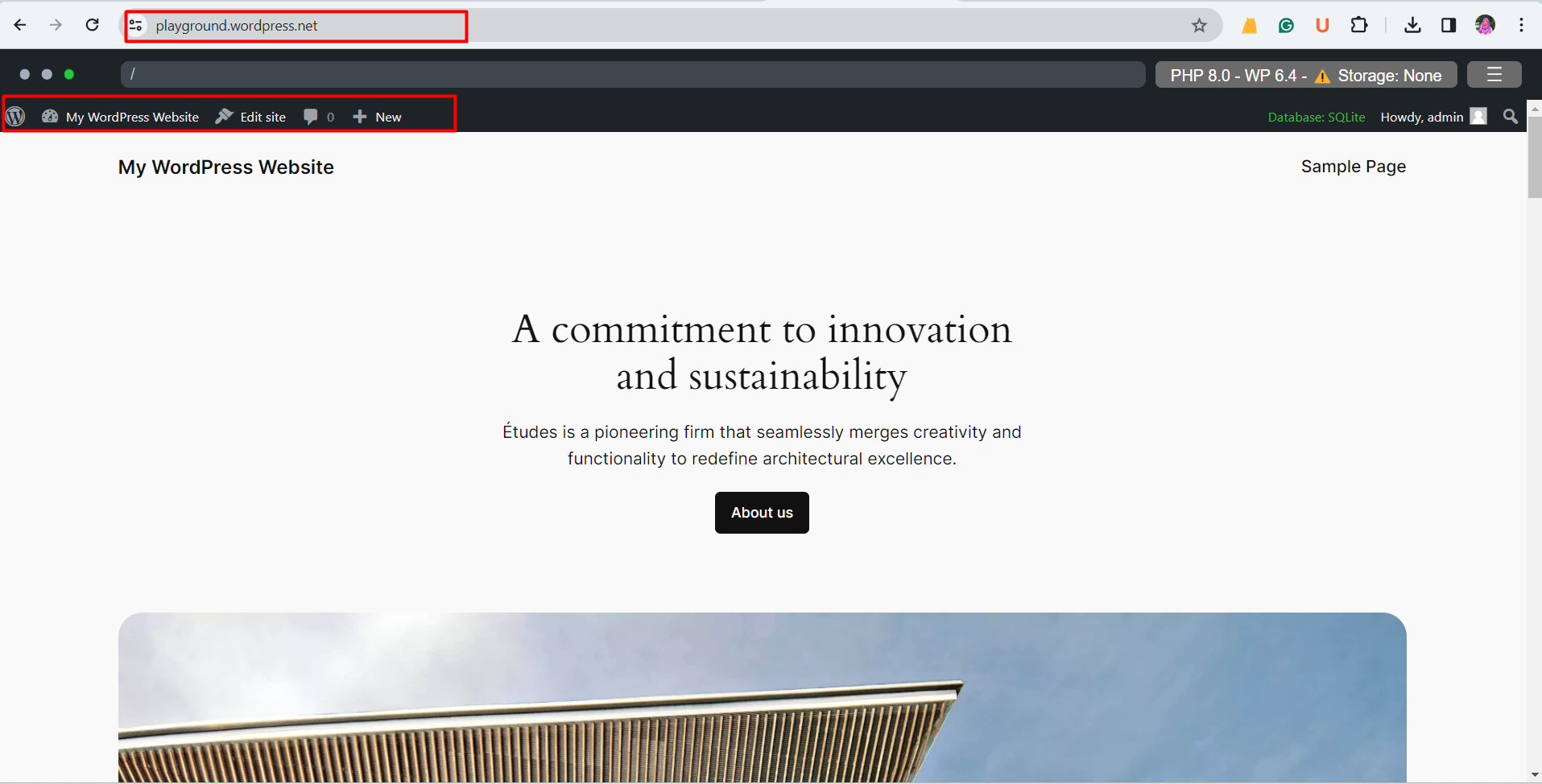
FAQs
To install WordPress 6.5, download the latest version from wordpress.org and follow the installation instructions. For existing users, simply navigate to your WordPress dashboard and click on the “Update Now” button to upgrade to version 6.5.
PHP version 5.6.20 is the minimum PHP version compatible with WordPress’s current version. However, the recommended version of PHP remains at 7.4 or greater for WordPress 6.5.
Yes, you can still use classic themes with the new features of WordPress 6.5. This release offers you borders, margins, and block spacing features in classic themes to enhance user experience.
Stay Ahead with WordPress 6.5
Get ready to level up your WordPress experience! 🥳
Here we’ve highlighted what’s new in the WordPress 6.5. This WordPress 6.5 version includes thrilling features such as optimized block speed, an enhanced font library, expanded block shadow options, automatic overlay color selection, improved link controls, interactivity API integration, and much more!
With these new features, improvements, and bug fixes, this version truly adds significant value to website designers and developers.
So why are you waiting? Try these exciting features and enhance your website-building experience. 🚀




Leave a Reply