So you’re using Elementor to build your WordPress website and are looking to expand its capabilities with additional widgets and features. Two popular contenders vying for your attention are ElementsKit and Plus Addons for Elementor. But which one reigns supreme? This comprehensive comparison will help you make a decision.
What is ElementsKit?

ElementsKit is an all-in-one Elementor addon that boasts a vast library of essential and advanced widgets, along with header and footer builder functionalities. It provides everything you need for website design, from basic elements like buttons to creative options like parallax effects and social proof widgets.
Moreover, ElementsKit boasts over 1 million active installations and an impressive satisfaction rating of 98%, solidifying its status as the preferred choice for website building by the majority.

What is Plus Addons for Elementor?

The Plus Addons for Elementor focuses on providing user-friendly and visually captivating widgets that enhance the design and functionality of your website. It offers a diverse selection of widgets, including animated elements, content carousels, and social sharing buttons, all designed to grab your visitor’s attention and keep them engaged.
ElementsKit vs Plus Addons: A Comprehensive Comparison
Here’s a breakdown of key aspects to consider when choosing between ElementsKit and Plus Addons:
Feature Comparison (Essential Widgets & Advanced Features):
Both plugins offer fundamental widgets like forms, buttons, and pricing tables. However, ElementsKit boasts a wider selection, including header and footer builder, widget Elementor builder, advanced sliders, and so much more. While the Plus Addons focuses more on design-oriented features like animated backgrounds and advanced typography options.
| Feature | ElementsKit | Plus Addons |
|---|---|---|
| Custom Post Types | ✓ | ✗ |
| Advanced Slider | ✓ | ✗ |
| Advanced Accordion | ✓ | ✗ |
| Image Accordion | ✓ | ✗ |
| Advanced Tooltip | ✓ | ✗ |
| Widget Builder | ✓ | ✗ |
| Header and Footer Builder | ✓ | ✗ |
| Image Hover Effect | ✓ | ✗ |
| Advanced Forms (Multi-step, conditional logic, CRM integrations) | ✓ | ✗ |
| Mega Menu Builder | ✓ | ✗ |
| Custom User Roles | ✓ | ✗ |
| Global Widgets | ✓ | ✗ |
| Animated Backgrounds | ✗ | ✓ |
| Advanced Page Scroll | ✗ | ✓ |
| Dark Mode | ✗ | ✓ |
| Vimeo Embed | ✗ | ✓ |
| Advanced Typography | ✗ | ✓ |
Battle in Integration
Both ElementsKit and Elementor Plus Addons integrate seamlessly with Elementor, allowing you to effortlessly use their features within the editor. Additionally, their seamless integration allows you to drag and drop widgets directly into your page layout. However, ElementsKit offers additional features like header and footer builder functionality, making it a more comprehensive solution in this regard.
The tools differ in the depth and scope of their integration, impacting your overall workflow. Here’s why ElementsKit has a deeper integration extending its functionalities beyond the Elementor editor.
- You can manage custom post types directly within the Elementor interface, simplifying content creation and editing.
- You can set specific pages or sections where your global widgets appear, ensuring consistency and saving time.
On the other hand, Plus Addons primarily focuses on integrating its features within the Elementor editor itself.
Speed & Performance Face-Off
Speed and performance are crucial factors, as they directly impact your website’s loading speed and user experience. However, ElementsKit edges out Plus Addons in terms of performance optimization. The comparison table below explains why:
| Feature | ElementsKit | Plus Addons |
|---|---|---|
| Code Optimization | Lightweight code for faster loading | May have a slightly larger footprint |
| Performance Tests | Generally considered faster based on independent tests (e.g. WP Hive) | May cause a slight decrease in page speed compared to ElementsKit |
| Memory Usage | Lower memory usage of +0.78KB. | May use slightly more memory |
| Loading Speed | Potentially faster loading times for your website with -0.07s based on WP Hive test script | May impact loading speed to a small degree |
| Modular Design | Allows enabling/disabling specific widgets for better performance | May require more manual optimization to maintain speed |
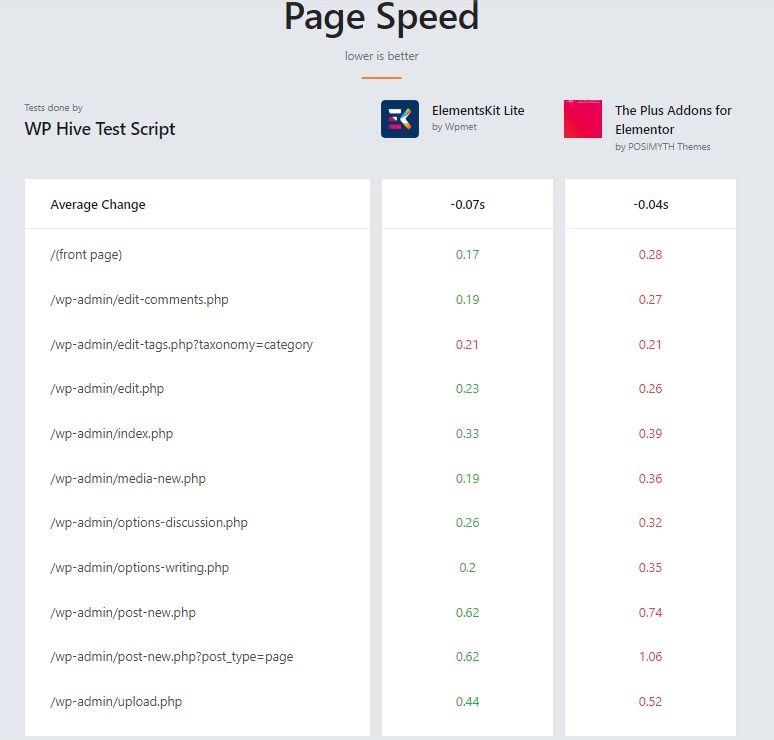
While Plus Addons Elementor also offers a vast array of features, it can be slightly heavier on resources compared to ElementsKit. This can potentially impact website loading speed and performance, especially on resource-constrained servers. Given the fact that Plus Addons offers some optimization features, it doesn’t prioritize performance as heavily as ElementsKit.
Which one is more User-friendly
Determining which plugin is more user-friendly can be subjective and depend on individual preferences. However, here’s a breakdown of their user-friendliness aspects to help you decide:
ElementsKit:
- ElementsKit boasts a clean and well-organized interface with clear labels and intuitive functionalities. This can be beneficial for beginners or users who prefer a straightforward approach.
- The widgets are categorized logically, making it easy to find the specific element you need. This organization can save time and streamline your workflow.
- ElementsKit offers comprehensive documentation and tutorials, providing detailed explanations and guidance for using its features effectively. This can be helpful for learning and troubleshooting.
Plus Addons:
- Offers a user-friendly interface, although it might appear slightly less intuitive compared to ElementsKit, especially for complete beginners.
- The vast library of widgets and customization options offered by the Plus Addons Elementor can be overwhelming for some users, potentially requiring more exploration to find the desired functionality.
- While Plus Addons provides documentation, it might be less detailed or extensive compared to ElementsKit’s resources. This could pose challenges for users seeking in-depth guidance.
Which one has the Best Offer (Pricing)
Both plugins offer a free version with a decent selection of widgets. The pricing plans for both plugins are comparable, with ElementsKit offering slightly more features for the base price.
| Plugin | Free | Tier Plan |
|---|---|---|
| ElementsKit | 🔥 769+ ready blocks 🔥 85+ custom addons 🔥 27+ ready templates 🔥 17+ modules | 🚨 Personal (1 site): $39/yr 🚨 Professional (5 sites): $87/yr 🚨 Agency (unlimited sites): $179/yr |
| Plus Addons | 🔥 35+ widgets 🔥 5 extensions | 🚨 1 site: $39/yr 🚨 5 sites: $79/yr 🚨 Unlimited sites: $169/yr |
**What’s the Better Choice? (Pros & Cons, Rating & User Reviews)
Let us take a look at the pros and cons as well as the user rating of both plugins to weigh which one you should consider.
| Plugin | Pros | Cons | User Rating |
|---|---|---|---|
| ElementsKit | Extensive library of widgets (both essential and advanced)Header and footer builder functionalitiesPerformance optimization featuresFree version available | It might be tempting to go overboard with customization. | 4.9 out of 5 |
| Plus Addons | User-friendly interfaceVisually appealing and unique widgetsGood selection of essential widgets | Limited advanced features compared to ElementsKitRequires paid subscription for full access | 4.7 out of 5 |
So, what do the users think about the 2 addons for Elementor?
🤔 Users praise ElementsKit’s versatility, performance, support, and value for money.
🤔 Users appreciate Plus Addons’ ease of use and the aesthetic appeal of its widgets. However, some users find the feature set limited compared to other options.
👉 Also read: ElementsKit vs Ultimate Addons
Wrapping up: ElementsKit vs Plus Addons
In the end, the choice depends on your needs and preferences. If you want many features, fast performance, and header/footer building, ElementsKit is the perfect plugin for you. Consider your website’s design goals, technical expertise, and budget when making your decision.
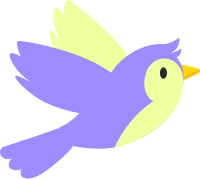
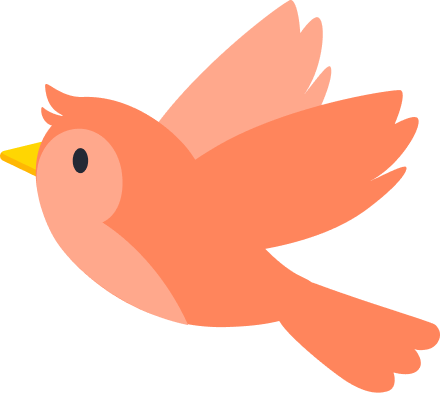
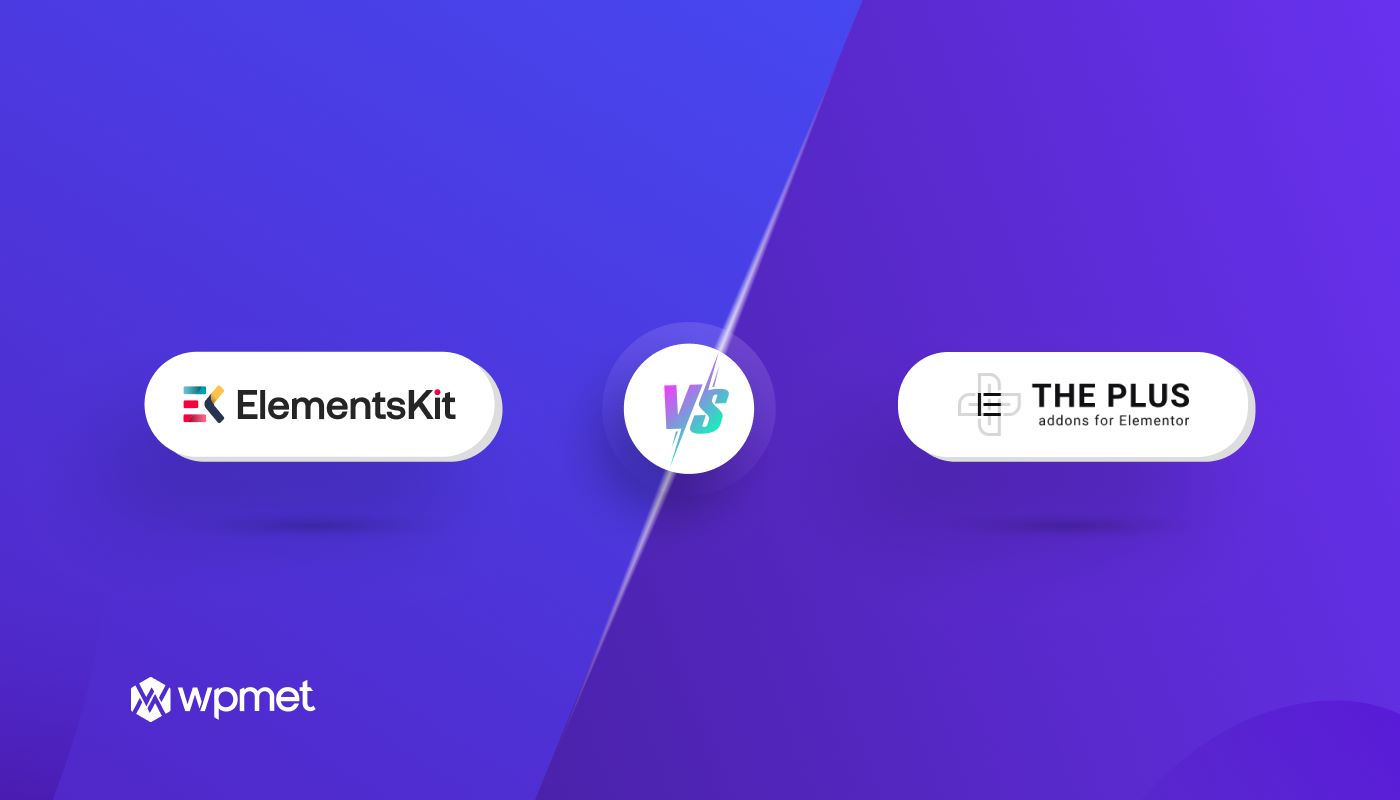
Leave a Reply