Are you looking for ways to Boost WordPress speed?
Website speed can make or break your online business. Yes, it is that important!
According to the stat, you can face up to a 4.42% drop in your conversion rate with each additional second in load time.
In fact, according to Google Webmaster, the acceptable threshold for a website loading time is just 2 seconds. Because nobody has time anymore to wait for your website to load while others’ websites load within a seconds.
Now the question is how long does your website take to load? Are you the owner of a laggy website waiting to lose money on your business? And of course! How to improve WordPress site speed?
No worries! You have found the right blog which will provide solutions to all the reasons that make your WordPress website slow. Keep reading this blog to find out how to check website speed and how to boost WordPress speed…
Why you need to Speed up WordPress Websites?
Well, speed is one of the major areas of a website owner should be concerned about. Reasons? There are quite a few reasons why you should consider speeding up your WordPress website. Here are some of them:
- Get Better SERP Rank: Search engines are the best medium for getting traffic to your business website. And if you want to grab those spots on the SERP first page then you must speed up your website. Because Google and other popular search engines consider speed as a crucial factor while ranking web pages.
- Reduce Bounce Rate: Getting traffic to your website holds no value if they do not stay on your site for a considerable amount of time and get to your product/service. And a slow site will undoubtedly result in customers leaving your website.
- Improved user Experience: Better user experience is important to keep your audiences engaged and increase conversion rate. Having a website with a good loading speed can result in an improved user experience.
Now you can get somewhat idea about how important speeding up your website is. Let’s move to the next section to find out how you can test your website speed and know if your website needs to up its loading speed or not.
How to test your Website Speed?
Now the question is how do you know if your website loading speed is good enough? Well, there are many tools available in the market that you can use to test your website speed.
If you are looking for a free tool, then my suggestion would be Google PageSpeed Insight Using this tool, you can test your website speed separately for desktop and mobile.
This tool is really easy to use. Just provide the URL of your webpage, and hit Analyze. Then choose the device on which you want to test the speed for.
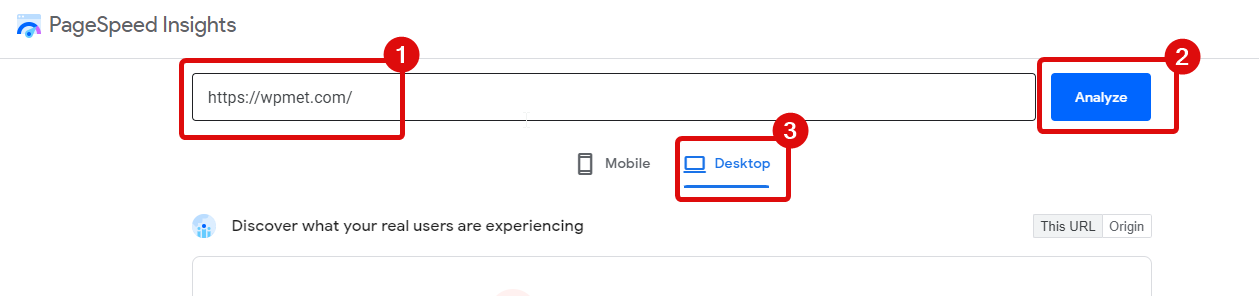
Here you will get a performance result which is out of 100. Ideally, you should aim at getting 90 out of 100 as your website performance. Another great thing about this free tool is it also provides you with different opportunities to optimize your website to improve your site’s speed. So, do utilize the suggestion given by this tool in order to WordPress speed up.
Tips on How to Boost WordPress Speed & Performance
Disappointed with the speed test result of your website? Nothing to worry about, you can always do speed optimization to get it up to score your desired performance result.
But how to improve WordPress site speed? Here are 11 ways you can speed up your WordPress website speed:
1. Choose a Faster Server:
By faster server, I mean preferably a dedicated server. In the beginning, it’s very common for people to go for shared hosting as it comes cheap. However, with time once you get popular and get a good amount of traffic to your website, it’s always a better idea to move to dedicated hosting.
Since shared hosting and all the resources are being shared among multiple websites, it has an unavoidable bad effect on your website’s performance. Especially most shared web hosting fail to provide 99percent uptime and in the peak hours website loading speed is not satisfactory.
So I would suggest if you can afford it, you should switch to a dedicated server for your WordPress hosting that receives a good amount of traffic on a monthly basis.
Note: Also, make sure to choose a server that is located close to the location from where your receive the most number of website visitors. Because the location of your server also plays a significant role in your website’s speed because of various factors such as Network Latency, TTFB(time to the first byte), etc.
👉👉 Need help finding the right hosting for your website? Check out the blog on the Best hosting provider for WordPress.
2. Leverage a caching plugin
Caching plugin makes a website fast by skipping many steps while loading a webpage. It does so by making a copy of the page after the first time a page is generated and then uses that copy to serve every subsequent user that visits your WordPress site.
Since WordPress CMS is dynamic, if you do not use a caching plugin, every time someone tries to access your website, it will repeat all the processes and fetch all the data from your WordPress database which will put a great deal of load on your server and hence make the site super slow.
The most popular caching plugin so far is WP Rocket. Due to its topnotch service, people trust them!
So, use the caching plugin on your website to boost WordPress speed. You can also combine advanced caching mechanisms like Varnish with caching plugin to see a remarkable improvement in your website loading speed.
3. Minify HTML, CSS, and Javascript
While you need HTML, CSS, and Javascript to build and run your WordPress site, if not optimized it can make your website somewhat laggy. And that is the reason, experts recommend always minifying your HTML, CSS, and javascript codes.
Minifying code does not affect how your website functions, it only removes unused code and replaces variable and function names with a shorter name. As a result, it reduces load times and bandwidth usage on your websites. So, if your website is currently not using minified codes, then minify the code fast to improve WordPress speed.
4. Remove Render Blocking Javascript and CSS
Remove Render Blocking Javascript and CSS as the name suggests blocks your webpage from loading before these scripts are loaded. This is one area of improvement that Google Pagespeed Insights frequently suggests to improve.
Most of the JavaScripts are used to add animation or popup on a website which is not really needed until the site fully loads. These can result in lazy loading for your website. You can remove these render-blocking codes to load later so they have no effect on your website’s actual loading speed. This is a effective way to improve WordPress site speed
5. Choose Lightweight and Fast Theme
A website is a visual form of marketing your product and service and it’s only natural to be tempted to go for a plugin that has too many animations and functionally. However, too much animation and additional function if makes your site slow then it is really of no use.
I am not saying go for a bland website, but make sure loading speed is on your checklist when you choose your WordPress theme. You need to find the right balance between what functionality and animation you want in your website and loading speed.
👉👉 If you need help to find the right theme for your website, you can check out our blog on the best themes for Elementor and WordPress.
6. Optimize the image, media, and database of your WordPress website
With time your website turns into a storehouse of unused images, media that can increase your website size and thus affect the site’s loading speed. The same goes for databases as well. If not optimized database stores unnecessary information which results in bad wordpress site speed.
So, do check if your website is filled with redundant images and media files or not. And if so, do clean them up. Also, it’s always a good idea to optimize your images before uploading. A reduced media size like optimized image and database size will reduce your website speed as well.
👉👉 Both Image optimization and database optimation should be a mandatory task for website maintenance as well. To learn more helpful tips read our blog on WordPress website maintenance
7. Use a CDN(Content delivery network)
While it’s a good idea to get a Server located near your frequent visitor’s location. This is not enough to cater to all the people who come to your site. And CDN solves that issue for you.
Content Delivery Network (CDN) keeps a copy of the website in different datacenters located in different places of the world. This way you can be assured your website loads at a certain speed irrespective of the location someone tries to access your site.
Note: You can use Cloudflare as a CDN service.
8. Disable pingbacks and trackbacks
Pingbacks and Trackbacks are great to find out when one of your blogs or web page receives a link. While these are great but you need to know that these links can put an unwanted strain on your server.
Besides, if you turn these two features on you are always at risk of getting DDoS attacks. So, for wordpress speed optimization and securing your site from DDoS attacks make sure to disable pingbacks and trackbacks. You can disable these easily from the WordPress admin dashboard.
Looking to start a eStore? Check out the difference between two of the most popular eCommerce CMS WooCommerce vs OpenCart
9. Uninstall unused plugins and themes
If you are not currently using plugins or themes then it’s absolutely unnecessary to keep those files on your server. Bigger the size of your website, the slower it is likely to load. So, uninstall any WordPress plugin and WordPress themes you don’t use.
Along with uninstalling you also need to keep an eye if your themes and plugins have updates available or not. If so, then make sure you update them.
❌❌ Using nulled WordPress plugin or theme can put your site at risk. Learn more about Why you should stop using a WordPress nulled plugin immediately.
10. Use the latest version of PHP
One thing that you can not leave from the checklist of how to improve website speed is your website’s PHP version. It is recommended to use the latest version of PHP to maintain your website speed.
However, don’t just start using the latest version of PHP because your WordPress, theme, and others plugin also needs to be compatible with the version of Php you use on your site. So, first, check if themes and plugins are compatible with which latest version of PHP and then upgrade to that one.
11. Reduce the number of post Revisions
I know, you probably didn’t think you will find this option in the ” tips on how to improve WordPress site speed” list. A number of post revisions can affect your website speed. Each time you save a draft, WordPress saves that indefinitely. These additional versions saved on your website can slow your site down.
But you only need one version, the last and most optimized version. That’s why you need to minimize the number of post revisions on your website. You can set a minimum revision number using a plugin or do it manually by adding “define( ‘WP_POST_REVISIONS’, 4 );” in your wp-config.php file.
Want to learn the easiest way to build a website that looks great and loads at a greater speed?
Check out our blog on how to create a single-page website with one-page navigation using a lightweight WordPress addon ElementsKit. 👇👇👇
How to a Website With One Page Navigation In WordPress
Final Words on WordPress Speed:
Now you know how to improve WordPress site speed to fix your laggy website and make it super fast. Do try these out to boost WordPress speed.
Among the tips I have shared to improve WordPress speed may include things you already use. If it’s the case, then you are already on your way but do try out the other tips mentioned that you are not practicing on your site.
If you follow the steps you will very likely see great results in your website loading speed and WordPress performance.
A good loading site means great user experience and greater user experience can help achieve higher revenue. So, never underestimate the importance of your Website speed.

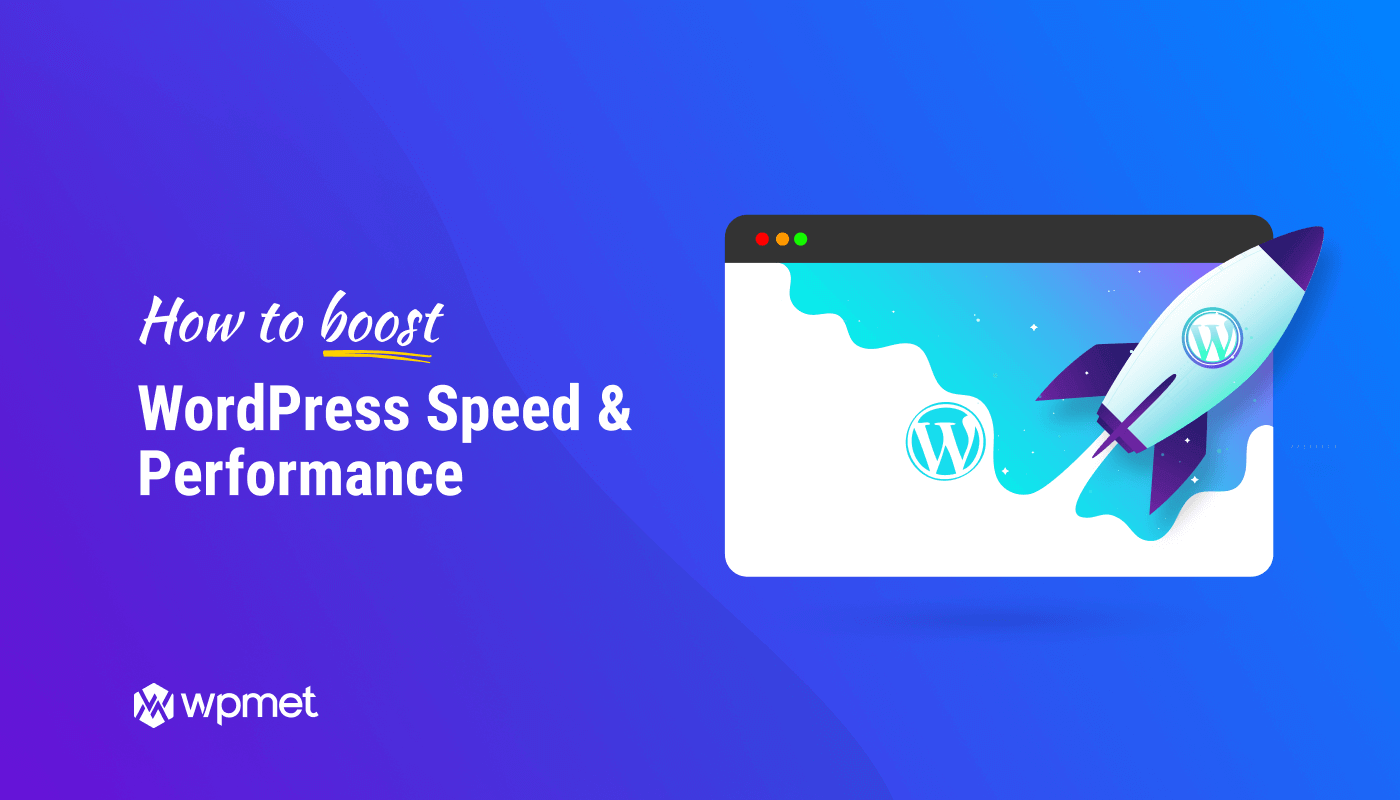
Leave a Reply