We’ve all overheard debates about a product’s outstanding ‘UX’ or a website’s awful ‘UI’.
Along with other difference between UX and UI design.
And that’s what makes a lot of us wonder that, is it a code you’ll never be able to decipher? Or is it merely for the sake of looking cool that these people are worried about?
First and foremost, let me assure you that UX and UI are not the same! 😏
There are a few such debates in the world of design that never seem to be resolved. One of the most important distinctions in discussion is between user interface (UI) and user experience design (UX).
✨ What are the differences between UX and UI in one sentence?
UI: The user interface (UI) is the set of screens, pages, and visual elements—such as buttons and icons—that allow a person to engage with a product or service at its most basic level.
UX: The internal experience that a person experiences as they interact with every facet of a company’s products and services is known as user experience (UX).
If you’re new in this beautiful design world, or if you’re just curious about knowing the difference between UX and UI then you’re at the right place. Because in this following blog we will disclose all the similarities and dissimilarities of UI and UX design.
Let’s get started… 💨
What is UI?
In a simple definition, user interface (UI) refers to any aspect of a digital product or service that a user interacts with. Everything from displays and touchscreens to keyboards, audio, and even lighting falls under this category.
However, learning more about UI’s history and how it has evolved into best practices and a profession is helpful in understanding its progress.
Furthermore, User interface design, or UI, is the process of guiding users through the interface of a website using interactive features. It is concerned with the site’s visual presentation, or appearance, and interactivity.
The following are some of a UI Designer’s responsibilities:
- Design Research
- UI Prototyping
- Interactivity
- Coordination with Developers
In other words, The process of turning wireframes into a polished graphical user interface is known as UI design. This improves a product’s usability while also creating an emotional bond between the end-user and the product.
What is UX?
As a result of the improvements in UI, the user experience, or UX, has to be evolved. Users’ experiences, whether favorable, bad, or neutral, affected how they felt about those encounters once there was anything for them to interact with.
Don Norman, a cognitive scientist who worked at Apple in the early 1990s, is credited with coining the term “user experience”, which he describes as follows:
‘User experience’ encompasses all aspects of the end-users interaction with the company, its services, and its products.
– Don Norman
That’s a broad term that could include any encounter a person has with a product or service, not simply digital interactions. Some UX practitioners prefer to refer to the discipline as customer experience, while others go even further and just call it experience design.
Norman’s initial concept of UX, whatever it’s called, is at the heart of any thought experience design—all-encompassing it and constantly focused on the human being it’s engaging with.
User experience design, or UX, is the process of recognizing a user’s needs and then carrying out stages such as testing and improvisation until the product is completed. Even after the product is delivered, the testing, optimization, and maintenance process continues.
It seeks to boost customer happiness by improving convenience, usability, and pleasure during the user’s contact with the site. It all starts with research, then prototype, structure planning, final product analysis, and maintenance.
The following are some of a UX Designer’s responsibilities:
- Strategy
- Analysis
- Prototyping
- Wireframing
- Testing
- Coordination with UI Designers and Developers
- Maintenance
- Optimization
UX design is a broad concept, but the goal is to connect the demands of the business with the needs of the users through a research and development process that benefits both sides. And, also researchers use various types of UX research tools. UX designers strive to make a website helpful and to make it easier for users to meet their needs.
What’s the difference between UI and UX?
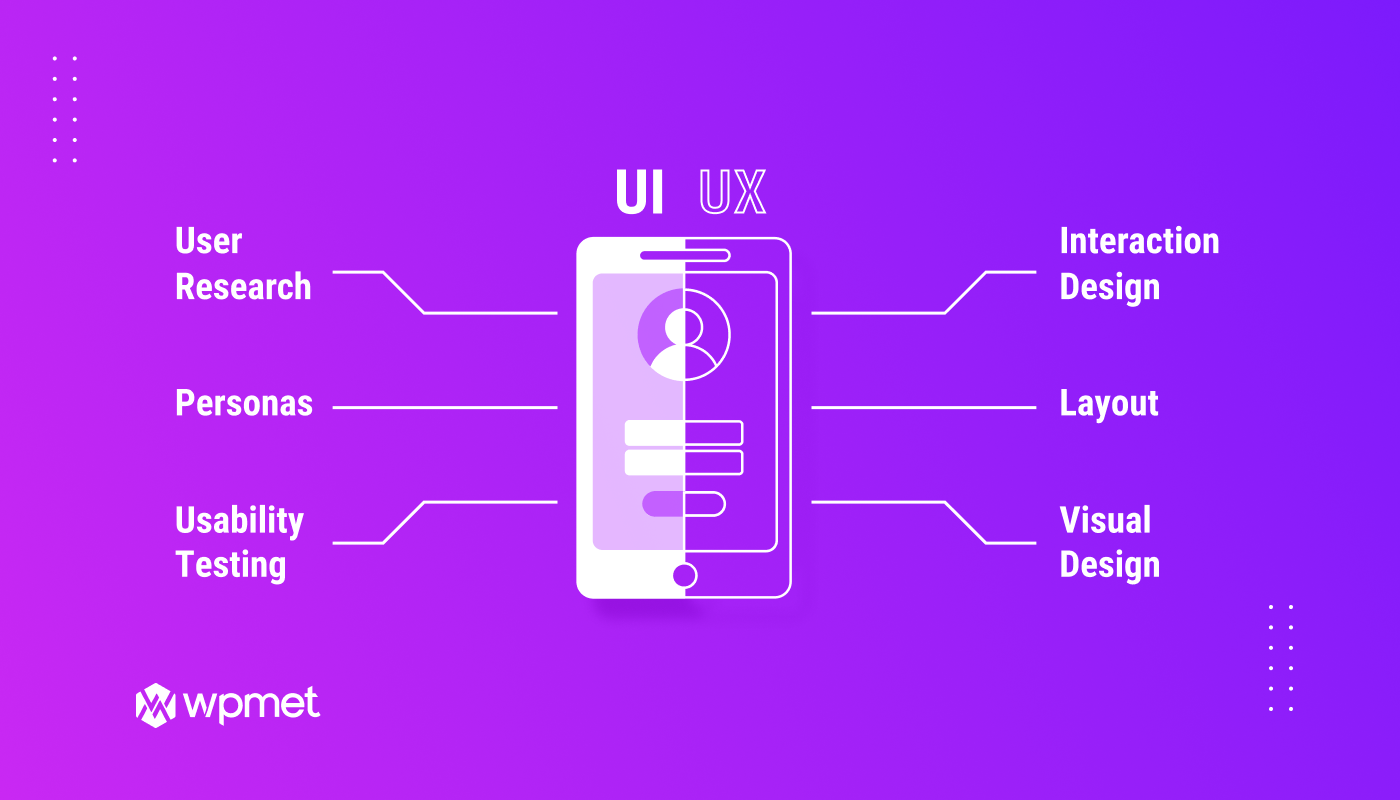
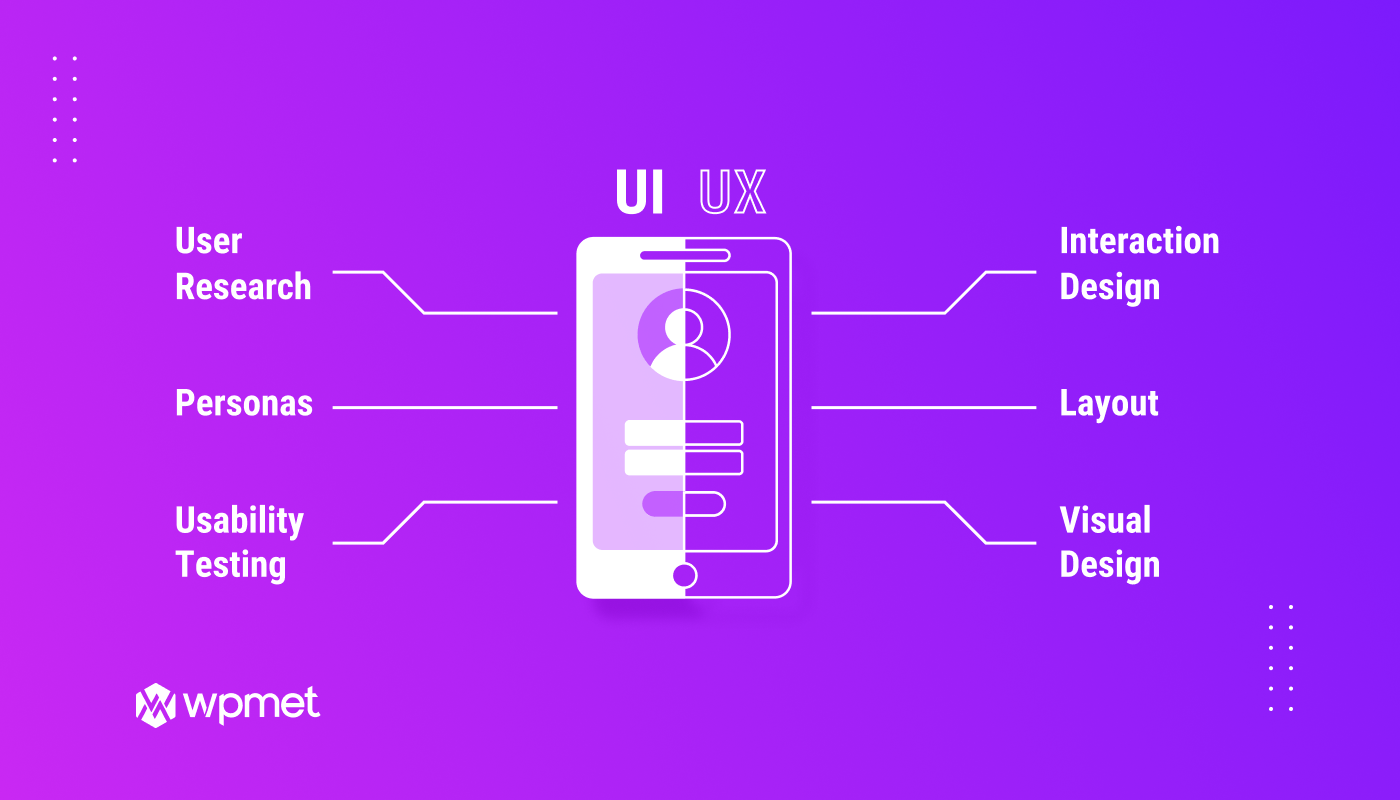
The difference between User Interface (UI) and User Experience (UX) is that UI refers to the aesthetic components through which people interact with a product, whereas UX refers to the user’s experience with the product or service.
As a result, UI is concerned with visual interface elements like fonts, colors, menu bars, and so on, whereas UX is concerned with the user and their journey through the product.
Jonathan’s simple analogy is a good way to convey the distinction between UI and UX:
Imagine you’re designing a house. UX would be the foundation, while UI would be the paint and furniture.
– Jonathan Widawski, CEO at Maze
The foundation (UX) comes first: determining how each room links and interacts with the others, selecting functional door placements, determining the most practical location for the stairs, and so on.
Once the foundation is in place, you can focus on the interior design (UI): hanging attractive images, selecting furniture that complements the wallpaper color, and organizing kitchen utensils so they’re easy to reach without being cluttered.
This example shows how UX and UI difference the designer’s balance and its responsibilities while collaborating on a product: first, the intellectual flow of activities and core pieces are established, then the visual features are developed.
It also shows how the interaction works, with UX designers turning over their work and ideas to the UI team once the key concepts have been tried and tested.
Here is a quick 3 useful differences between UX and UI:
| User Interface (UI) | User Experience (UX) |
|---|---|
| It refers to the virtual element that allows users to interact with the product. | It’s about the feeling and emotions users experience when interacting with a product. |
| It mainly focuses on the look of a product – typography, color, images, and more. | It focuses on the overall user-friendliness of a user journey. |
| The goal is to make products more useable, aesthetically appealing, and optimized for different screen sizes. | The goal is to delight users with a product that is effective and easy to use. |
How do UX design and UI design work together?
Despite their variations, UX and UI are not completely different. Both parts, on the other hand, are critical and operate in sync to decide how a product will look and perform, with each one impacting the other.
Imagine spending weeks building a gorgeous website only to discover that users can’t locate what they’re looking for and are having trouble navigating it. Users will feel frustrated and abandon your site if the UI is not user-friendly.
On the other side, assume you do user research and testing to achieve the best possible UX, but your site’s content is so luminous that visitors can hardly see it. Even if your UX is excellent, if your UI isn’t appealing or accessible, users may be hesitant to utilize your product.
Clearly simply, without UI, there is no UX, and vice versa. As a result, if you want to create a user-centric product, you’ll need both aspects to ensure that consumers can engage with it with ease and enjoyment.
Why UX and UI are important?
UX and UI work together to define your overall product experience. While two similar products may produce the same end result, the UX/UI of each one shows how they deliver it. People will use one of the goods more than the other if it has a better UX/UI design. They enjoy the whole experience.
In a nutshell, UX and UI design are game-changers and have competitive advantages.


How ShopEngine Can Assist You With UX and UI
Do you think ShopEngine is the most highly featured plugin in WooCommerce WordPress? And the reasons are simple ShopEngine will give you the easiest, fastest, and effortless WooCommerce site-building experience that you have ever imagined. Even non-developers can build a visually stunning website all by themselves.


It also has an amazing User Interface (UI), and will also help you create a better User Experience (UX). As it is a highly customizable, all-in-one WooCommerce solution, you’ll get a bundle of useful widgets and modules, along with a number of pre-built templates.
✨ Here is the number of widgets, modules, and templates you’ll get with ShopEngine free and Pro:
| Overview | Free | Pro |
|---|---|---|
| Widgets | 40+ | 65+ |
| Modules | 4+ | 13+ |
| Templates | 5+ | 15+ |
Apart from the core features and modules, a few things that you need to bear in mind is that ShopEngine is professionally coded and regularly updatable with 24/7 technical support.
Related Blogs
✅ Shopify vs WooCommerce: Which is the Best eCommerce Platform?
✅ ShopEngine vs WooLentor – Ultimate Showdown of WooCommerce Builder for Elementor
✅ Best Web Hosting Providers for WordPress
Conclusion
By now, you should have a good understanding of the subtle differences between UX and UI design. Yes, they complement one other, but they are vastly different. UX design is more analytical than traditional design.
It’s based on human psychology and cognitive behavior. The visuals—or whether a product is aesthetically pleasing—are more important in UI design software.
Finally, I hope that the article was helpful enough to provide you with a clear idea of UI and UX. If yes then please don’t forget to drop your feedback in the comments section below.
And for more helpful tips and blogs by join our WP community on Facebook/Twitter. Please don’t forget to subscribe to our channel on YouTube for useful tutorials.
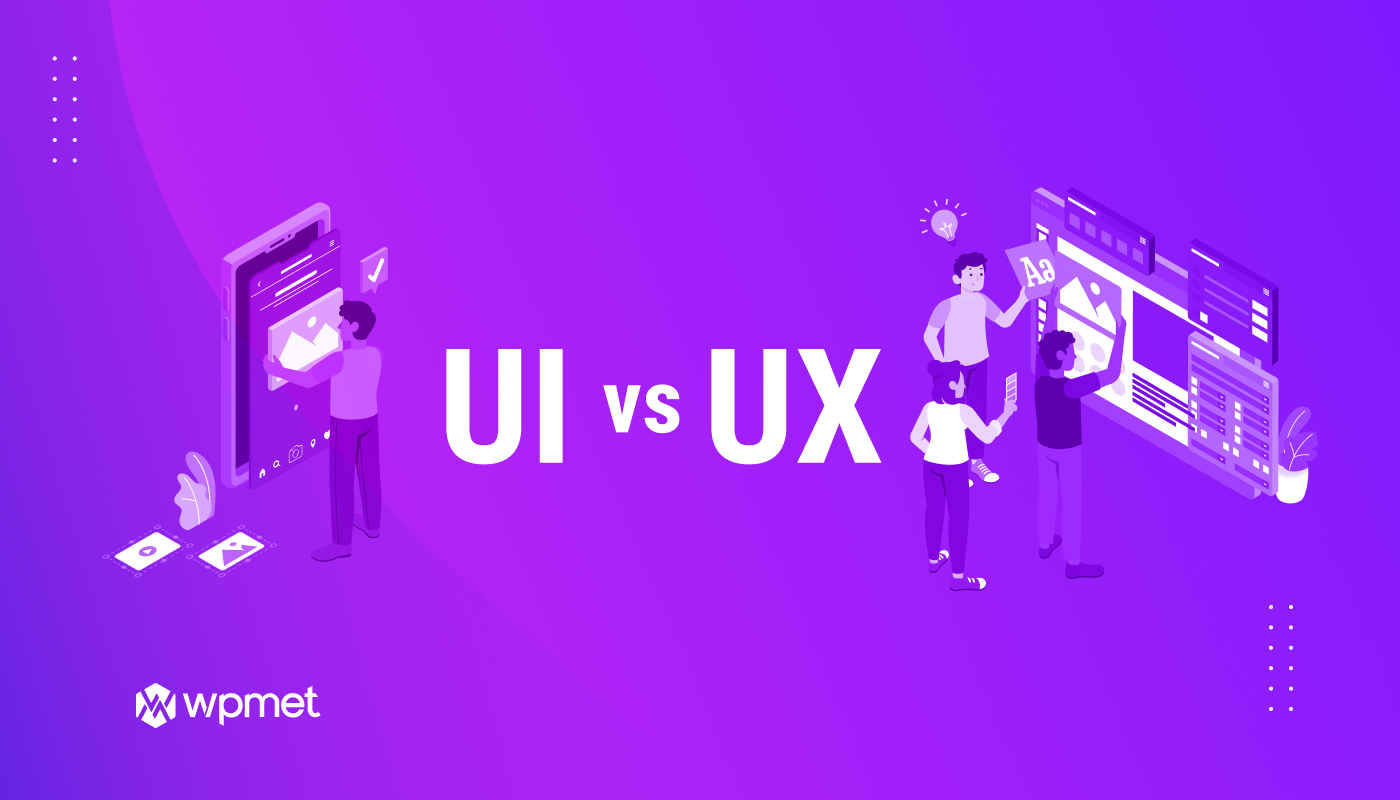
Leave a Reply