Regardless of your online business, you will need a form builder to establish an efficient communication system. The problem is, there are too many options for WordPress form builders and Formidable Forms, Gravity Forms, and MetForm are the most popular. You can’t have all of them installed on your site, right?
So, you might be considering a detailed comparison of Formidable Forms vs Gravity Forms vs MetForm. Obviously, you can go through each of them and list down their features and sort out to decide which one to go to. That is going to be tedious work, isn’t it?
We considered the fact and shared a detailed comparison among the form builders.
Overview of Formidable Forms
Formidable Forms is a WordPress form builder plugin that allows its users to create a variety of forms inside the WordPress dashboard. This plugin makes it easy to add different fields in a form to collect a variety of data with less effort. Form customization won’t require any coding or coding knowledge. Besides creating forms and collecting general information, it also has features to create payment collection forms.
The primary goal of this form builder is to make it easy to create a form inside the WordPress dashboard. Formidable Forms come with templates that help to save time while creating forms.
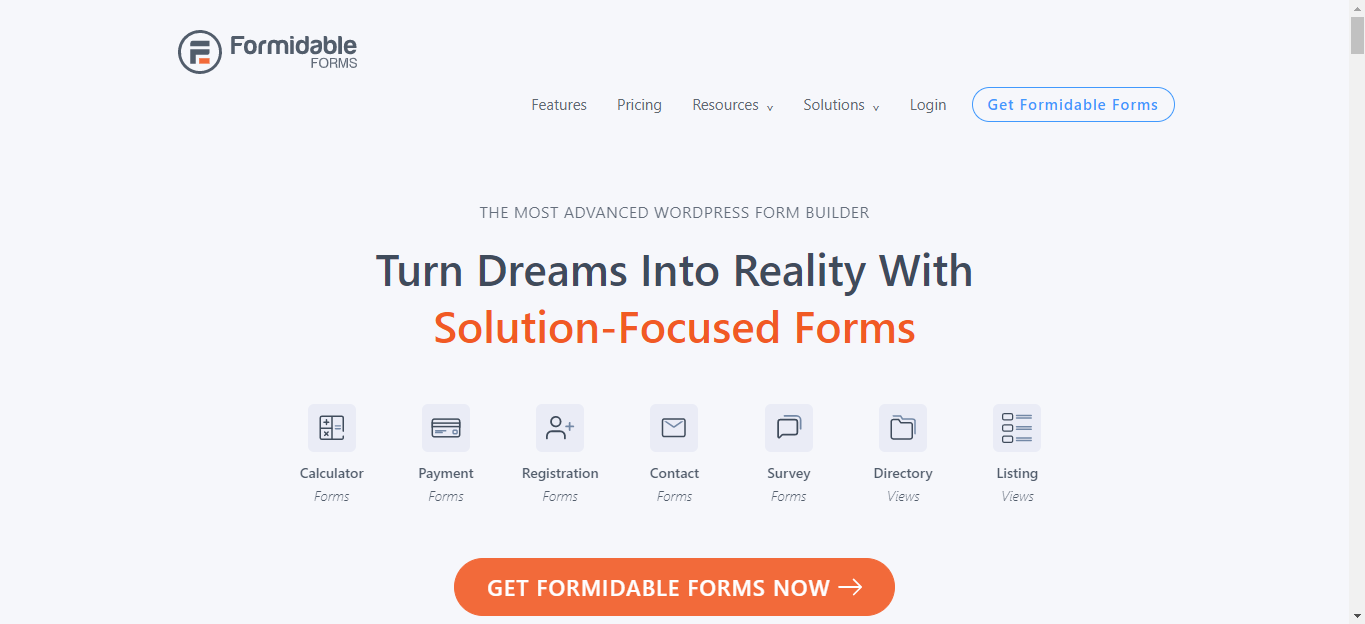
Advantages
- Ready templates for one-click form creation
- Formidable Forms has a free trial option to try out the form builder
- Drag and drop interface for ease of use
- Third-party integrations for additional functionalities
Disadvantages
- Conditional logic is available only for premium users
- The number of fields is limited
Overview of Gravity Forms
Like Formidable Forms, Gravity Forms is also a form builder plugin for WordPress. While the other two plugins in the list have free options, Gravity Forms for Elementor doesn’t have such plans. The only way to use the form builder is by purchasing it. However, this plugin offers a demo to explore its features.
It provides templates for one-click form building and tons of fields to customize the fields.

Advantages
- Advanced and unique functionalities
- Automated entry export system
- Conditional pricing option for eCommerce
- Can create charts from the submitted entries
- Provides Rest API for advanced integration
Disadvantages
- Gravity Forms Elementor does’t have any free option
- A bit difficult to use the plugin
Overview of MetForm
MetForm is the most advanced Elementor-based form builder plugin for WordPress. If you want to create any kind of form just by dragging and dropping, MetForm is a good option. This plugin offers both free and premium options.
There are two ways you can use the plugin for your business — use the ready templates and customize them, or create a custom form by inserting a wide range of fields.
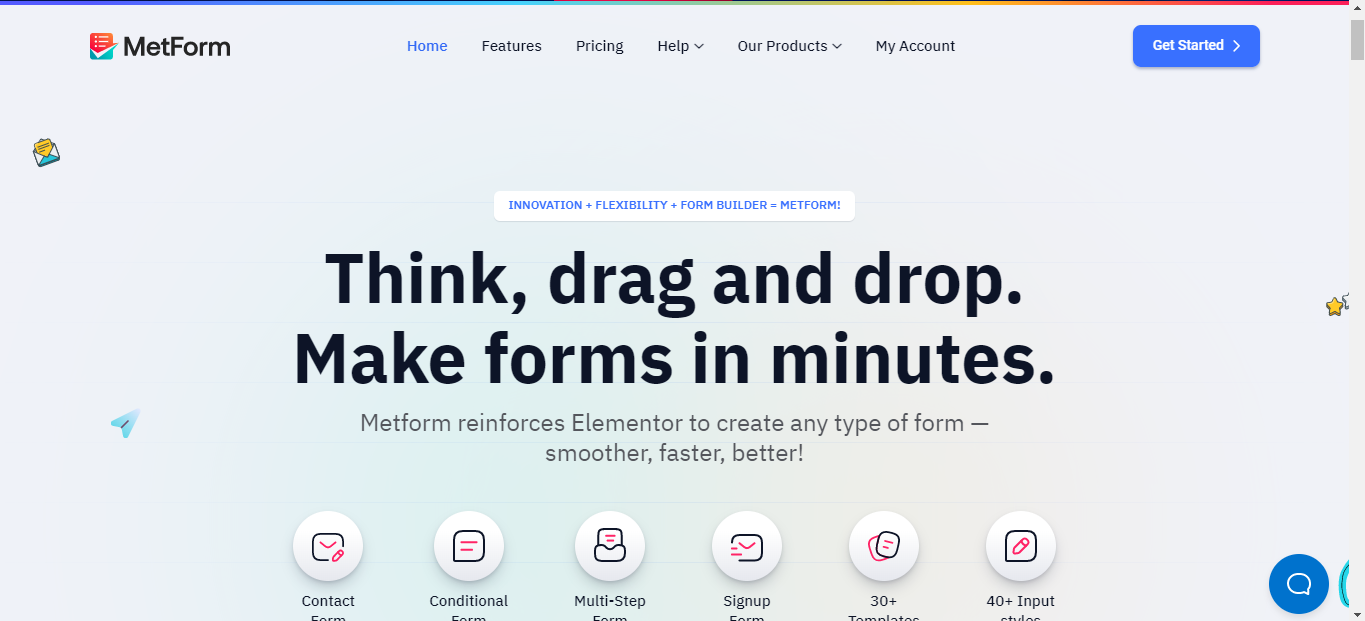
Advantages
- Dedicated quiz form builder
- Advanced multi-step form-building option
- Conditional logic fields for forms
- Supports third-party tools’ integration
- Option to explore all the premium features with a demo
Disadvantages
- Must need Elementor to use the plugin
Quick comparison table for Formidable Forms vs Gravity Forms vs MetForm
If you are in a hurry, check the following comparison table to find out the differences between the plugins.
| Plugins/Features | Formidable Forms | Gravity Forms | MetForm |
| Pricing | Formidable Forms has both free trial and a pro version. Premium pricing starts from $39.5 /year | Only premium and pricing starts from $59/year | Both free and pro. Pricing starts from $39/year |
| Lifetime deal | Not available | Not available | Available |
| Number of templates | 15+ | 15+ | 30+ |
| Demo forms | Not available | Available | Available |
| Payment collection | Available | Available | Available |
| Number of fields | 30+ | 40+ | 40+ |
| Elementor form | With Formadible Form widget | Needs shortcode | Available |
| eCommerce support | Supports eCommerce integration | Pricing and payment for eCommerce | Only for payment form |
| Advanced conditional logic | Available | Available | Available |
Feature-based comparison for Formidable Forms vs Gravity Forms vs MetForm
As I mentioned previously, if you want to know a plugin in a better way, you should check the features. Here I have compared different features of the plugins and selected the winner.
Ease of use
Form builders are meant to make it easy to create any kind of form. Though all the form builders come with drag-and-drop functionalities, still you might have some complications to use.
Let’s first talk about Formidable Forms plugin. This form builder comes with an easy-to-understand navigation system and smooth form creations. Whether it is a custom form or from a ready template, you will find it easy to create the forms.
Next comes the MetForm plugin which comes as an Elementor addon. It is really easy to create any kind of form with MetForm. Once you create a form, there are endless customization options. You can also integrate the Elementor elements inside the form.
Gravity Forms Elementor also has drag-and-drop functionalities. But it is more suitable for advanced users. People who never have used a form builder before might find it a bit hard to create a customized form for WordPress.
Winner: Both Formidable Forms and MetForm are the winners in terms of ease of use.
Rady templates
If you want to save time in form creation, templates are the best way. With a ready template, a user can create a form just with a single click.
Each of the plugins in this list comes with ready templates for one-click form creation. However, the number of templates and variations in the templates vary depending on the plugin. MetForm has the maximum number of templates compared to the other two.
You will find almost any kind of ready template to create a form with a single click. Some of the popular templates of MetForm are Quiz form, Event form, Job application form, Restaurant Reservation form, and more.
On the other hand, Gravity Forms and Formidable Forms offer a limited number of templates which might cost you extra effort and time to design from scratch.
Winner: Considering the number of templates, MetForm is the clear winner.
Pricing of Formidable Forms Vs Gravity Forms Vs MetForm
You know that if you want to use a premium WordPress plugin, you will have to pay. But you need to be sure how much you are spending and what the returns are. If you spend too much and get very little in return, that won’t be a good idea. So, you must consider pricing before you pick one.
MetForm and Formidable Forms plugins have free trial options. You can try the features and go for pro once you like it. But with Gravity Forms, there are no such options. Even if you want to give it a try for a while, you will have to purchase a subscription.
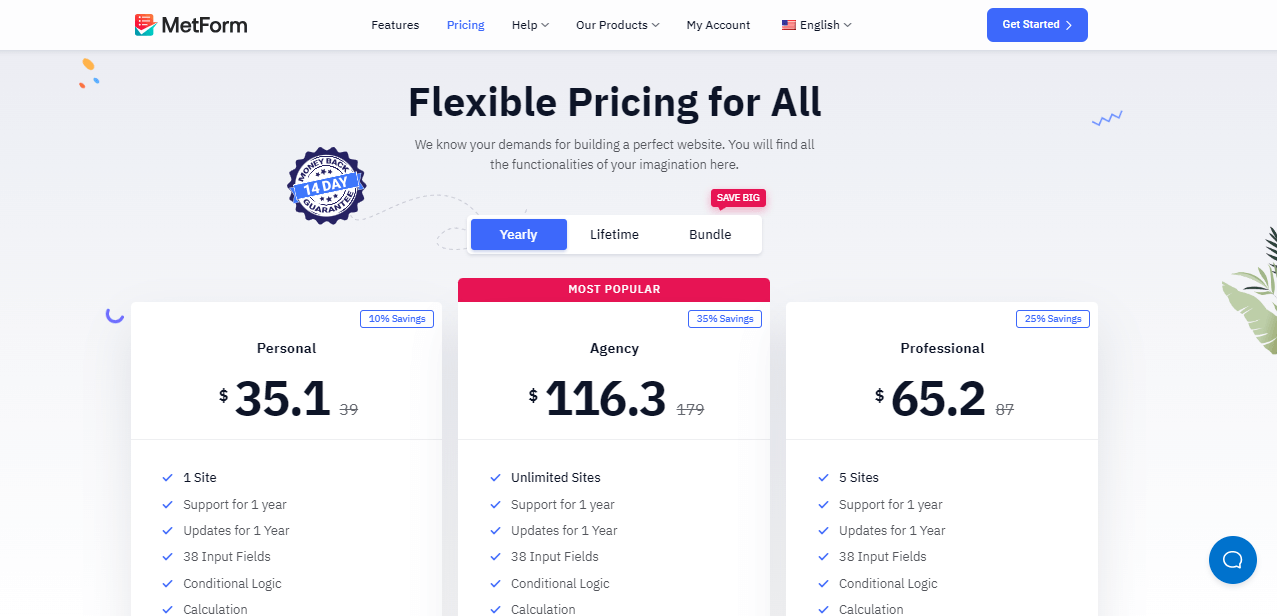
Gravity Forms pricing starts at $59/year and goes up to $159/year based on the features. Formidable Forms pricing starts from $39/year and goes up to $299/year depending on the features. MetForm pricing starts from $39/year. But this is the only plugin that offers lifetime deals and the lifetime deal pricing starts from $119/year.
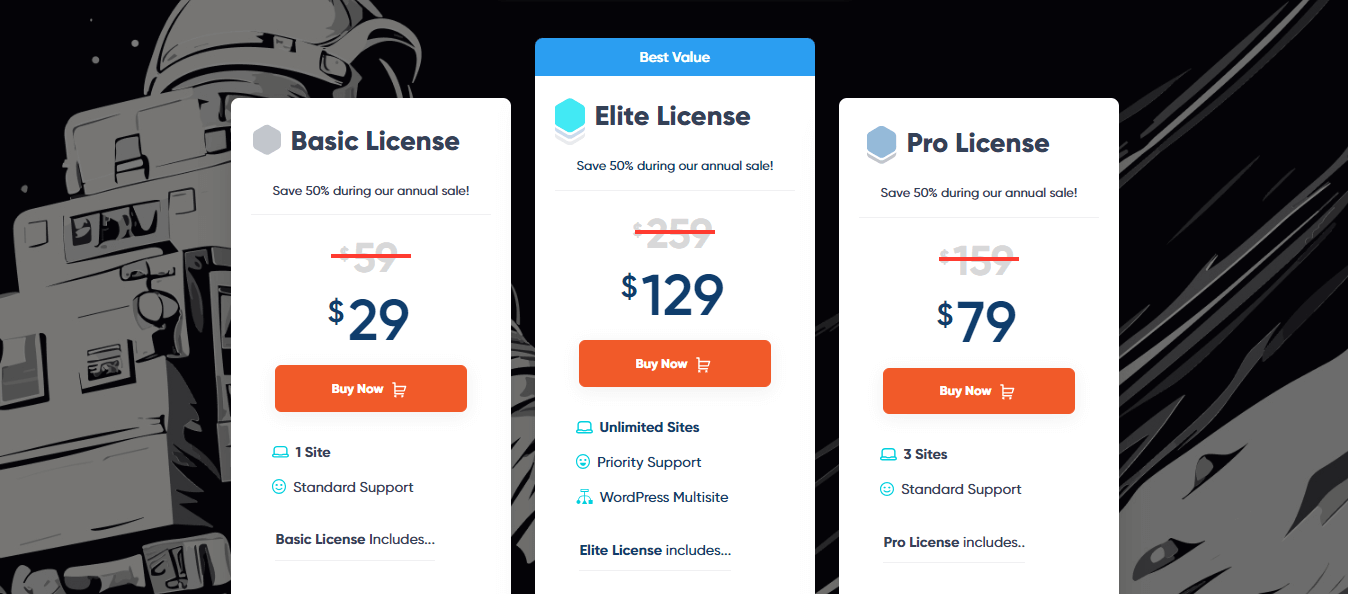
Winner: MetForm is the winner in terms of pricing as it offers a lifetime deal at a reasonable price.
Wodnering why a lifetime deal is always a great idea? Check out the following blog
Why Should You Prefer a Lifetime Plan?
Smart conditional logic
Some form builders allow you to create smart forms that change the style based on users’ input. It could use some smart conditional logic, calculations, or anything relevant. No matter what form builder you are choosing, it should offer this feature.
The good thing is, each of the form builder plugins I have mentioned in this list comes with a smart conditional logic feature. So, whether you are using Metform, Gravity form, or Formidable form, you can integrate smart conditional logic for the form.
Winner: Each of the plugins is the winner in terms of smart conditional logic.
Field types
There is no particular standard of forms that can cover everything. Instead, based on the demand, the type of form could be unique. So, more fields in the form builder give more ways to customize the forms.
The good thing is, each of the form builders that I am discussing here provides enough form fields to create customized forms. But there is a difference between the number of fields from different form builder plugins.
For instance, Gravity Forms offer 30+ ready fields while MetForm offers 40+ input styles to give the perfect look to the form. Formidable Forms also offer different input styles but the number is lower than Gravity Forms and MetForm.
Winner: Considering the number of input styles, MetForm is the winner as it offers more than 40 input field styles.
Want to create a multi-step form without any code? Check this out 👇👇
How To Add Multi Step Form In WordPress In 5 Easy Steps
Third-party integration
Though form builder developers claim to have all the features in the plugin, still you might require some additional features. Having third-party tools compatibility enhances the functionalities of the form builder. Let’s consider Formidable Forms, Gravity Forms, and MetForm integrations.
Formidable Forms Integrations
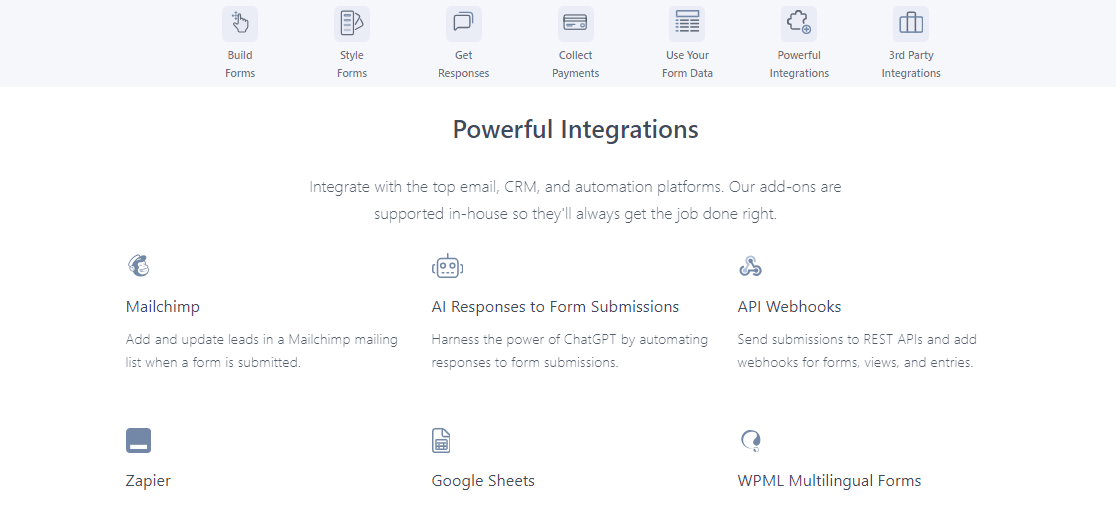
Formidable Forms supports all the popular payment gateways such as PayPal, Stripe, Authorize.net, etc. Moreover, it can seamlessly work with MailChimp, Zapier, Google Sheets, MailPoet, HubSpot, GetResponse, Aweber, etc. Also, many more integrations are available in this form builder.
Gravity Forms Integrations:

This form builder supports almost all the essential third-party tools integration to perform additional things with the form builder. For instance, you can integrate HubSpot, ActiveCampaign, 2Checkout, Agile CRM, and similar tools.
MetForm Integrations:
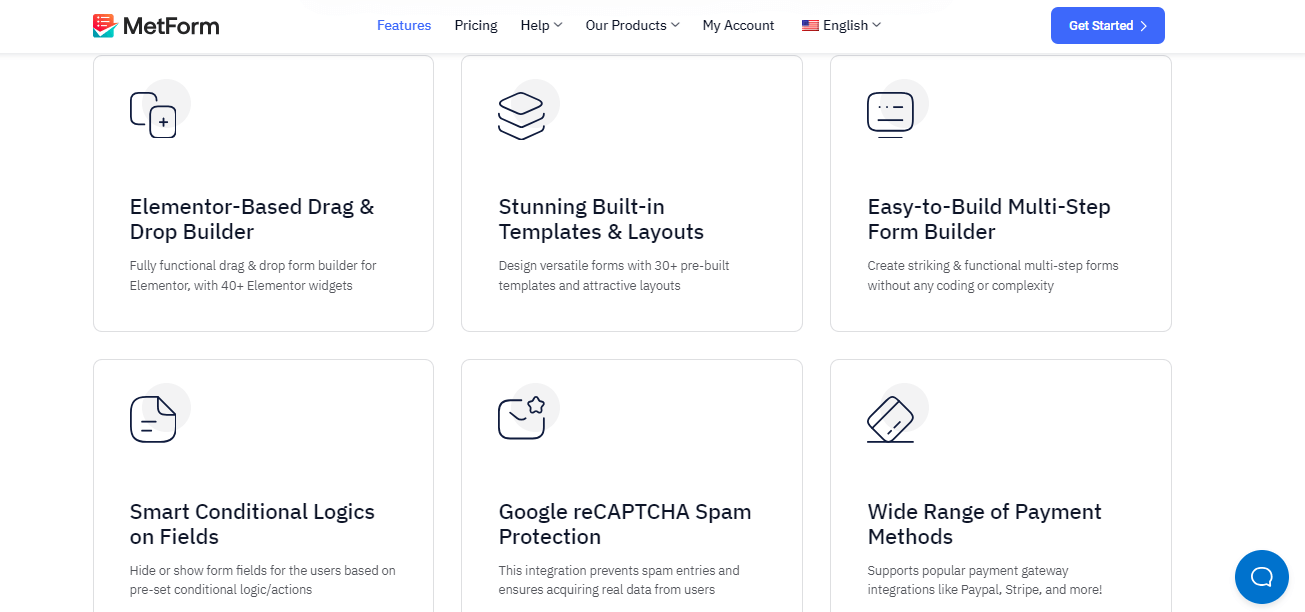
The same goes for MetForm form builder. With MetForm, you can integrate marketing tools like HubSpot CRM, ActiveCampaign, Help Scout, Zoho, and more. Also, you can add payment gateways like Paypal and Stripe to collect money from your audience.
Want to get most out of MetForm form builder? Integrate Hubspot by following the guide 👇👇
Integrate HubSpot with MetForm and Get More Leads
On the other hand, with Formidable Forms, you can integrate marketing tools like Mailchimp, ActiveCampaign, Getresponse, AWeber, Zapier, and more.
Winner: Each of the plugins offers the same kind of tool integration. So each one is the winner.
Elementor forms
Elementor is one of the most popular WordPress website builders. If you are an Elementor user and want to use the functionalities of this builder plugin, a form builder with Elementor compatibility will be a good idea.
First, let’s consider the MetForm form builder, the winner of the most prestigious Monster’s Award. The form builder itself is an Elementor addons plugin. So, you can use all the functionalities of Elementor with MetForm. You can drag and drop widgets of Elementor inside the form to customize it.
There is no particular support from Gravity Forms to use Elementor functionalities. However, you can use shortcodes to design the forms.
With Formidable Forms, you can easily use the features of Elementor. Elementor offers a dedicated widget to create forms with Formidable Forms.
Winner: MetForm is the winner as it is an Elementor addon. Formidable Forms will be in the second position.
Why should you choose MetForm as an alternative to Gravity Forms and Formidable Forms?

If you have gone through the feature-based comparison and other details, you already know that MetForm is the best WordPress form builder plugin.
The first noticeable thing about MetForm is that you can purchase a lifetime deal for the form builder. Perhaps, this is the only form builder plugin that offers a lifetime deal. Besides, the number of templates of MetForm is beyond expectation. Customization is convenient even with tons of ready fields.
Regardless of your business niche, you will find the option to create forms for it.
The only questionable fact about MetForm is that you must use Elementor. But let me assure you that the fact is not going to impact your site. Moreover, the Elementor integration will make MetForm the best Formidable Forms and Gravity Forms alternatives with drag and drop interface. Due to ease of use and functional features famous brands are using MetForm without any second thoughts.
Is Gravity Forms secure to use?
You should not use Gravity Forms for sensitive data like credit card credentials since data entry is not encrypted. Because without data encryption there are chances to hack sensitive data. So, Gravity Forms is not that secure to use.
Can Gravity Forms store data?
Yes, Gravity Forms stores all data in your WordPress database. So, you can find the data through form submission on the database of your hosting service provider.
Wrapping up
After going through this detailed comparison of Formidable Forms vs Gravity Forms vs MetForm, you know which one would be the best selection. So, start building some amazing forms for your audience and get more conversions. Make sure you are checking the resources for MetForm to understand it better.


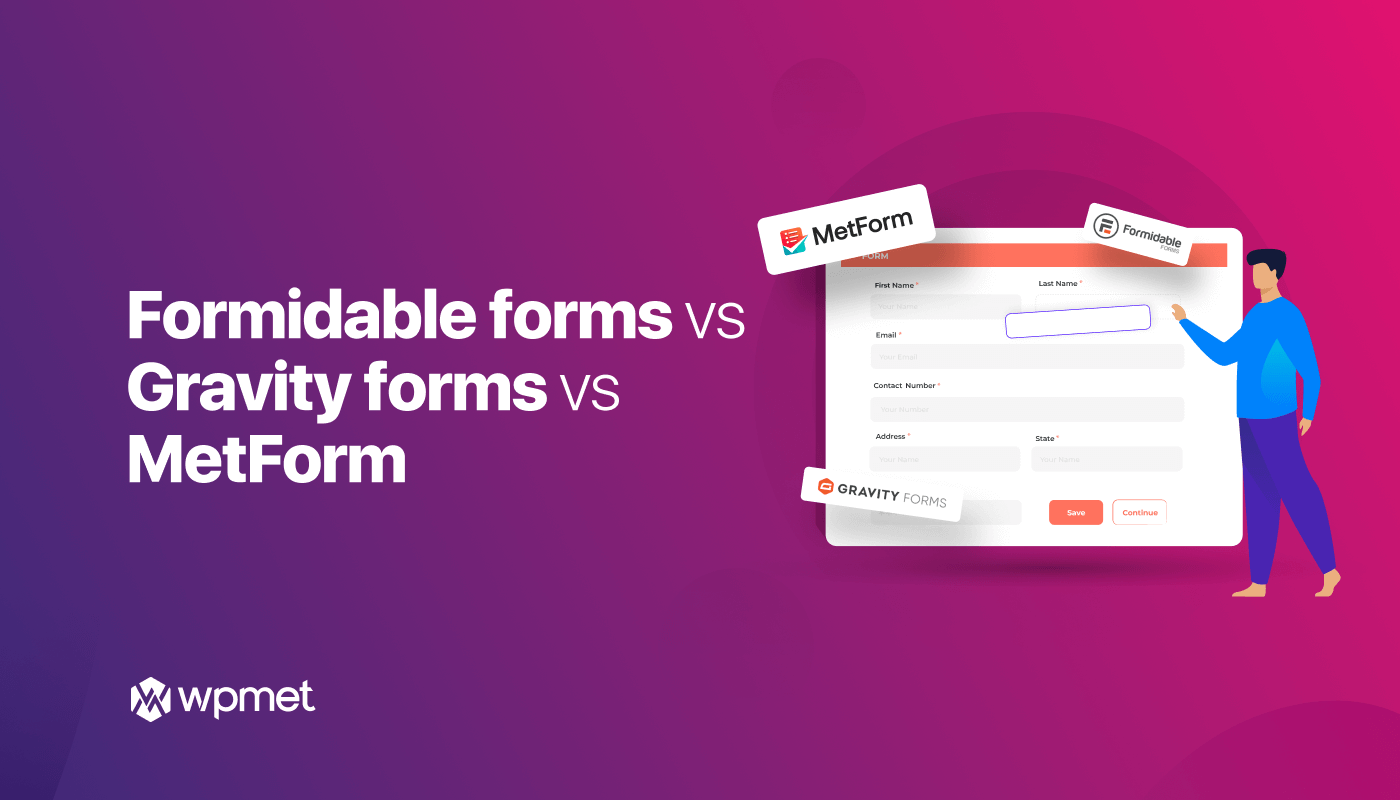
Leave a Reply