Looking for some great WordPress Gutenberg plugins?
Gutenberg is the WordPress block editor. It was introduced with WordPress 5.0 in November 2018, and it just kept getting better.
With every update, Gutenberg brings more and improved features. It helps you build professional websites and helps with excellent website performance.
The best thing about Gutenberg editor is that several addon plugins are available for Gutenberg. These plugins add more features, making it even more efficient and powerful.
In this article, we have compiled a list of 20 most powerful and best Gutenberg block plugins. We tried, tested, and used Gutenberg addons on our websites.
We think you’ll like them all!
Table of Contents
Comparing the Best Gutenberg Blocks Plugins for WordPress
| Gutenberg Plugins | Number of blocks | Pricing (Yearly) |
|---|---|---|
| GutenKit | 65+ | Freemium, Pro starts at $39 |
| PostX | 40+ | Freemium, Pro starts at $49 |
| Spectra | 28+ | Freemium, Pro starts at $59 |
| Stackable | 47 | Freemium, Pro starts at $49 |
| BlockArt Blocks | 29 | Freemium, Pro starts at $69 |
| Ultimate Blocks | 36 | Freemium, Pro starts at $49 |
| Genesis Blocks | 15+ | Free, Pro starts at $360 |
| Qubely | 39+ | Freemium, Pro starts at $39 |
| CoBlocks | 54+ | Free, no pro version |
| Otter | 20+ | Freemium, Pro starts at $69 |
| PublishPress Blocks | 26 | Freemium, Pro starts at $69 |
| Kadence Blocks | 38 | Freemium, Pro starts at $69 |
| Essential Blocks | 60+ | Freemium, Pro starts at $49 |
| Gutentor | 78 | Freemium, Pro starts at $49 |
| Gutenverse | 50 | Freemium, Pro starts at $49 |
| Getwid | 42 | Free, no pro version |
| GenerateBlocks | 10+ | Freemium, Pro starts at $99 |
| Envira Gallery | – | Starts at $79 |
Diving Into the Best WordPress Gutenberg Plugins
These best Gutenberg block plugins help you add more interesting blocks or come with block layout libraries that you can directly import to your WordPress website.
Each is easy to use and complements the default blocks within Gutenberg. Check them out!
1. GutenKit
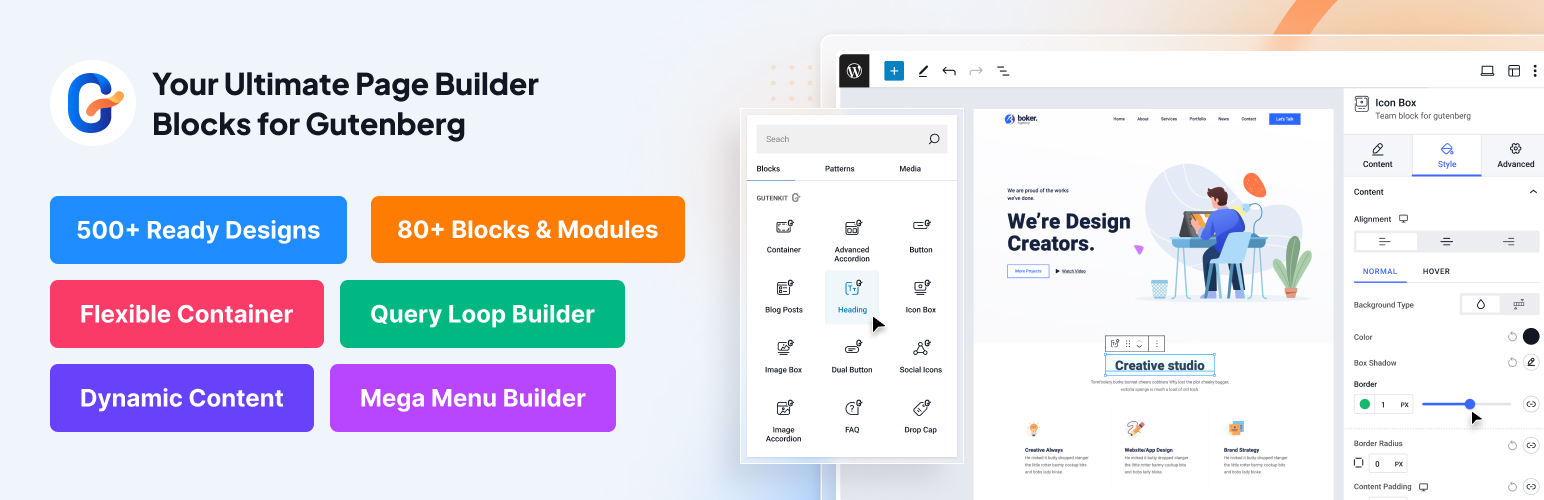
GutenKit is a comprehensive and no-code Gutenberg editor for WordPress that empowers website creation with its 65+ fully customizable blocks, 20+ modules and 900+ templates. Besides, premium features like Query Builder, Glass Morphism, Mega Menu builder, Icon Pack, etc. make this plugin a standalone solution for Gutenberg lovers.
Additionally, it’s completely compatible with the full-site editor that allows you to create and style your templates without facing any issues. From beginners to advanced users, GutenKit ensures to provide a seamless website creation experience for all.
However, this Gutenberg addon doesn’t stop there. GutenKit is being continuously developed to bring more exclusive features in the future and you can also contribute by submitting your ideas.
Pros of GutenKit
- 65+ editable blocks.
- Compatible with FSE and native Gutenberg interface.
- Dynamic website builder with Query Loop and Dynamic Content.
- A unique Mega Menu builder for Gutenberg.
- 100% responsive and customizable.
- 900+ pre-designed templates and patterns.
Cons of GutenKit
- Since it’s a new product, lots of exclusive features are in-progress.
GutenKit Pricing:
- GutenKit is a freemium plugin. The GutenKit Pro starts $39 for one year support and updates.
2. PostX
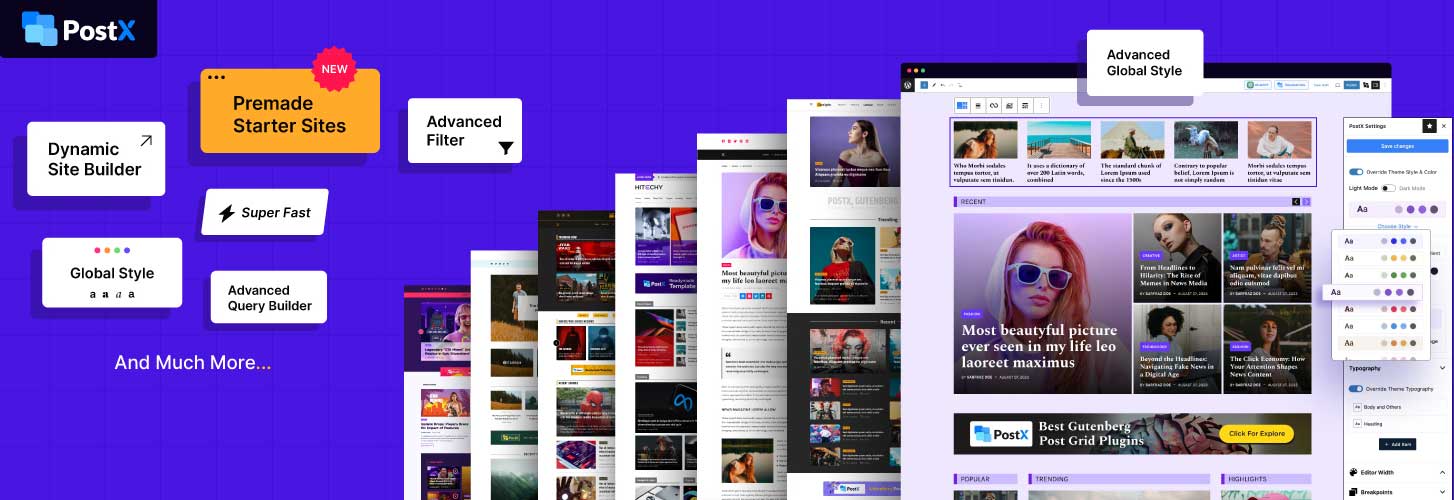
PostX is a Gutenberg blocks plugin that helps you create beautiful websites, without any technical expertise. Simply choose a starter site template, modify settings to your liking, and launch your dream site in minutes.
Powered by a wide range of Gutenberg-supported blocks, premade patterns, and starter site templates, create fully customized webpages that look and run perfectly. To make things better, it comes with unique features such as front-end submission, query builder, advanced filter, and more.
Pros of PostX
- 40+ Gutenberg blocks
- 250+ premade patterns
- 17+ starter site templates
- Dynamic site builder
- Advanced Query Builder
- Dynamic content
- Advanced post filter
- Ajax pagination
- Front-end post submission
Cons of PostX
- Could use more starter site templates.
PostX Pricing:
- PostX is free to download. You can upgrade to the PRO version which starts from 49$ per year.
3.Spectra
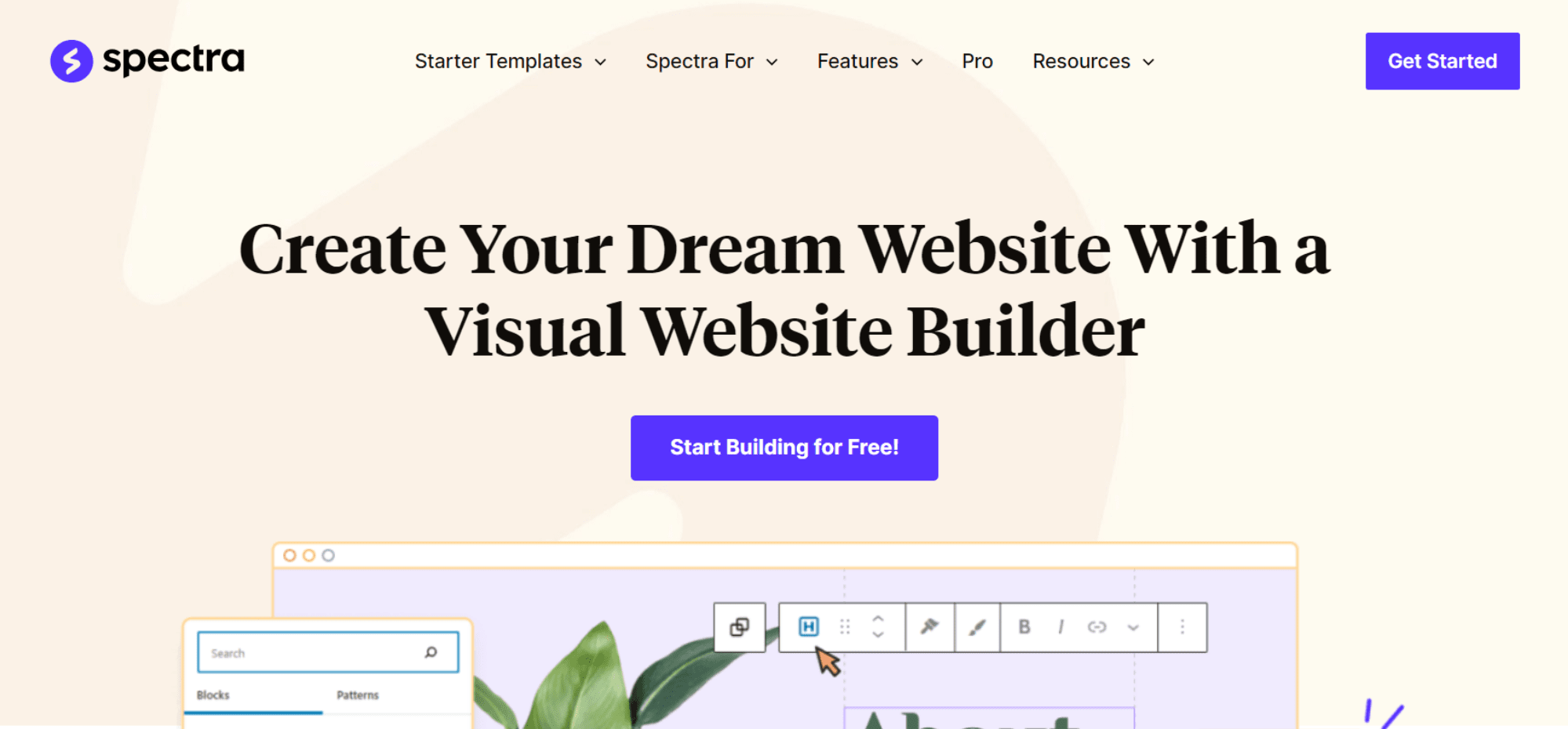
Spectra, (formerly Ultimate Addons for Gutenberg), is a Gutenberg powerhouse. It has grown from a plugin to a fully-fledged page builder that works inside the WordPress block editor.
It provides 28 creative building blocks, wireframes, and templates. Blocks include features like star rating, advanced columns, blockquotes, content timelines, and every type of block you need to build amazing websites.
Spectra is free and always will be. There’s also a new premium version of this top Gutenberg block plugins, Spectra Pro. It adds unique blocks, a popup builder, a copy of the Astra Pro theme, premium Starter Templates, and lots more.
Pros of Spectra
- A full page builder that works inside the block editor
- 28 Creative blocks
- Free & Premium Website templates
- Built for speed and performance
- Completely customizable
Cons of Spectra
- There’s always room for more blocks
Spectra Pricing
- Spectra has a free version while Spectra Pro costs from $59 up per year.
4. Stackable
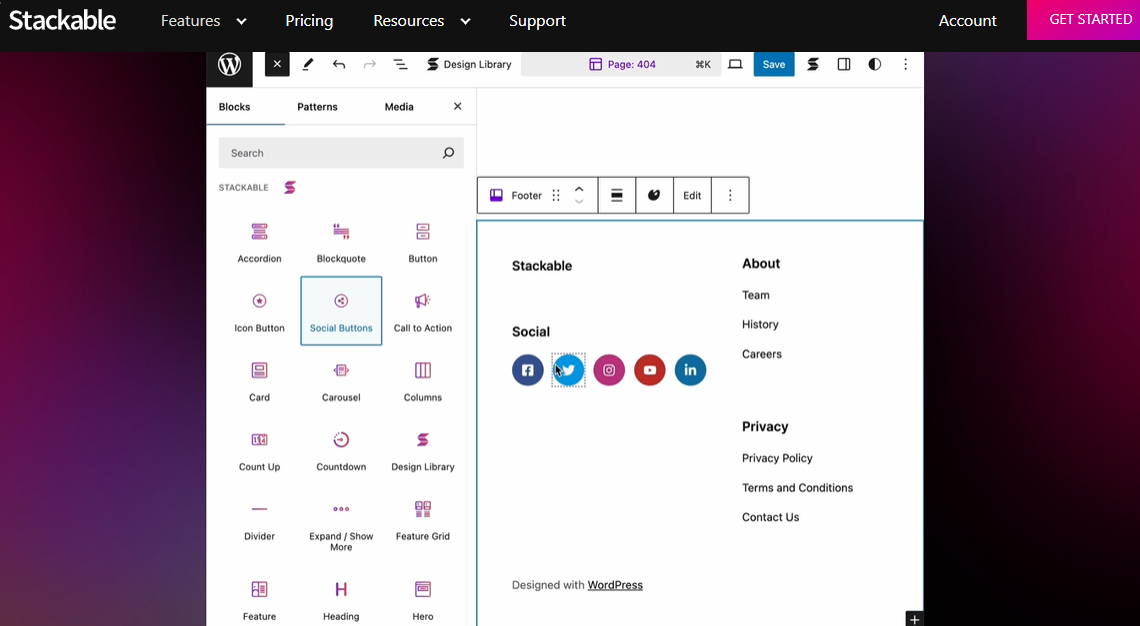
One of the best Gutenberg block plugins is Stackable. It’s a lightweight block plugin that helps you build professional websites. Use any of the 47 new blocks on your website without writing code!
The blocks include headings, advanced posts, blogs, pricing, feature grid, number blocks, and many more.
What’s more, Stackable comes with 38 UI kits and 482 block designs that you can import directly into your website with just a click.
Pros of Stackable
- User-friendly UI
- 47 feature-rich blocks
- 482 readymade block designs
- 120 block layouts
- Copy-paste blocks (in premium version)
Cons of Stackable
- Most of its remarkable features come in the premium version
Stackable Pricing
The premium version of Stackable starts from $49 per year and goes up to $499 lifetime buy.
5. BlockArt Blocks
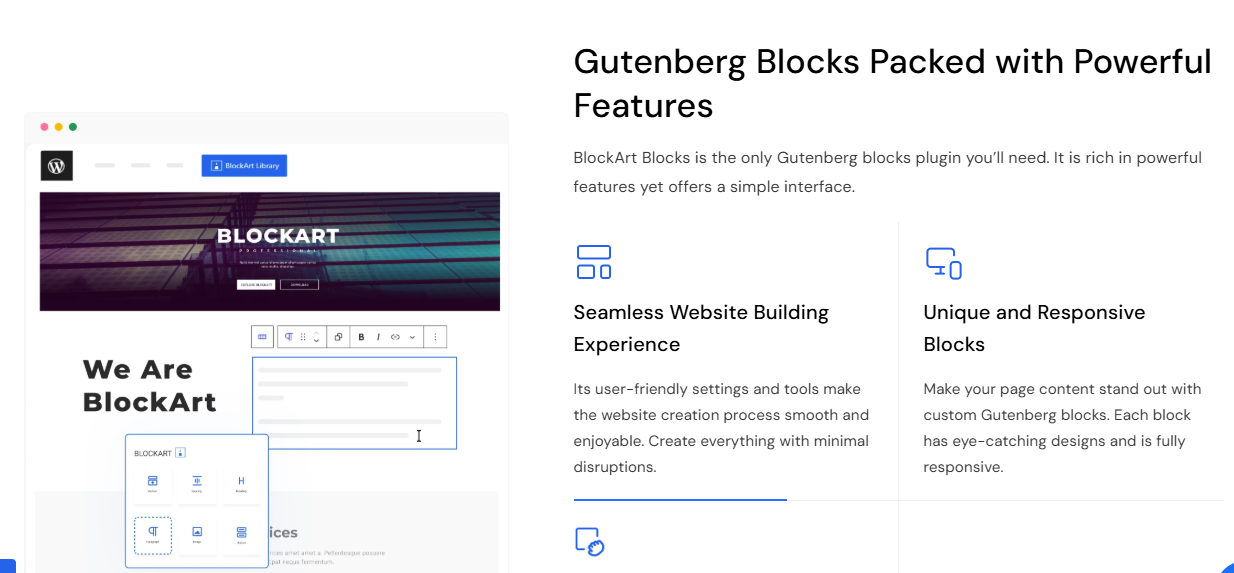
BlockArt Blocks is a powerful Gutenberg block plugin that offers a smooth WordPress website-building experience with its drag-and-drop blocks. The designs of the blocks are eye-catching and stand out among the rest. It offers over 29 useful blocks, such as a counter, countdown, slider, Google Maps, and many more.
Besides, it provides over 52 sections, starter packs, and more than 20 templates. Meanwhile, the plugin’s support team is also active and instantly replies to solve your query.
Pros of BlockArt Blocks
- Lightweight and fast
- Allows to add blocks on the sidebar as widgets
- Blocks are fully responsive and unique
- SEO-optimized
- Compatible with WordPress themes, plugins, hosting, and other tools
Cons of BlockArt Blocks
- As of this date, the plugin’s premium version isn’t available.
BlockArt Blocks Pricing
BlockArt Blocks has a completely free version, along with a paid pro version. You can download the plugin from the WordPress repository or its official site.
6. Ultimate Blocks

Ultimate Blocks is a free Gutenberg block plugin that adds 36 additional blocks to the editor. You can have advanced blocks like schema-enabled review, call to action, image slider, click to tweet, progress bar, table of content, and more.
One unique feature of the Ultimate Blocks is that you can enable or disable blocks as required. If you feel like you don’t require a block for the time being, you can simply disable it.
Pros of Ultimate Blocks
- Enable or disable blocks
- 36 content blocks
- Fast and lightweight
- Open-source
- Schema optimized and SEO friendly
Cons of Ultimate Blocks
- It could do with more blocks
Ultimate Blocks Pricing
Ultimate blocks, Gutenberg plugin, is completely free to download and use. There is also a pro version that you can get starting at $49/year.
7. Genesis Blocks
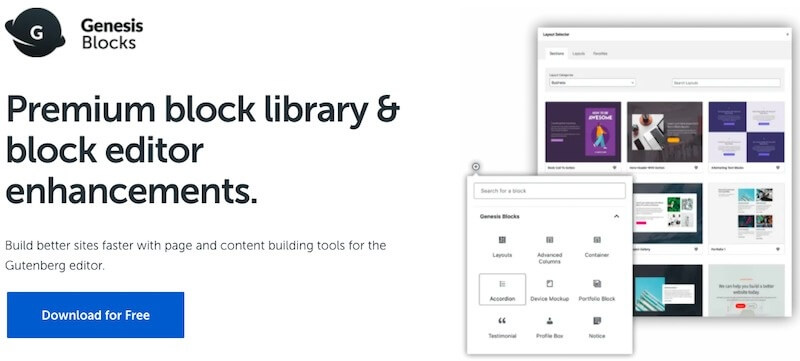
Genesis blocks is a collection of 130+ pre-built sections and 15 new blocks for your block library. It also has more than 50 full-page templates that you can import with just one click.
All these features, including the blocks, layouts and pages, are accessible through your block editor.
The best thing about Genesis, WordPress Gutenberg plugin blocks is that they are responsive and can adapt to most devices. All the layouts are optimized for great website performance.
Pros of Genesis Blocks
- Beginner-friendly and easy-to-use
- 15 new Gutenberg blocks
- 130+ pre-built sections in the premium version
- 50 full-page templates in the premium version
Cons of Genesis Blocks
- The free version has a very limited number of blocks and templates
- The premium version can be costly for new businesses
Genesis Blocks Pricing
Genesis Blocks does have a free version. You can also upgrade to Genesis Pro, which costs $360 per year (excluding taxes).
8. Advance Gutenberg Blocks by Qubely
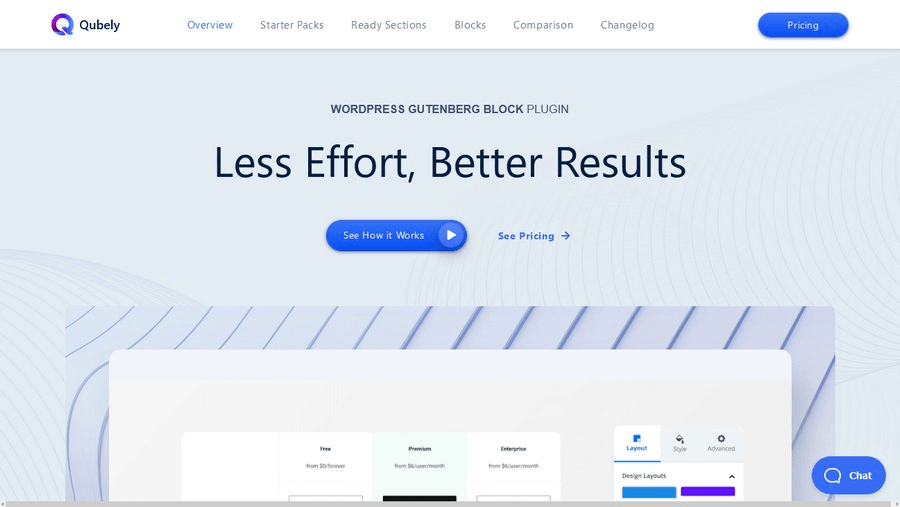
Qubely is a robust WordPress Gutenberg plugin that offers 39 content blocks for your block editor. It also comes with 161 ready-made sections that you can directly import. You can also import one of their starter packs if you are setting up a website.
Qubely brings advanced functionality and lets you design all sorts of layouts varying from the simple to the complex. You can create as many as six columns in a single row with Qubely too, which is a neat trick.
Pros of Qubely
- 45 readymade websites to import
- 39 content blocks
- 160+ layouts (available in the Pro version)
- 100% customizable and beginner-friendly
- You can create complex yet elegant designs with ease
Cons of Qubely
- You can avail their priority support only on the Pro version
Qubely Pricing
Qubely has both free and paid plans. Qubely Pro starts from $39 per year for a single site and goes up to $599 for lifetime plan on Agency websites.
9. CoBlocks
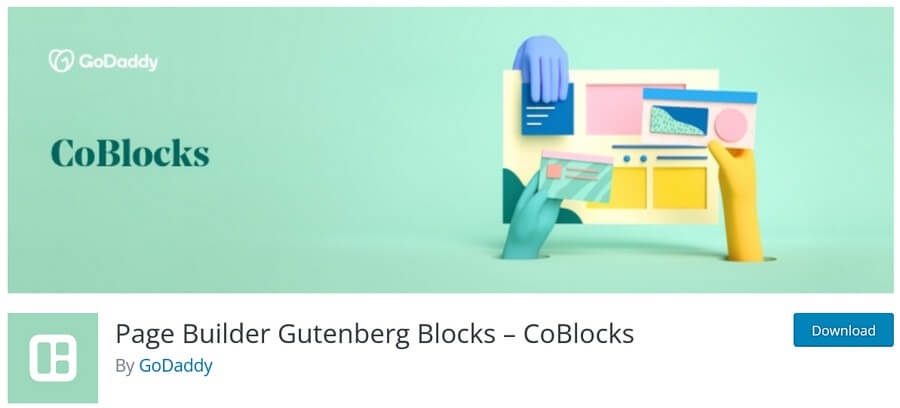
CoBlocks by Godaddy is a very simple and easy-to-use Gutenburg addon. With this plugin, you can create elegant and professional web pages easily.
It adds 54 more blocks to the Gutenberg block editor. It includes an FAQ block, dynamic separator block, accordion block, github gist block, gif block and many more. The shape divider block allows you to add a divider and split up your content easily.
Pros of CoBlocks
- Beginner-friendly and lightweight
- 54 beautiful content blocks
- Responsive margin and padding settings
- Custom typography control
Cons of CoBlocks
- You might see compatibility issues with certain themes
CoBlocks Pricing
CoBlocks is 100% free.
10. Otter
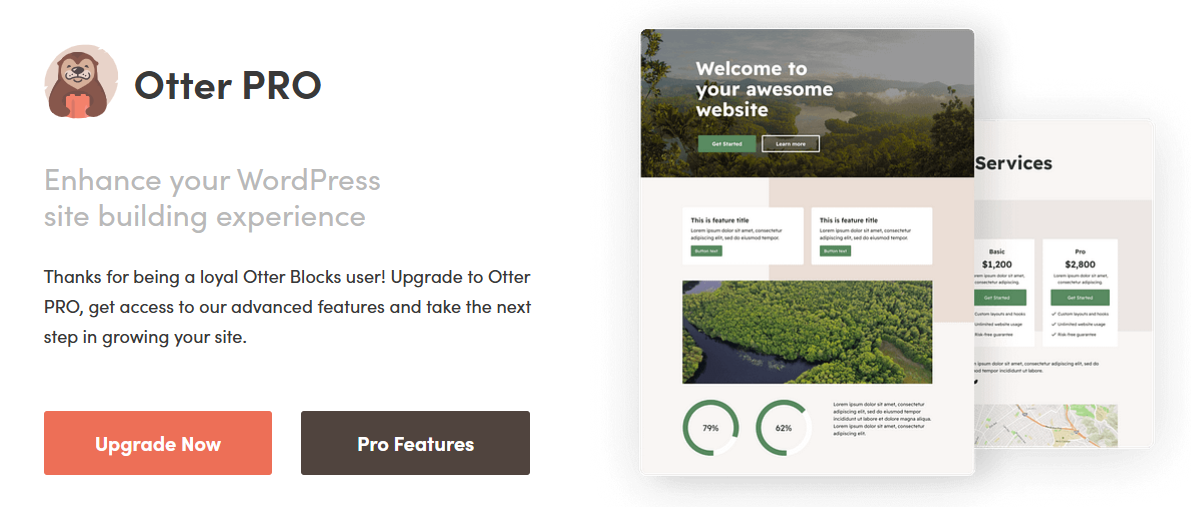
Otter is an open-source WordPress plugin by Themeisle. This is one of the best Gutenberg block plugins which adds 20+ excellent blocks to the Gutenberg editor. You can create innovative layouts using this plugin. It includes some advanced blocks like Google Maps block, countdown timer, testimonial block, about author block, and many more.
One of its best features is that it can serve any website. Whether you’re creating an online store or starting a personal blog, it can help you design some beautiful layouts.
Pros of Otter Blocks
- 20+ content blocks
- 50+ website templates
- Easily customizable
- Fast and lightweight
- Responsive design
Cons of Otter Blocks
- It can certainly use more blocks
Otter Blocks Pricing
Otter is completely free to try. Bu there is a pro version starting at $69/year.
11. PublishPress Blocks
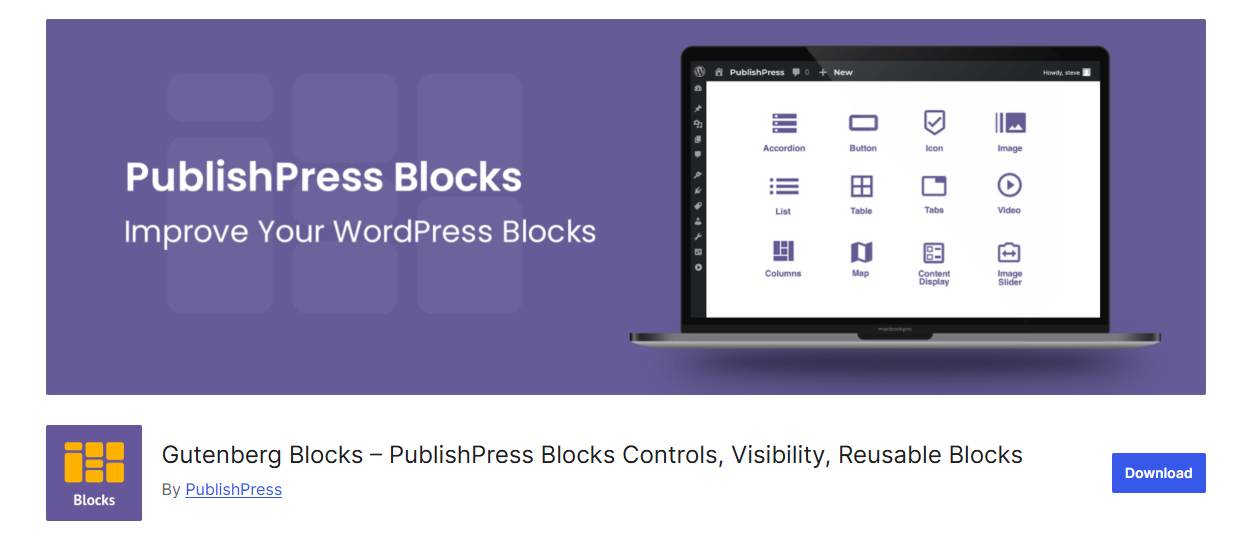
PublishPress, another WordPress Gutenberg plugin adds 26 blocks to Gutenberg. This Gutenberg addon includes accordion, custom buttons, contact forms, Google Maps, icons and image gallery blocks. It has everything you need to build beautiful websites.
It also includes advanced block layouts, display posts from specific authors, and custom post types. You can even enable or disable posts for particular users. This makes PublishPress the perfect plugin for bloggers.
Pros of PublishPress Blocks
- Create flexible block layouts
- 26 additional blocks
- Set user permission on display of blocks
- Responsive design
- WooCommerce block helps you display store product nicely
Cons of PublishPress Blocks
- A lot of its useful blocks are only available in the premium plan
PublishPress Blocks Pricing
PublishPress comes as both a free and premium version. The premium version starts at $69 per year per .
12. Kadence Blocks
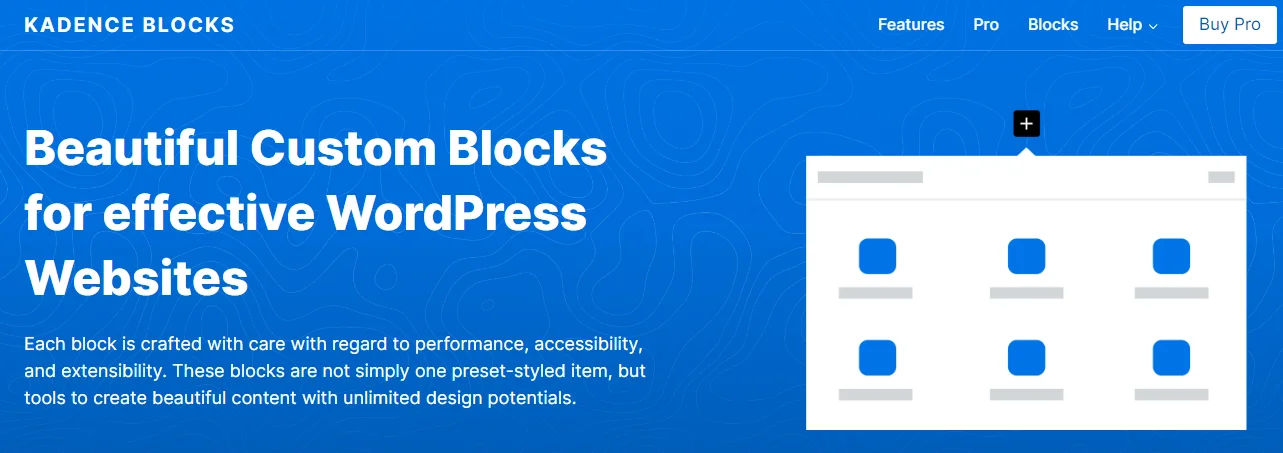
Kadence is a powerful, popular, and easy-to-use Gutenberg page builder plugin. You can put it at the top of the best Gutenberg plugins list because it offers a comprehensive solution that works as an alternative to a conventional page builder.
It is packed with a range of blocks to allow you to create and customize any type of website. You can take the help of professionally-designed and visually appealing pre-made layouts to practically benefit the users.
However, all these extensive features won’t impact your website speed because of “Intelligent Load”.
Pros of Kadence
- Device-based customization availability.
- Lightweight SVG icons and font.
- Optimize performance due to “Intelligent Load”
- Controls block settings based on role types.
Cons of Kadence
- Updating to a new version raises issues.
Kadence Pricing
Kadence’s yearly premium package starts at $69.
13. Essential Blocks
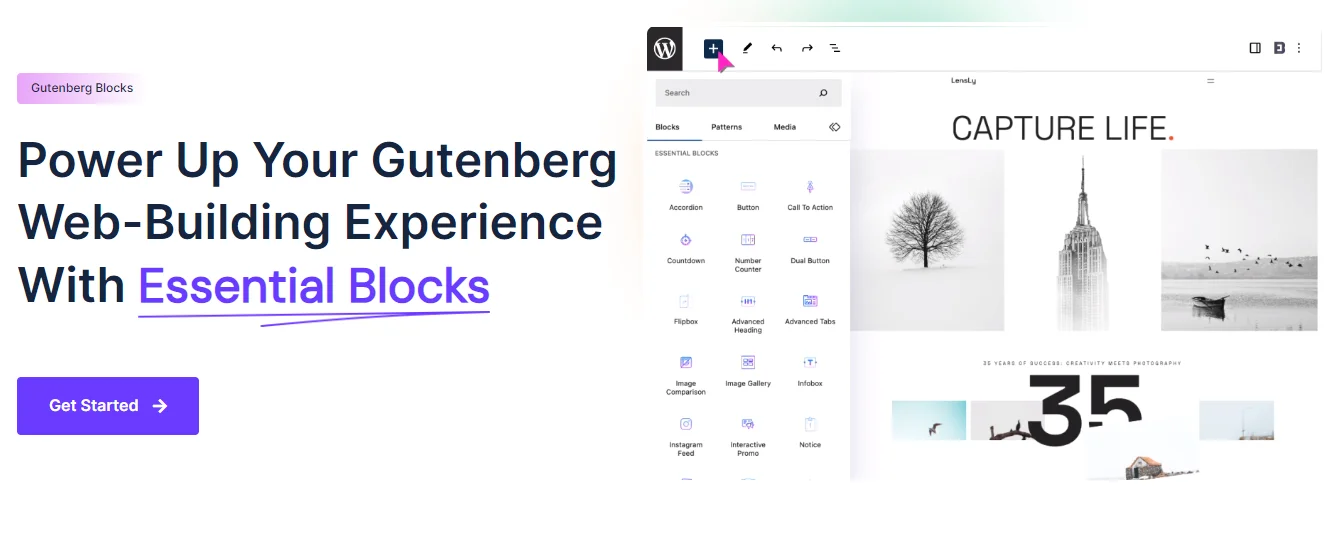
Essential empowers your Gutenberg building experience by bringing all advanced and modern functionality to your fingertips. The number of highly customizable blocks is more than 50. You would be surprised to see unique blocks like News Ticker and Interactive Promo.
Other standout Essential blocks are NFT Gallery, Parallax Slider, and Openverse. So, you can imagine the versatility you can bring to your website.
Pros of Essential Blocks
- An extensive set of Gutenberg premade templates library.
- Offer global block styling.
- Responsive settings for each block.
- Various eye-catching animation stylings.
Cons of Essential Blocks
- Customization limitation compared to other page builders.
- The user faces bugs and errors after moving to a new version.
Essential Blocks Pricing
Essential Block offers a premium plan of $49 per year for a single website.
14. Gutentor
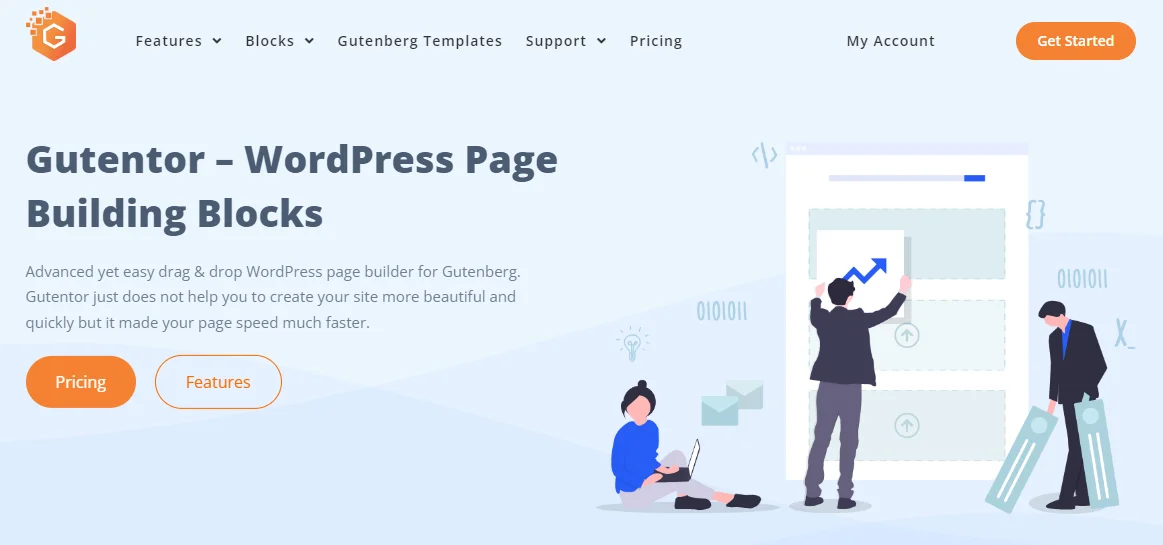
Gutentor is one of the best Gutenberg page builders with various design elements, modules, post types, widgets, terms, etc. Therefore, you can customize any part of your website. For example, creating any type of layout with Gutentor is easy. And, you can add a video background to your web pages.
You will get additional features for building for WooCommerce or EDD websites. And, using Gutentor on your Gutenberg websites won’t slow down your website.
Pros of Gutentor
- Facilitates one-click template import.
- Make an entire section clickable.
- Show Google Maps and videos with a link.
- Has popup functionality.
Cons of Gutentor
- The free version offers a few templates only.
- Consume more memory than other plugins.
Gutentor Pricing
Gutentor’s lowest price package is $49 for one year.
15. Gutenverse
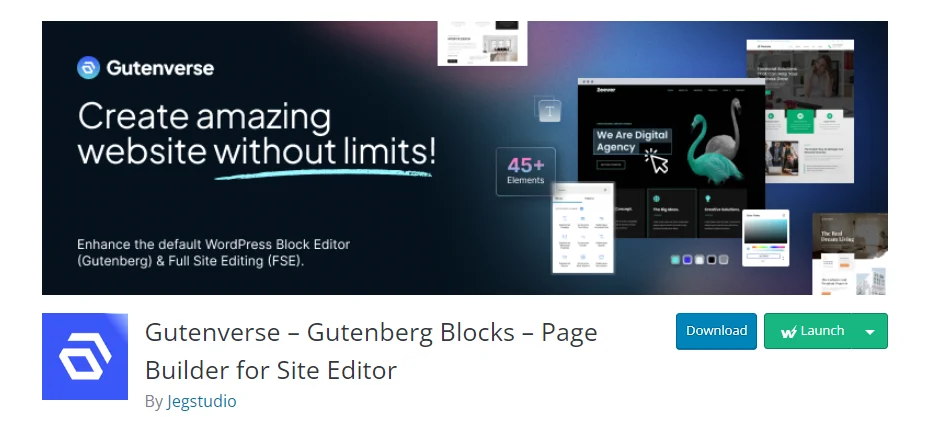
Another Gutenberg plugin you can go for is Gutenverse, a straightforward tool with 45 blocks. One notable feature of this plugin is its drag-and-drop form building. For displaying your blog posts, it has multiple post blocks.
In addition, you can effortlessly customize your WordPress websites with features like global typography and color settings.
Pros of Gutenverse
- Get responsive controls for different devices.
- Optimized for better performance.
- Get global design controls for color and typography.
- Specific blocks for forms and posts.
Cons of Gutenverse
- Don’t give frequent updates.
- Can’t expect dedicated support due to the free version.
16. Getwid
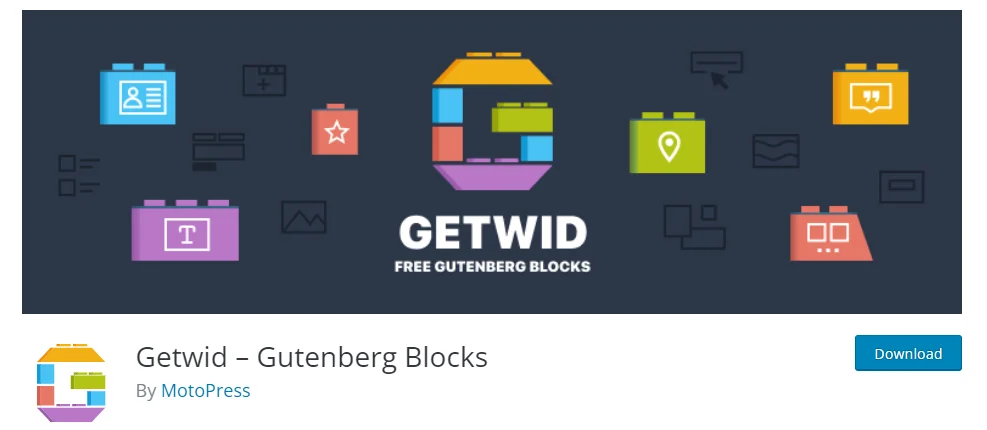
If you’re searching for a freemium Gutenberg blocks plugin for your WordPress website, you can go for Getwid. It has some intuitive features like toggle, stack gallery, and image hotspot block which is very uncommon from a free option.
Further, it provides 40+ Gutenberg blocks with a template library. And, last but not least the free AI writing block generates humanized text for various websites parts.
Pros of Getwid
- 35+ templates pack.
- Apply custom filed and meta query.
- Advanced icon selector
Cons of Getwid
- Has compatibility issues.
Getwid Pricing
This Gutenberg block plugin has no pro or premium package.
17. GenerateBlocks

GenerateBlocks is another Gutenberg blocks plugin to build a complete WordPress website. Its simple interface, lightweight features, and fast performance motivate us to include it in the list of the best Gutenberg blocks plugins.
It’s a healthy option for setting up your website effortlessly with the help of rows and columns.
Pros of GenerateBlocks
- Device-level controls and advanced flexbox grids.
- No code dependencies for faster performance.
- Create interactive buttons.
- Global Styles and copy-paste support.
Cons of GenerateBlocks
- The pro version is expensive compared to other plugins.
GenerateBlocks Pricing
You have to spend a minimum of $59 to avail an annual pro pack of GenerateBlocks.
18. Envira Gallery
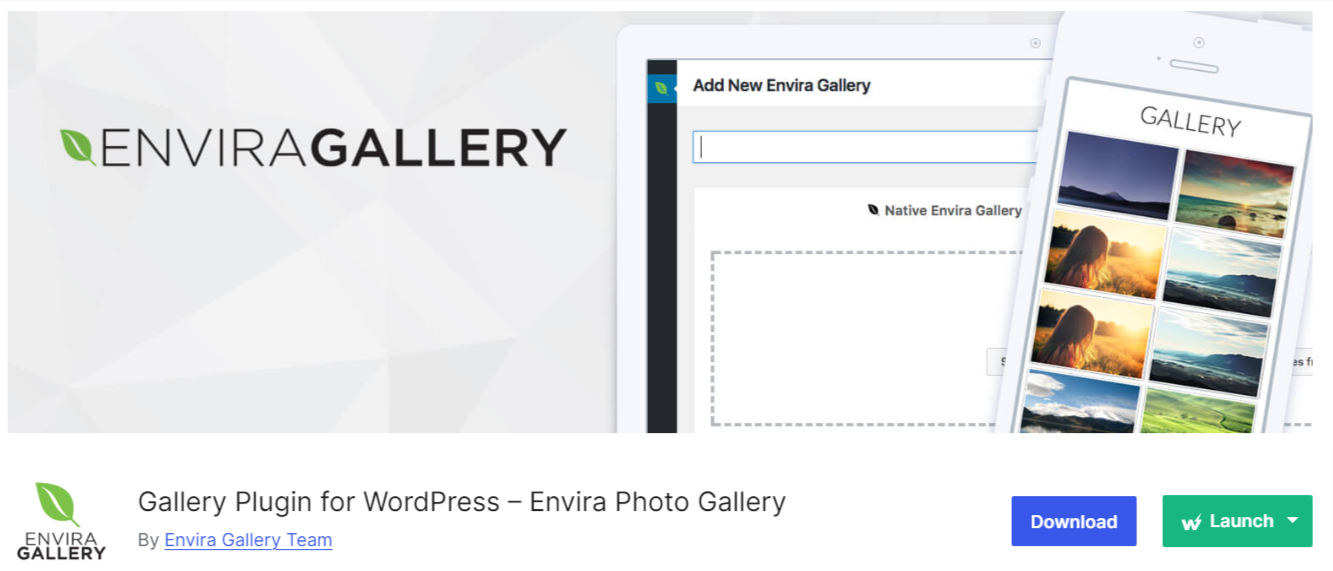
You may seek a specific solution like designing an advanced gallery on your block editor website. To do this, you can use Envira Gallery to get several state-of-the-art features like lightbox, slideshow, album, zoom, full-screen, etc to display your visual elements interactively.
Further, you can apply other functionalities like watermark protection and image proofing. And, what makes it one of the best Gutenberg block plugins is its long list of addons.
Pros of Envira Gallery
- A range of gallery templates.
- Drag & drop gallery builder.
- Various social media addons.
- Optimize for website speed performance.
Cons of Envira Gallery
- Gallery blocks are available with other page builder plugins.
- Limited features on the free version.
Envira Pricing
Price starts at $39.50 for a year.
✔ Read out the best spectra blocks alternatives ✔
Best Gutenberg Blocks Plugin – The Verdict
Gutenberg is one of the most powerful developments by WordPress. Not only because it is easy to use but also because of its versatility.
All the Gutenberg addons listed here boost the capabilities of the Gutenberg block editor. But you don’t need to install them all for them to perform well.
If you are looking for a combination of features, user-friendliness, and cost-efficiency, we pick the GutenKit.
It adds advanced features to the block editor, but it is also lightweight and SEO-friendly.
If you have a budget and need more customizable features, we recommend going with Toolset Blocks. Though it is heavy on pricing, it does let you add custom posts and customize your website the way you want.
Aside from those two, the Gutenberg add-ons or plugins on this list cover almost everything you might need to create a professional website.
What is Your Favorite Gutenberg Plugin?
Gutenberg is a significant step forward from the earlier classic editor, and creating content using the modular approach is a lot easier.
Simply select a block you’d like to add, tweak the settings, and go about creating your pages.
However, the default blocks may limit your creativity beyond a certain point. That’s when you will need some of these Gutenberg addons to help improve the capabilities of Gutenberg.
Do you use any Gutenberg plugins? Can you recommend any Gutenberg plugins not mentioned here? Let us know in the comments below!


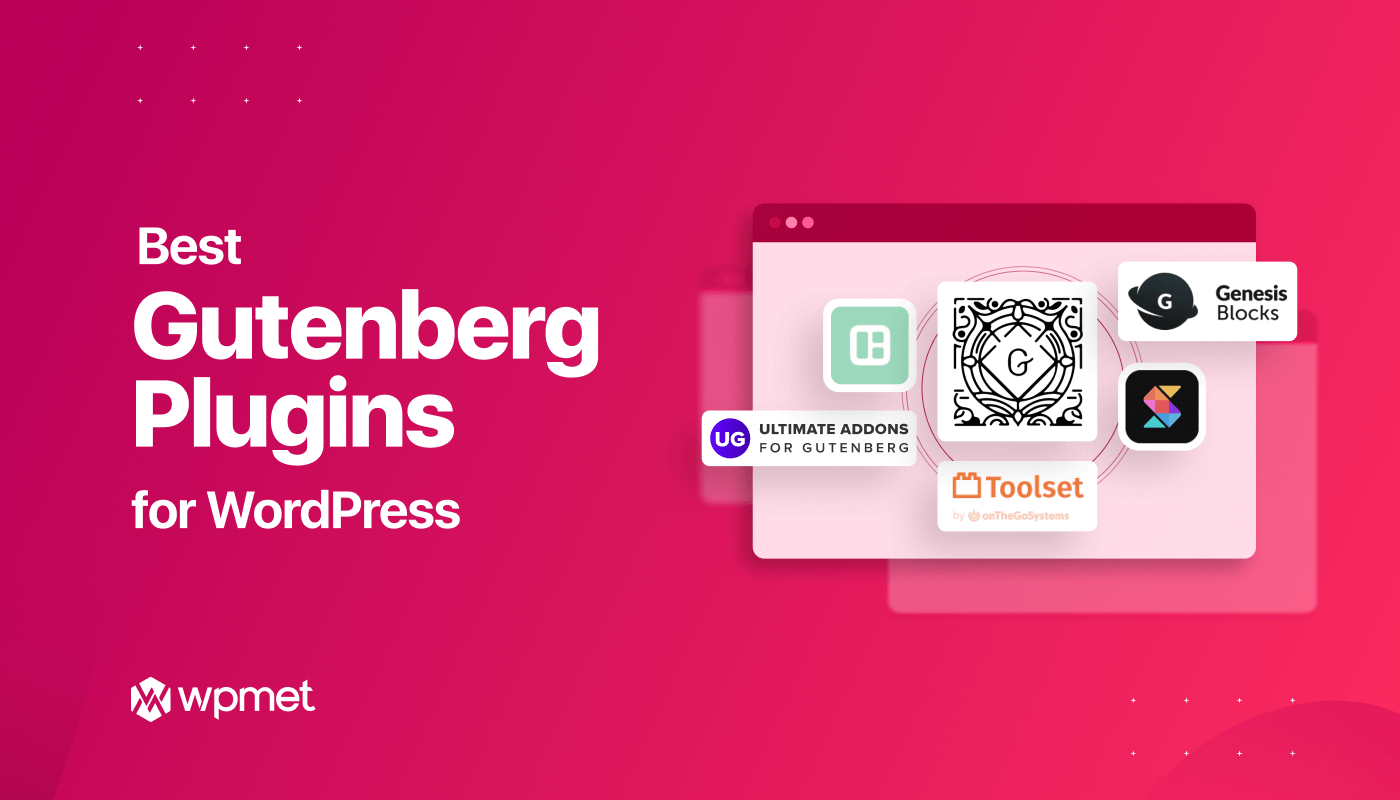

Leave a Reply