Why do most people buy a Lamborghini while hyping about Tesla?
Well, it’s hard to choose one between the premiums of Lamborghini or the real-life science fiction of Tesla, right?
Exactly!
Comparing WordPress Gutenberg vs Elementor or Elementor vs Gutenberg page builder plugins feels just like this! Both of those are the undefeated champions in their own field.
WordPress dropped its old TinyMCE editor in WordPress 5, introducing Gutenberg. Its popularity raises two questions: Is Gutenberg worthy hype?
Will it replace Elementor?
Don’t fret over WordPress page builders! Users wonder how Gutenberg and Elementor compare. We’ve compared the latest versions. Let’s go…
A Quick Introduction
Being a WordPress user, you might’ve already been familiar with both Gutenberg and Elementor. Still, I’m going to demonstrate a quick introduction about Gutenberg vs Elementor to clear up your confusion.
What is Gutenberg?
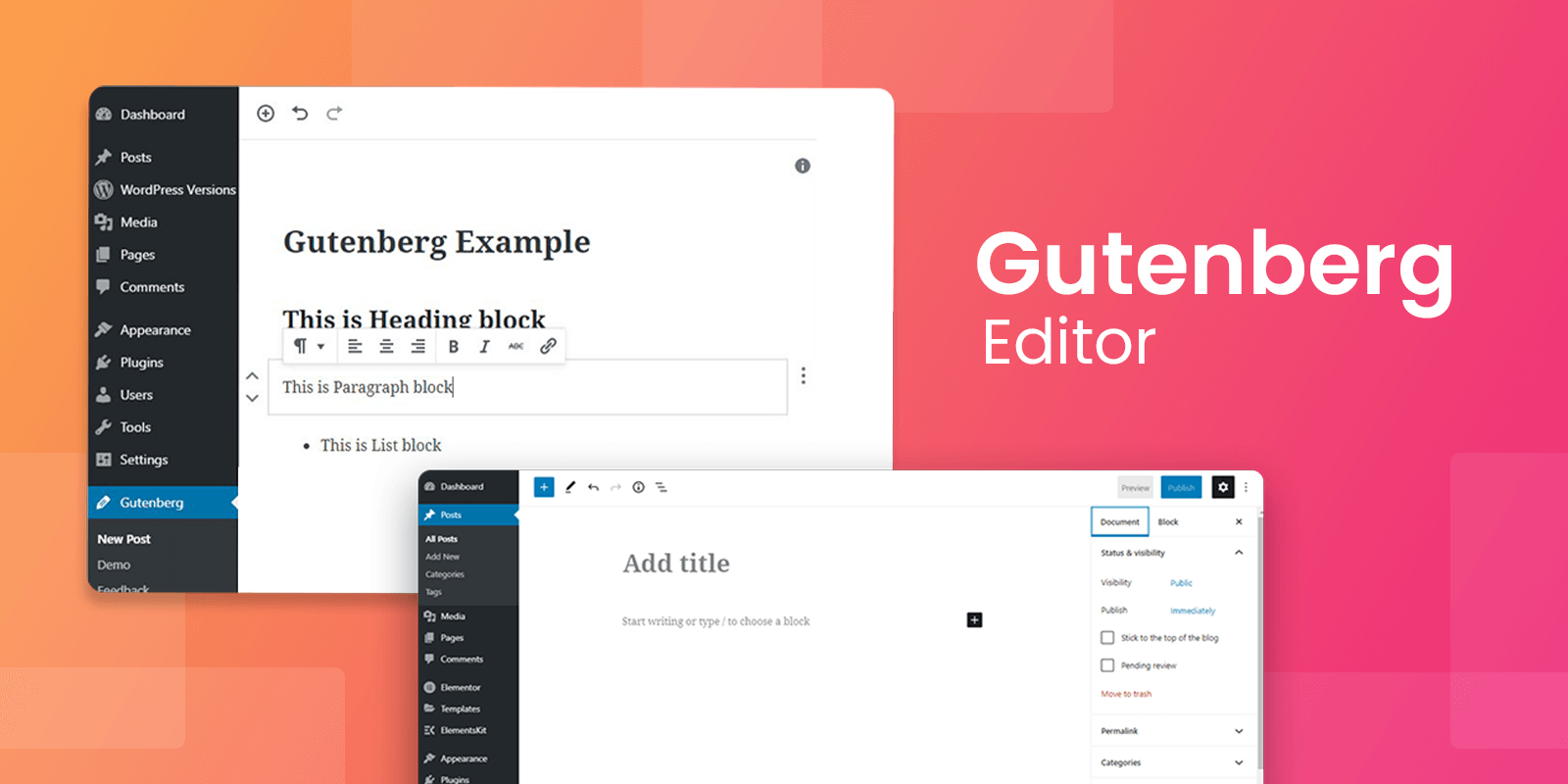
Gutenberg is the code name of the new block editor (text-based) in the WordPress website. It was first introduced from WordPress 5 at WordCamp Europe in 2017 by Matt Mullenweg. It’s quite a powerful block editor that allows you to design a beautiful content layout.
Well, you can design a full webpage by using the previous TinyMCE editor too. But, the entire webpage content lives inside a huge HTML file.
All of the texts, custom posts, widgets, shortcodes, and other contents are embedded in a single file. It just creates complete jargon and isn’t easily removable.
On the contrary, Gutenberg handles the contents with a block editor. You can use different blocks for different elements.
Few common blocks are header and footer builder, heading, paragraph, quote, list, shortcode, image, gallery, button, etc. Every block contains its own layout settings.
Whichever block you choose, you can customize the layout based on your requirements.
Working with Gutenberg feels like building a LEGO set. Simply adorn the blocks in a straightforward and standardized order and create your webpage.
Most importantly, you can save these layout settings for further use. Isn’t it awesome?
In fact, you can use different Gutenberg page builders to get more customization options.
What is Elementor?
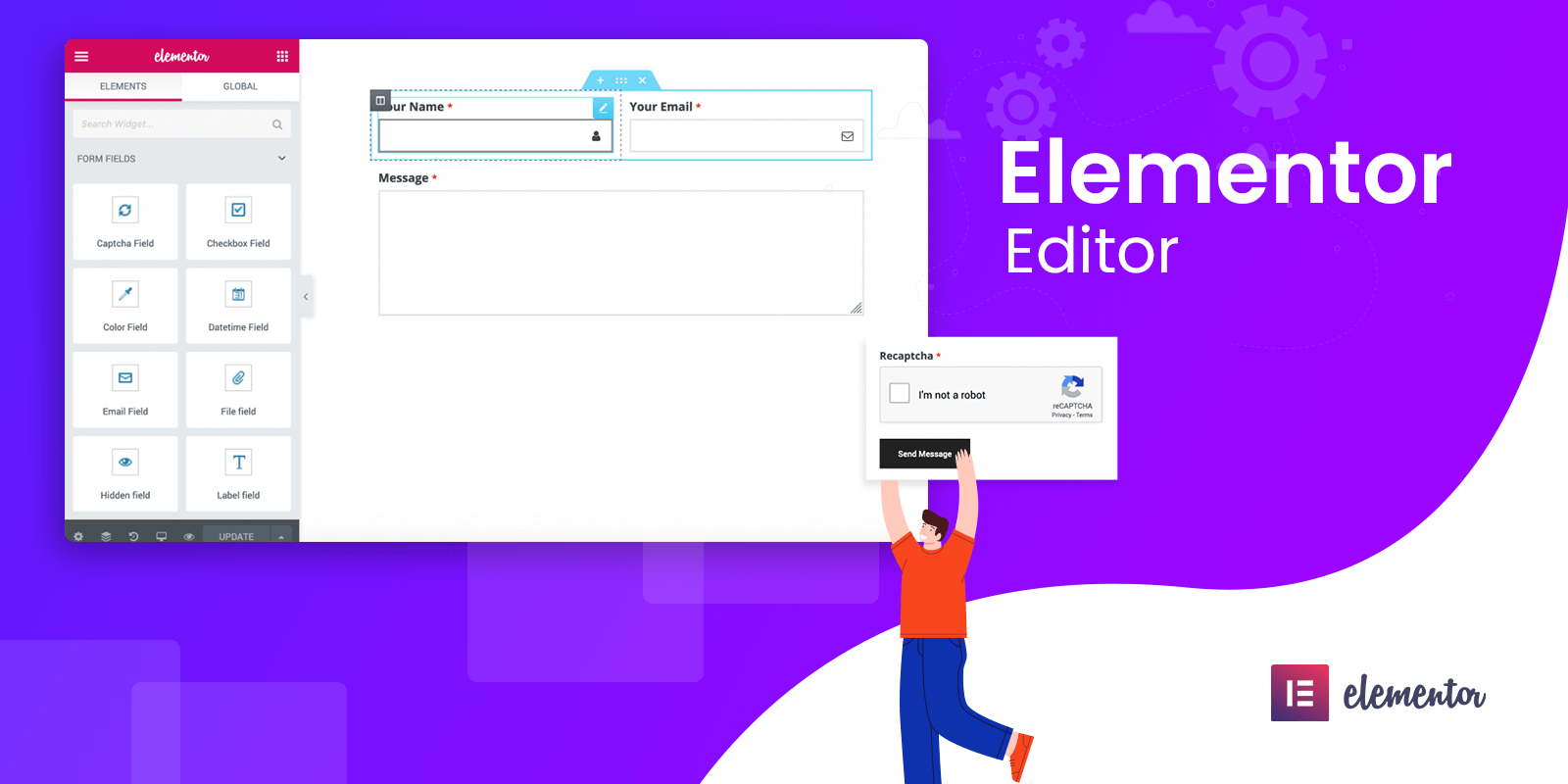
Elementor is a drag and drop page builder for WordPress. Elementor is mainly popular for designing a webpage with an advanced layout or complex styling without any coding knowledge.
Most importantly, you can create a complete WordPress theme by using Elementor pro.
Elementor is equipped with a bunch of built-in content layouts, widgets, and custom designs. Thus, you don’t need to build a website from scratch while using Elementor.
Instead of that, you can integrate the pre-crafted designs and elements built by professionals for your site.
Besides that, the drag and drop functionality of Elementor makes the website building process more manageable than before. Just choose an element, drag and drop on your page, and show the live changes on your website.
Gutenberg vs Elementor Page Builder: Key Features
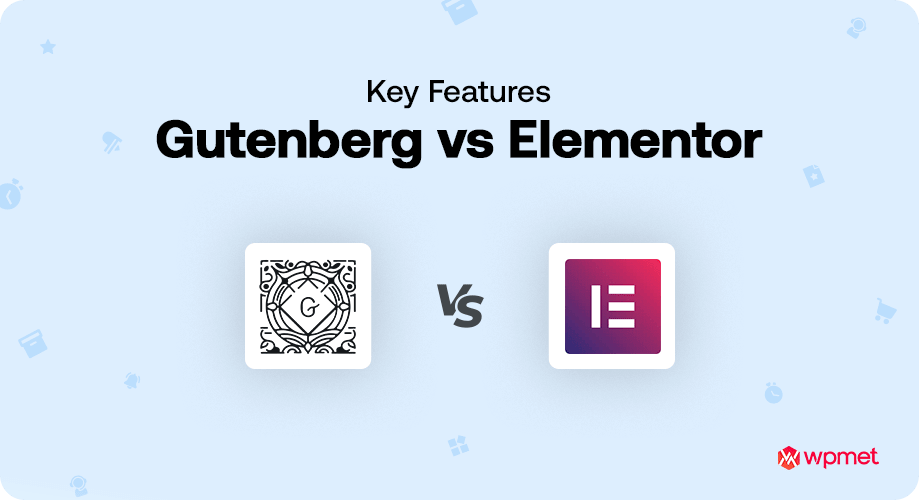
Before starting the elementor vs gutenberg comparison, you must have explicit knowledge of both of these. I know you already have it. But, let me just polish that!
Key Features of Gutenberg
The ultimate goal of Gutenberg is to create a complete webpage with various blocks. To do so, the Gutenberg plugin developers integrate almost everything you’ll need to design a webpage.
Let’s take a look at some cool features of Gutenberg.
- Gutenberg works smoothly on mobile devices
- Allows to do full-site editing without any code
- Default header and footer builder
- Allows to create a multi-column layout
- Create posts, pages, or custom contents by using drag and drop editor
- Texts, images, tables, buttons, blocks are available for versatile sections
- Blocks are highly customizable for users’ convenience
- Content embed feature for Facebook and Twitter posts, YouTube videos, Instagram photos, and more
- Works comparatively faster than other editors
However, Matt Mullenweg said to add some additional features while describing the Gutenberg roadmap on WordCamp Europe 2020. You should have a look at that!
Why Do People Love Gutenberg?
Now, let me share the core reasons why people go crazy for Gutenberg.
- Comfort – For comfort, nothing beats Gutenberg as a page builder. It offers a sleek interface and smoother writing experience for bloggers. Unlike TinyMCE, Gutenberg is more intuitive. Users can do everything just by dragging and dropping the particular blocks.
- Well Organized – Gutenberg blocks keep your webpage elements disciplined and well organized. It feels like making a building from scratch. Consider the blocks as the core ingredients like rocks, sands, or clays. Use those and build your webpage.
- Formatting – Gutenberg offers you to format your products or page sections however you like. Few core formatting features are text settings, block alignment, background color, text color, margin, padding, and many more.
- Simple Layout – Gutenberg contains one of the most straightforward layout designs among the content editors. The Gutenberg developers didn’t pack it with numerous unnecessary functions or elements. By the way, all of the necessary blocks are available in it. You won’t need more than that to design an eye-catchy website.
- Tracking – You can track your daily work via the sidebar panel on the right. You’ll get all of the required information from that panel.
- Metadata – You can check your page attributes, categories, feature images, excerpts, or other discussions using Gutenberg. You can even track the revisions and content status too!
- It’s Free – Unlike the other editors, you don’t need to pay your hard-earned bucks to use the Gutenberg editor. It’s neither premium nor freemium, you will get it completely free of cost!
8. Page Builder Option – Yes, you have heard right. Now you can use Gutenberg page builder along with the default editor. Different brands are bringing new plugins with exciting features.
After all, it’s a decent block editor that enhanced the blogging experience for bloggers.
Key Features of Elementor
Now it’s time to check the reasons why Elementor became the most popular platform to design web pages.
- Allows to design a visually stunning webpage without writing a single line of code
- Ease of developing a highly functional website by merely dragging and dropping
- Rich library of readymade templates
- Multiple columns and complex layouts available
- 30+ readymade elements are accessible (elements are similar to the Gutenberg blocks)
- Easy to control over margin, padding, spacing, etc.
- More styles for the sections and widgets
- Able to design unique headers, footers, and body of your website
- Advanced elements like image carousels, maps, accordion tabs, slides, pricing lists, forums, etc
- Integration available with e-commerce plugins like WooCommerce, WP ERP, or other multi-vendor marketplace solutions
In short, Elementor is the perfect solution to design a website with advanced styling, premium design, or custom layout in your content.
Why Should You Opt for Elementor Page Builder?
You might have got an idea about the key features of the Elementor page builder. But what are the prime reasons for using Elementor to design your webpage? Well, here are the reasons.
- User Community – Elementor has not only a huge fan base but also a huge support group too. Most importantly, Elementor users also help each other pretty professionally. Simply put your question on the support group, and you will get your problem solved quite fast.
There are about 100k+ members on the official Elementor Facebook community. Sometimes it takes less than 30 minutes to solve your problems from their Facebook community.
- Video Tutorials – Research shows that 72% of people prefer learning about a product or service via video tutorial. And I think Elementor took this quite seriously. Comparing Elementor to Gutenberg, Elementor has more video resources.
They upload lots of video tutorials on their official YouTube channel. There’s a huge possibility that you’ll get a video tutorial on their channel for every common problem.
So, there’s no need to seek help from someone else. Because Elementor video creators might already shoot a video to solve your problem and publish it on their channel. Just check it out!
- Fits with All WordPress Themes – As Elementor is a third-party plugin, you might think about its compatibility with your theme. Fortunately, you don’t need to think about it while using the Elementor WordPress page builder.
Elementor blends well with almost all WordPress themes. Besides that, it adds more functionality to your theme! Here are some best themes for Elementor you can give a try.
- Elementor Addons – Elementor, by itself, offers lots of features to design a complete webpage. But, you can also add lots of other addons to unlock more opportunities for Elementor. Few most popular addons are ElementsKit, ShopEngine, MetForm, Essential Addons, Croco Block, etc.
ElementsKit is a feature-packed Elementor addon. It is packed with few powerful features like header footer builder, mega menu builder, lottie animation, parallax effect, etc. You will get numerous pre-designed elements with ElementsKit.
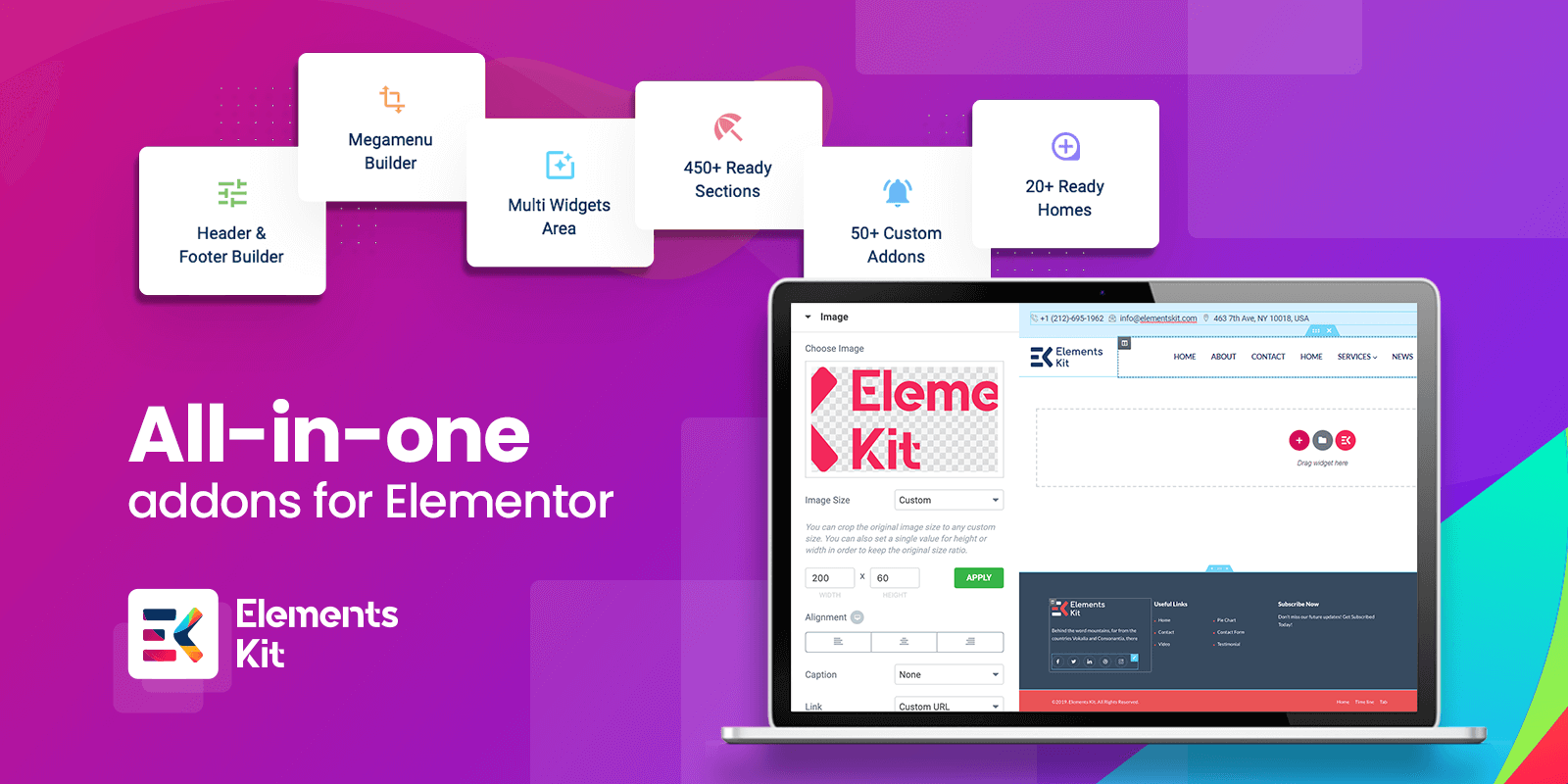
There are 500+ ready sections, 30+ ready pages, 70+ elements, 45+ built-in header footer etc. You can import your favorite design into your webpage only by clicking the ‘Install’ button. It won’t need more than a few seconds.
Love Elementor vs Gutenberg comparison? Unlock more features of Elementor with ElementsKit.

- Track Revision – A tiny mistake might ruin your entire website! Thus, most webmasters hesitate to make changes to their website. But, you can overcome this fear by using the revision history section.
The revision history will help you to undo any mistake. If you make any mistake, simply turn back to the previous session. It will help you to get rid of any wrong turn.
- Genuine WYSIWYG – Elementor works on the front panel. So, you can enjoy the true feeling of ‘what you see is what you get.’
You can make numerous changes to your webpage and track those from the front panel. It removes the hassle of previewing the changes after making a single tweak.
Overall, Elementor, the WordPress page builder is packed with numerous layouts and other options. These are just the prime features of Elementor.
Gutenberg vs Elementor: Key Differences
By now, you already have explicit knowledge of Gutenberg and Elementor. Though Gutenberg and Elementor are being used for the same purpose, they still hold lots of differences.
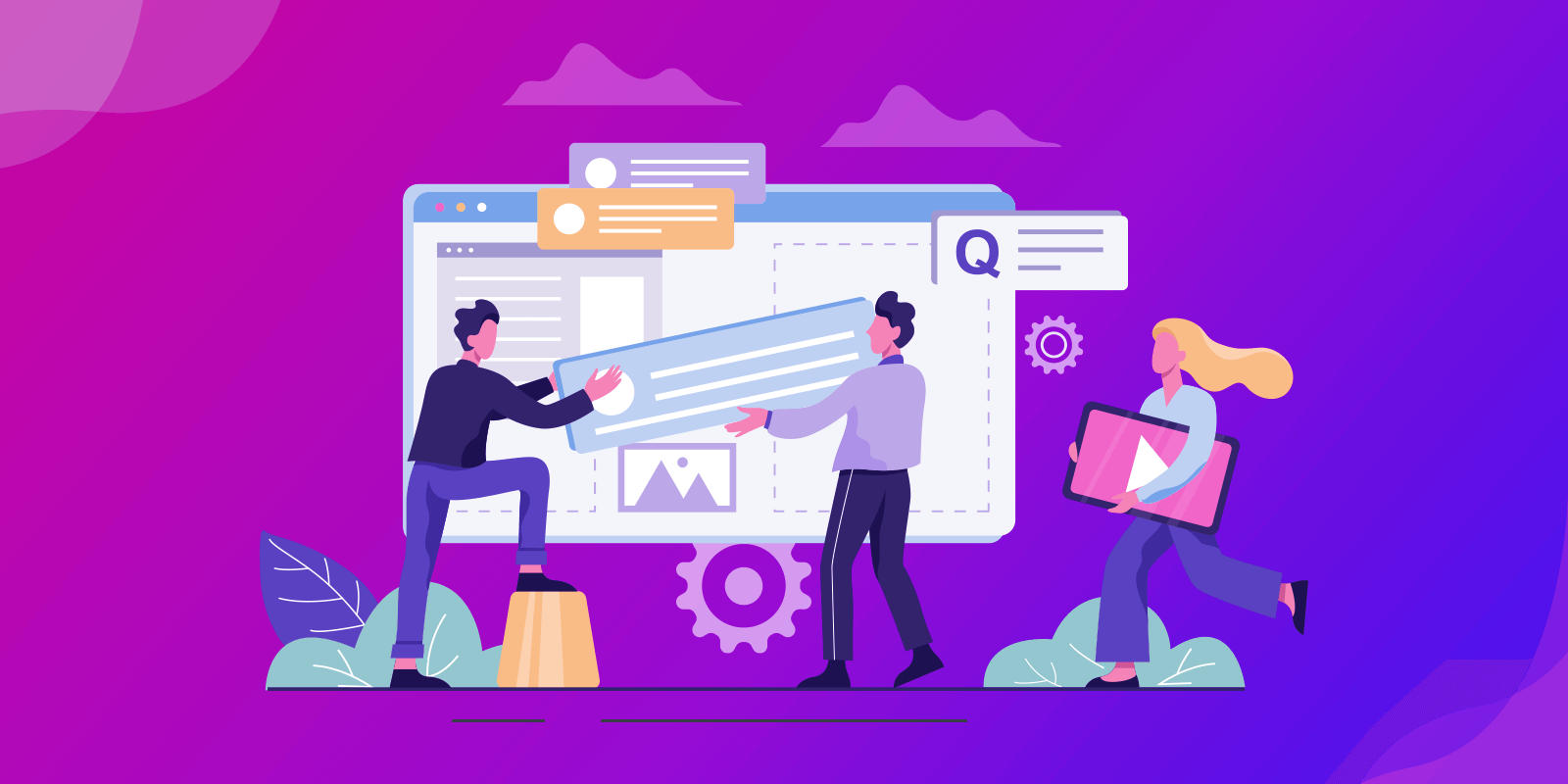
In this section, I’m going to explore the key features of WordPress editor vs Elementor editor. Let’s begin.
1. Drag & Drop Features
Elementor is a drag and drop-based page builder. You can use every block or widget by dragging it on your content. You can also create multiple columns inside other blocks. Most importantly, you can also adjust the height and width visually via Elementor.
On the other hand, Gutenberg doesn’t support any drag and drop facility. You might do lots of customization by using the blocks. But, you have to enter those blocks manually. However, you can’t change the height and width of your block.
Another major problem is the lack of customizing the complex layouts with rows and columns. (The Gutenberg developers should seriously think about that!)
2. Live Editing
Well, you may say that Gutenberg is also a WYSIWYG editor. I’ll nod affirmatively for the sake of argument. But, Gutenberg can’t provide the authentic feel of WYSIWYG. Whatever you add to your webpage, you have to track the changes by clicking on the ‘preview’ button.
Previewing isn’t that bad actually! Imagine that you have to click the button about 50 times to make an image pixel perfect. It feels like you’re a visitor to your website!
On the contrary, Elementor is exactly the opposite of that. It’ll show you the changes you made on your site immediately. You can make all of the changes at the front end. It’s not only time-saving but also saves your energy too.
3. Backend vs Frontend Editing
Gutenberg is mainly a backend editor. While editing a post on Gutenberg, you can’t see the live preview of your design. To check the design, you must click the ‘Preview’ button. Otherwise, you have to do everything without knowing anything about the changes you’ve made to the editor.
However, expert people might track the changes by themselves while working on the editor. But, the mass people can’t track changes easily. That’s why it’s an essential feature for webmasters like us.
On the contrary, the Elementor does pretty well in this section. Elementor gives you a live preview of every change you’ve made on your webpage. As the Elementor users create the changes on the front panel, it’s comparatively easier to check the design.
4. Advanced Formatting
Both Gutenberg and Elementor offer advanced formatting settings to the users. But, the formatting style isn’t the same on both of those.
The Gutenberg editor allows the user to do some advanced tweaking like customizing texts, images, lists, etc. If you want some critical customization, you’ll need to add custom CSS to your chosen block.
However, formatting on Elementor is relatively easier than Gutenberg. You’ll have every single formatting style on the front panel. Thus, you can format the blocks, change height or width by sliding, etc. It offers a few more advanced formats, like changing text color, background color, images, styles, font icons, etc.
5. Page Speed
Speed is the section where Gutenberg completely rocks!
As Elementor offers a myriad of customization features, it contains more data in it. But, more features isn’t always a good thing. You definitely don’t use all of those data on a single webpage. But still, those data loads with your webpage and make the page slower.
But page loading speed is one of the most important ranking factors of Google since 2018. So, the slower Elementor page speed will become a burden to rank higher on search engines.
You must try to load your webpage as fast as possible. And you can achieve this goal by using Gutenberg as your primary editor. You know, Gutenberg loads comparatively faster than Elementor.
6. Responsiveness
You might get surprised to know that more than 52% of people browse the internet by using mobile devices. And if they can’t find their desired information, they will leave your site immediately. Thus you will lose your potential customers.
That’s why you should choose your theme wisely. Unfortunately, the block editor cannot adjust your content for specific screens. Though it depends on your WordPress theme, the editor also has a great impact on it.
On the other hand, Elementor allows you to control how the contents will be shown on different devices. You can also add further styling on different elements by maintaining responsiveness. Few customization options are choosing margins, paddings, alignments, content dimension, content order, etc.
Elementor vs Gutenberg: Which One Should You Use?
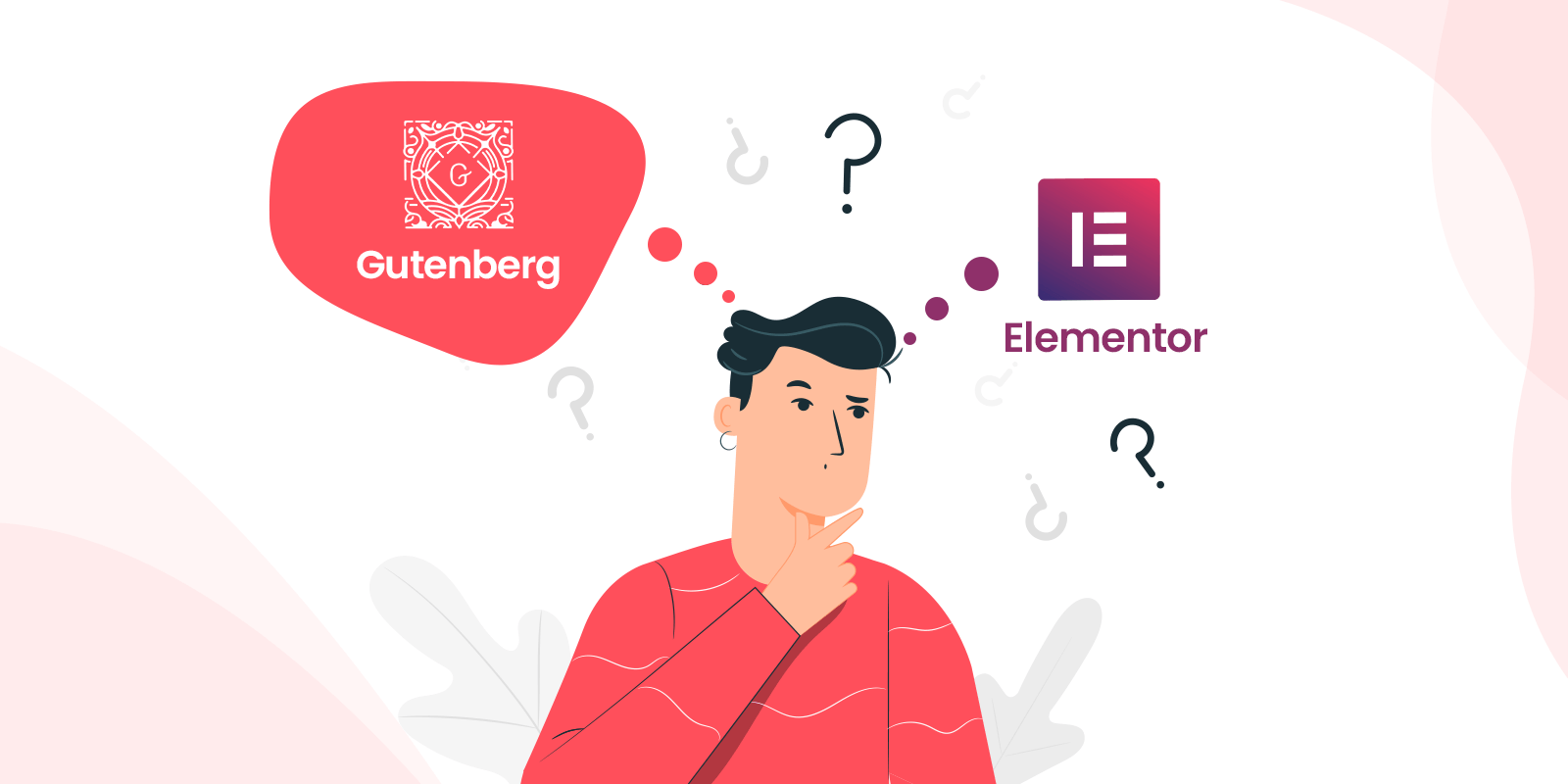
Well, we have described the features and differences of both Gutenberg and Elementor. But the real question is, which one should you use as your daily driver?
Well, it depends on your preference!
If you want to sacrifice your page speed for more functionality, then you should choose Elementor. Otherwise, Gutenberg works pretty fine for any website.
However, if you prefer a more straightforward layout design, Gutenberg will be your primary choice. But you will have to use only the default features. Getting a Gutenberg page builder will cost too much. To get a functionality-packed interface, choose Elementor.
The choice is yours!
Still Confused? I’ve A Good News for YOU!
As we all know WP doesn’t have a default WordPress editor. So, If you cannot choose one from Gutenberg and Elementor, use both!
Yes!
Both Gutenberg and Elementor WordPress page builders work at the same time on your website. Enjoy the simplicity with functionality by using Elementor with Gutenburg!
Elementor vs Gutenberg: Final Verdict
So, here we are!
We just completed our comparison of the Gutenberg vs Elementor page builder. So, what’s your take between Elementor vs Gutenberg? You might already realize that comparing these two feels like comparing Batman and Superman.
Both of them have their own significant merits and a tiny bit of demerits. I analyzed all of those properly in this article. I hope it helps you to choose your desired one.
However, if you still hold confusion about any of these editors, share with us via the comment box. We’d be happy to help you out.
Good luck with your website!

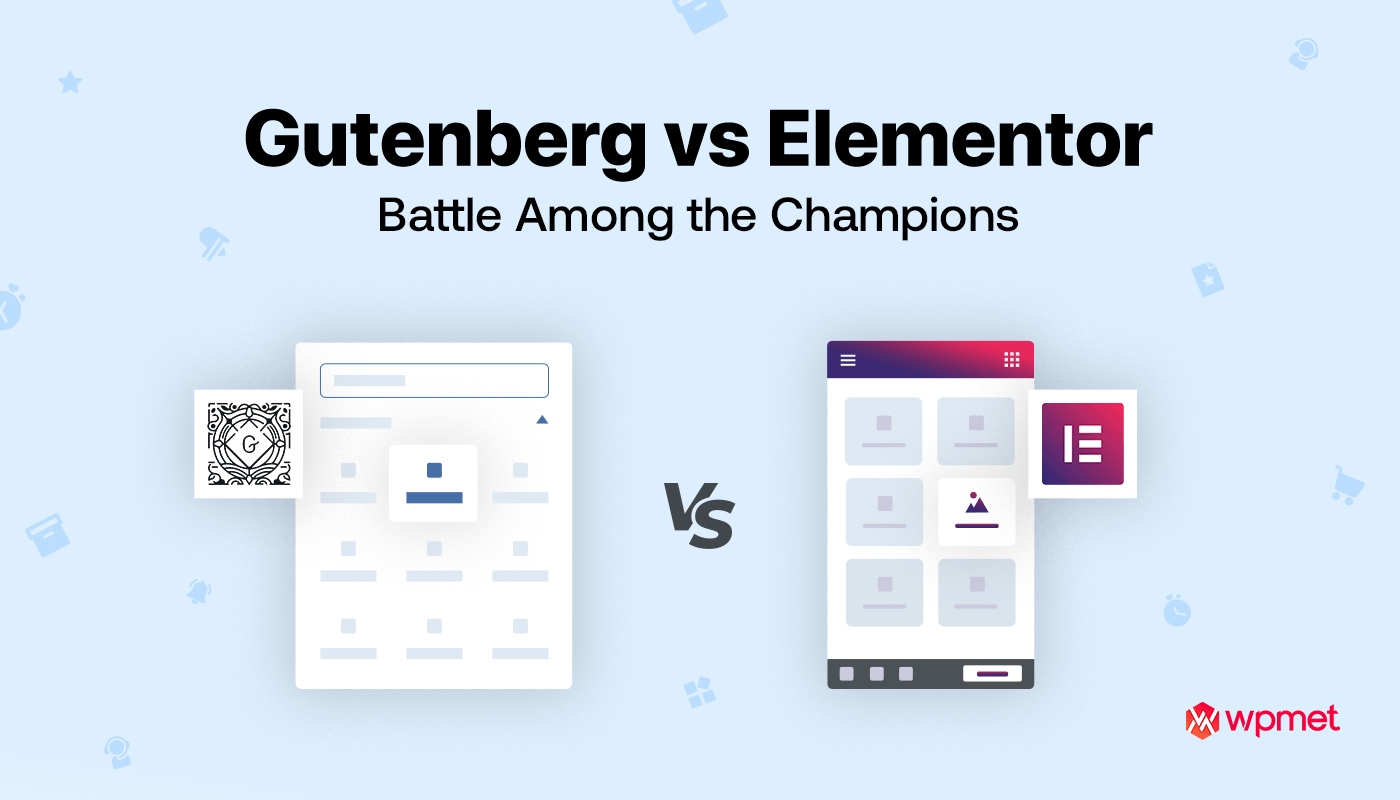
Leave a Reply