If you’re looking to add more variety and functionality to your WordPress website beyond what Spectra Blocks offers, you’re in luck! This blog is just made for you!
There are several fantastic alternative plugins available that can elevate your content creation experience. Each is packed with unique features from user-friendly interfaces and extensive block collections to niche functionalities.
So let’s start digging and find the perfect plugin to take your WordPress website to the next level!
Brief Introduction to Spectra Blocks
What is Spectra WordPress block plugin? Spectra WordPress plugin, previously recognized as Ultimate Addons for Gutenberg, stands as a robust WordPress block editor plugin and add-on crafted by Brainstorm Force.It has powered more than 3M websites.
Undeniably, Spectra plugin offers a user-friendly interface and customization options to create visually appealing layouts. It is a drag-and-drop system that consists of 25+ creative blocks designed for beginners.
But what makes Spectra website builder a renowned plugin in web design? Here are the amazing features of Spectra builder behind its reputation:
- Over 100 pre-designed website templates.
- More than 25 Gutenberg blocks.
- Responsive editing in different screen sizes (mobile, tablet, and desktop).
- Speed-enhancing asset optimization and caching functionality.
- Styling choices, encompassing colors, spectra animation effects, typography, and design options.
Top Alternatives to the WP Spectra
In this section, we’ll delve into eight noteworthy alternatives to Spectra Blocks free and pro, providing insights into their features, as well as their respective advantages and disadvantages.
Here’s a breakdown of some top Spectra Blocks alternatives to WordPress you can consider:
| Plugin | Blocks Offered (Free Version) | Free Version | Block Type | Focus |
|---|---|---|---|---|
| GutenKit | 🎉 33+ pre-built blocks 🎉 6 modules 🎉 40+ pre-designed templates and patterns | Yes (Good selection of general purpose blocks) | ➡️ General Purpose ➡️ Post Layout ➡️ Creative | 👍User-friendly 👍Lightweight (speed) and performance 👍Comprehensive block suite |
| Ultimate Blocks | 26 Gutenberg Blocks | Yes (Basic blocks like buttons, content carousels, pricing tables) | Creative | Create engaging content with focused block functionalities |
| Master Blocks | 20+ Blocks | Yes (Limited block options, basic styling) | Design Focused | Primarily for advanced layouts and design elements |
| Stackable | 40+ Blocks | Yes (Good selection of general purpose blocks) | ➡️ General purpose ➡️ Design | User-friendly drag-and-drop editing with design options |
| Essential Blocks | 53+ Blocks | Yes (Good selection of general purpose blocks) | Essential website building blocks | Add core functionalities and content elements |
| Premium Blocks | 22+ Blocks | Yes (Limited features) | Specialized blocks for design | Design-oriented functionality |
| The Plus Blocks | 85+ Blocks | Yes (Limited Features) | ➡️ General Purpose ➡️ Design | Balance of user-friendliness and design control |
| Genesis Blocks | 15+ Blocks | Yes (Good selection of general purpose blocks) | General purpose with Genesis theme integration | Extends functionality of Genesis Themes (Free) and StudioPress Themes (Paid) |
Let’s delve deeper into each option:
1. GutenKit
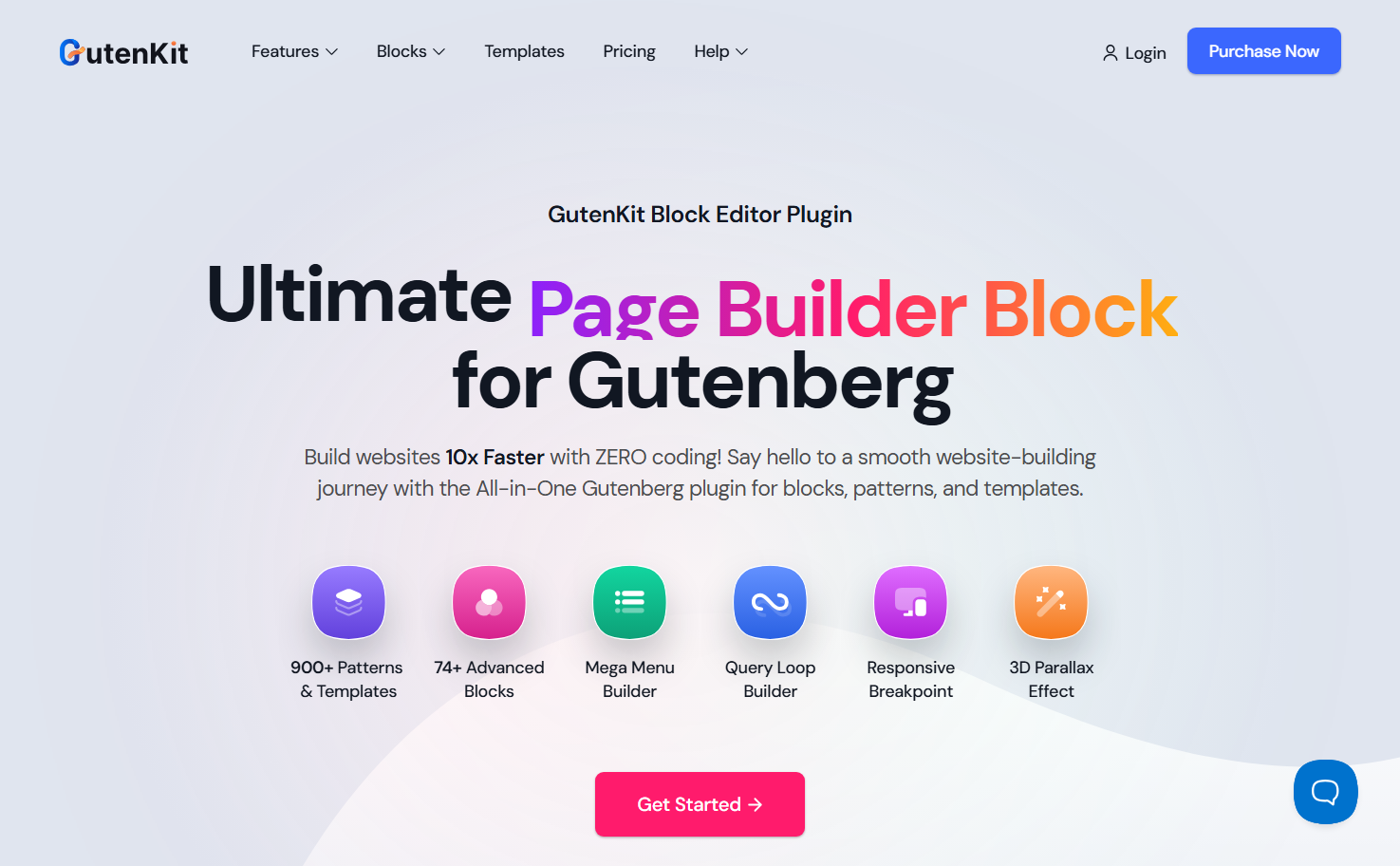
GutenKit smoothly integrates with the Gutenberg editor, complementing its functionalities rather than replacing it. By providing additional blocks and features, GutenKit enhances the capabilities of the existing editor.
Users can enjoy a true page building experience, with features like Mega Menu builder, Qurery Loop Builder, Table Builder, and so one.
which is not present in some other plugins.
The tool offers over 40 motion effects, adding an extra layer of creativity to designs. One of its standout features is its lightning-fast loading of assets for fonts, icons, and templates. Moreover,
Additionally, GutenKit is the most ideal if you seek highly customizable sections due to its diverse range of layout options. You can easily adjust width, background, padding, and other elements to achieve the desired visual look.
GutenKit, compared to Spectra, has a greater collection of Gutenberg blocks. This beginner friendly block editor plugin comes with 74+ Gutenberg blocks and modules, along with more than 900+ pre-designed patterns and templates.
- Over 74 blocks and modules are supported by the WordPress block editor.
- Access to 900+ pre-designed templates and patterns for blocks.
- Brings the Mega Menu builder to the Gutenberg block editor.
- Dynamic Content and Query Loop Builder features for dyanamic website.
- Comes with 6 additional custom breakpoint for true responsive website.
- Seamless integration with WordPress full site editing (FSE) capabilities.
- A comprehensive Icon library featuring 900+ inline SVG font icons.
- Complete access to the Google font library for versatile typography choices.
- Optimized user interface for mobile, desktop, and tablet devices.
- Compatibility with Block API version 3 ensures smooth performance.
- Highly customizable templates offer full control over web design.
Pros:
✅ Free
✅ Lightweight
✅ Highly customizable
✅ User-friendly
Cons:
⚠️ The tool is newly launched as a WordPress plugin, so it is not widely tested from the user’s perspective.
2. Ultimate Blocks
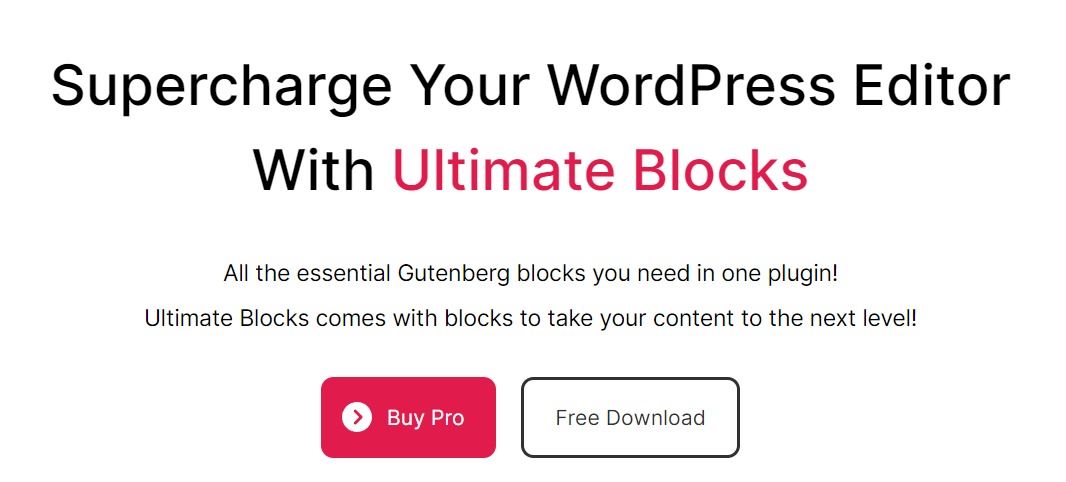
Ultimate Blocks plugin is another popular Gutenberg block plugin. It provides an array of features to enhance the performance and appearance of WordPress websites. This includes testimonials and call-to-action blocks to schema markup and table of contents.
While not directly related to Spectra (formerly Ultimate Addons for Gutenberg), Ultimate Blocks focuses on clean design and customization.
Features include:
- 26 blocks tailored for blog post creation.
- Built-in schema markup provides structured data to search engines for visibility and click-through rates.
- Variety of interactive blocks such as testimonial sliders, countdown timers, and progress bars for engaging and dynamic content.
- Responsive across various devices and screen sizes.
Pros:
✅ Good range of blocks
✅ Customization options
✅ With free version
Cons:
⚠️ Limited free features compared to some options.
⚠️ Review blocks only work with the Block editor.
3. Master Blocks
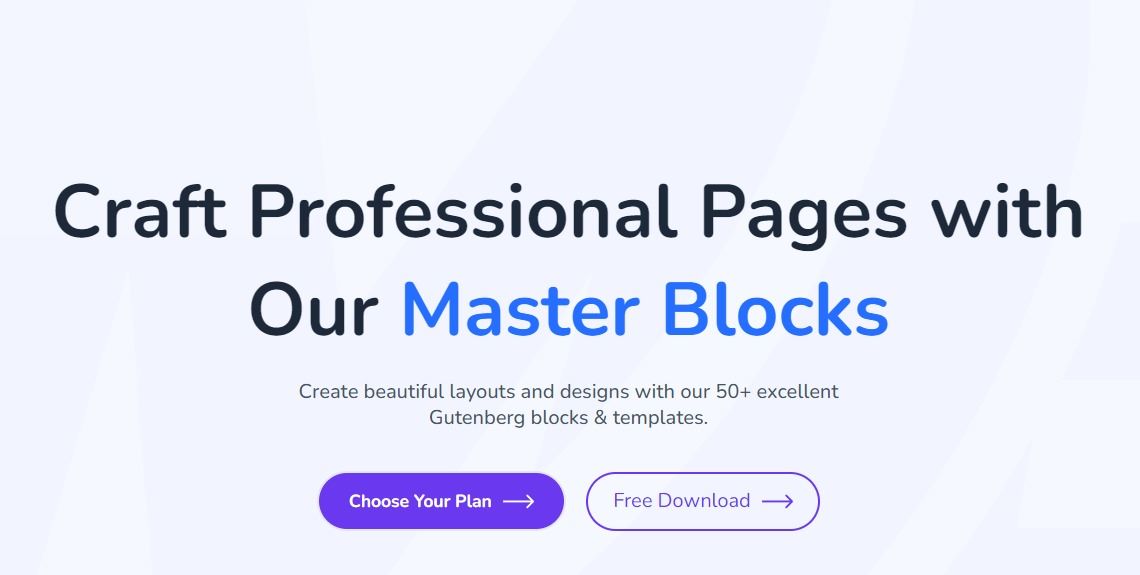
Master Blocks offers a comprehensive suite of blocks for building dynamic and visually appealing web pages. It also offers a good balance between block quantity and quality. The tool’s focus is on creating engaging content layouts that include some unique block types.
Additionally, Master Blocks empowers users to create professional-looking websites with ease due to:
- Advanced typography controls.
- Flexible layout options.
- 20+ blocks and 5+ extensions for the Gutenberg editor
- Smooth integration with popular WordPress themes.
Pros:
✅ Well-designed blocks
✅ With free version
Cons:
⚠️ Fewer blocks compared to some on this list.
4. Stackable
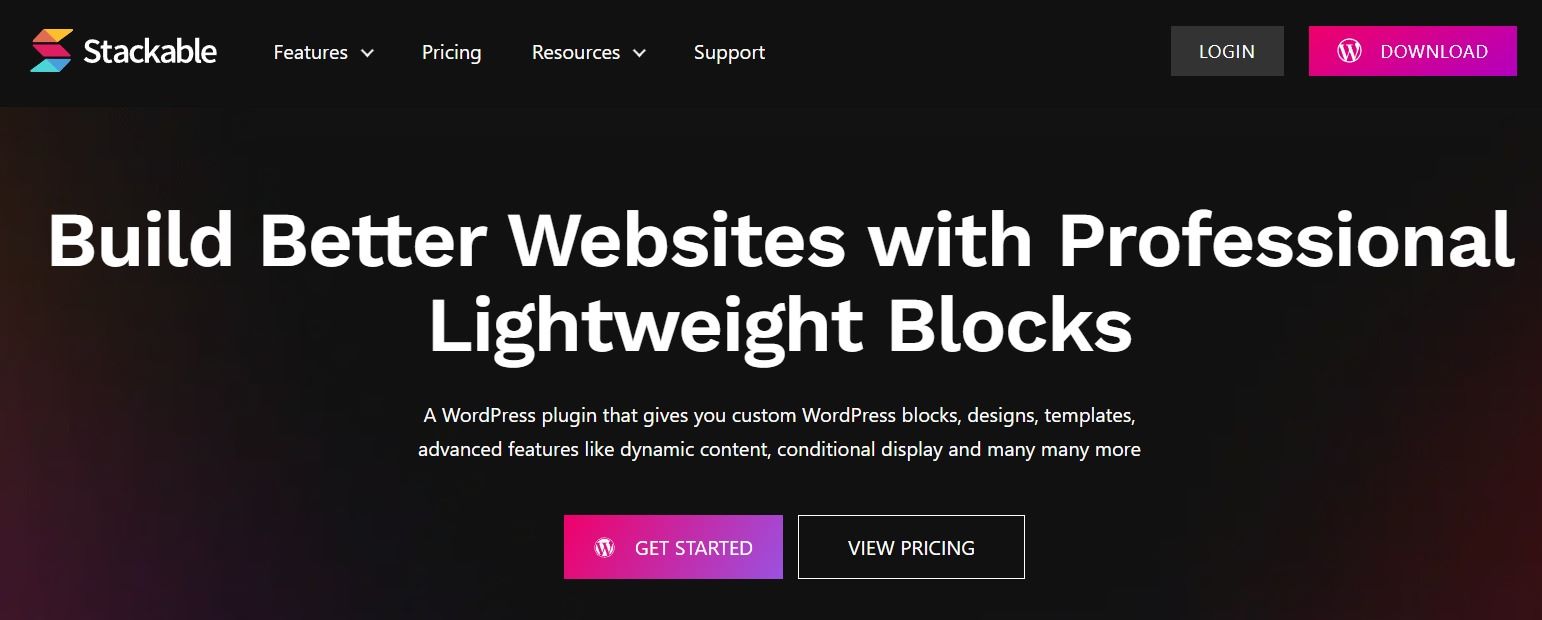
Stackable positions itself as a full-fledged page builder within the Gutenberg editor. It offers a vast library of blocks and advanced customization options. This plugin has you covered — be it in adding animation effects, creating responsive grids, or implementing advanced styling options.
What users most like about Stackable is its flexible pricing. It comes with both free and premium plans available to suit different user requirements and budgets.
Features:
- 40+ adaptable custom blocks.
- Swift page loading speed with 7.8kb loading speed for the smallest JS and CSS files.
- Compatibility with various apps.
- Design options are like a page building because of its wide range of layouts and styles.
Pros:
✅ Extensive block library
✅ Powerful customization features
✅ Available in free version
Cons:
⚠️ Steeper learning curve compared to simpler block plugins.
5. Essential Blocks
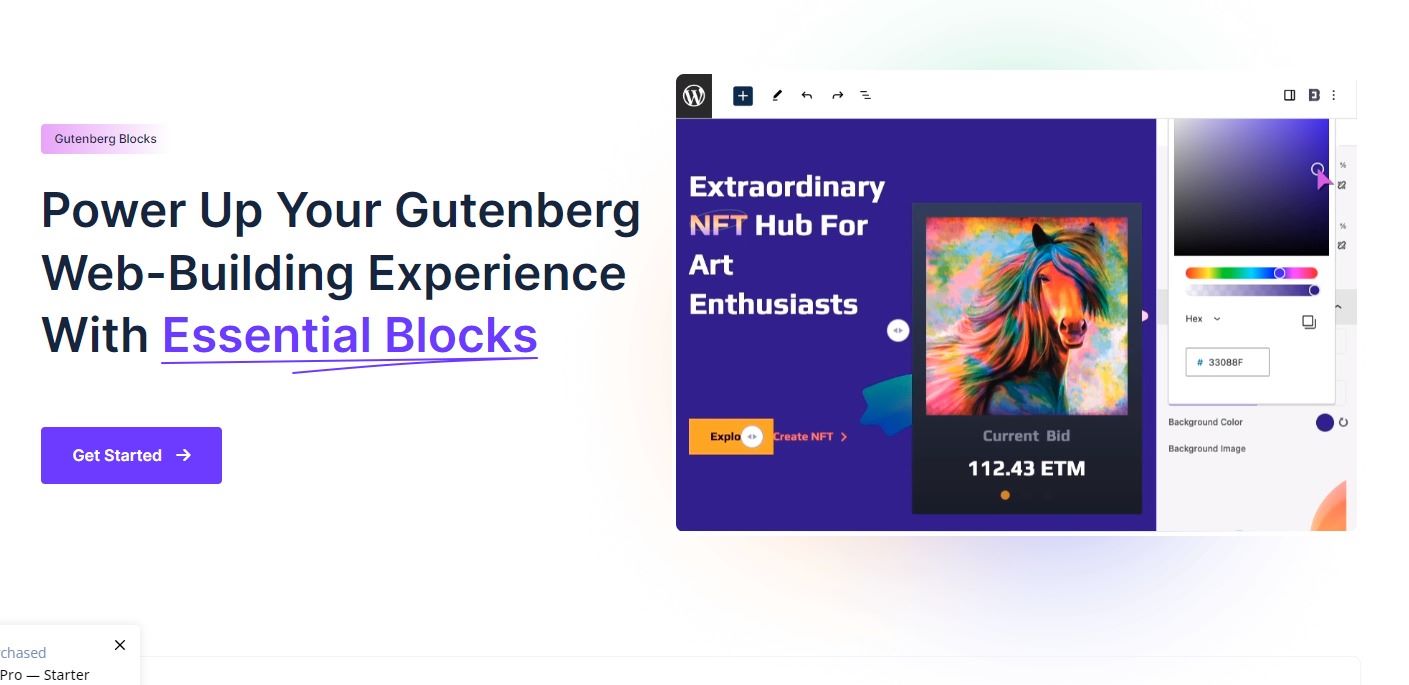
Essential Blocks provides a well-rounded set of blocks with great customization options. It offers everything you need to create engaging content and capture the attention of your audience. The plugin will let you access the 53+ advanced blocks. Each block offers remarkable flexibility, allowing you to customize its appearance and function to your exact needs.
Core Features:
- 2500+ Gutenberg templates.
- Optimized for fast loading speed and instant live editing.
- Compatible with 1000+ Google fonts.
- With an advanced animation feature that can be applied to each block for stunning animated visuals.
Pros:
✅ Blocks easily tailored for personalized designs.
Cons:
⚠️ Some users have reported instances of this plugin causing disruptions to posts and pages.
⚠️ Several users encountered bugs following the update to the latest version.
6. Premium Blocks
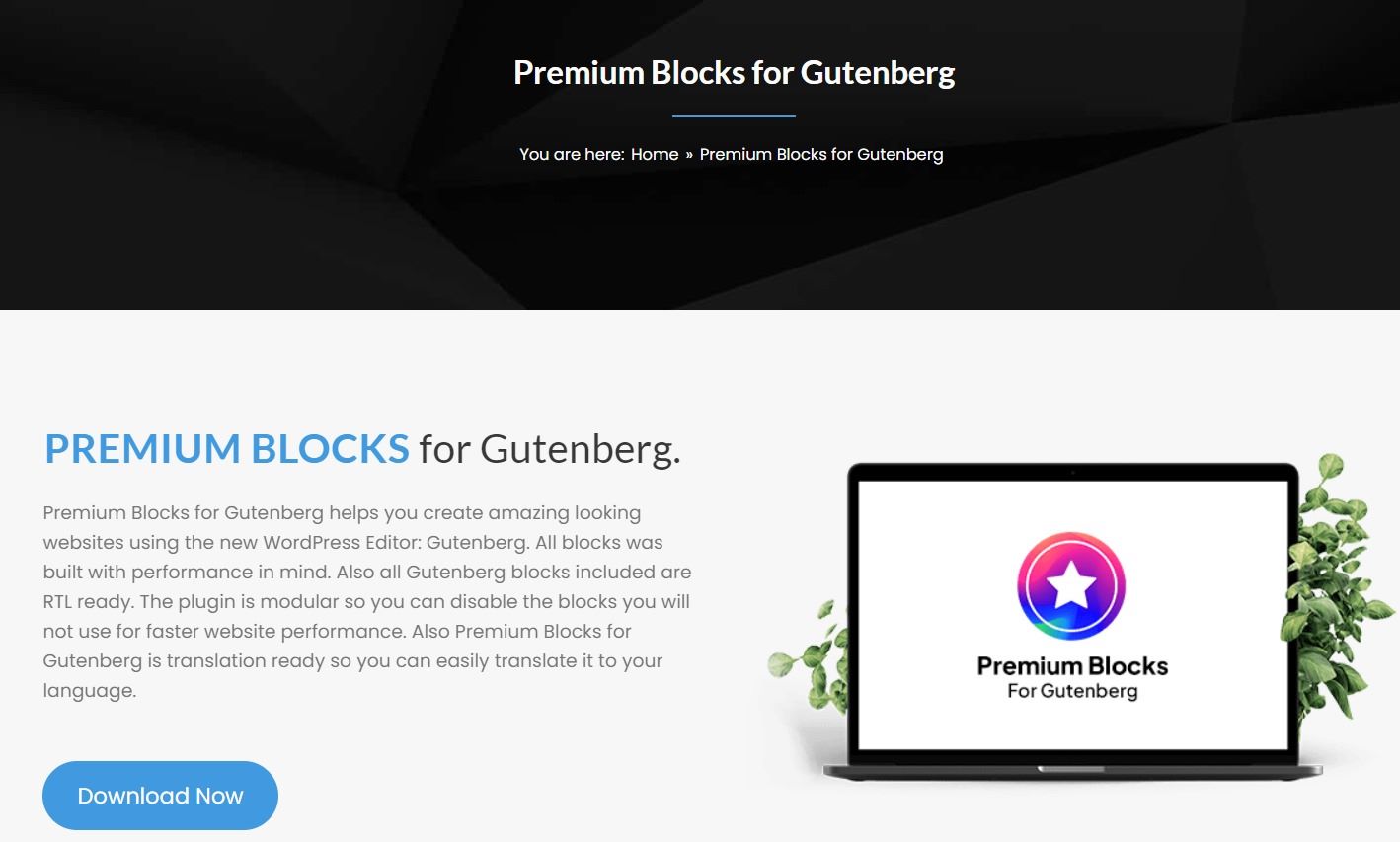
Premium Blocks provides 22 essential blocks with a focus on creative layouts and design elements. It empowers users to create unique and visually appealing layouts because of its high-quality blocks and advanced customization options. This tool is one of the go-to solutions because of its features.
Some core features are:
- Each block is RTL (right-to-left) and translation-ready, enabling you to translate them into your preferred language.
- Drag-and-drop functionality and responsive design controls for the best user experience.
- Copy and paste functionality from one Gutenberg block to another for a cohesive appearance.
- Pre-designed entrance animations to add dynamic flair and make each element stand out.
Pros:
✅ Features are design-oriented for aesthetic appearance.
Cons:
⚠️ Limited features like templates and patterns.
7. The Plus Blocks
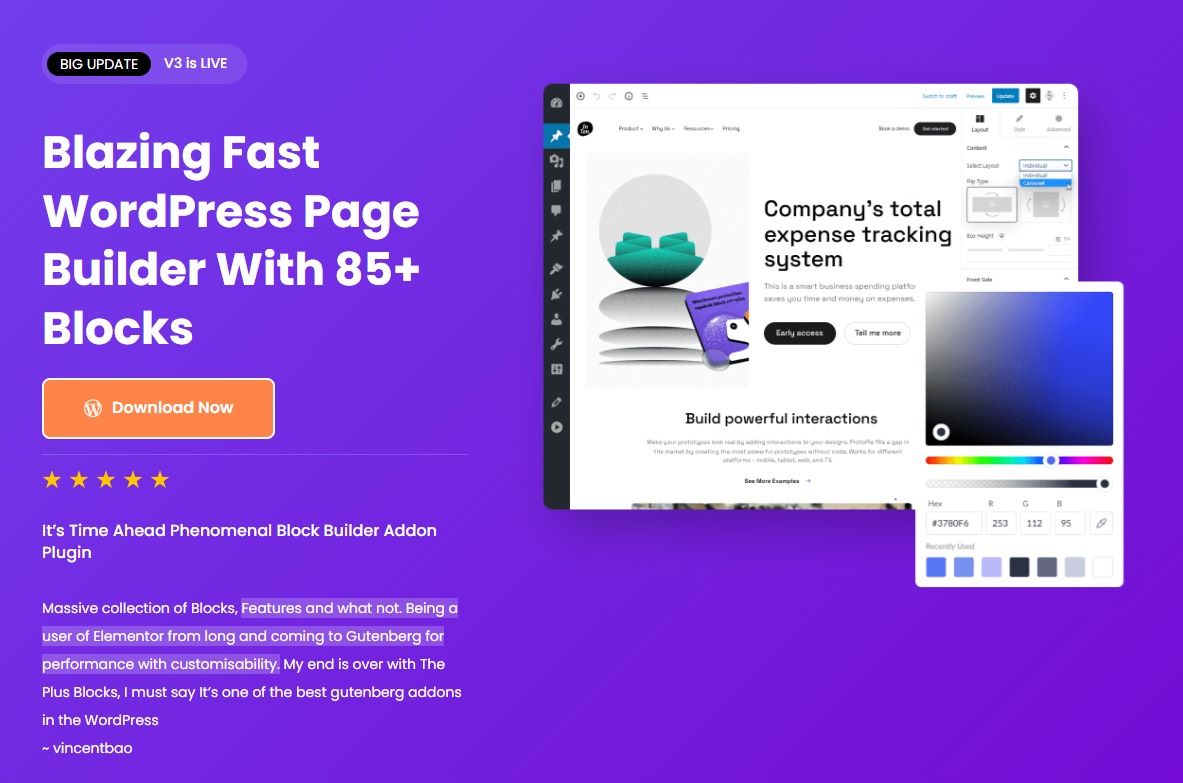
The Plus Blocks provides you with the tools you need to build engaging content and dynamic web pages. It is ideal for designers, bloggers, marketers, freelancers, agency owners, and anyone who loves using Gutenberg. Both individuals who have experience and no experience in Gutenberg can easily build a website, as it doesn’t require coding skills and technical knowledge.
Some amazing features are:
- 85+ advanced WordPress blocks categorized into 7 types of blocks.
- 300+ prebuilt UI blocks & templates.
- Offers Gutenberg Ajax Search Bar featuring dropdown filters for Blog Posts, Custom Post Types, and WooCommerce Products.
- Provides custom CSS & JS options anywhere on your site.
Pros:
✅ The drag-and-drop functionality and the visual interface make it easier for users to create professional-looking content.
✅ Available in free version
Cons:
⚠️ Some users reported a glitch and difficulties with some of its blocks.
8. Genesis Blocks
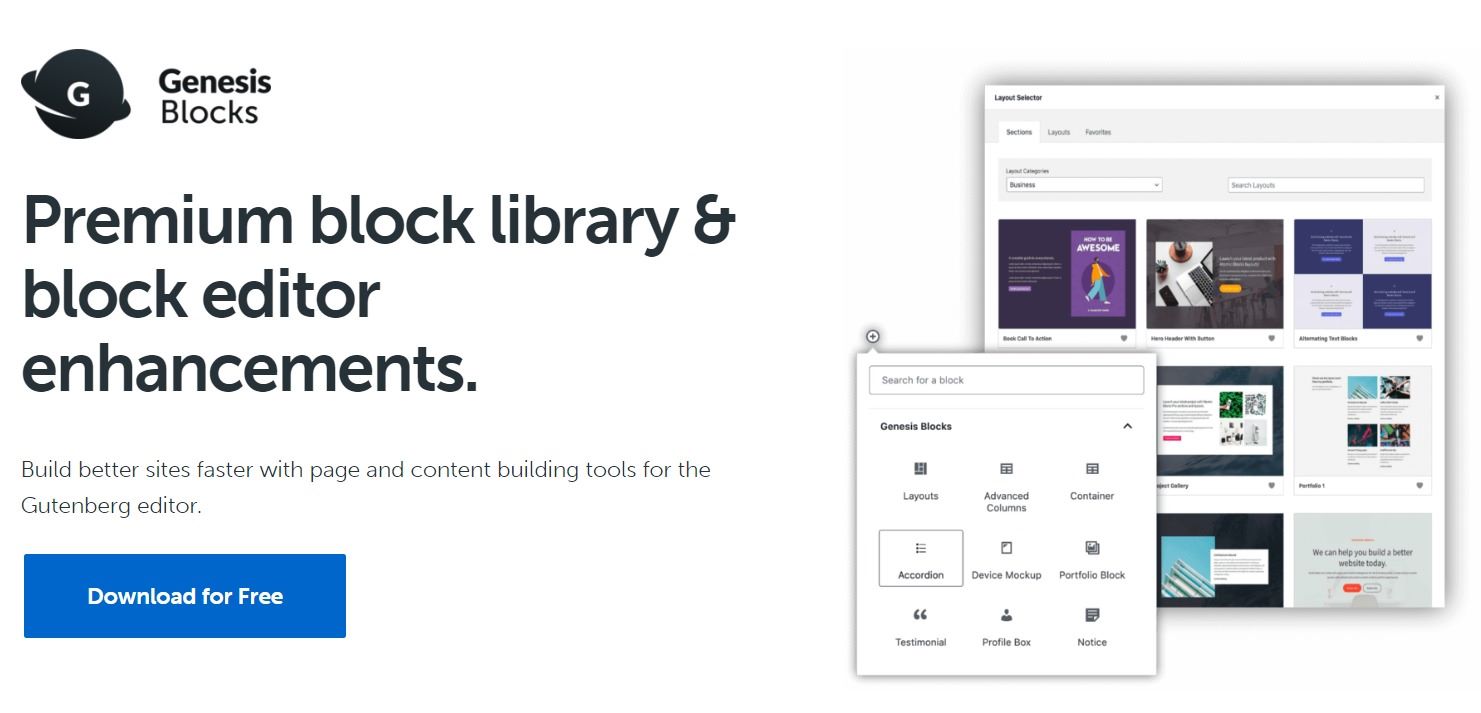
Genesis Blocks is a great collection of blocks for the Gutenberg editor. In addition to the library of blocks, Genesis Blocks provides several page sections and full-page layouts, all of which are accessible from your block editor.
The tool’s premium version gives you access to 15+ new blocks, 50+ pre-built full-page layouts, and 130+ pre-built sections, all optimized for performance. Blocks include section and layout, advanced columns, accordion, call-to-action, and more.
Some features are:
- The free version gives you access to 15 new blocks, 4 pre-built full-page layouts, and 8 pre-built sections.
- AMP optimized for a better site performance for mobile website users.
- Conversion of Genesis Blocks’ Button blocks to the Core Gutenberg Buttons block upon opening the block editor.
Pros:
✅ Each block, section, and layout is effortlessly customizable.
Cons:
⚠️ Limited blocks, layouts, and sections compared to other options.
Why GutenKit for Gutenberg?
The choice of the best Spectra Blocks alternative depends on your specific needs. However, GutenKit stands out for its:
- Lightweight Design and Optimized for Performance: It won’t bloat your website’s speed as it focuses on providing essential functionalities. It’s designed to minimize the impact on your website’s loading speed.
- User-Friendly Interface: Easy to learn and use, even for beginners. It also follows the familiar Gutenberg interface, so you don’t need to learn a whole new system
- Highly Customizable Blocks: It offers a high degree of control over blocks to meet your demands.
- Free Essential Blocks: Covers most basic page-building needs.
Although GutenKit is relatively young, its capabilities are on par and even exceed those well-established other options. The tool is designed to cater the basic and advanced requirements in web building, making it the better alternative for Spectra.
Spectra Blocks Alternatives: Wrapping Up
While Spectra Blocks is a popular choice for enhancing the functionality of WordPress websites, there are several alternatives available that offer similar or even superior features and capabilities. Remember, the best choice depends on your specific requirements. Consider the features most important to you and explore the options presented to find the perfect fit for your website-building journey.
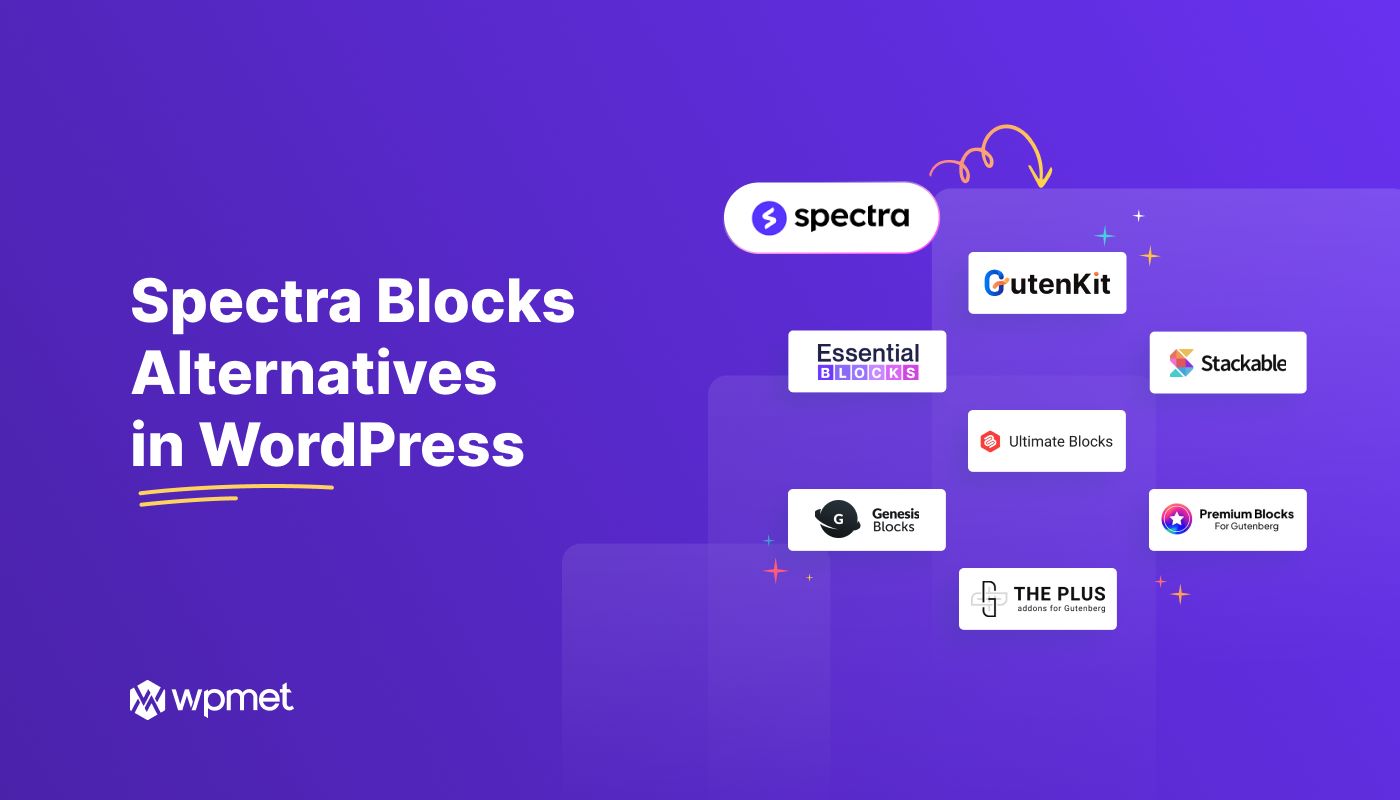
Leave a Reply