Struggling with stock management? Well, leveraging backorder can solve this issue to a great extent.
If you are a WooCommerce store owner, then backorder management is easy as it comes with a backorder option by default. However, sometimes the default one might not be enough.
And for additional backorder-related features, you need the right WooCommerce backorder plugin. But, which Backorder plugin is good for your WooCommerce site?
You can answer that question yourself if you read this blog till the end. In this blog you will find the best Backorder Plugins for WooCommerce with details. So, keep reading….
What is WooCommerce Backorder?
Backorder is an order of a product or service that is not available right now. Usually, customers can order out-of-stock products using the backorder option and get the product delivered in the immediate future when the product is back in stock.
Currency Switcher can help you reach a global audience!
👉👉 Checkout How to Add Currency Switcher to WooCommerce Website in 5 Steps
Importance of Backorder Management In eCommerce
Having enough stock is important for customer satisfaction. However, if you have too much inventory in stock than demand then that excessive stock can result in loss. And that’s why you need to leverage the backorder system in your eCommerce stock management. Here are some benefits that you can get by implementing backorder management in your WooCommerce site.
- With backorder, you don’t need to stock up large inventory. Large inventory requires bigger space and bigger space means more rent. And with backorder, you can save that extra expense on rent as you don’t need to stock up a large amount of inventory.
- You can get a greater insight on your customer behaviour and your product’s demand with backorder. With time, you can collect data on how much backorder is coming for a specific product and then take inventory decisions accordingly.
- Backorder also helps you retain customers even when you don’t have the products in stock. Otherwise, your customer’s can easily switch to your competitors when they don’t find the product they are looking for on your website.
Now that you know about the benefits backorder management has to offer. Let’s have a look at all the WooCommerce backorder plugins that can make back order management super easy for you.
💡💡 Customizing WooCommerce Category Page can help boost your conversion rate.
Learn 👉🏽👉🏽How to Customize WooCommerce Category Page Without Coding
4 Best Backorder Plugins for WooCommerce
Here you will find the key features and prices of the best backorder plugins for WooCommerce. Go through one by one so you can make an informed decision.
1. ShopEngine(Backorder Module)
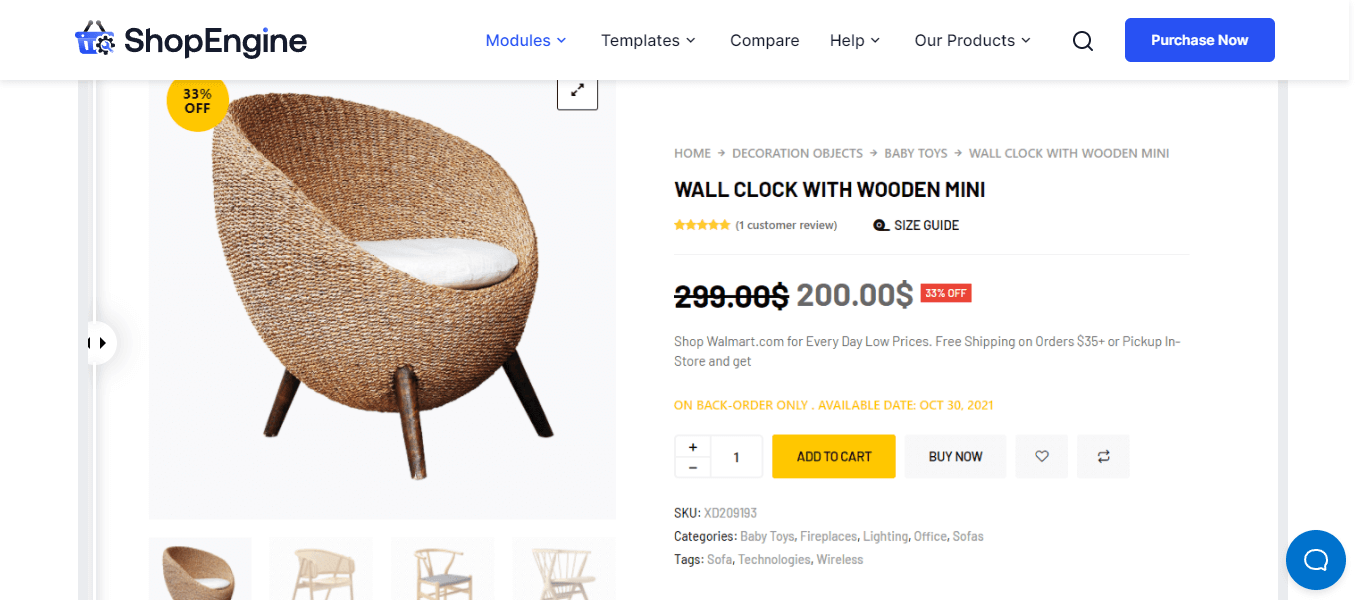
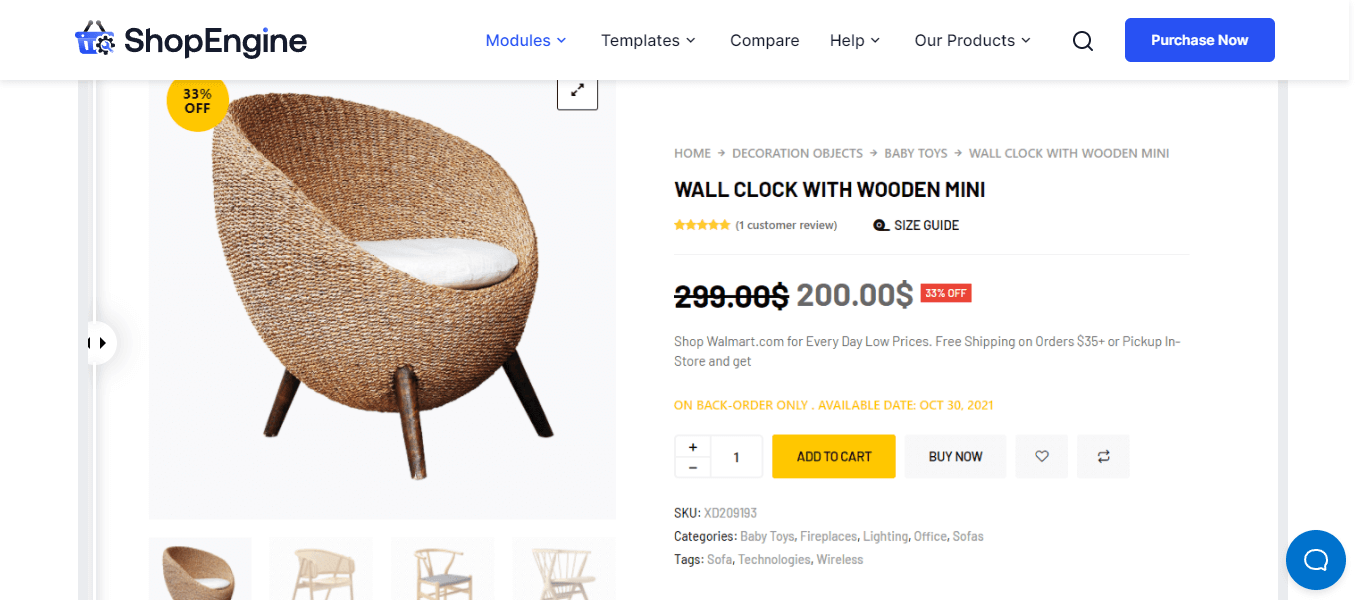
If you are looking for a lightweight backorder management solution for your Elementor website, then you can go for the backorder module by ShopEngine. ShopEngine is a complete WooCommerce solution that provides you with 90+ widgets,42+ templates, and 20+ modules. Along with Backorder, this WooCommerce builder also provides preorder, partial payment, currency switcher, custom checkout field and many more useful modules.
The backorder module by Shopengine makes out-of-stock product management super easy with its advanced features. In this module, you can manage the backorder of individual products or all the out-of-stock products at the same time.
🔥 Key features of ShopEngine (Backorder Module)
- Easy settings options
- Can set the maximum backorder limit and available date
- Backorder limit and available date can be set per product or globally for all out of stock product
- Adds a new column Order Type to the order table of WooCommerce
- You can easily check the orders that are on backorder
- Compatible with Elementor and all Elementor themes and plugins
- Offers great support
💰 Price: The backorder module is available on the Pro version of ShopEngine which starts at $49/Single site.
💡💡 ShopEngine also lets you build all WooCommerce pages from Scratch. Learn more on
👉🏽👉🏽how you can easily create a custom cart page with ShopEngine in a few minutes.
2. WooCommerce Backorder Manager Pro
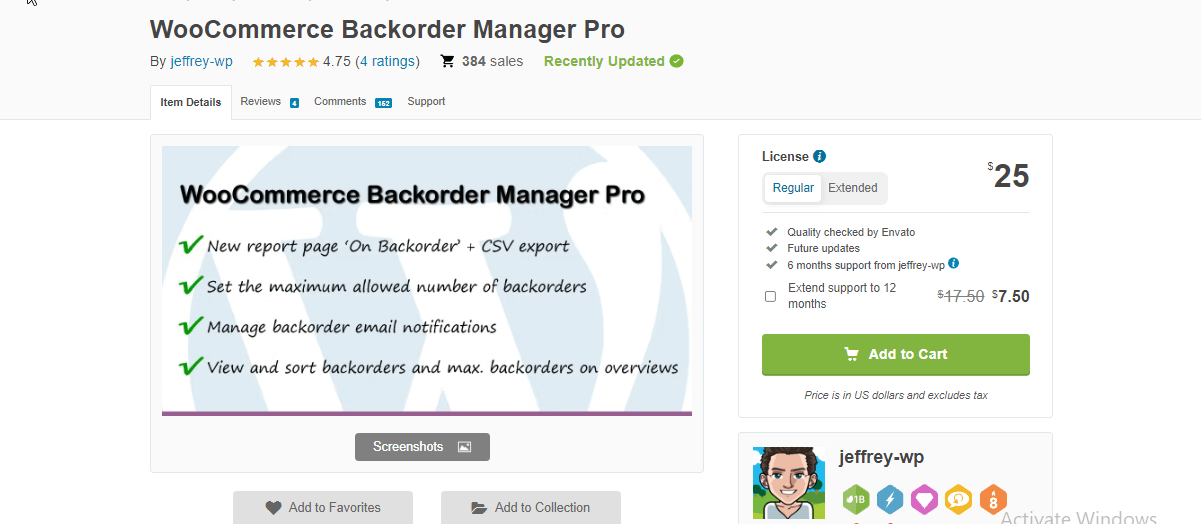
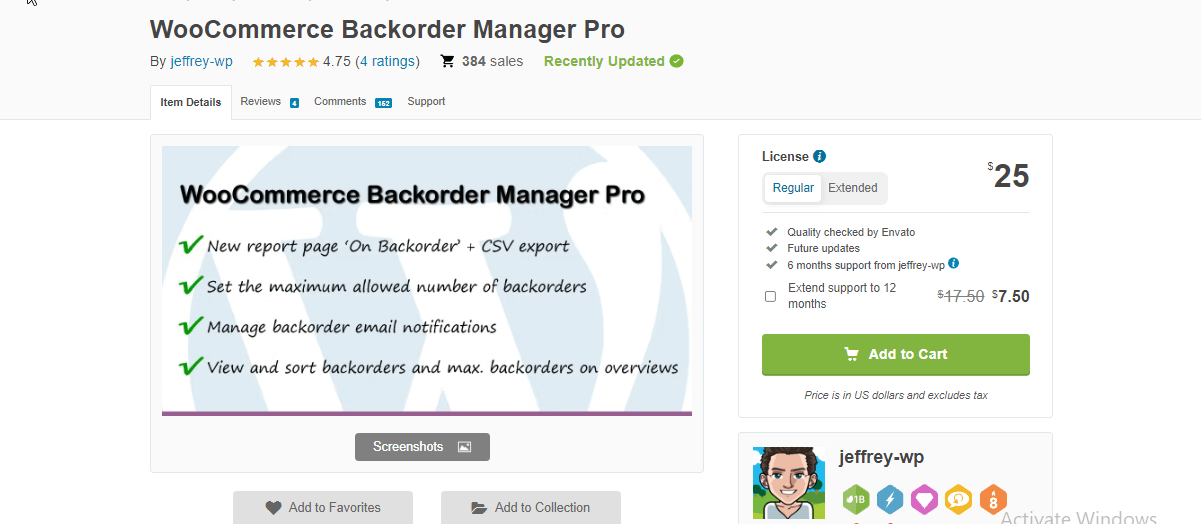
If you are looking for a WooCommerce backorder plugin that offers out-of-stock product management along with email notification then you can have a look at this one. In addition, you can also set a maximum number of products one can backorder.
This plugin also offers easy CSV export of your backorder products. Offers sorted reports for back-ordered products which you can easily export. Besides, this out-of-stock plugin also provides multiple language support.
🔥 Key features of WooCommerce Backorder Manager Pro
- Can set a maximum limit for backorders
- Easily customize backorder description using tags
- Can enable/disable email notification for backorder
- The product backorder can be seen easily
- Once the backorder notification is turned on, back-ordered items are displayed on the shop list.
💰 Price: $25 with 6 months support.
👉🏽👉🏽 You can also check our blog on Best Currency Switcher Plugins for WordPress
3. Custom Backorder Messages For Woocommerce
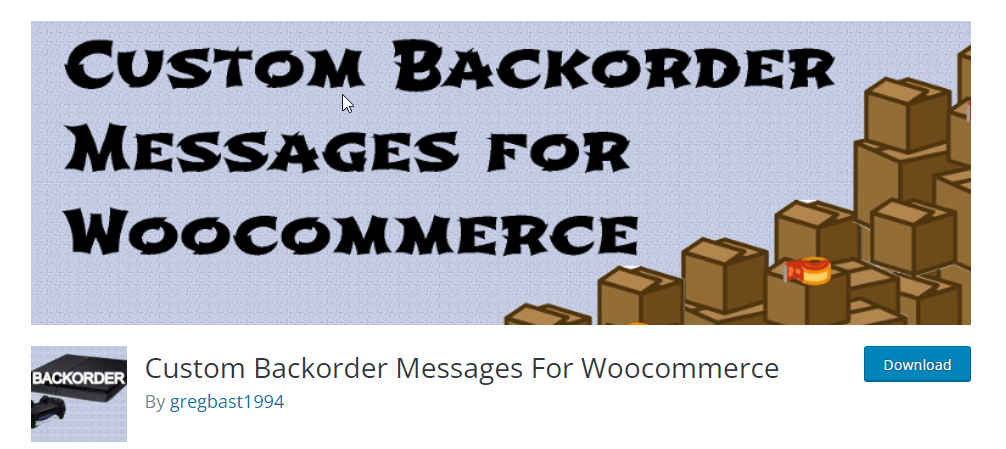
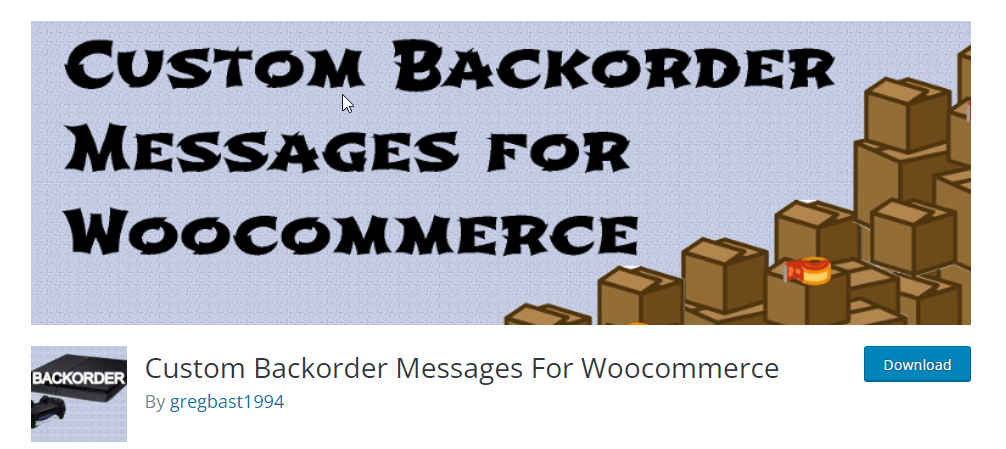
This WooCommerce backorder plugin lets you add custom messages to your products. Since it doesn’t have any complicated settings it is very easy to use.
This plugin lets you add a custom message in two spots depending on the type of your product. Besides, it has been tested with the recent version of WordPress and php so you can easily use this plugin on your site without any issue.
🔥 Key features of Custom Backorder Messages For WooCommerce:
- It adds a new field called “backorder message” to the Edit Product page
- The Backorder message is added to both simple and variation products
- Easy to use WooCommerce plugin
💰 Price: Free
👉🏽👉🏽 You can also check our blog on How to Solve WooCommerce Empty Cart Error
4. Split Backorder for WooCommerce
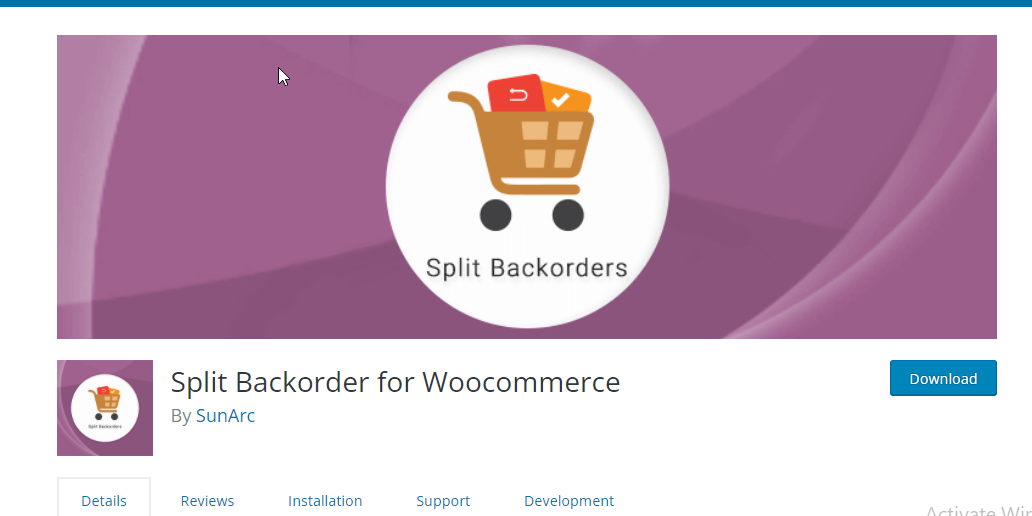
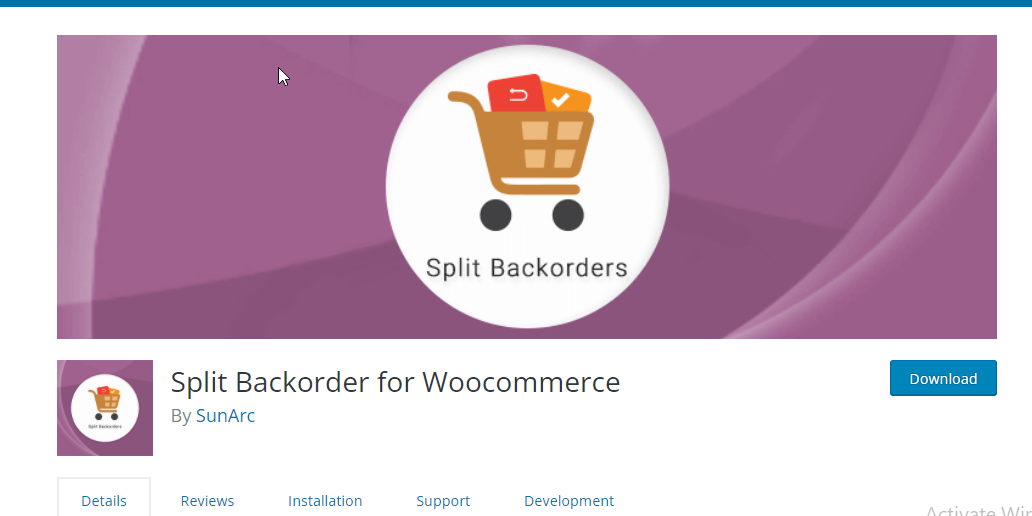
Split Backorder for WooCommerce is another great plugin to manage backorders in an organized way. This plugin creates a separate order for all the backorder products with the status “backorders”.
With this backorder plugin for WordPress, the admin can know the exact number of products that need to be delivered but not in stock. This feature helps with stock management and hence helps you increase your sales.
🔥 Key features of Custom Backorder Messages For WooCommerce:
- Split orders according to stock status
- Easy to configure and use
- Supports paypal payment method and offline payment
💰 Price: Free


Final Words
It’s hard to predict the product’s demand and backorder can help you with that forecast. While it’s up to you which backorder plugin you want to use on your WooCommerce site, I would recommend, you should go for ShopEngine as your WooCommerce backorder plugin.
ShopEngine not only provides an advanced backorder module but also provides 20+ other modules which can help you increase your revenue.
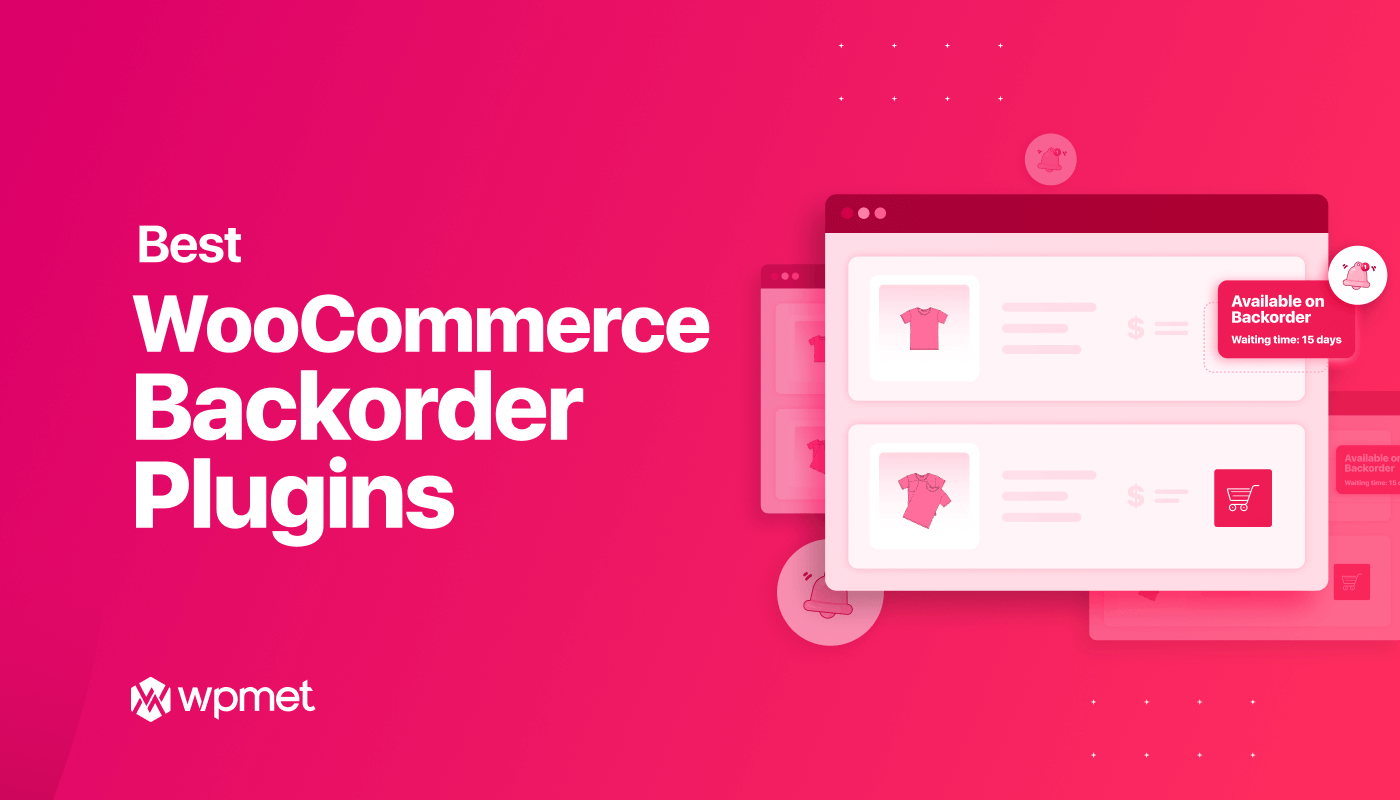
Leave a Reply