Using Ai in WordPress can automate your tasks and save a lot of time. From page design to customization, from content generation to SEO, from media image to image customization — you can complete them with less effort.
But the question is how to use Ai in WordPress and which Ai tools should you use!
This blog post will answer all your queries.
Also, you will get tools suggestions to automate the process.
What is Ai in WordPress?
If a tool is automating any task in WordPress with artificial intelligence, it is a WordPress Ai tool.
Now, WordPress Ai tools can be in different forms. As mentioned earlier, some Ai tools are for page design and customization while some are dedicatedly designed to generate content and perform SEO.
Why should you use Ai in WordPress?
If you have been using WordPress for a long time, you might be wondering whether you should use AI tools or not.
In the conventional way, we used to do a lot of things manually for a WordPress website, but not anymore!
With the help of artificial intelligence, you can make everything smooth and automate the operation. If you are not using AI, it will be hard for you to compete with others. So, choose the right AI tools and stay in the game.
⭐ Read out the best AI chatbots you might try ⭐
How to use Ai in WordPress for different purposes
Here are the ways you can use Ai in WordPress and make it easy to manage WordPress websites.
Page design
The usage of WordPress starts from designing and setting a new website. So, you can start using Ai from the very beginning of your wordPress journey.
Currently, different Ai builders are available and one of the promising one is 10web builder. They have dedicated builders to create an entire WordPress website with the help of Ai. And the best part is, you can complete the whole process with a single click.
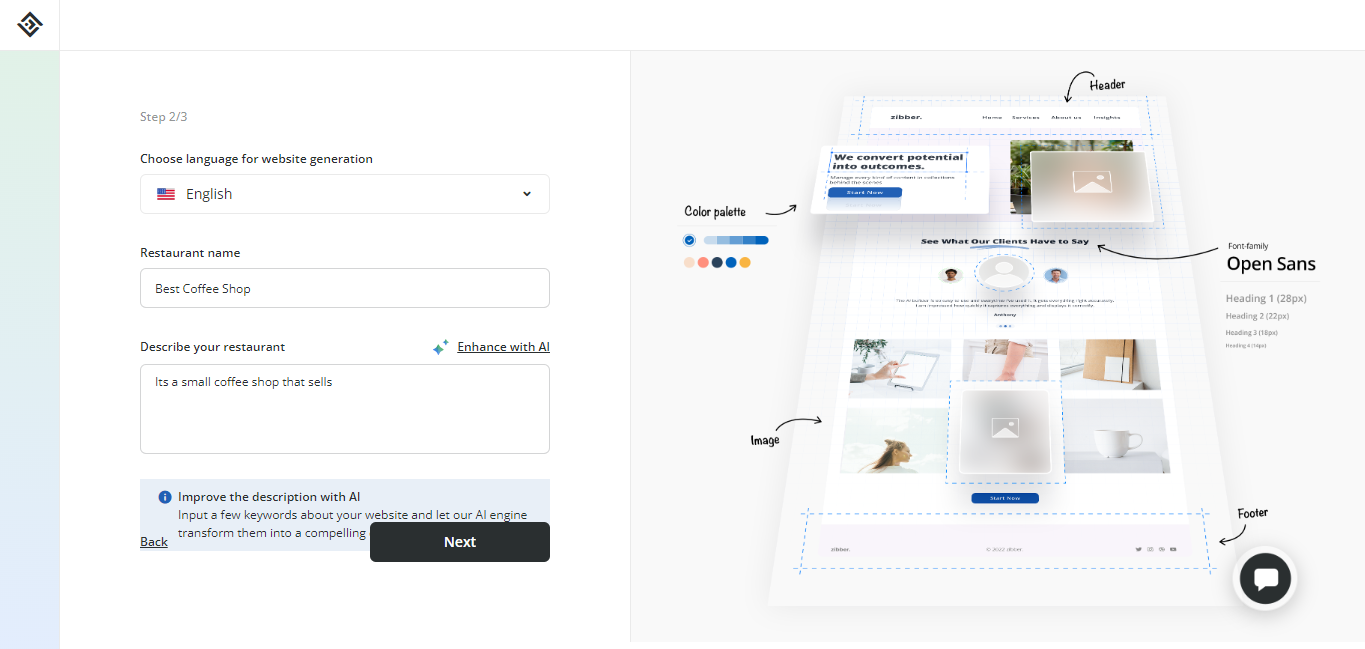
If you go to the interface of this platform, you can choose for which purpose you want to use the Ai. Currently, there are two options there — Website for information and Website for eCommerce store.
For instance, if I choose to create ‘I want to create an informational site’, it will show the fields where users need to put the information to generate a website.
The interesting thing is, this AI website builder creates the whole website with just a single click.
It might take a few minutes to complete the process and you can then convert it into a WordPress website.
Another website builder for WordPress is Appypie. It works almost the same way as 10web.
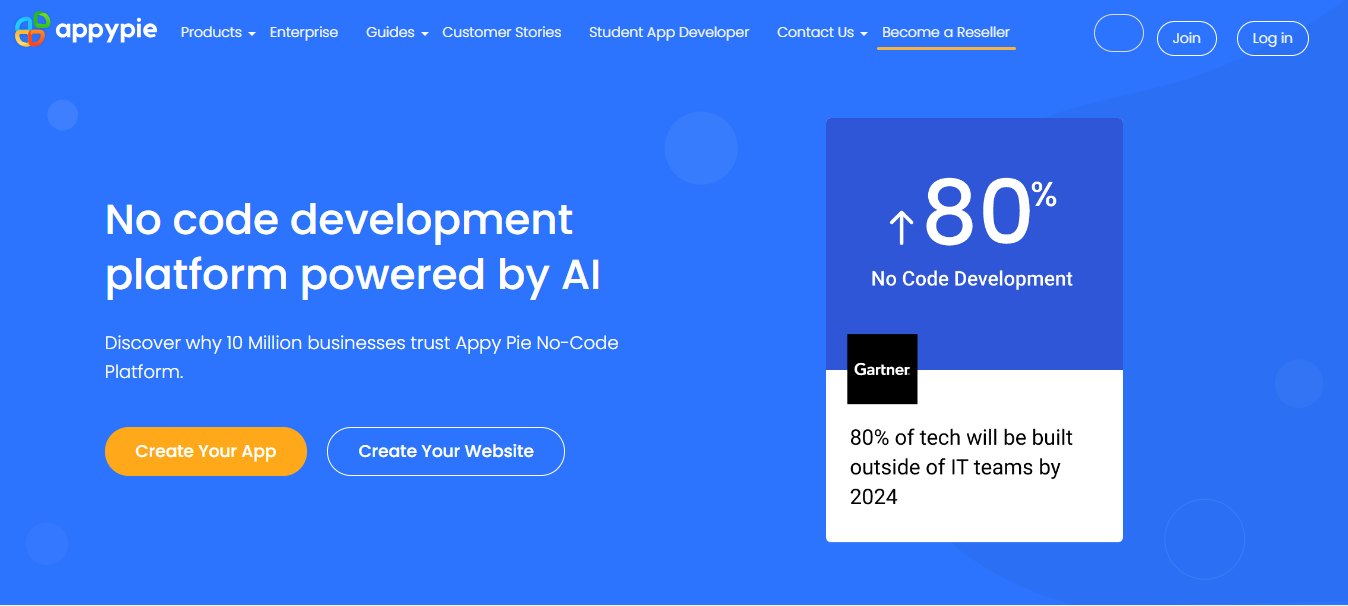
Content and SEO
Once you are done with building your WordPress website with Ai, your goal should be bringing traffic to your website.
And that’s the point when you can play with Ai tools and bring traffic fast.
From keyword research to content generation, from SERP analysis to Search Engine Optimization — you can do everything more efficiently using artificial intelligence.
If you are considering something helpful and affordable, GetGenie Ai would be the best choice.

With GetGenie Ai, the only thing that you need to do yourself is coming out with a seed keyword. You can then generate relevant and secondary keywords, build a content outline based on competitor analysis, and write an SEO optimized content that ranks faster.
While writing the content, you can customize the content in each step to humanize it.
Once you are done with content writing, the content score will give a detailed report and you can improve the content based on suggestions. Getting a better score means increasing the chance of getting a higher rank.
The best part? You can start for free with the GetGenie WordPress plugin.
Image generation and optimization
No matter what kind of website you create in WordPress, it will require images for graphical representation. The good thing is, you will find a wide range of options for image generation.
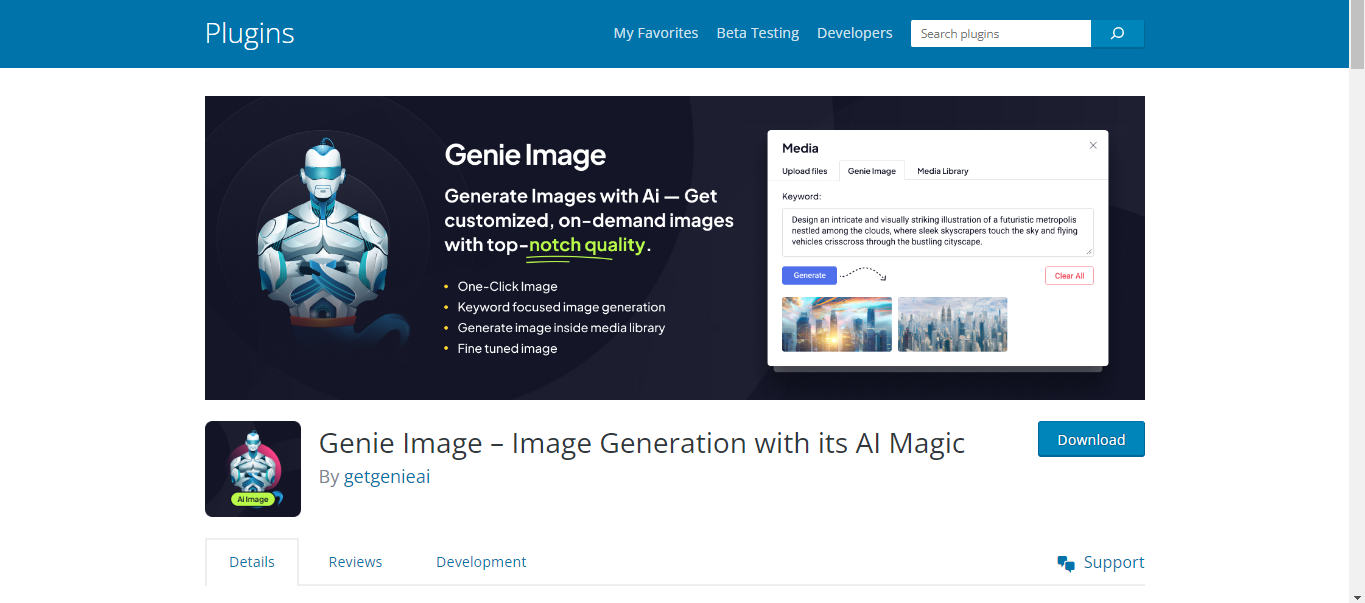
Some of them can generate high quality images for almost everything. However, there are free options as well. If you have chosen yearly package of GetGenie Ai, you will get an image generation tool called Genie Image as a bonus.
Ai chatbot
If you are doing a business where you get lots of queries and you need to answer them promptly. Ai chatbot tools can make it super easy.
The basic idea of Ai chatbot implementation is replying with canned messages. So, when a visitor asks for a particular thing, the Ai chatbot delivers the canned message.
But modern Ai chatbots are doing much better than this. These tools can generate messages based on the users’ preferences.
For instance, you can integrate the tool named ChatBot and engage your potential customers. You can also provide after sales support with the chatbot.
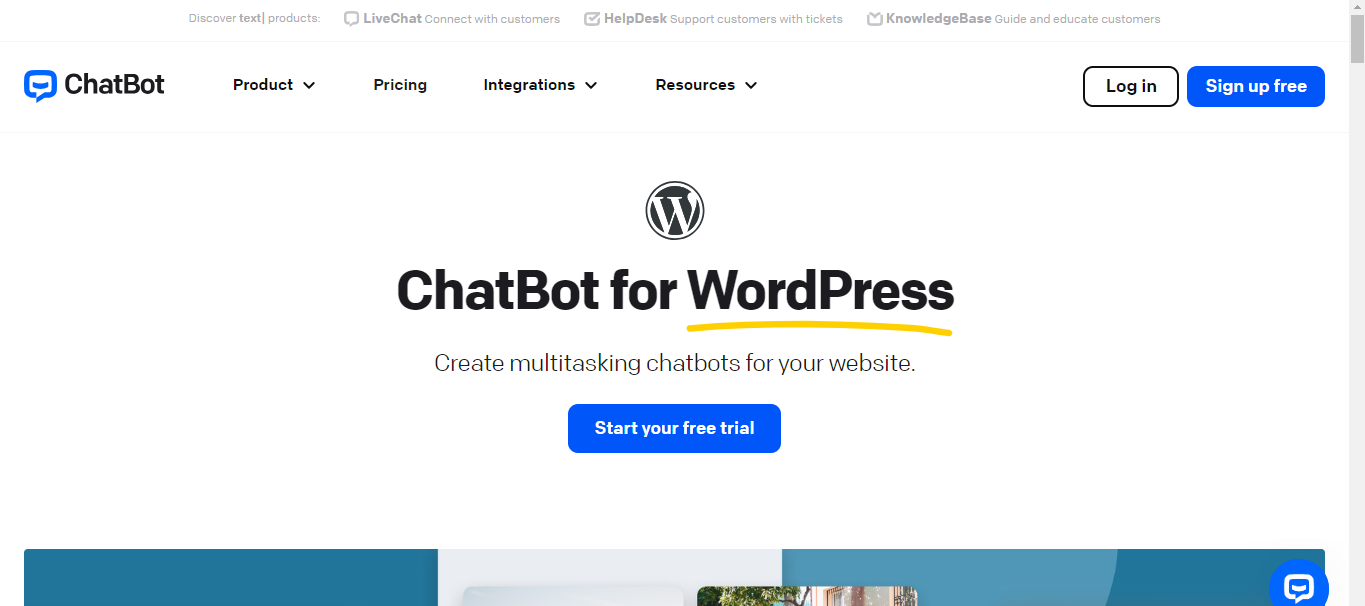
And, if you already have installed GetGenie Ai, you can use 22+ chat personalities and get the information that you need.
Site translator
Let’s assume you are getting tons of traffic from English speaking countries. But what about getting traffic from some other countries like Spain, Portugal, Brazil, etc?
Yes, that’s possible if you show your website in a particular language based on the location.
Ai translation tools for WordPress can make it easy. For instance, you can use GTranslate for free and translate the entire website to attract traffic from diverse locations.
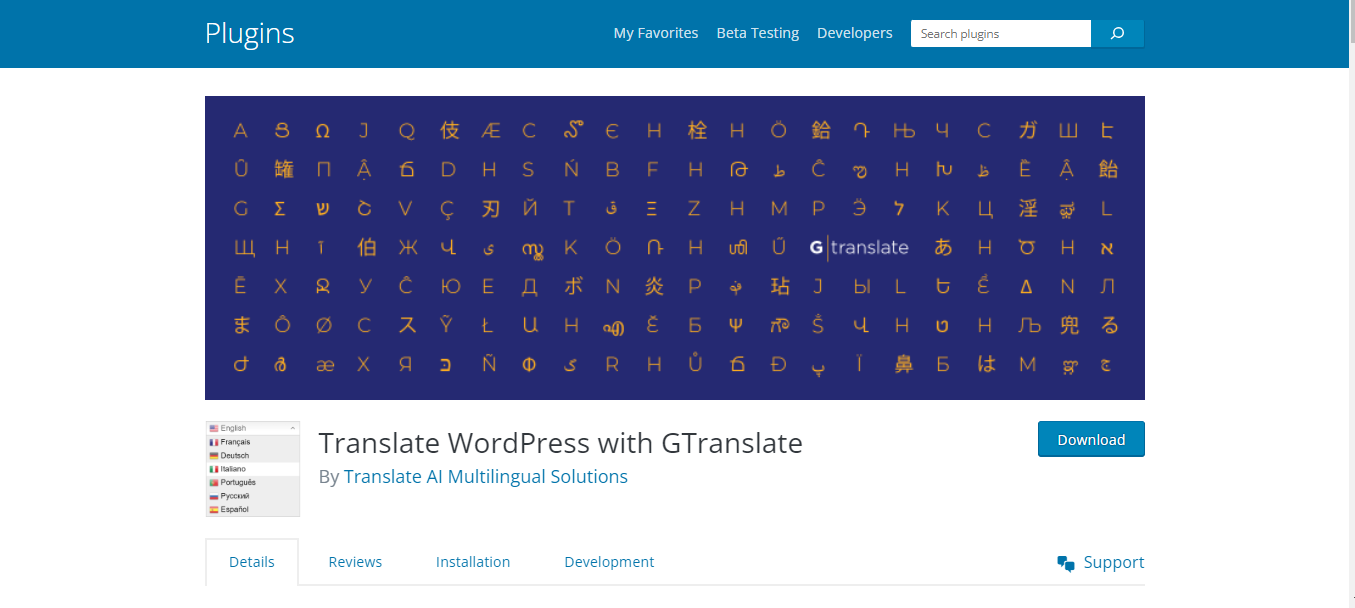
This tool uses the Google Translator automatic translation mechanism. Currently, it supports more than 100 languages. Users can see your content in their own language.
The good thing is, it is SEO compatible.
Media file management
We often upload tons of media files in the WordPress media library. And guess what? When we want to delete or find a particular media file, it becomes too difficult.
But Ai tools for media files in WordPress can solve the issue. You can rename media files in bulk and import them easily.
Not only that, you can even optimize images for SEO in bulk and make your website more Search Engine friendly.
For renaming and file management, try WordPress plugins like Offload, AI & Optimize and Media File Renamer.
How to choose the right Ai software for WordPress?
To get the most out of Ai tools, you need to consider the following facts —
- The Ai tool should have a clean and easy to navigate interface
- Ai plugin for WordPress shouldn’t affect the site speed
- For content and SEO, the tool should be Search Engine friendly
- The Ai tool you are choosing should have a proven track record
- Choose an Ai tool that has better support compared to others
- Look for some reviews from existing users to get a clear idea about product’s performance
🌟 Go through some freemium and premium Ai plugins for WordPress 🌟
Frequently asked question
If you still have some queries regarding Ai in wordPress and how to use different WordPress Ai tools, check out the following questions and answers.
Is Ai for WordPress worth it?
Yes! You will save lots of your time to maintain your website. Not only that, you can automate most of the process to maintain a website, publish content, and optimize the website. As I mentioned in the list, some plugins even help to maintain the media files.
Does Ai SEO help in ranking?
Yes, if you choose the right Ai tool like GetGenie, you can start optimizing your content from the beginning. With the Ai based analysis, you can come up with a foolproof strategy to rank the content.
Can I solely depend on Ai writing and SEO tools?
You should not solely depend on Ai tools for content generation and SEO. Yes, you can automate some of the steps. But it is always better to give a human touch to the generated content to make them more helpful for the readers.
Is there any drawback of Ai tools in WordPress?
Yes, some Ai tools have drawbacks and you should consider them before starting using them. Especially for content and SEO, you shouldn’t depend on a random tool. Choose the best Ai tool that has user-friendly features and helps to optimize a content properly.
Final words
Now you know how to use Ai in WordPress and how to gradually improve your website’s performance. Though I have mentioned some of the plugins’ names in this blog, you shouldn’t limit yourself there. Try to go through different options so you can find the right one that matches your requirements.

Leave a Reply