We often talk about building WordPress sites and provide valuable tips with regard to the design, development, layout, and content. But how often do we talk about the security of a WordPress site? Rarely we discuss WordPress security but your site’s security is highly salient lest you might risk your valuable data. So, WordPress security tips matters, right?
Imagine you built a website putting all your energy and effort into it. You slogged to pick a gorgeous design and craft flawless content. But if you can’t ensure security to your site data, all your efforts will go in vain. These days hackers are active online to steal your private information.
Hence, you must be well-informed about the nitty-gritty and the technicalities of your WordPress site. Along with that, you have to know how to lock down your site with foolproof security as well.
In this write-up, I will dilate upon the WordPress security tips so that you can safeguard it from the hands of hackers.
But before that, let me clarify the point why you need to secure your WordPress website. This is because only if you are convinced about the utility of WordPress, you will be curious to execute the lock-down tips on your WordPress site.
Interested to know the most common WordPress errors with solution? Head over to the blog clicking the link below-
Why you Need to Secure your WordPress Site:
Even if I don’t explain the reasons why you should secure your WordPress site, you can make out the necessity of it easily. But still for your better understanding, let me list out a few reasons for the importance of securing a WordPress site.
Data and Reputation Protection:
Your site contains scores of data and information about your business and customers. Hackers and attackers always hunt for loopholes to rip off your valuable information. If you fall prey to their traps, you will end up incurring security breaches.
Security breaches can include confidential public information leaks, identity theft, ransomware attack, DDOS attack, server crash, etc. Hence, to avoid these vulnerabilities, you have to go for securing your WordPress site.
Getting Appreciation from Google:
One of the factors helping to improve search rank in Google is a website’s security. Needless to say, there are multiple other factors that combine to rank a particular website. When your website provides secure access to visitors and users, not only it builds their trust on you, even Google rates you well.
Google prioritizes your website as you are protecting your visitors’ and users’ valuable data and showing a greater commitment.
Natural Anticipation from your Visitors:
Your visitors and clients always expect you to safeguard their personal information. No matter whether it’s related to contact information, payment information, or even your clients’ response to a survey, it’s your job to assure them about the data security.
Failure to secure data will not only result in a security breach but also cause credibility loss from your valued clients. This is something you don’t want, so you have to emphasize on WordPress security to earn your users’ credibility along with maintaining your goodwill.
WordPress Security Tips and Tricks:
Now, let’s take a look at the WordPress security tips and tricks that I have rounded up for you to safeguard your WordPress site.
Make your WordPress Site’s Login Procedures Secure:
A number of techniques you can employ to safeguard your site’s login procedures. But the one that matters the most to impede a malicious attack is securing your login procedures.
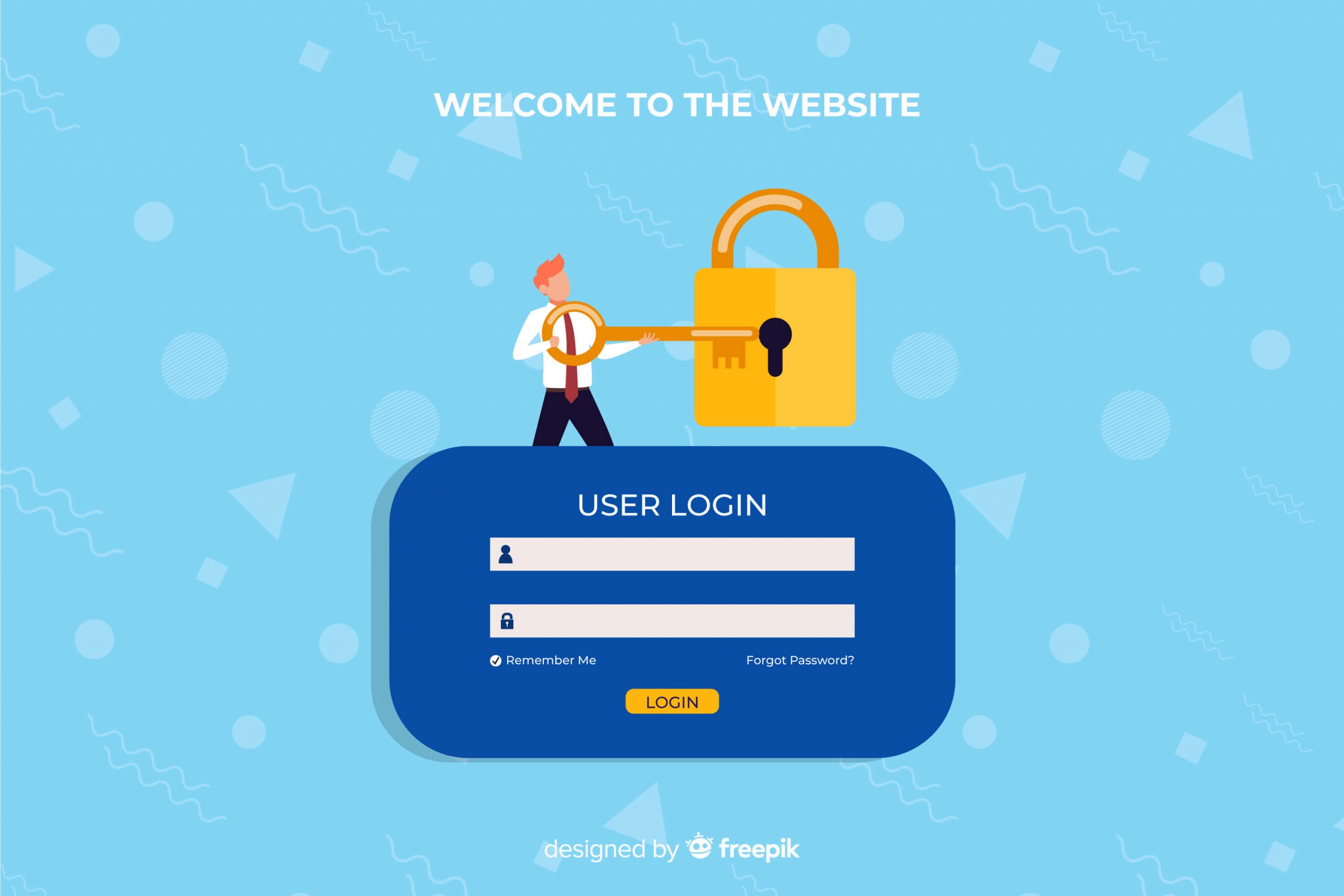
- First and foremost, don’t be hesitant to set a strong password for logging into your site. Time is flying but many people still prefer to stay outdated and go for setting predictable passwords like “123456” or “abcdef”. This is just nothing but falling prey to the attackers as they are also aware about this type of weak passwords. So, be meticulous about the password you set.
- You can also use a 2-factor authentication method to secure your login process. To take advantage of this method, a user needs to verify the sign-on with a second device.
- Limit your login attempts or in other words, put a cap on the login attempts as it will restrict the wrong attempts of a user and prevent him from making a brute-force login attempt.
- Another effective method you can utilize is adding a captcha. It’s a very common method applied by website owners to make their sites secure. This method asks the user to type alphanumeric characters and verifies the user as a living person.
- Last but not least, it’s an auto-login feature which is a pretty handy site-securing method. Generally, you are supposed to log out of your account after you finish your task. But if you forget to log out, the account can automatically log out if you add the auto-logout feature after you exit the account.
Keep WordPress Version, Themes, and Plugins always Updated:
There are umpteen people who continue using outdated versions of WordPress and don’t bother updating. They do so thinking that updating the existing version will create additional drawbacks like site break, core modifications disappearance, dysfunctioning of certain plugins, etc.

In fact, these aren’t the right way of thinking as sites break mainly due to the bugs contained in the older versions of WordPress. Secondly, core modifications aren’t something recommended by WordPress experts and developer team due to the likely risks.
On top of that, when you update your WordPress version, it includes must-have security patches and supplementary functionalities needed to run the latest plugins. Likewise, you should also update your existing theme and plugin. Updated theme and plugin protect your site from vulnerabilities, bugs, and potential security breaches.
As a matter of fact, always be circumspect to install the trusted plugins and themes. WordPress repository’s featured and popular categories can be the best place to start off. ElementsKit is one of the top-rated WordPress plugins I can name that go through regular updates.

Avail of Secure WordPress Hosting Service:
The hosting company you choose for your WordPress site plays a crucial role in securing your website. In fact, the first wall that hackers have to break through to access your site is your hosting service provider. Hence, don’t hesitate to invest in a hosting company that guarantees foolproof security of your website.
The security measures include support for the latest versions of PHP, Apache, MySQL, and Firewall. On top of that, there should be 24/7 security monitoring to prevent fishy activity upfront. Also, make sure that the hosting company offers SFTP or SSH connection instead of FTP connection.
A good hosting company should also have a ready-to-deploy disaster recovery system in the case of a sudden accident to protect your valuable data.
Always Keep a Back-up of your Site:
Site back-up is something you can never override. You may take all the necessary security steps but still it’s normal to lose site data. Countless examples are there of highly-protected sites being hacked and then data being stolen. So, you can also encounter such an incident and therefore, you have to take precautions.
The best measure you can take is backing up your site information to an off-site place. This will let you restore your site whenever you wish without any hassle. There are a number of ways you can back up your site including downloading files and the database, deploying hosting provider’s tools, and installing WordPress back-up plugins.
You can also schedule your site’s automatic back-up at a regular interval. For most websites, running weekly or monthly back-up is perfect unless it’s a massive organization. However, don’t forget to delete the backups once a new one is made as they take up space on your drive.
Install a Firewall:
A firewall is something that sits in-between your network and the other networks preventing unauthorized traffic from the outside. The specialty of Firewall is it keeps malicious activity out of your network by eliminating direct connection between your network and other networks.
There are a number of benefits of installing firewalls. You can set up rules like who can access your site and who should be blocked. It also monitors and controls network traffic like you can block users, IPs and even an entire country which has been blacklisted or attempted to harm you in the past.
Enable HTTPS/SSL:
Even if you don’t know the meaning of https, you should at least be familiar with the term as it often shows up in the url. If your site is SSL-enabled, your site’s URL will show up with https instead of http. If a user notes “https” in front of the URL of any website, it means his browser is establishing a secure connection with the hosting server, and hence your site.

Enabling SSL is vital for eCommerce sites and others who deal with sensitive data like credit card information. SSL is such a protocol that makes it difficult for anyone to rip off your site’s confidential information. SSL also comes in handy in public networks and also when scores of people try to log in to your site.
With https and SSL enabled, the information between a browser and a site is encrypted. And encryption of traffic data not only secures your site but also streamlines your site’s search engine rank. Key to mention that Google Chrome shows all the sites with no “https” as not secure in the browser bar.
Block All types of Hotlinking:
The term hotlinking may be new for many of you. Let me clarify the concept of hotlinking. Let’s say there is an image you locate on a particular website. Now, if you go on to display this image on your website, through the image’s url, you are just hotlinking the image. What’s the issue in it?
There are 2 major issues in hotlinking. Firstly, it’s illegal to showcase someone else’s resource to your website. In other words, it’s nothing but stealing someone else’s property. Even if you take permission, hotlinking isn’t a lucrative piece of work.
This is because when you share an image from another website to your website, the content is hosted from that site. So, when people visit the website hotlinking to your content, it consumes your bandwidth. Fortunately, there are ways to prevent these hotlinks like you can use a security plugin, a CDN, an FTP client, and control panel settings.
Disable Directory Listing with .htaccess:
Directory listing is another way your data can get disclosed. If you create a new directory of your website but don’t add an index.html file in it, your visitors can get access to everything in the directory. For example, if you have a directory called “details”, it can be accessed simply by typing- http://www.example.com/details. You don’t require any password to access it.
But you can prevent the access by adding a code to your .htaccess file- Options All -Indexes. .the htaccess file besides making sure your site’s links work properly also secures the site. It blocks access from specific IPs or disables PHP execution on specific folders.
But before making any tweaks, don’t forget to back up your old .htaccess files so that you can restore your site in case any accident occurs.
Protect your wp-config.php file, wp-admin, and Login Page:
Hackers tend to request for a wp-admin folder and login page. This lets them attempt all their hacking tricks and techniques. But you can abort their evil attempts just by adding an extra security level. What you can do is set an additional password on the server side level and protect your admin area no matter if your site is on Apache or NGINX server.
Another file you should protect is wp-config.php file. It’s a very key file of your WordPress site and contains valuable information about your WordPress installation. If something wrong happens with this file, your blog can be badly affected.
You can apply a simple trick to protect the wp-config.php file. What you can do is move the wp-config.php file one step above your WordPress root directory. In this way, you can protect the file well from the hackers as they won’t be able to locate it easily.
Don’t Ignore Regular Scanning for Checking Malware:
Last but not least, you must focus on regular scanning for checking malware. You might have been wary before installing any plugin or theme on your website. But that doesn’t certify that your website is free from all sorts of viruses, spyware, and ransomware. We are human beings and likely to screw things up occasionally.

Hence, you have to utilize website safety checkers and go for periodic scanning. Luckily, plenty of security plugins are available at your disposal for running the scans. No wonder, these scanners can only scan your website and won’t clean up your website if malware is found. However, cleaning up your website is a different task altogether.
Winding up:
A website’s security is a big concern nowadays. Cybercriminals are active 24/7 to rip off your credentials and valuables. And for that, they develop tricks and look for loopholes. Maintain and secure your WordPress site to outsmart them.
Only nominal website security check won’t help in preventing the cyberattacks. You have to come up with proven and concrete website safety steps. This is exactly what I have listed in this write-up. Go through each of the WordPress security tips, comprehend the technicalities, and execute them finally. Be rest assured after that about your site’s security to a great extent.
All the above tips are useful to keep your WordPress website secure. Following some of them may be bit complex but some of them are cakewalk like using updated WordPress version, themes, and plugins. One plugin I mentioned above. Another plugin that undergo regular updates is ShopEngine, an all in one WooCommerce builder.


Leave a Reply