WordPress 5.9 just has been released, and as always, a default theme has been released along with it. Yes, I am talking about the Twenty Twenty-Two WordPress theme that is going to be something revolutionary.
For the first time, WordPress has released a block theme for ‘full-site’ editing. With the new default WordPress theme, users can now add new sections to the website and customize any section they want.
This time, the biggest concern of the default theme is making it more customizable as well as more user-friendly.
The new WordPress default theme is designed based on birds. If you already have installed the theme, you will see some of the features that symbolize a bird.
It is supposed to be the most lightweight WordPress theme that never impacts the site loading speed. The biggest factor is, you are going to enjoy tons of ready templates including headers, footers, and more.
Core Features of Twenty Twenty-Two Theme
Install the latest version of WordPress 5.9 and activate WordPress Twenty Twenty Two theme as default. You will then understand what the new features are and how the features can be beneficial for you.
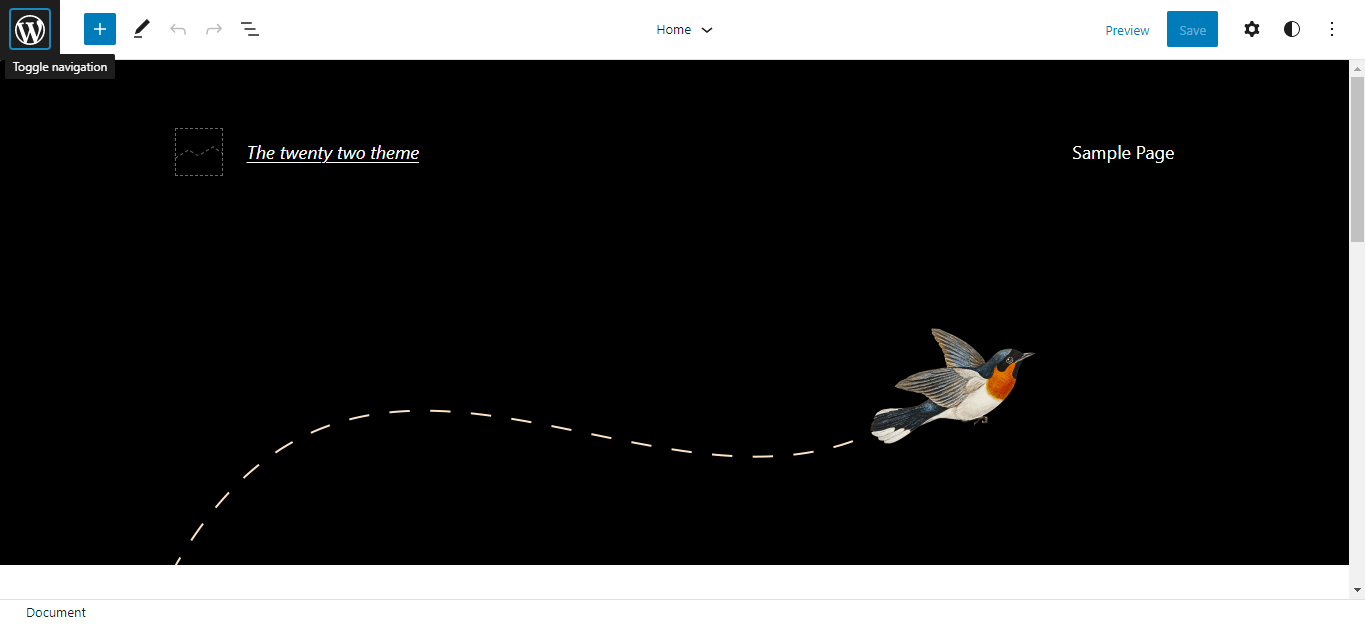
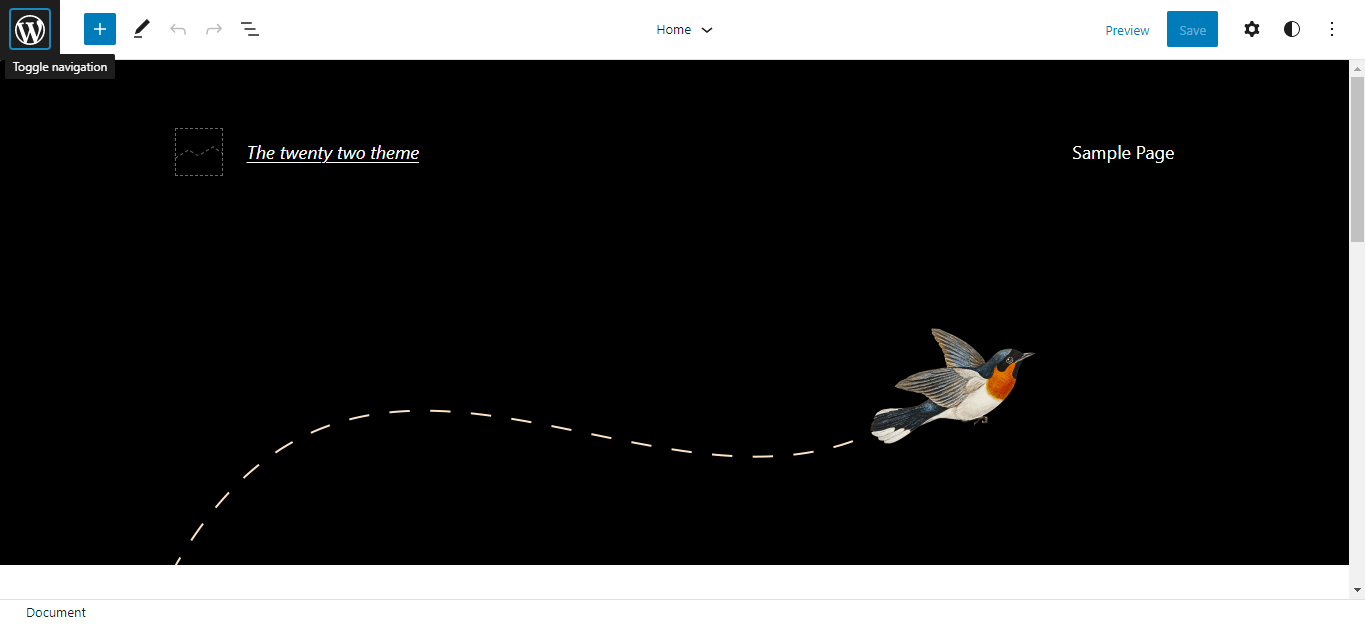
Endless customization
In old versions of default WordPress themes, you could hardly customize any section. The same goes for even premium WordPress themes.
Why? Well, customizing most WordPress themes requires coding knowledge that most of us don’t have. The Twenty Twenty-Two block theme makes it possible to change the layout and customize it without coding.
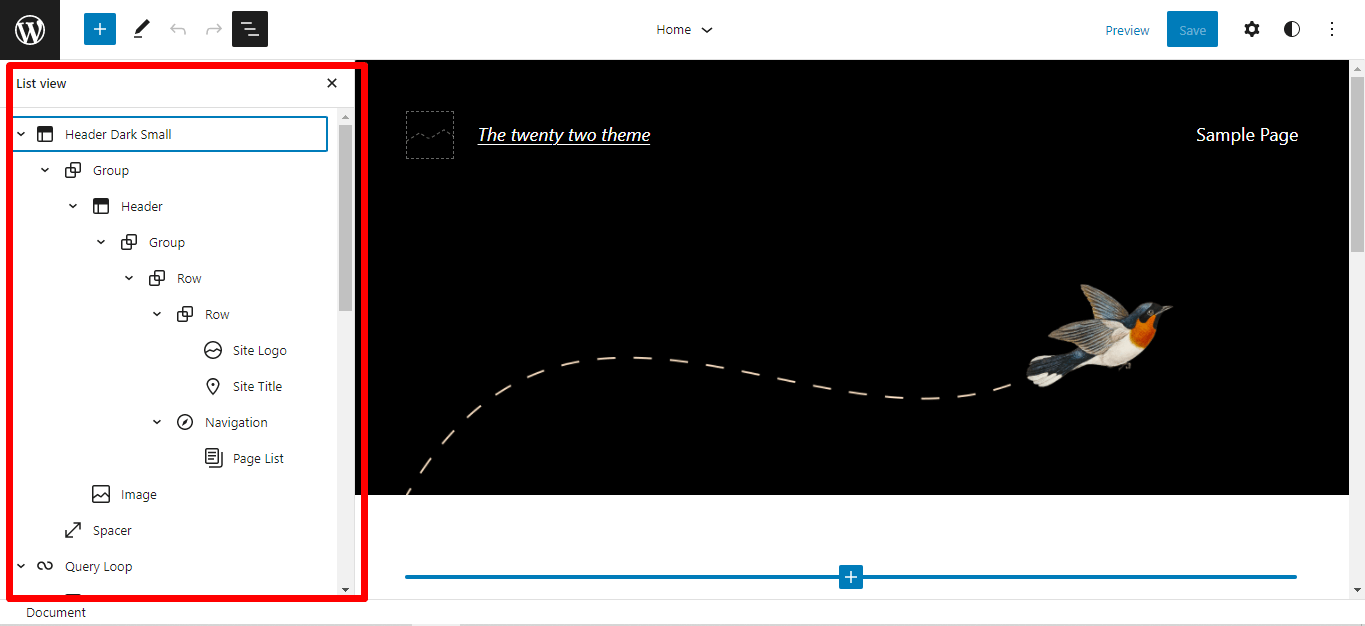
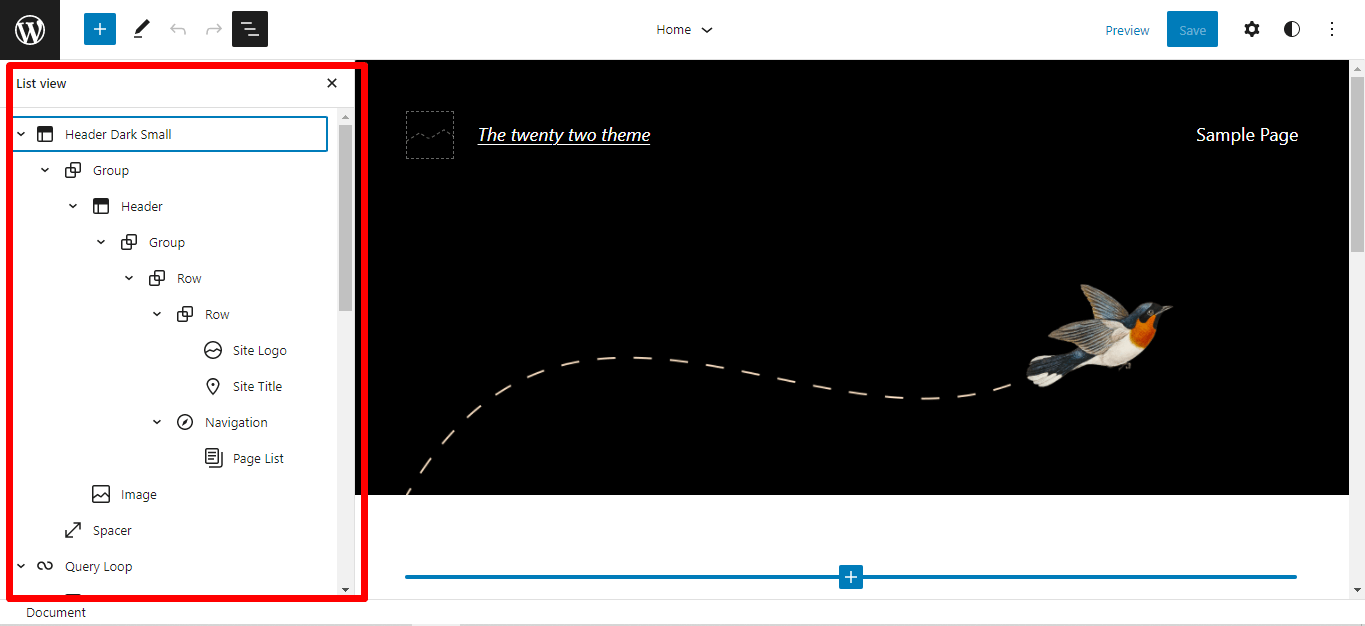
For any kind of customization, users can navigate to the editor option on the top left of the theme layout. It requires a few clicks to change the entire layout of the site or a small part of the site. Unlike the conventional way, the default theme gives a full-site editing experience. For each customization, you can see the preview instantly.


Ready templates with preview
The majority of WordPress users like to use templates for different sections of the website. The reason behind that is to avoid writing codes or generating shortcodes. With the old default WordPress theme, it was a bit difficult to find ready templates. But the WordPress Twenty Twenty Two theme makes it possible to use templates for all the sections of a website.
WordPress has included the ready template section as per their promise to give access for full-site editing. Whether it is a home page, header or footer, 404 page, search page, single page, or anything else, you will have ready templates. The best part is, you can customize each of the templates if you want.
Color Variation
The old theme doesn’t have any option to change the color variation for the header, footer, or any other sections. Twenty Twenty-Two WordPress theme has made it possible with its new features. While choosing the templates, you will have the option to customize the color.
For header and footer templates, you can use the dark layout or the regular one. It brings a better look to the site.
You don’t have to stick to a particular template while adding the header and footer. Browse the header and footer section and then choose ‘all templates’. It is going to navigate you to the available templates.
For instance, if you hover to the header and choose the header templates, you will see all the available templates. From there, you can choose any header template and then customize it. Choose either the dark mode or the regular mode.
Similarly, from the footer, you can customize the layout.
Blog Ready Layout
The Twenty Twenty-Two theme is more suitable for bloggers. Why am I saying this? Well, if you check the layout of the theme, you will see it looks like any modern blog. Obviously, you can use the theme for other purposes as well, but a blog will look great with it.
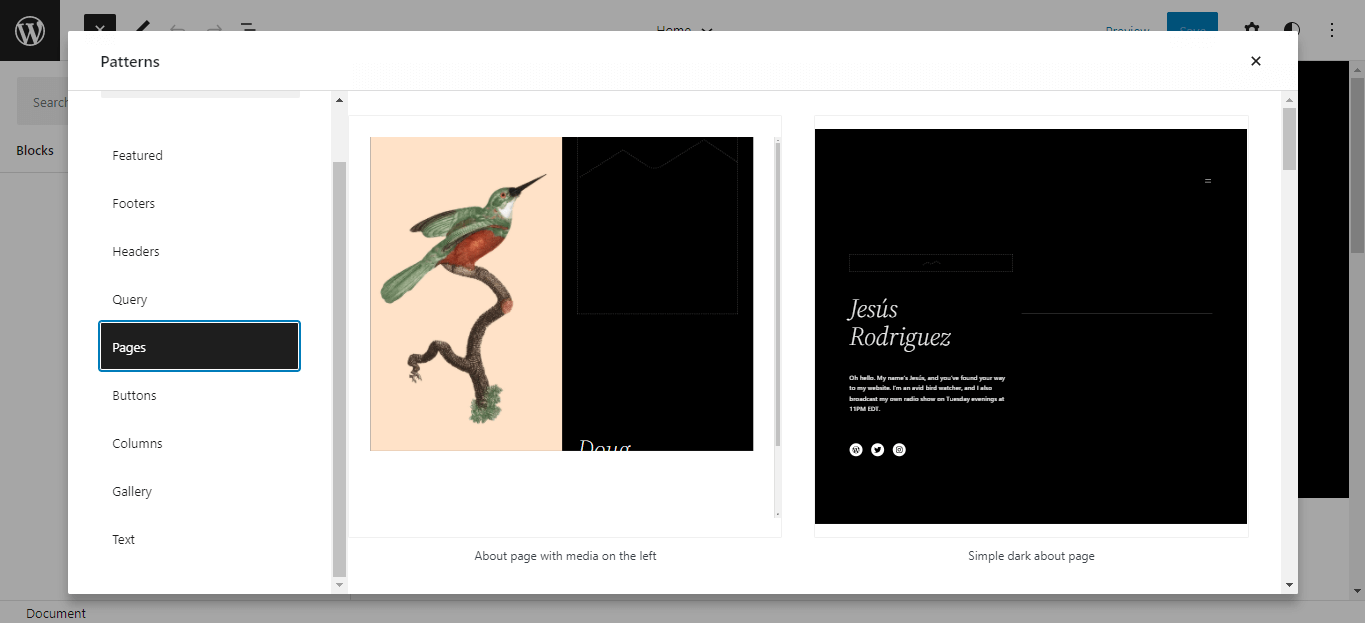
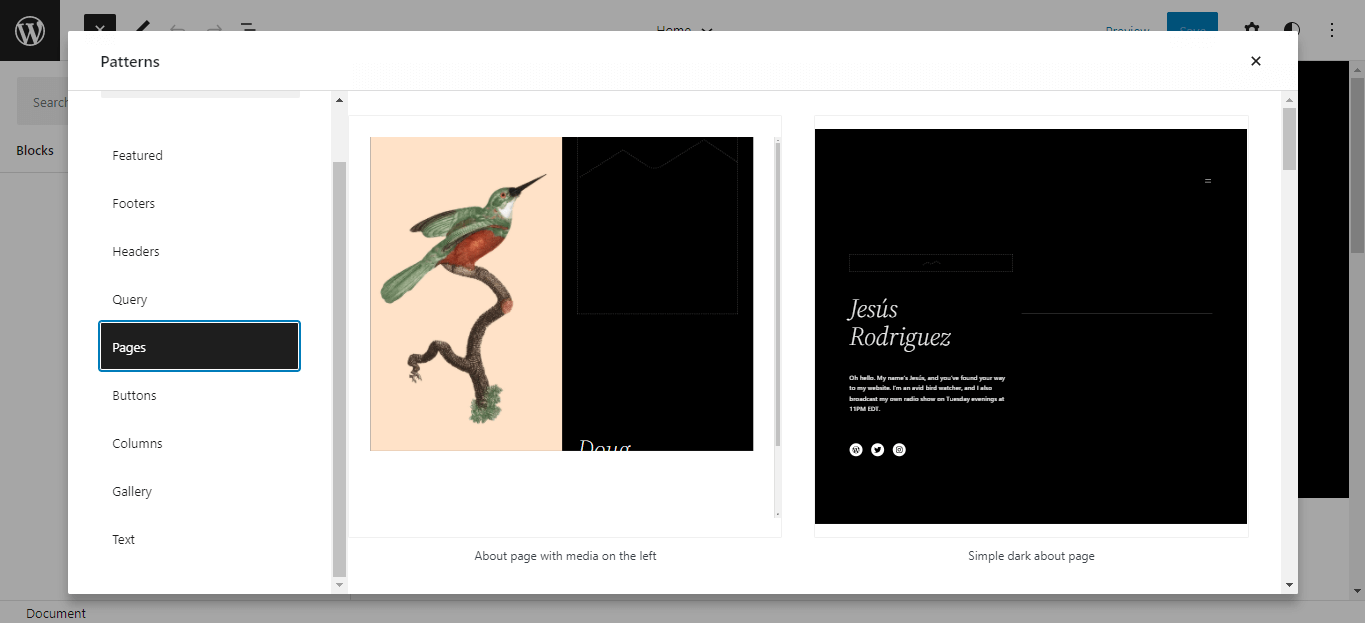
From the top left, choose the editor. There will be multiple sections like the previous page, next page, pagination, etc. that are suitable to integrate into a blog. So, if you are planning to design a WordPress blog, these features will help a lot. This feature was not available in the old default theme.
Patterns
The coolest feature of the Twenty Twenty-Two theme is the pattern section. On the top left, there is a ‘+’ icon. If you click on that, it will show all the patterns for the website design. Click on explore to see all the details. On the list, there will be categories like Featured, Footers, Headers, Query, Pages, Buttons, Columns, Gallery, and Text.
By clicking each of the patterns, users can choose what layout they want to show for the site visitors. You don’t need to use shortcodes to show different sections or customize.
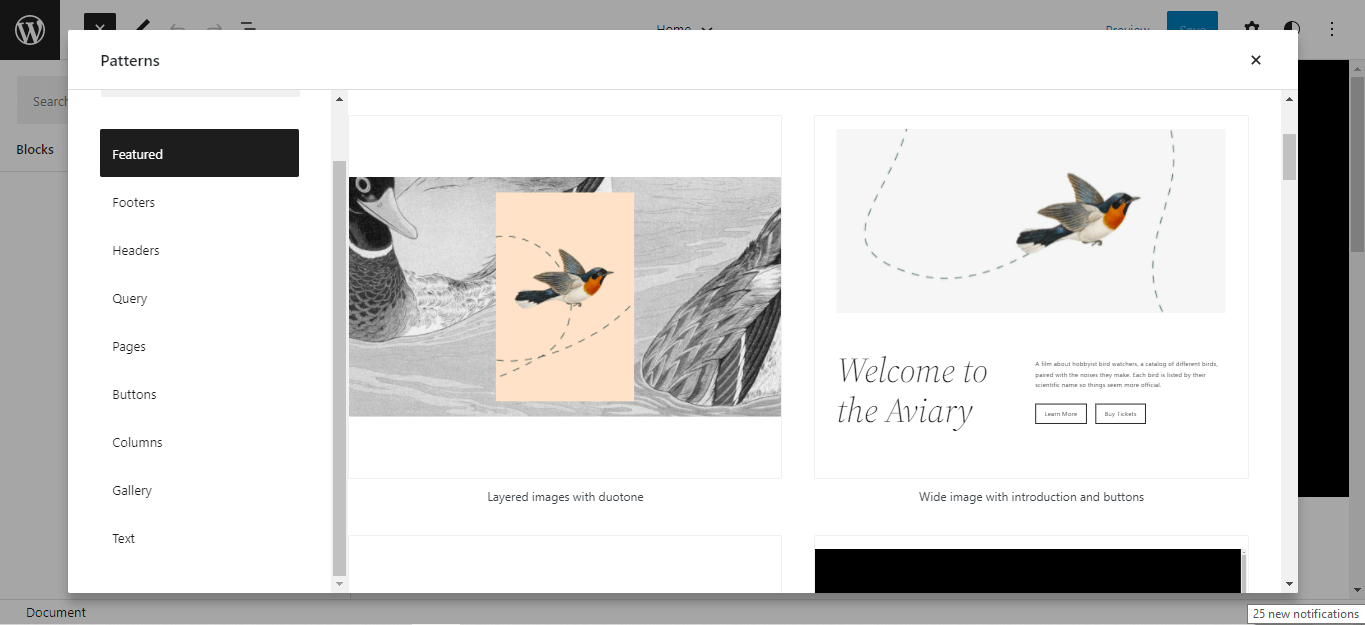
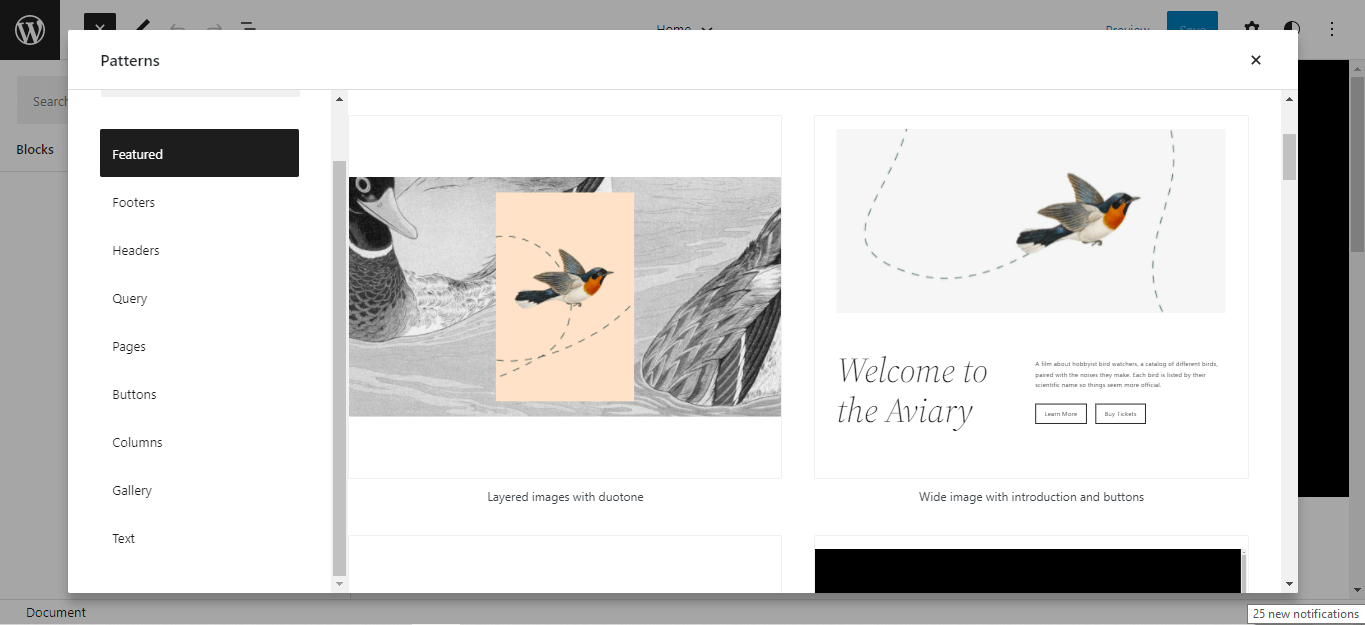
For instance, if you click on headers, you will see a wide range of header patterns. Each of the patterns will have a unique look. The same goes for other sections of the website. It will save lots of time in designing a new website. This feature is another step ahead to design websites without coding.
Choose any of the pages that you created for your WordPress website. After that, select a pattern for the website and save it. Get the unique and professional look on the website within a few minutes.
Design pages with blocks
You don’t have to limit yourself to only the post section while adding blocks. With the WordPress 5.9 and its default Twenty Twenty-Two WordPress theme, you can design an entire page with the ready blocks.
From the page editing section, navigate to the blocks on the left bar and choose any that the website needs.


Should You Try the WordPress Twenty Twenty Two Theme?
Now the biggest question is, “is WordPress 5.9 and default Twenty Twenty-Two theme enough to design a website?” Well, it is still questionable if you can design an entire website without any page builders. But if you are just a beginner and don’t have the budget to buy the best WordPress page builders, the 5.9 WordPress version and the default block theme could be a blessing.
Especially for the bloggers, the block theme would be good enough for a quick start for free. With the default templates and template parts, one can design the entire blog website.
But if it is a special kind of website like designing a portfolio website, a SaaS website, a creative agency website, etc. the default templates or features won’t be enough. You will have to use custom codes or a WordPress page builder to give the website a professional look.
Wrap up
Whatever you tell about the new Twenty Twenty-Two block theme, it is something extraordinary. We can assume more features in the upcoming days. Also, developers are going to contribute more to the latest versions. That would be great for people who have zero coding knowledge.

Leave a Reply